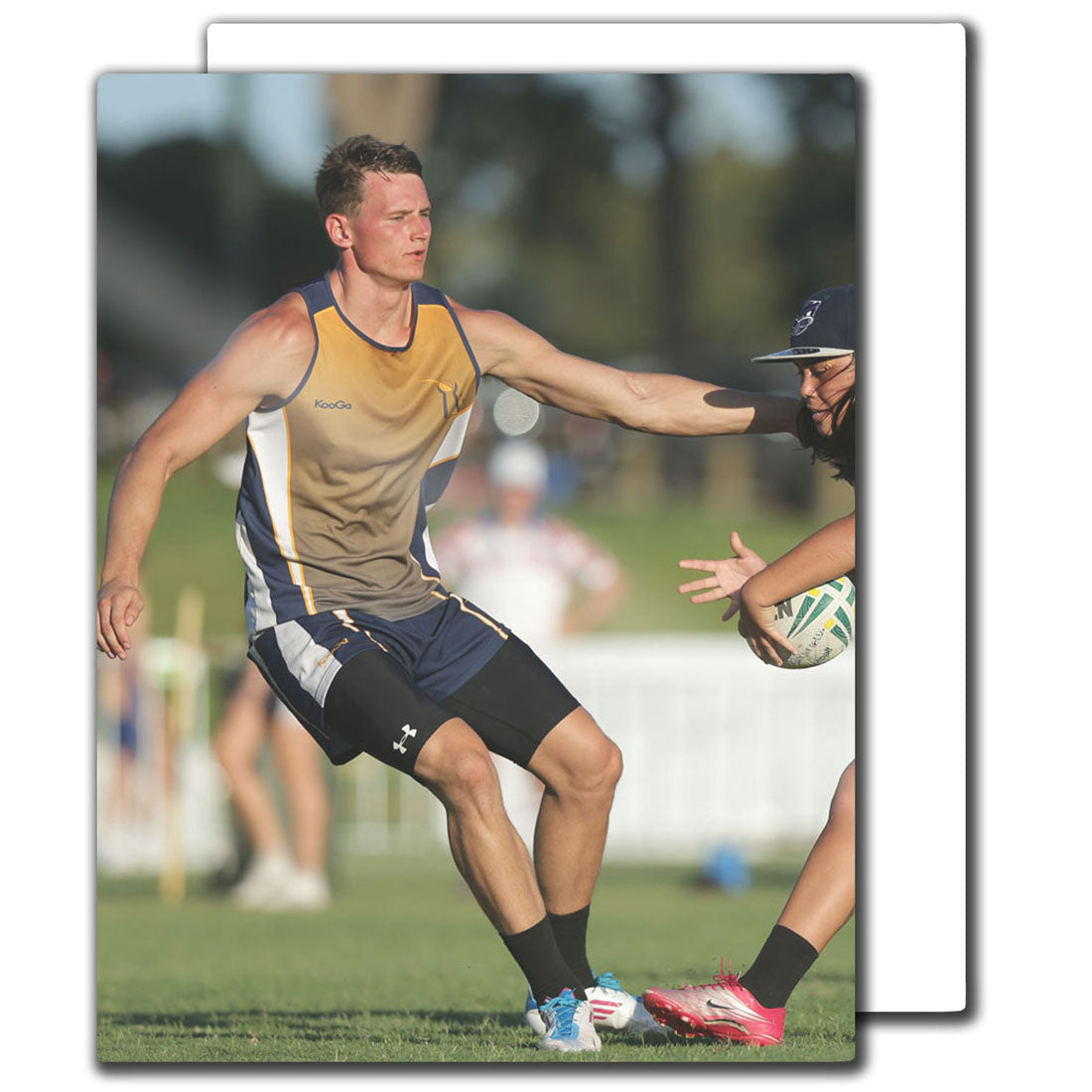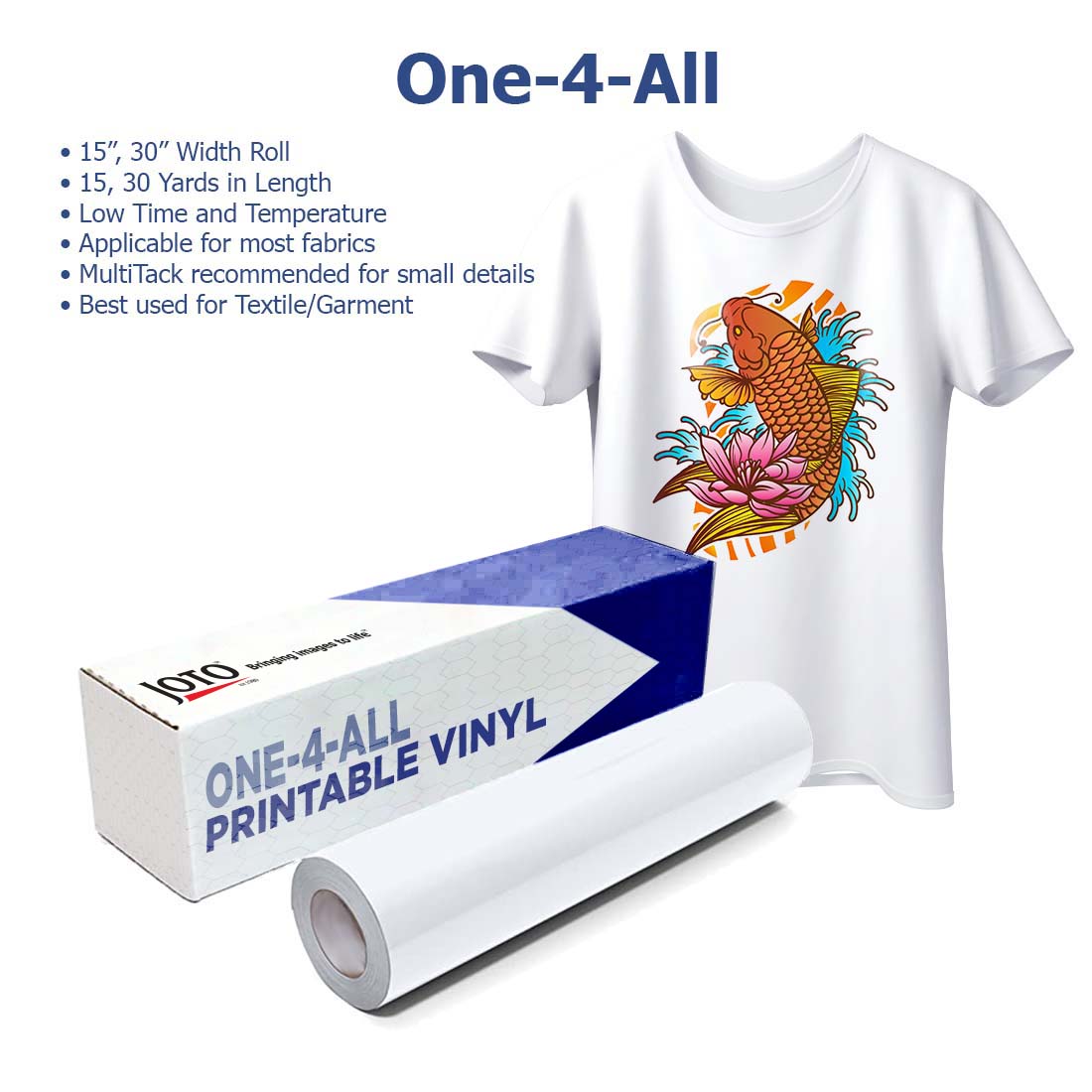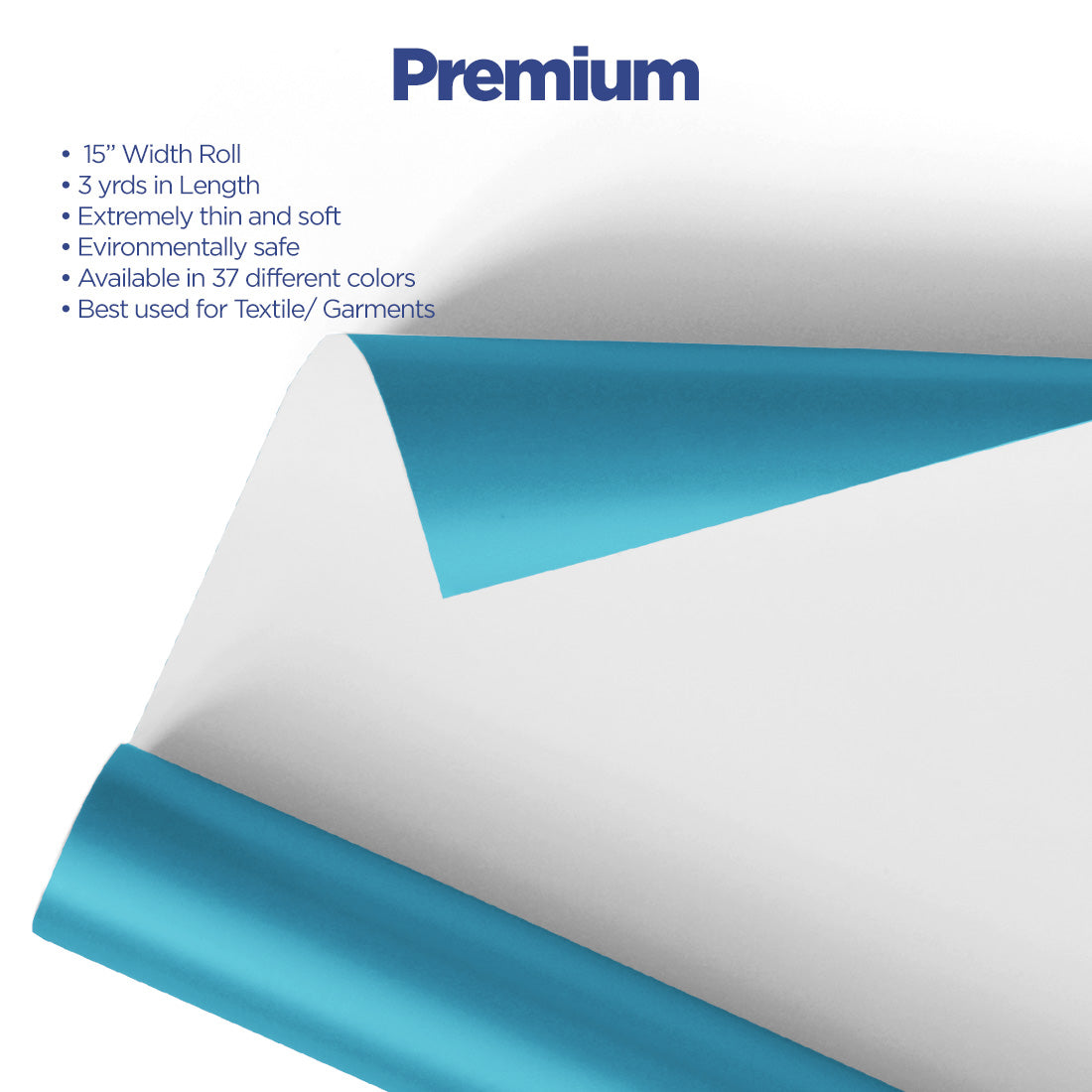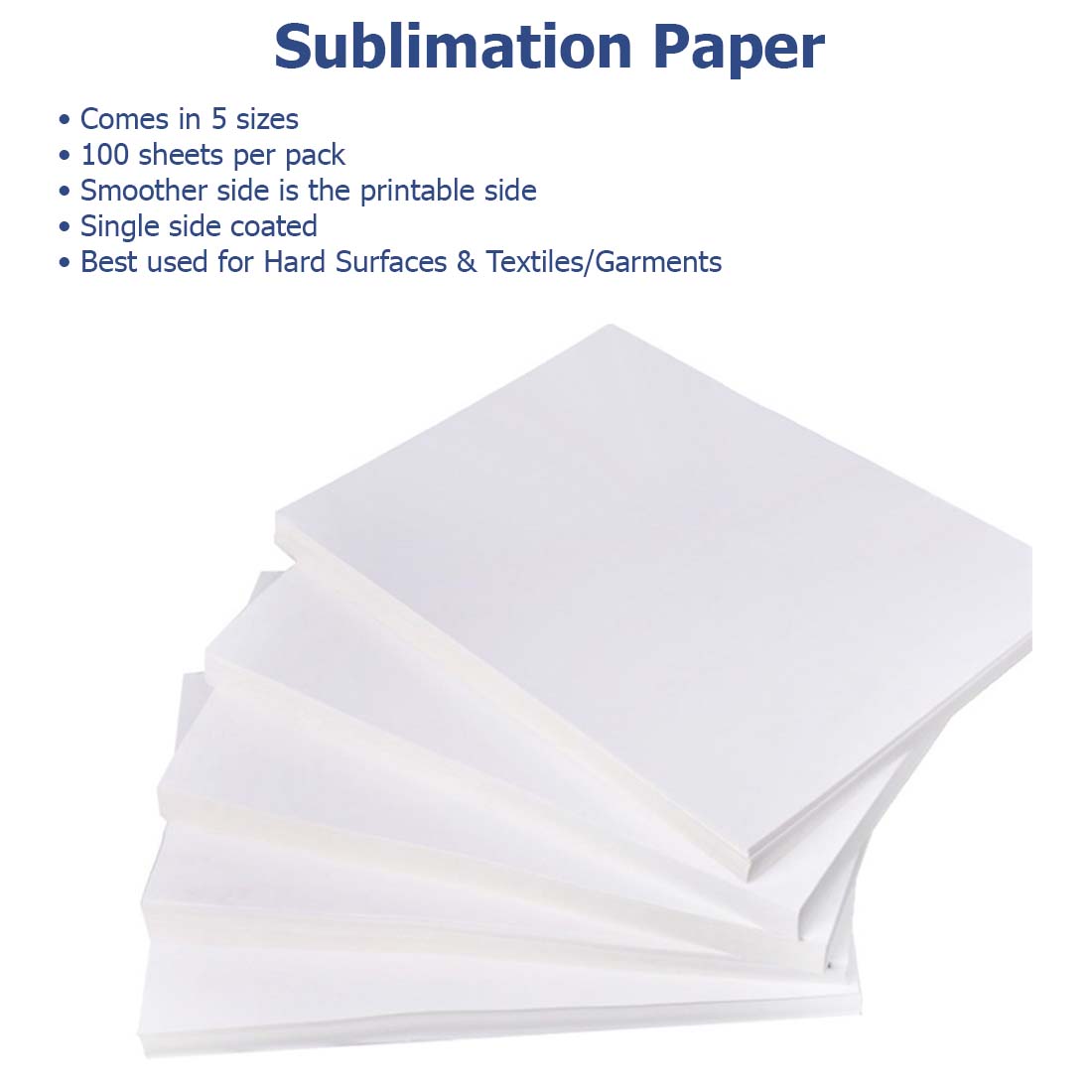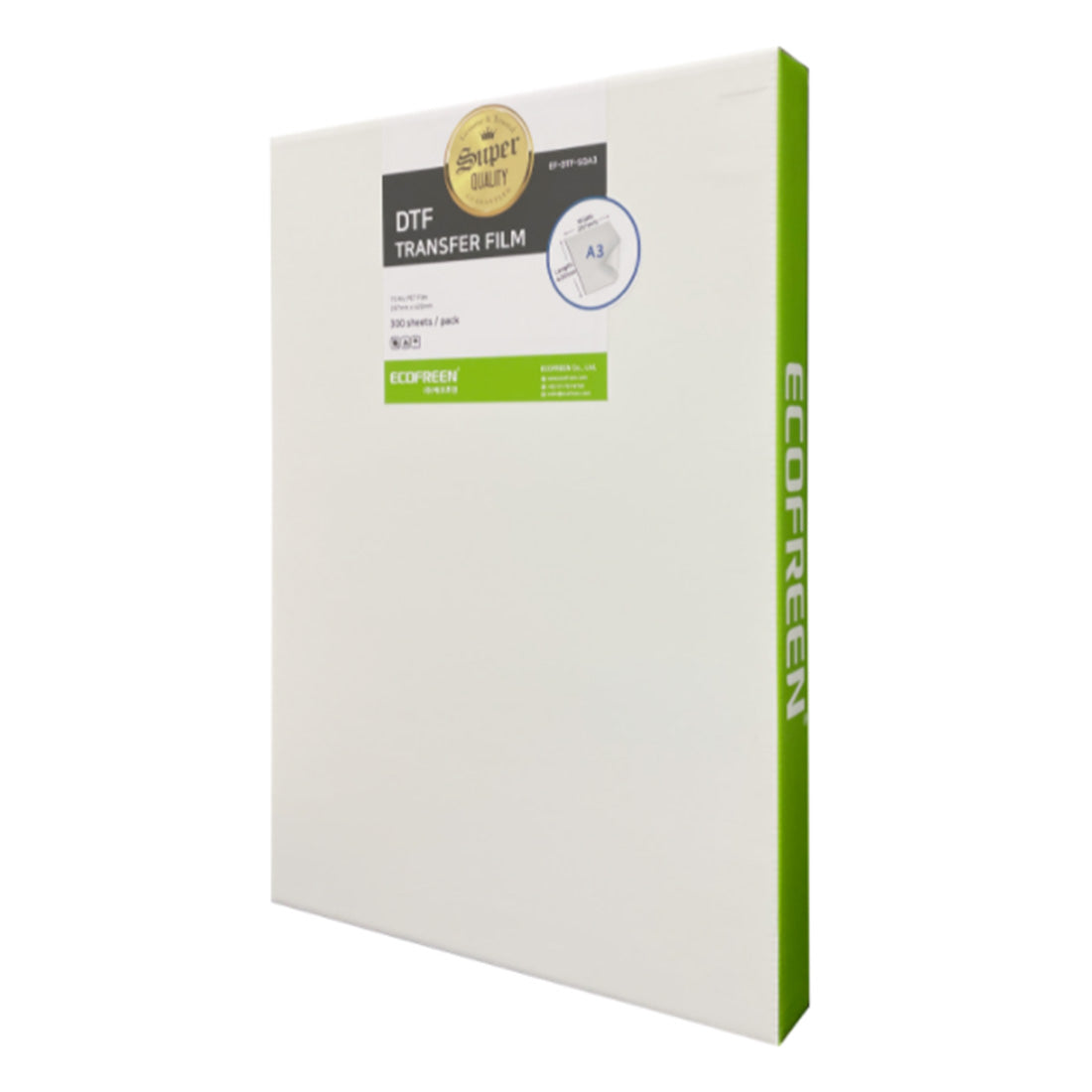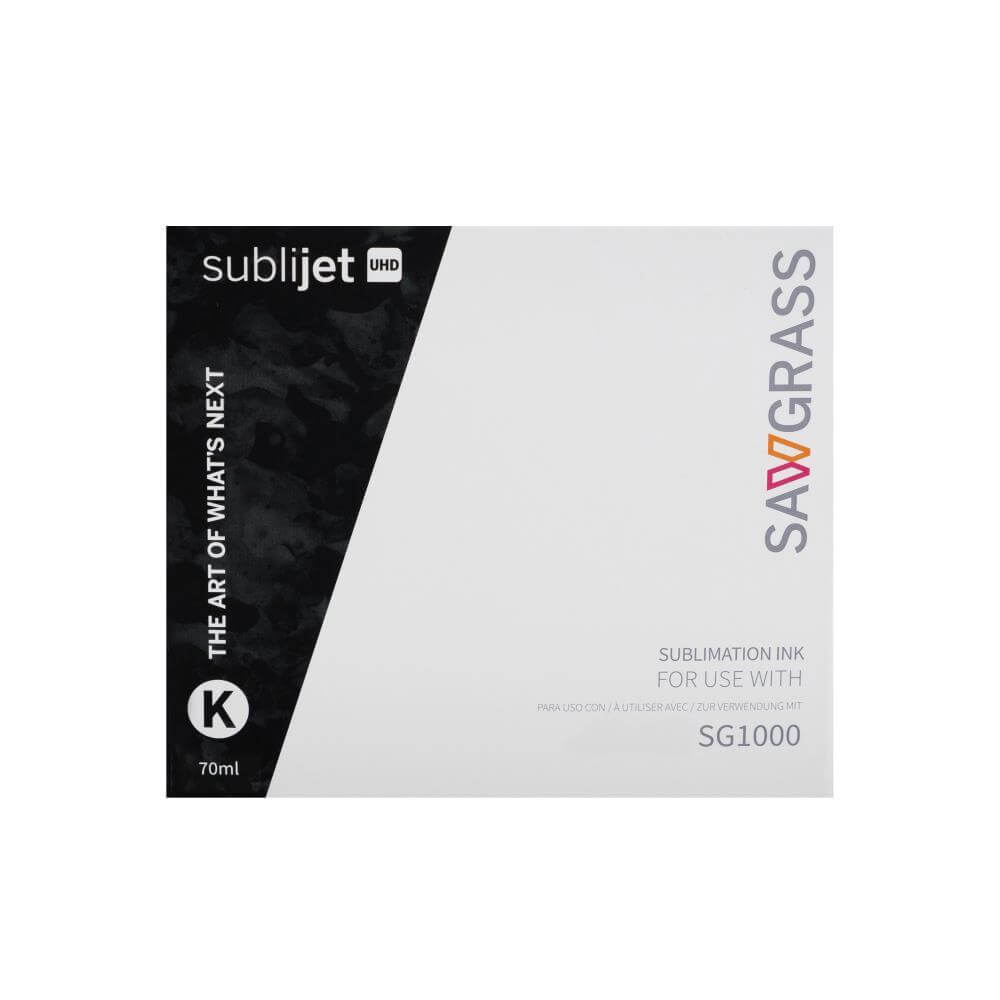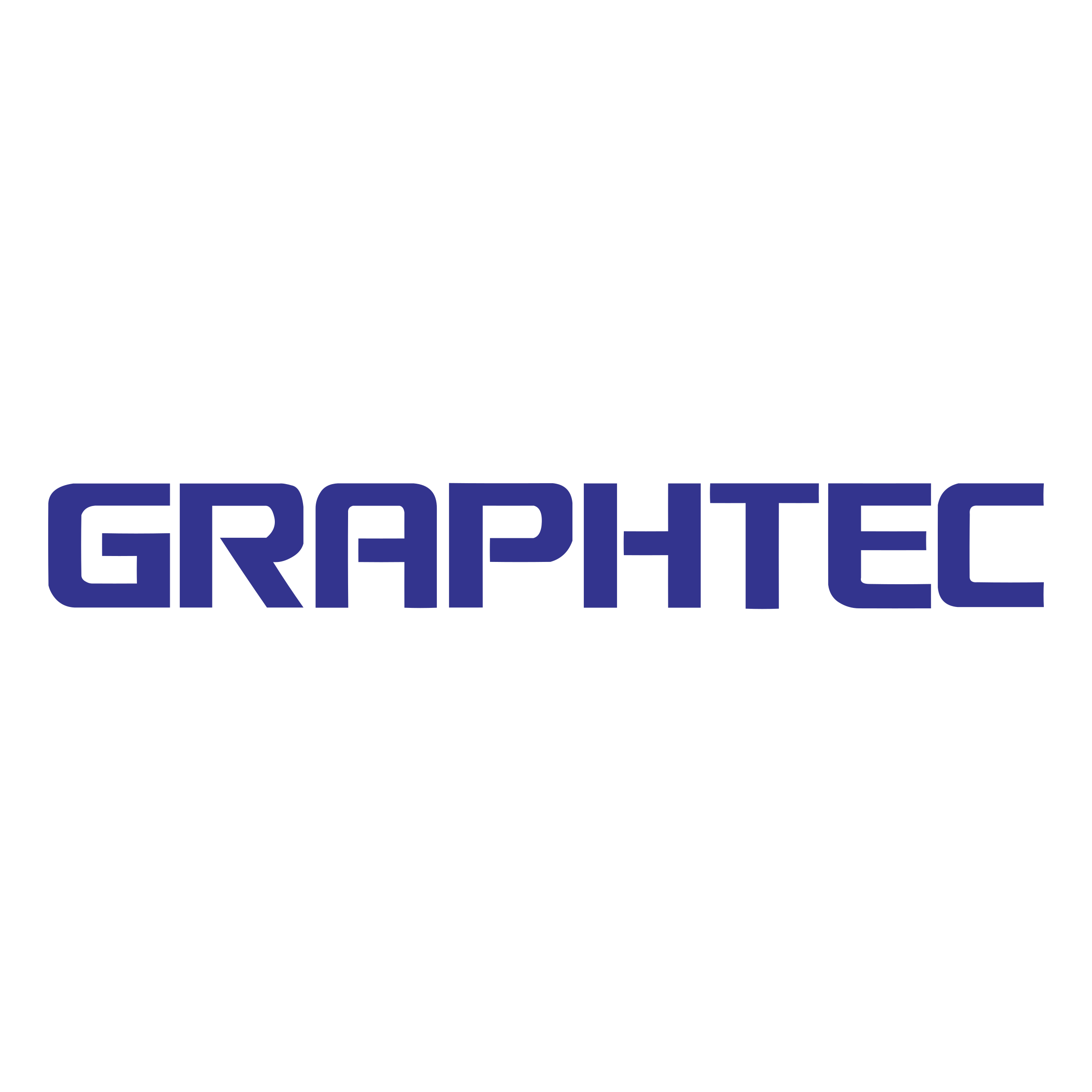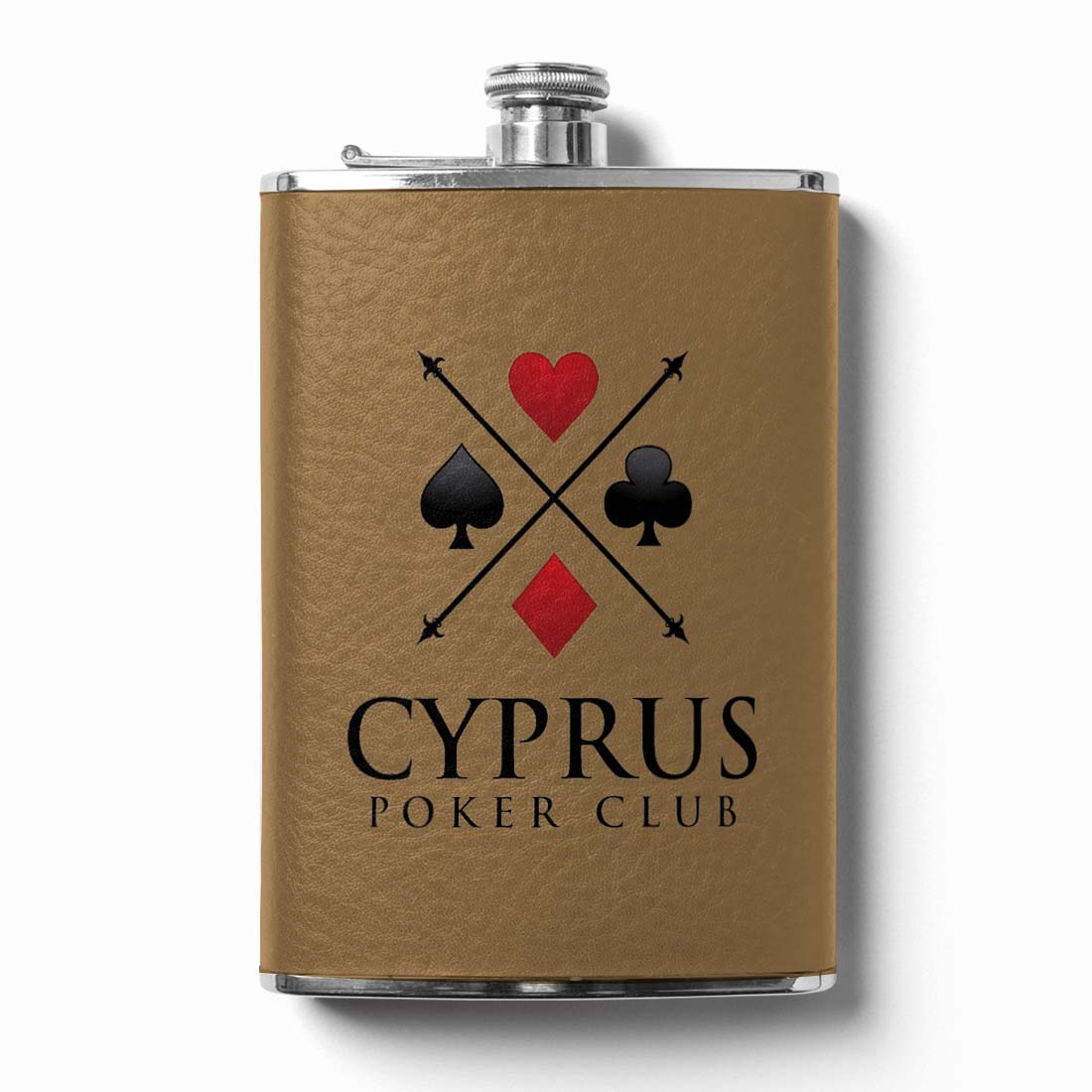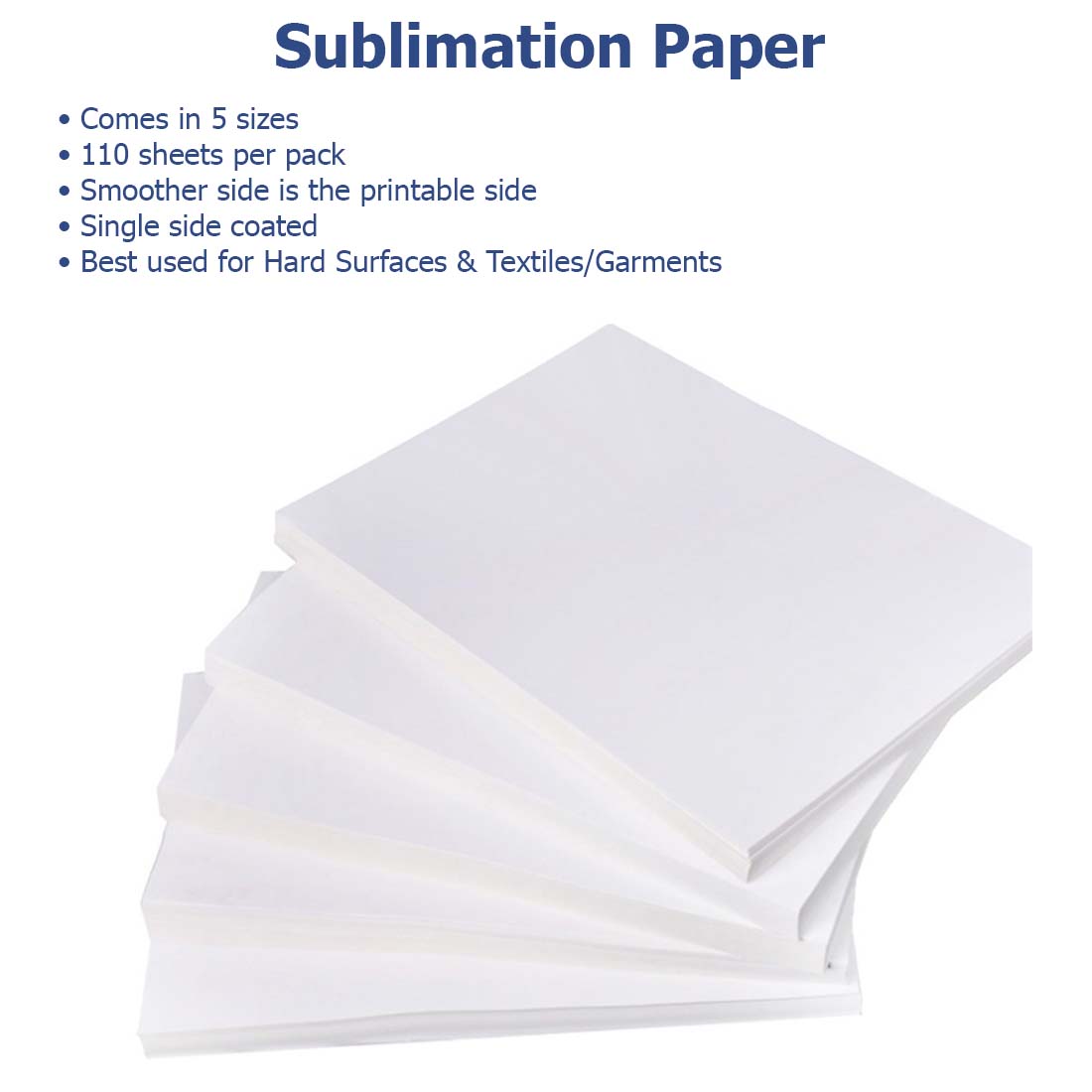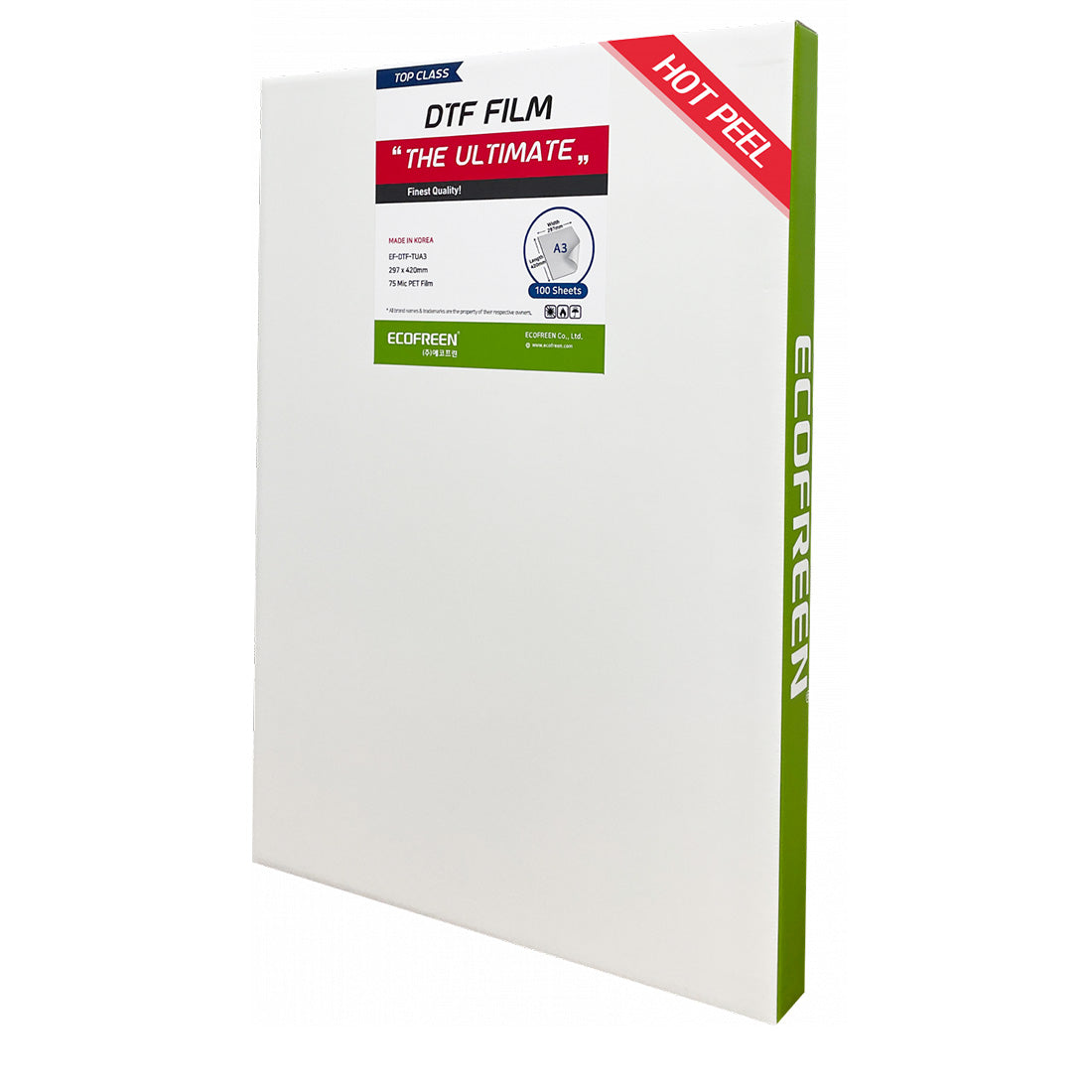Prepare Material & Design:
- Load the material into the cutter with the matte side facing up.
- Create your design and cut it in reverse (mirror image).

Weed Excess Material:
- Use tweezers or a weeding tool to remove excess material.

Heat Press:
- Place the weeded design on the shirt.
- Heat press the material onto the shirt:
- Temperature: 260°F
- Duration: 3-5 seconds
- Pressure: Medium
- Avoid using Teflon sheets during pressing.

Peel Mylar Backing Warm:
- Peel off the Mylar backing while it's still warm.