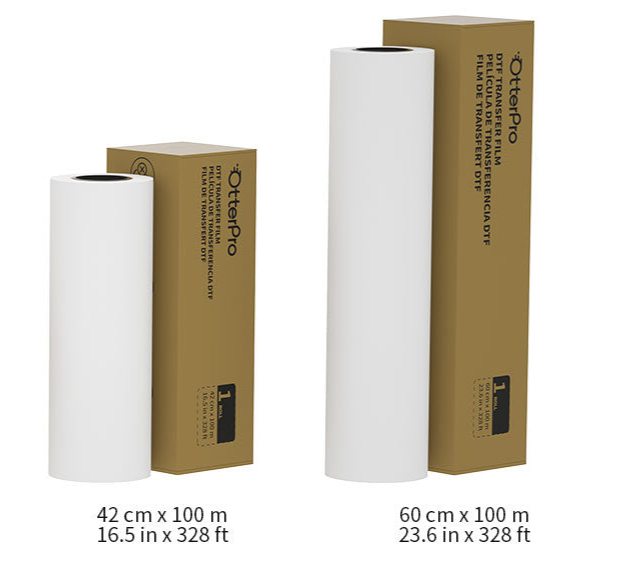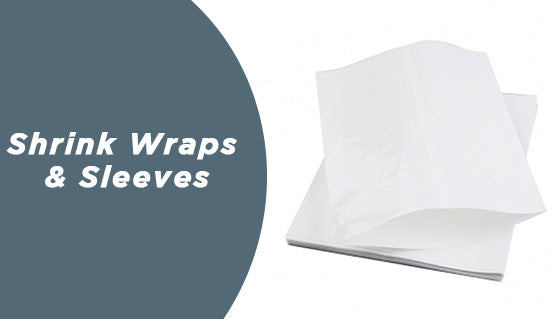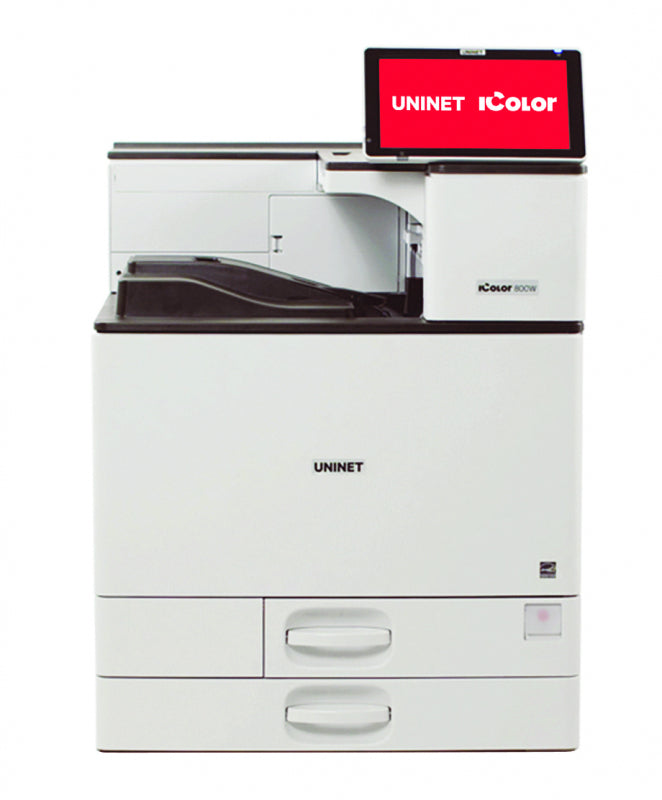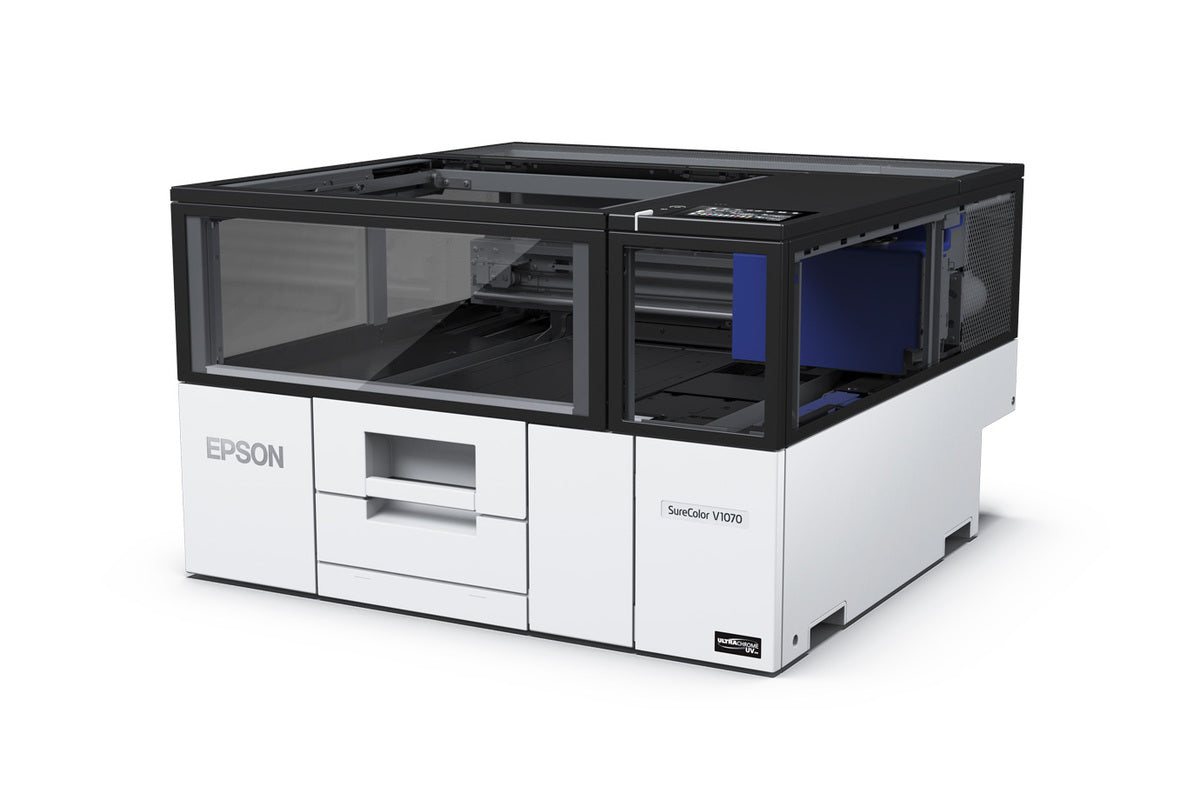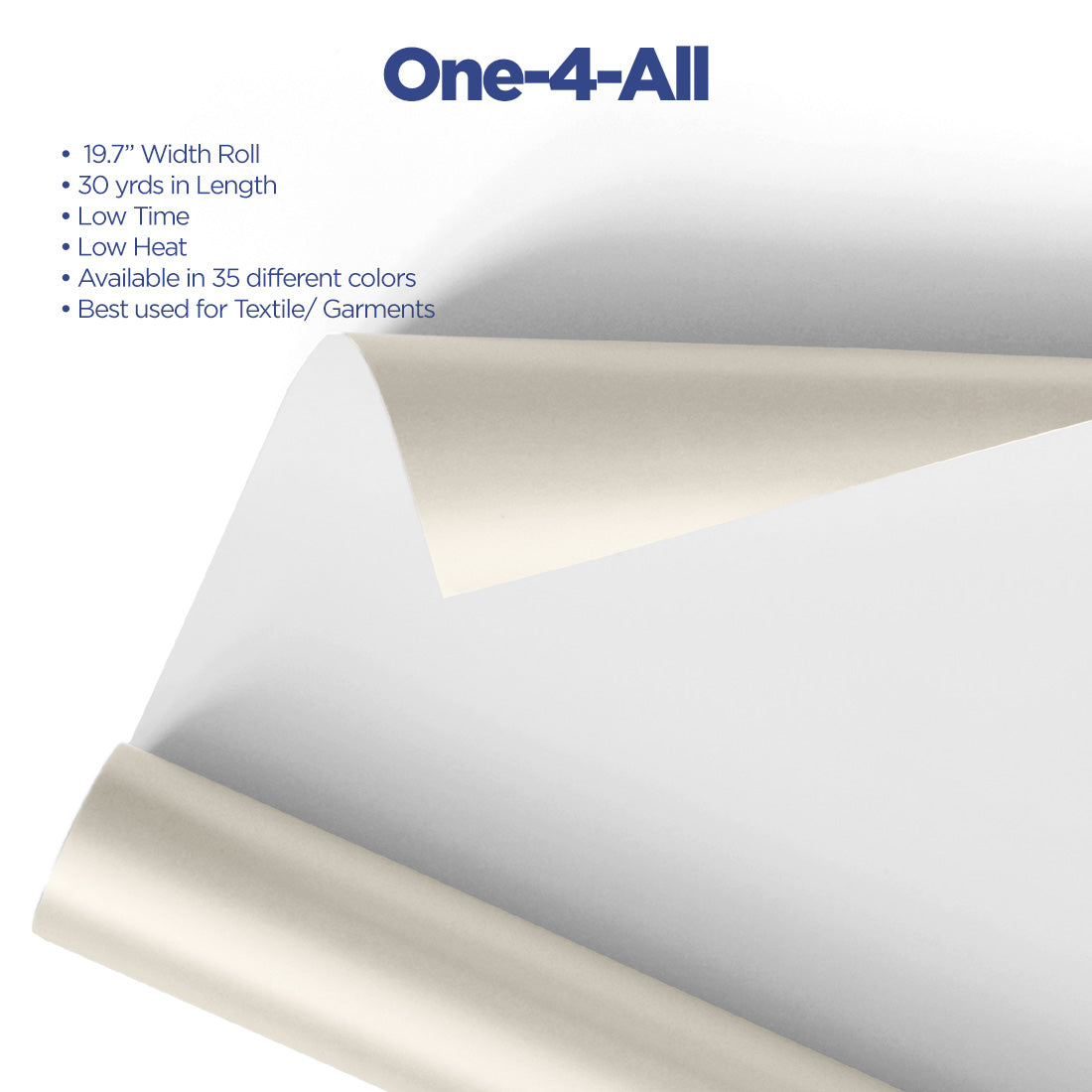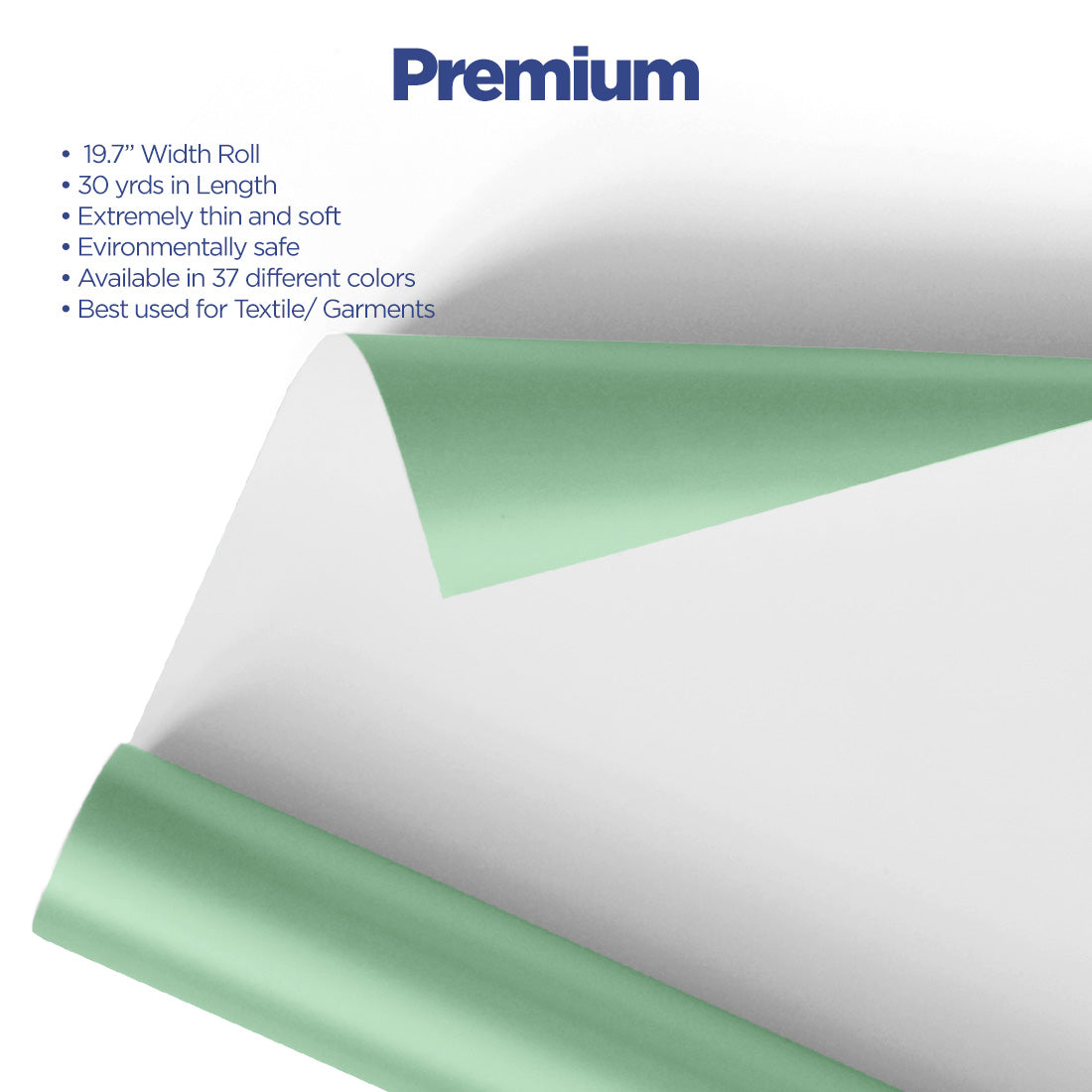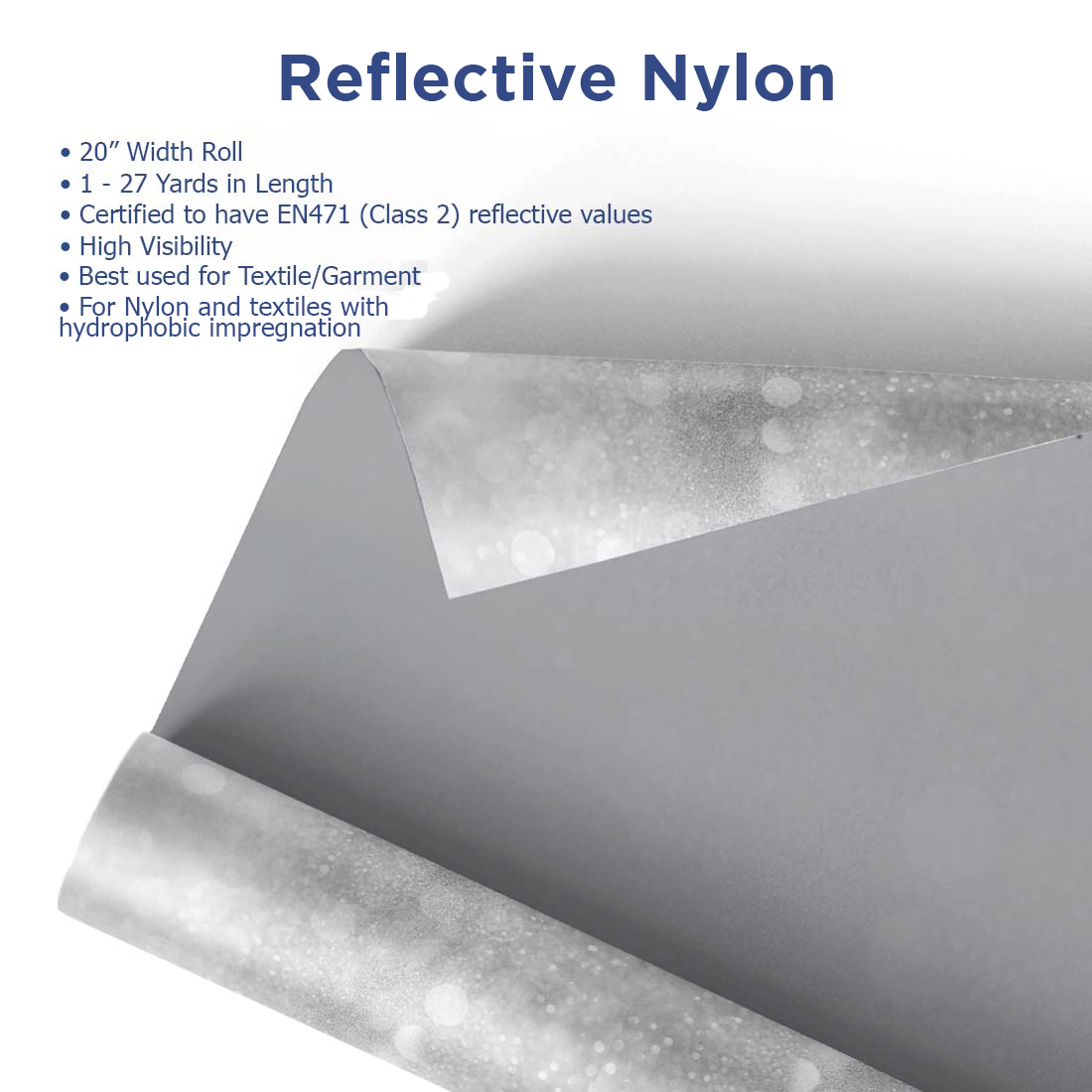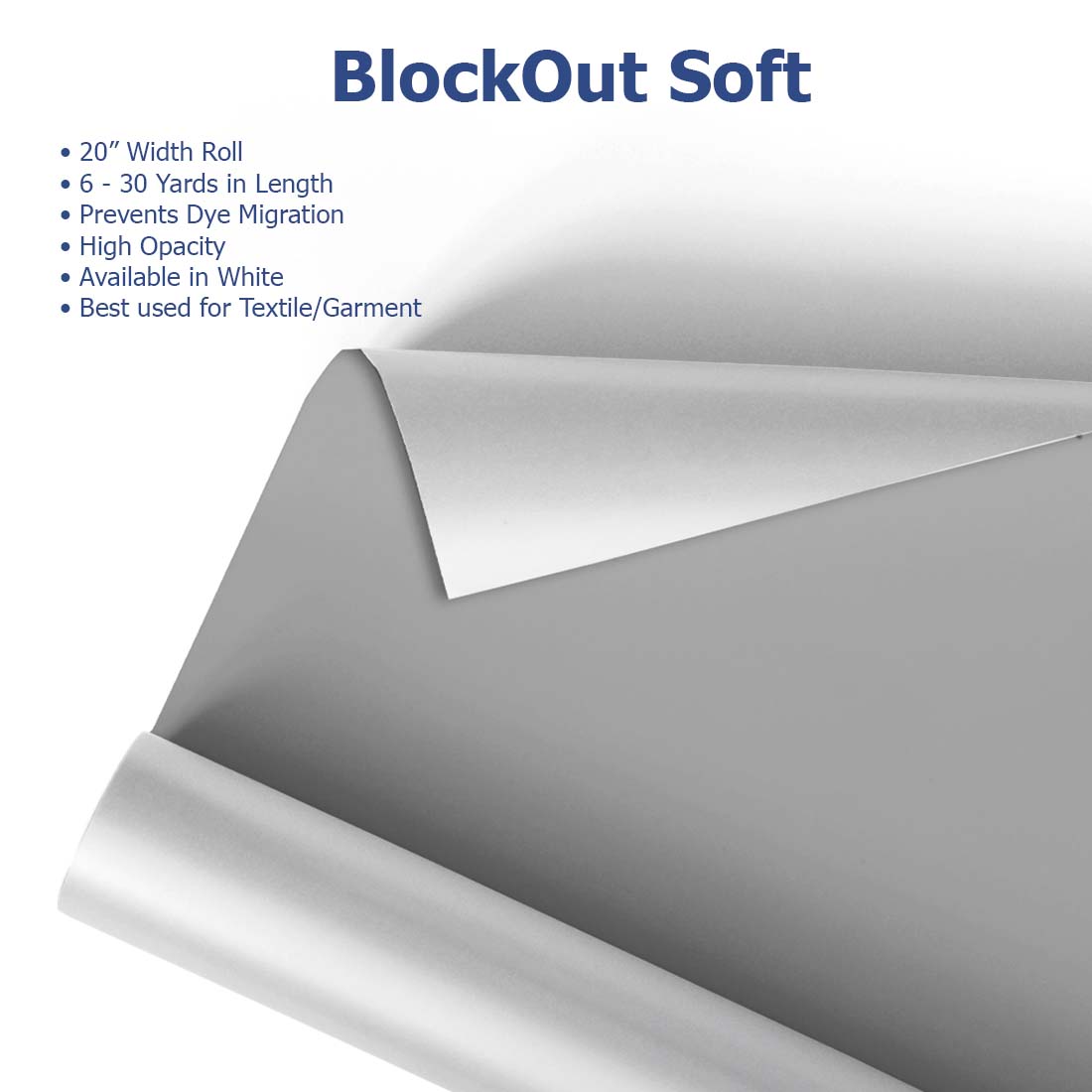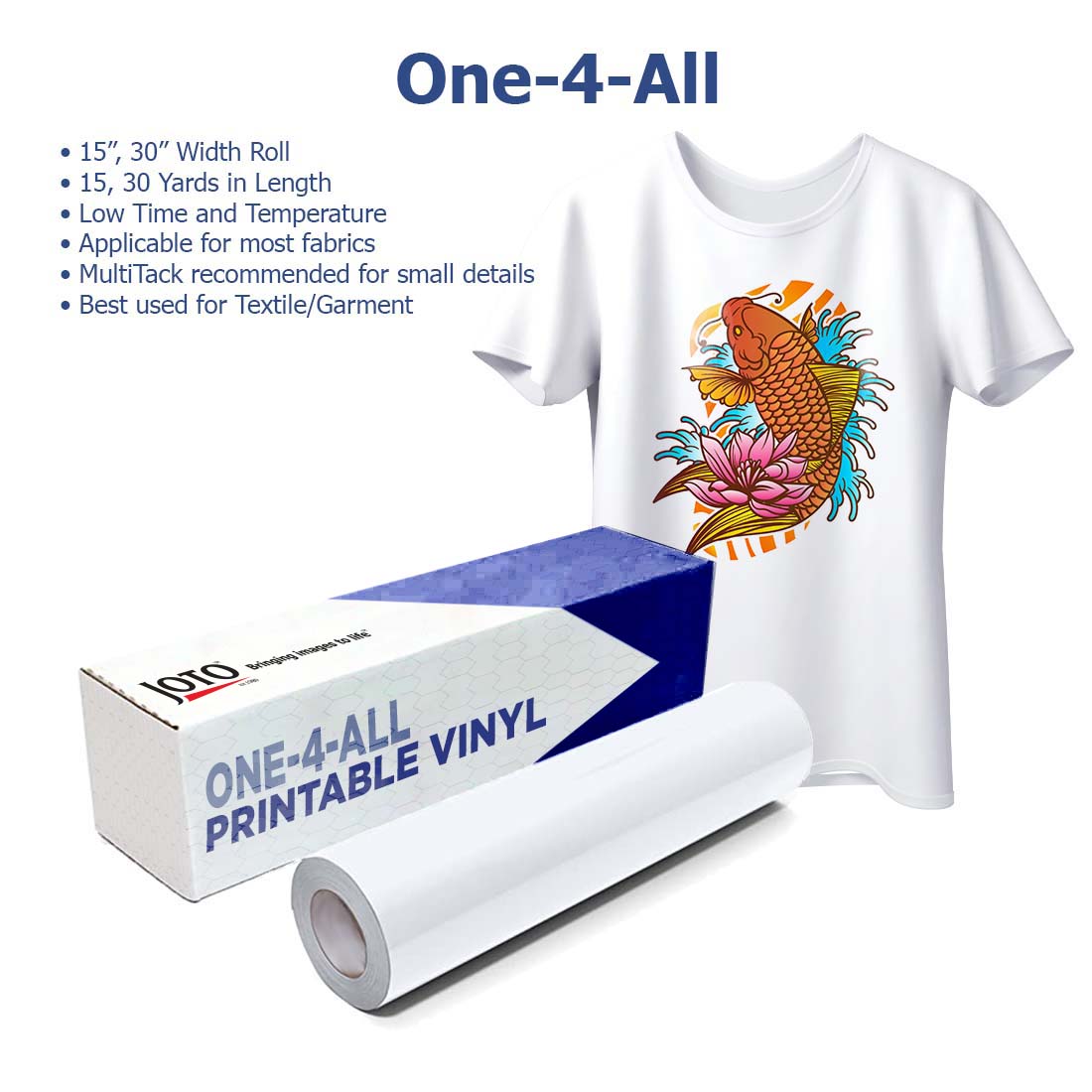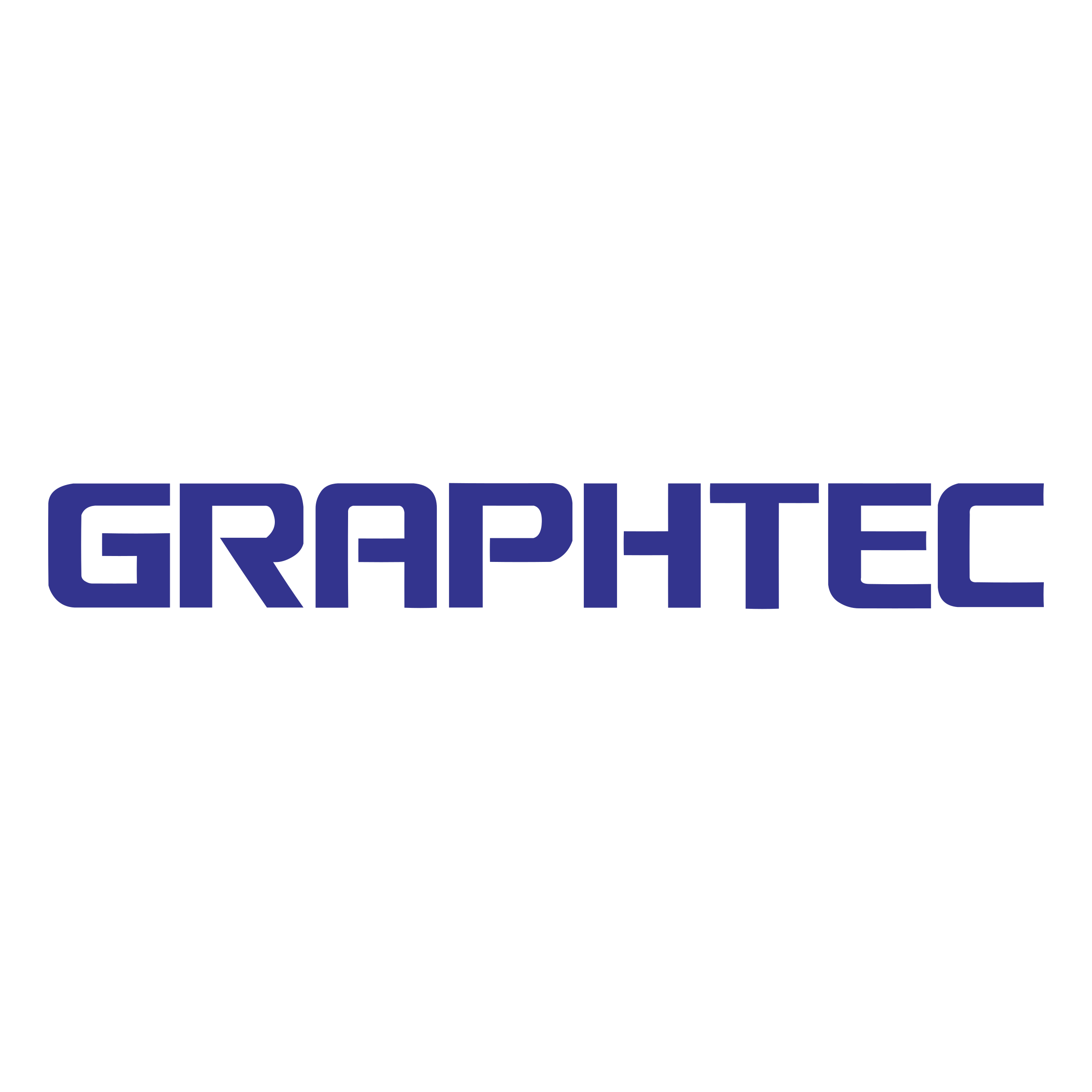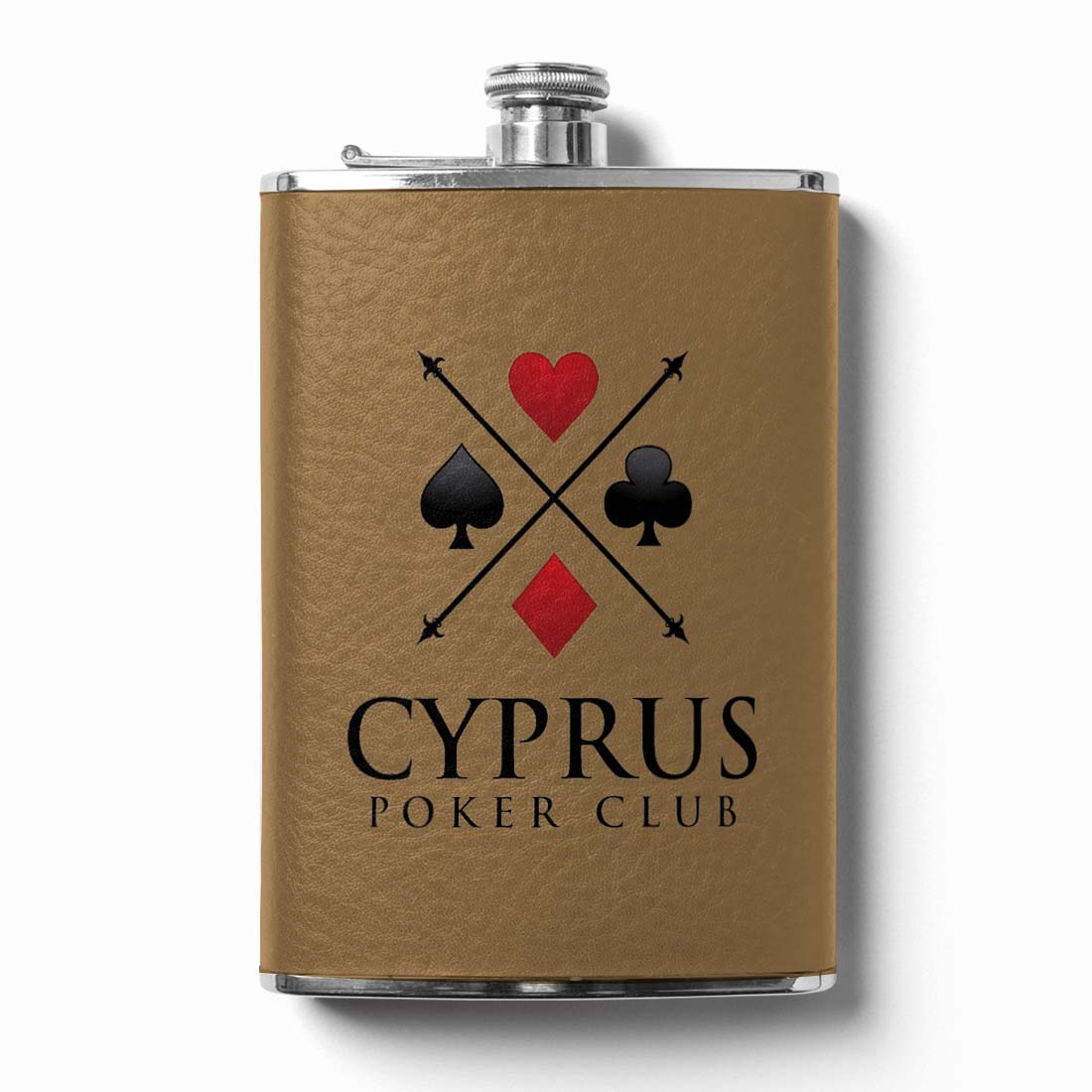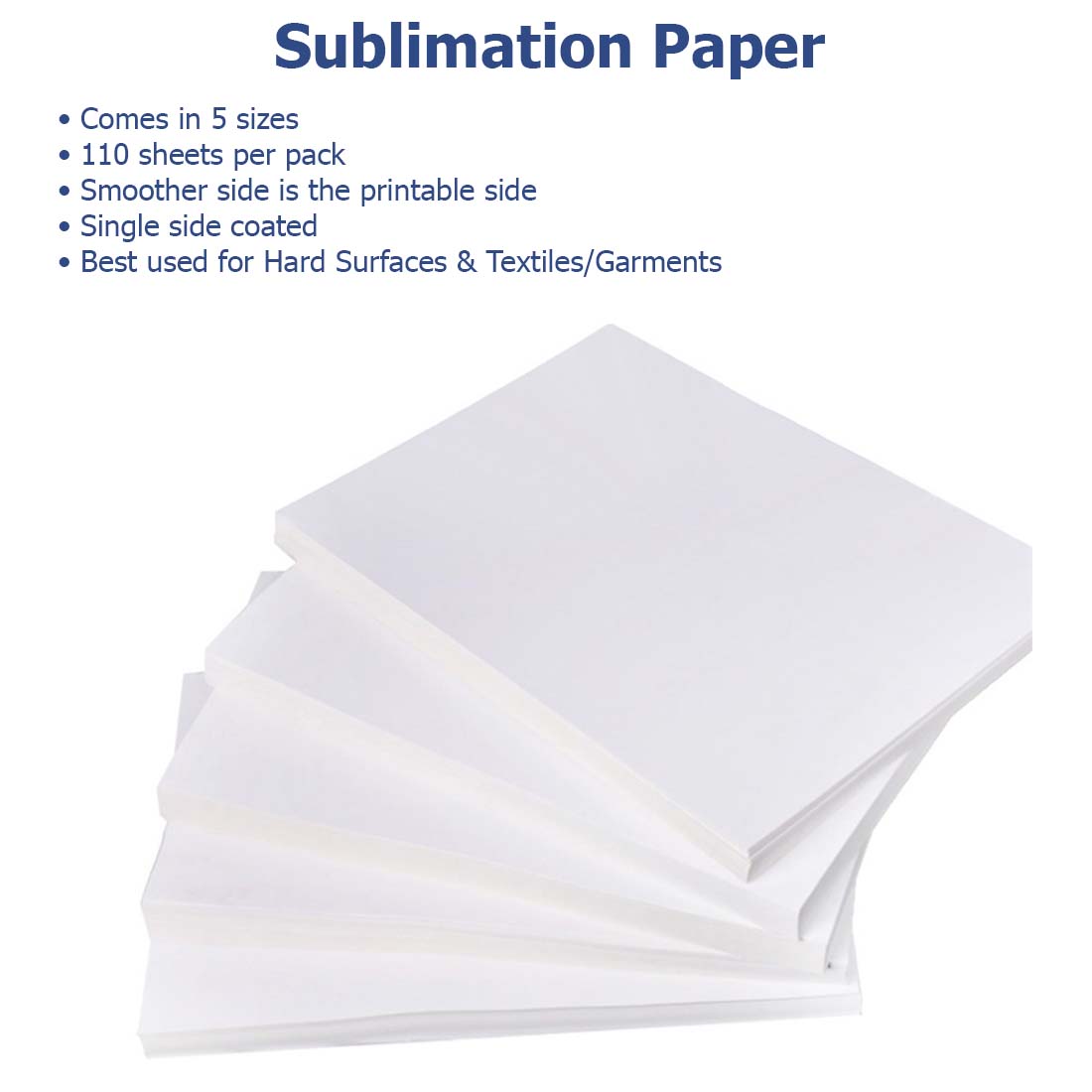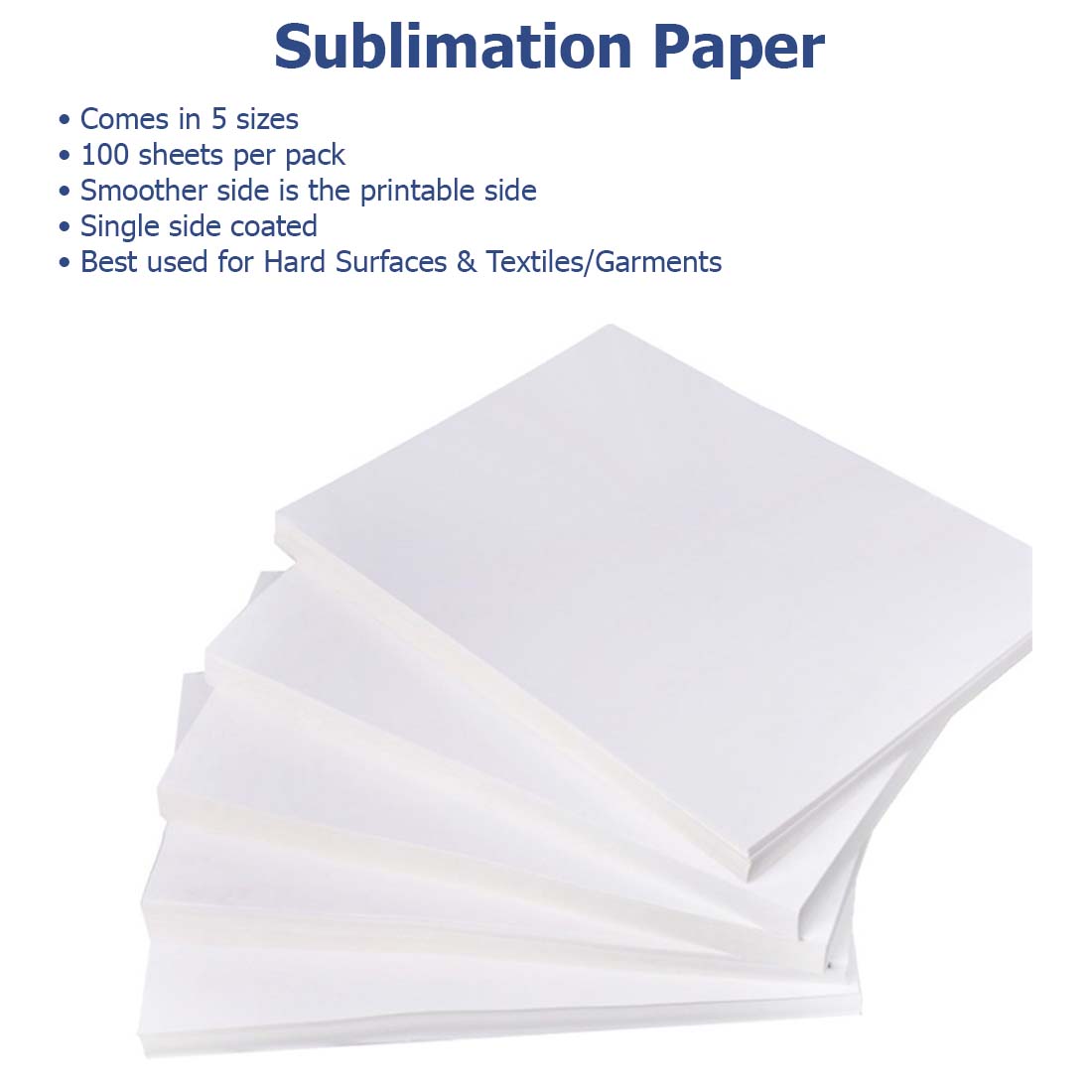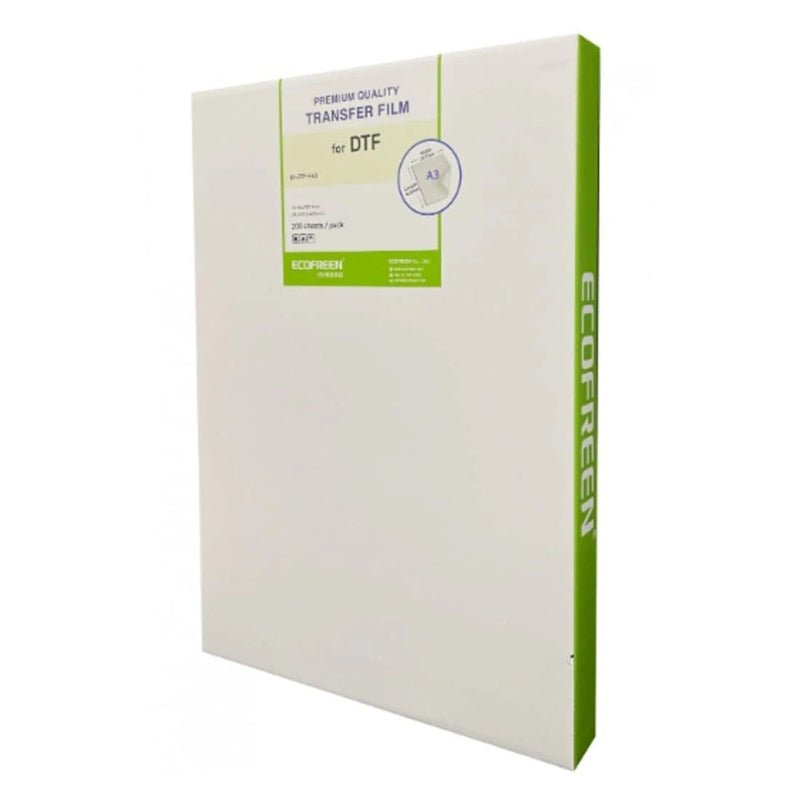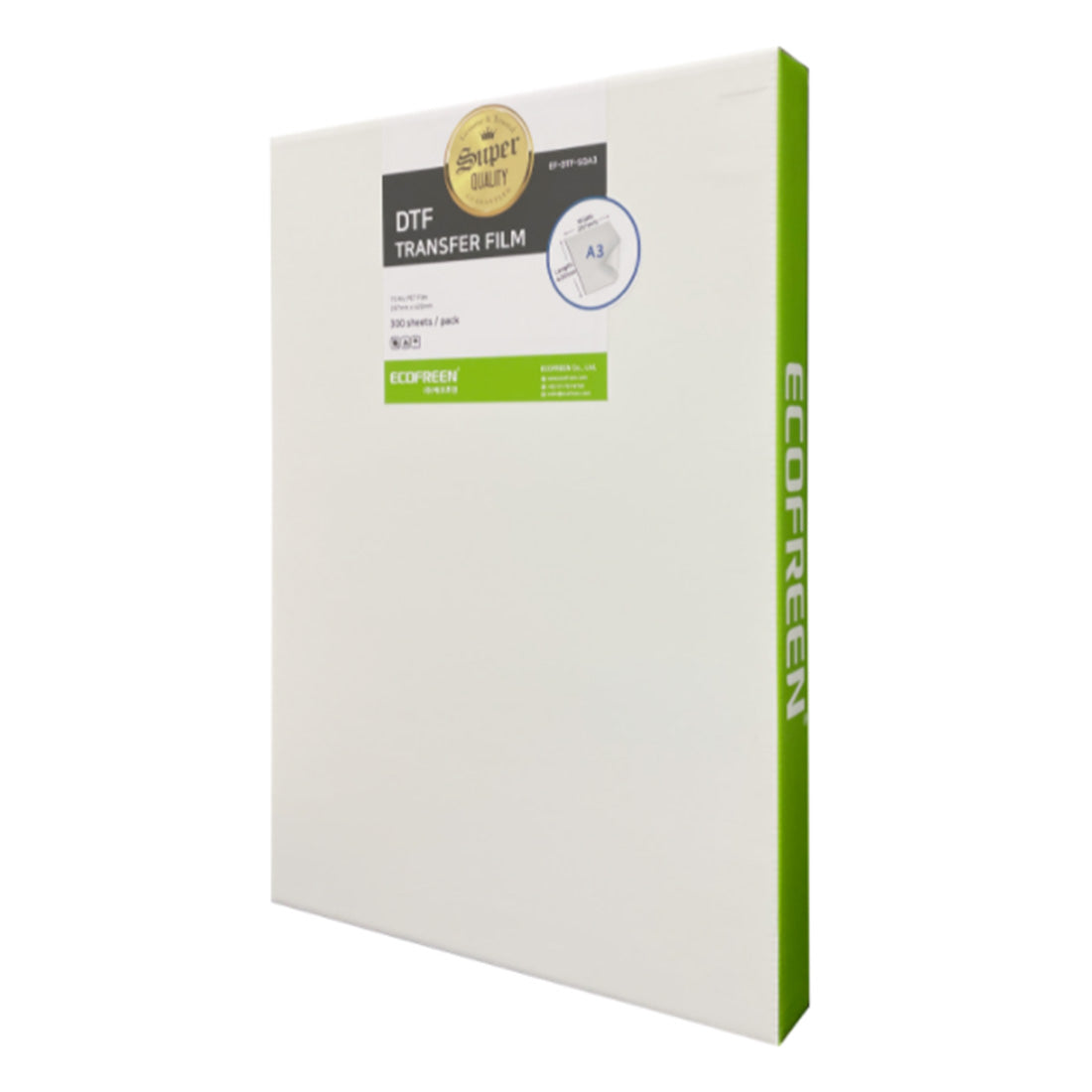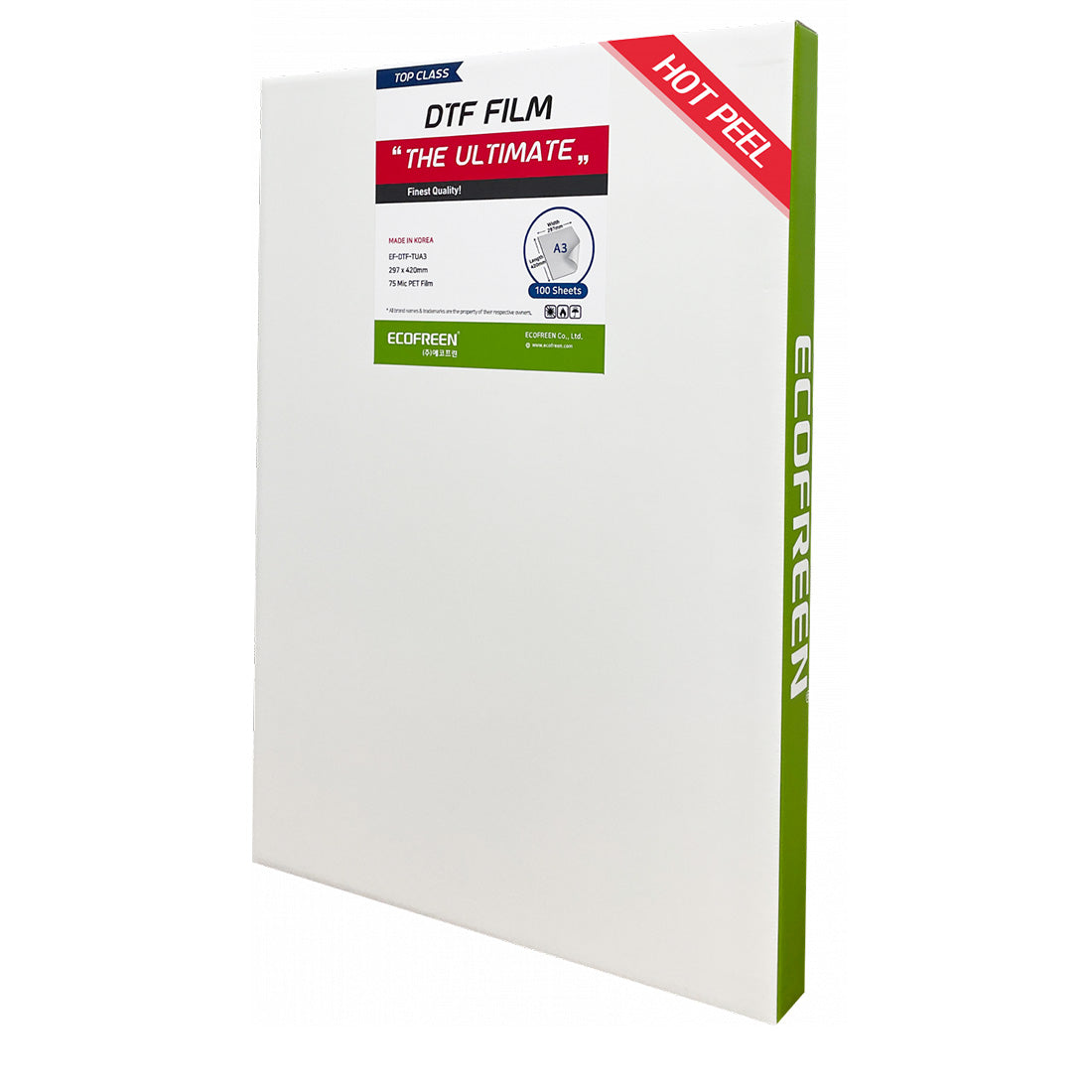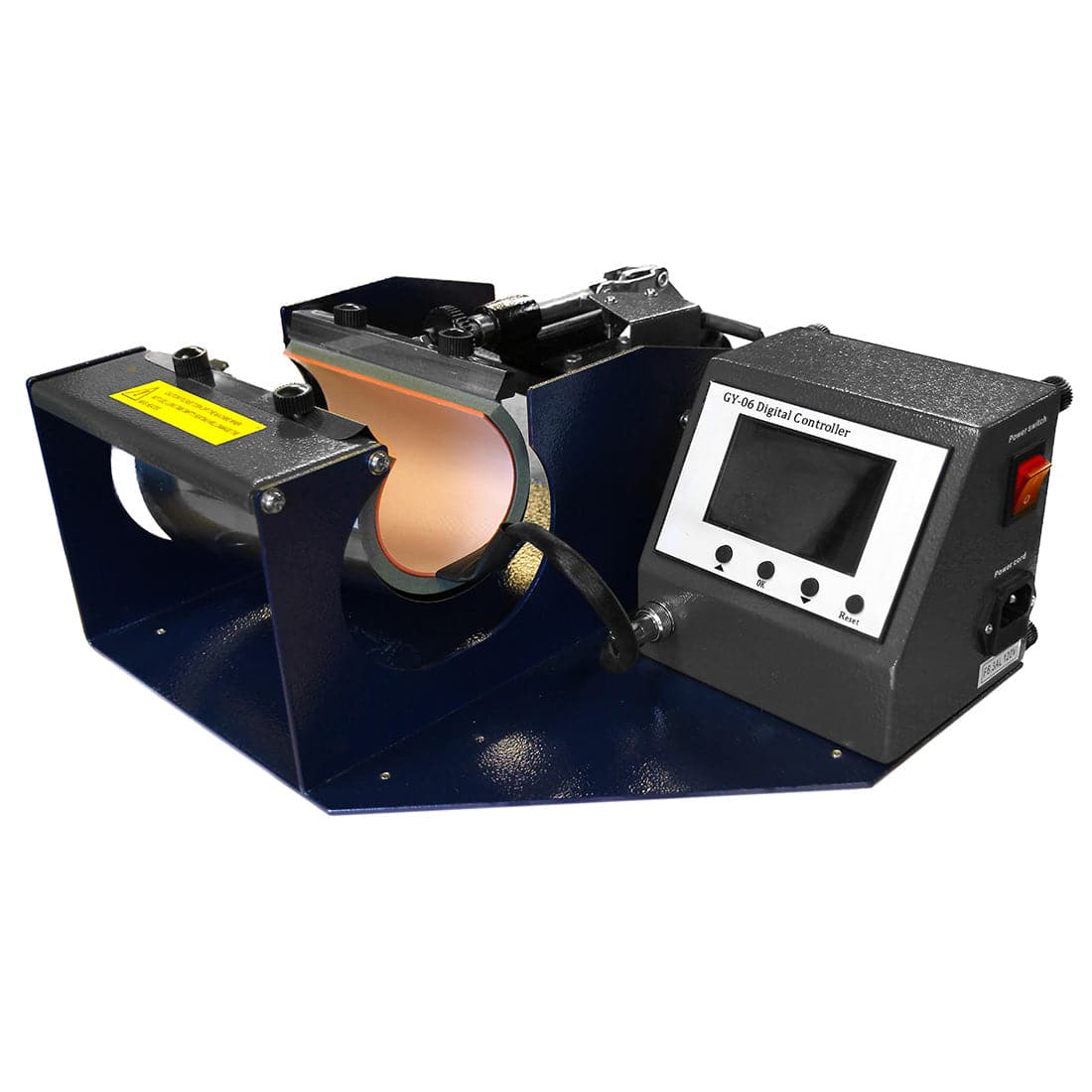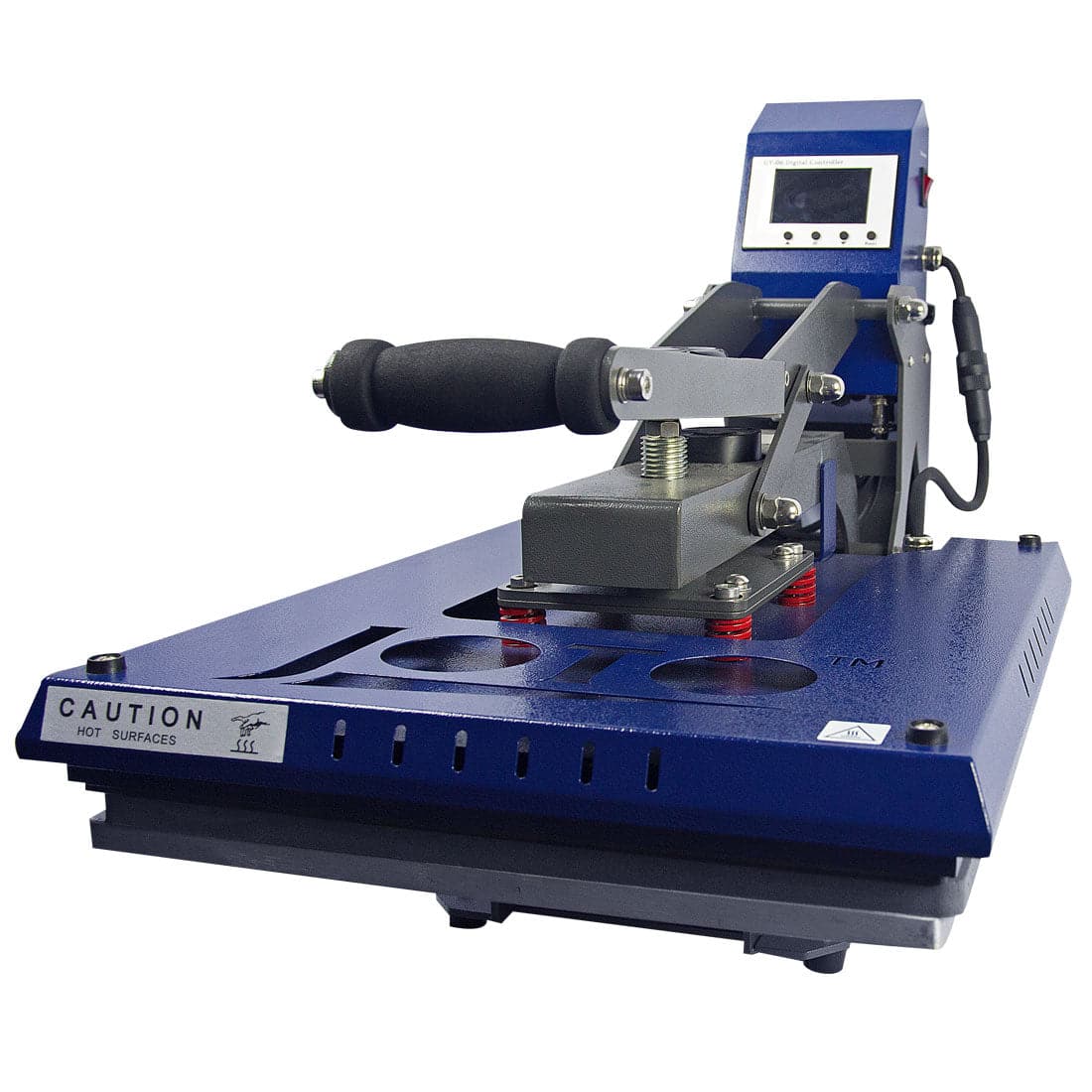Moteur de circulation d'encre blanche UV DTF 3000 (pompe WIMS)
Assurez des performances optimales et prolongez la durée de vie de votre imprimante UV DTF 3000 grâce au moteur de circulation d'encre blanche (pompe WIMS) . Cette pièce de rechange essentielle garantit une agitation et une circulation parfaites de l'encre blanche, évitant ainsi la sédimentation des pigments, source de bouchons coûteux, de bandes et d'endommagement des têtes d'impression. Investissez dans une production continue et de haute qualité et préservez la fiabilité attendue de votre flux de production DTF.
Caractéristiques principales
- Circulation continue d'encre blanche : Déplace activement l'encre blanche dans tout le système UV DTF 3000, assurant une distribution uniforme des pigments.
- Prévention de la sédimentation : Combat directement la principale cause d'obstruction des imprimantes DTF et UV DTF par l'encre blanche.
- Fiabilité de qualité OEM : Conçu comme une pièce de rechange directe pour une intégration transparente et un fonctionnement durable dans la machine UV DTF 3000.
- Fonctionnement nécessitant peu d'entretien : offre des performances fiables et constantes, réduisant ainsi le besoin de cycles de nettoyage manuel constants des têtes.
Pourquoi c'est important : Avantages pratiques
La pompe du système de gestion de l'encre blanche (WIMS) est essentielle pour toute imprimante UV DTF à haut volume. Les pigments d'encre blanche sont lourds et se déposent rapidement ; sans circulation constante, ils forment des dépôts qui obstruent les conduites d'encre et endommagent irrémédiablement les têtes d'impression fragiles.
En installant ce moteur de circulation de haute qualité, vous pourrez :
- Optimisez votre productivité : minimisez les temps d'arrêt des imprimantes dus aux obstructions et aux messages d'erreur, et assurez le bon fonctionnement de votre ligne de production.
- Garantir une qualité d'impression constante : obtenir des sous-couches blanches éclatantes et opaques sur chaque transfert, évitant ainsi le problème courant d'une densité de couleur incohérente ou de bandes.
- Prolongez la durée de vie des têtes d'impression : réduisez la contrainte exercée sur vos têtes d'impression en assurant un flux continu d'encre correctement mélangée, ce qui vous permettra d'économiser des milliers d'euros en frais de remplacement.
- Réduisez le gaspillage d'encre : une encre correctement circulée reste utilisable plus longtemps, limitant ainsi la nécessité de jeter l'encre blanche décantée ou périmée.
Spécifications et compatibilité
- Nom du produit : Moteur de circulation d'encre blanche (pompe WIMS)
- Fonction : Composant du système de gestion de l'encre blanche (WIMS)
- Compatibilité : Conçu spécifiquement pour l’ imprimante UV DTF 3000. (Veuillez vérifier votre modèle avant l’achat.)
- Objectif : Assurer un mélange d'encre homogène et prévenir la sédimentation.
À qui s'adresse ce document ?
Ce composant est essentiel pour tout professionnel utilisant l'imprimante UV DTF 3000 et qui a besoin d'une impression à l'encre blanche homogène pour :
- Décorateurs de produits personnalisés : entreprises produisant des autocollants, des étiquettes et des transferts de surface rigides UV DTF en couleur haute durabilité.
- Imprimeries à haut volume : Opérations axées sur un débit maximal et un temps d’arrêt minimal des équipements.
- Techniciens de maintenance des équipements : Utilisé comme pièce de rechange fiable lors de la maintenance programmée des imprimantes ou en cas de problèmes liés au WIMS.
Mode d'emploi (Instructions de remplacement)
Le moteur de circulation d'encre blanche UV DTF 3000 est conçu comme un remplacement direct plug-and-play.
- La sécurité avant tout : Mettez hors tension et débranchez l'imprimante UV DTF 3000.
- Accédez au WIMS : localisez le boîtier du système de gestion de l’encre blanche à l’intérieur du châssis de l’imprimante (consultez le manuel de votre imprimante pour connaître l’emplacement exact).
- Remplacement du moteur : Débranchez soigneusement l’ancienne pompe WIMS et les raccords de tuyauterie. Installez le nouveau moteur en vous assurant que tous les raccords électriques et de tuyauterie sont bien fixés et correctement positionnés.
- Redémarrage et test : rebranchez l’imprimante, allumez-la et effectuez un contrôle de la circulation de l’encre blanche ainsi qu’un test des buses pour confirmer son bon fonctionnement.
| Peel | |
|---|---|
| Equipment | |
| Image | |
| Pressure | |
| Application Temperature | |
| Time |