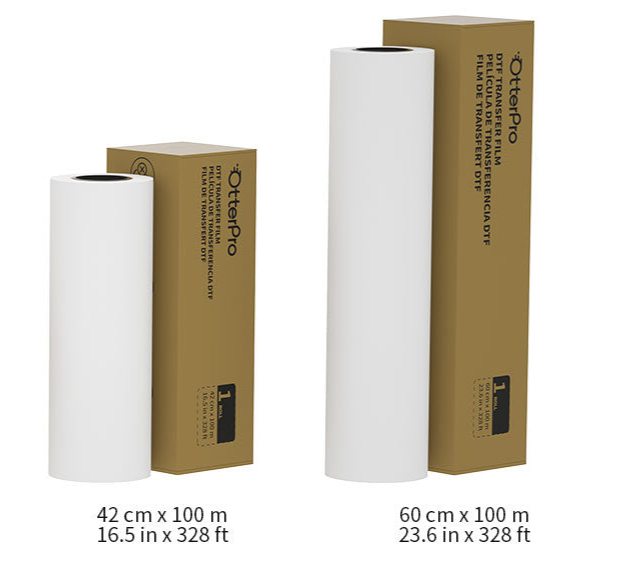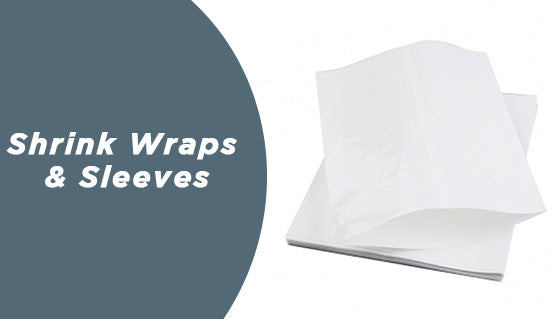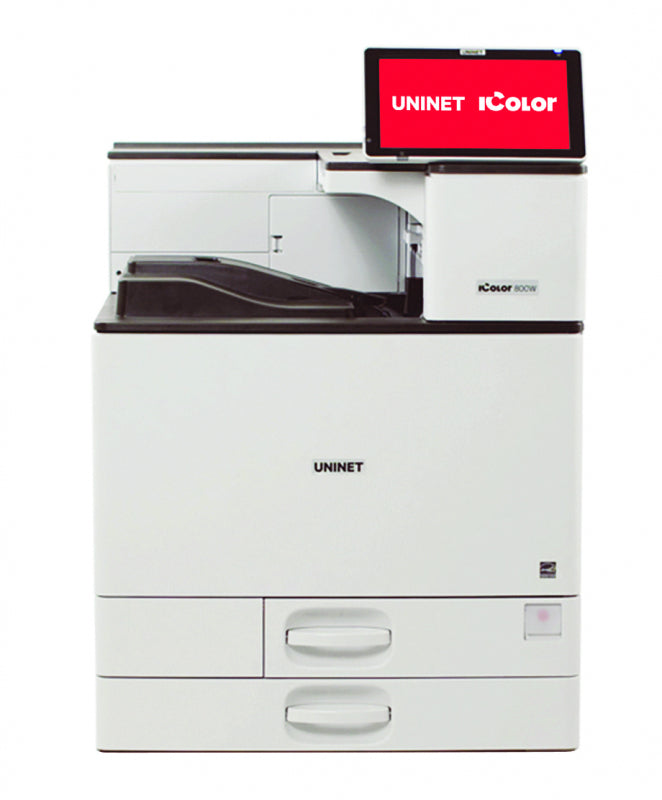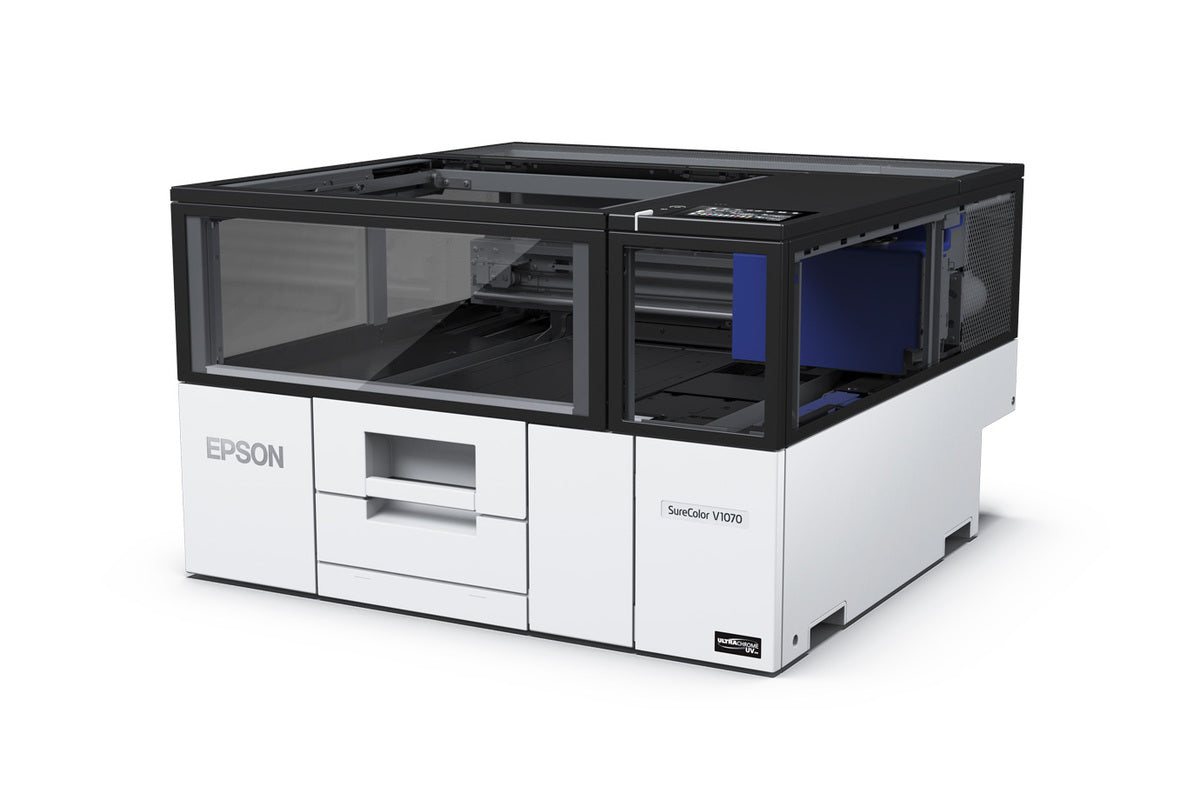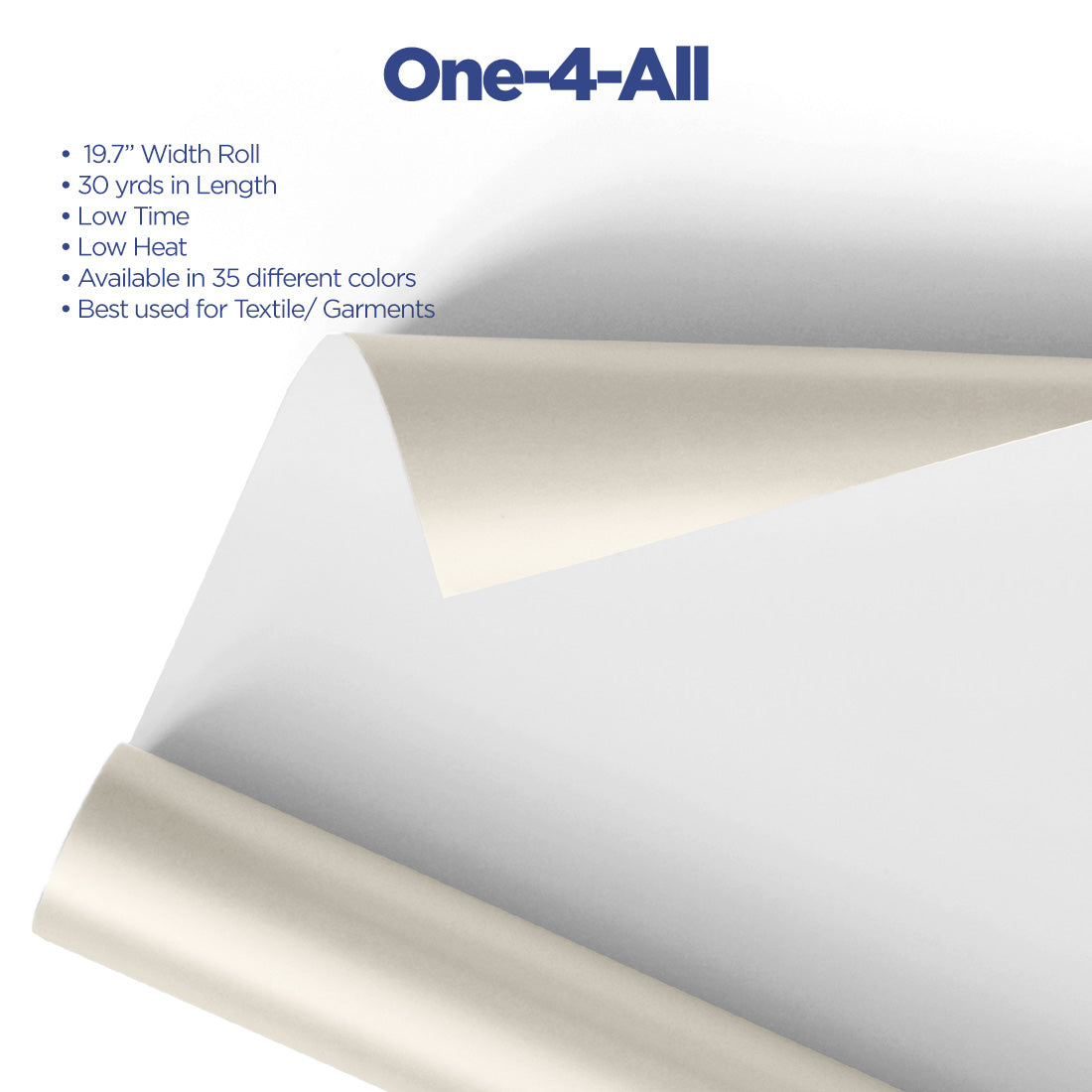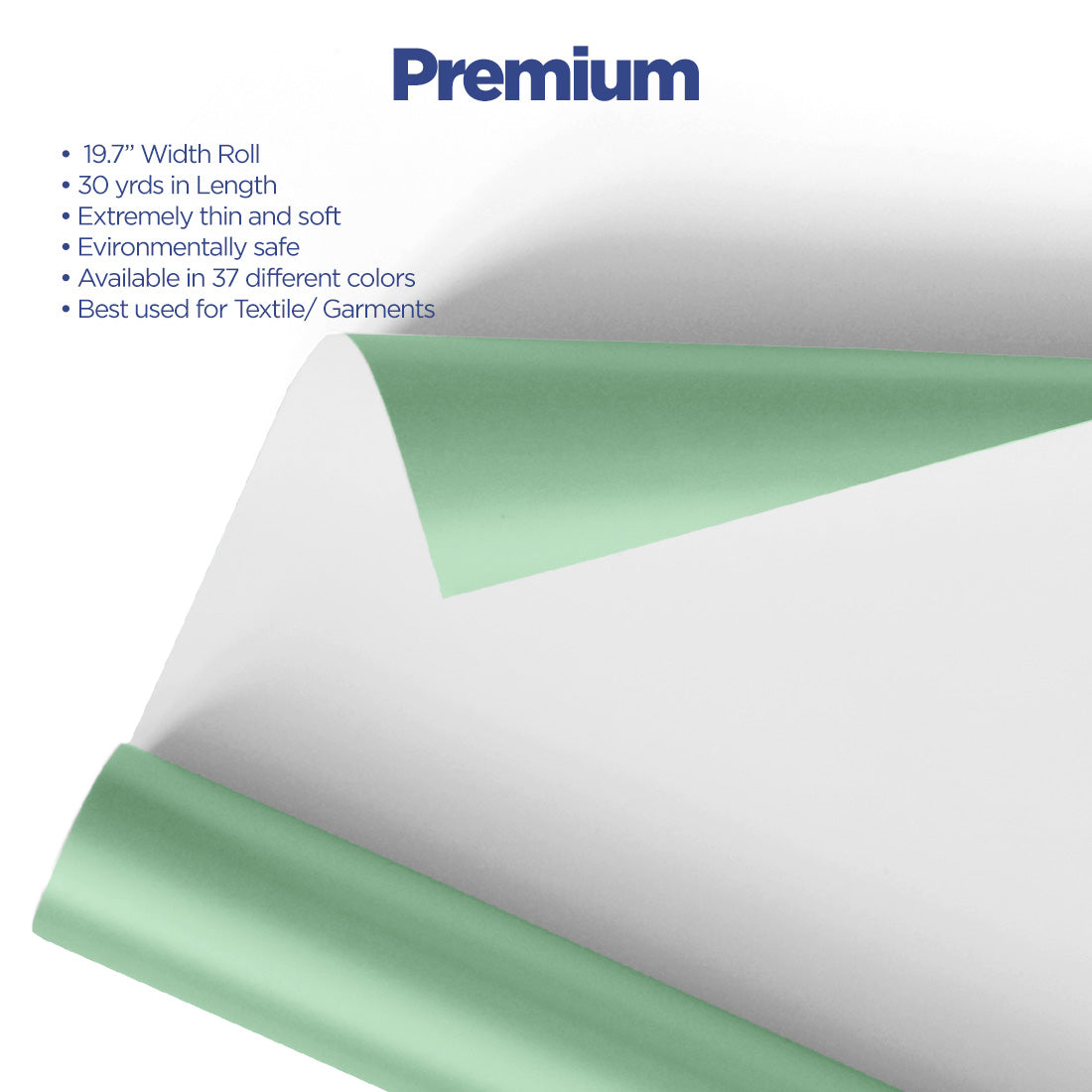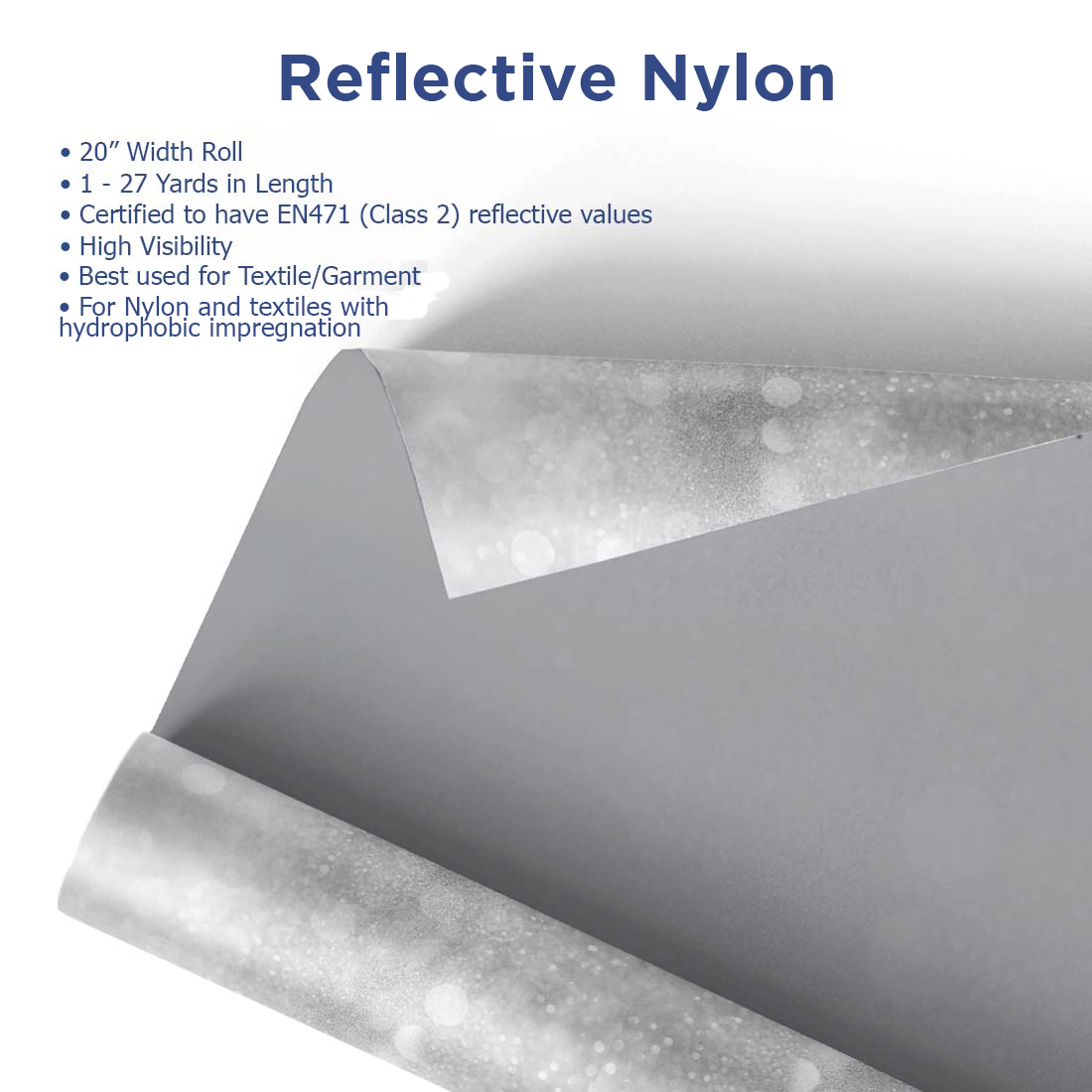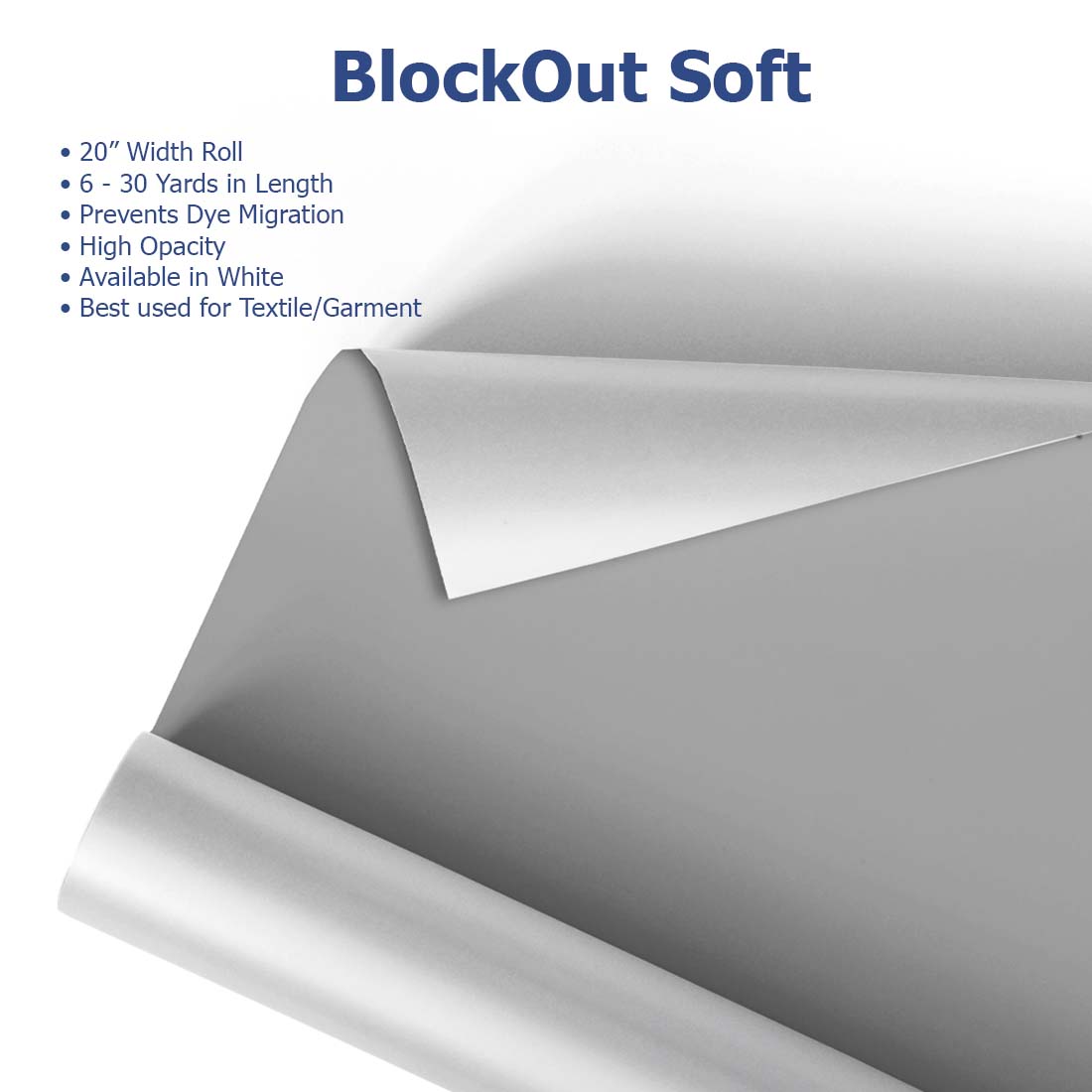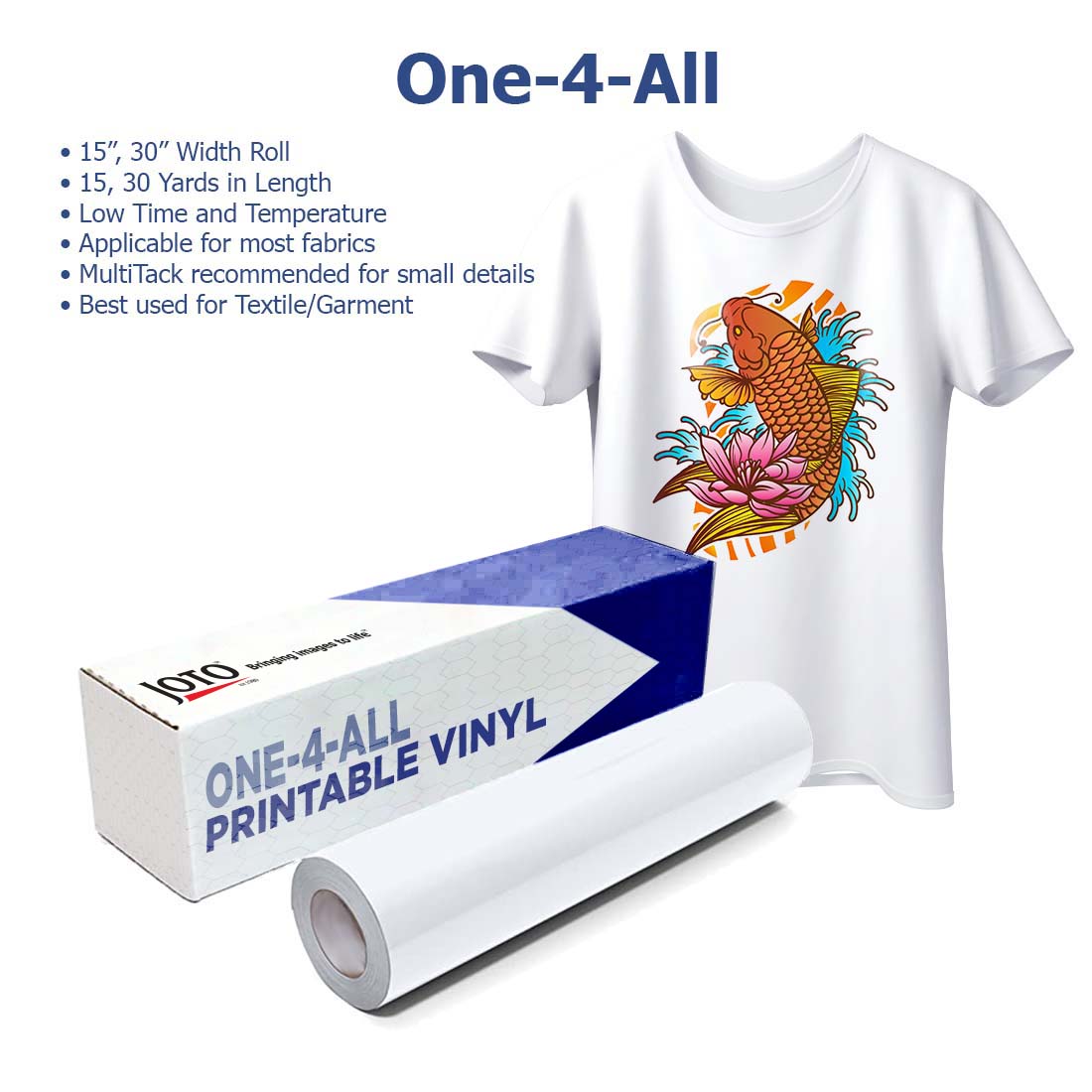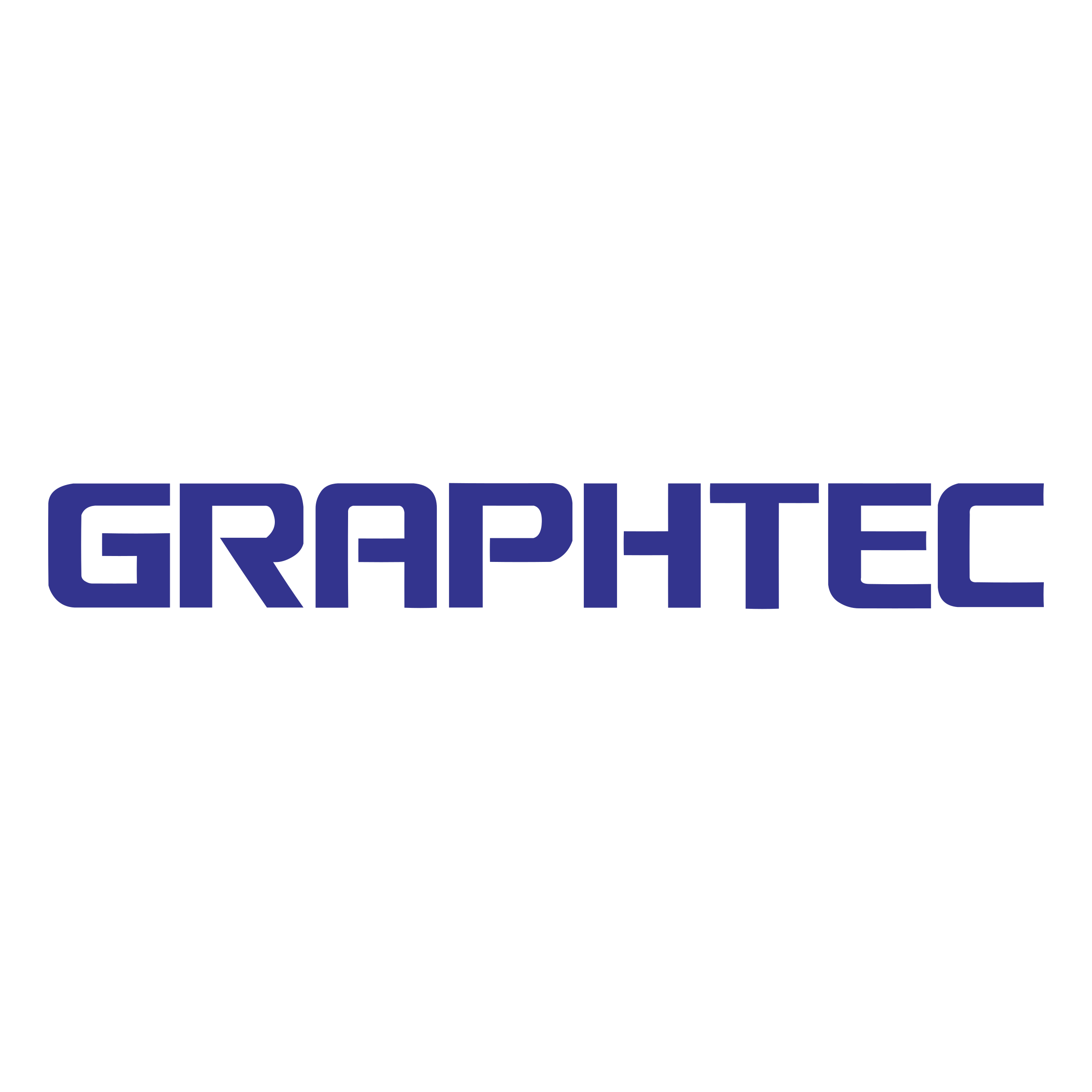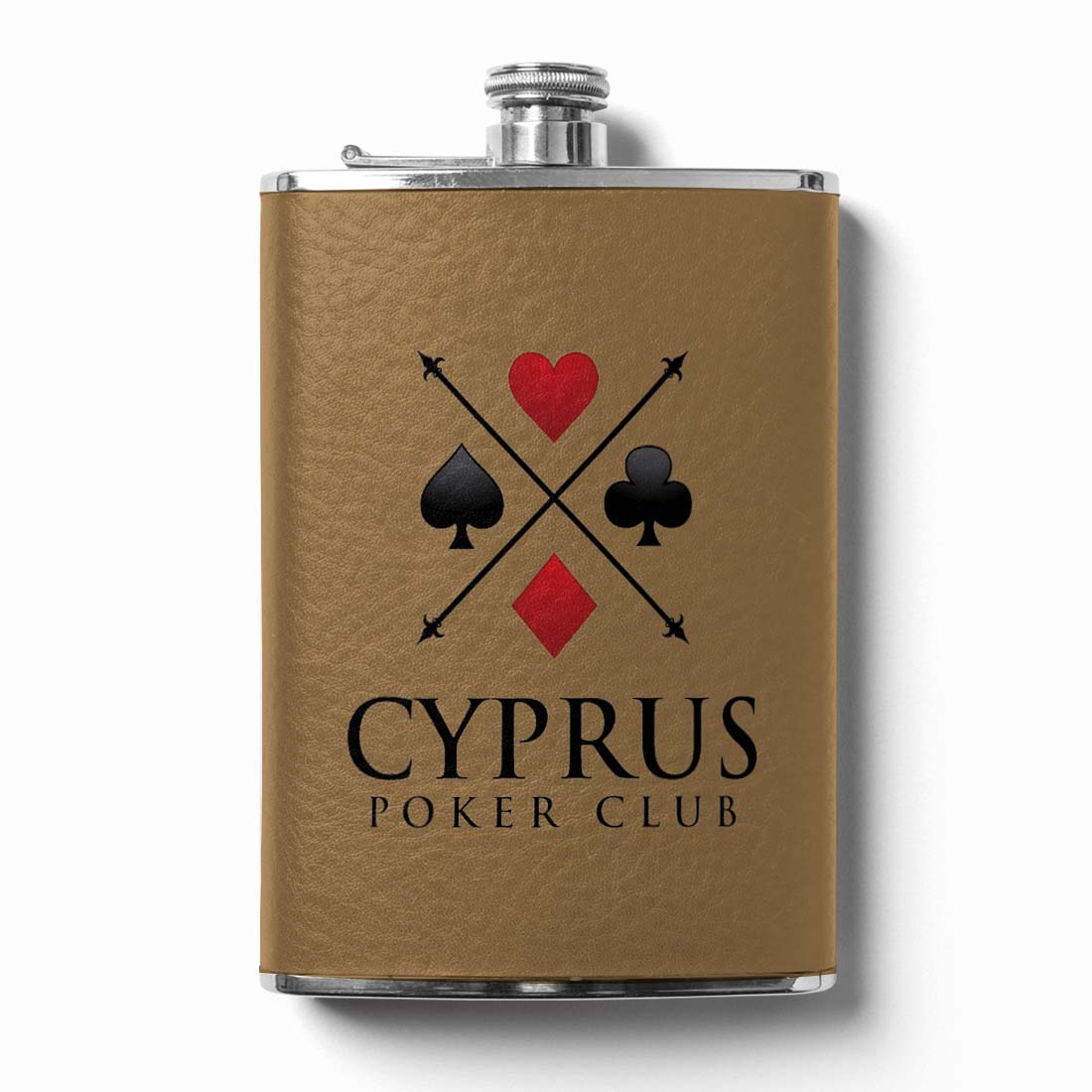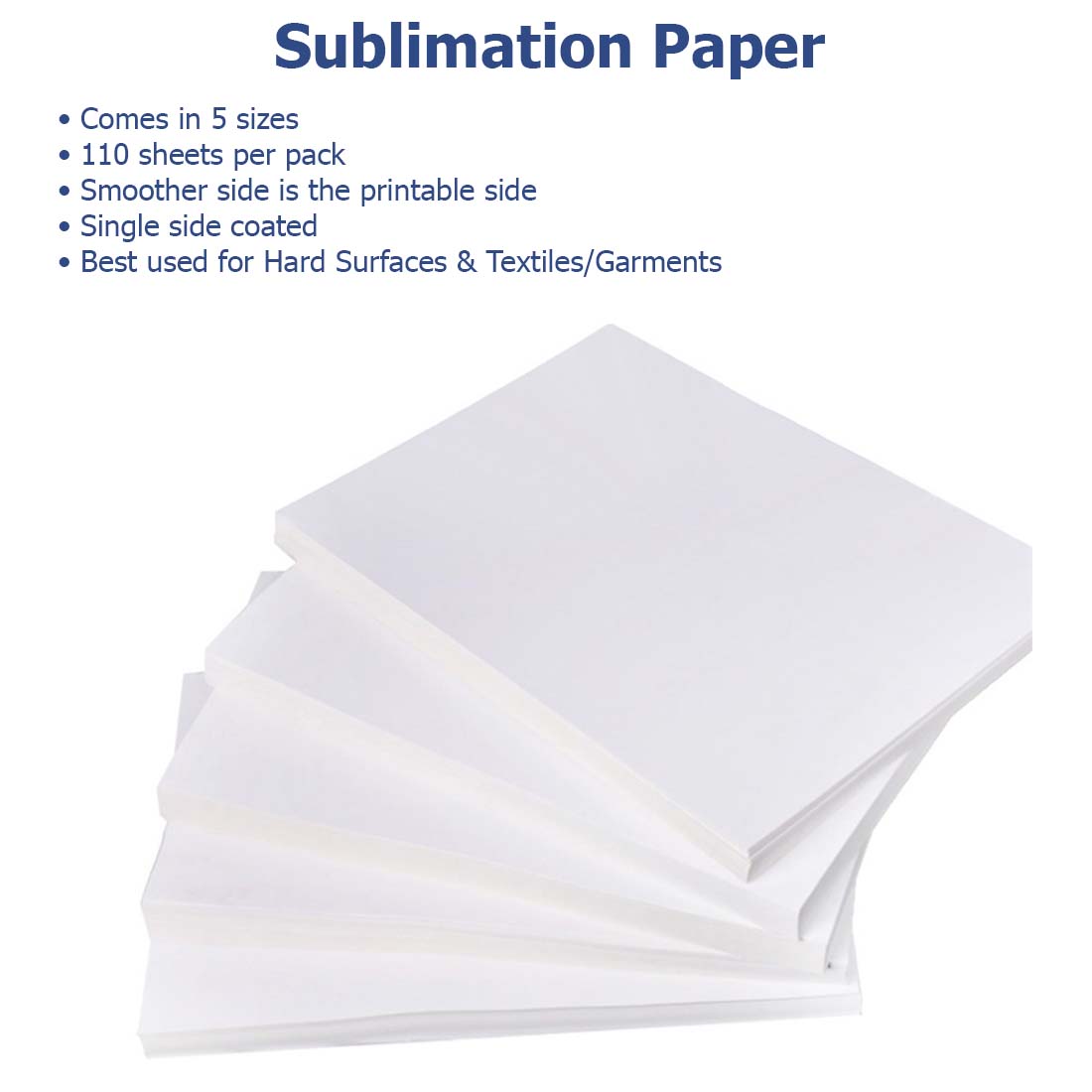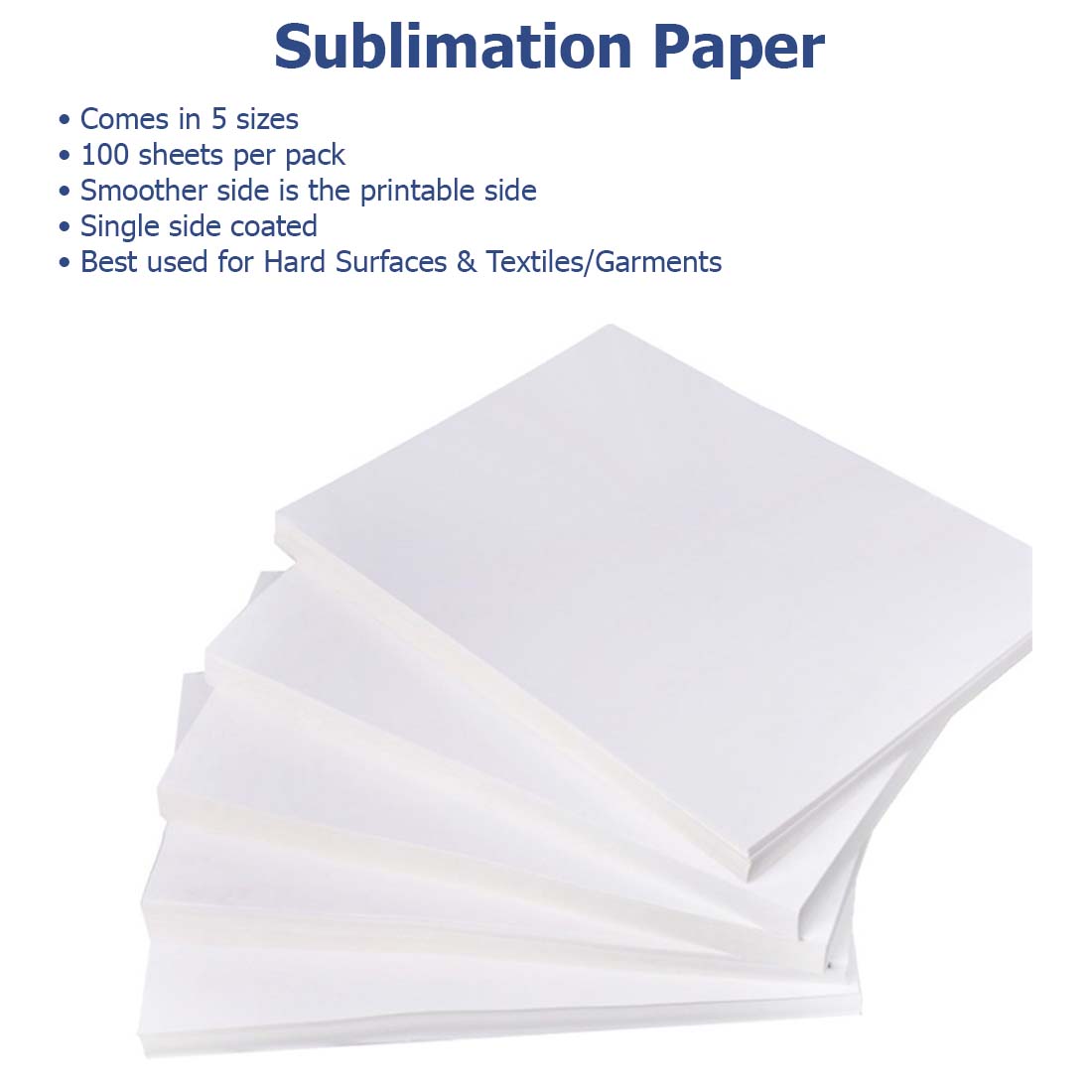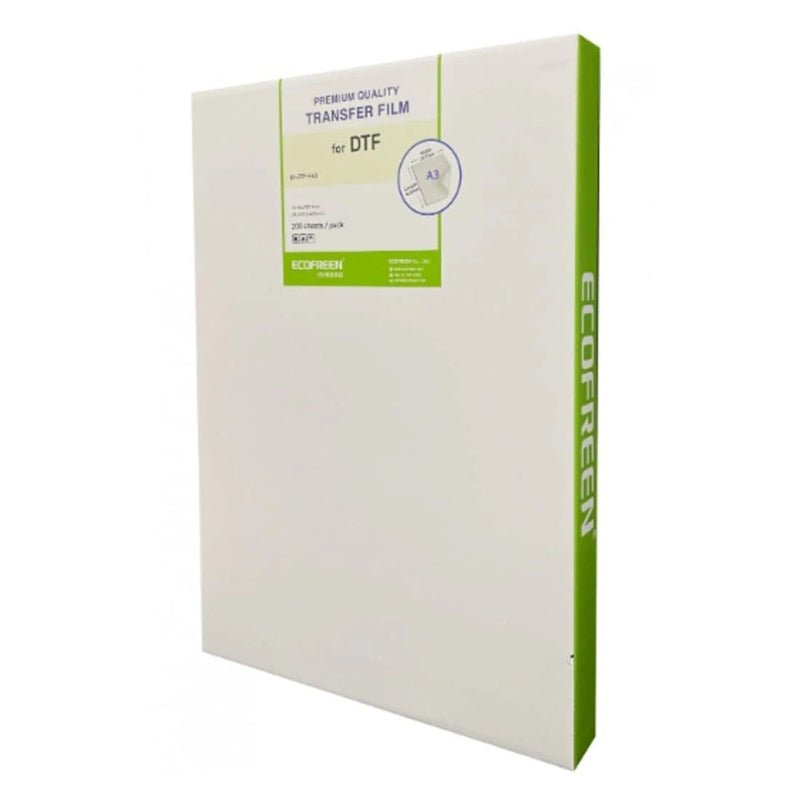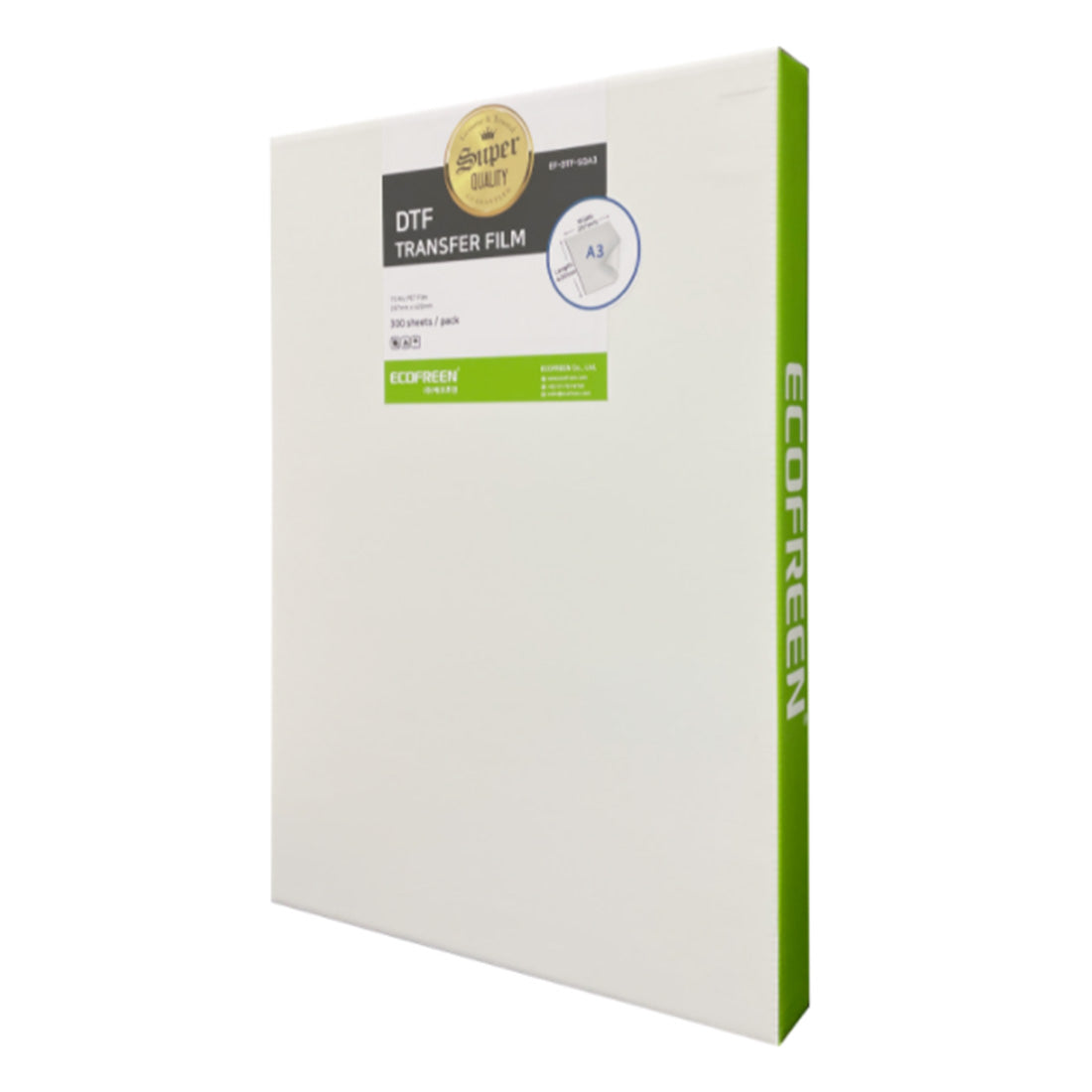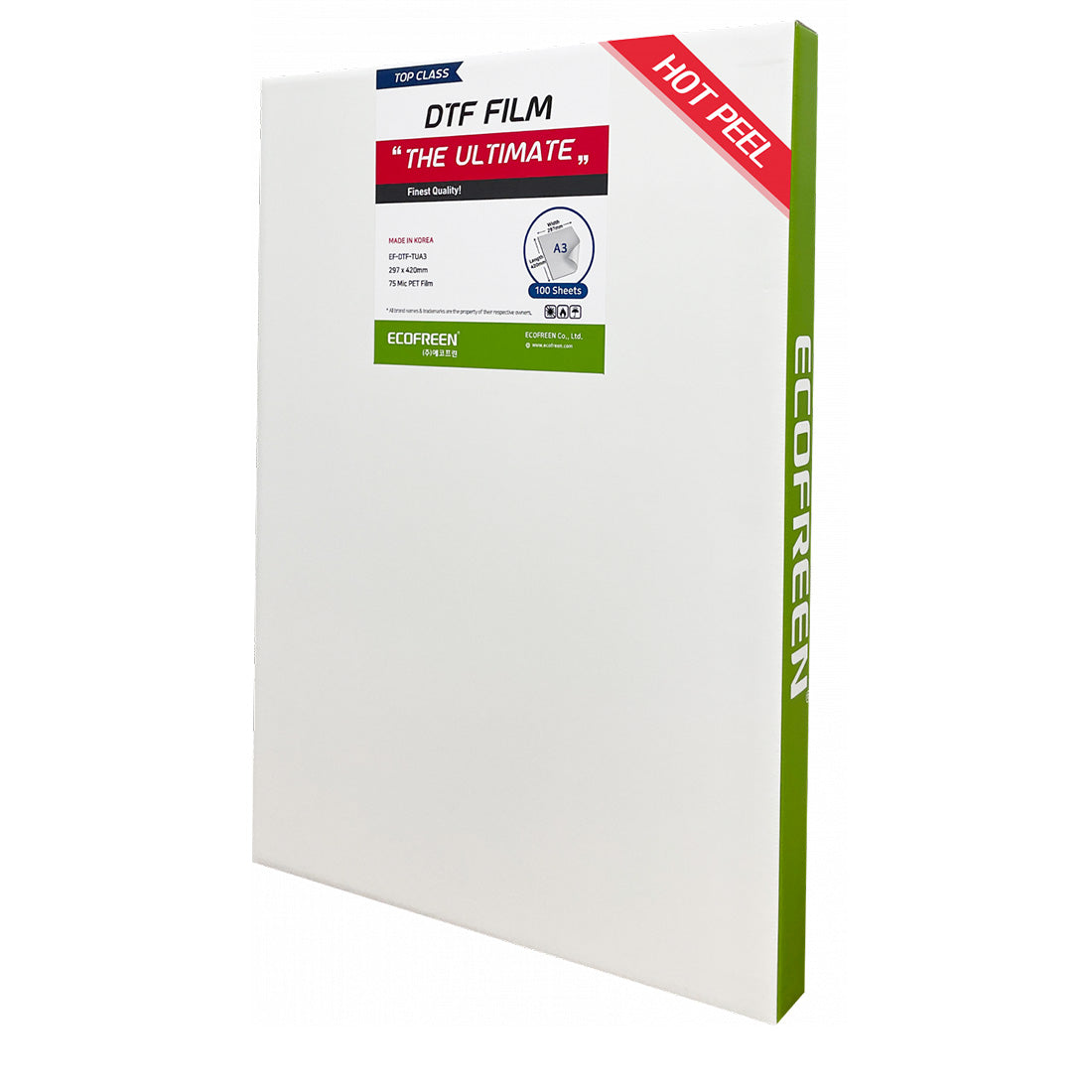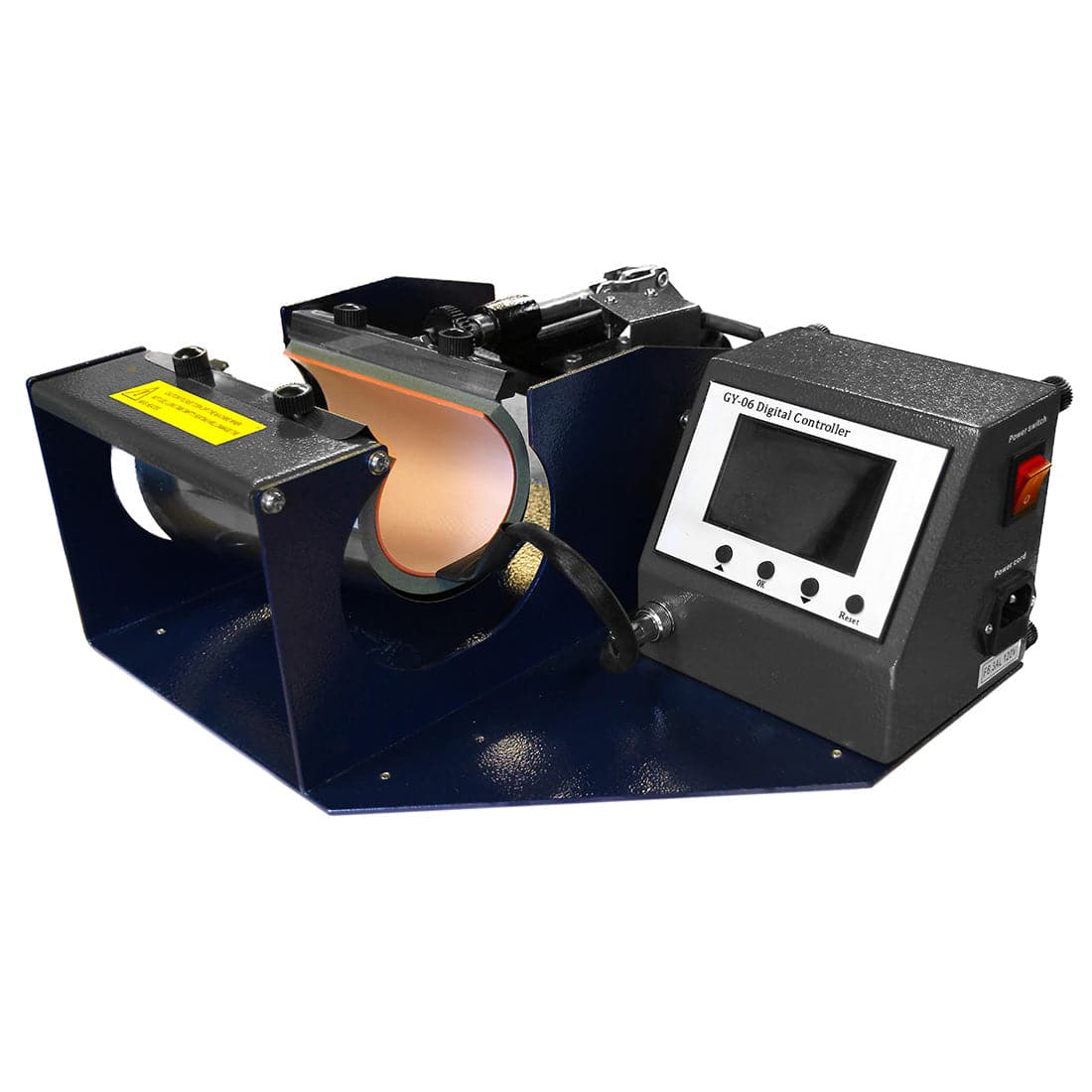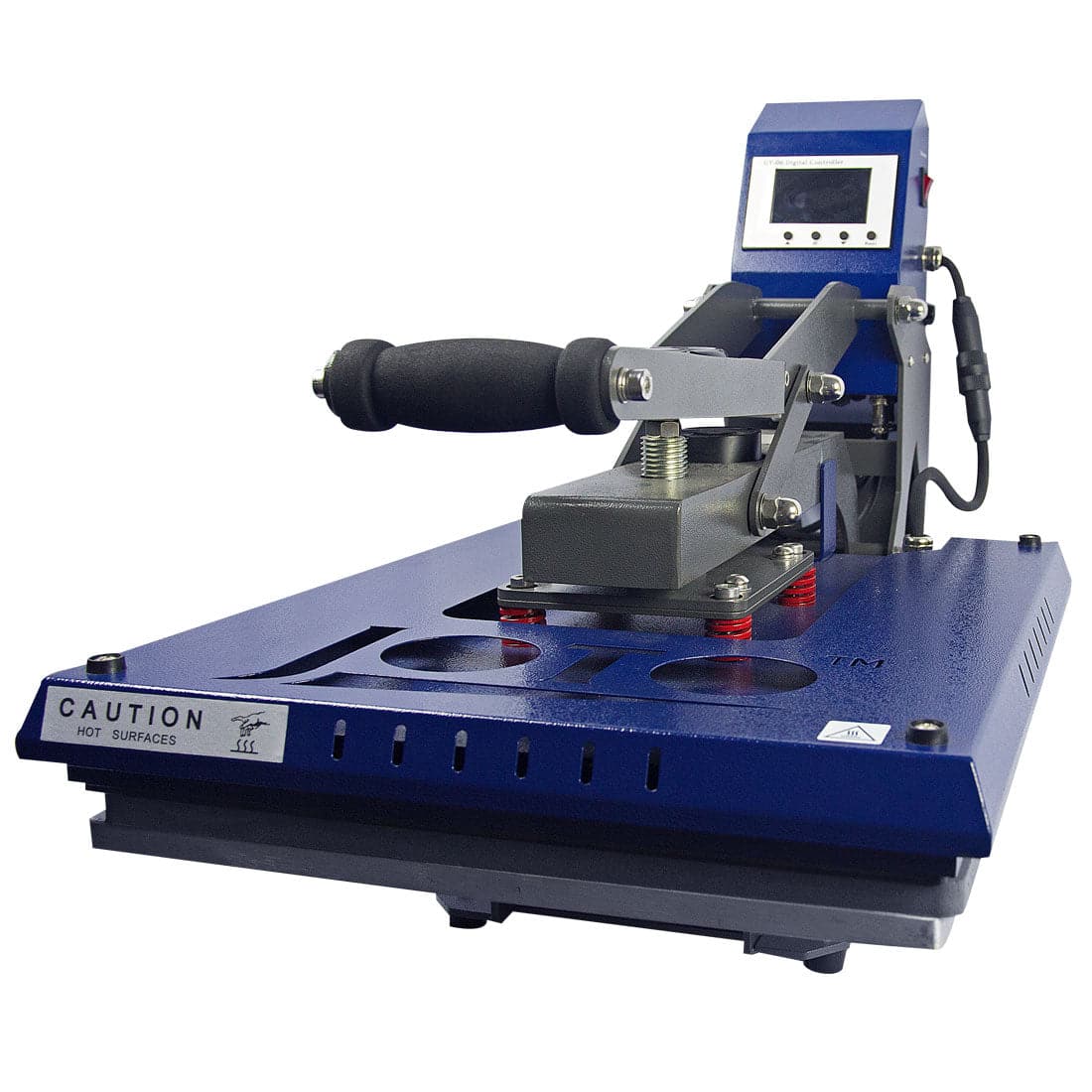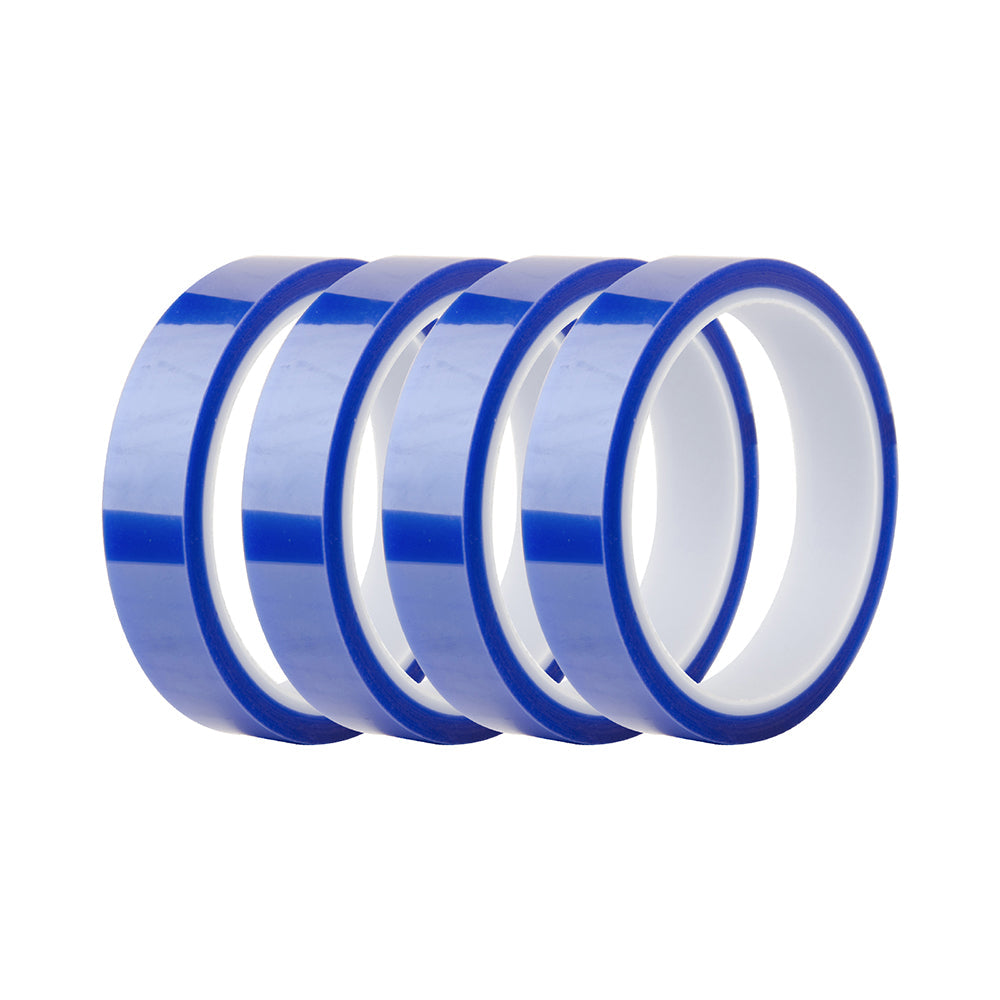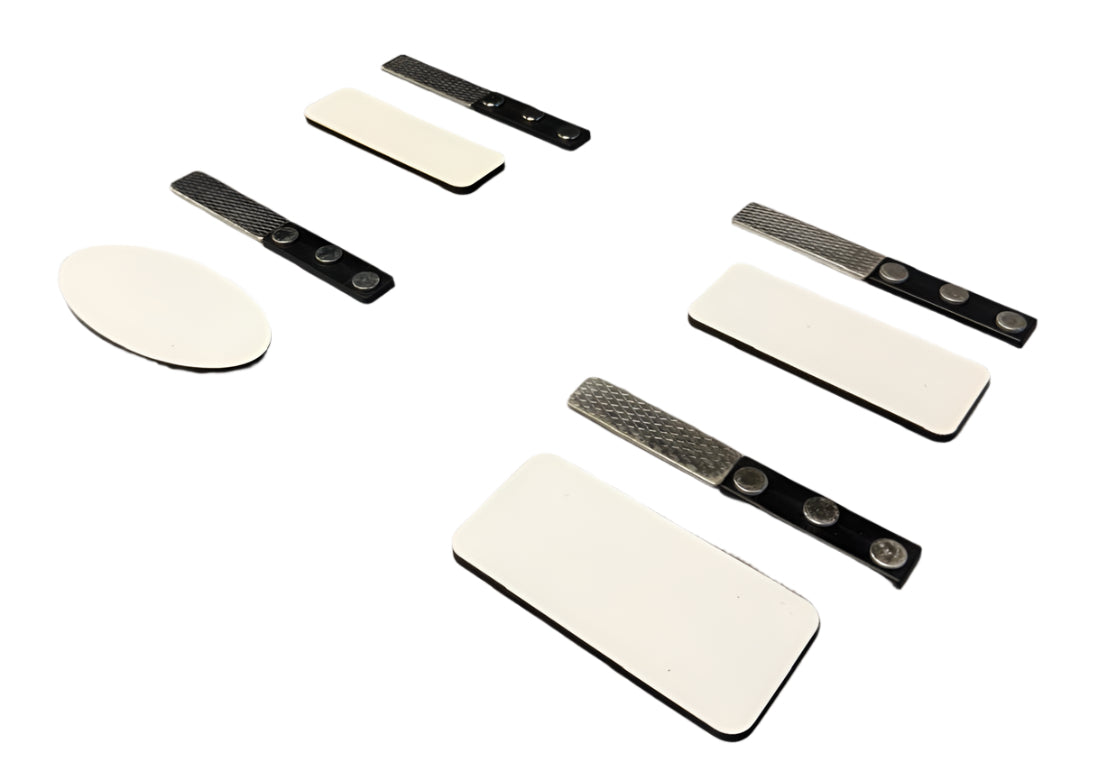UNINET DTF Xpress Dual-Cartridge Cleaning Supply (CL/CL) – Maintain Peak Printer Performance
Ensure the longevity and peak performance of your DTF Xpress printer with the dedicated Ink Supply CL/CL Cleaning Cartridge Set. Designed specifically for routine maintenance, this dual-cleaner cartridge system minimizes clogs, reduces downtime, and keeps your white and color ink channels clear, guaranteeing vibrant, consistent transfers every time you print.
Key Features
- Optimized Cleaning Formula: Utilizes a specialized solution engineered to dissolve dried ink and prevent buildup within the DTF Xpress print head and lines.
- Dual-Cartridge Configuration (CL/CL): Replaces both the color (CMYK) and white (WWWW) ink supply channels simultaneously for comprehensive system maintenance.
- Precision Engineering: Guaranteed compatibility and seamless integration with the UNINET DTF Xpress system.
- High-Volume Supply: Provides ample cleaning solution for multiple maintenance cycles, supporting efficient long-term printer health.
Why It Matters
In high-volume DTF production, ink stability and print head health are critical. The CL/CL Ink Supply set is essential for maximizing production efficiency and minimizing costly component replacements. By proactively using this supply, you ensure that your vibrant DTF transfers maintain consistency, prevent nozzle dropouts, and extend the functional life of your printer, making every run count. This focus on preventative maintenance translates directly into improved print quality and reduced overall operating costs.
Specs & Compatibility
- Product: Ink supply CL/CL for DTF Xpress
- Function: Print Head and Ink Line Cleaning/Maintenance
- Quantity: 2 x Cleaner Cartridges (replaces both color and white ink channels)
- Compatibility: Exclusively designed for the UNINET DTF Xpress Desktop System.
Who This Is For
This essential maintenance product is ideal for:
- Commercial DTF Print Shops: Businesses requiring high uptime and consistent print quality from their DTF Xpress printer.
- Custom Apparel & Merch Creators: Users who need reliable white ink channel performance for printing on dark garments.
- Hobbyists and Small Businesses: Anyone looking to easily and effectively maintain their DTF Xpress equipment without requiring advanced technical knowledge.
How to Use
The cleaning process should be performed as part of your regular maintenance schedule or when the printer is expected to be idle for an extended period (e.g., 2+ days).
- Preparation: Power down your DTF Xpress printer according to the manufacturer’s instructions.
- Installation: Carefully remove the existing ink cartridges and replace them with the CL/CL cleaning cartridges into the corresponding slots.
- Cleaning Cycle: Follow the DTF Xpress system prompts or maintenance guide to initiate a head cleaning and saturation cycle using the cleaning solution.
- Storage (Optional): If storing the printer long-term, leave the cleaning cartridges installed to protect the print head from drying out.
- Return to Production: Before printing, re-install your standard ink cartridges and run a few test prints to purge the cleaning solution from the lines.
| Peel | |
|---|---|
| Equipment | |
| Image | |
| Pressure | |
| Application Temperature | |
| Time |