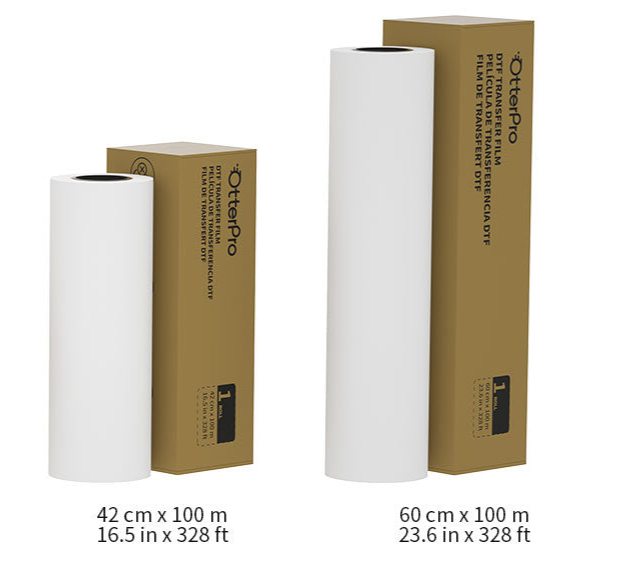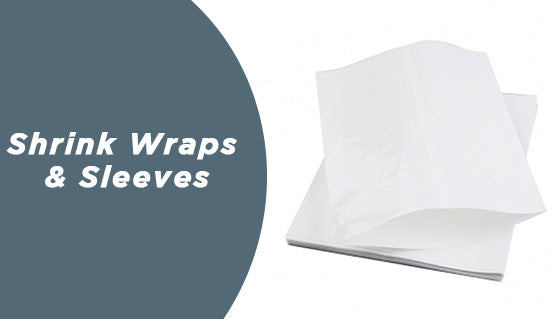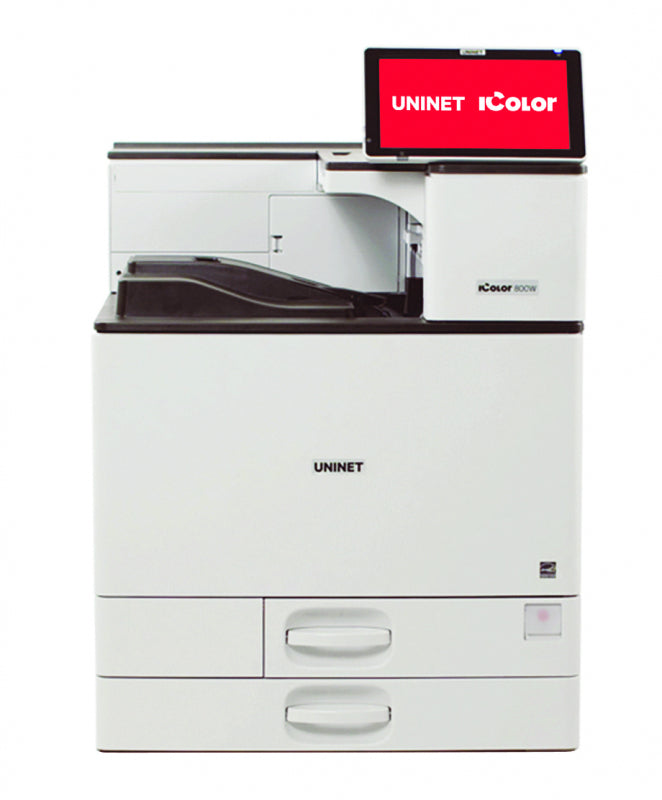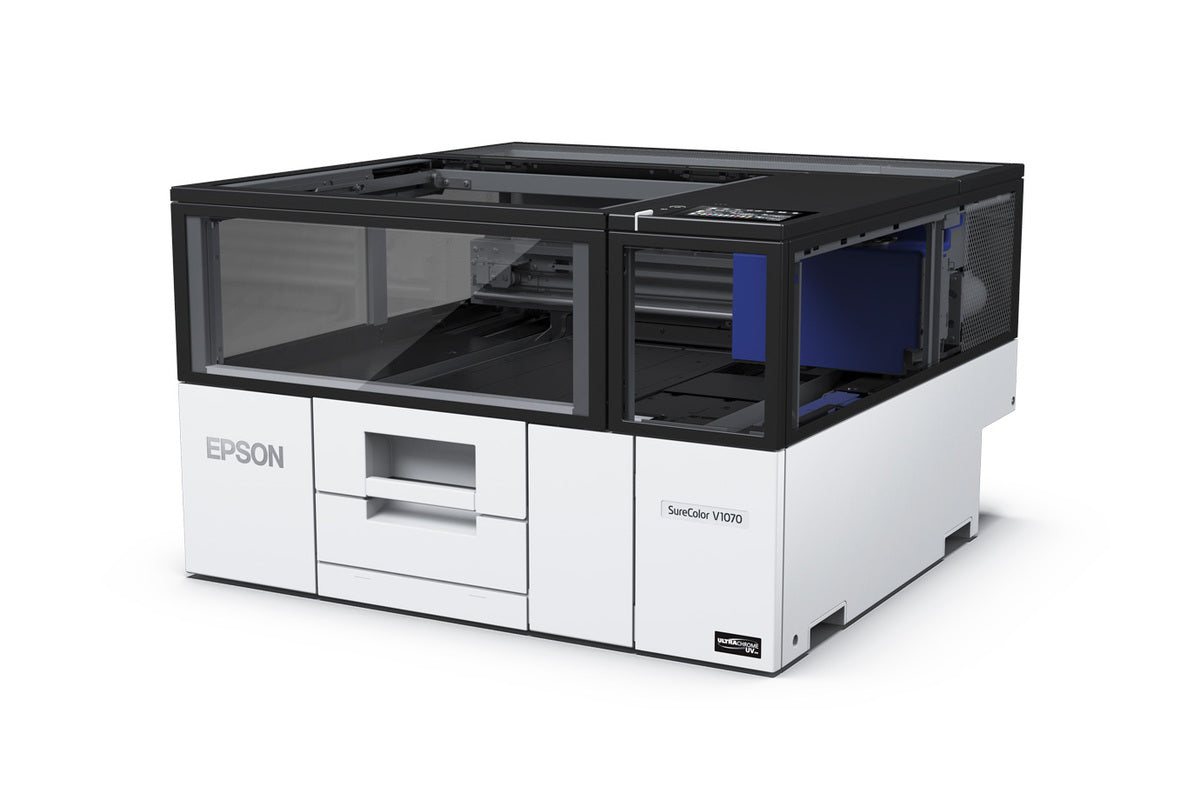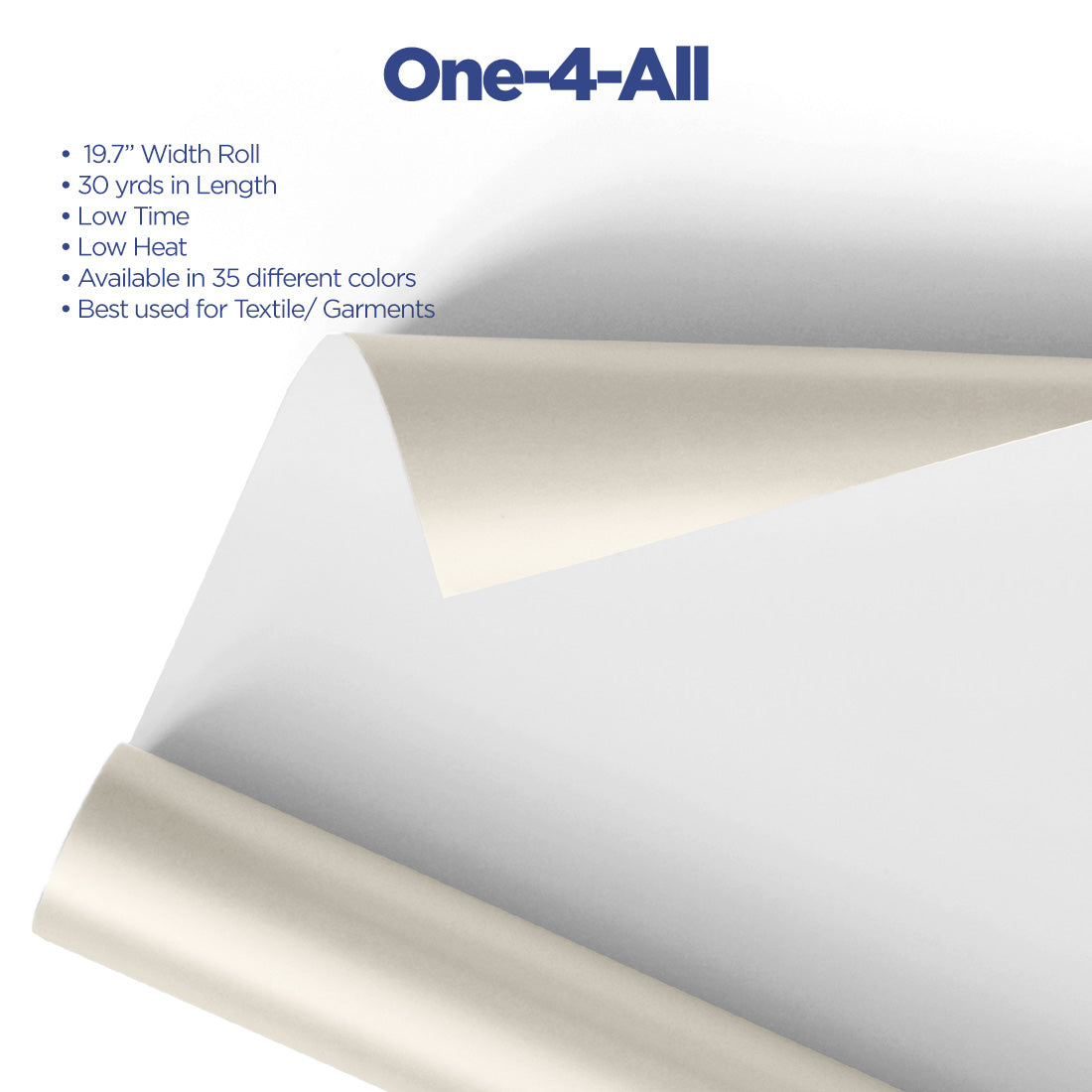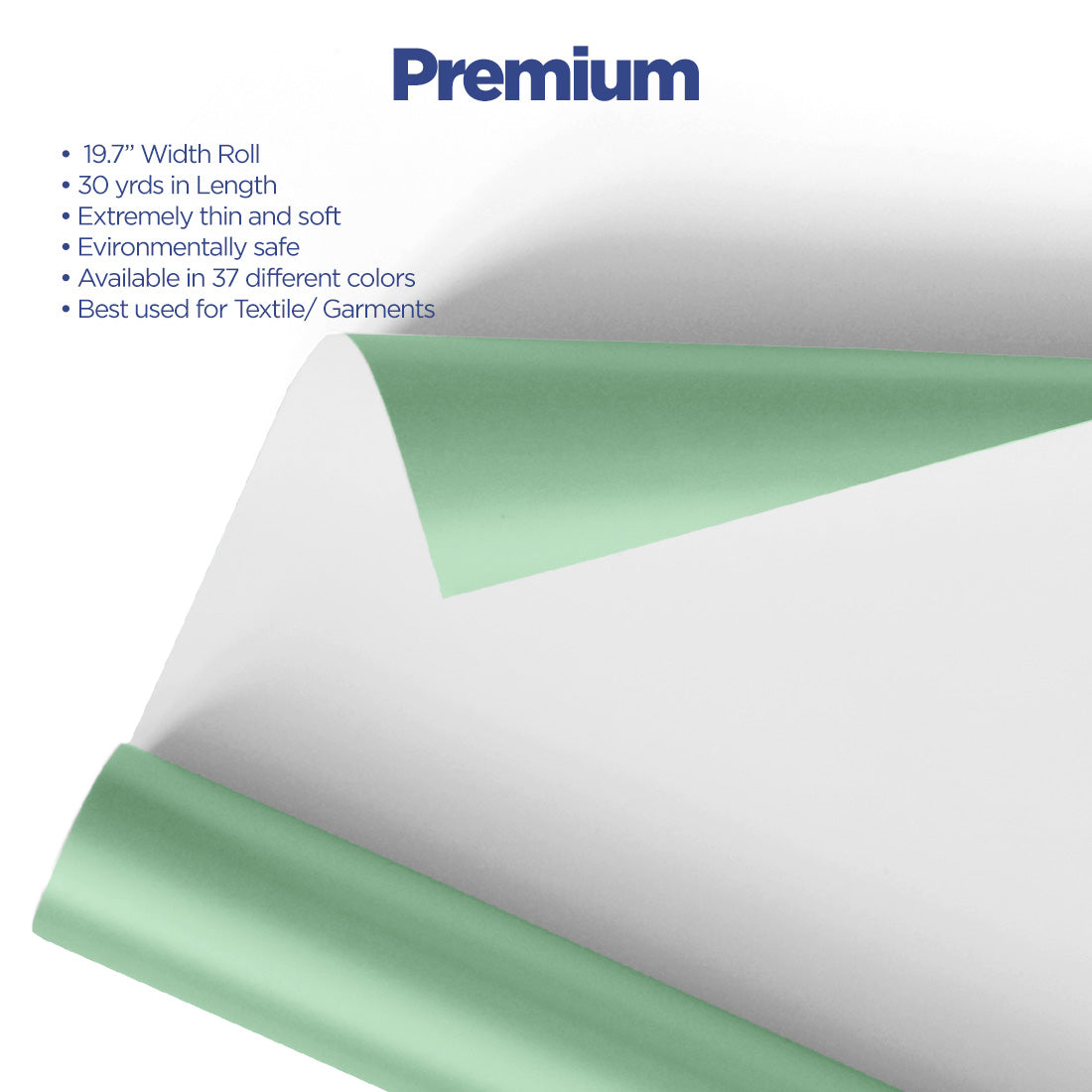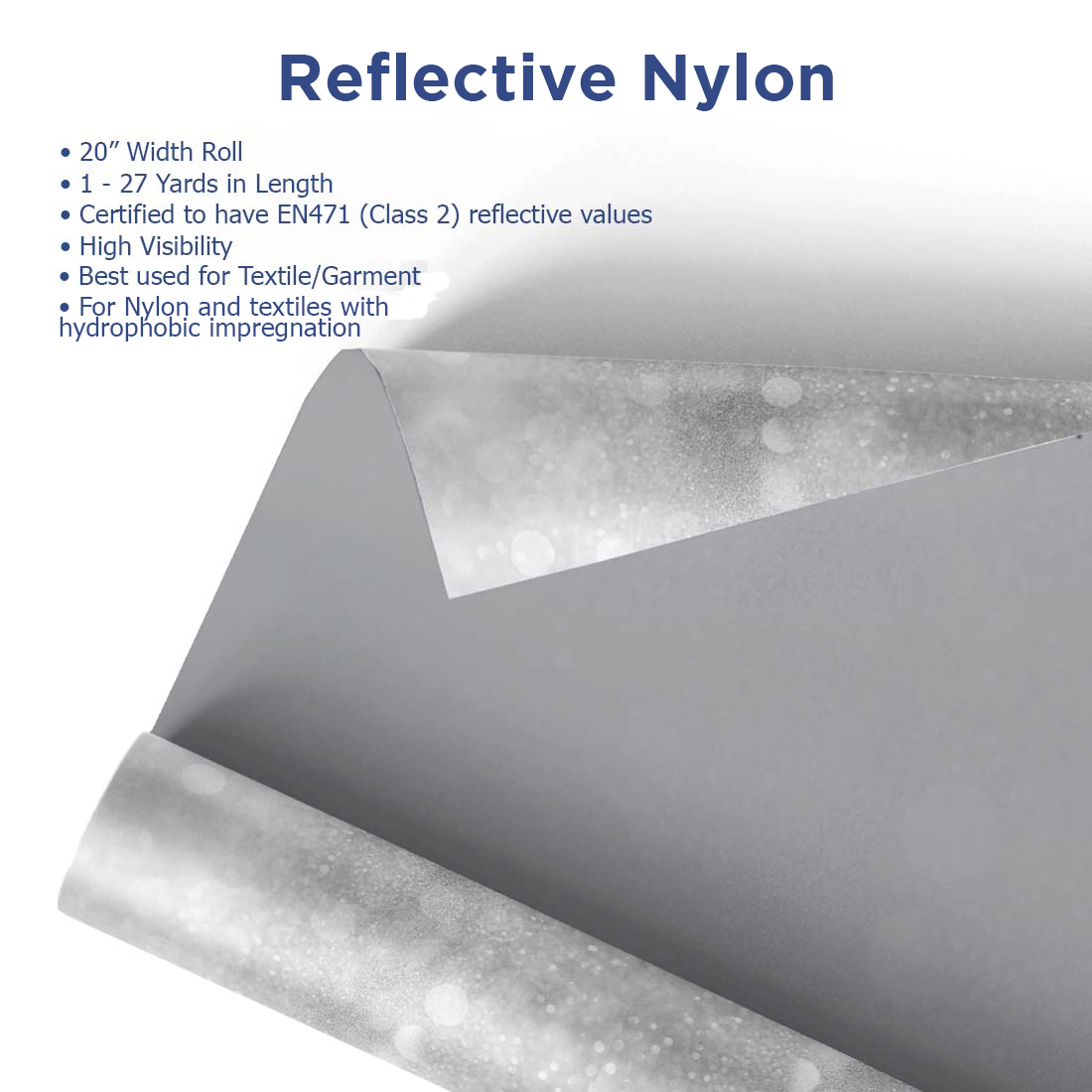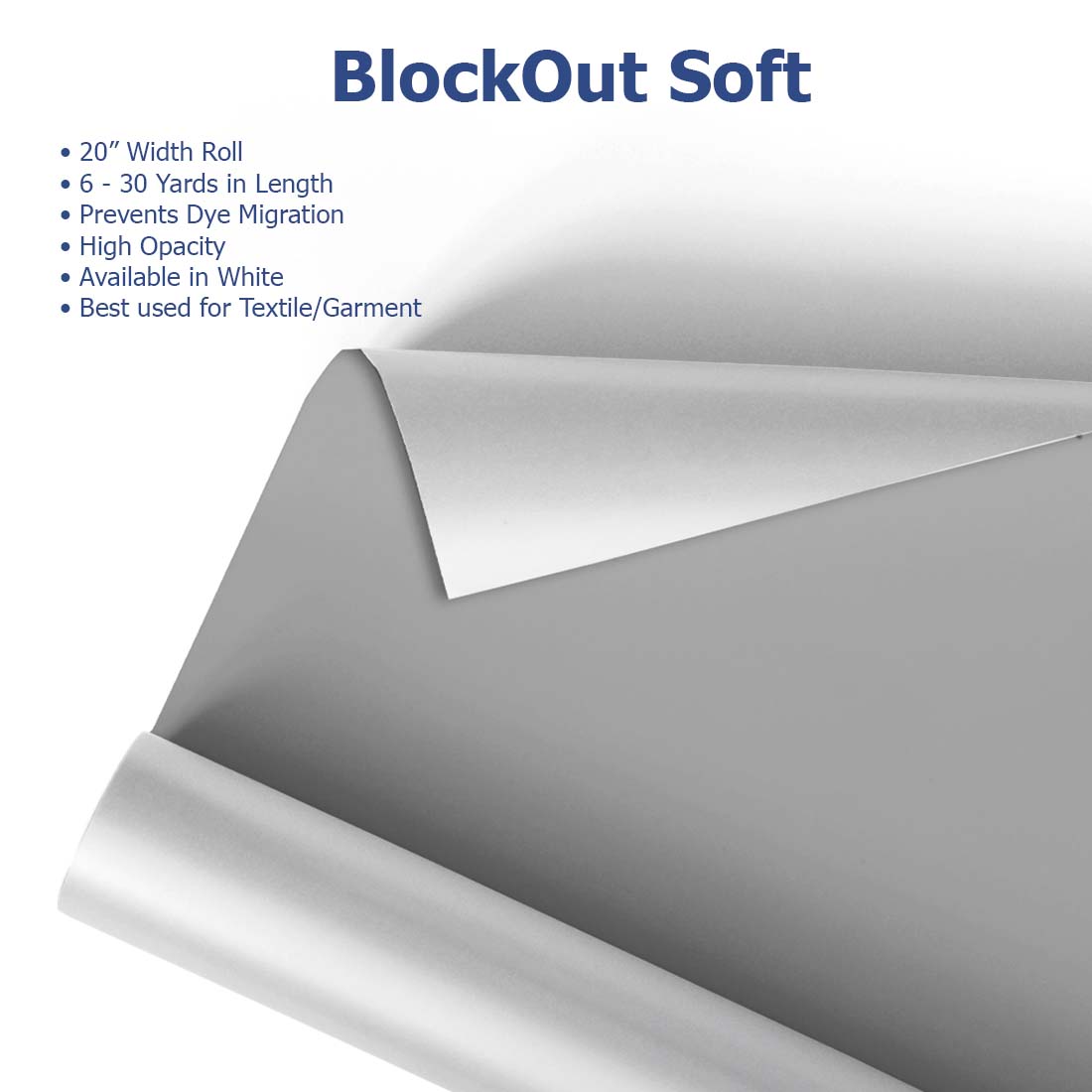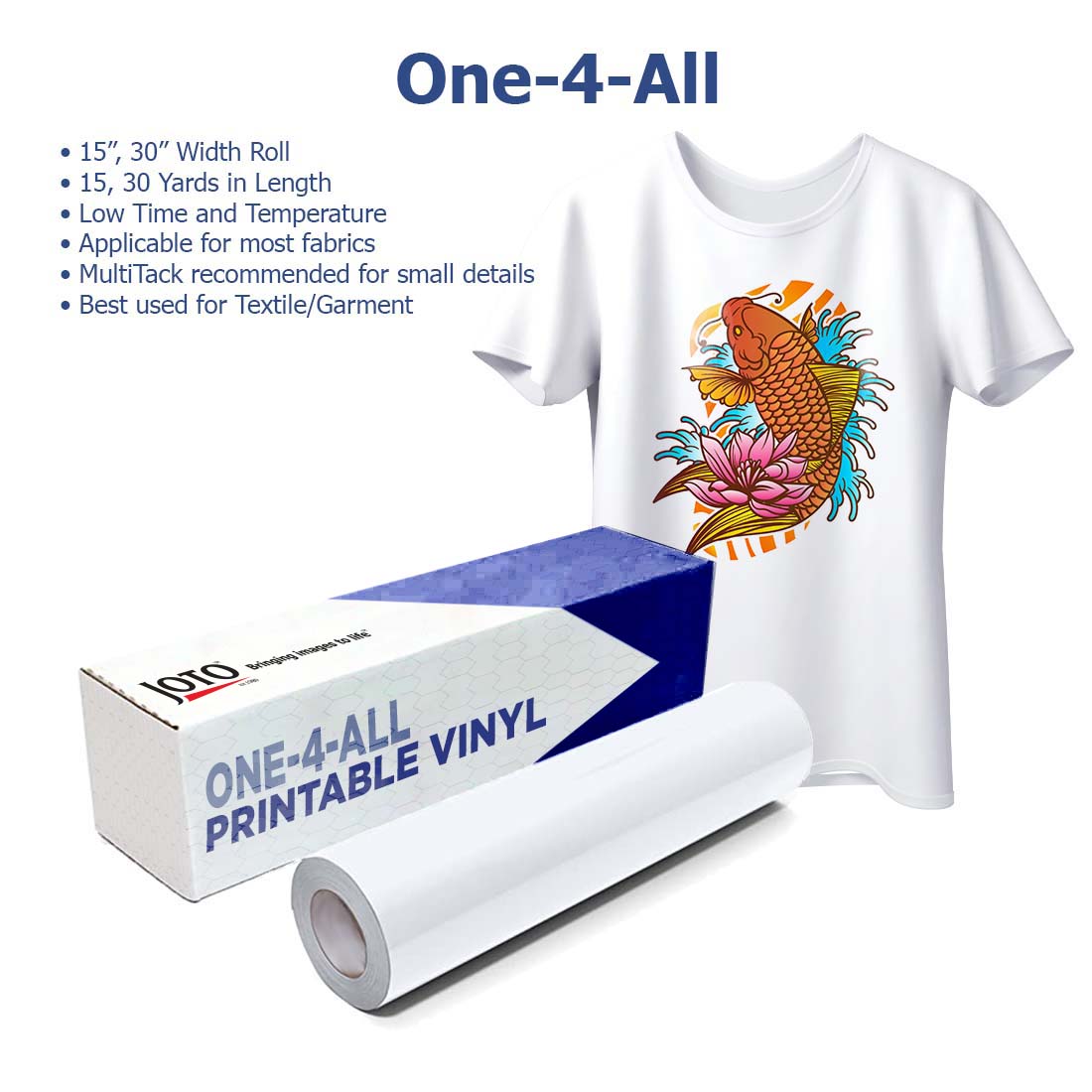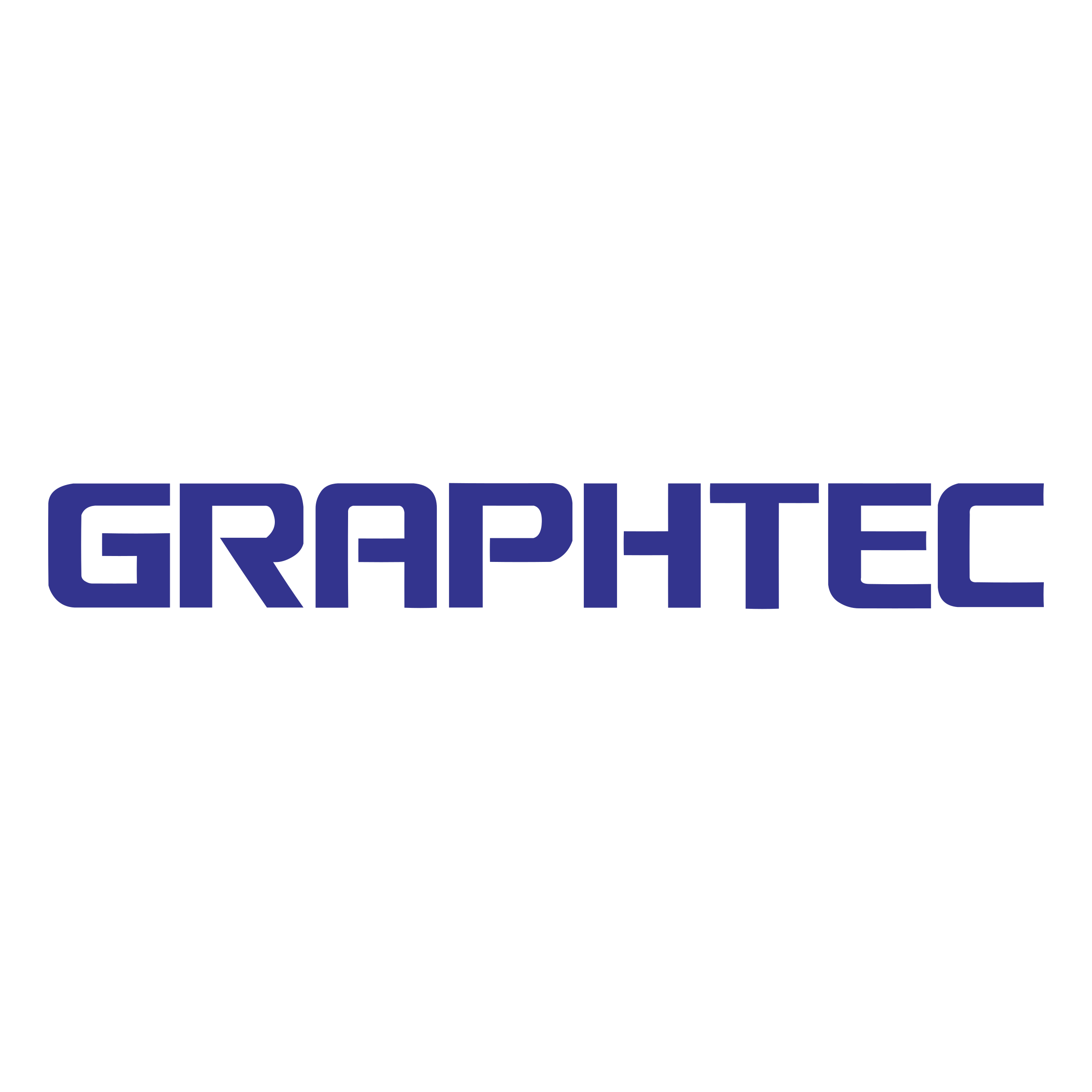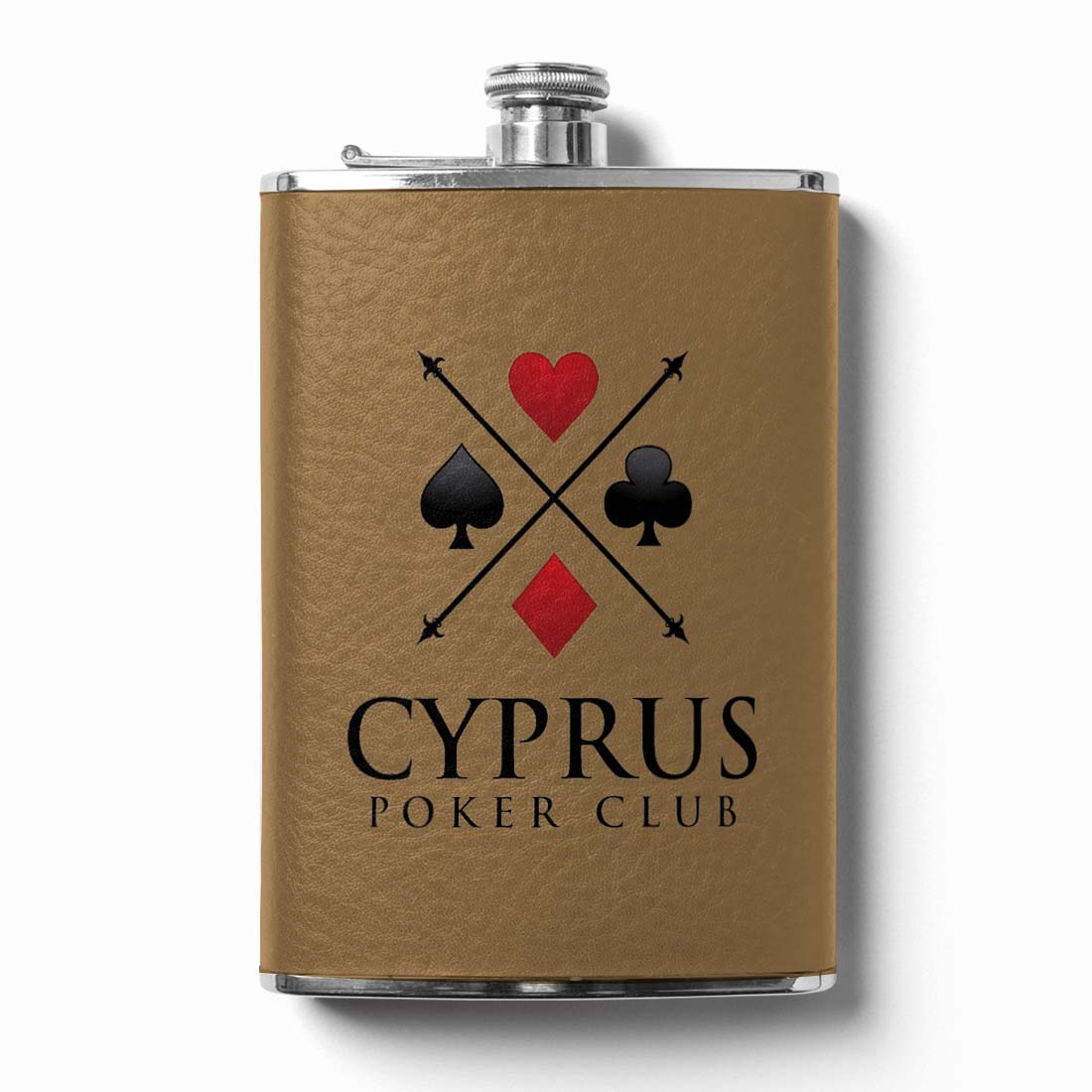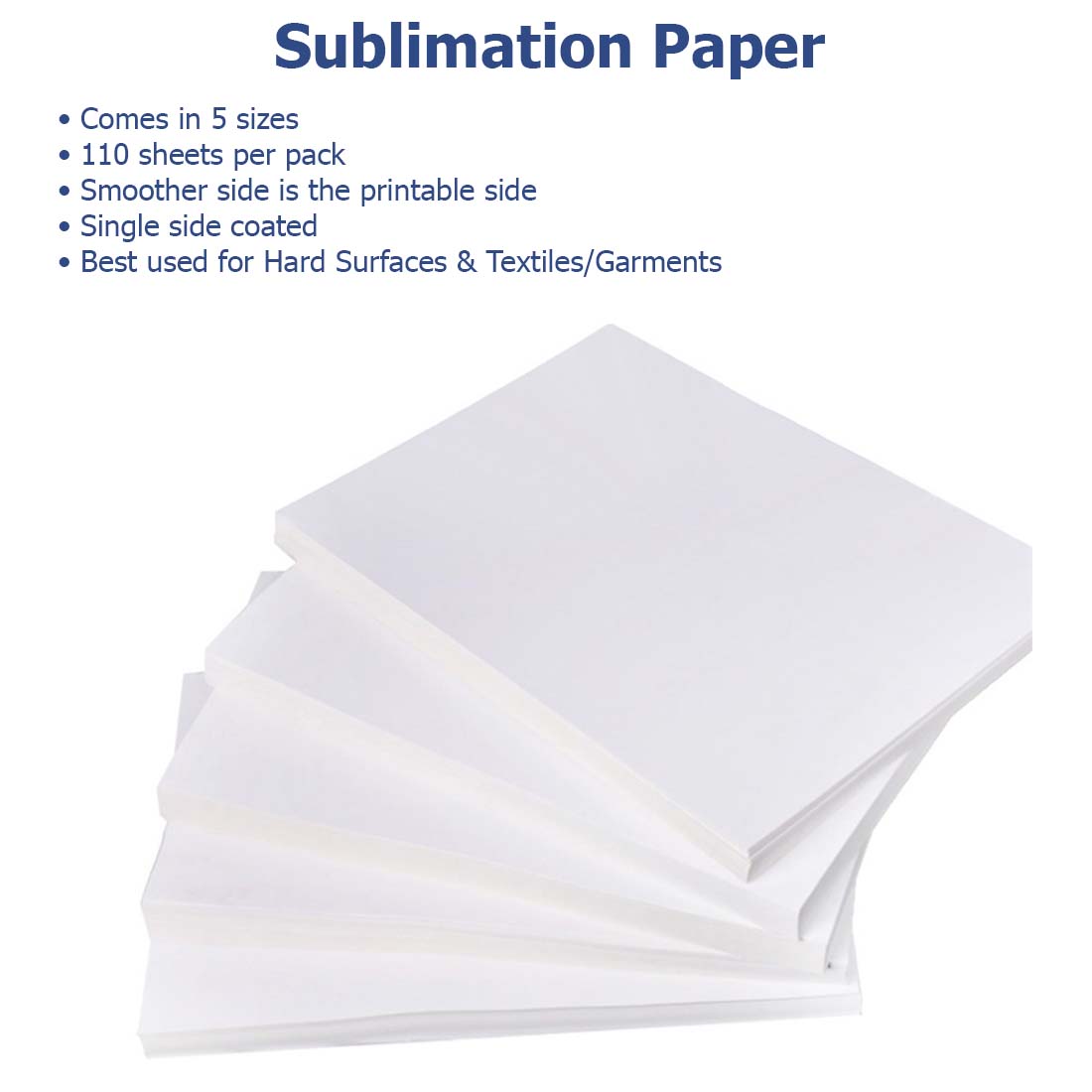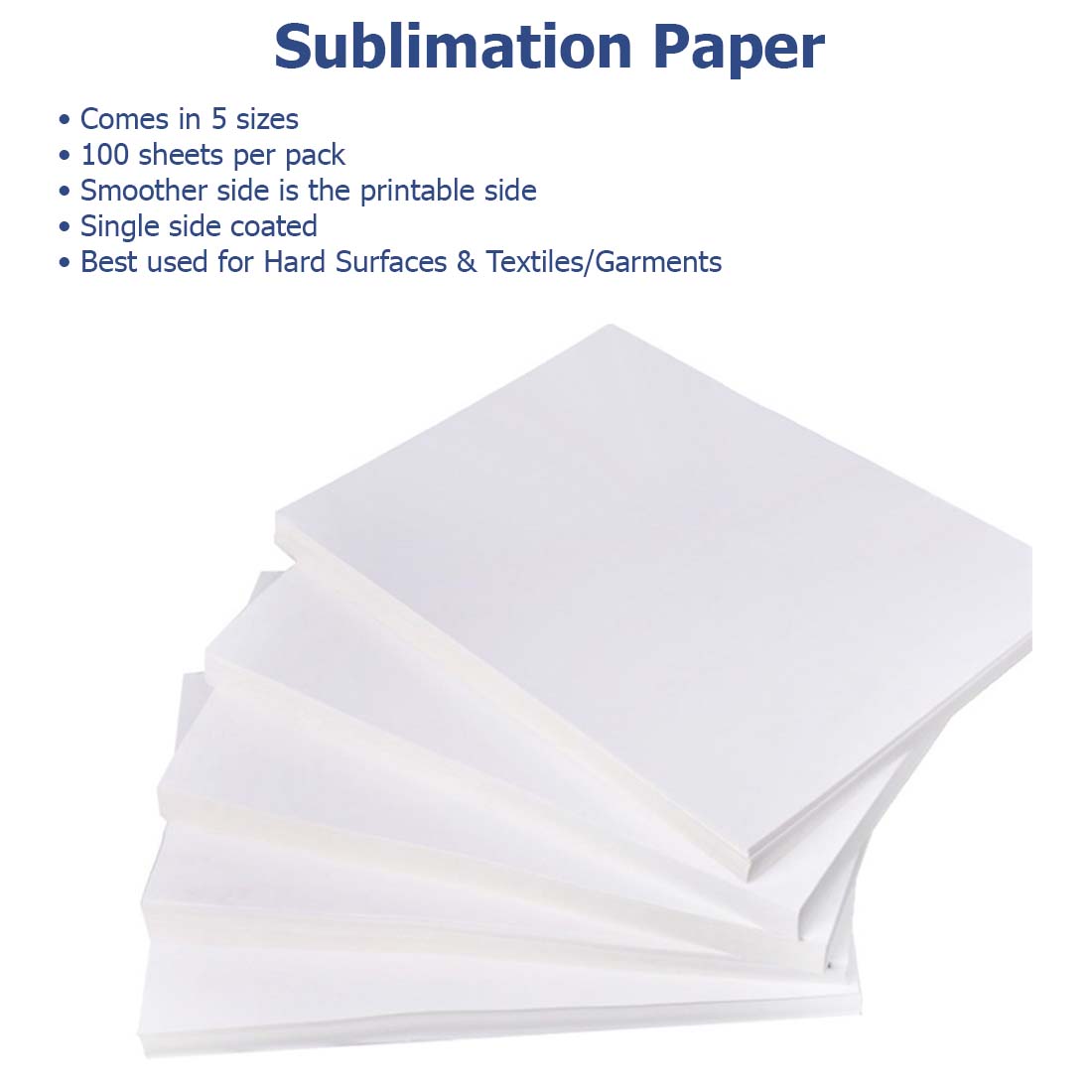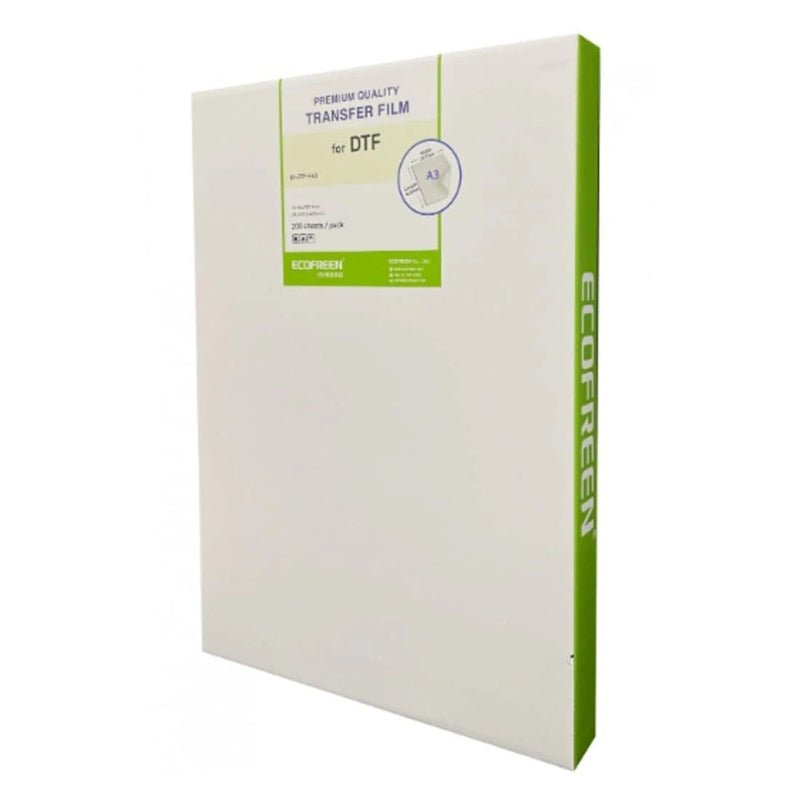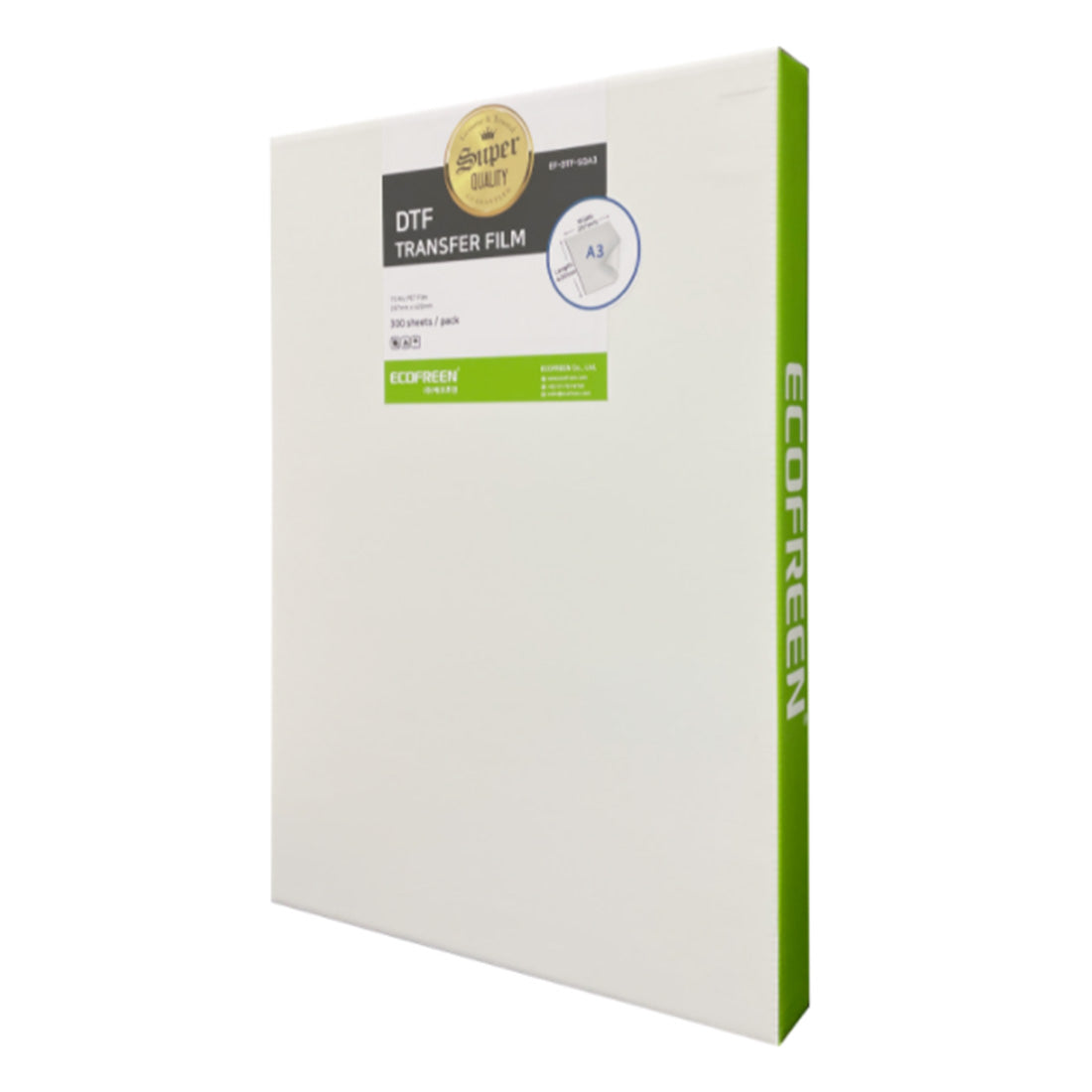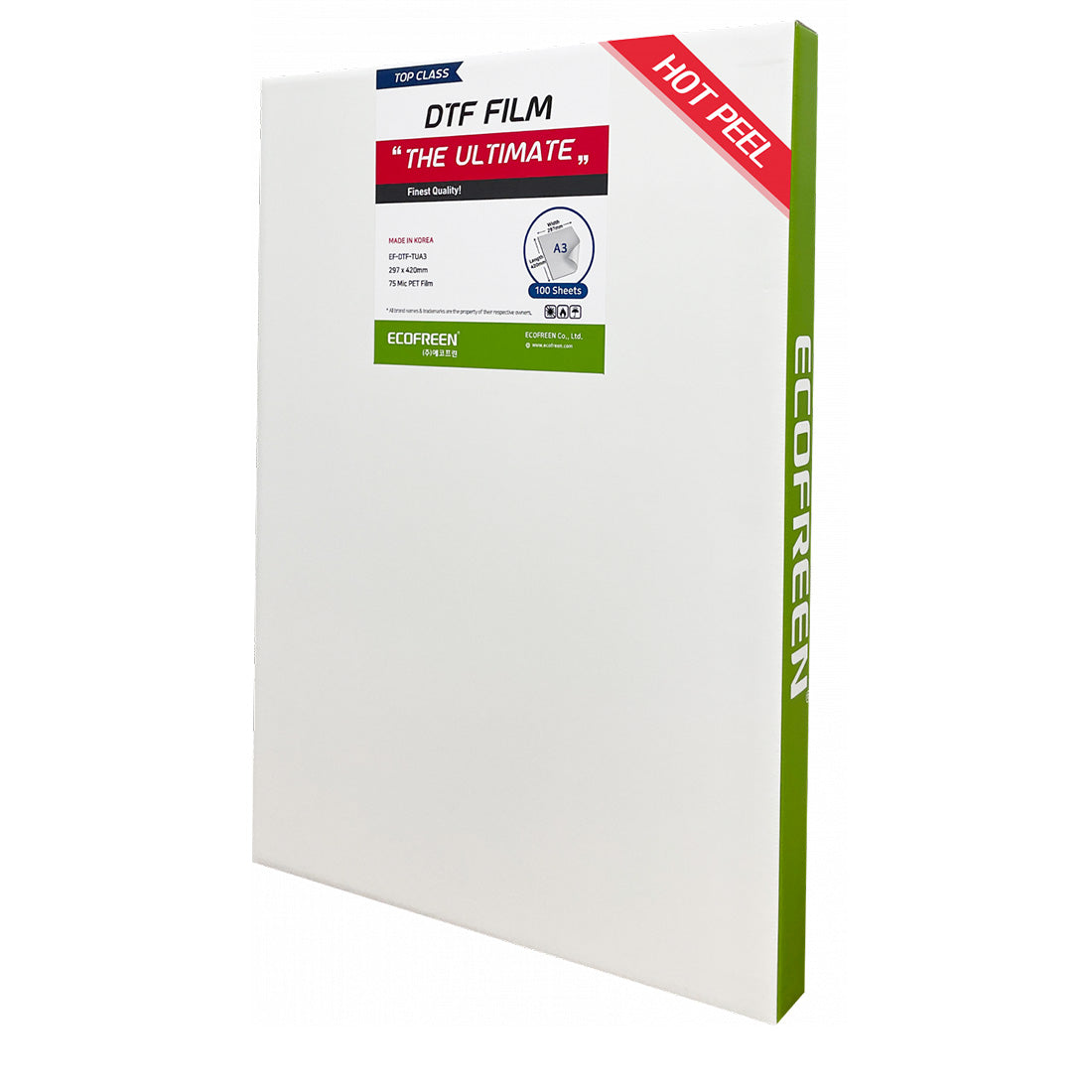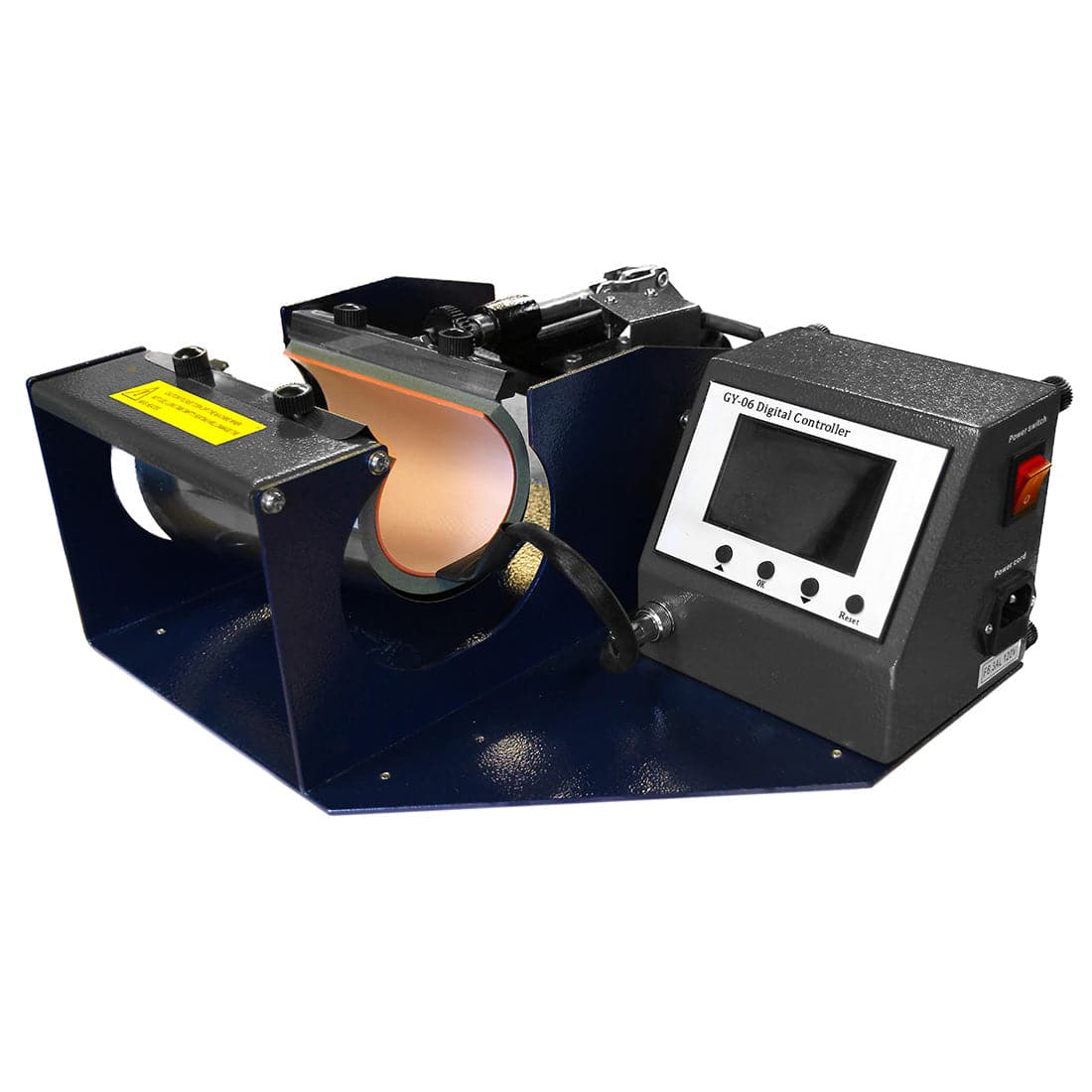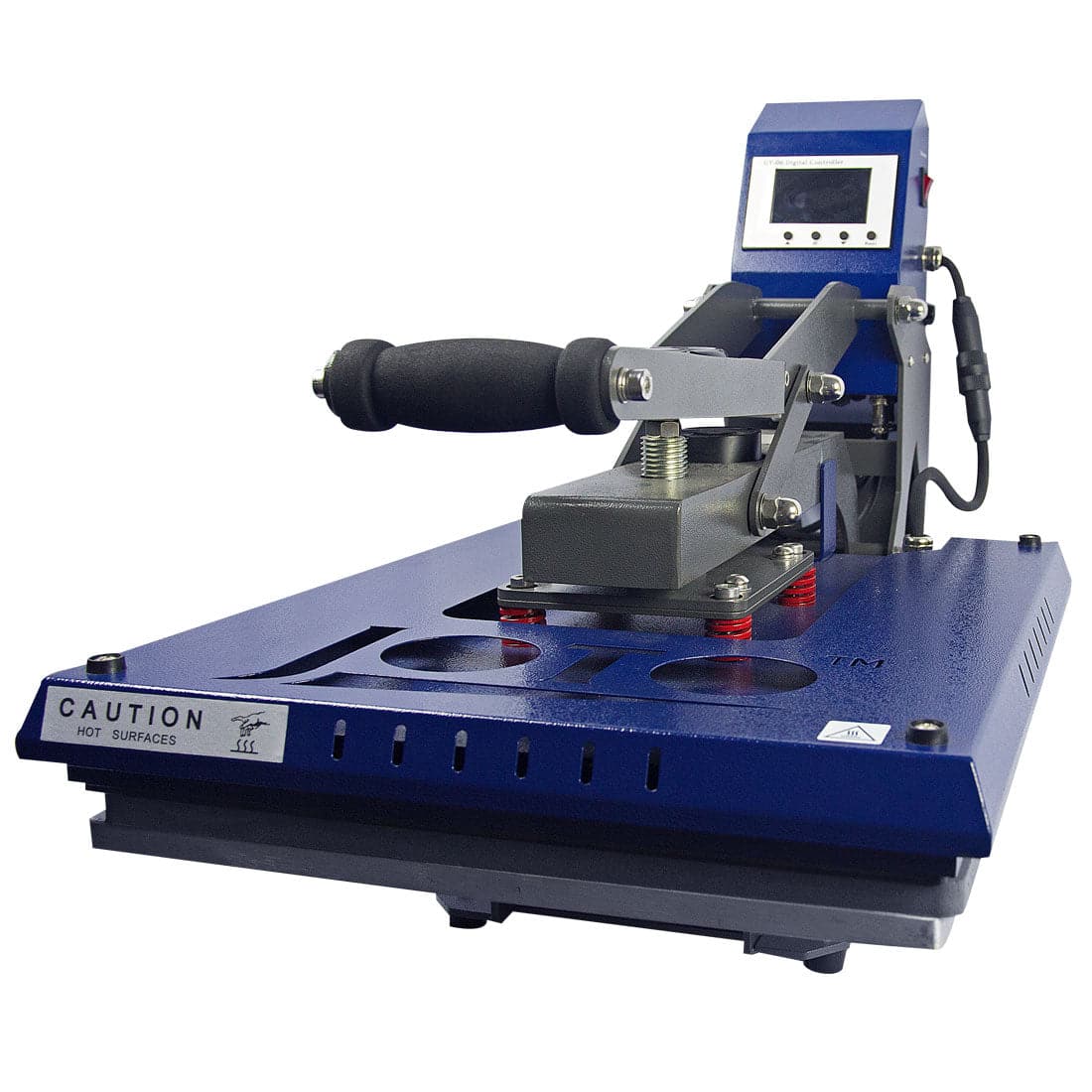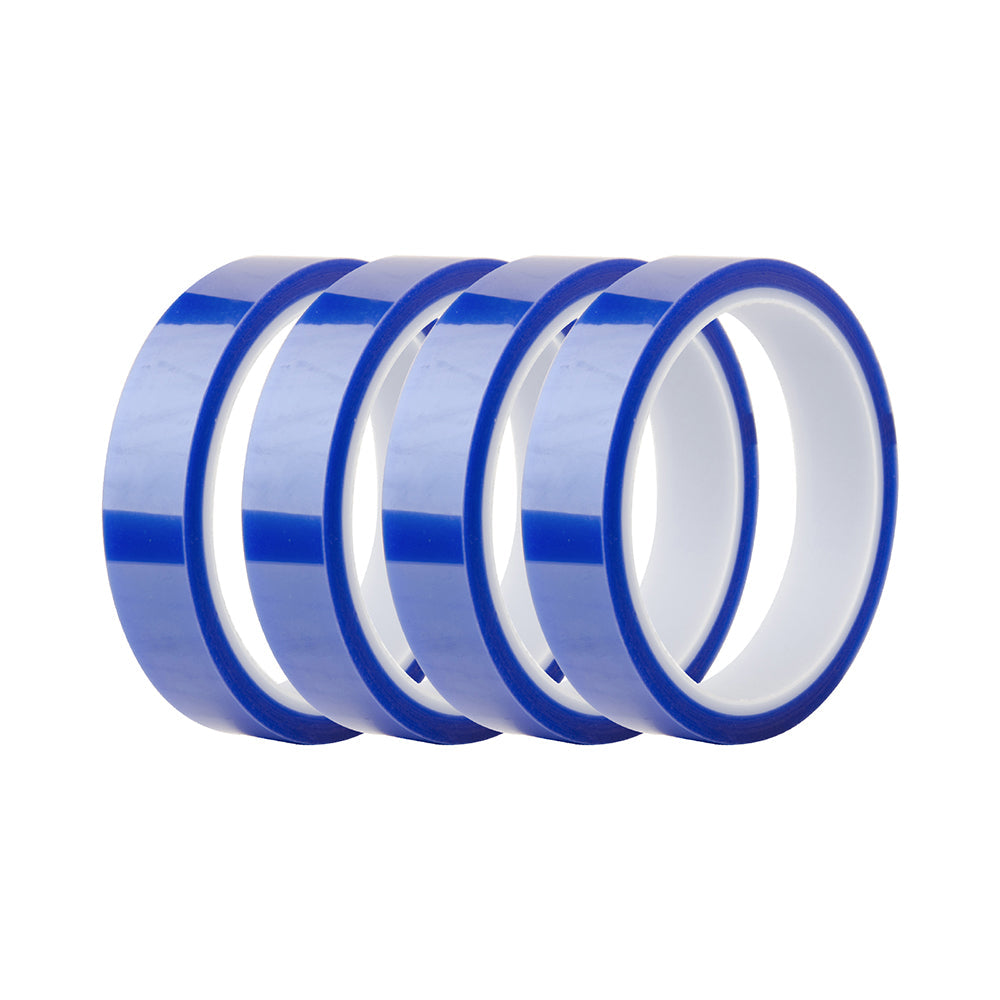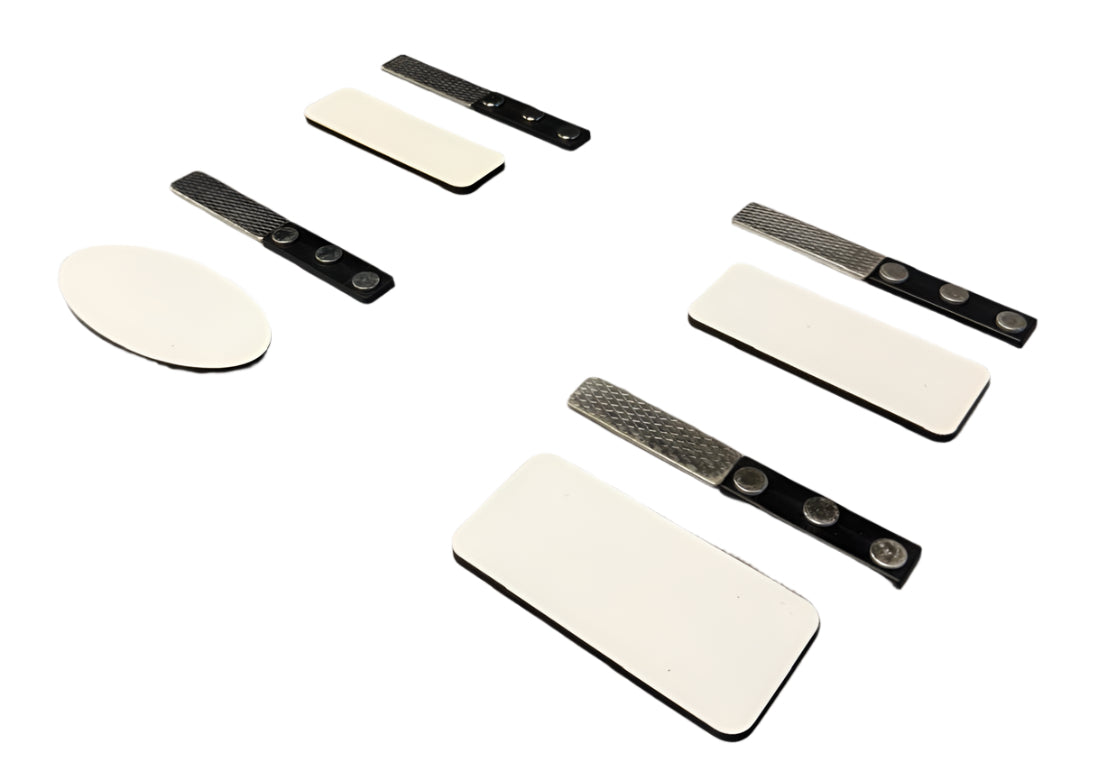Rouleau de papier glacé de qualité supérieure pour iColor 250 - Non prédécoupé (12 cm x 38 m) - Lot de 2
Créez des étiquettes exceptionnelles, éclatantes et de qualité professionnelle grâce au rouleau de papier glacé Premium pour IColor 250. Conçu spécifiquement pour l'imprimante et découpeuse d'étiquettes IColor 250, ce papier glacé continu optimise votre productivité, offrant une finition blanche éclatante et un adhésif permanent pour des résultats durables et remarquables. Ne faites plus de compromis sur la qualité et créez des étiquettes personnalisées qui captent l'attention et stimulent vos ventes.
Caractéristiques principales
- Finition brillante supérieure : La surface lisse et d'un blanc éclatant offre un aspect haut de gamme, digne d'une photo, pour un impact visuel maximal.
- Adhésif permanent à usage général : assure une adhérence sûre et fiable sur une grande variété de surfaces pour un étiquetage de produits à long terme.
- Format rouleau continu (sans découpe) : offre une flexibilité maximale pour la découpe numérique à la demande grâce au massicot intégré de l'IColor 250, minimisant ainsi le gaspillage de matériaux.
- Formule résistante à l'eau : préserve l'intégrité et la qualité d'impression, convient aux produits susceptibles d'être exposés à l'humidité ou à la condensation.
- Durabilité accrue : Comporte une doublure plus épaisse pour une stabilité améliorée pendant le processus d'impression et de découpe.
Pourquoi c'est important (Avantages pratiques)
Dans le monde trépidant de la production d'étiquettes en petites séries, chaque détail compte. Ce rouleau de papier glacé de qualité supérieure offre la résolution d'impression exceptionnelle nécessaire aux graphismes complexes et aux textes fins, garantissant une clarté optimale de votre message publicitaire. Sans découpe, il vous offre une liberté créative totale quant à la forme et la taille des étiquettes grâce au logiciel CustomCUT de l'IColor 250. Idéal pour créer des étiquettes promotionnelles uniques ou s'adapter à différents formats de contenants, il vous évite de stocker de multiples références prédécoupées. Cette priorité accordée à la durabilité et à l'utilisation efficace du matériau se traduit directement par des coûts de production réduits et des délais de livraison plus courts.
Spécifications et compatibilité
- Matériau : Papier glacé de qualité supérieure
- Adhésif : Permanent, Usage général
- Format : Rouleau continu (papier non prédécoupé)
- Dimensions : 121 mm de large x 38,1 mètres de long (4,75 pouces x 125 pieds) par rouleau
- Conditionnement : Vendu par lot de 2
- Compatibilité : Conçu exclusivement pour l'imprimante et découpeuse d'étiquettes couleur à jet d'encre UNINET IColor 250.
À qui s'adresse ce document ?
Ce support d'étiquetage est le choix idéal pour les entreprises et les entrepreneurs qui utilisent l'IColor 250 pour produire en interne des étiquettes de haute qualité en petites séries :
- Petits producteurs de produits alimentaires et de boissons : Idéal pour la bière artisanale, le café gourmet, les sauces spéciales ou les marques de produits alimentaires artisanaux où une présentation haut de gamme est essentielle.
- Marques de produits d'entretien ménager et de soins personnels : Idéal pour des étiquettes brillantes et résistantes à l'eau sur les contenants de cosmétiques, les bougies et les huiles essentielles.
- Spécialistes du marketing promotionnel : utilisez le stock continu pour les autocollants événementiels de formes personnalisées, les cadeaux publicitaires et les étiquettes de produits saisonnières.
- Utilisateurs de la logistique et des codes-barres : Produit des textes haute résolution et des codes-barres scannables avec une finition professionnelle.
Comment utiliser
- Chargement : Suivez les instructions du manuel d’utilisation de l’IColor 250 pour monter et insérer correctement le rouleau de 4,75 pouces dans le compartiment média.
- Conception : Concevez vos étiquettes dans le logiciel IColor CustomCUT, en veillant à ce que votre tracé de découpe soit défini avec précision pour le matériau en rouleau continu.
- Impression : Sélectionnez le paramètre de support approprié « Papier glacé de qualité supérieure » sur votre IColor 250 pour optimiser la saturation de l’encre et la qualité d’impression.
- Découpe : Utilisez le logiciel CustomCUT pour effectuer la découpe numérique à mi-chair ou la découpe complète, en tirant parti de la doublure plus épaisse du matériau qui peut nécessiter des réglages de pression réduits.
- Finition : Décollez et appliquez vos étiquettes brillantes permanentes personnalisées sur vos produits pour un branding professionnel instantané.
| Peel | |
|---|---|
| Equipment | |
| Image | |
| Pressure | |
| Application Temperature | |
| Time |