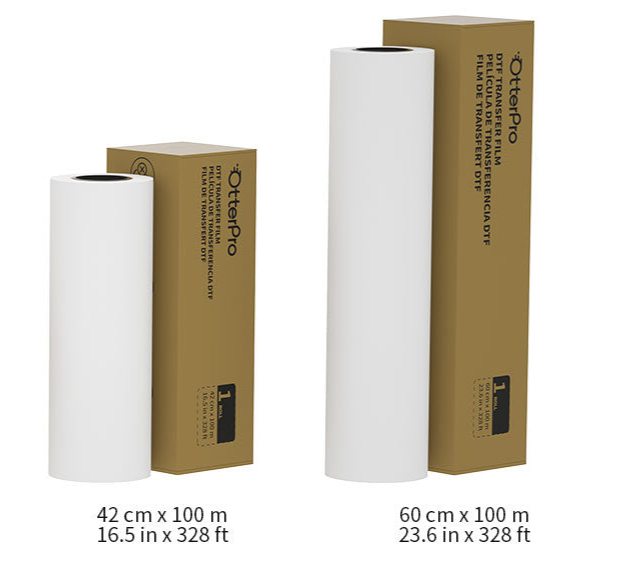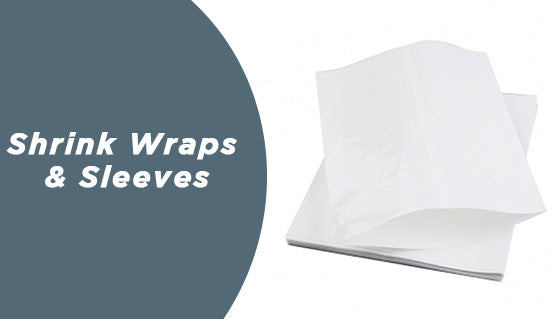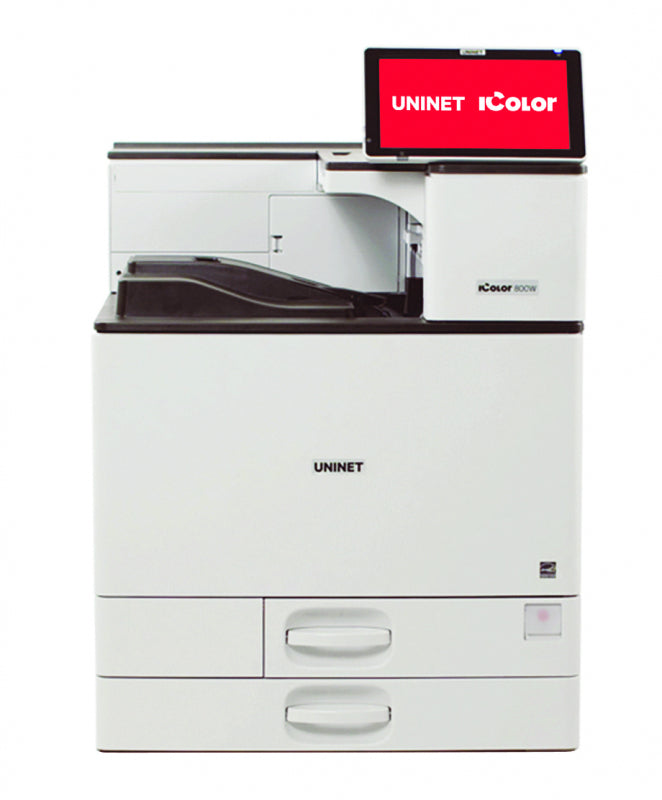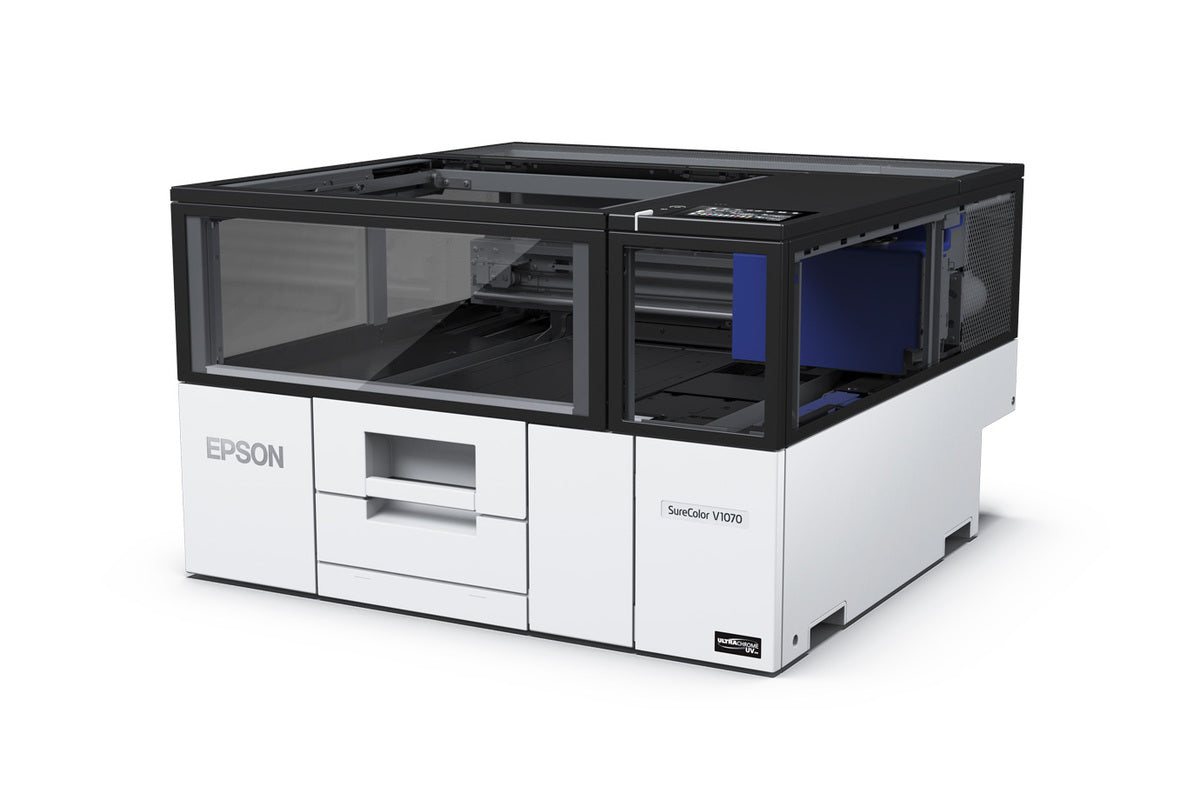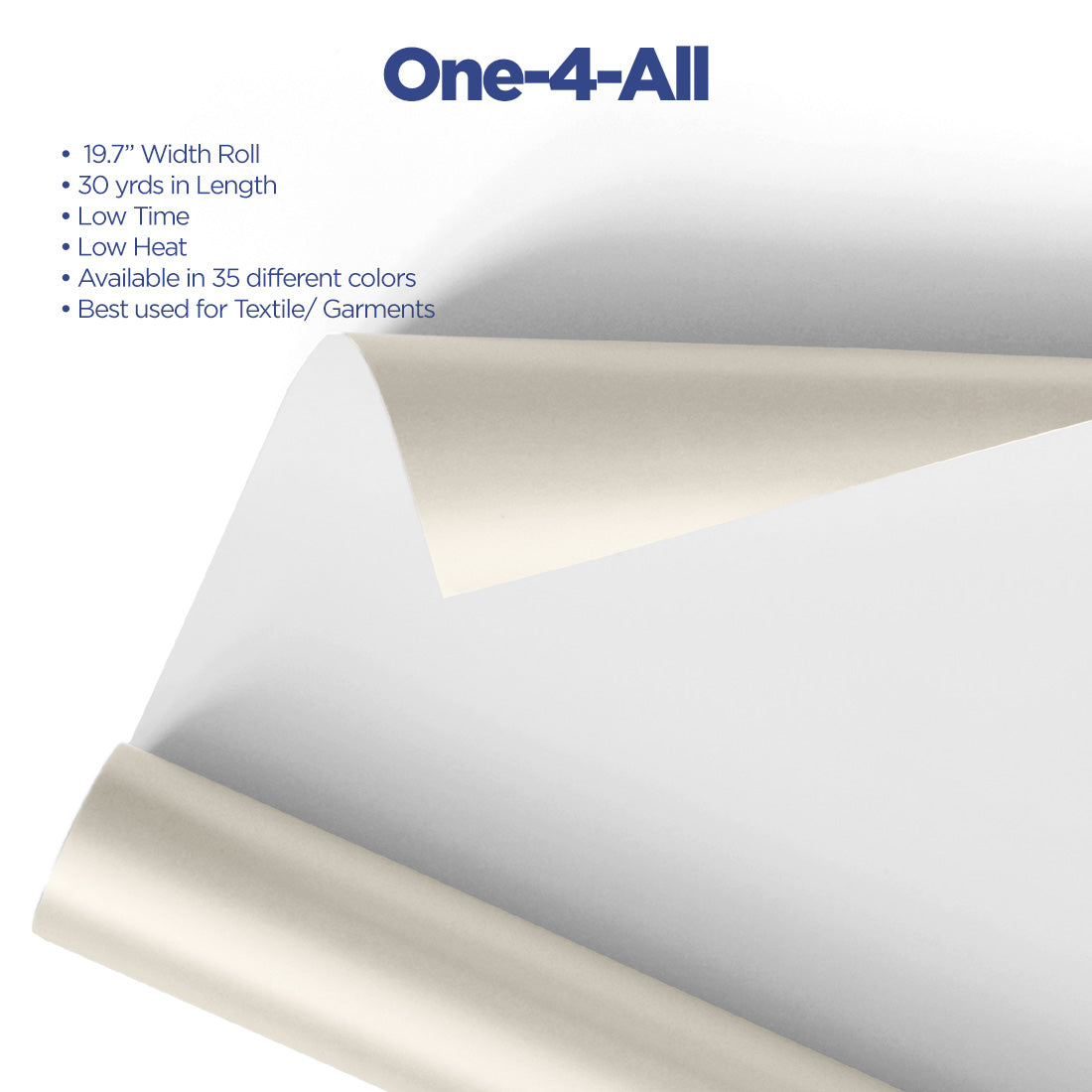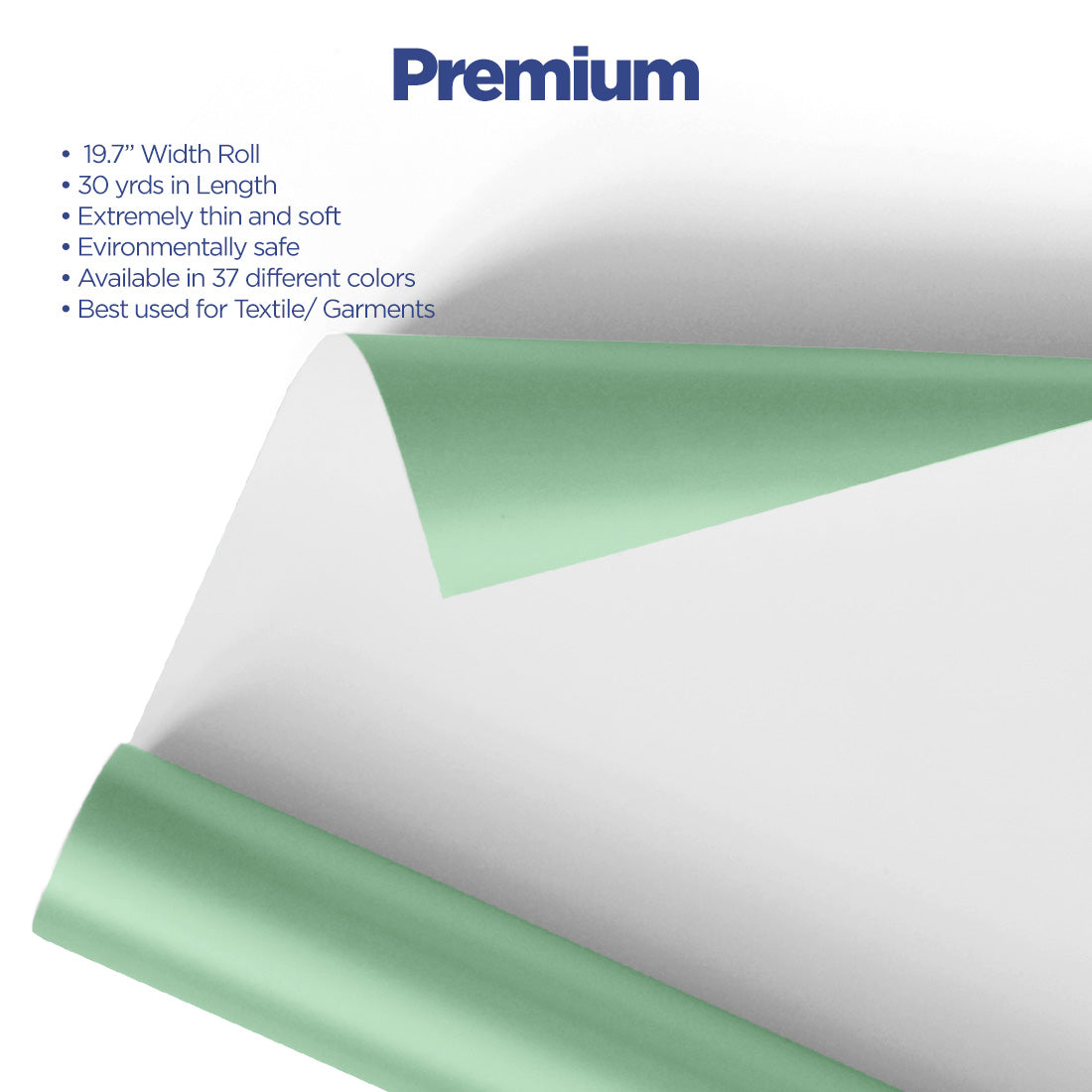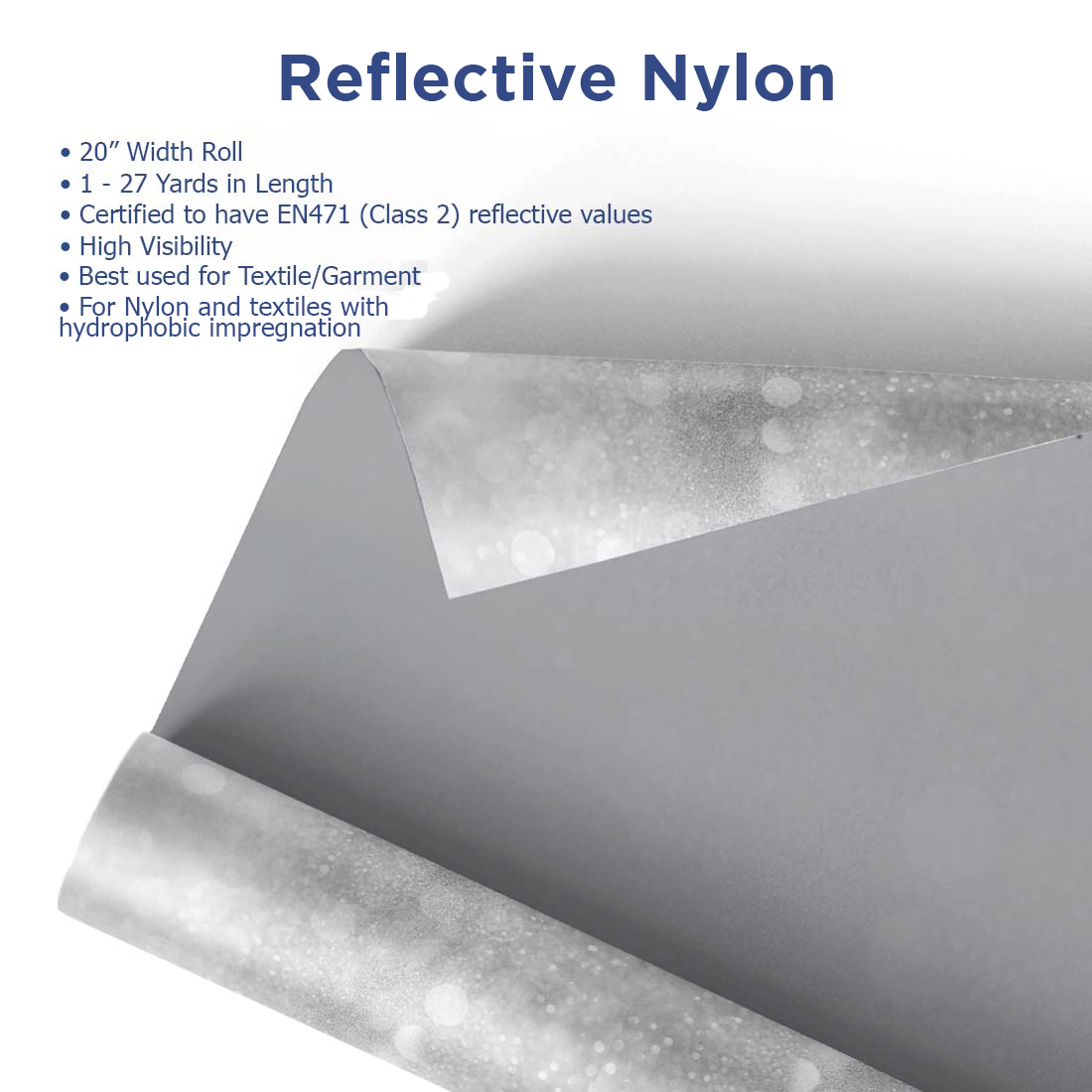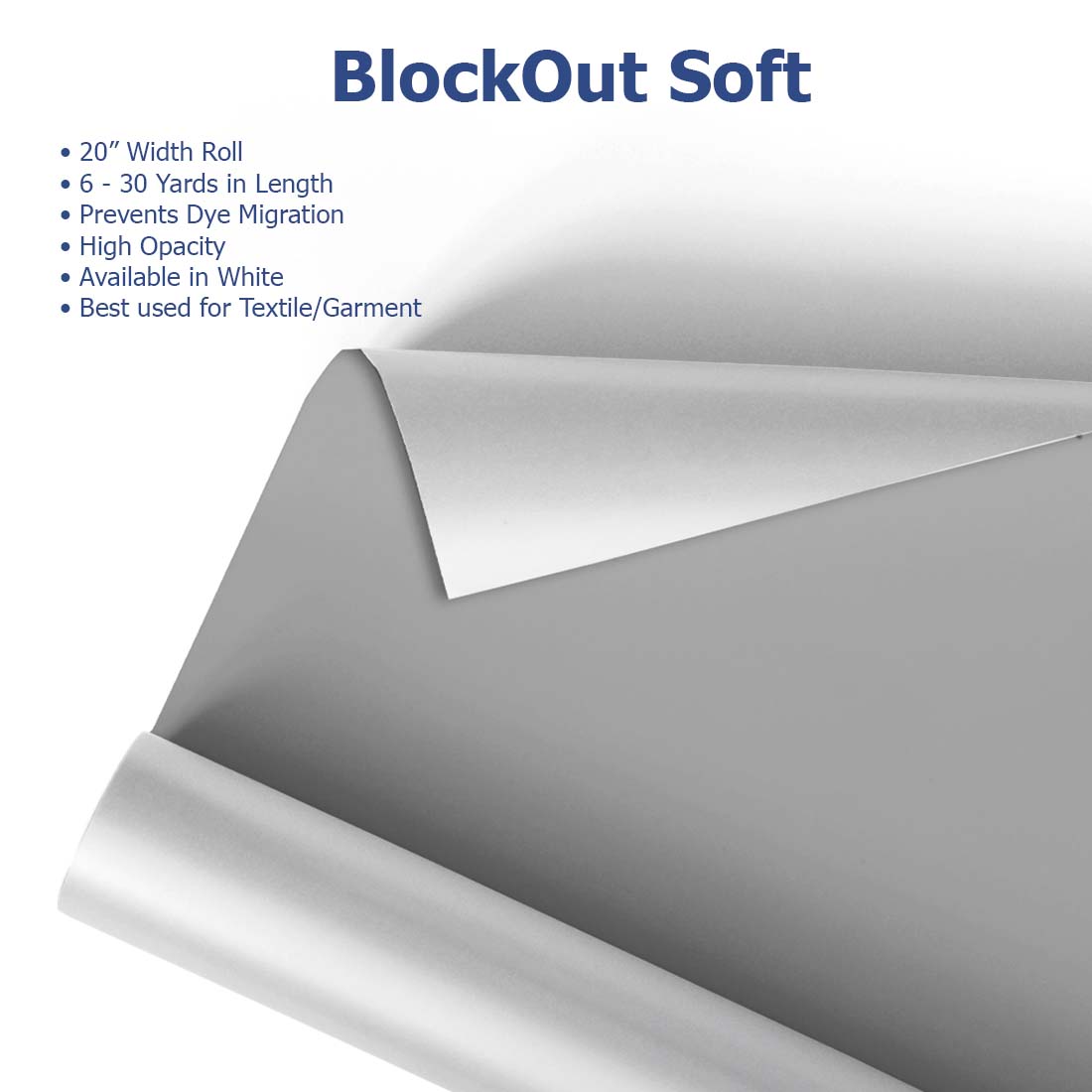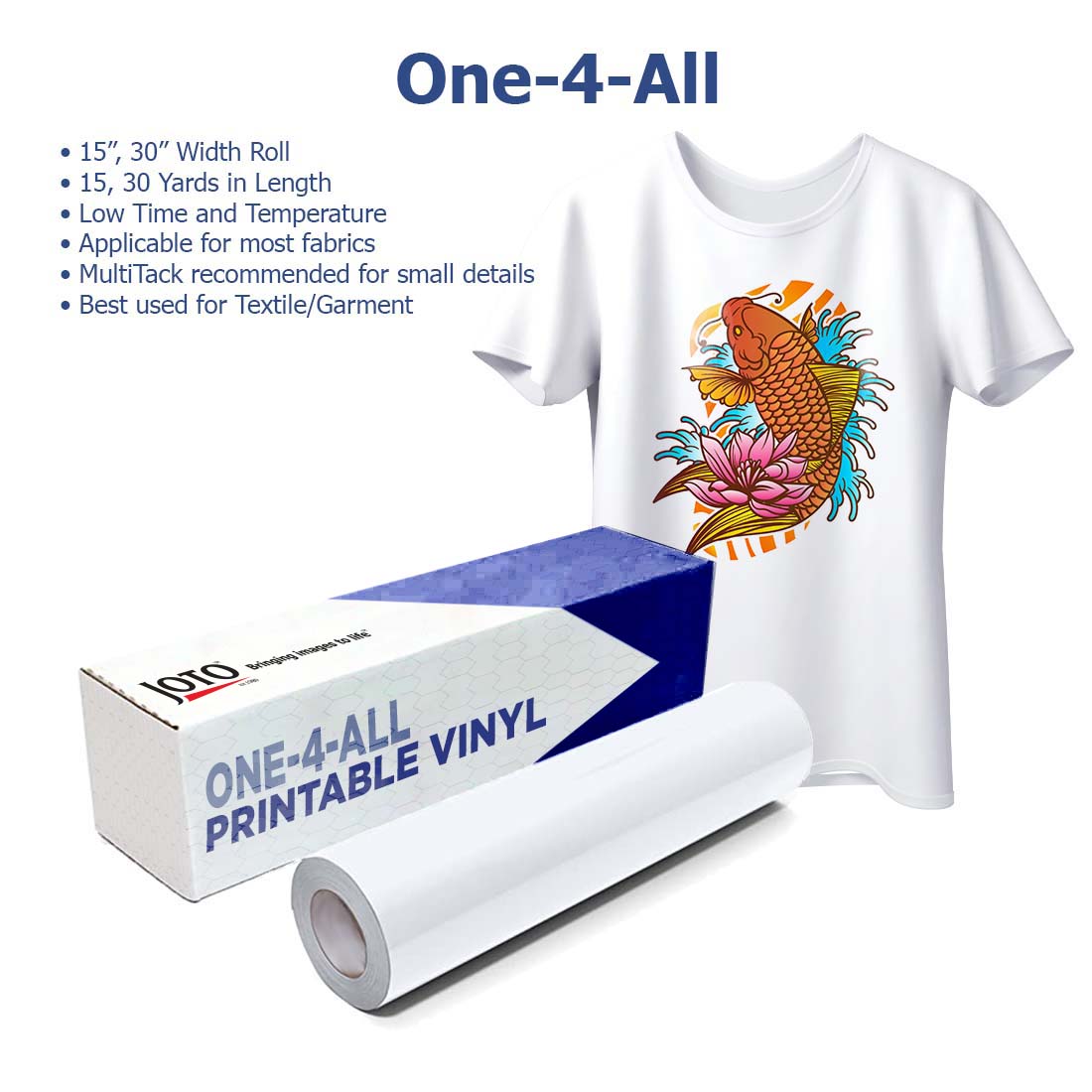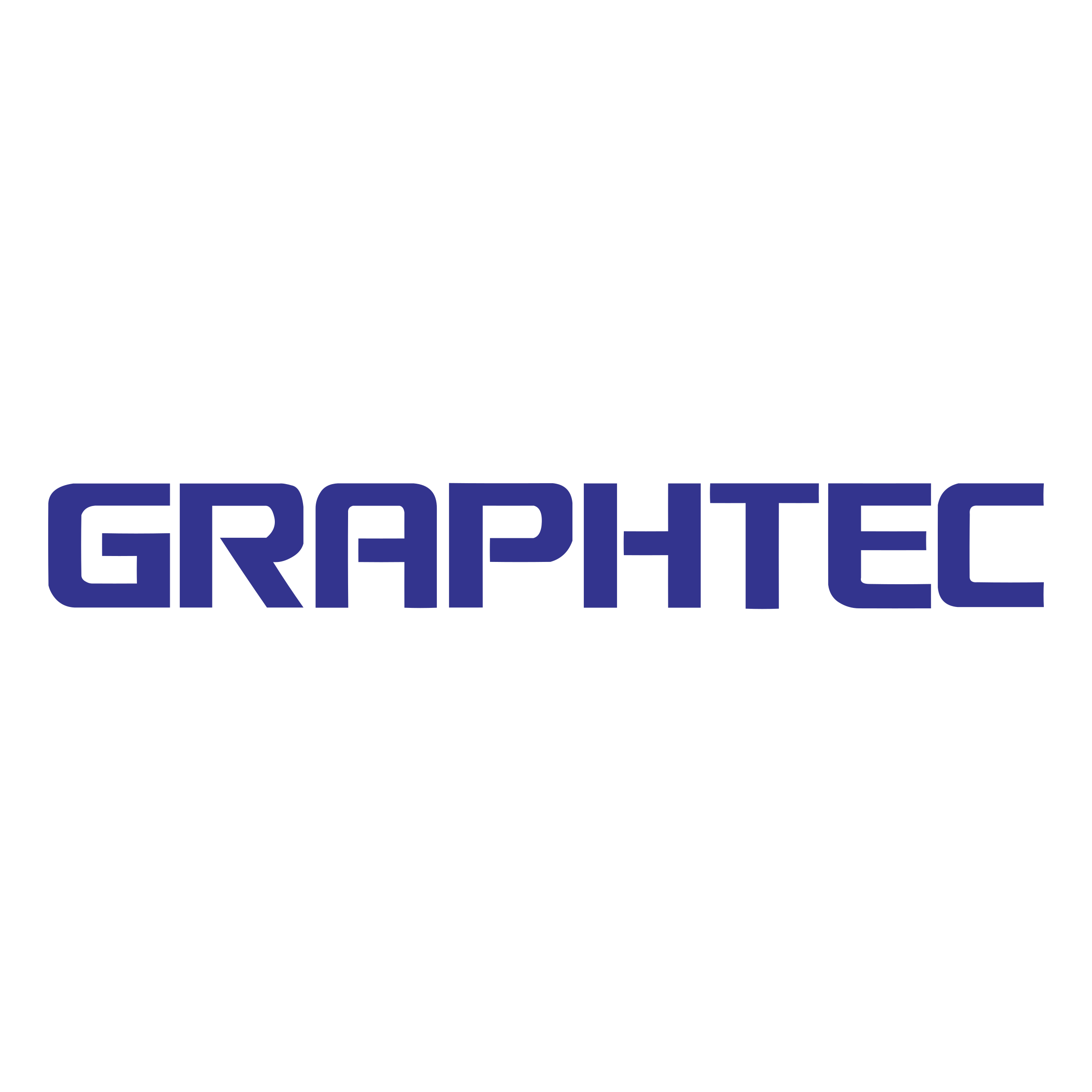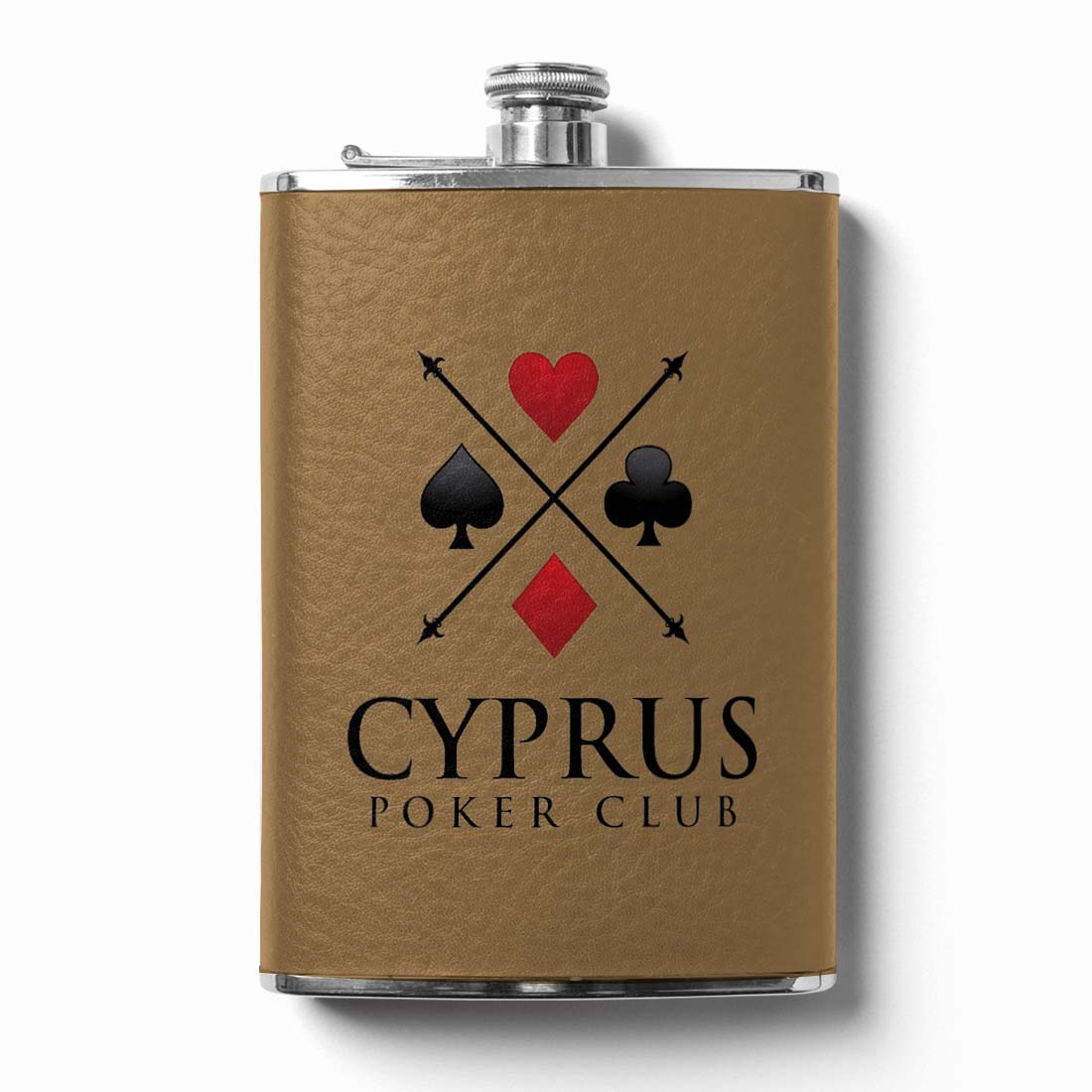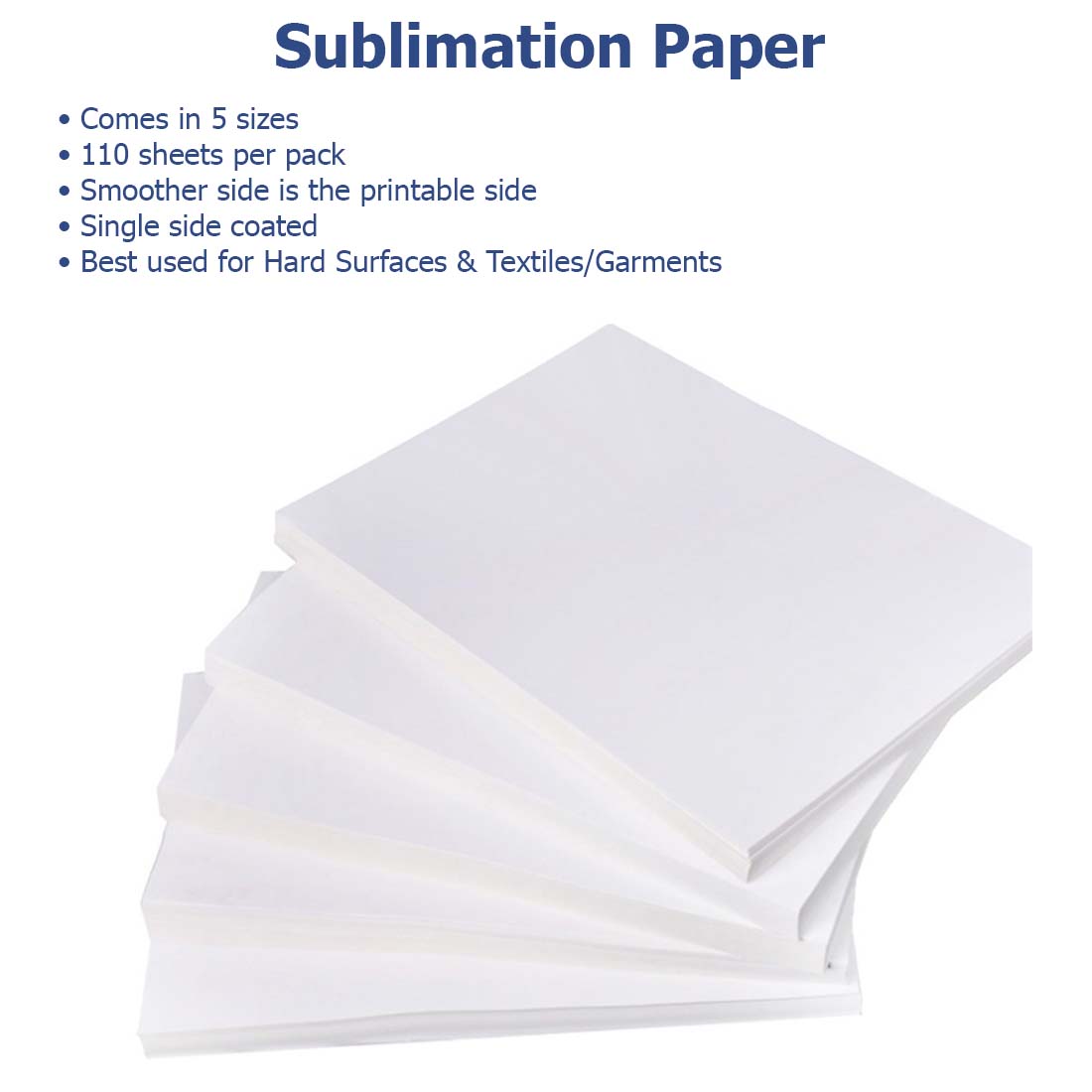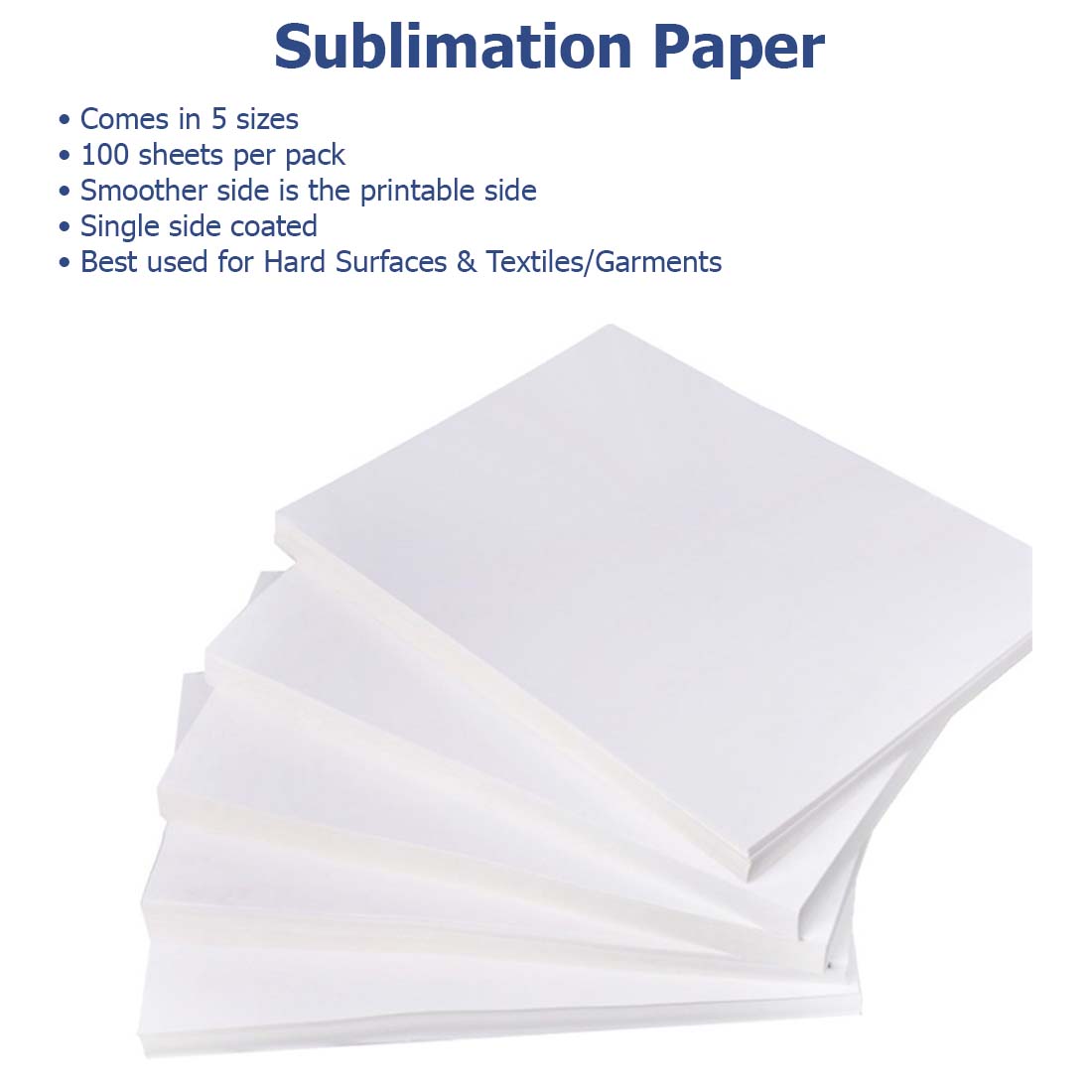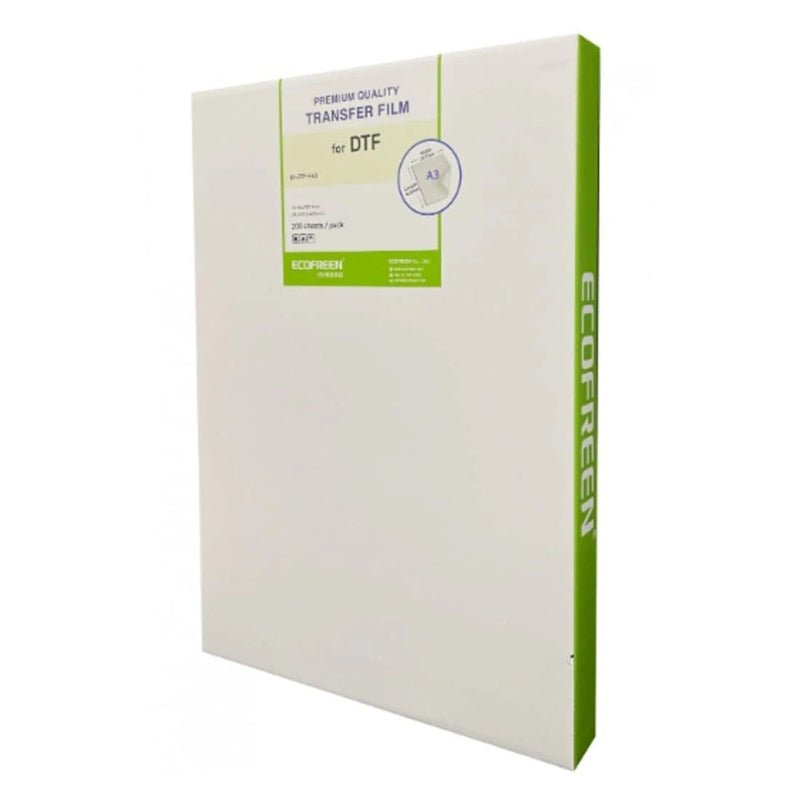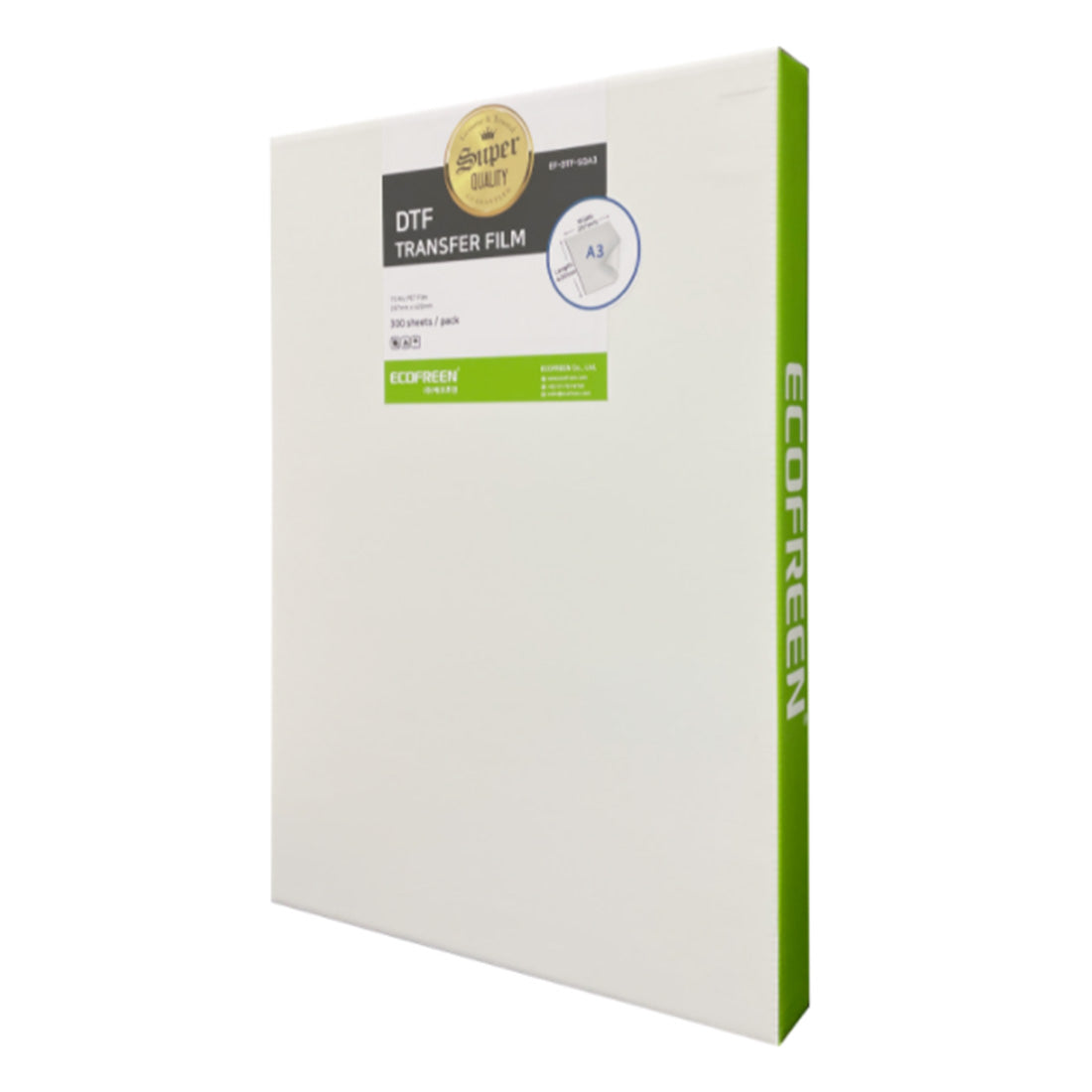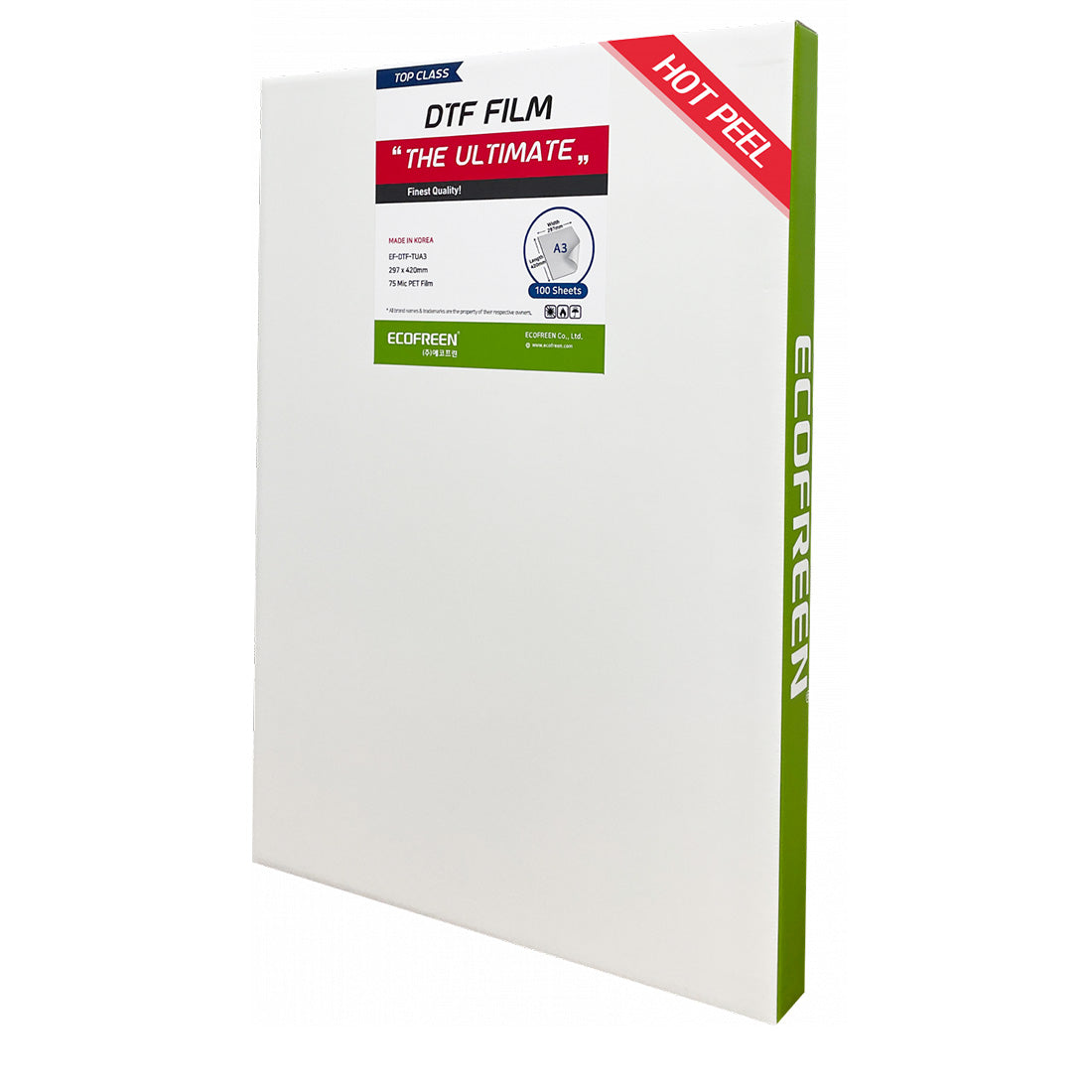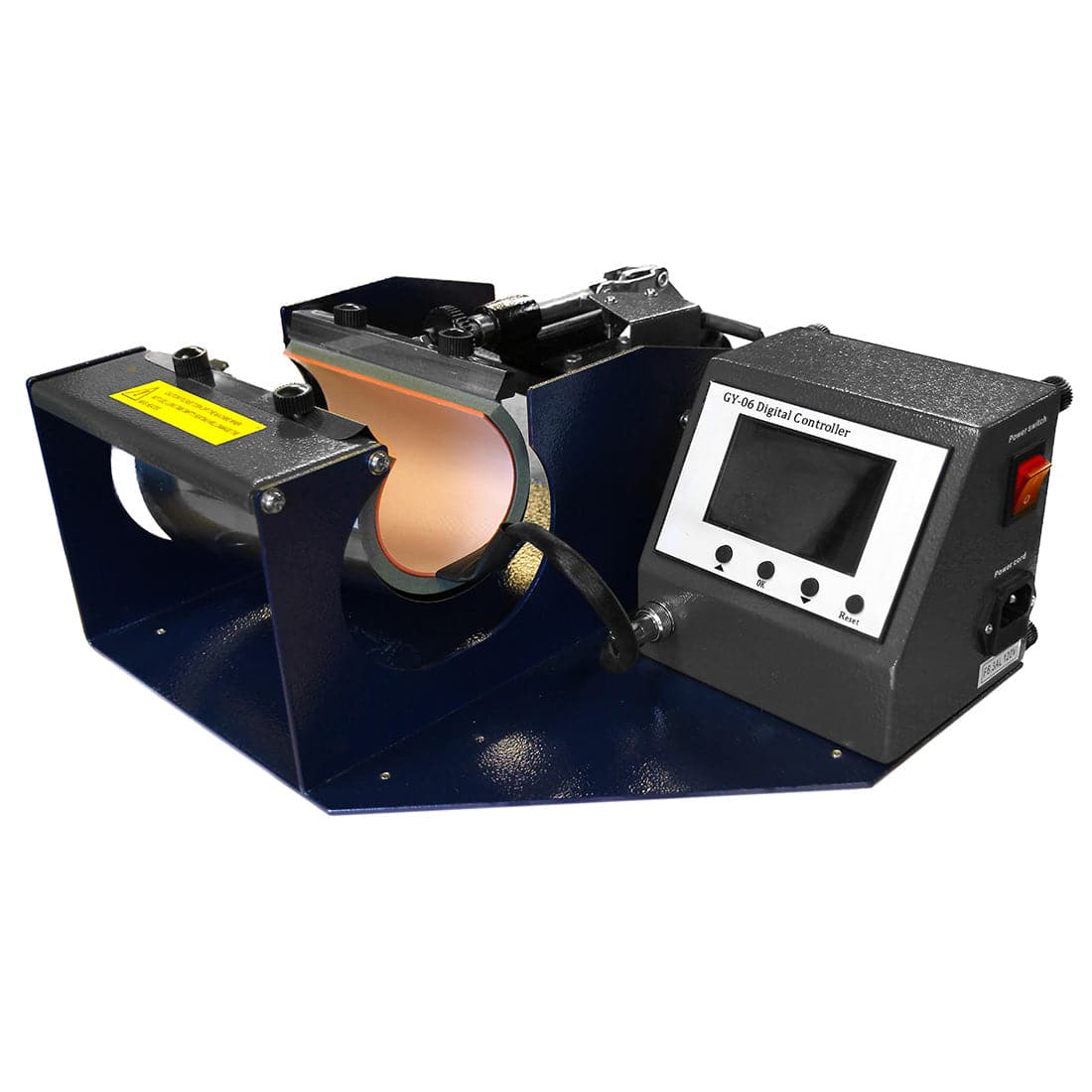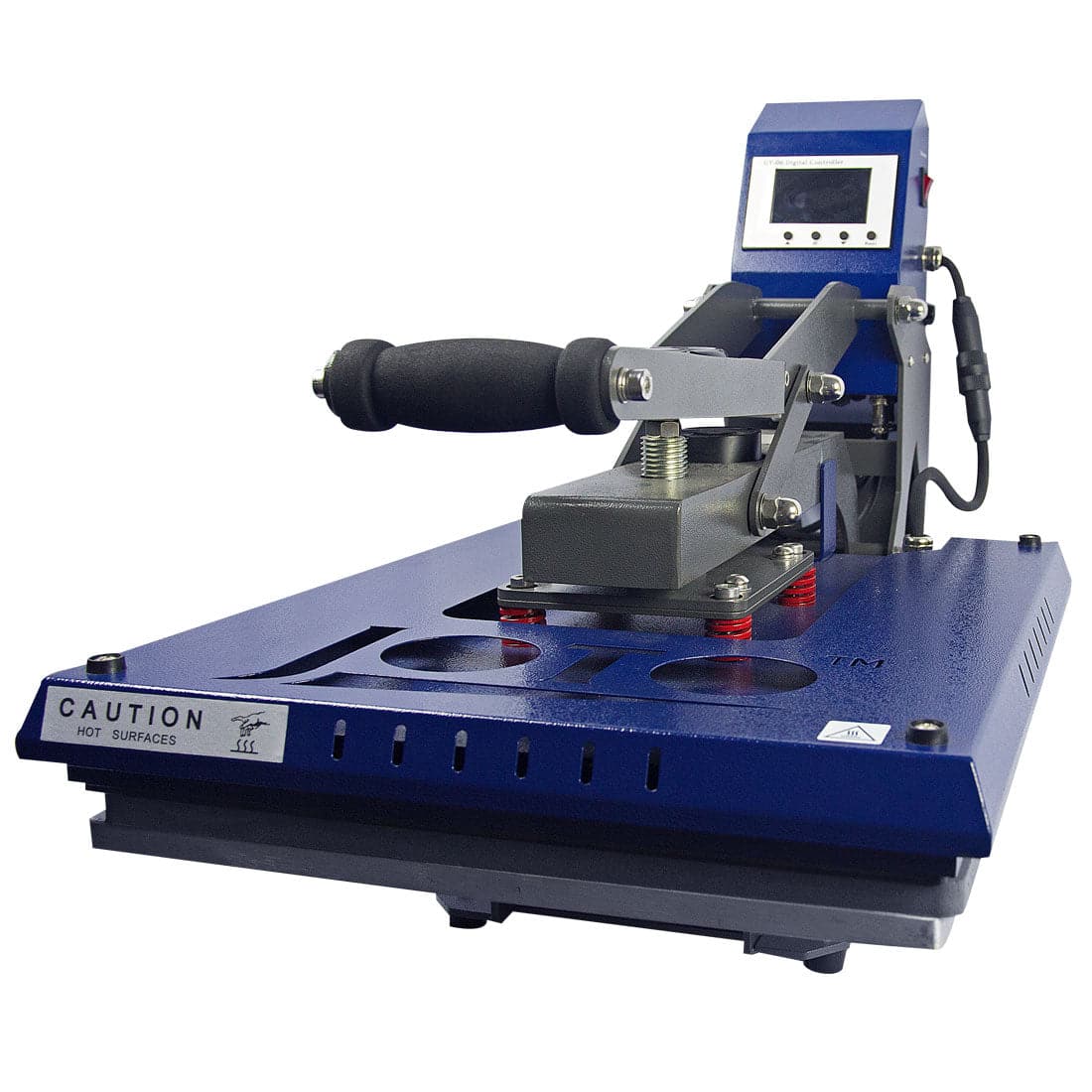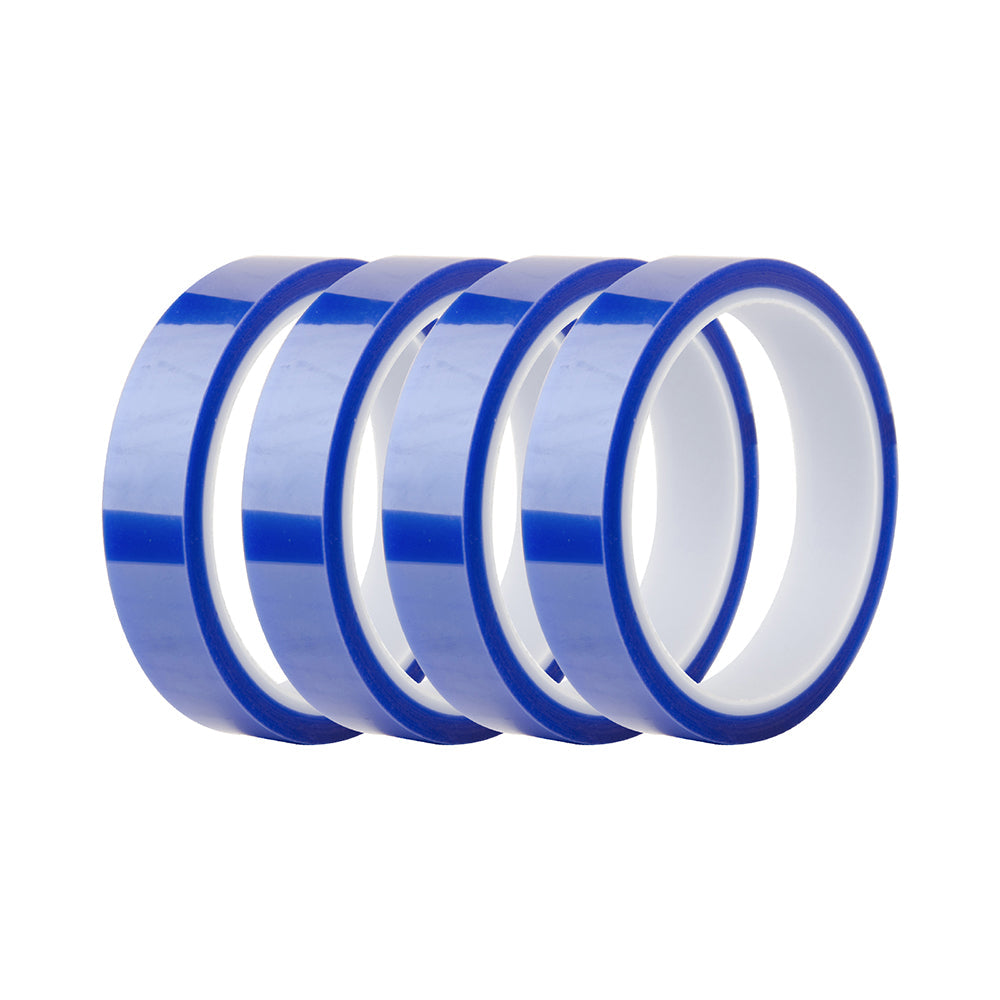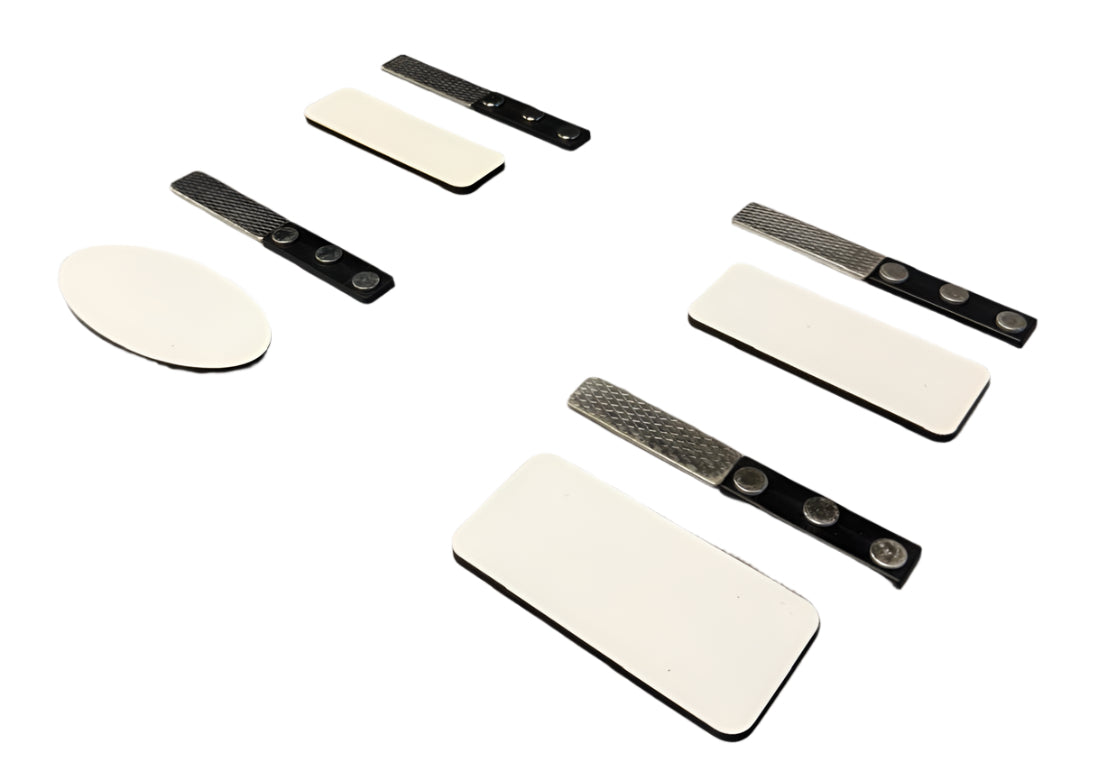Protect Your DTF Xpress Printer's Performance with the Essential Mist Fan Filter Pair
Protect your DTF Xpress printer's performance and maintain a clean production environment with the essential Mist Fan Filter Pair. These crucial replacement filters efficiently capture ink mist and powder residue generated during the Direct-to-Film (DTF) process, ensuring your equipment operates smoothly, reducing downtime, and extending the life of your printer's mist absorption system. Invest in clear air and consistent print quality.
Key Features
- Effective Mist and Residue Capture: Specifically designed to trap airborne ink particles and DTF powder, preventing buildup inside the DTF Xpress system.
- Optimal Airflow Maintenance: Constructed to provide maximum filtration efficiency without excessively restricting the airflow of the mist fan system.
- Pair Replacement Kit: Includes two filters, providing a complete replacement for the designated fan unit to ensure balanced performance.
- Easy Installation: Designed for quick, straightforward replacement, minimizing maintenance time.
- OEM-Grade Compatibility: Manufactured to meet the specifications required for reliable operation with the DTF Xpress printer.
Why It Matters
In high-volume DTF printing, fine ink mist and adhesive powder are constantly generated. Without an effective filtration system, these contaminants can quickly clog internal components, leading to printhead issues, system errors, and costly service calls. By regularly replacing the Mist Fan Filter Pair, you actively:
- Ensure Consistent Print Quality: Prevent stray ink particles from settling on film or machinery.
- Increase Production Efficiency: Reduce unexpected printer shutdowns and maintenance related downtime.
- Extend Equipment Lifespan: Protect sensitive electronic and mechanical parts from damaging residue buildup.
- Maintain a Cleaner Workflow: Contribute to a safer and cleaner operating environment around your DTF setup.
Specs & Compatibility
- Product Type: Replacement Mist Fan Filter
- Quantity: 1 Pair (2 filters)
- Function: Ink Mist and Powder Absorption
- Compatibility: Exclusively designed for use with the DTF Xpress Printer (Also compatible with UNINET J1041092 systems).
- Recommended Replacement: Varies based on production volume and environment; monitor filter saturation regularly.
Who This Is For
This filter pair is essential for anyone utilizing a DTF Xpress printer who wants to maximize their equipment's reliability and output quality, including:
- High-Volume DTF Production Shops: Ensuring continuous, reliable operation during long print runs.
- Custom Apparel & Merch Businesses: Maintaining pristine print quality and vivid colors.
- In-House Decorators: Minimizing maintenance hassle and protecting equipment investment.
- Maintenance Technicians: Using genuine parts for routine servicing and preventative maintenance.
How to Use
The Mist Fan Filter Pair is designed as a direct replacement component. Always refer to your DTF Xpress user manual for specific maintenance protocols.
- Power down and unplug the DTF Xpress printer before performing maintenance.
- Locate the mist absorption fan housing unit (typically near the powder shaking or curing section).
- Carefully open the housing or access panel to expose the spent filters.
- Remove the old, saturated filters and dispose of them properly.
- Install the new Mist Fan Filter Pair, ensuring they are correctly seated and oriented according to the equipment's guide.
- Secure the housing or panel and resume operation. Regular replacement is key to sustainable DTF production.
| Peel | |
|---|---|
| Equipment | |
| Image | |
| Pressure | |
| Application Temperature | |
| Time |