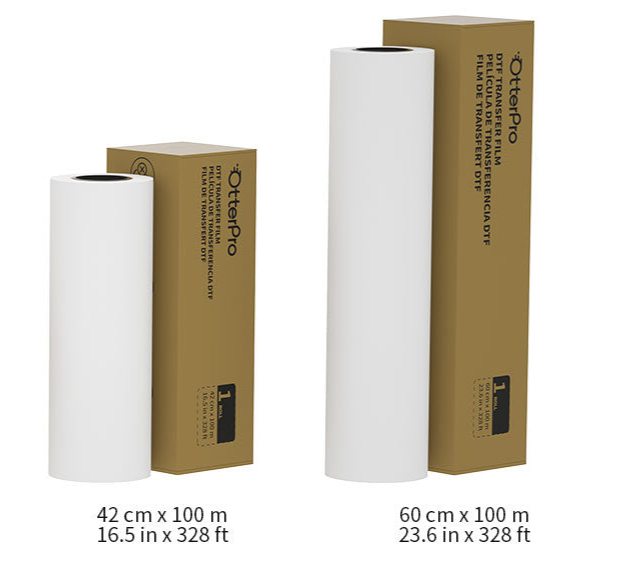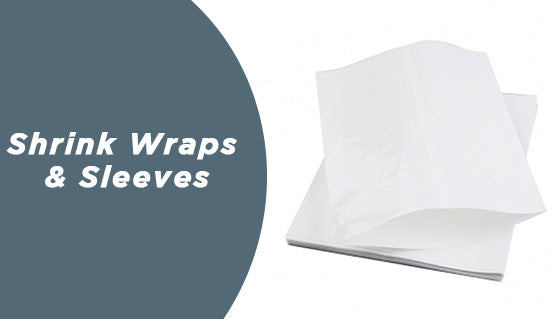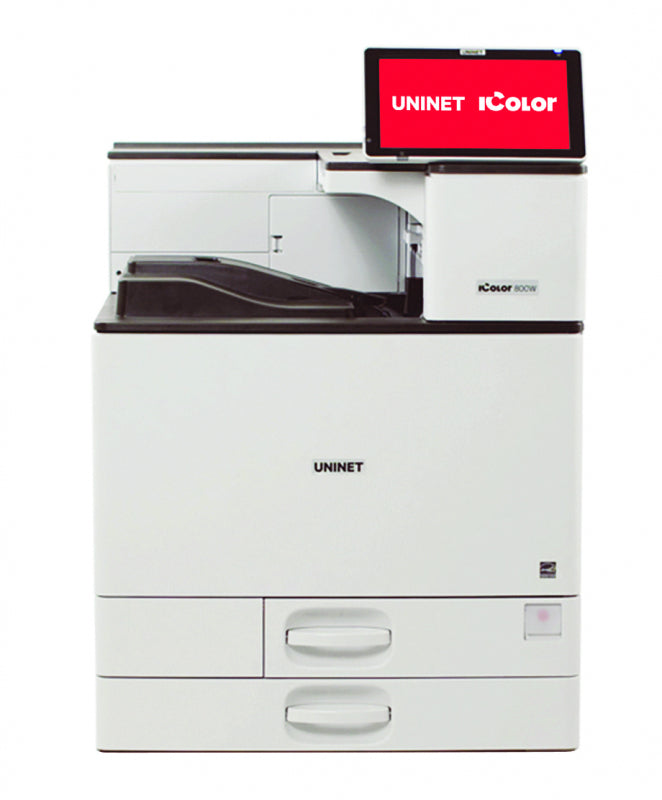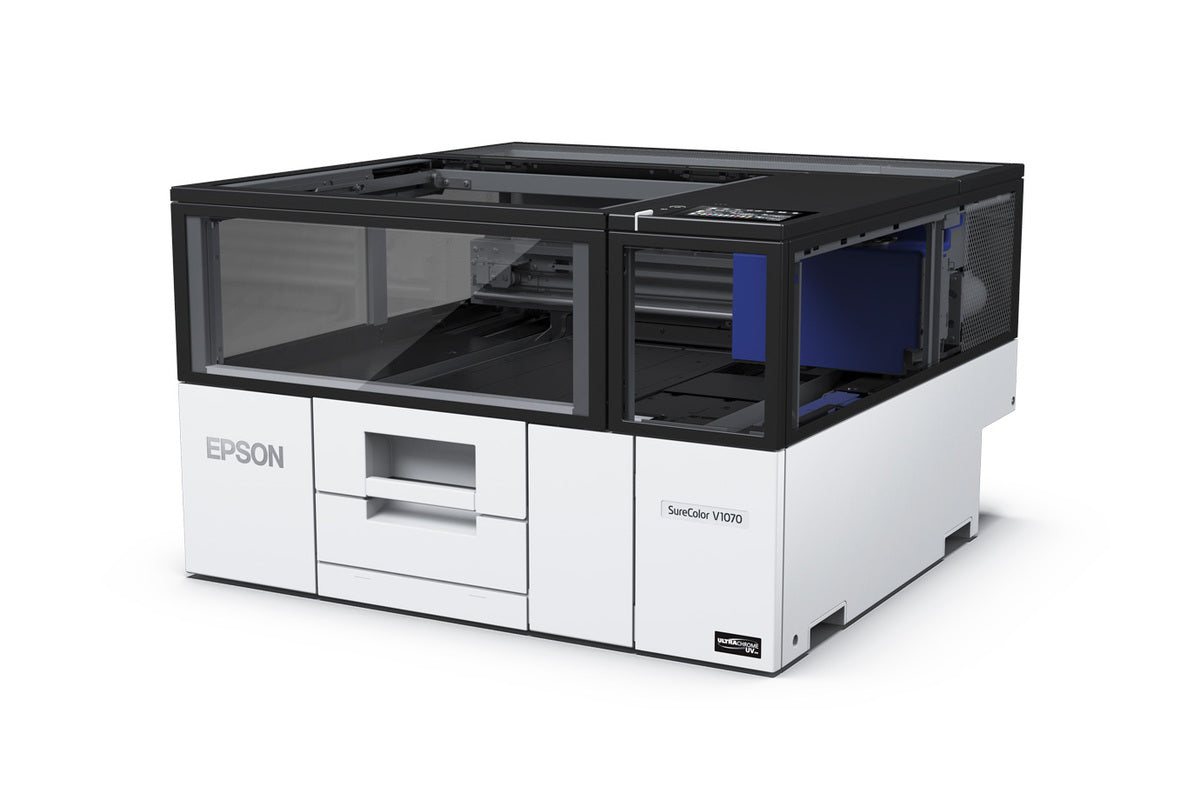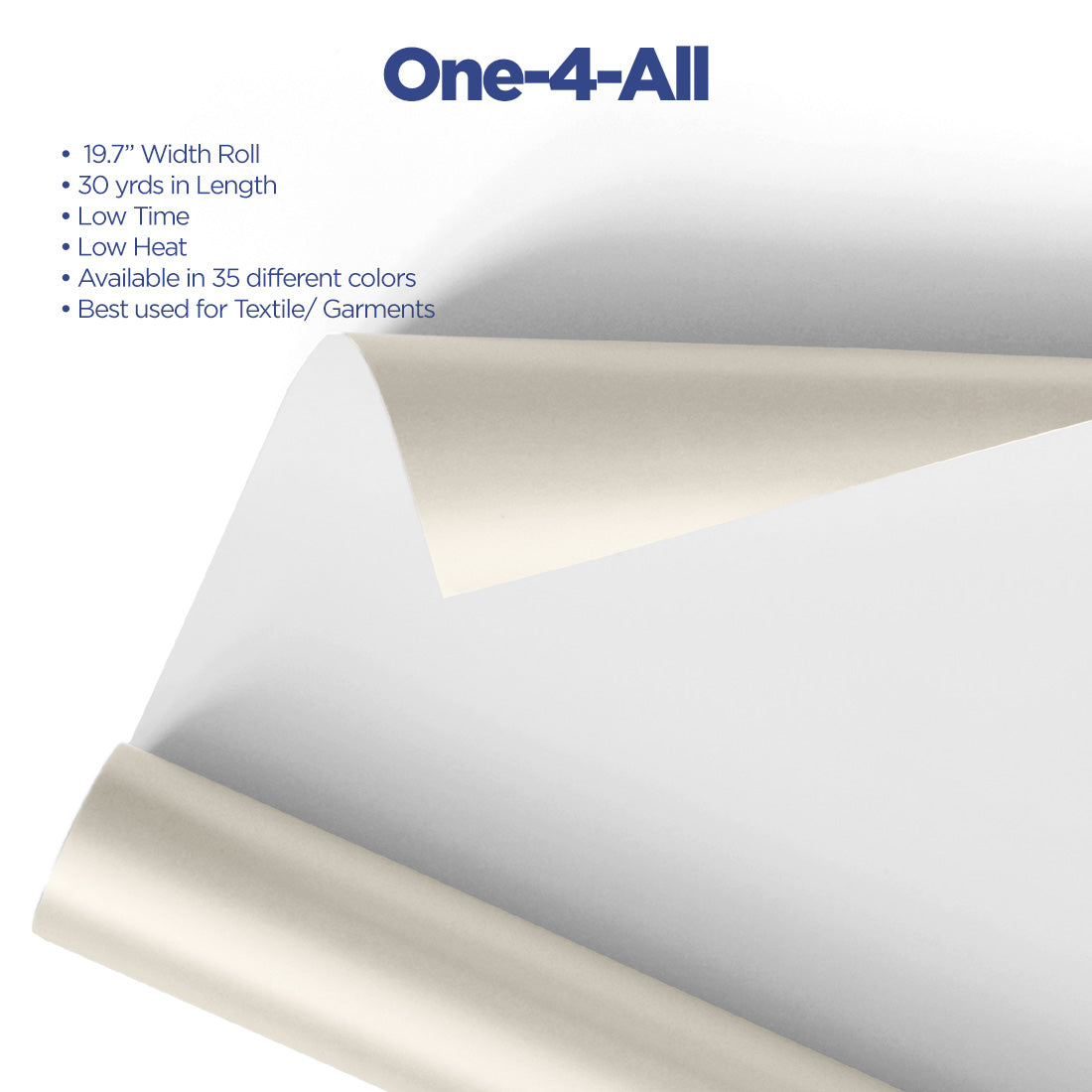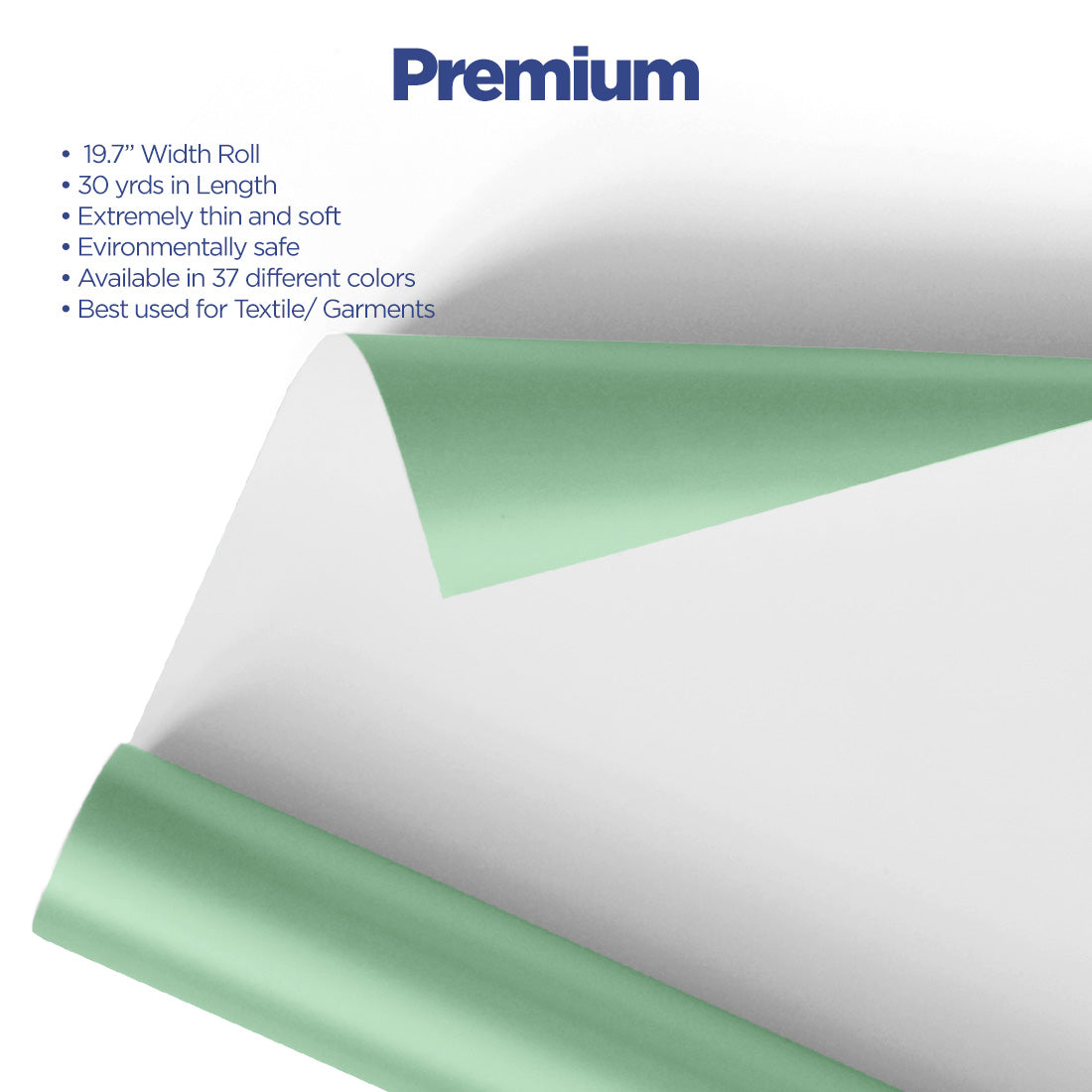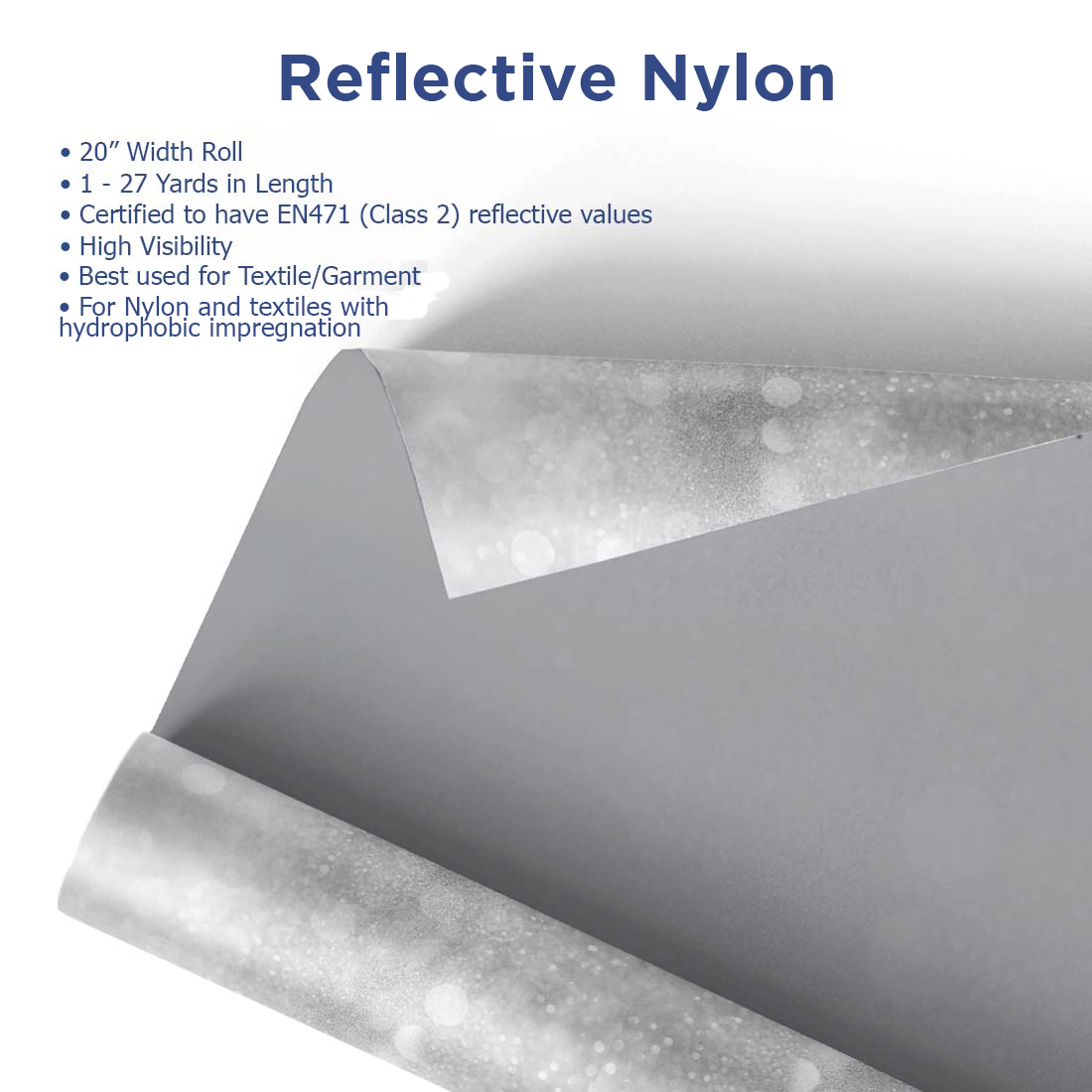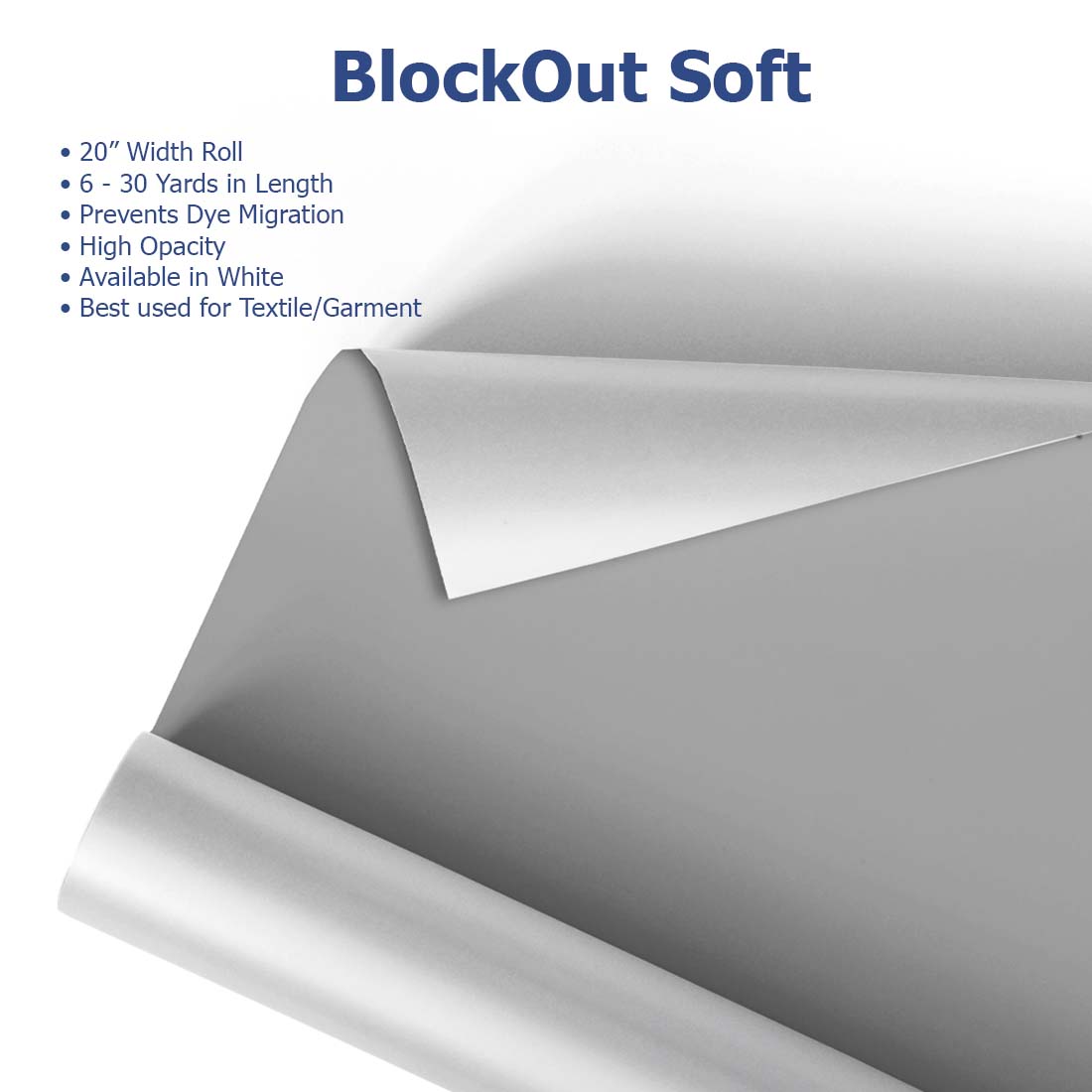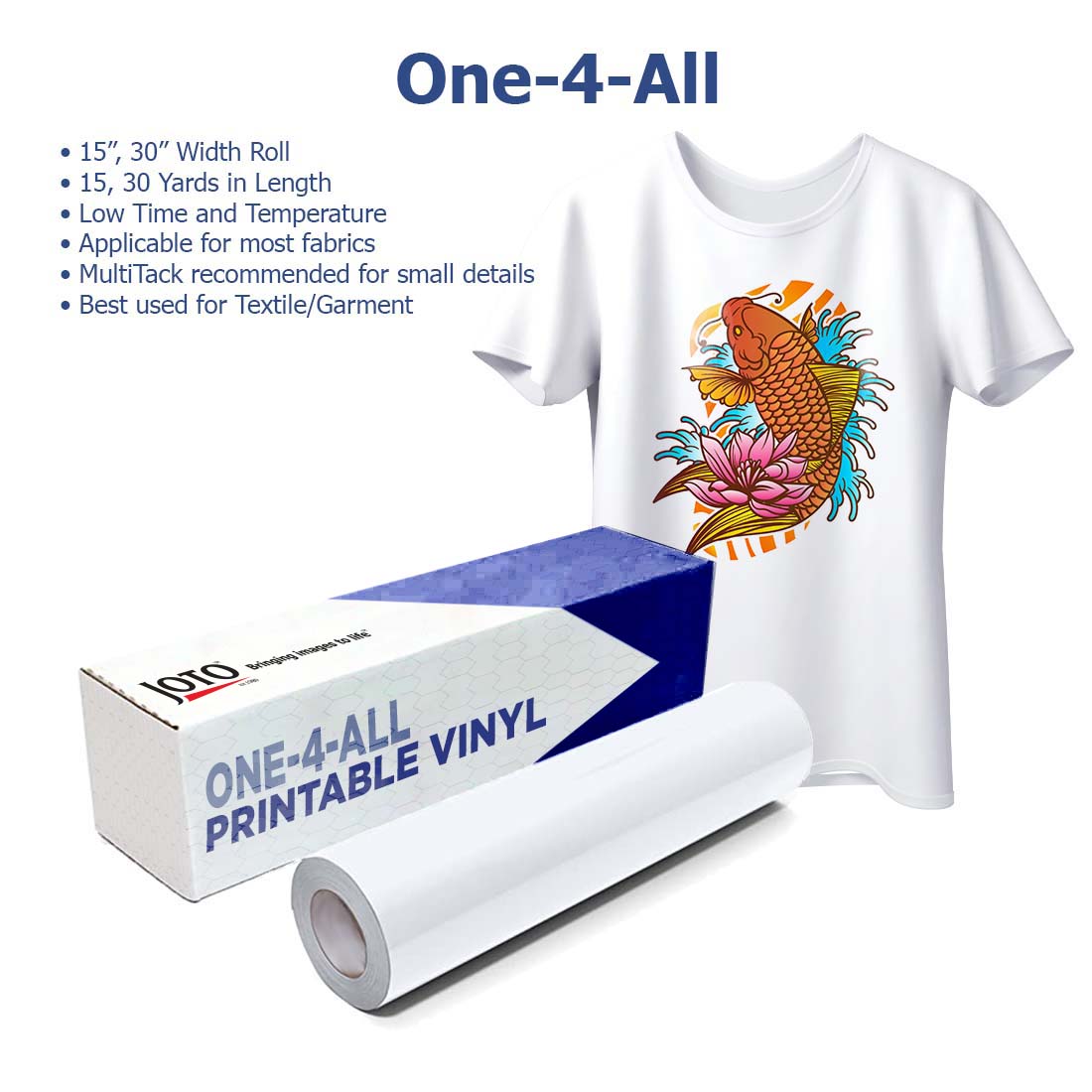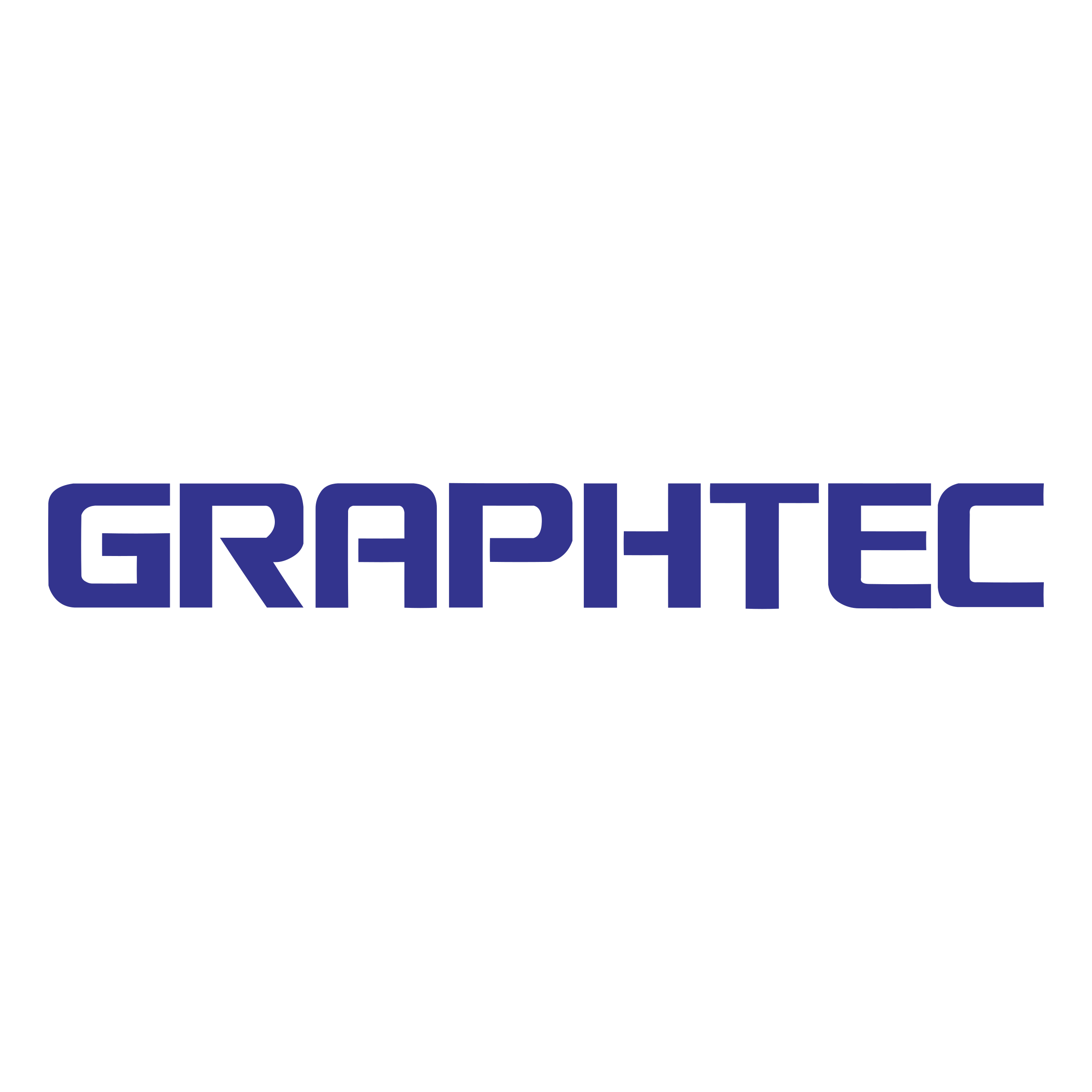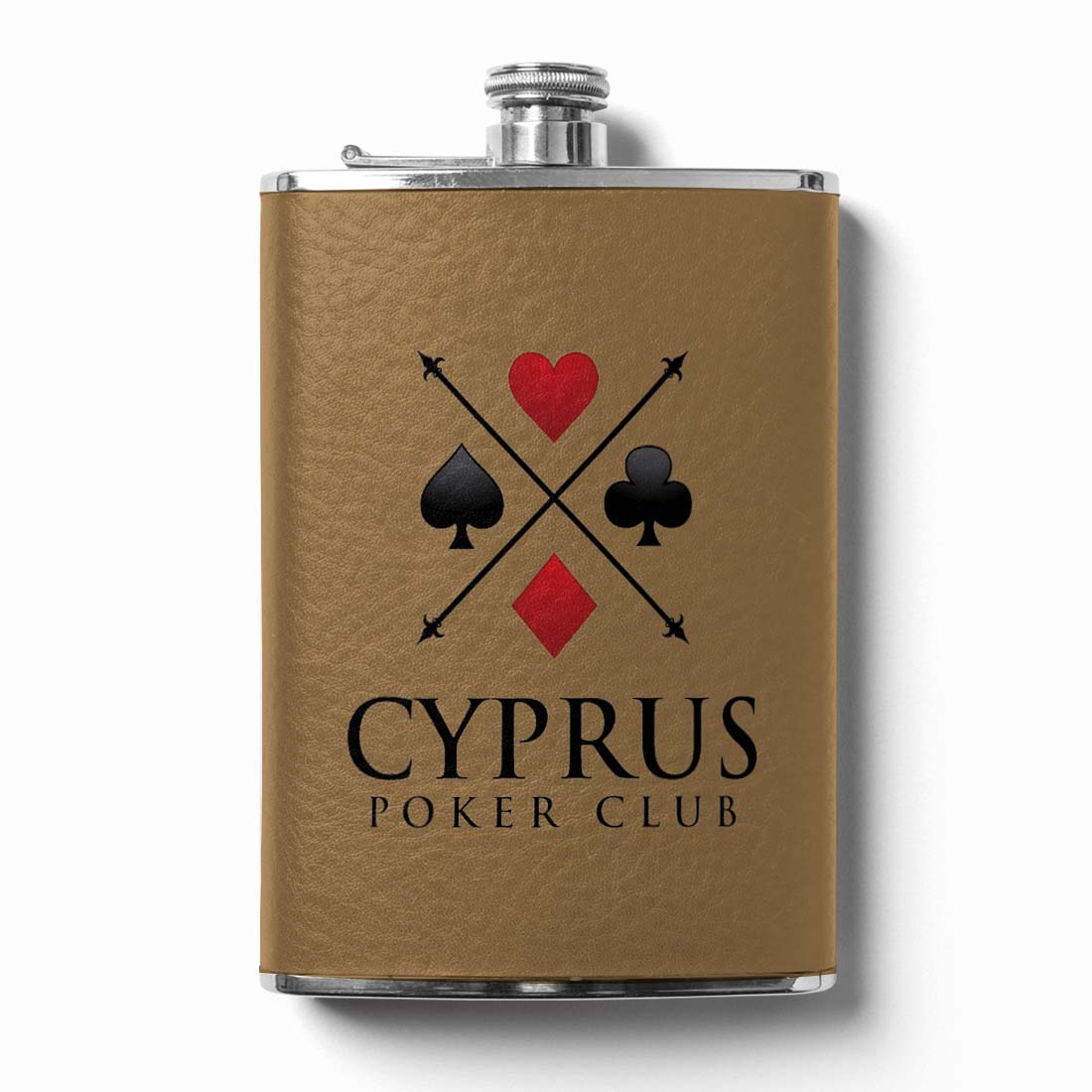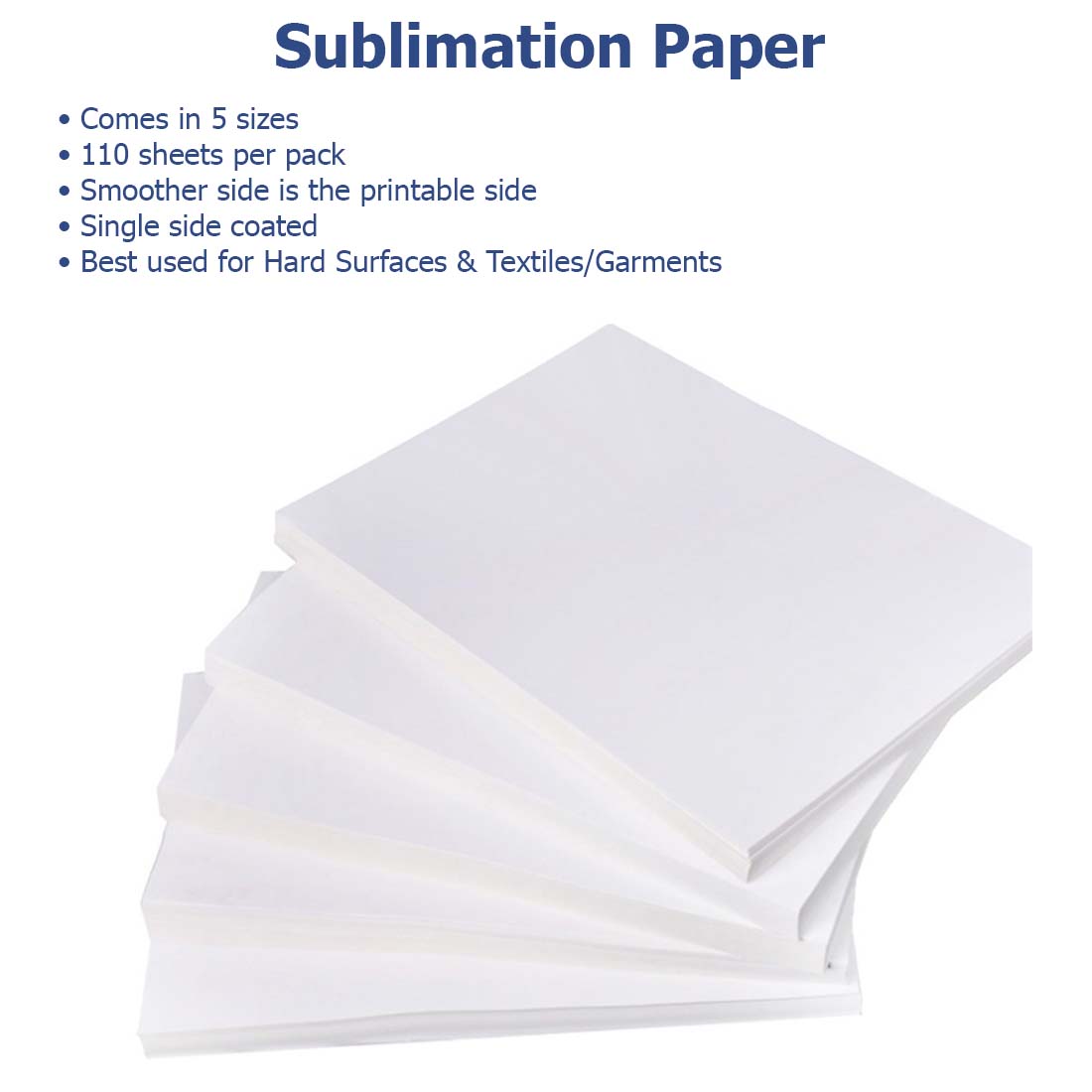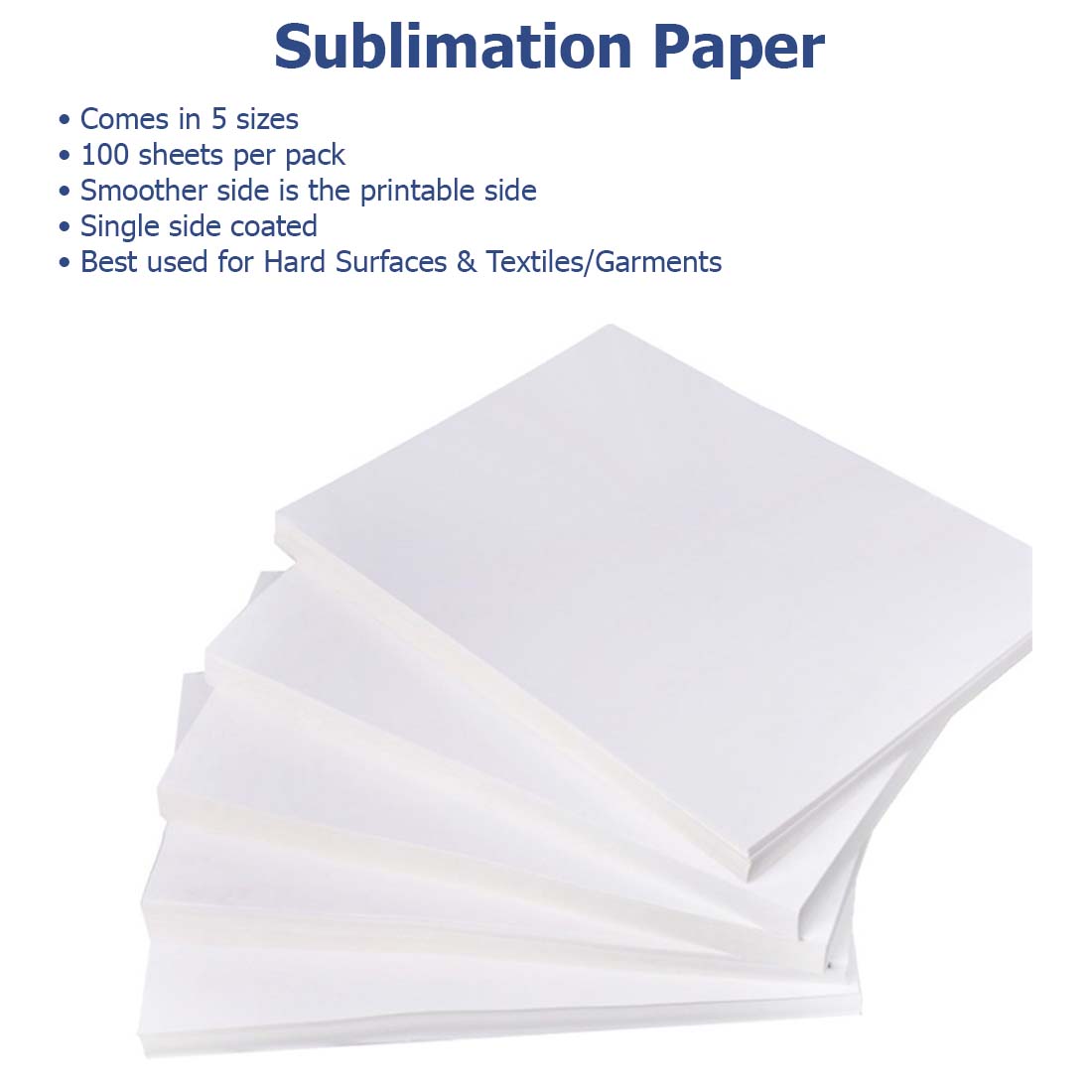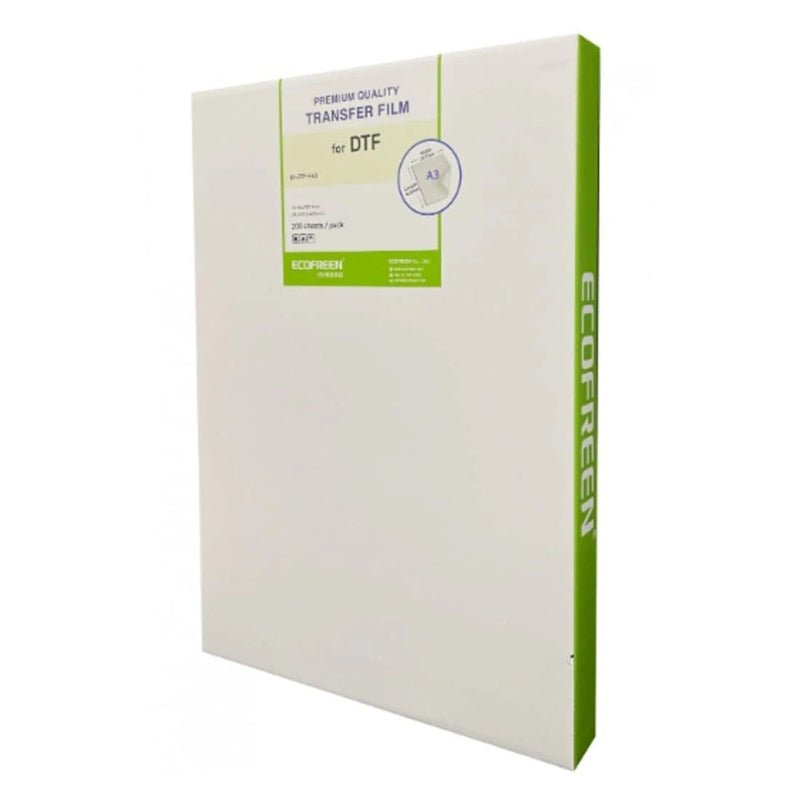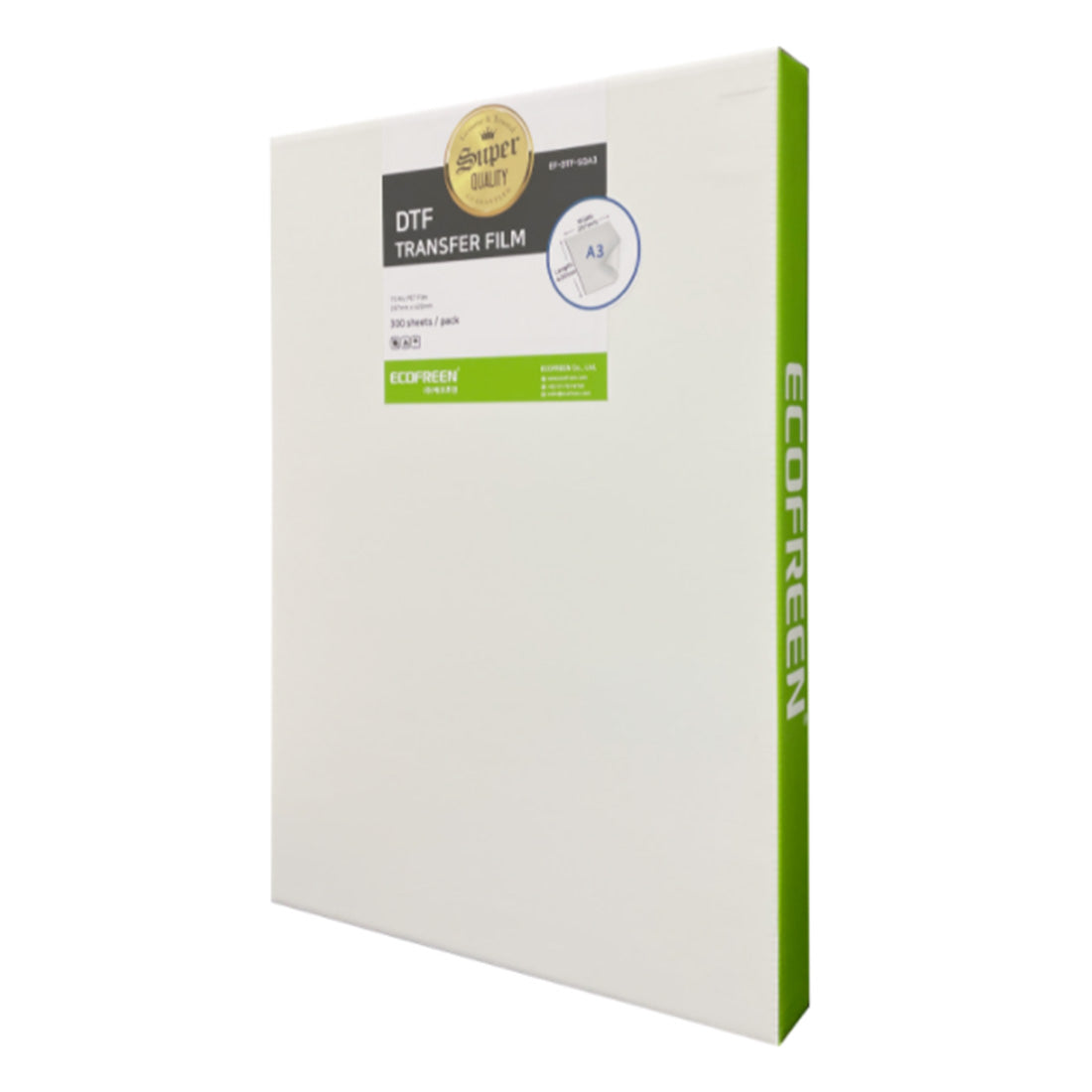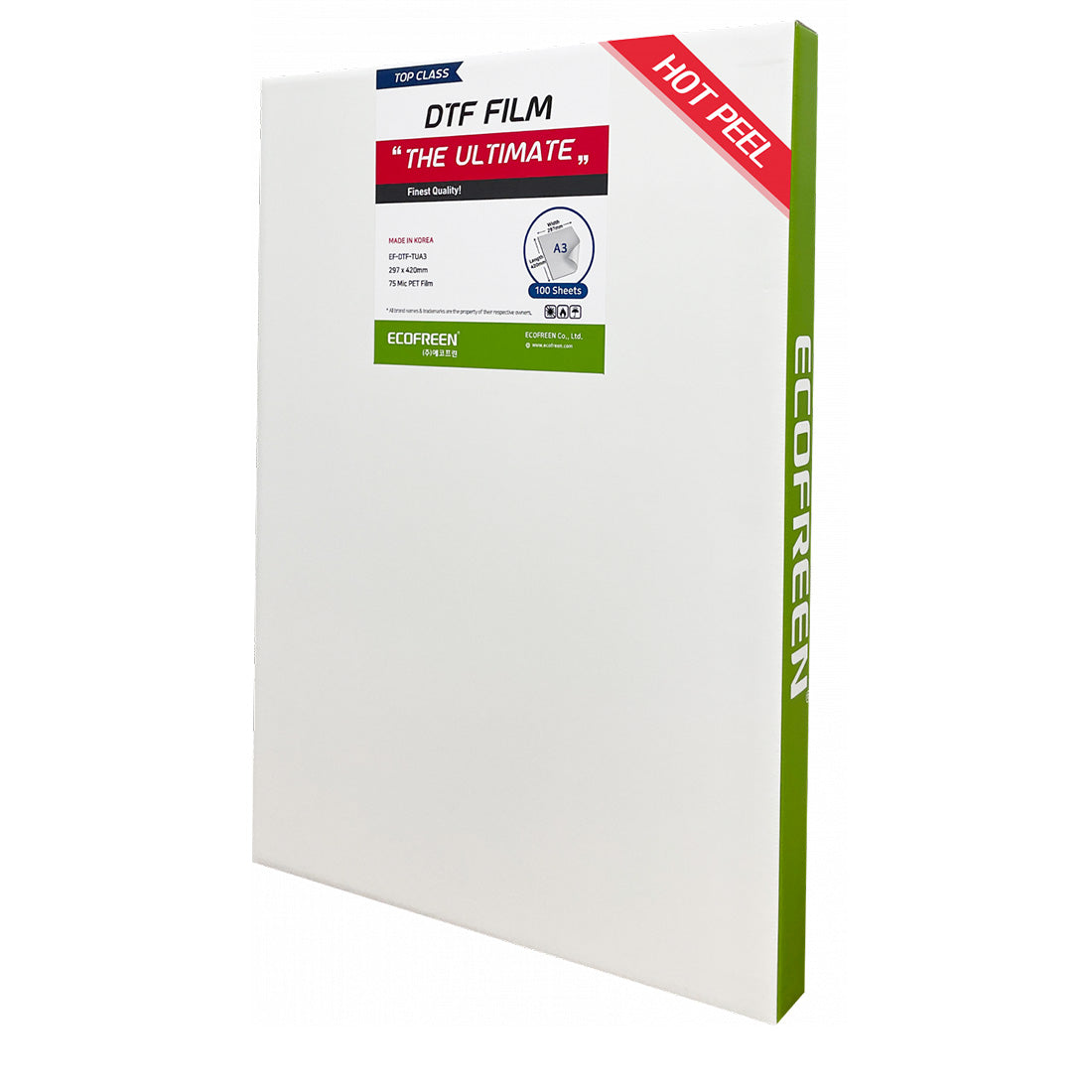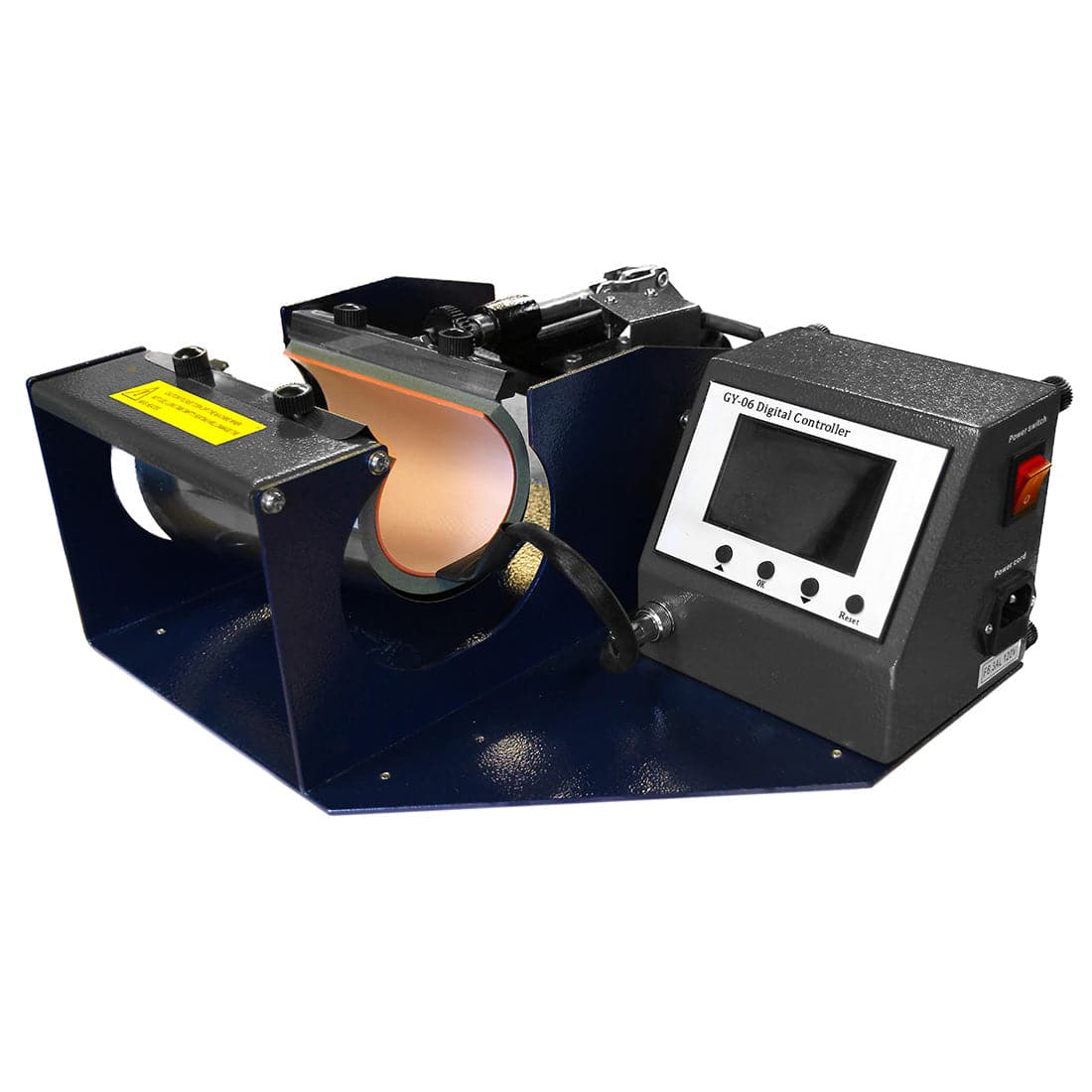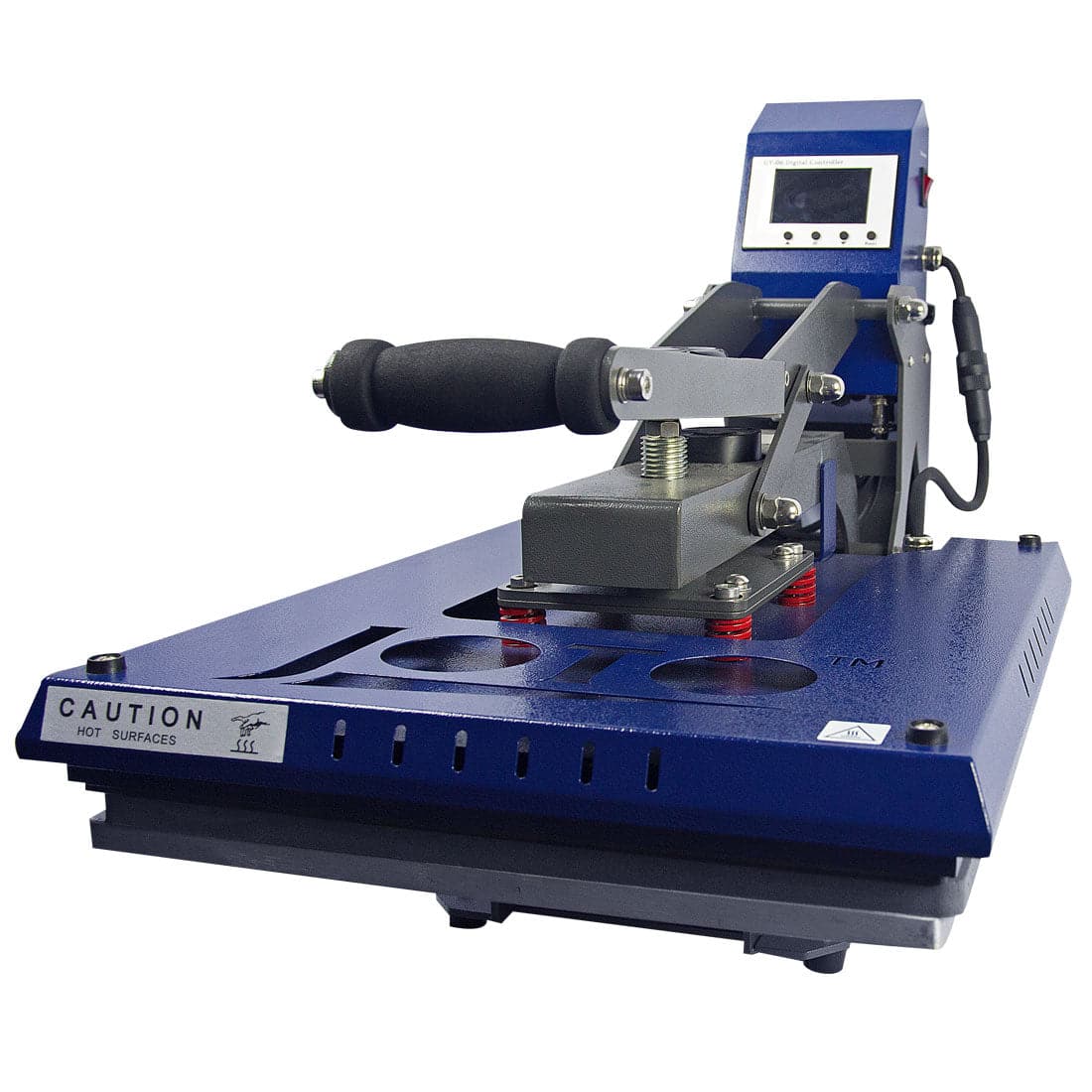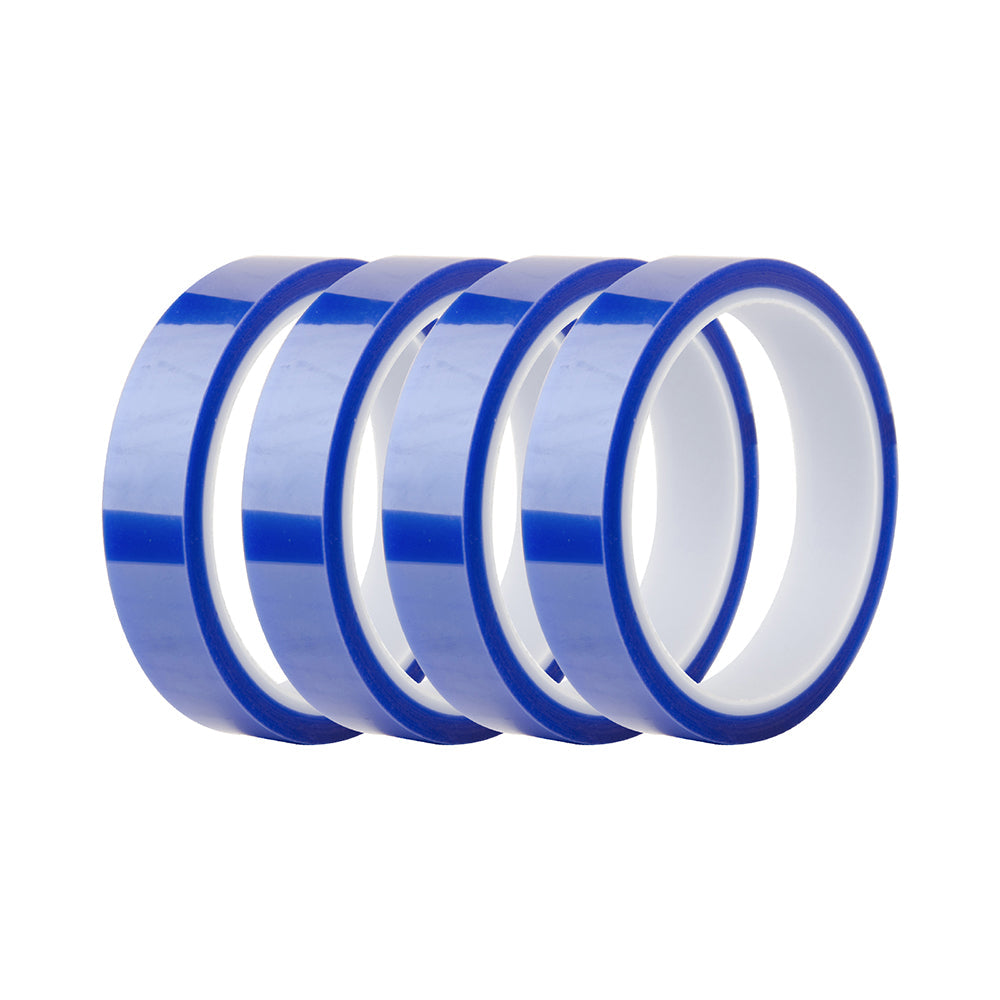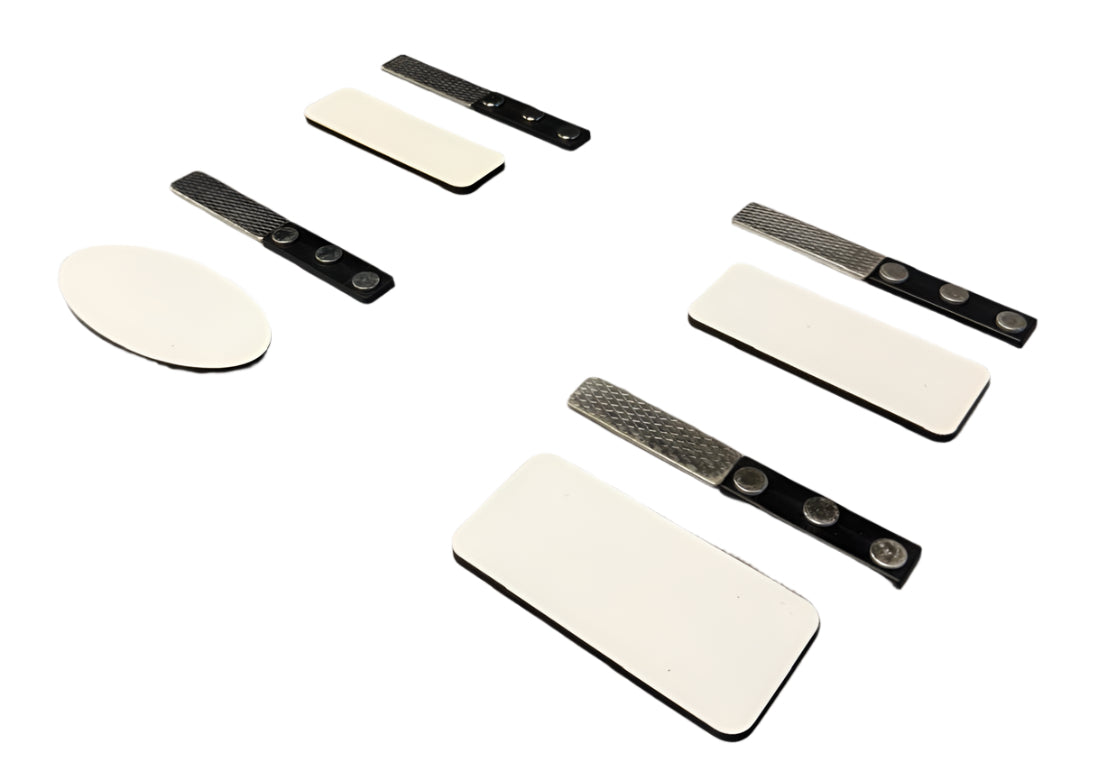Précision garantie : Bandes d’usure découpées à l’emporte-pièce numériques IColor 250 (paquet de 10)
Optimisez la durée de vie et les performances de la fonction de découpe numérique de votre imprimante d'étiquettes IColor® 250 grâce aux bandes d'usure de rechange d'origine. Indispensables pour toute production à haut volume, ces bandes de 10 vous garantissent une surface de découpe toujours propre et précise, pour des étiquettes impeccables et des temps d'arrêt réduits. Investissez dans la précision, l'efficacité de votre production et la longévité de vos lames.
Caractéristiques principales
- Optimisé pour IColor 250 : Pièces de rechange spécialement conçues pour l’imprimante d’étiquettes à découpe numérique IColor 250.
- Protège les lames de coupe : Fournit une couche protectrice essentielle sous votre matériau, prolongeant considérablement la durée de vie et le tranchant de vos lames de coupe.
- Améliore la précision de découpe : assure une profondeur parfaite et une séparation nette de vos étiquettes pour des résultats professionnels et reproductibles.
- Conditionnement pratique en vrac : comprend 10 bandes d’usure de rechange individuelles, fournissant un stock suffisant pour des cycles d’entretien prolongés.
- Remplacement facile : Conçu pour une installation rapide et sans tracas dans le cadre de l'entretien courant de l'imprimante.
Pourquoi c'est important
Dans un flux de production d'étiquettes rapide (qu'il s'agisse d'étiquettes de produits personnalisées, d'étiquettes d'identification durables ou d'autocollants complexes), la précision de découpe est primordiale. Des bandes d'usure usées peuvent entraîner des découpes irrégulières, endommager les matériaux et vous contraindre à remplacer prématurément des lames de découpe coûteuses.
En remplaçant régulièrement les bandes d'usure IColor 250, vous garantissez une surface plane et uniforme pour la lame, essentielle pour la découpe à mi-chair du vinyle, du papier et autres supports d'étiquettes. Cet entretien préventif minimise le gaspillage de matériaux et assure le bon fonctionnement de votre machine de découpe numérique, garantissant ainsi une qualité optimale pour chaque tâche.
Spécifications et compatibilité
- Type de produit : Bandes d'usure découpées numériquement
- Quantité : 10 bandes par paquet
- Compatibilité : Conçu exclusivement pour l'imprimante d'étiquettes UniNet IColor® 250 (fonction de découpe numérique).
- Fonction : Pièce de rechange pour préserver le plateau de coupe et améliorer la durée de vie de la lame.
- Marque : UniNet/IColor (Accessoire authentique)
À qui s'adresse ce document ?
Cet article de première nécessité est parfait pour :
- Fabricants d'étiquettes : Entreprises effectuant une production d'étiquettes en continu et à grand volume sur l'IColor 250, nécessitant une interruption minimale.
- Équipes marketing internes : entreprises qui impriment et découpent leurs propres étiquettes et emballages de produits personnalisés et qui privilégient les résultats professionnels.
- Producteurs d'autocollants et de stickers personnalisés : Utilisateurs travaillant avec divers vinyles et papiers auto-adhésifs et ayant besoin d'une découpe précise et répétable.
- Personnel de maintenance : Personnel technique chargé de l'entretien et de la maintenance réguliers du parc d'imprimantes d'étiquettes IColor 250.
Comment utiliser
Le remplacement de votre bande d'usure IColor 250 est un processus simple qui vous permet de maintenir des performances optimales de votre machine :
- Préparation : Mettez votre imprimante IColor 250 hors tension et ouvrez le panneau d'accès au mécanisme de découpe.
- Démontage : Repérez soigneusement la bande d’usure existante dans la rainure de coupe. Décollez ou soulevez délicatement l’ancienne bande hors de son logement.
- Nettoyage : Essuyez le canal pour éliminer tout résidu de colle ou de poussière.
- Installation : Décollez le film protecteur d’une nouvelle bande d’usure du paquet de 10. Alignez-la précisément dans la rainure et appuyez fermement sur toute la longueur pour assurer une adhérence sûre et plane.
- Test : Une fois installé, fermez le panneau d'accès, mettez l'imprimante sous tension et effectuez une découpe test pour confirmer la pression et l'alignement optimaux.
| Peel | |
|---|---|
| Equipment | |
| Image | |
| Pressure | |
| Application Temperature | |
| Time |