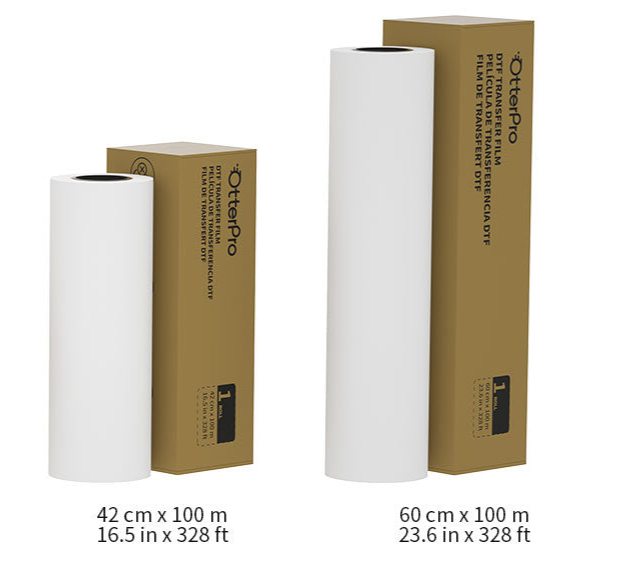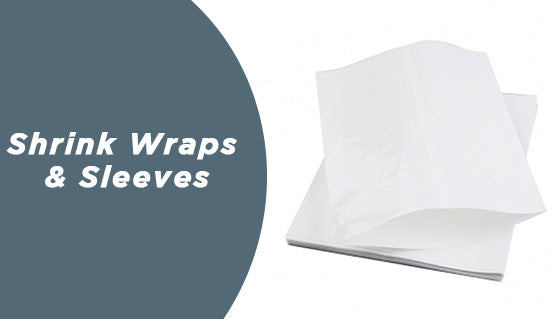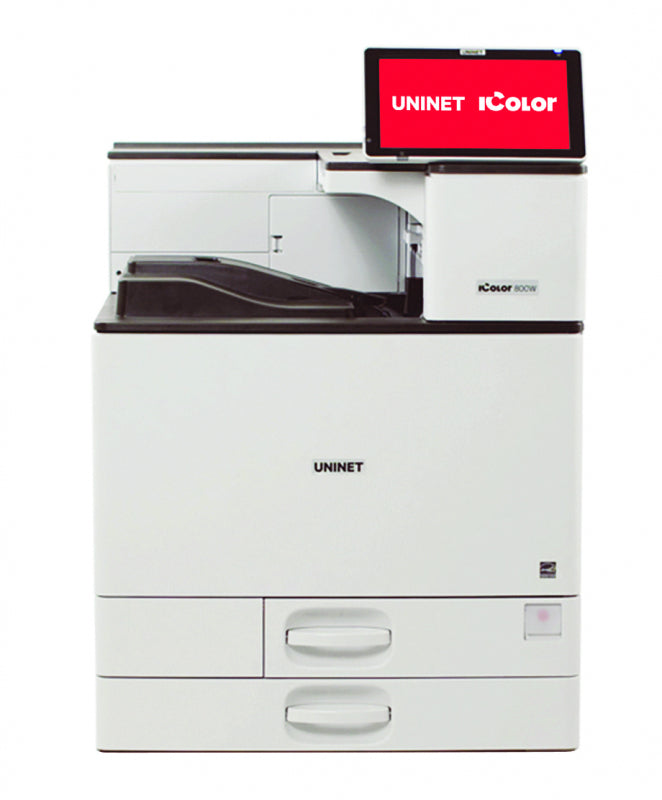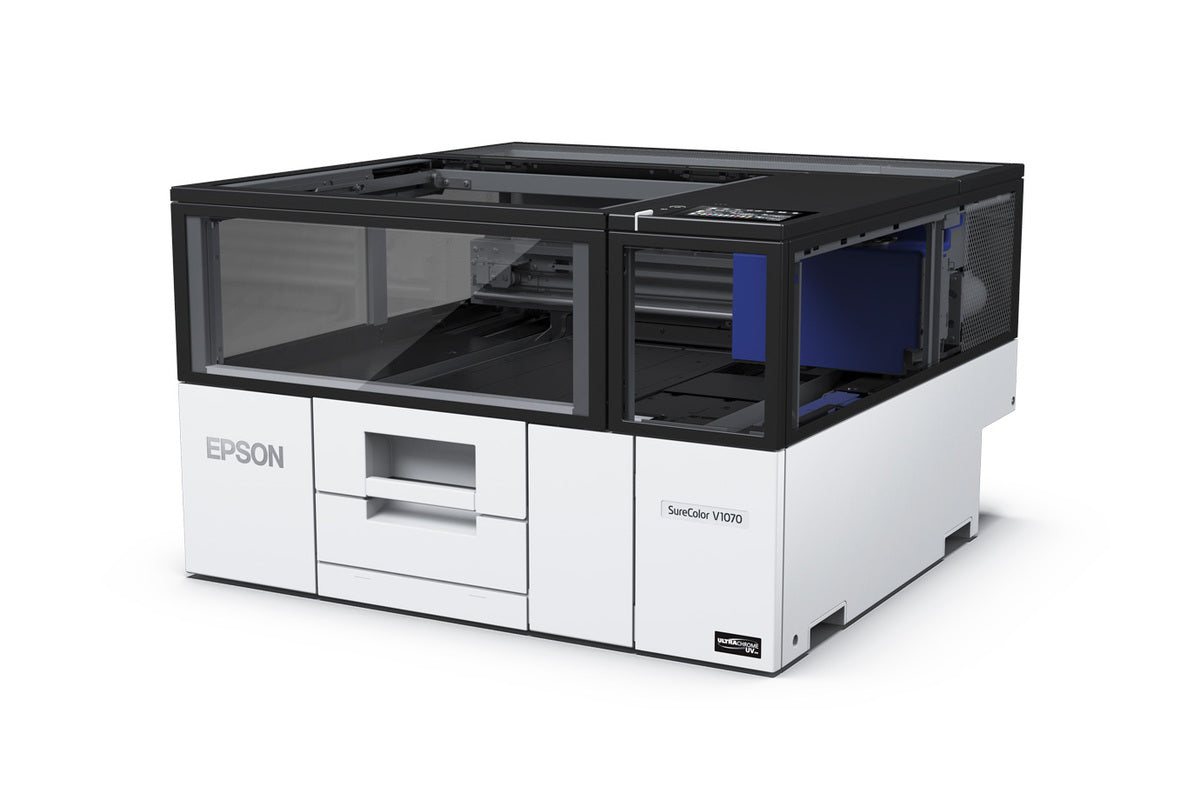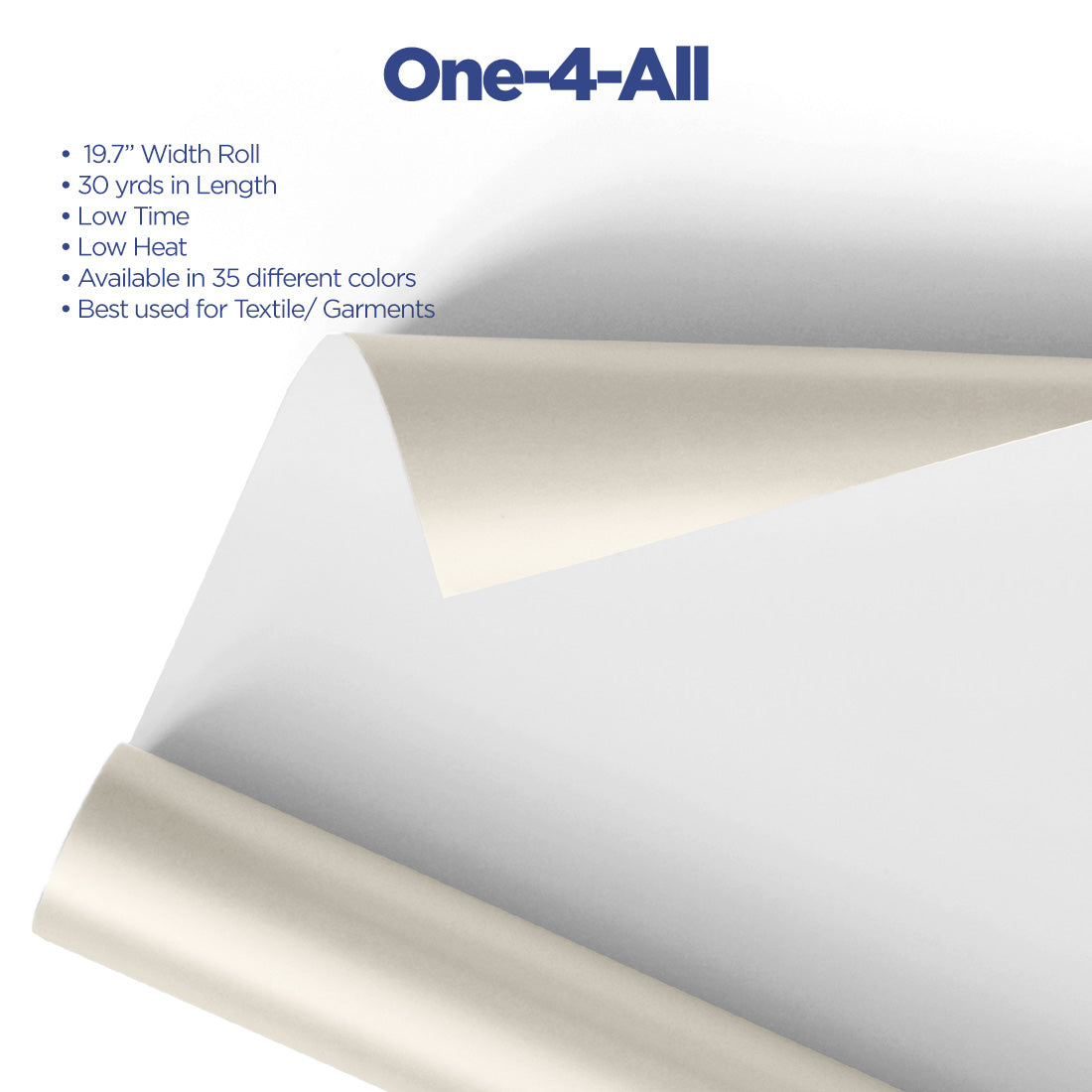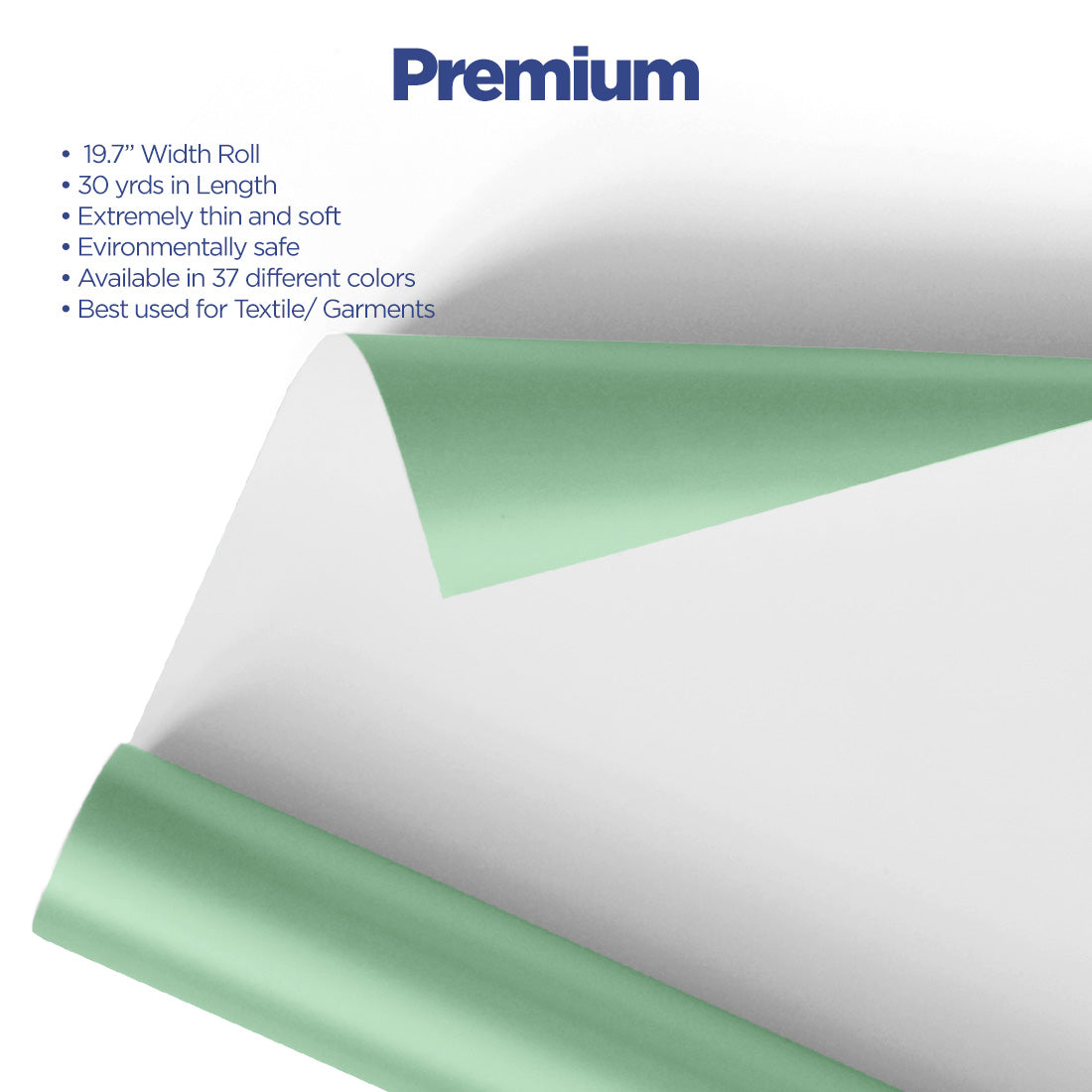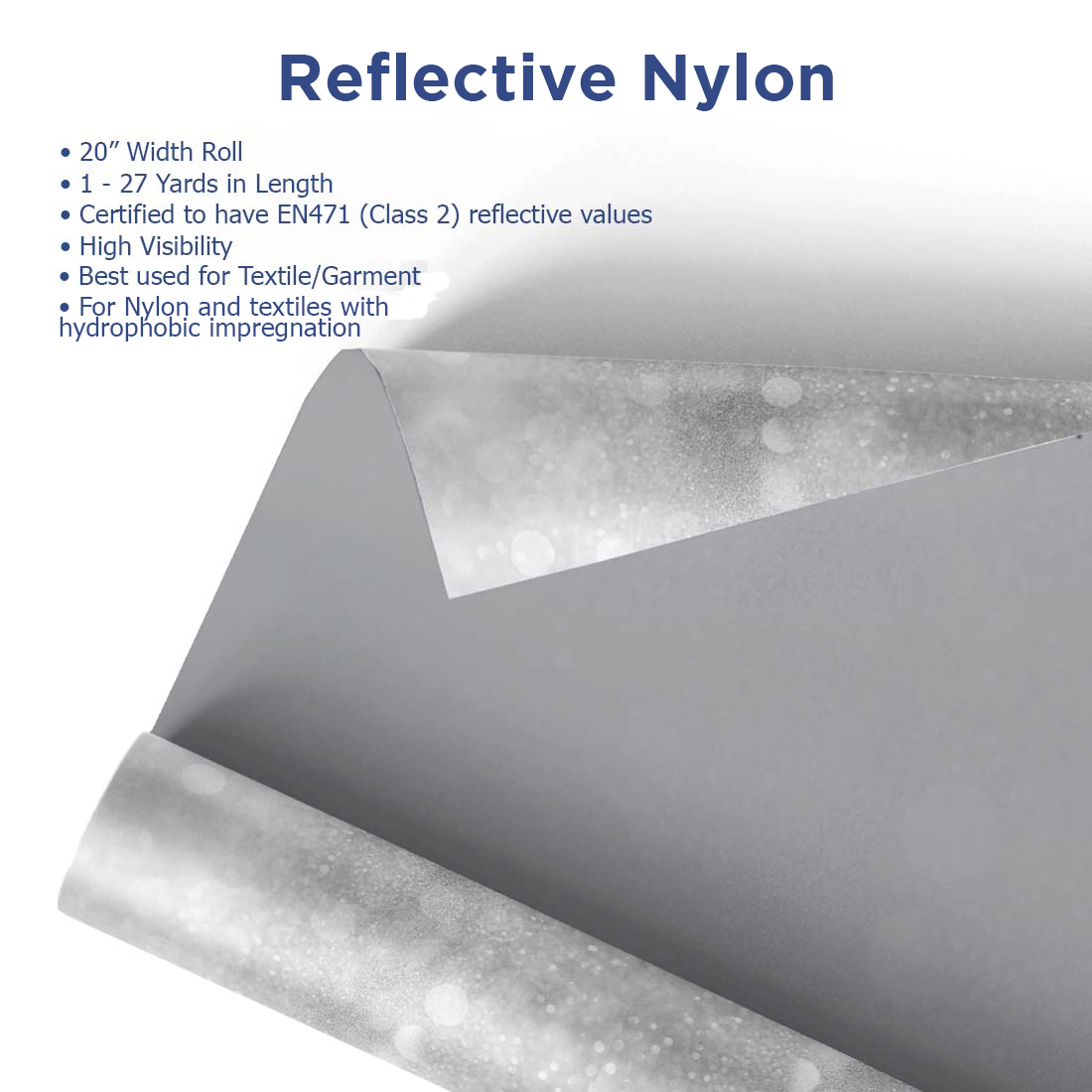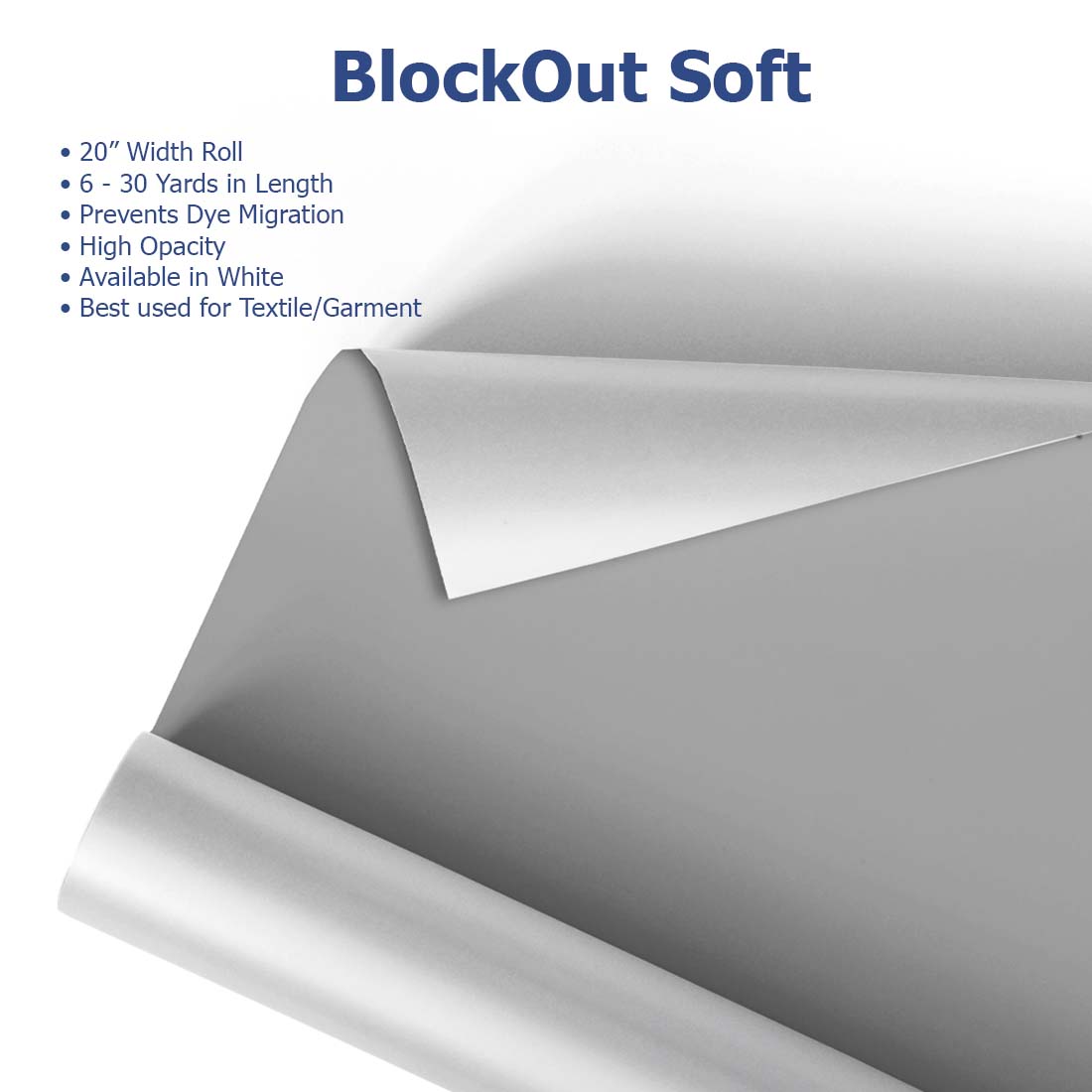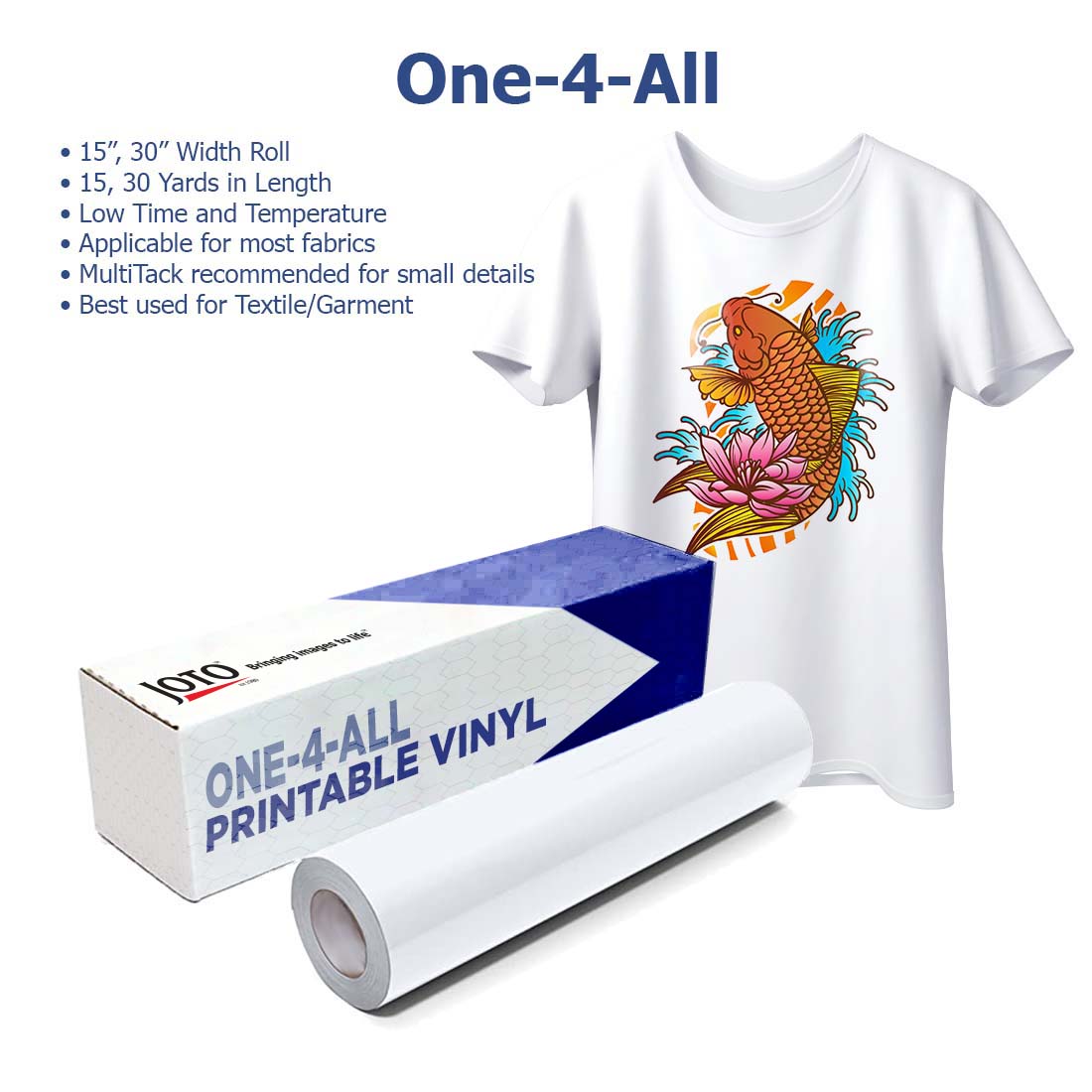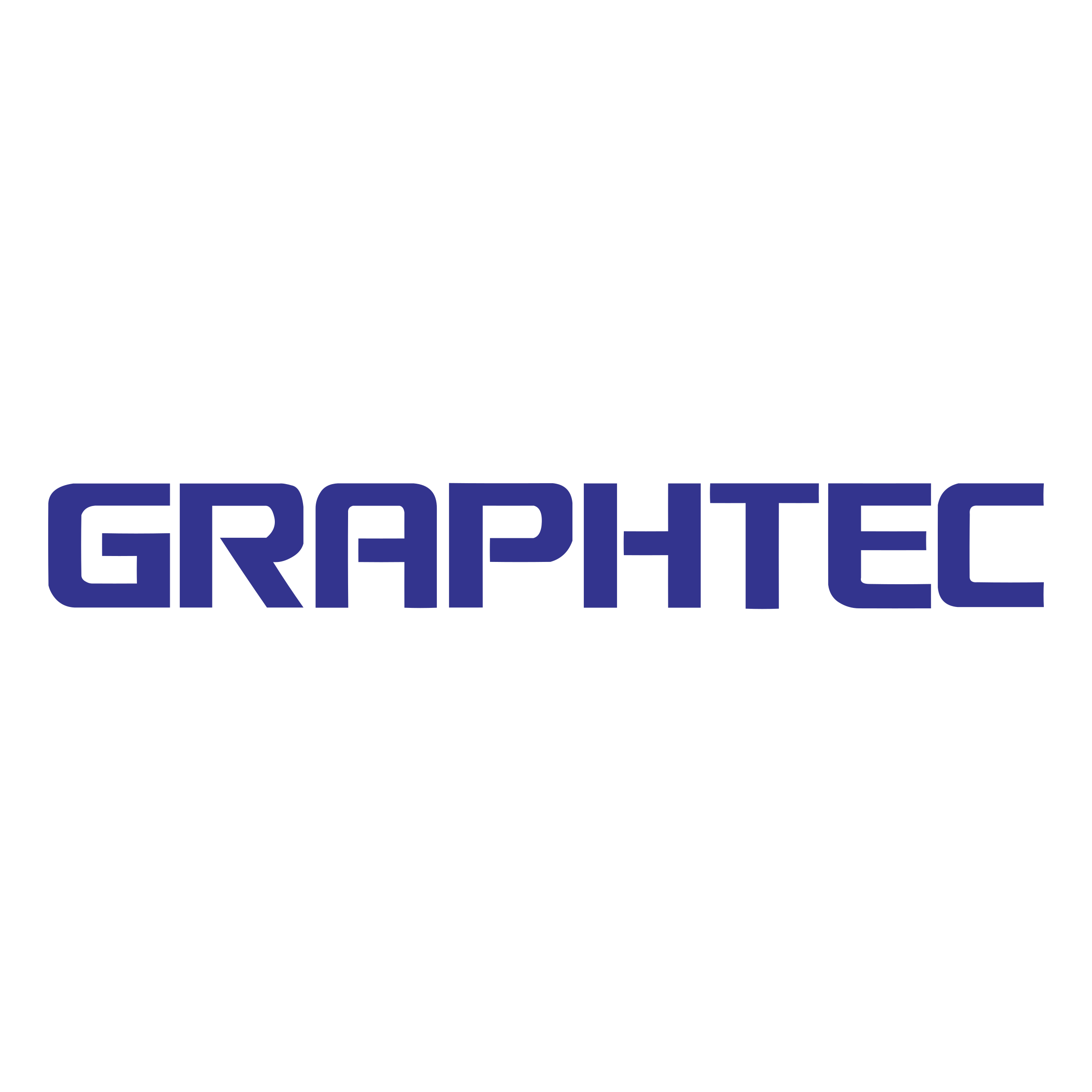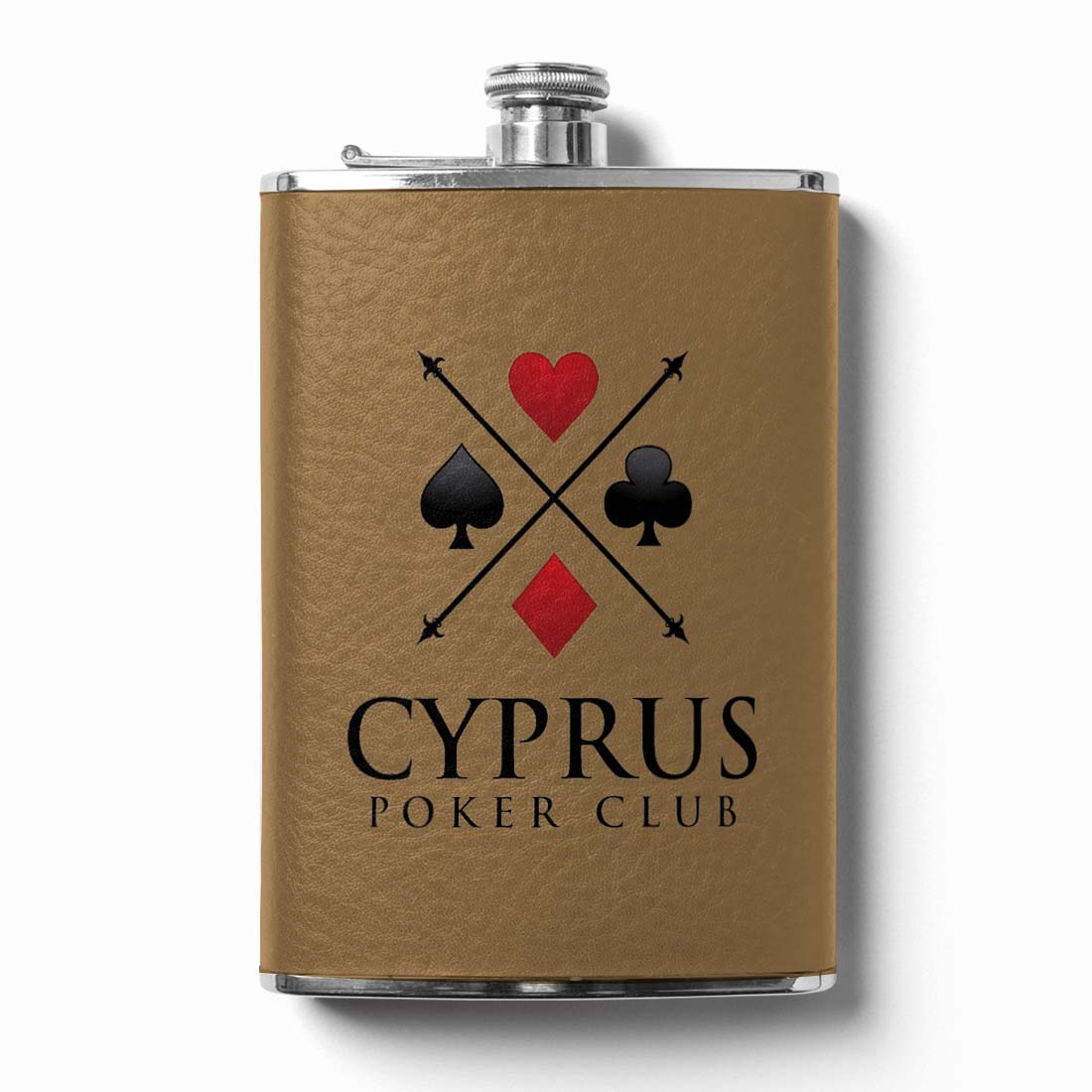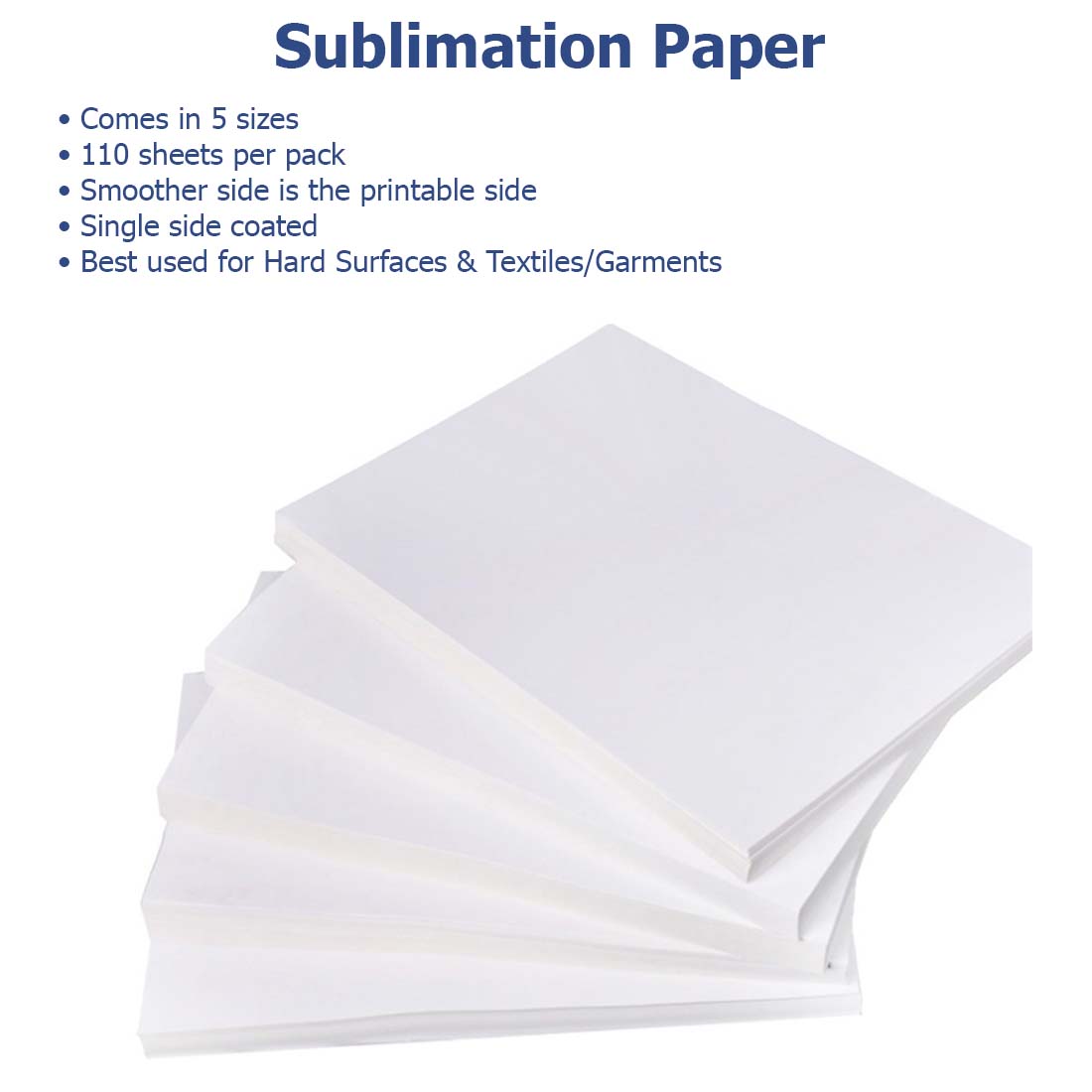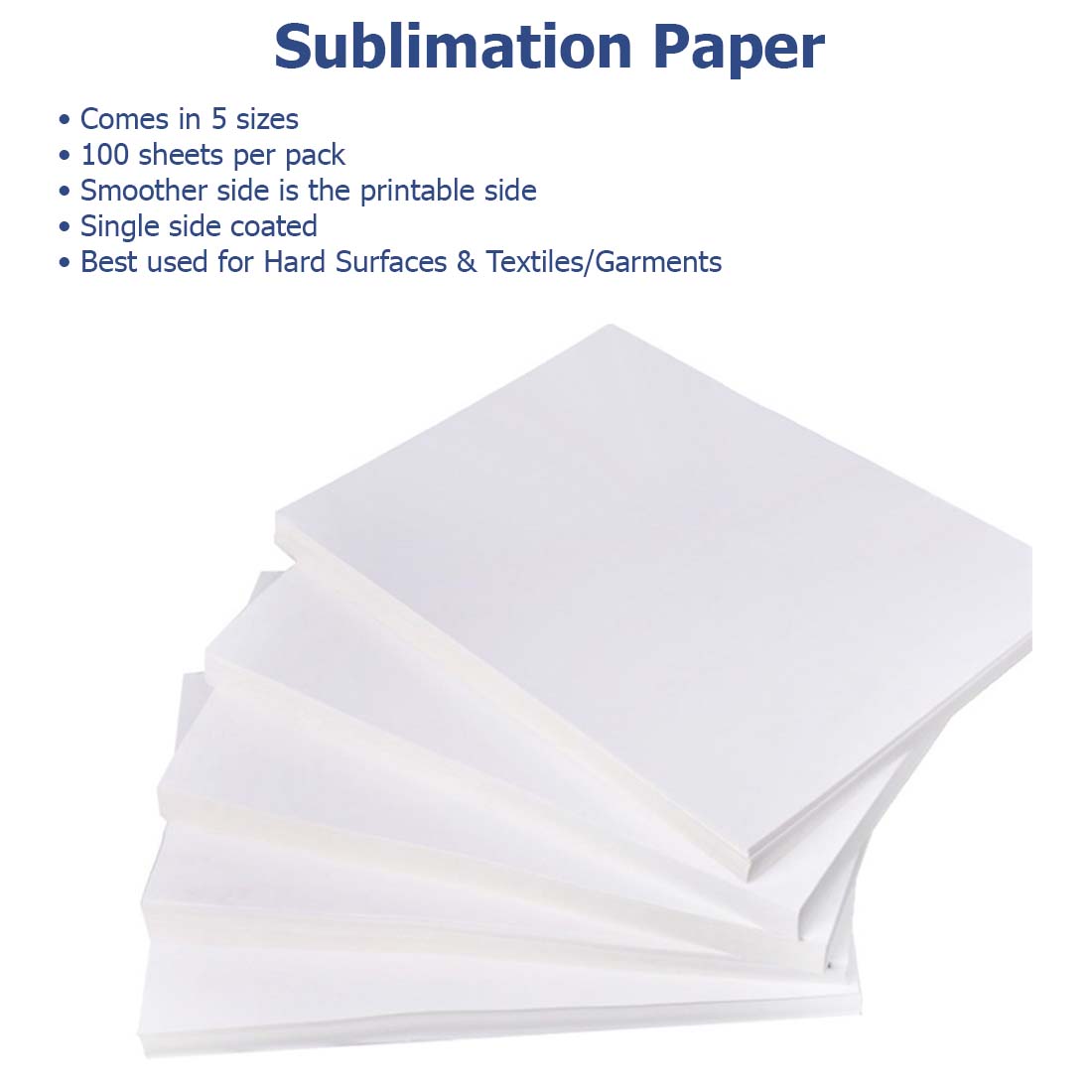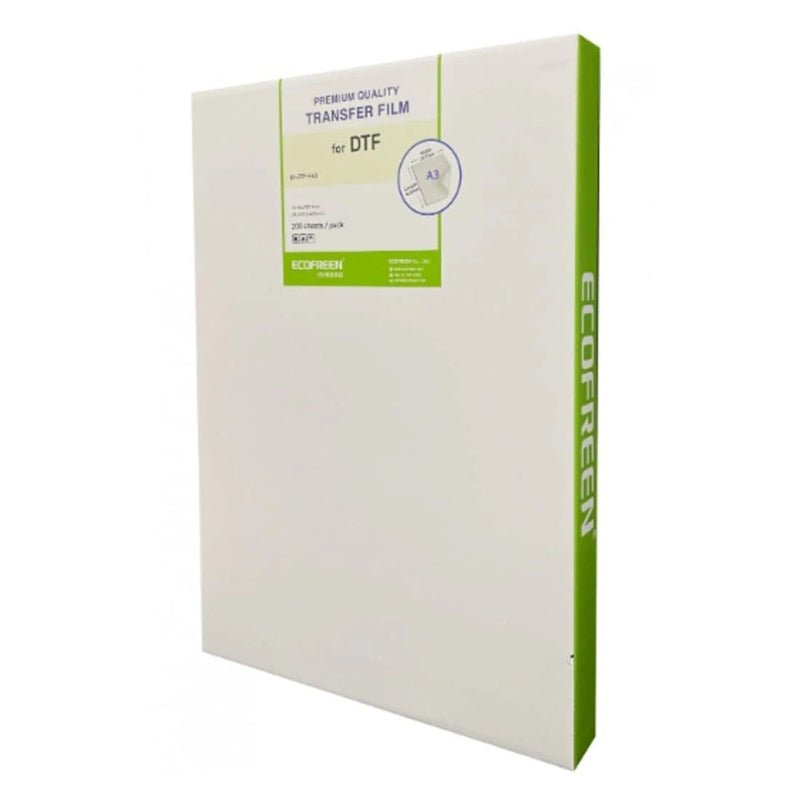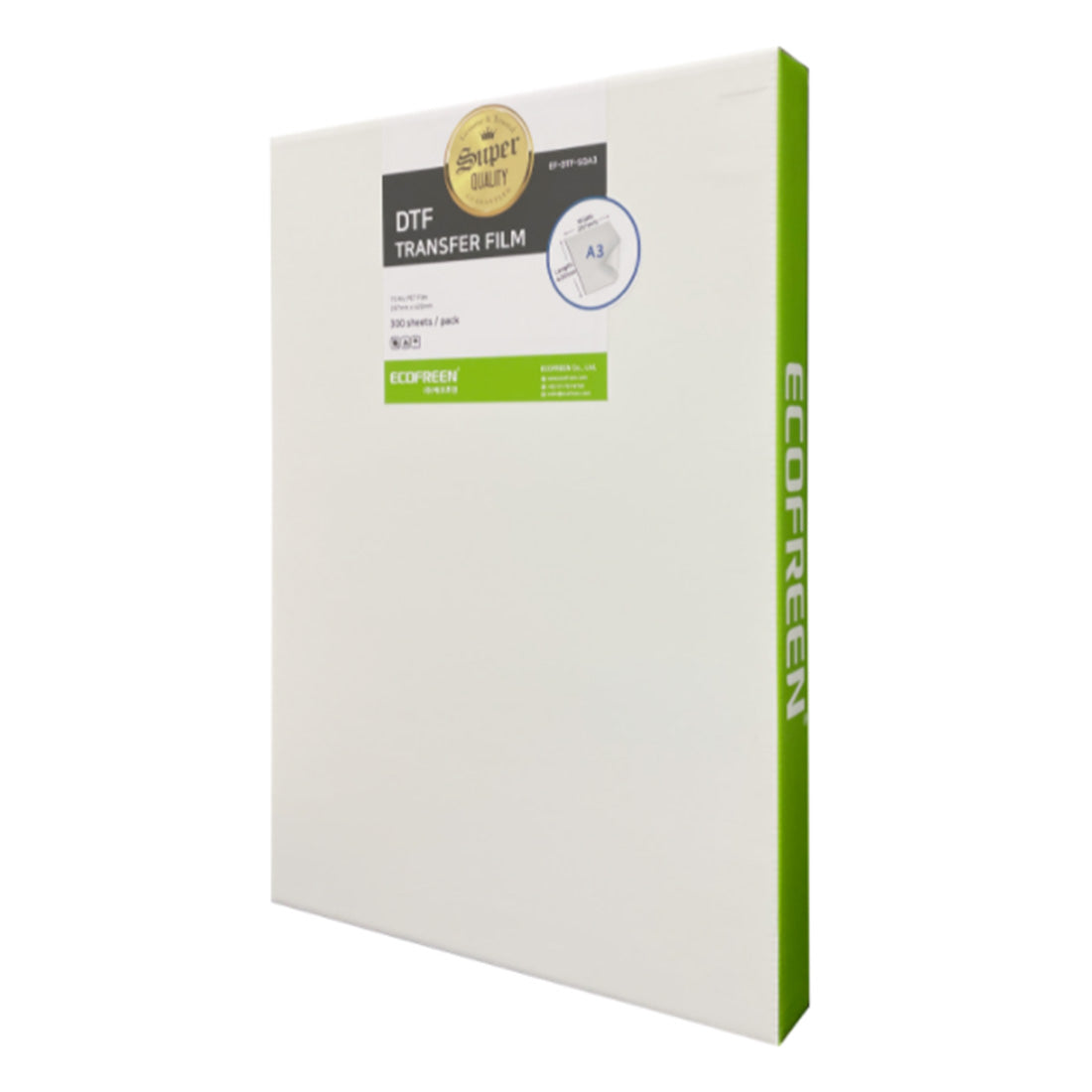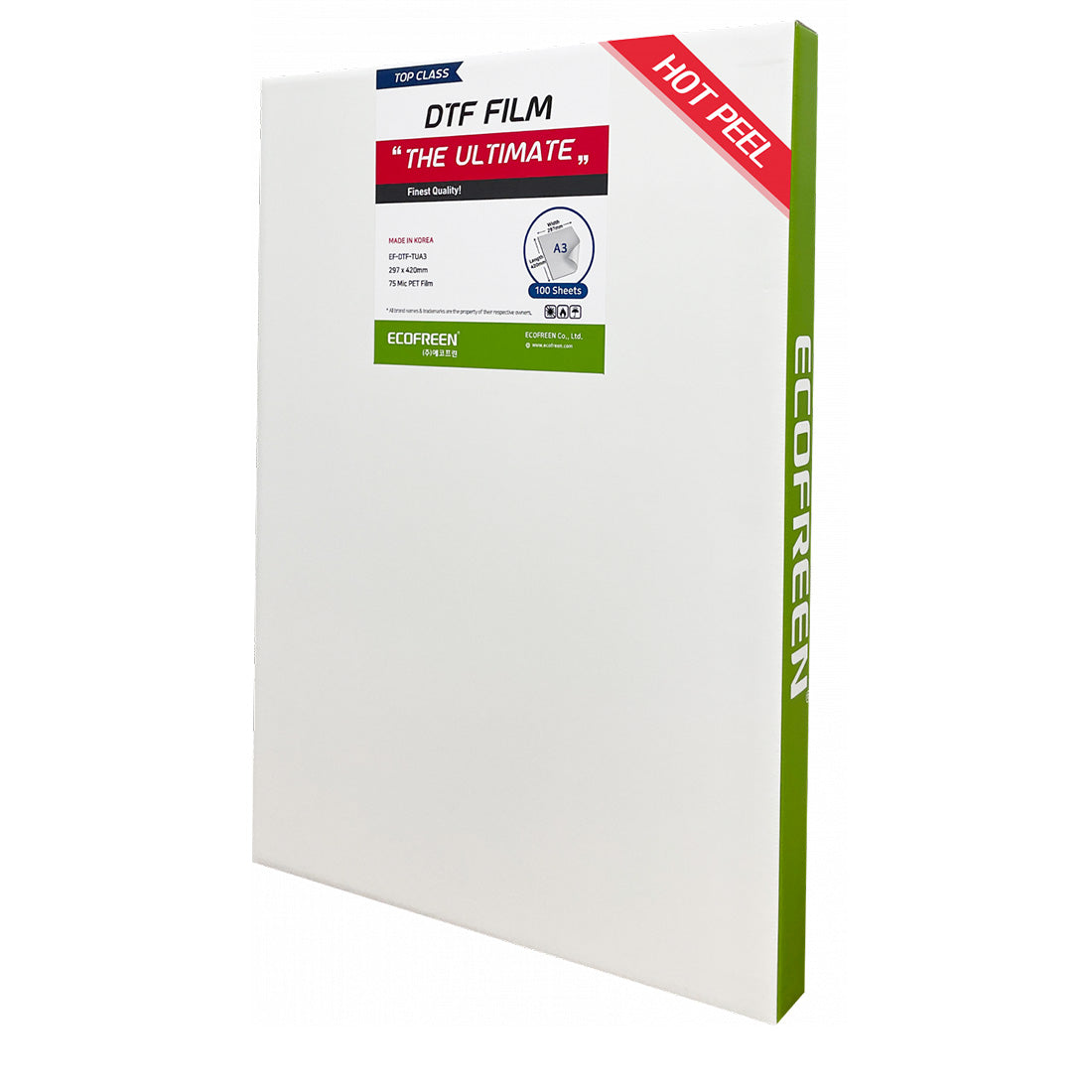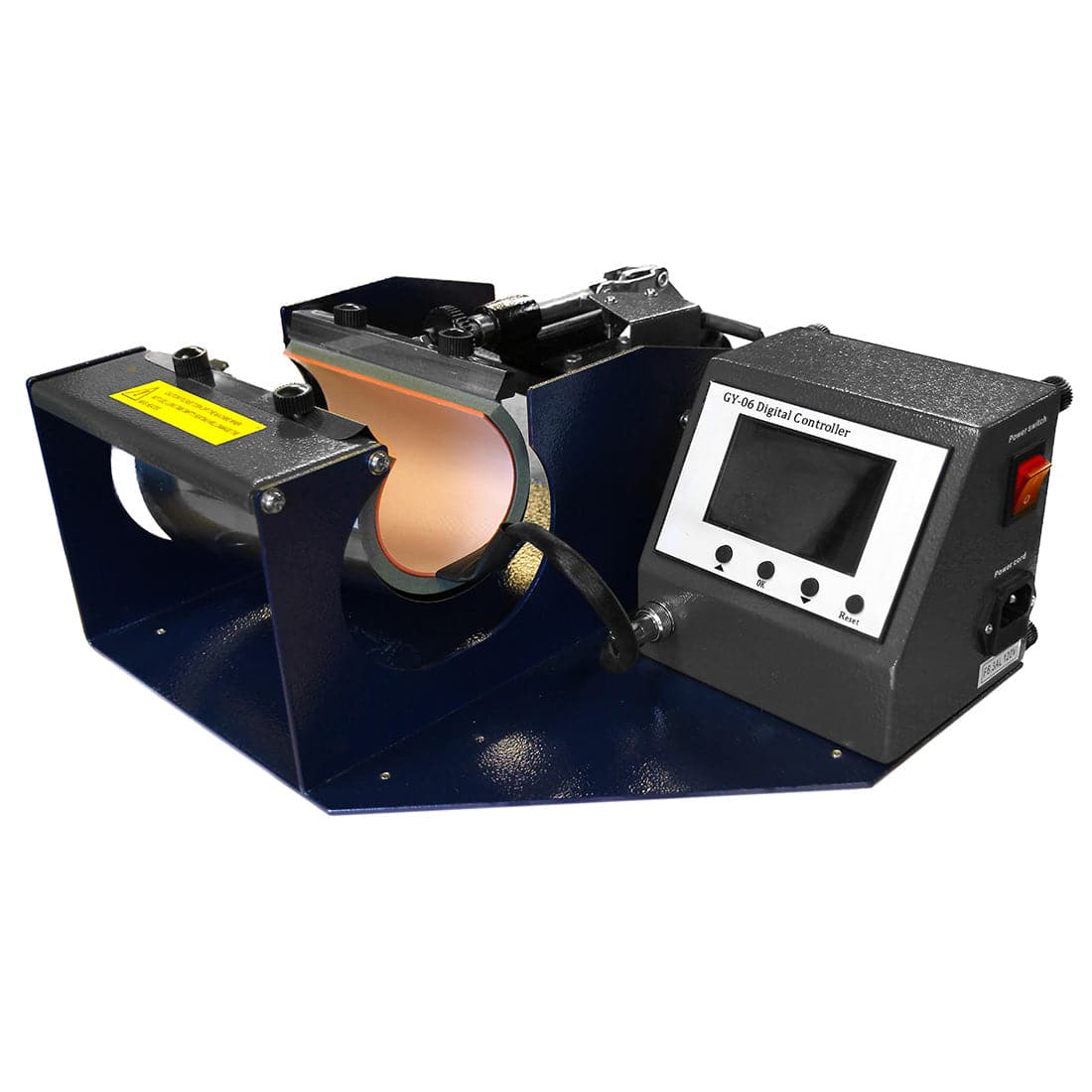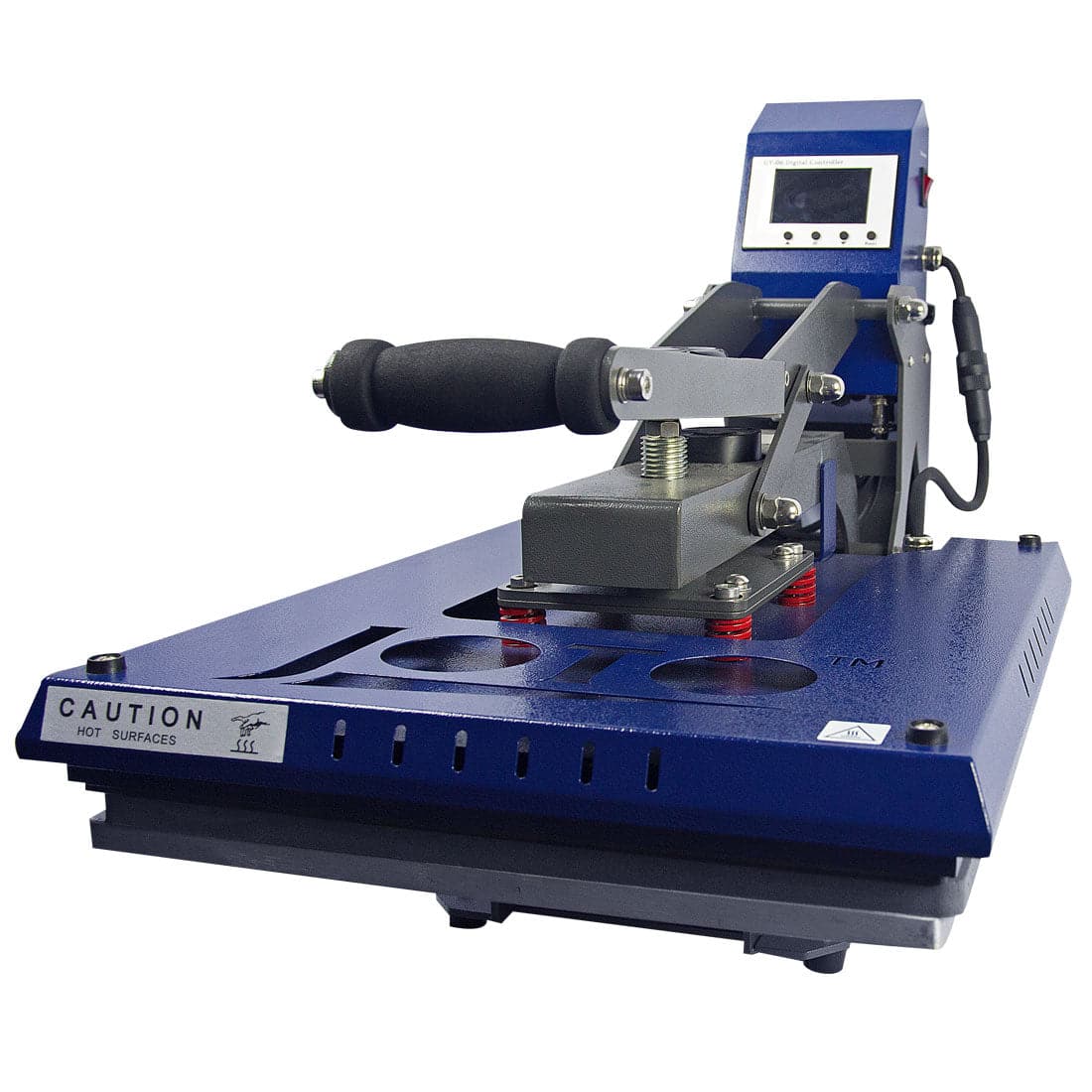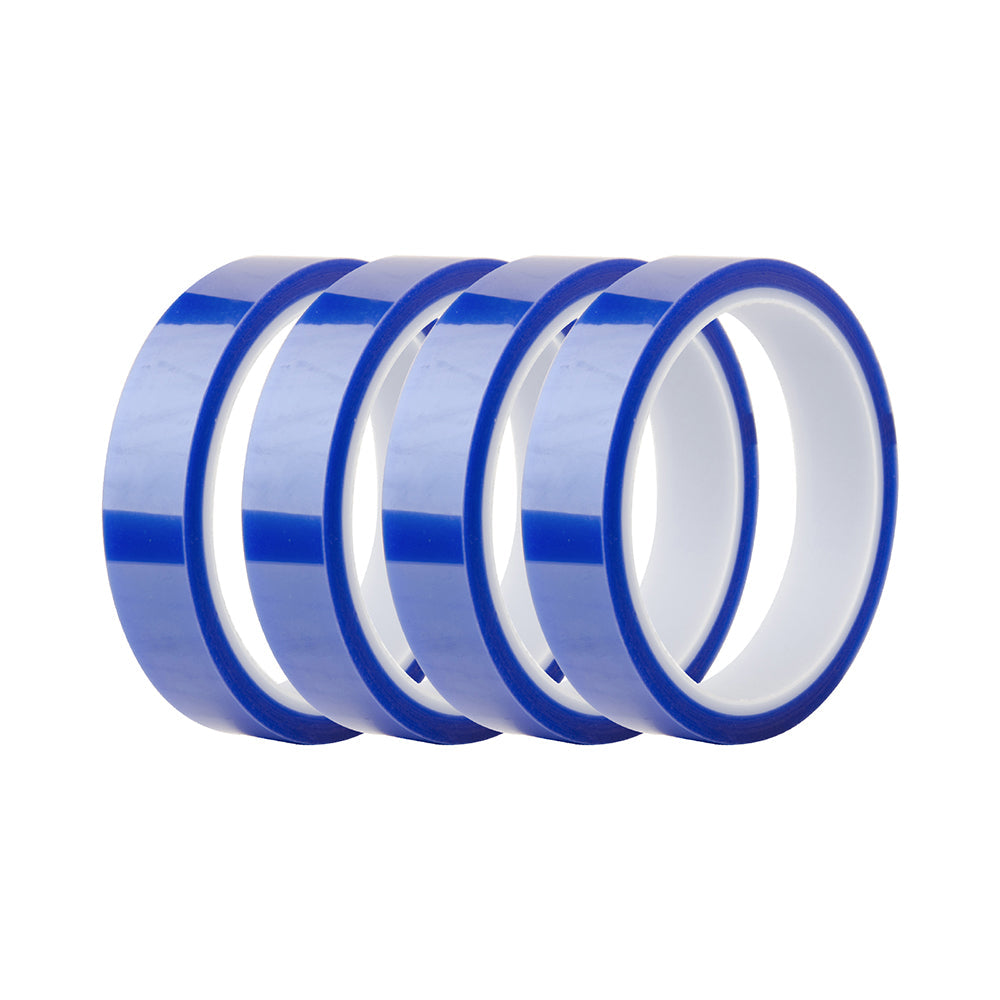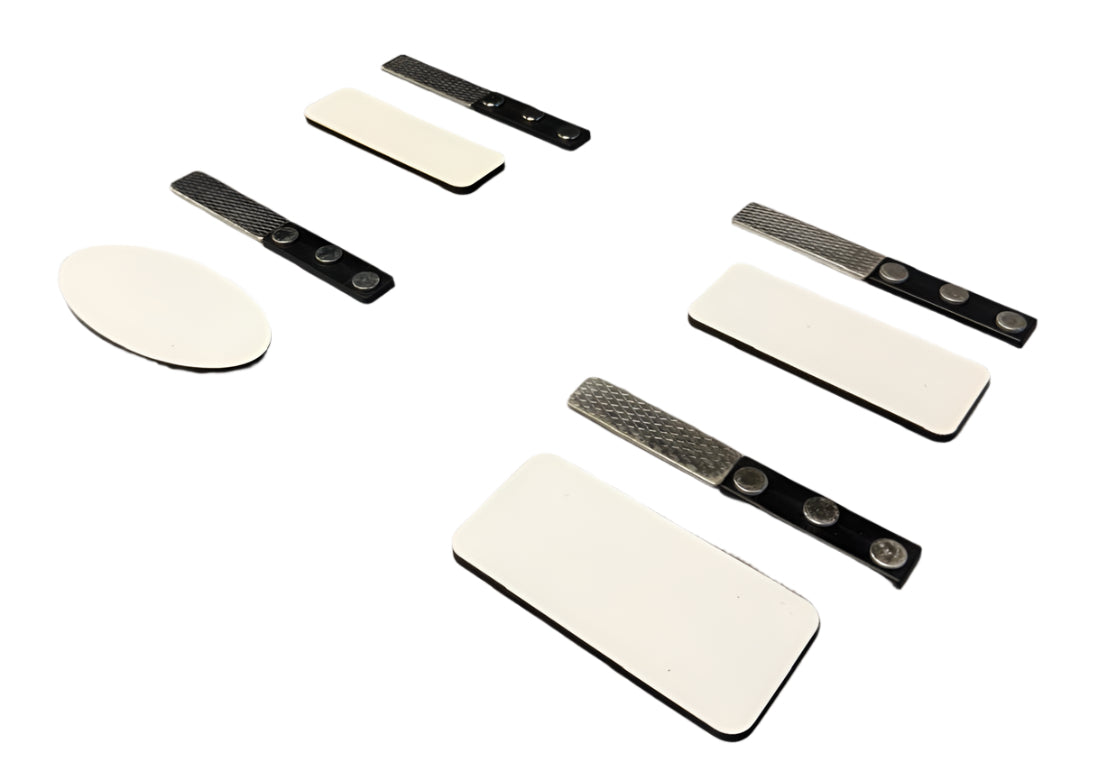Restaurez la précision et la fiabilité de votre imprimante DTF Xpress grâce à la bande codeuse métallique indispensable.
Cette pièce de rechange essentielle garantit un positionnement précis de la tête d'impression et une qualité d'impression irréprochable, minimisant les erreurs et optimisant votre temps de production. Grâce à un retour d'information de haute précision sur les mouvements, cette bande permet de maintenir la vitesse et la direction de transfert indispensables pour des transferts directs sur film (DTF) de haute précision. Mettez à niveau votre système dès aujourd'hui pour assurer le bon fonctionnement de vos opérations DTF et obtenir des résultats nets et constants.
Caractéristiques principales
- Contrôle de mouvement de précision : Fournit un retour d’information très précis sur la position et la vitesse au système de capteurs de l’imprimante.
- Construction métallique durable : Conçue pour une longue durée de vie et une résistance à l'usure dans les environnements de production à grand volume.
- Compatibilité optimale : Conçu spécifiquement pour remplacer directement le modèle d'imprimante DTF Xpress.
- Garantit la qualité d'impression : contribue directement à l'alignement et au dépôt précis de l'encre et de l'adhésif.
Pourquoi c'est important
En impression DTF, la précision est essentielle. Une bande codeuse usée ou endommagée est une cause fréquente de bandes, de désalignement ou de positionnement imprécis de l'image. Son remplacement par cette bande métallique durable résout ces problèmes, garantissant ainsi une impression fidèle de vos graphismes, textes et détails. Pour les imprimeries qui misent sur une qualité d'impression constante pour la décoration de vêtements et de textiles, ce composant se traduit directement par une réduction du gaspillage de matériaux et une augmentation de l'efficacité de la production. Optimisez la rentabilité et la fiabilité de votre flux de production DTF.
Spécifications et compatibilité
- Produit : Bande codeuse métallique
- Matériau : Alliage métallique durable
- Compatibilité : Imprimante DTF Xpress (consultez le manuel de votre machine pour vérifier la compatibilité des pièces).
- Fonction : Fonctionne conjointement avec le capteur d'encodeur optique pour suivre le mouvement du chariot d'impression.
- Référence équivalente du fabricant d'origine : UNINET® n° MDP2120115 (utilisée comme référence pour la compatibilité DTF Xpress)
À qui s'adresse ce document ?
- Propriétaires d'imprimeries DTF : Solution de remplacement essentielle pour maintenir des performances optimales et éviter les temps d'arrêt coûteux.
- Décorateurs de vêtements : Utilisateurs qui font confiance à la DTF Xpress pour l’impression de vêtements personnalisés en grand volume.
- Techniciens de maintenance : Pièce de rechange nécessaire pour l'entretien courant ou le dépannage des erreurs de mouvement de l'imprimante.
- Amateurs/Petites entreprises : Toute personne recherchant des résultats d’impression de qualité professionnelle et souhaitant prolonger la durée de vie de son équipement.
Comment utiliser
Le remplacement de la bande codeuse nécessite une manipulation et une installation soigneuses afin de garantir un alignement correct.
- Préparation : Mettez votre imprimante DTF Xpress hors tension et débranchez-la. Repérez la bande codeuse existante dans le chemin du chariot de l’imprimante.
- Retrait : Détachez délicatement l'ancienne bande en notant sa tension et son positionnement exacts.
- Installation : Insérez soigneusement la nouvelle bande codeuse métallique dans les points de fixation prévus à cet effet et fixez-la correctement. Assurez-vous que la bande est bien tendue, propre et parfaitement parallèle au rail de l’imprimante.
- Étalonnage : Après l’installation, il peut être nécessaire d’effectuer un test d’alignement ou d’étalonnage de la tête d’impression via le panneau de commande de l’imprimante afin de confirmer le déplacement précis de la tête.
| Peel | |
|---|---|
| Equipment | |
| Image | |
| Pressure | |
| Application Temperature | |
| Time |