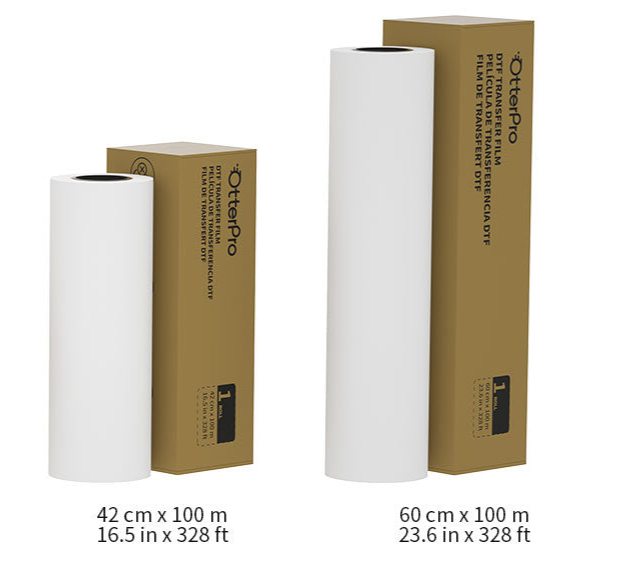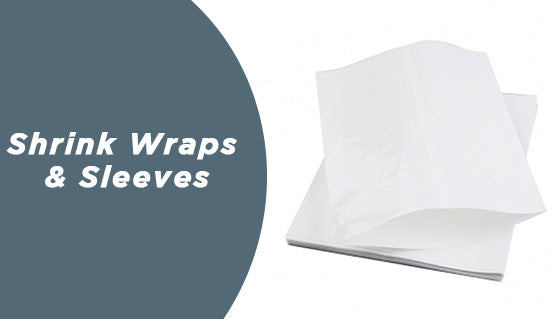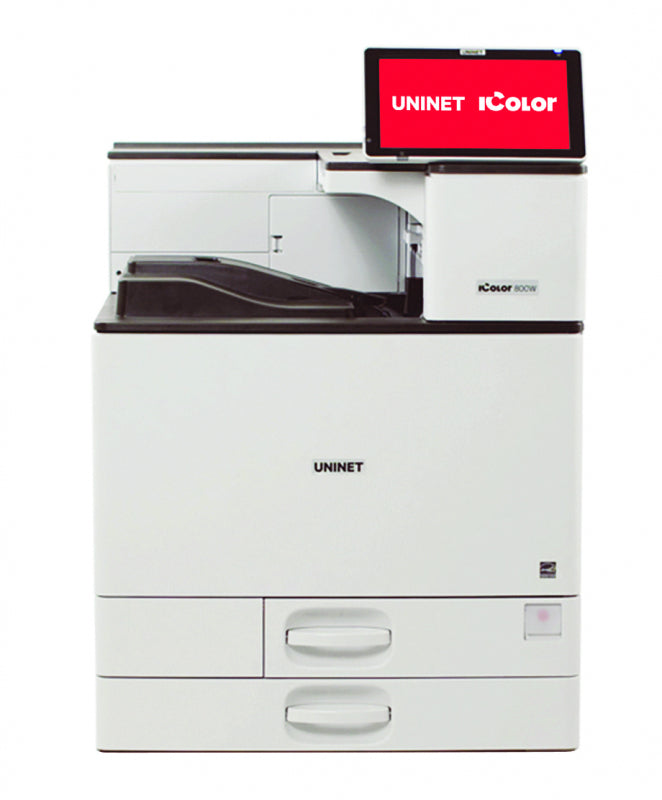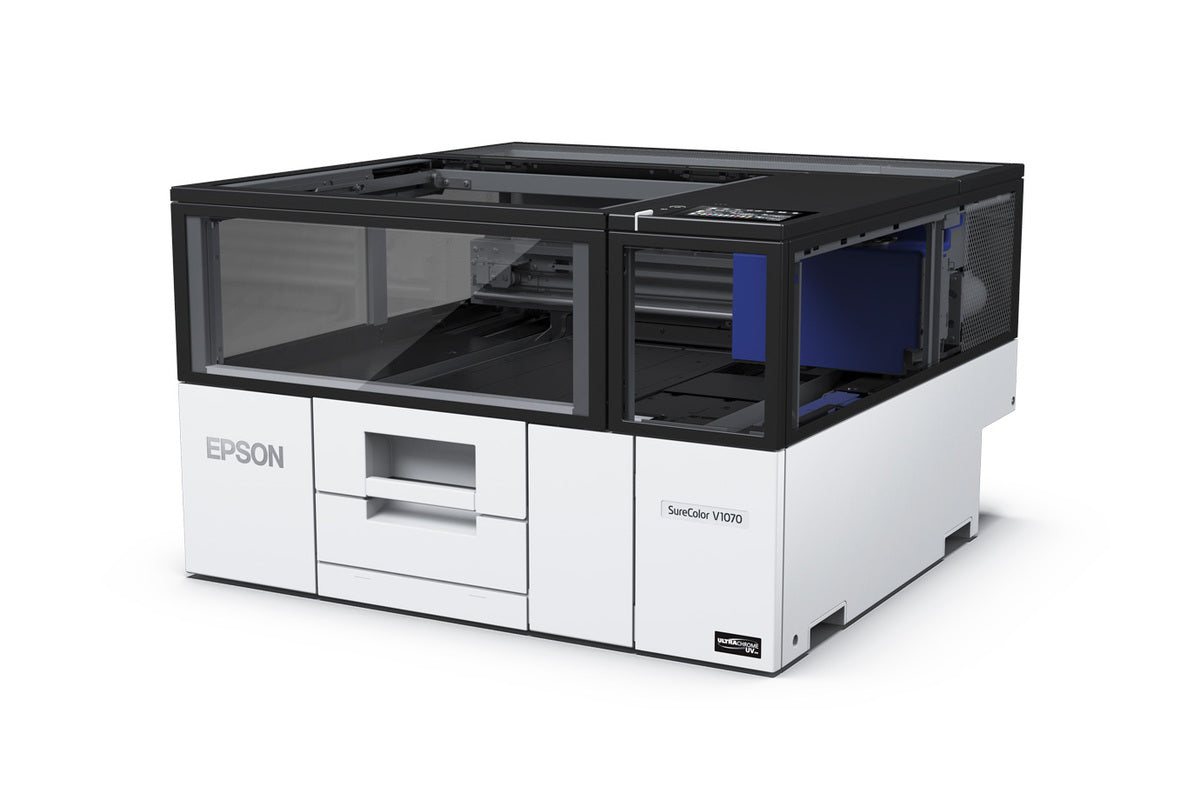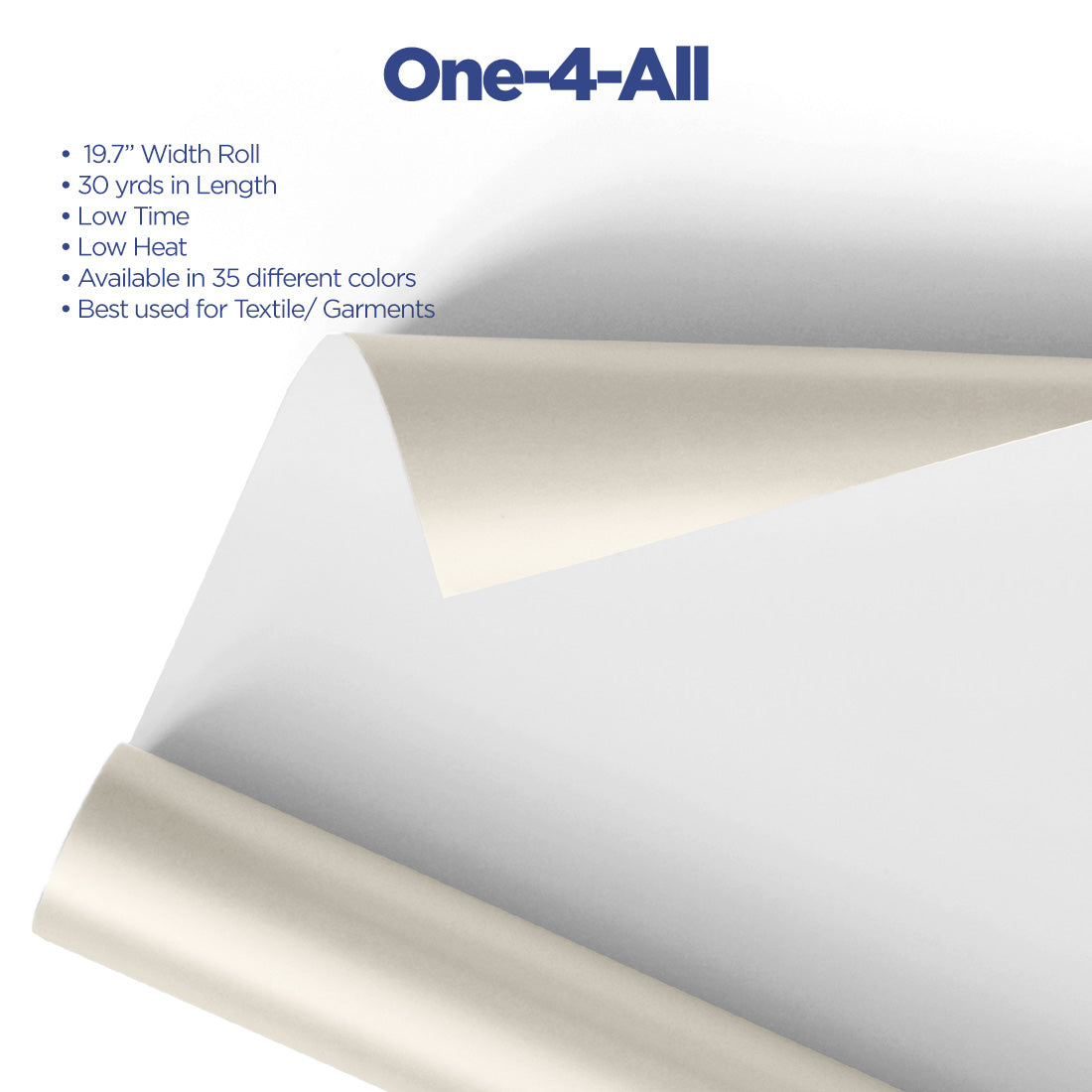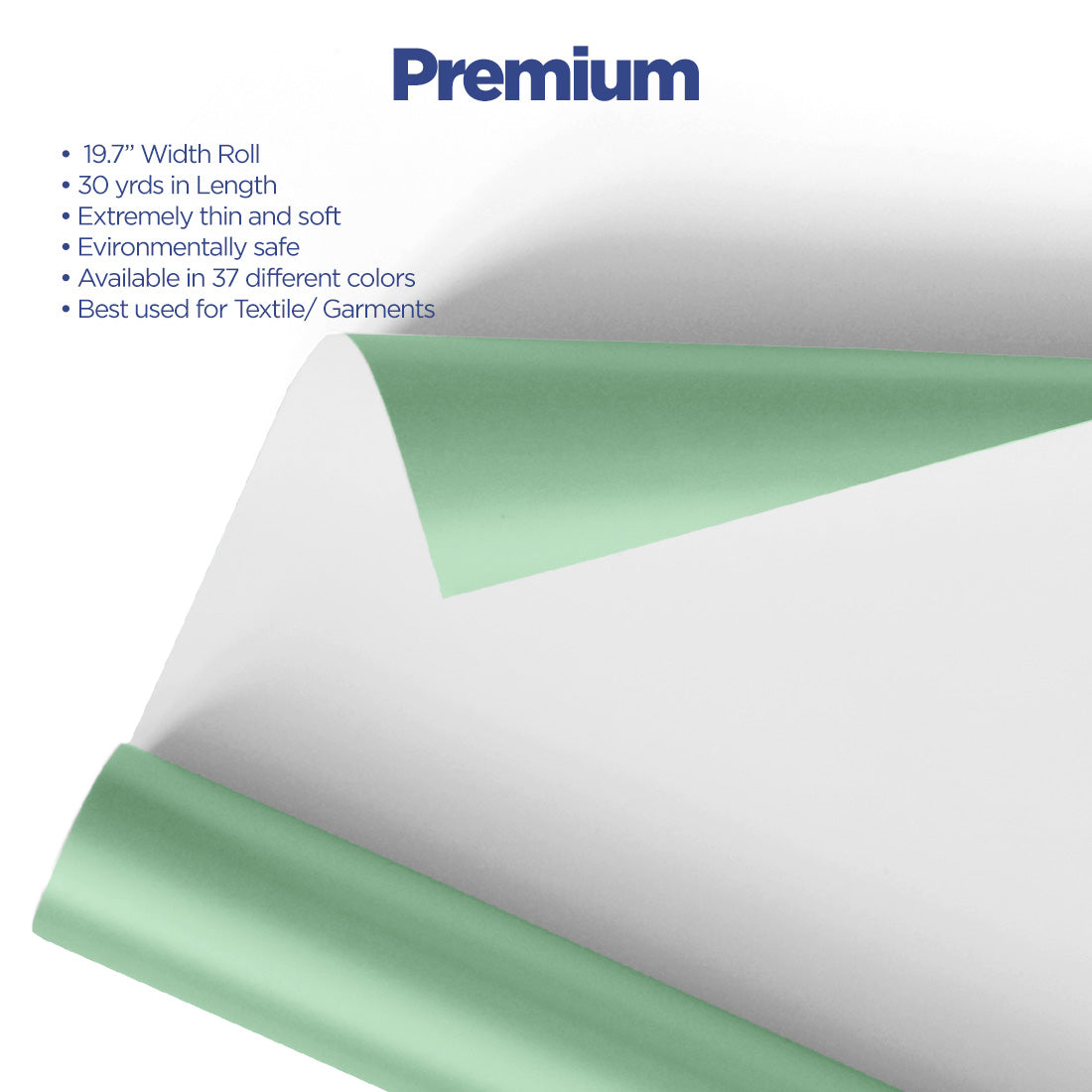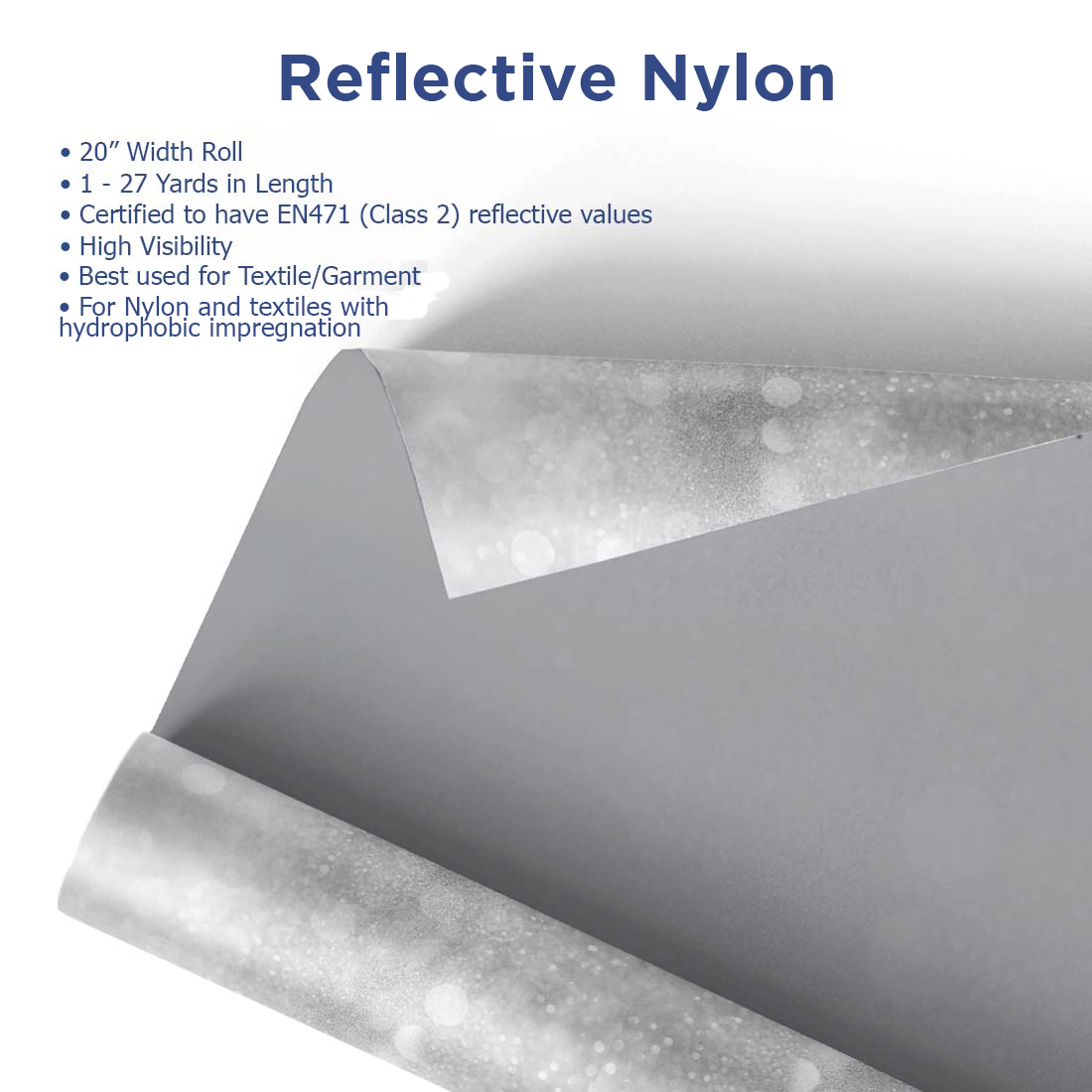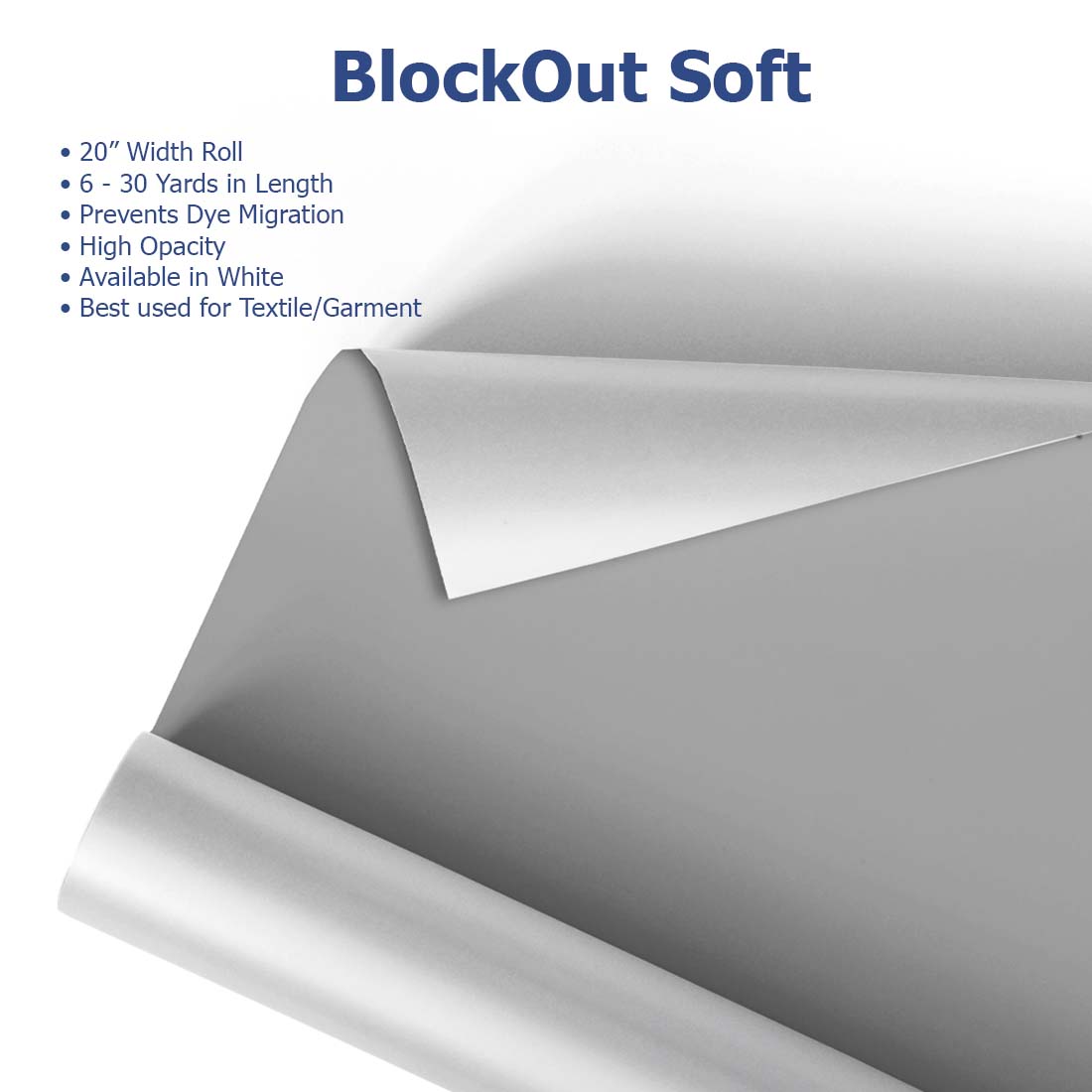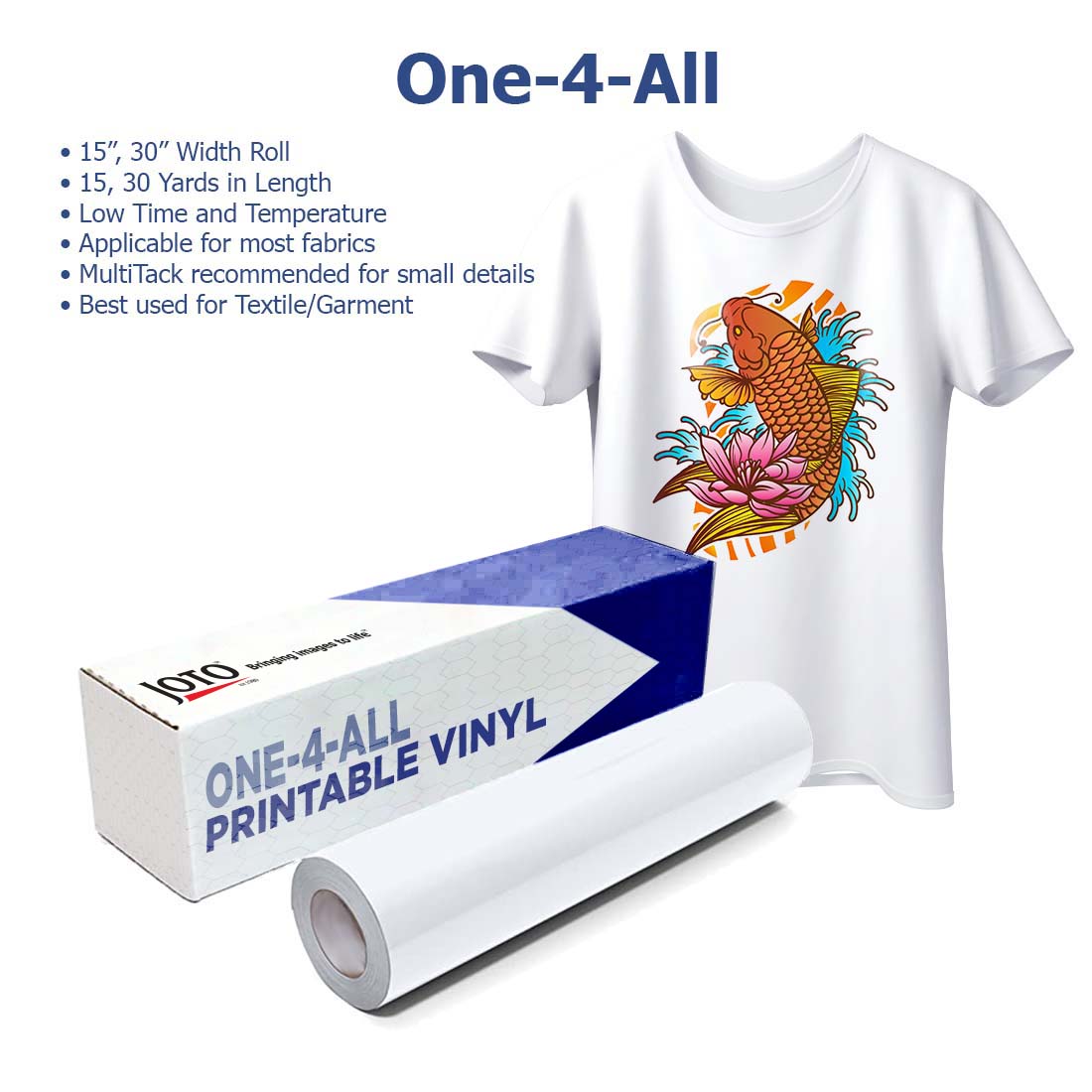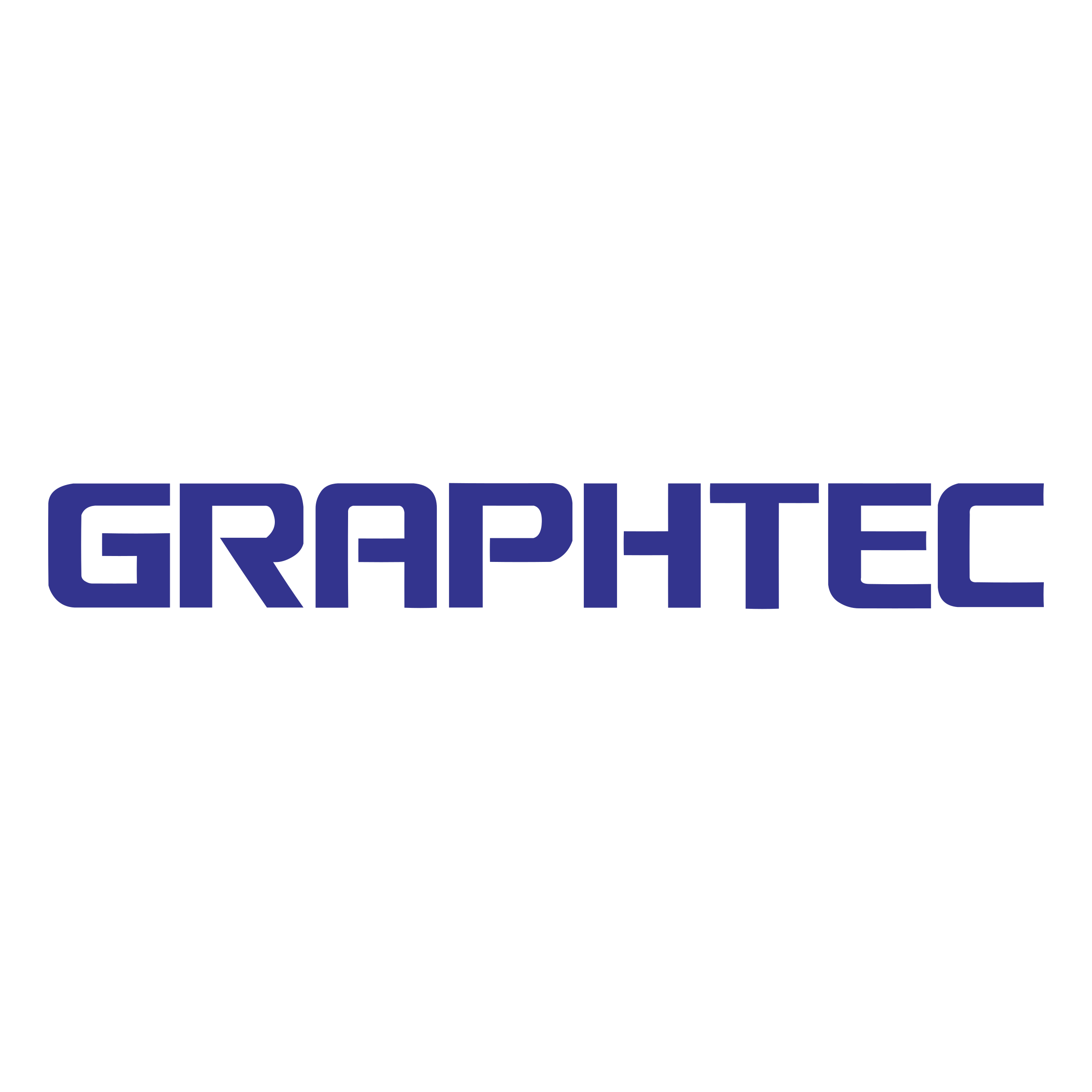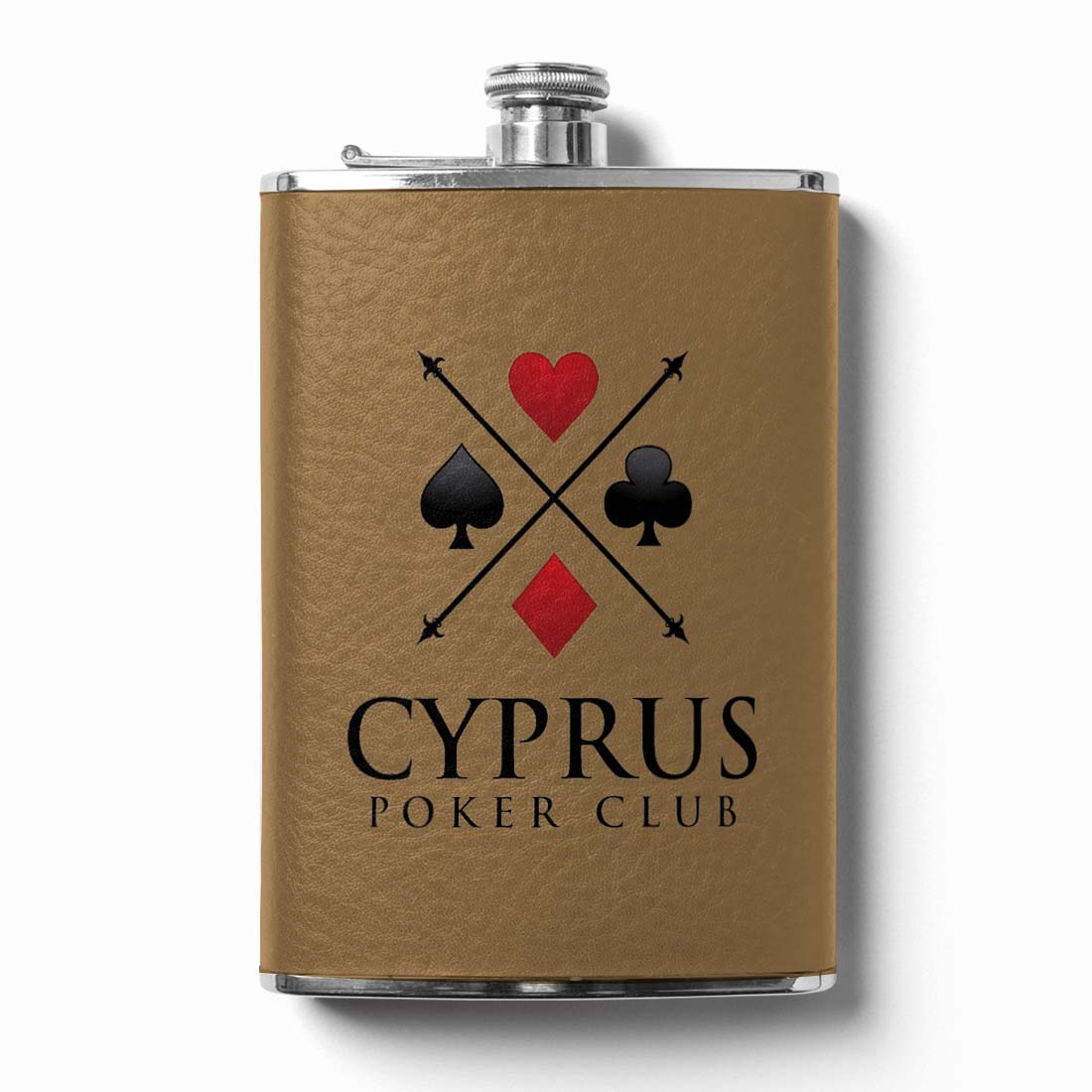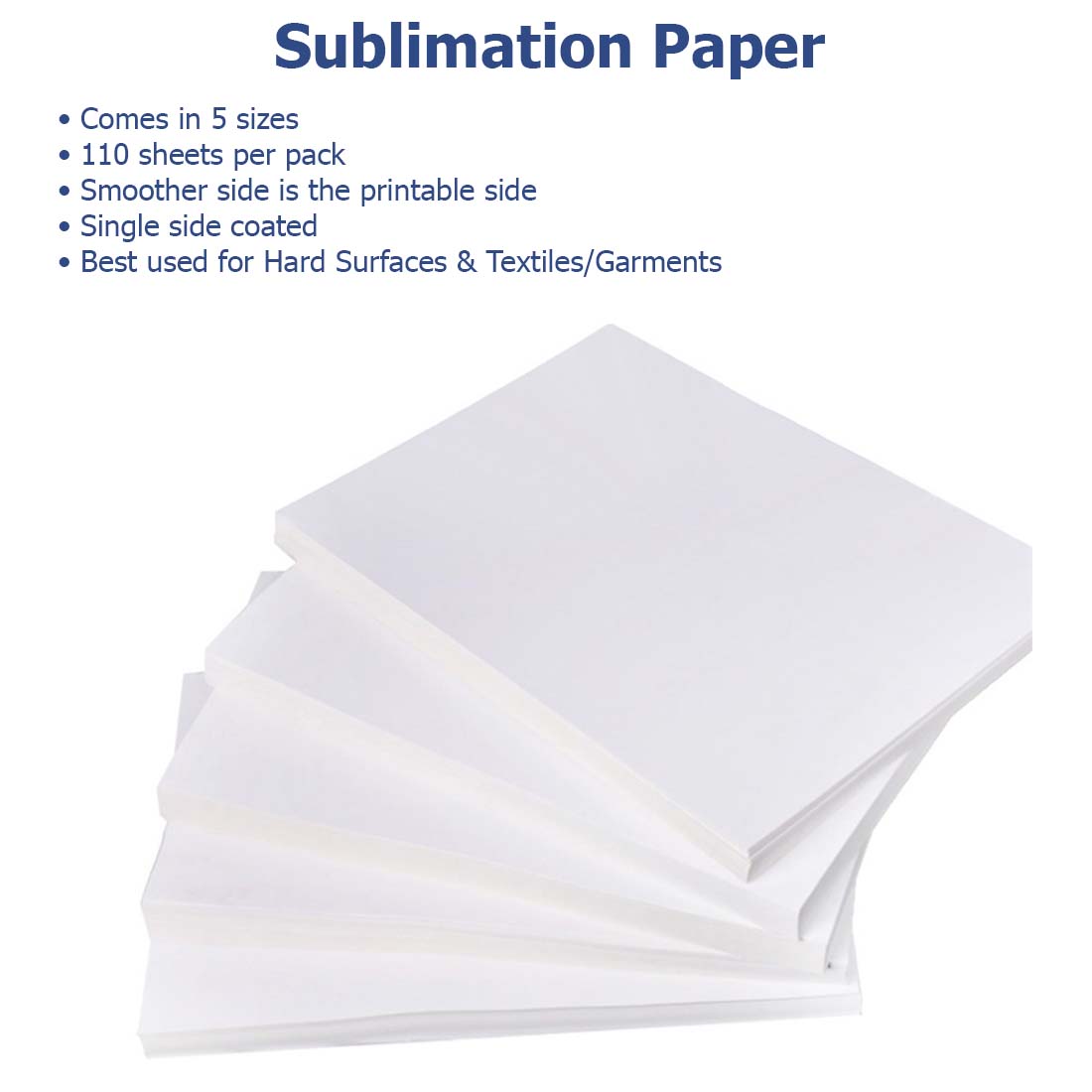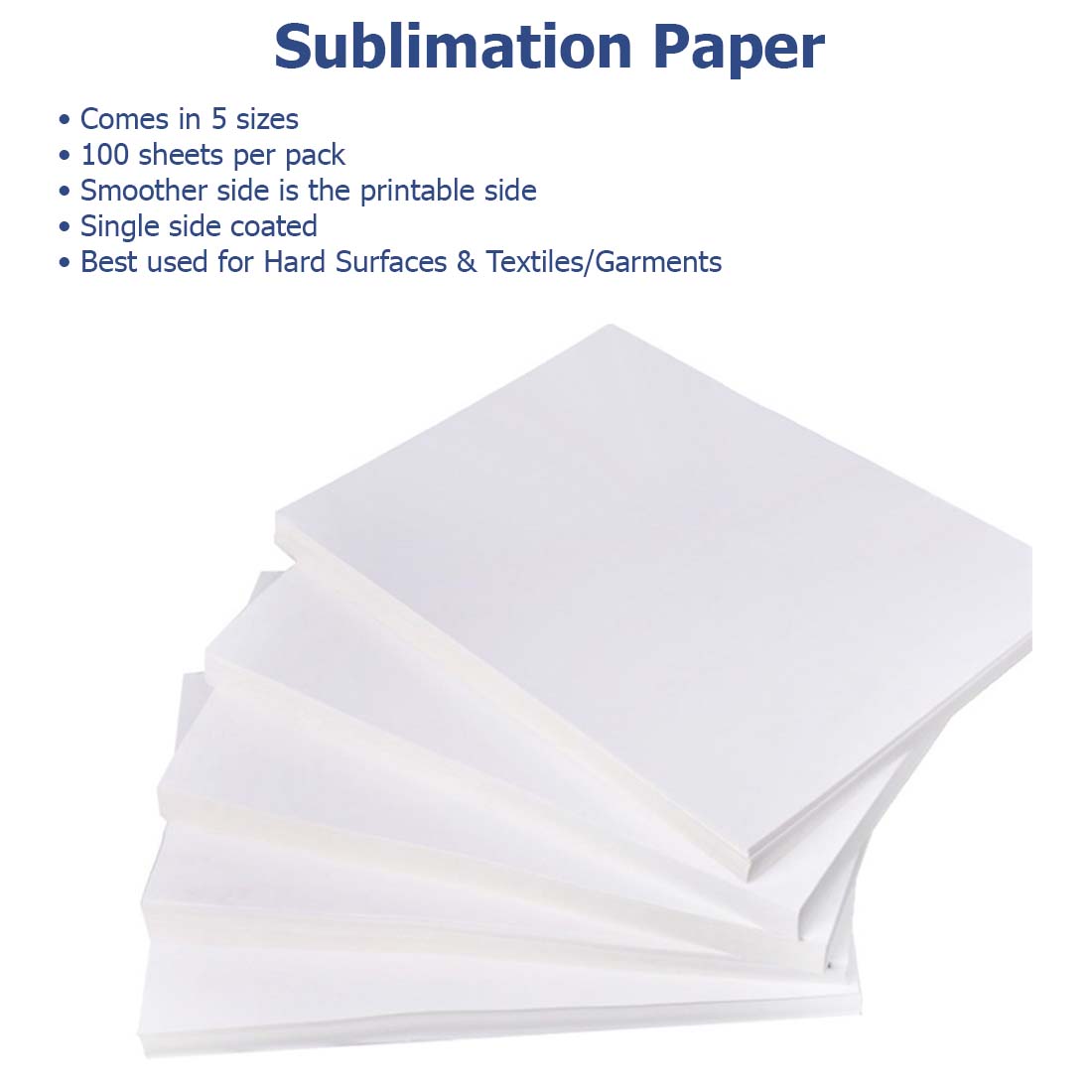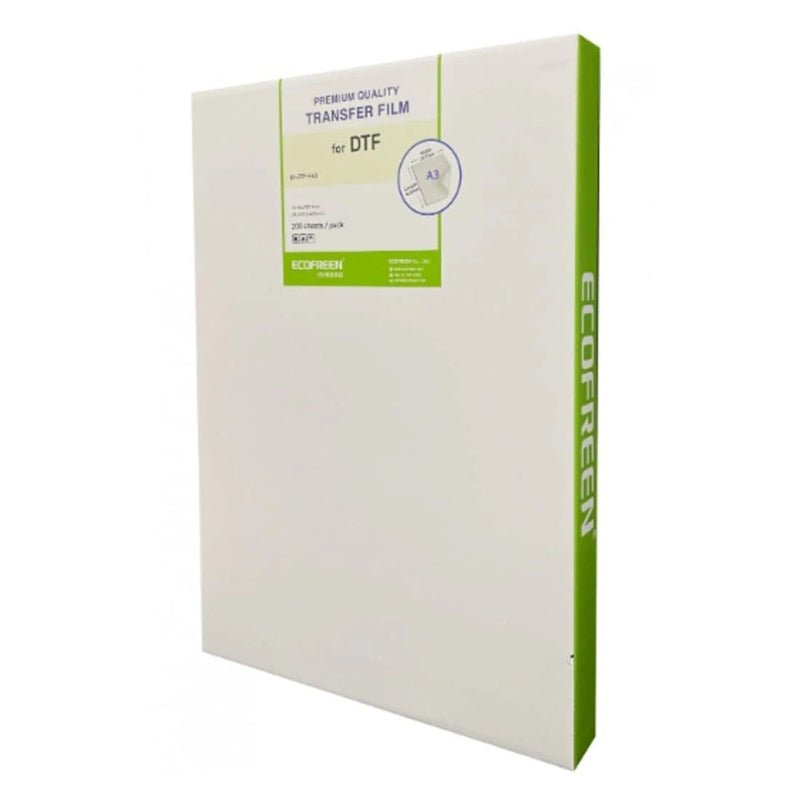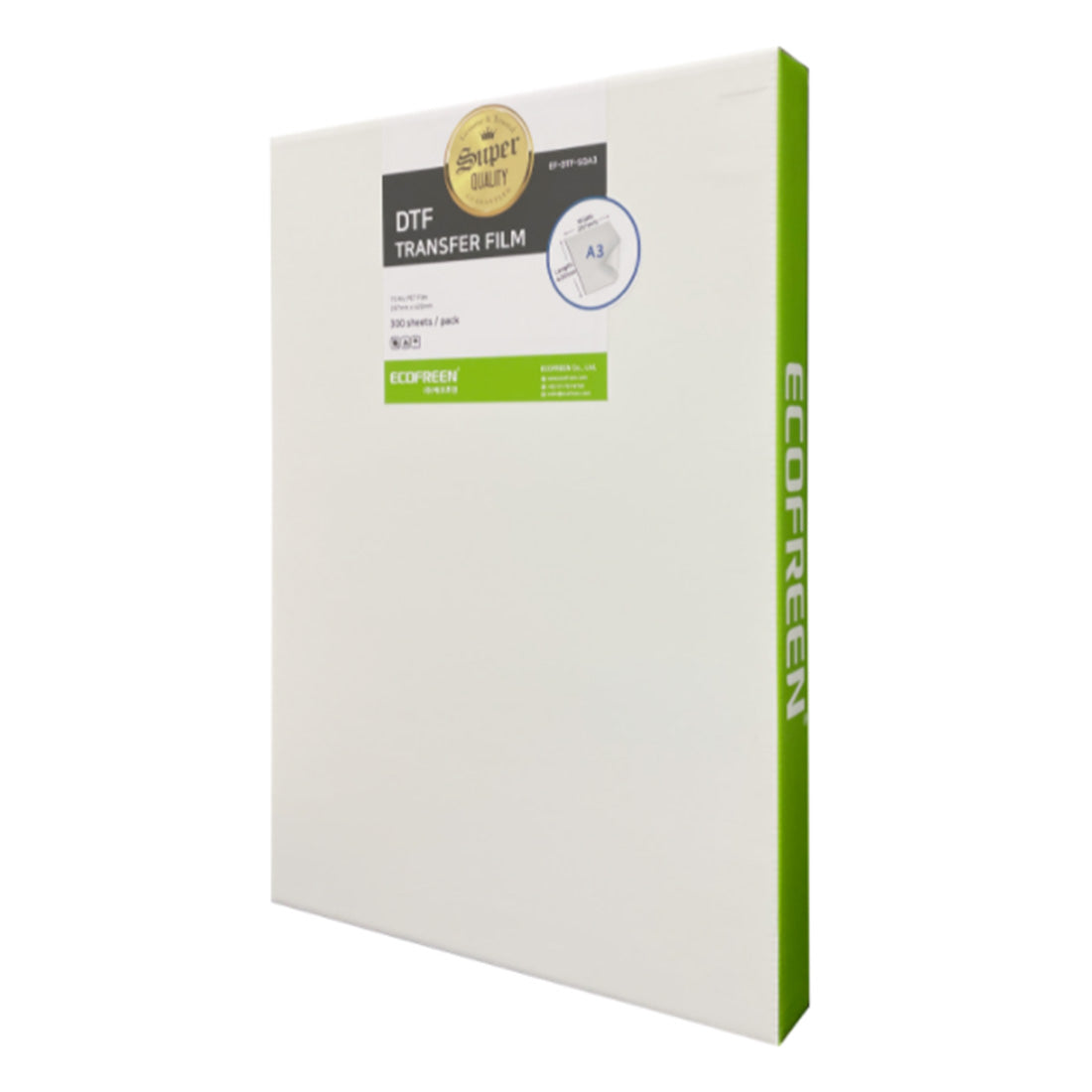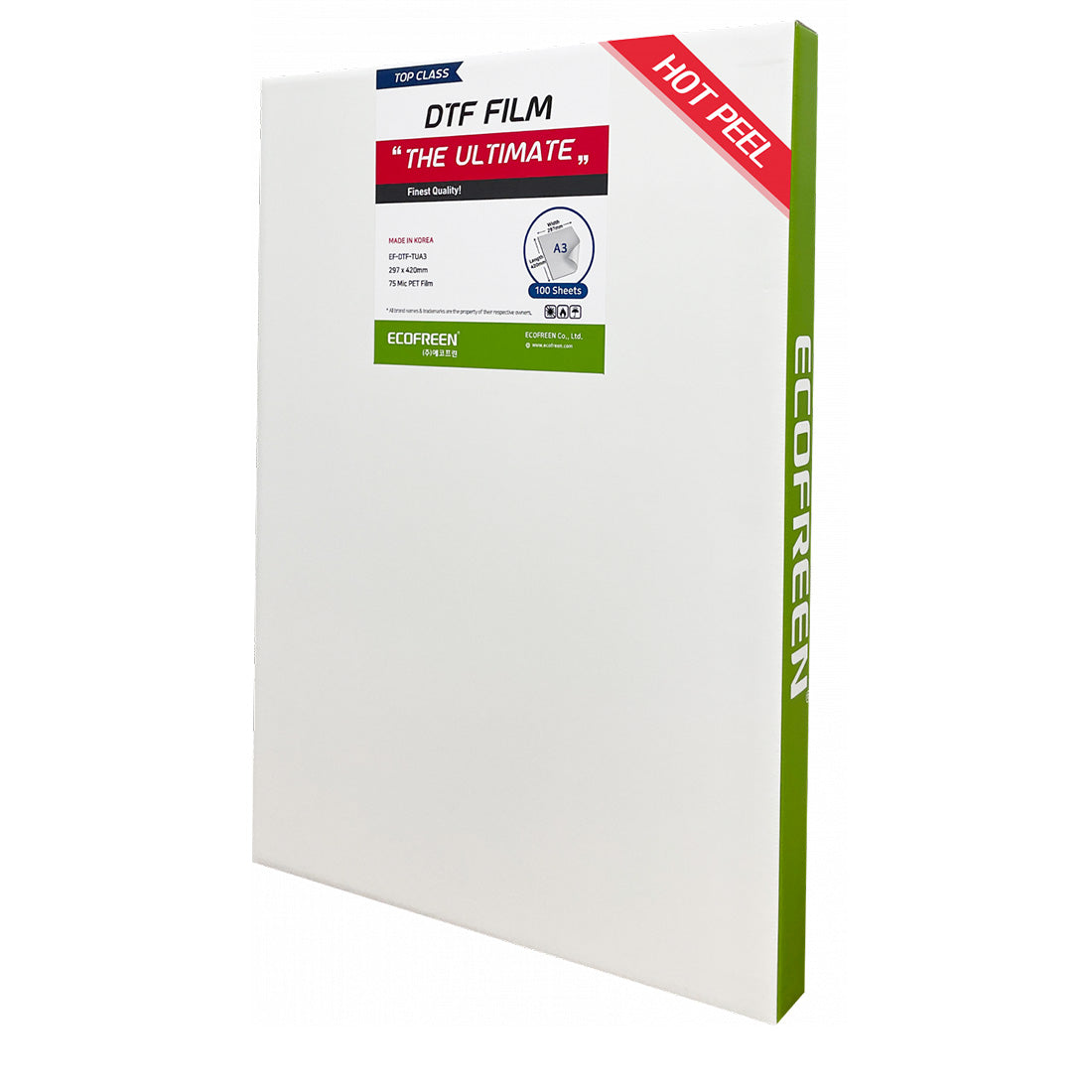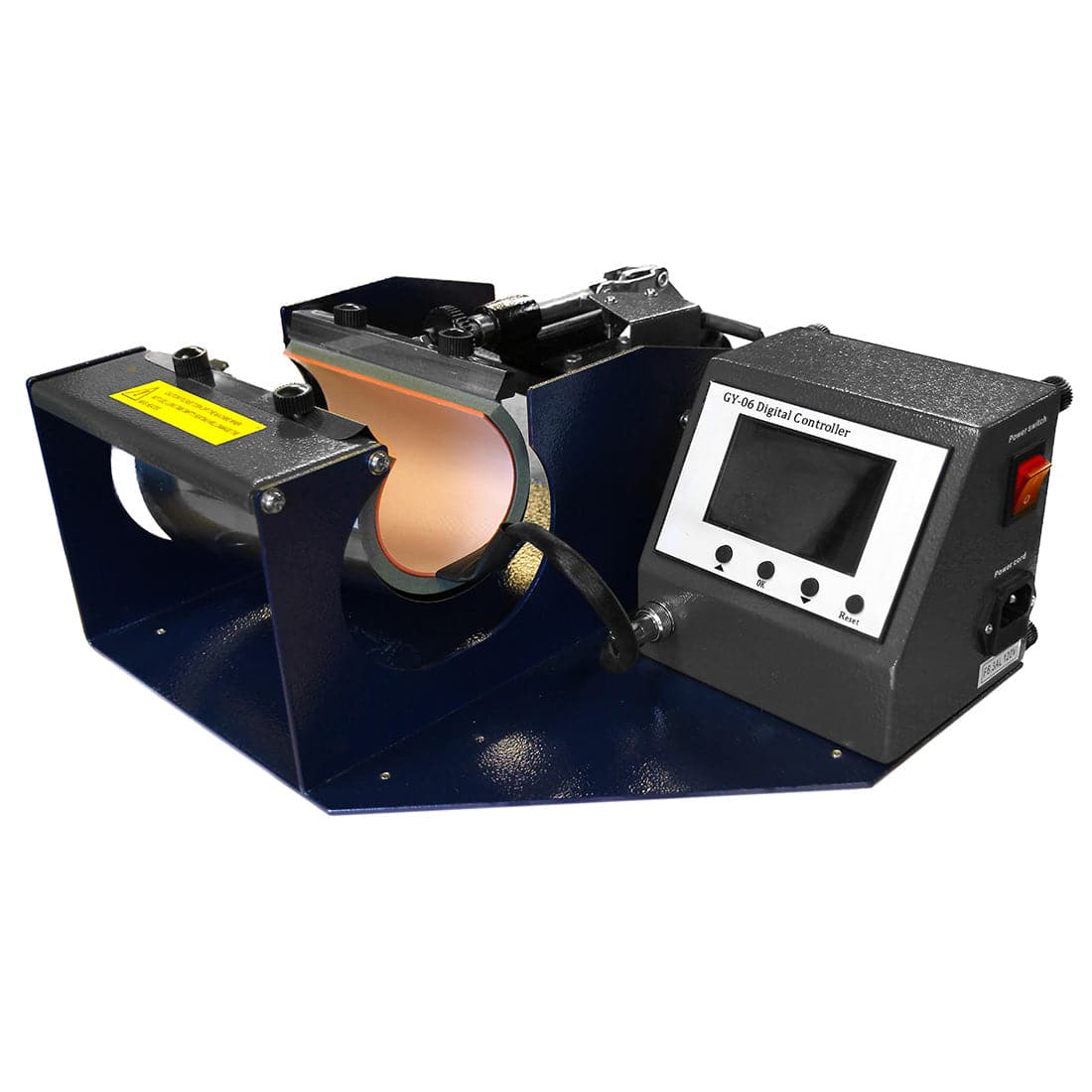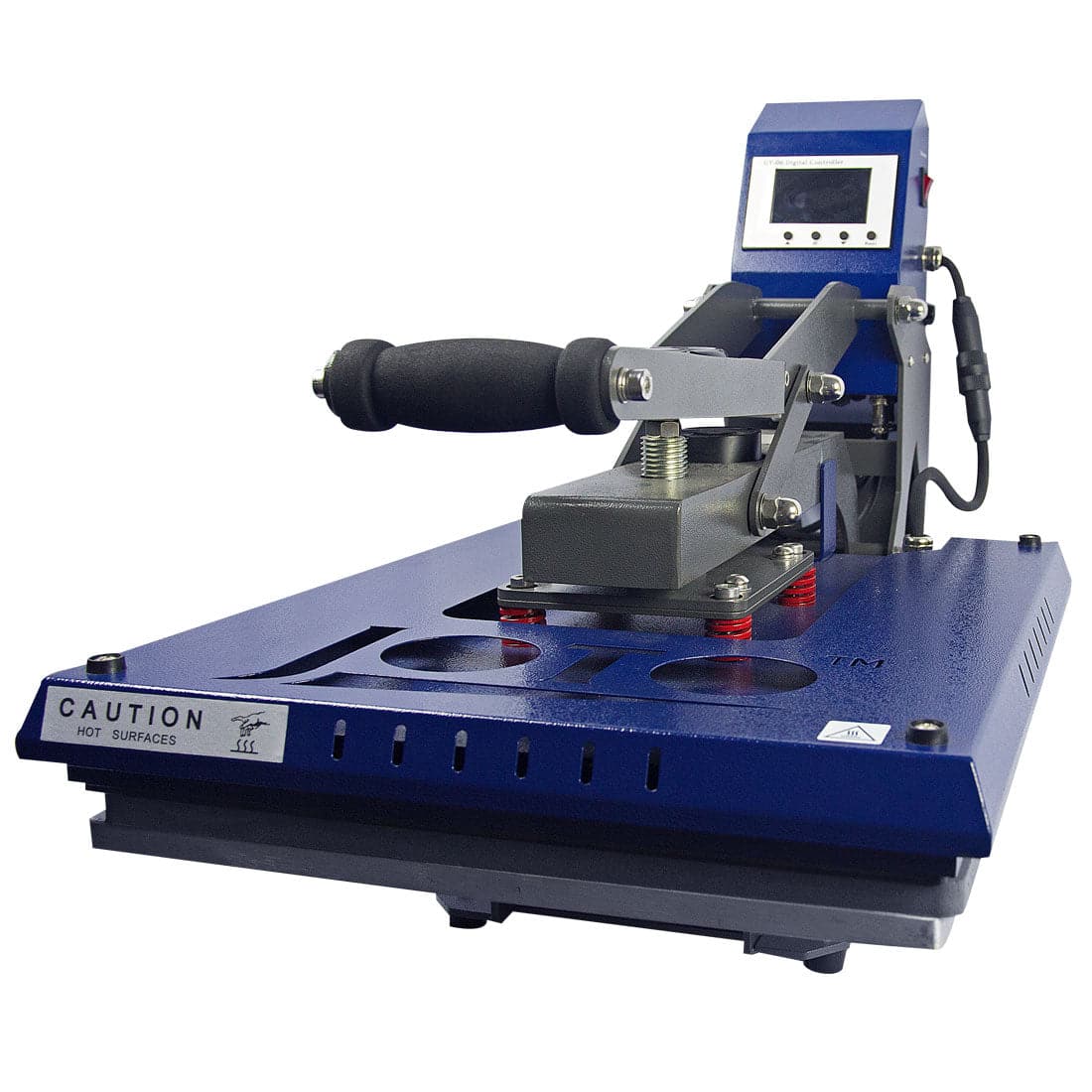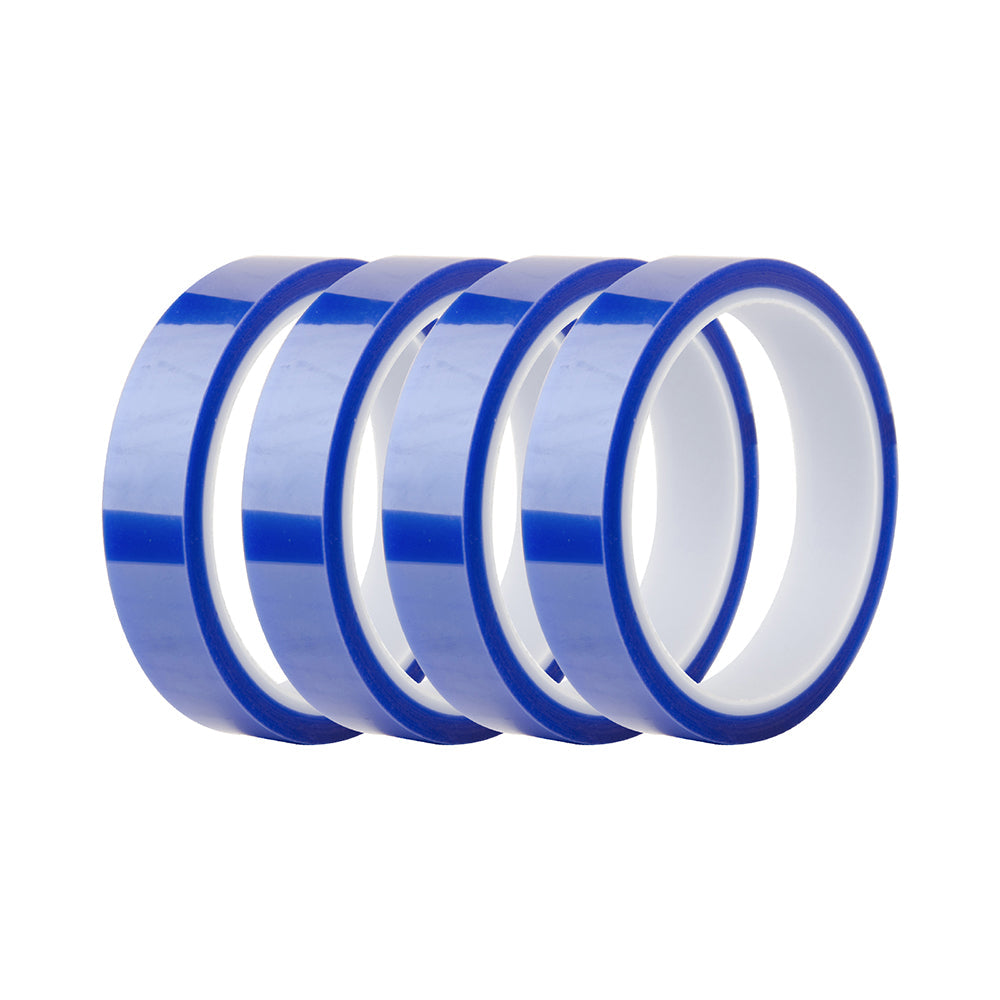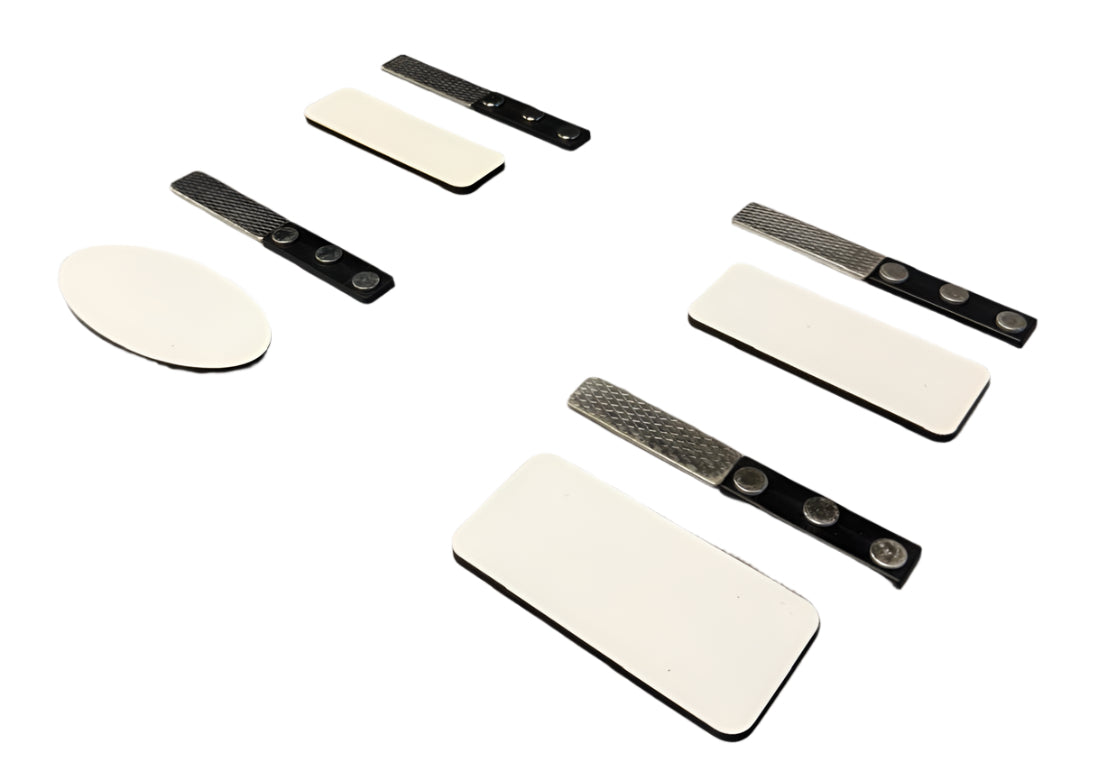Ink Supply System for the DTF Xpress printer
Designed specifically for high-volume DTF (Direct-to-Film) workflows, this component is key to maintaining a seamless flow of black (K) and cyan (C) ink, reducing maintenance downtime, and delivering professional-grade results every time.
Key Features
- Optimized Ink Flow: Provides a reliable and consistent supply of ink directly to the printhead, preventing air bubbles and interruptions common in high-speed DTF printing.
- Durable Construction: Built with materials resistant to common DTF ink chemistries, ensuring longevity and reliability even under continuous operation.
- Easy Installation and Replacement: Engineered for the DTF Xpress system, allowing technicians or operators to quickly install or swap out the unit with minimal technical effort.
- Dedicated Color Channels (K/C): Ensures precise separation and delivery for the Black (K) and Cyan (C) inks, crucial for color accuracy and efficient printing.
Why It Matters
In DTF production, consistency is everything. A failing or inefficient ink supply system can lead to banding, color shifts, and frequent printhead clogs, costing you time and materials. By utilizing this specialized Ink Supply K/C unit for your DTF Xpress, you are investing in peak production efficiency. It minimizes the risk of production stops due to ink starvation or air ingress, translating directly into higher daily output and more reliable, higher-quality transfers for your customers.
Specs & Compatibility
- Product Type: Ink Supply System / Continuous Ink Supply System (CISS) Component
- Color Channels: Black (K) and Cyan (C)
- Compatibility: Specifically designed and tested for the DTF Xpress Printer Model.
- Material: High-grade polymer and tubing designed for pigment ink stability.
Who This Is For
- DTF Production Shops: Businesses running continuous, high-volume apparel decoration.
- Custom Apparel Designers: Professionals requiring reliable color reproduction for complex graphics.
- In-House Print Operators: Individuals responsible for maintaining the daily operation and quality control of the DTF Xpress machine.
How to Use
- Preparation: Ensure your DTF Xpress printer is powered off before beginning installation.
- Removal: Carefully detach the existing or damaged ink supply unit, following the specific maintenance guidelines provided in your DTF Xpress manual.
- Installation: Insert the new Ink Supply K/C unit into the designated slot, ensuring all connection points for the Black and Cyan channels align and lock securely.
- Priming (If necessary): Follow your printer's software instructions to prime the system and ensure ink is flowing smoothly through the new unit before resuming production.
"
| Peel | |
|---|---|
| Equipment | |
| Image | |
| Pressure | |
| Application Temperature | |
| Time |