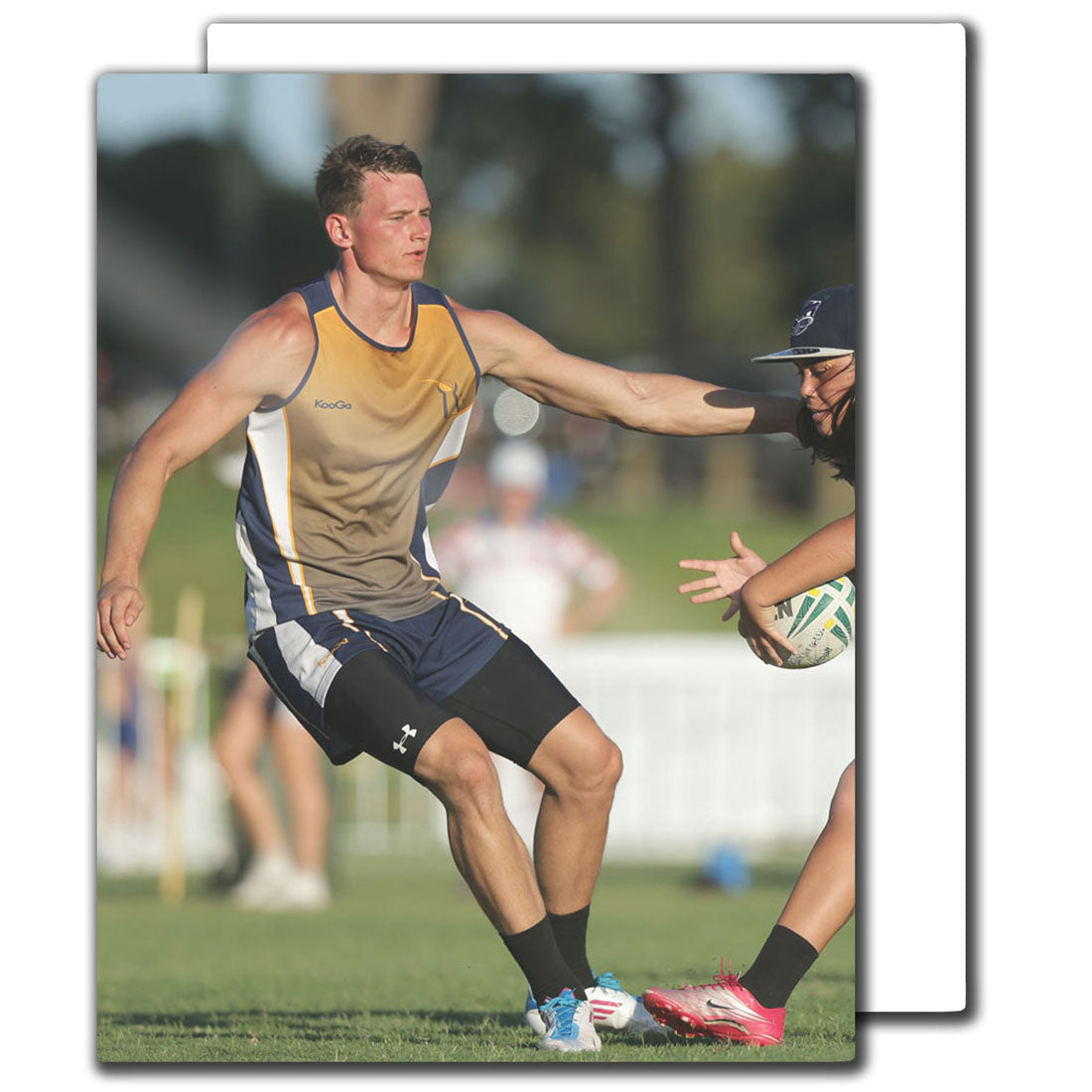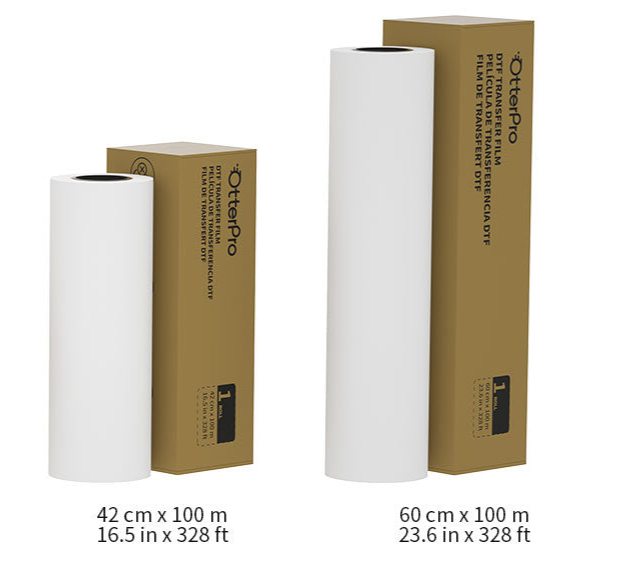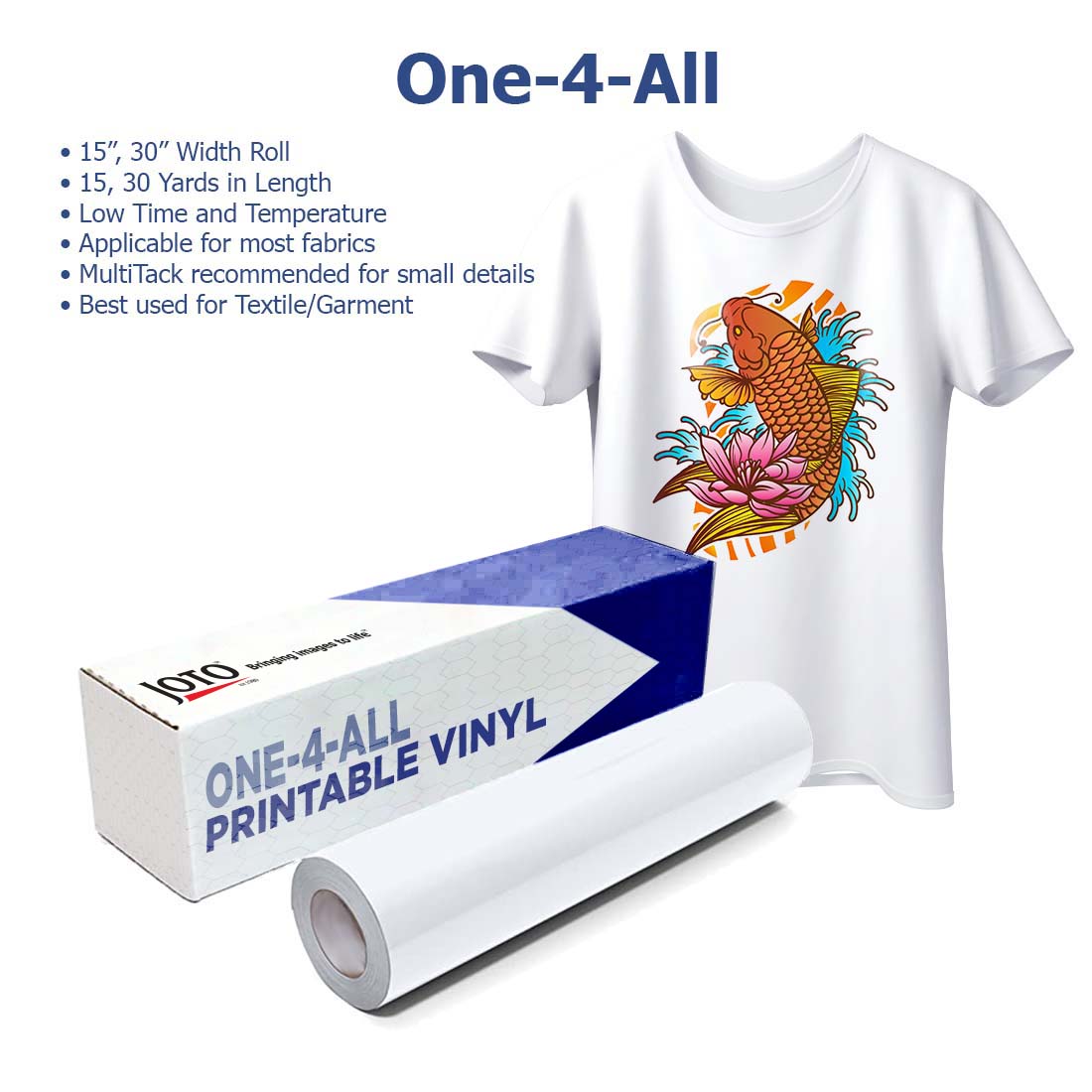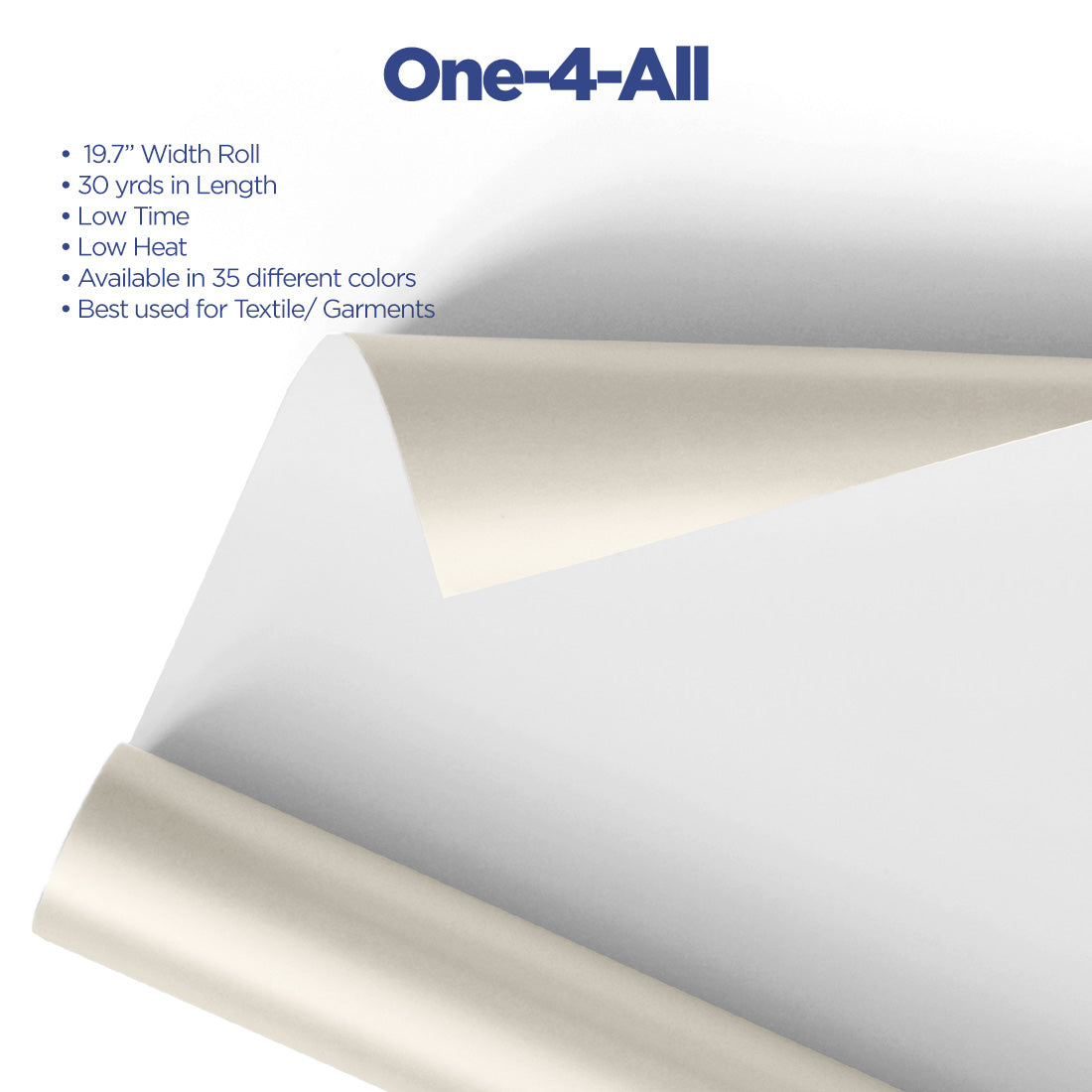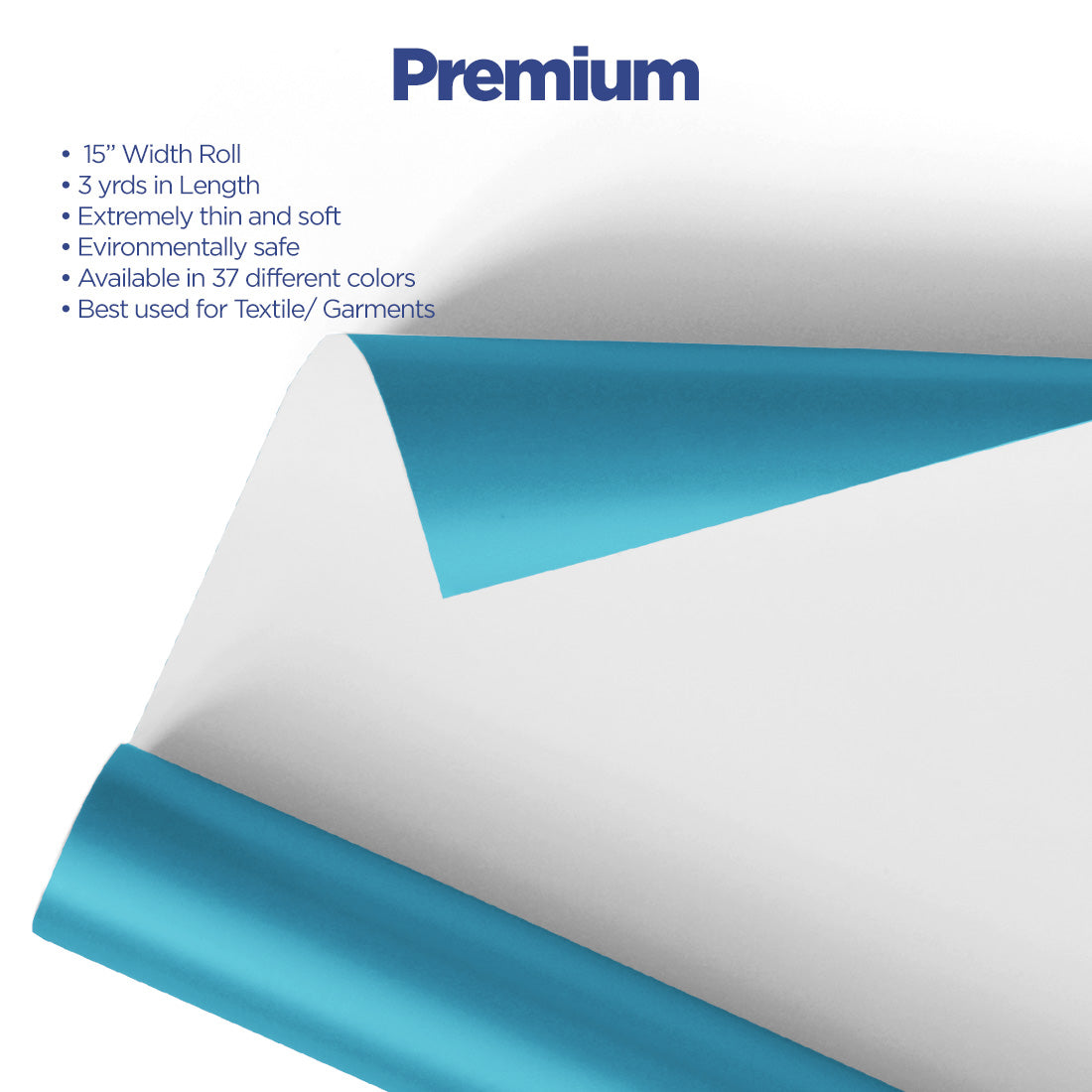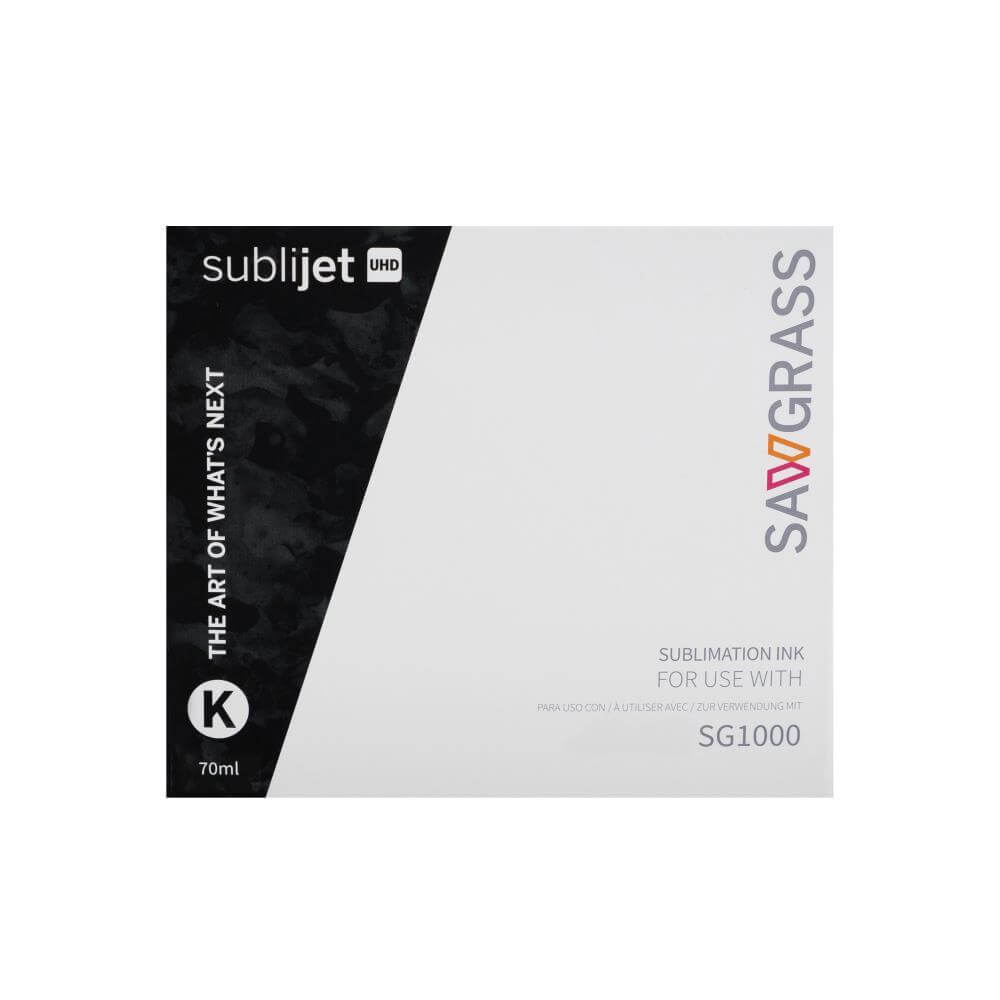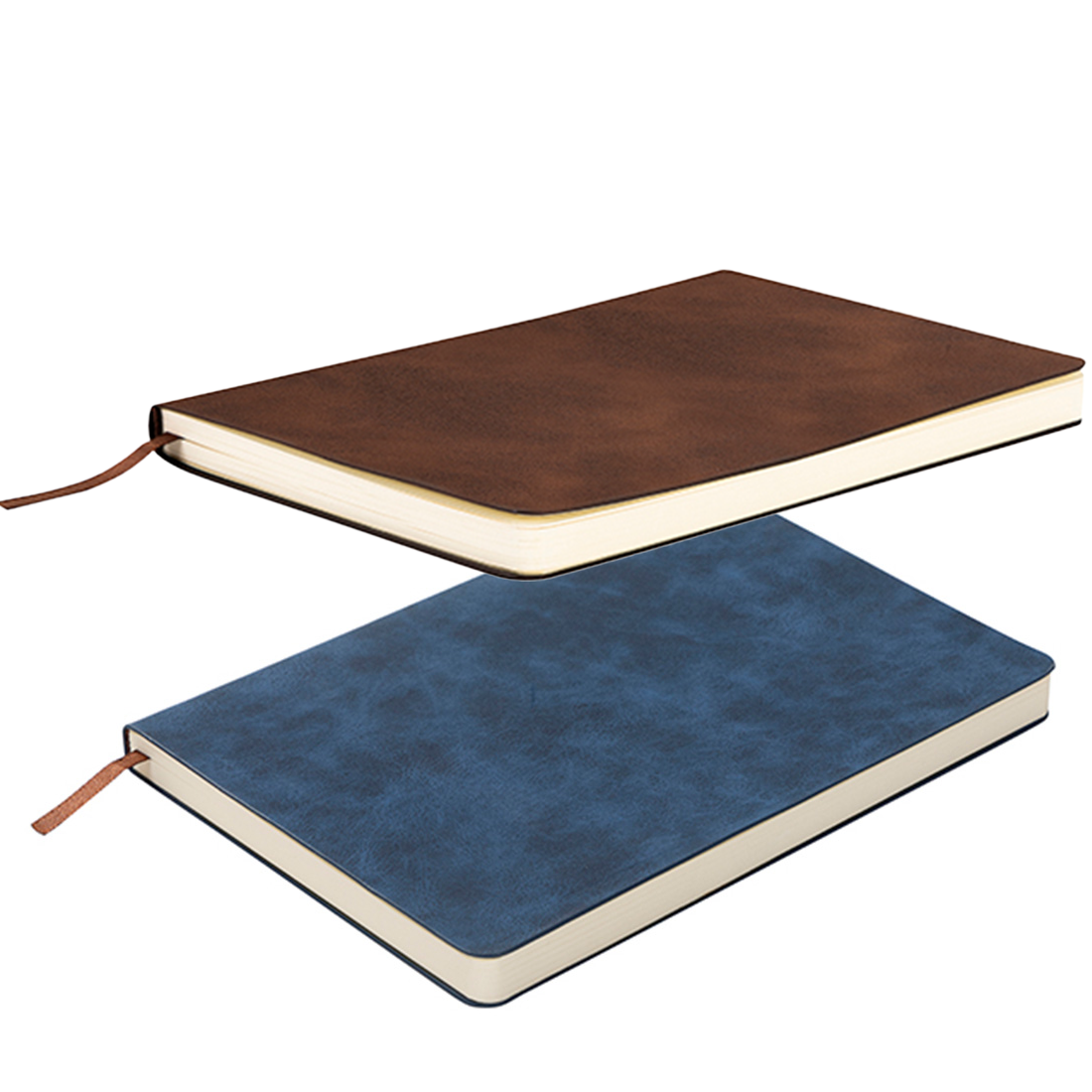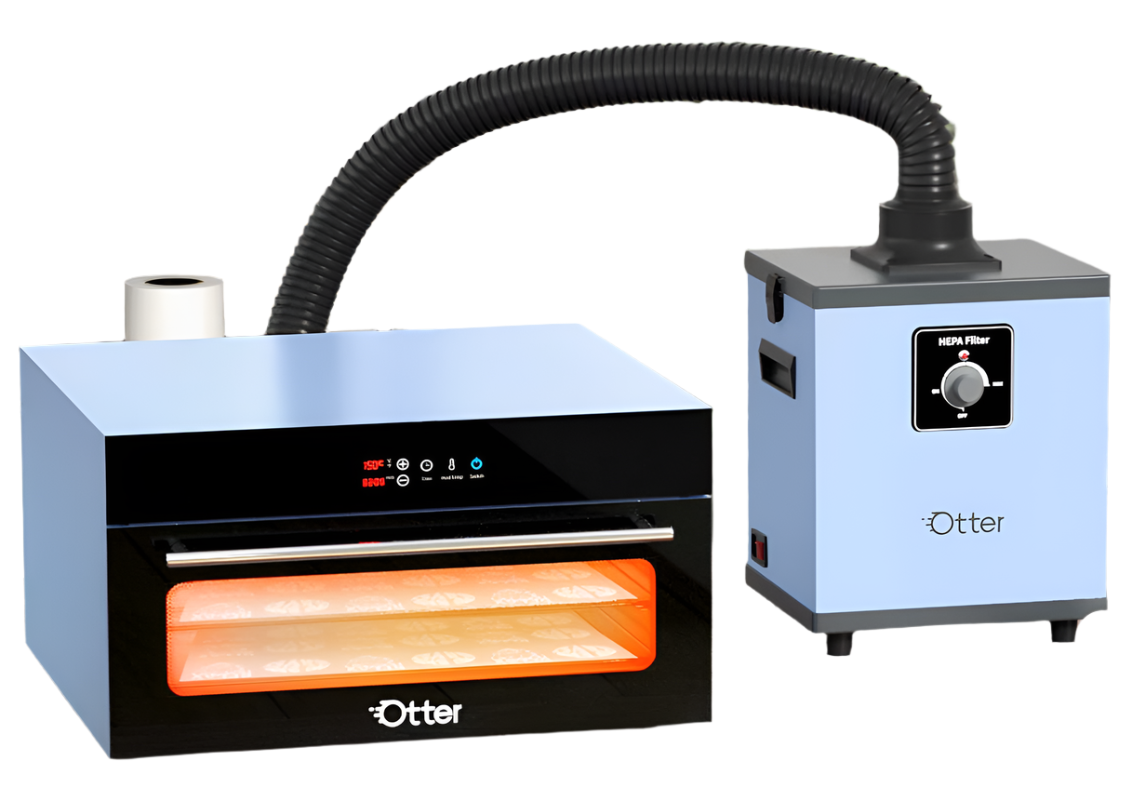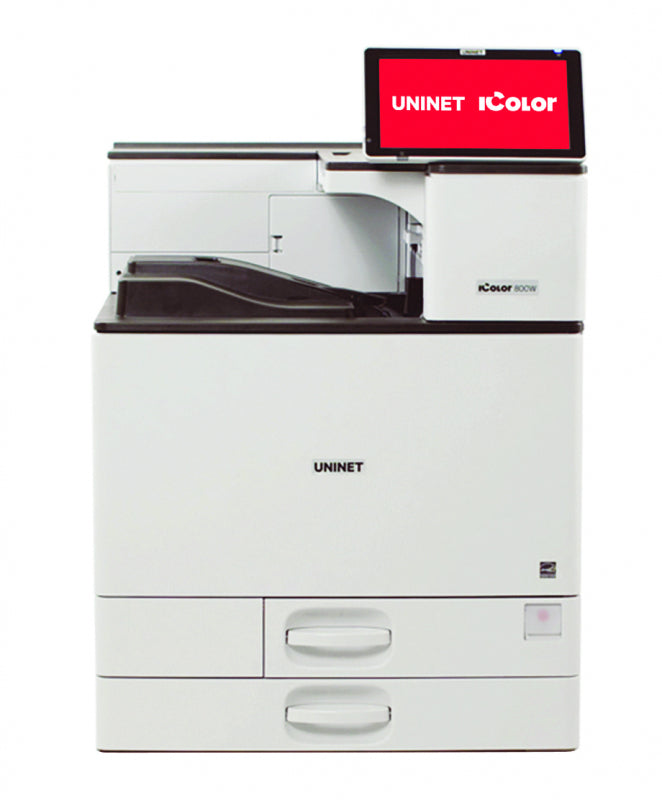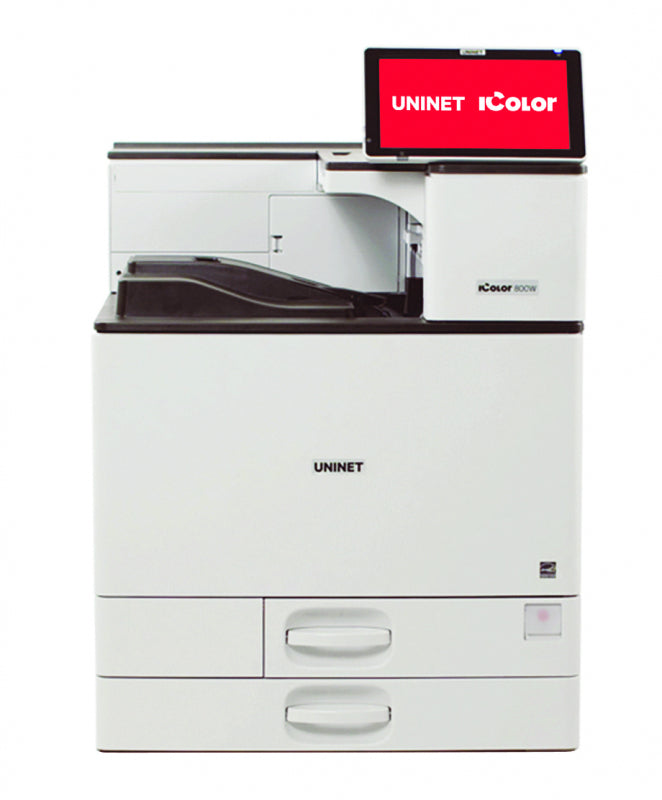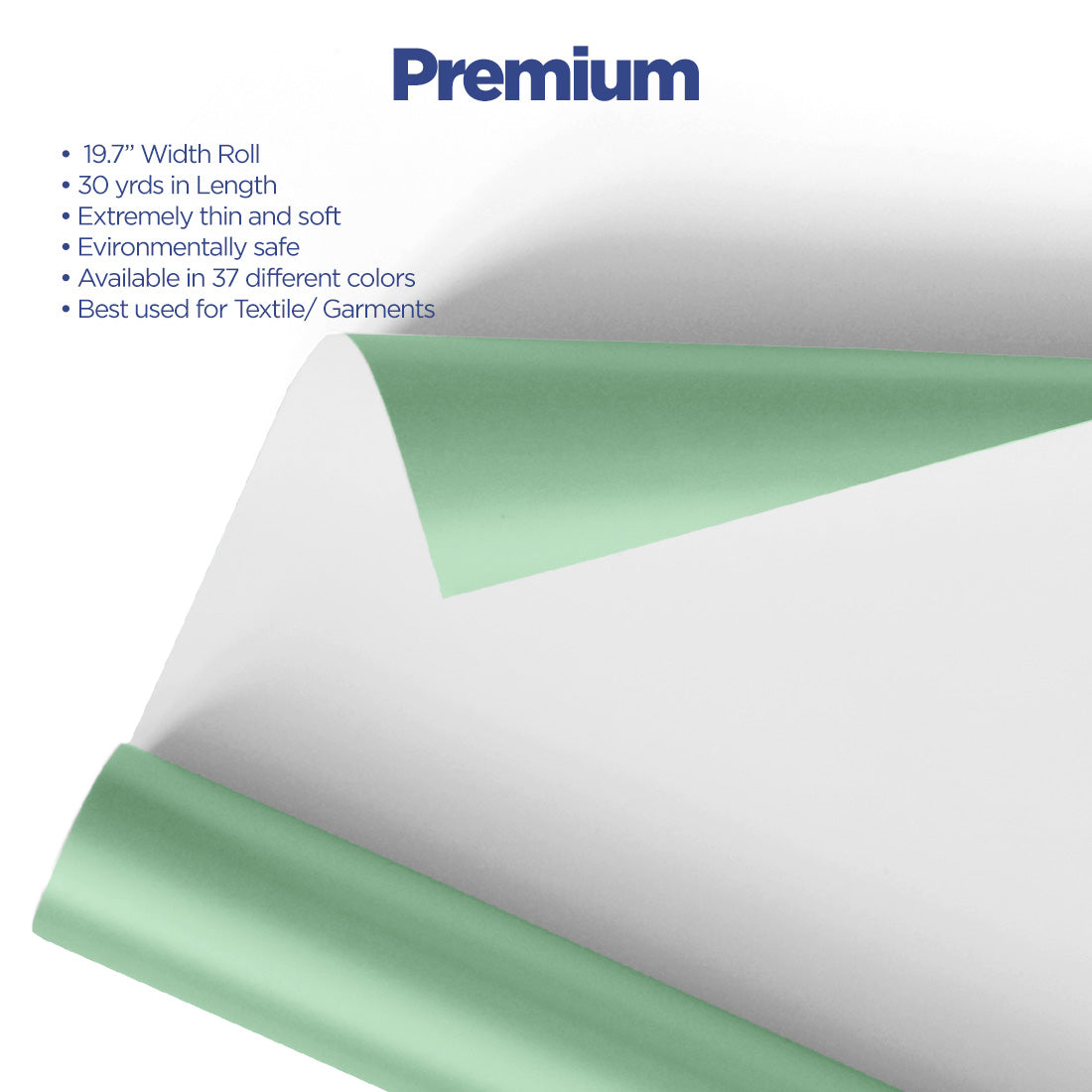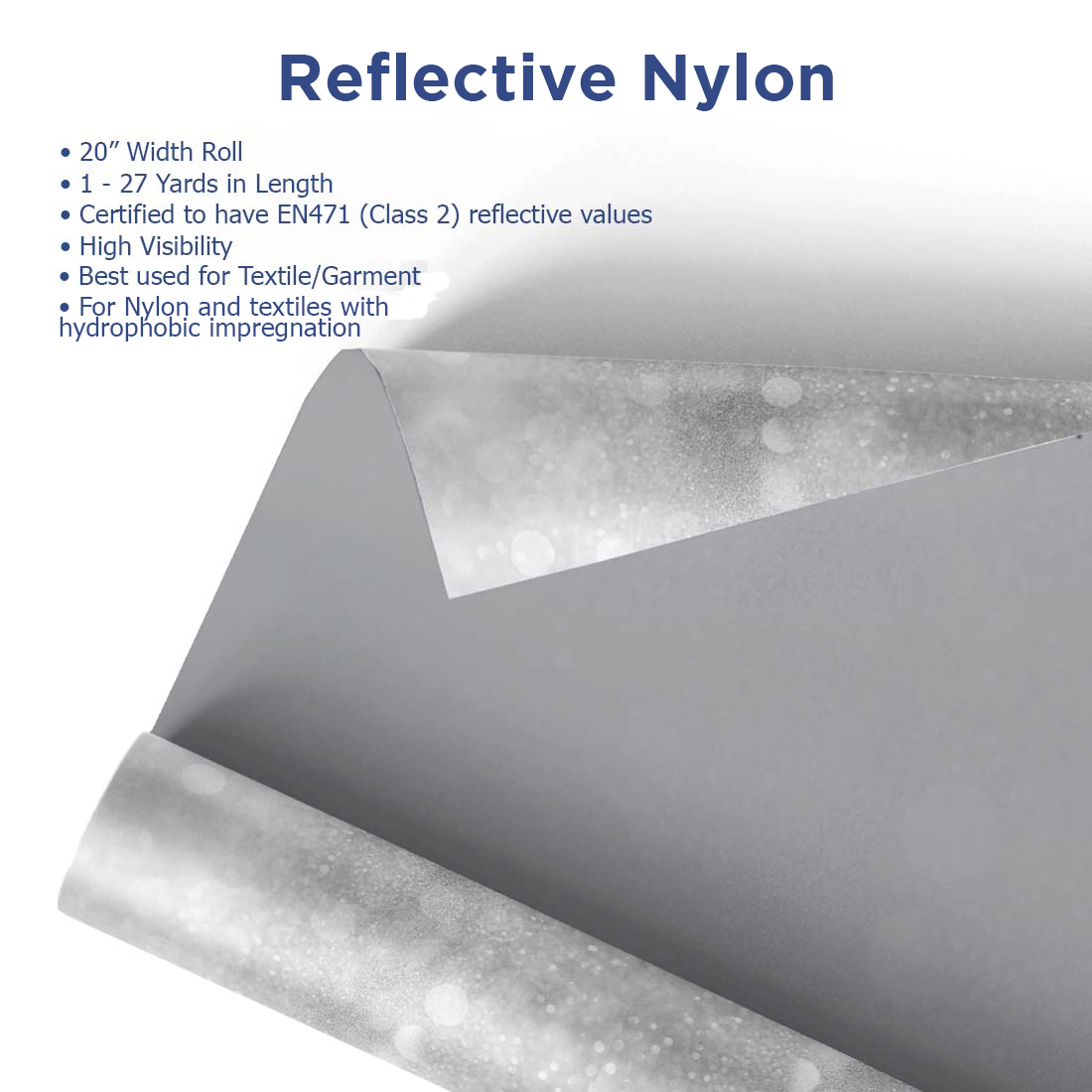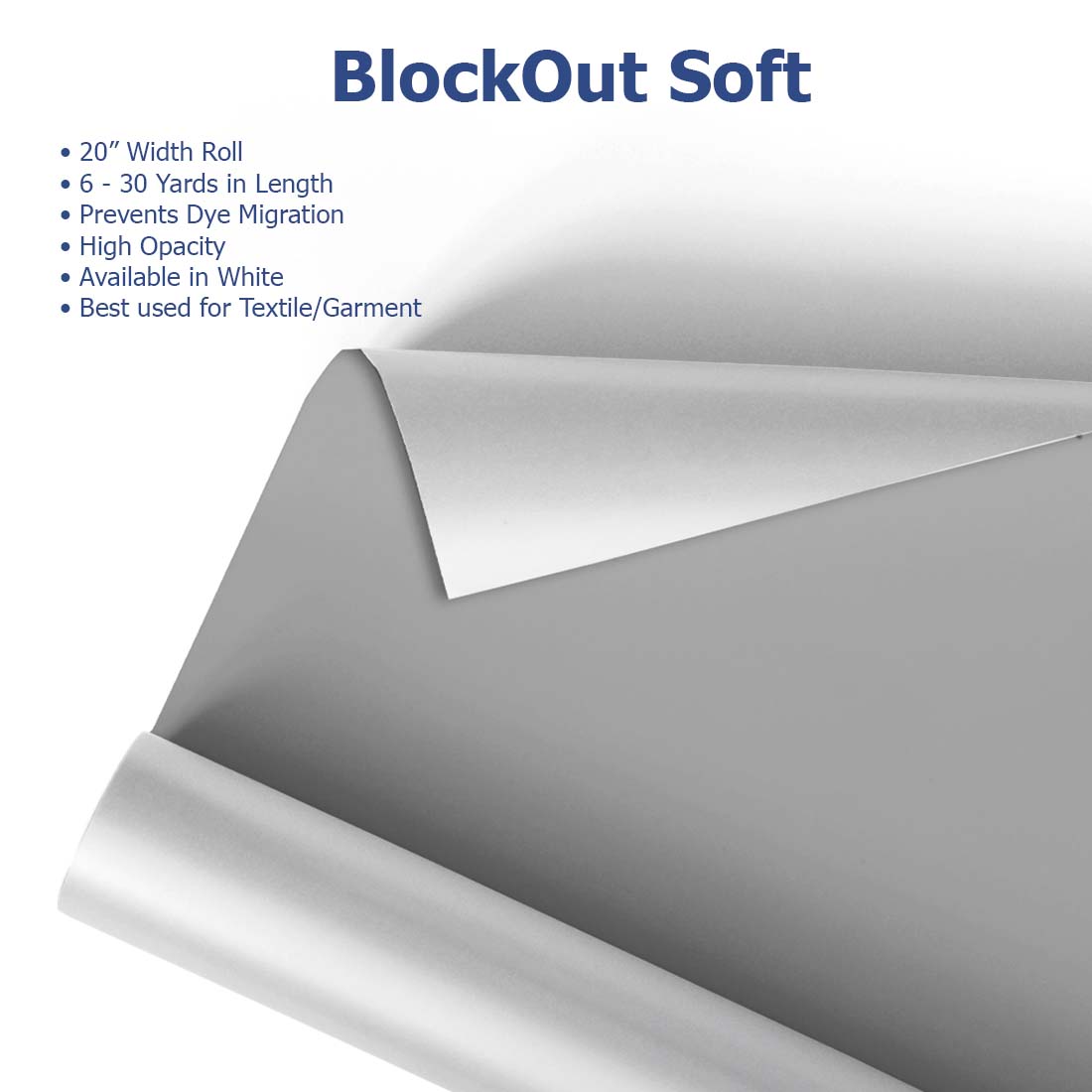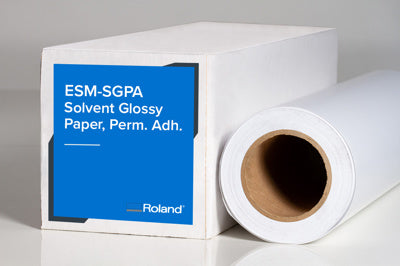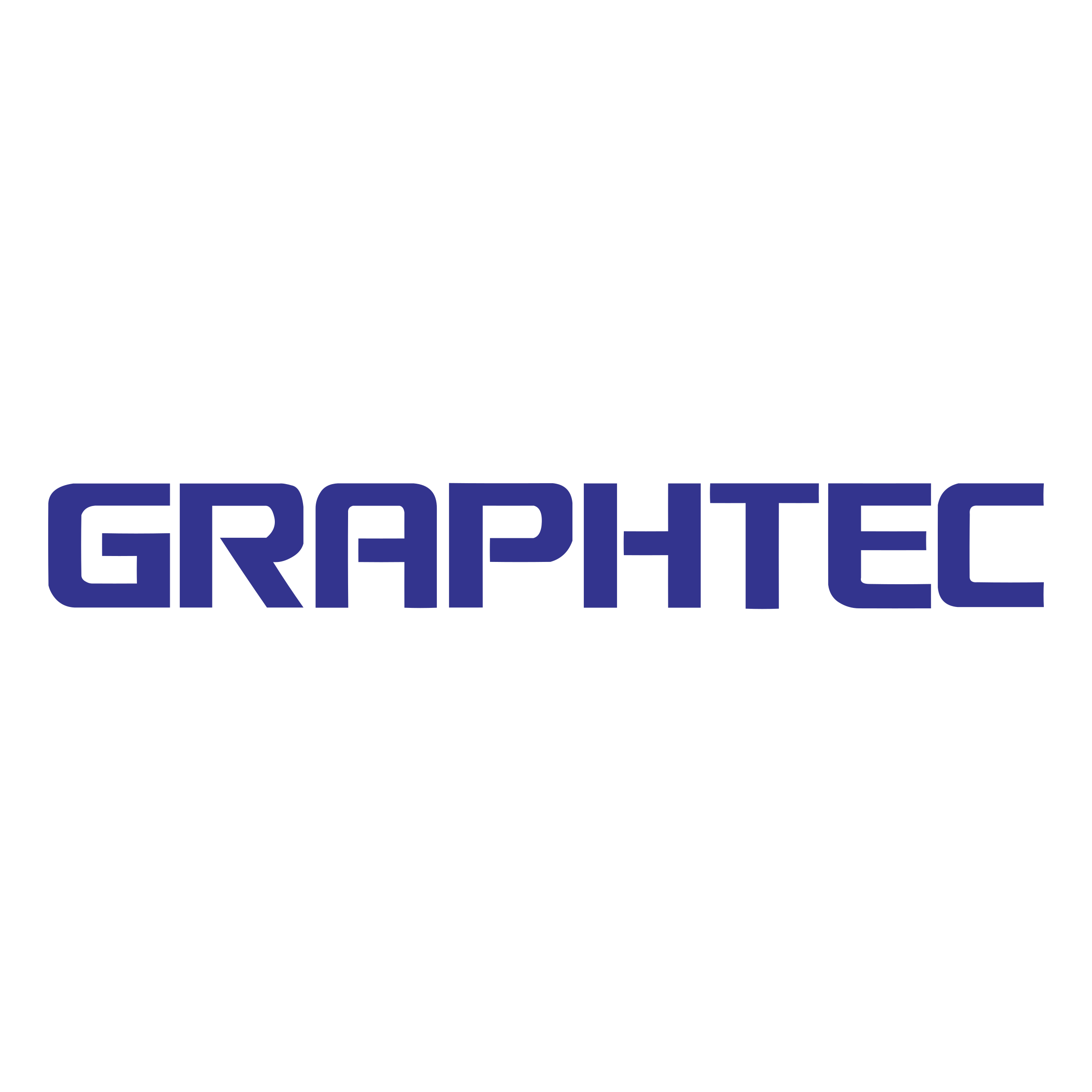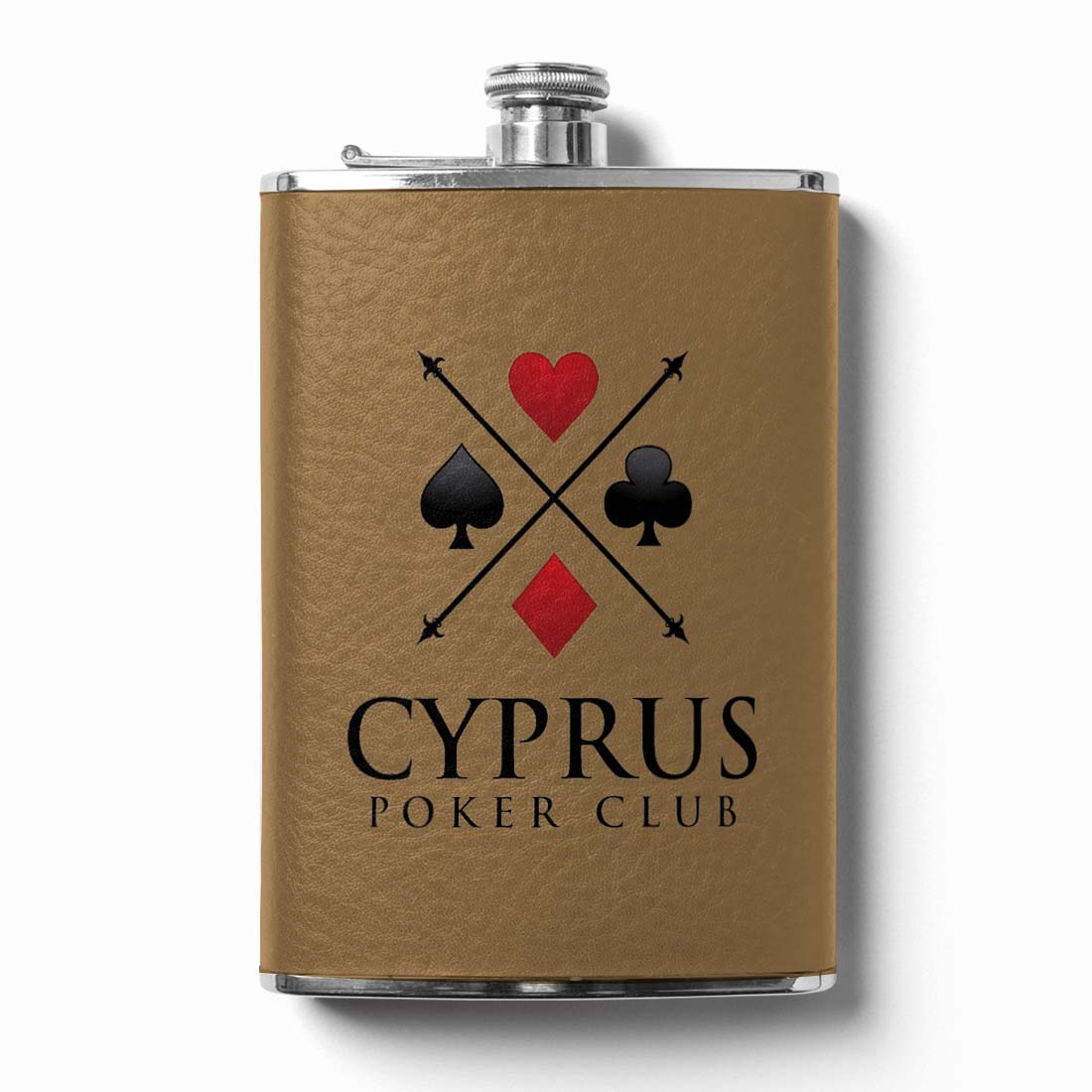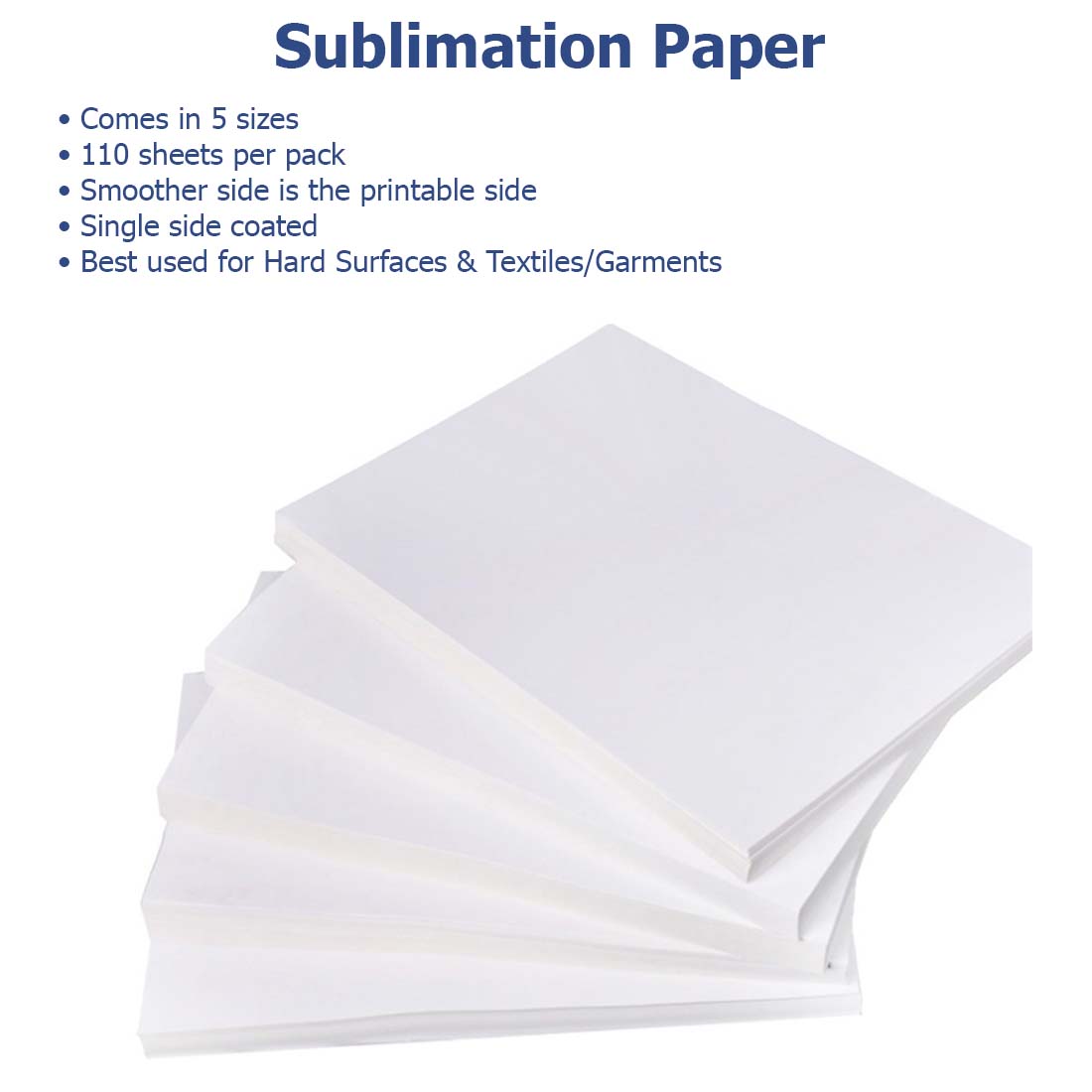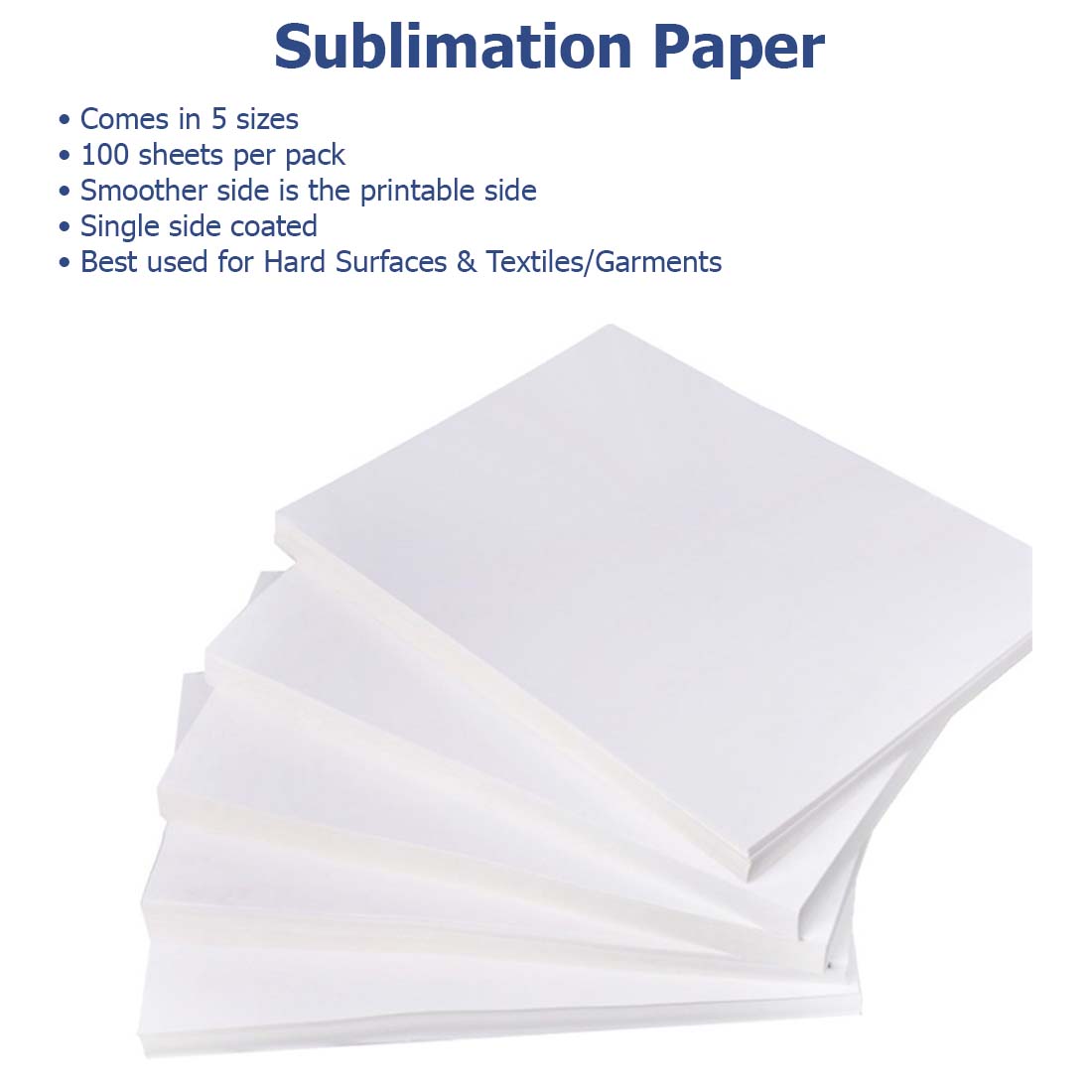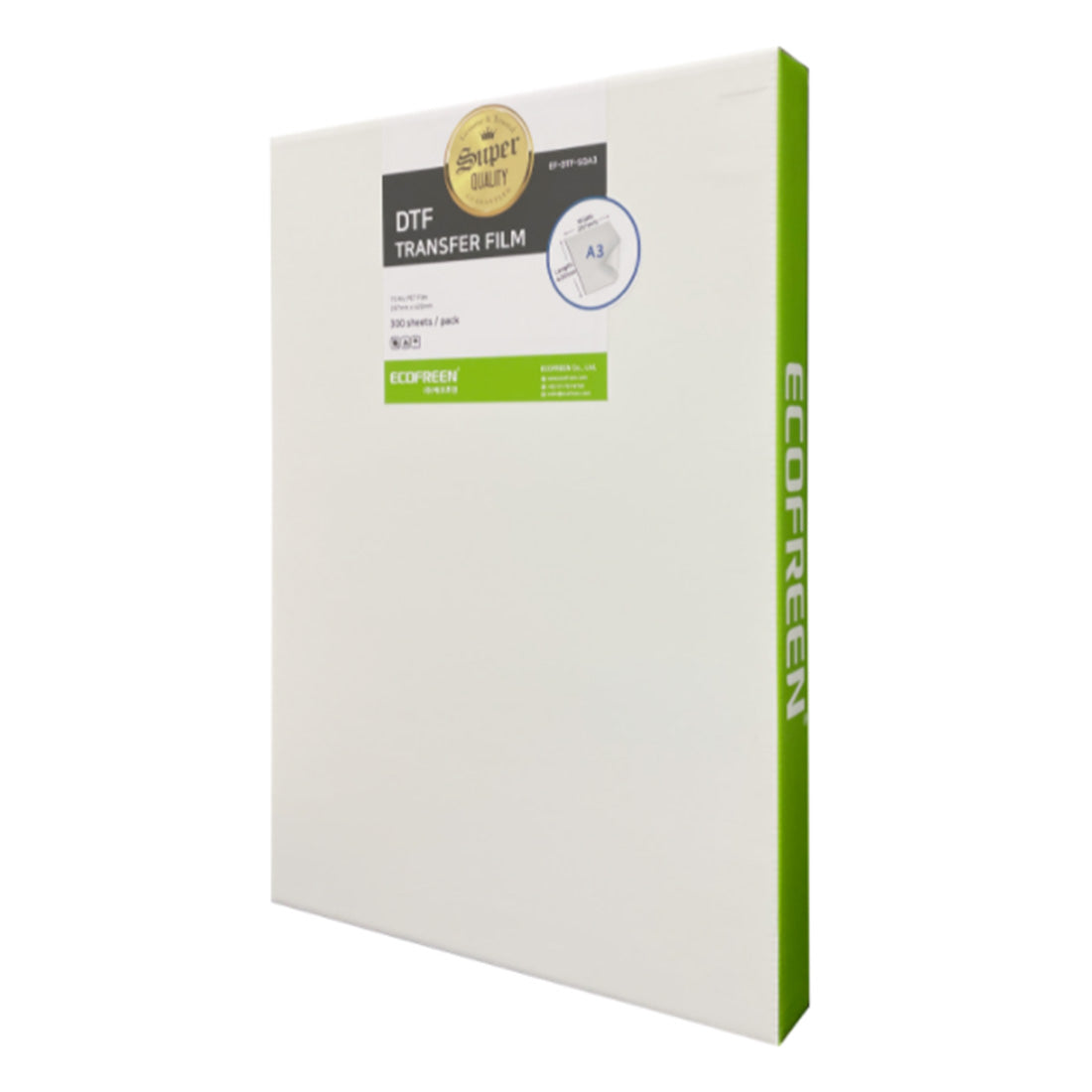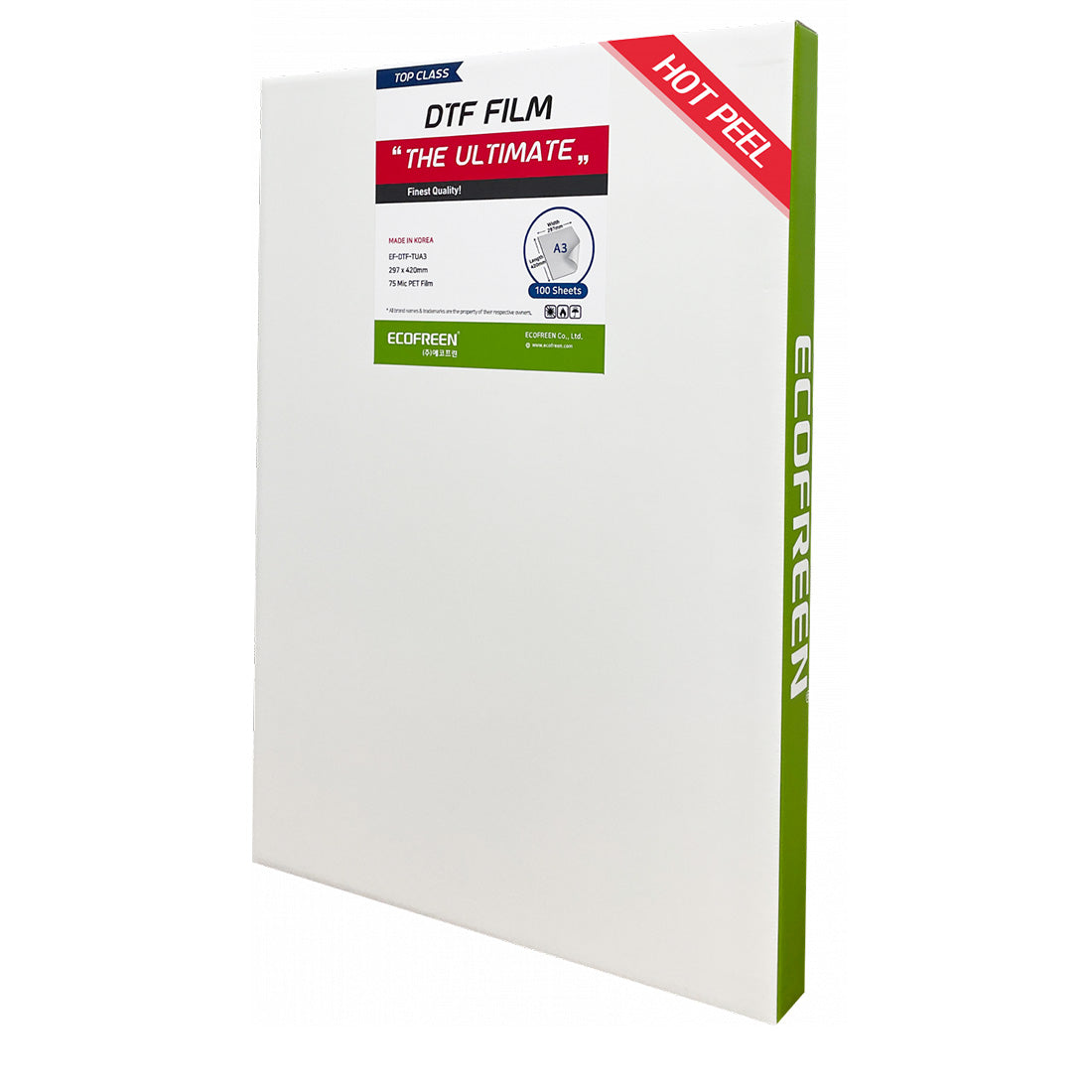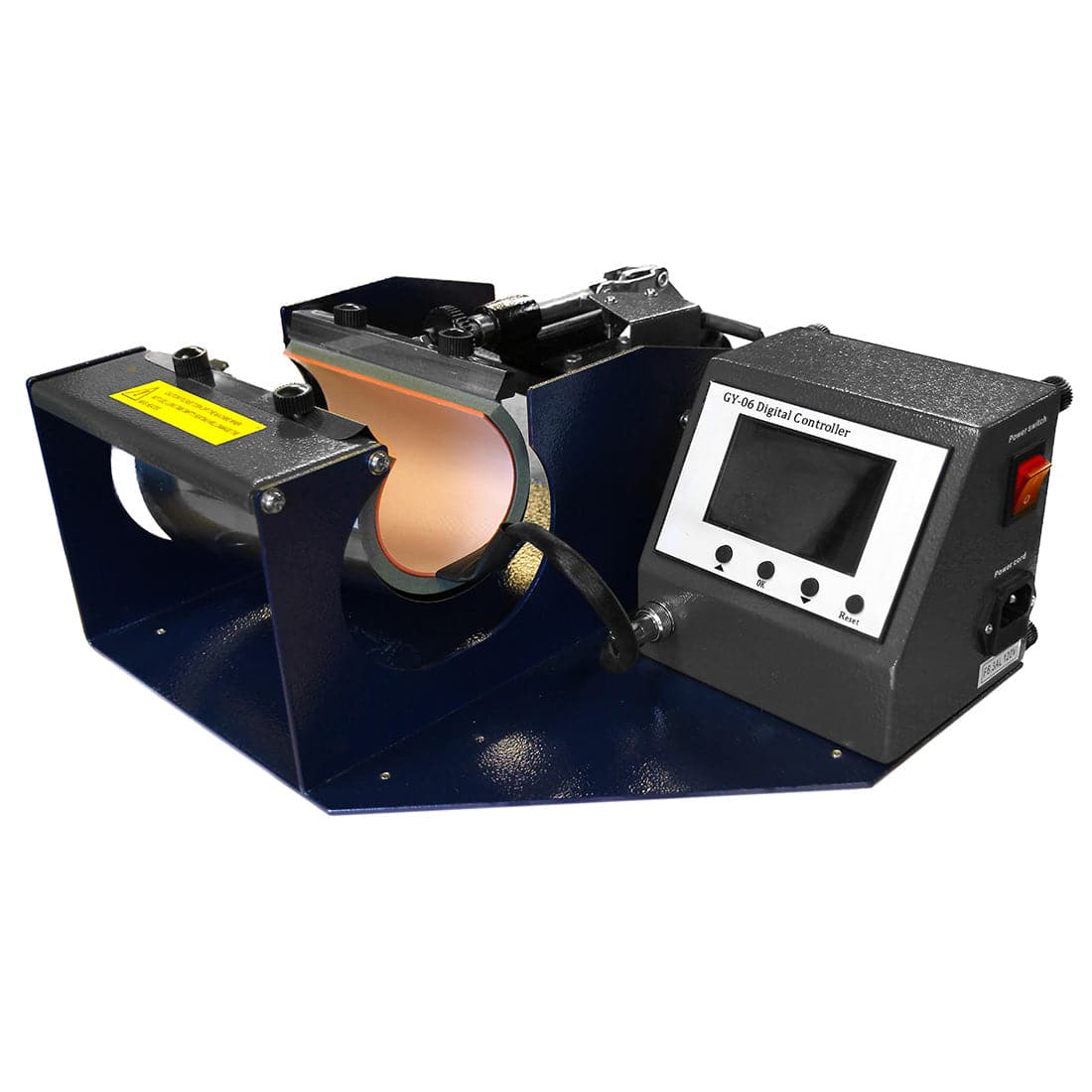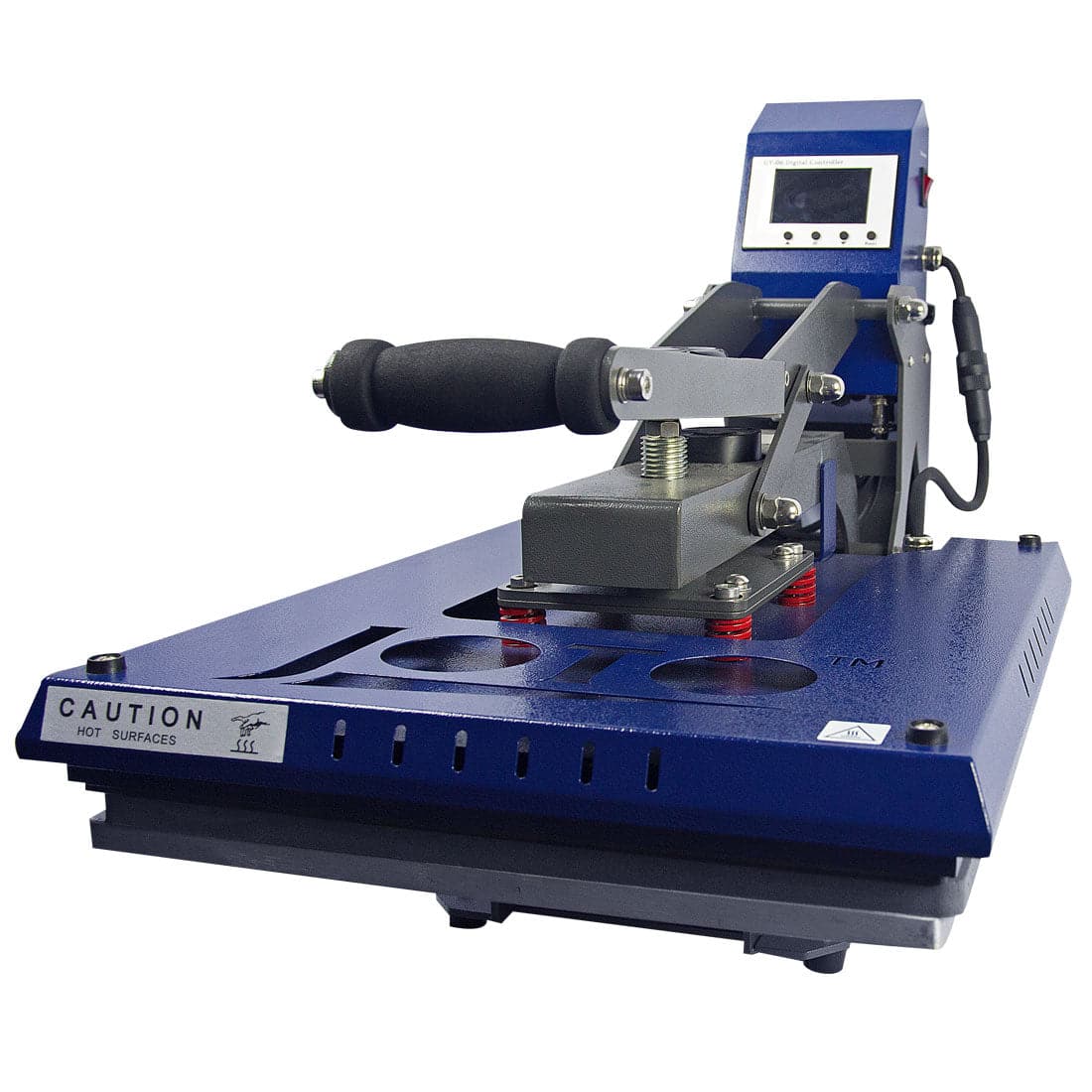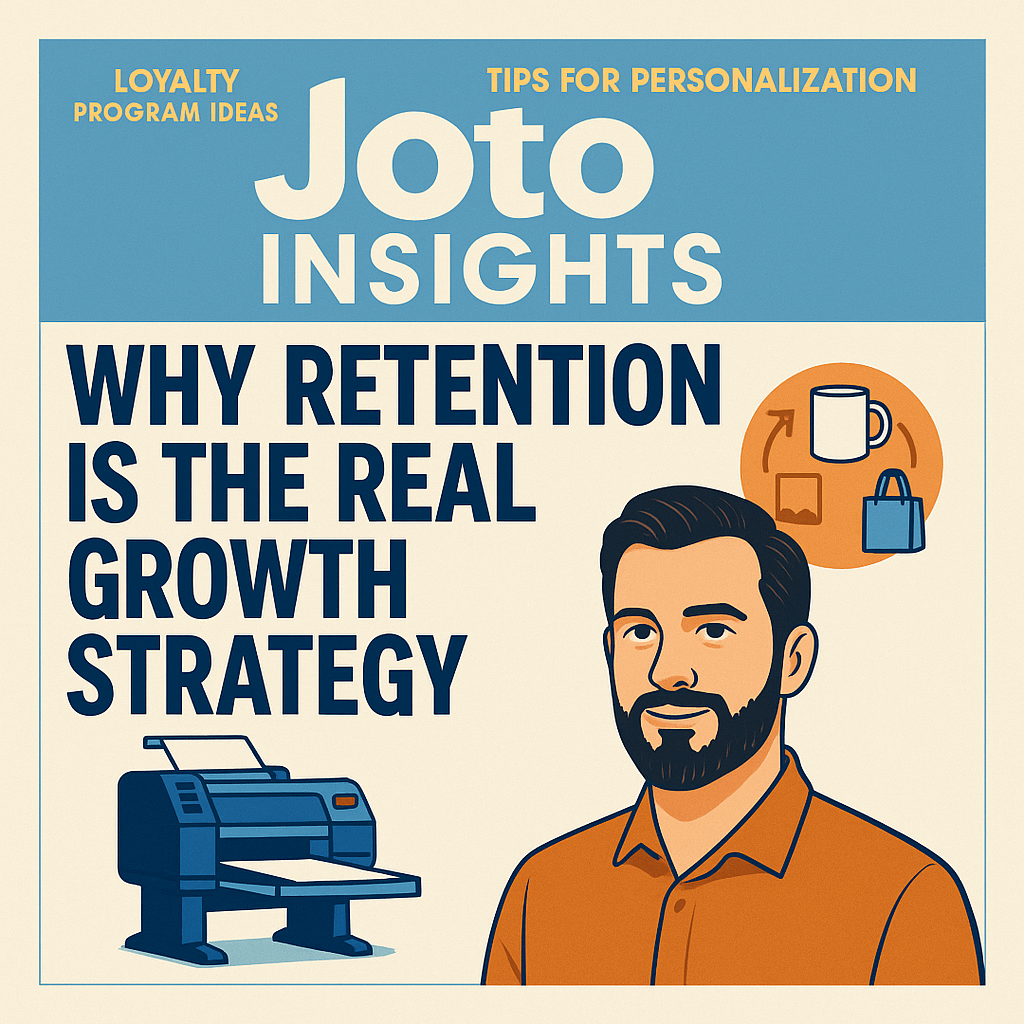Let’s be honest: pricing your sublimation products can feel like a guessing game. You might know how much your blanks cost, but what about ink? Paper? Shipping? And are you sure the final price you’re charging is actually making you money?
Are you really Making a profit on every sale?
At Joto Imaging Supplies, we’ve talked to hundreds of print shop owners who feel the same way. That’s why we created a simple, powerful tool to help you price with confidence: the Sublimation Blanks Profit Calculator.
This free tool allows you to calculate the true cost of each item you sell, understand your gross profit, and make smart pricing decisions without spreadsheets or complicated math. Whether you’re just starting your print business or looking to grow sustainably, this calculator can save you from undercharging and help you build long-term profits.
And the best part? It’s easy to use, and in the video below, we’ll show you exactly how.
Watch the step-by-step tutorial
Ready to see the calculator in action? In the video below, Juan from the Joto Imaging Supplies marketing team shows you exactly how to use the Sublimation Blanks Profit Calculator to price your products effectively.
From selecting your product and printer to calculating your total cost per unit, this tutorial walks you through every step, using real examples like mugs and tumblers.
Watch now and follow along with your own products
What the calculator does
The Sublimation Blanks Profit Calculator is designed to take the guesswork out of pricing your products. Instead of relying on rough estimates or copying competitor prices, this tool helps you make informed, data-driven decisions.
Here’s what it can do for you:
- Calculate your true cost per unit, including blanks, ink, paper, and estimated shipping.
- Suggest profitable price points based on target margins (45%, 65%, 75%, or 85%).
- Show your gross profit per unit and profit percentage in real time as you adjust numbers.
- Adapt to different printers and print areas, giving you more precise results.
- Help you offer discounts confidently, knowing how low you can go without losing money.
- Link directly to the product page, so you can order the item once you’re satisfied with your pricing.
With just a few inputs, your product, printer, design size, and selling price, the calculator delivers a full cost breakdown and margin analysis. It’s ideal for beginners trying to figure out their pricing structure, and equally useful for established shops looking to optimize their profit margins.
How to use it, quick guide
Using the Sublimation Blanks Profit Calculator is simple and takes less than a minute. Here’s a quick step-by-step guide to help you get started:
1. Search your product
Start typing the name or keyword of the sublimation blank you want to price (e.g., “mug”). The system will autocomplete the product list so you can quickly find and select your item.
2. Choose your printer
Select the printer you use from the dropdown. This matters because each printer and ink combination has different printing costs.
3. Measure your print area
Use a piece of sublimation paper to estimate how much surface area your design will cover. Measure the height and width, multiply them, and enter the result in square inches.
4. Set your price or margin
Enter the price you usually sell the product for, or use one of the suggested profit margins (45%, 65%, 75%, or 85%) to see recommended pricing options.
5. Review your results
Instantly view your:
- Total cost per unit
- Gross profit per unit
- Profit margin percentage
All your input data is displayed clearly, including the cost of the blank, estimated ink and paper usage, and shipping cost.
6. Adjust and experiment
Play around with prices and margins to see how small changes affect your profitability. It’s a great way to test different pricing strategies before going to market.
7. Buy the product
Once you’re happy with your numbers, click Buy Now to go directly to the product page and complete your order.
Example: pricing a mug or a tumbler
Let’s walk through two real examples featured in the video to see how the calculator works in action.
Example: 11 oz sublimation mug
Select an 11 oz Pro Coating mug. Once the product is chosen, the calculator automatically fills in the details:
- Price per case: $57
- Units per case: 36
- Estimated shipping: $17
Then he selects the Sawgrass SG500 printer and defines the sublimation area as 2 in × 5 in (10 square inches). When he enters a selling price of $5, the calculator shows:
- Cost per unit: $2.75
- Gross profit: $2.25
- Profit margin: 45.1%
With just a few clicks, he confirms this is a profitable price point for his shop.
Why this matters for your business
Running a sublimation business isn’t just about creating beautiful products — it’s about building a sustainable, profitable company. And for that, knowing your numbers is non-negotiable.
Too often, print shop owners set prices based on what competitors charge or what “feels right.” The problem? That approach can lead to underpricing, lost profits, and burnout from working hard with little to show for it.
The Sublimation Blanks Profit Calculator helps you:
- Understand your real costs, not just the price of the blank.
- Set prices that ensure every sale contributes to your bottom line.
- Avoid deep discounts that eat away at your profits.
- Plan for growth by building in healthy margins.
Whether you’re pricing your first product or reviewing your full catalog, this tool gives you the clarity and control you need to grow with confidence, and without surprises.
Try the calculator now
Ready to take the guesswork out of pricing?
Use the Sublimation Blanks Profit Calculator to set smarter prices, increase your profit margins, and stop losing money on every sale.
It’s free, easy to use, and built specifically for print shop owners like you.