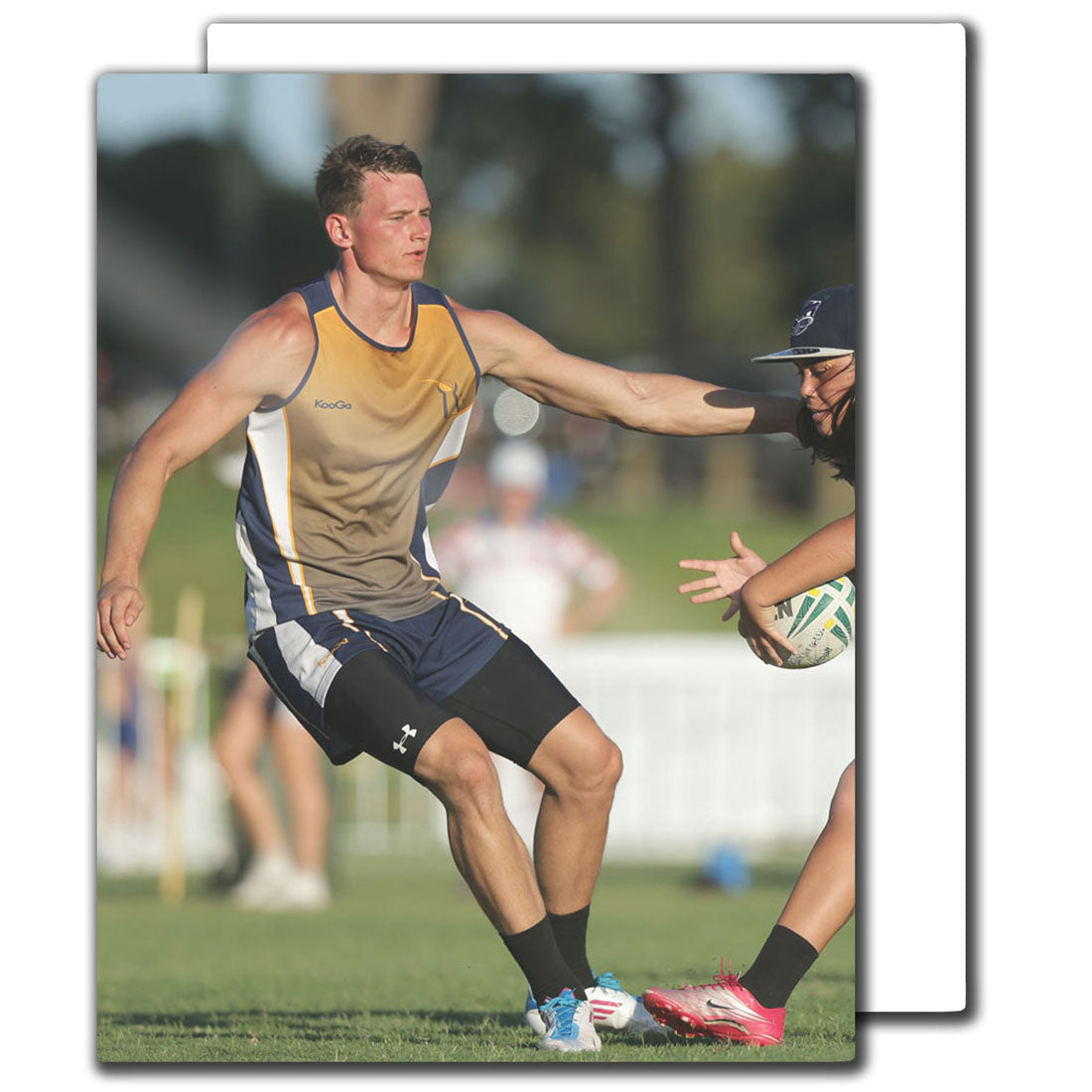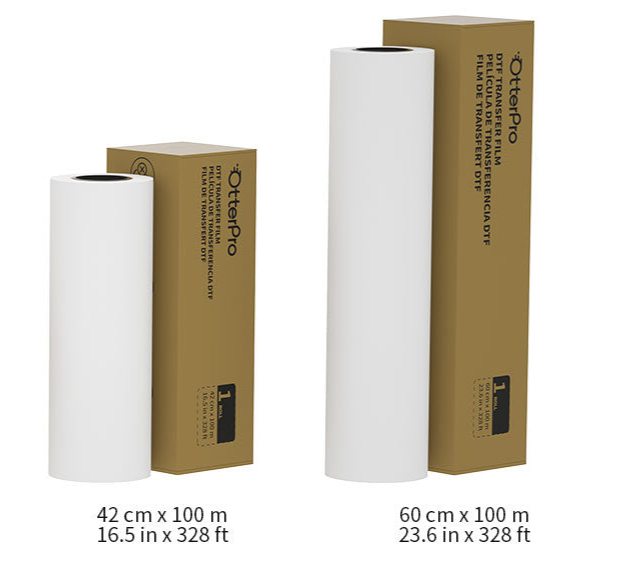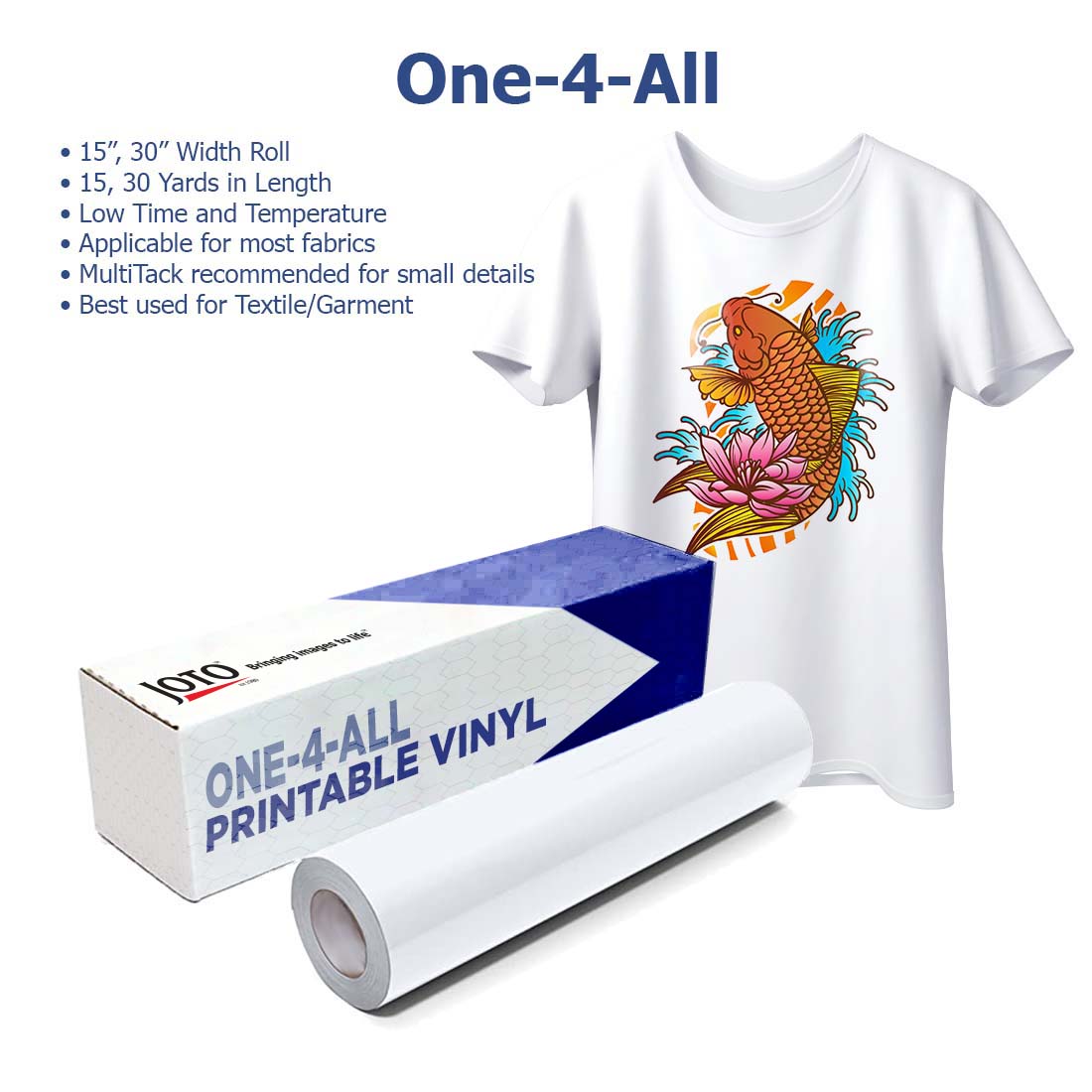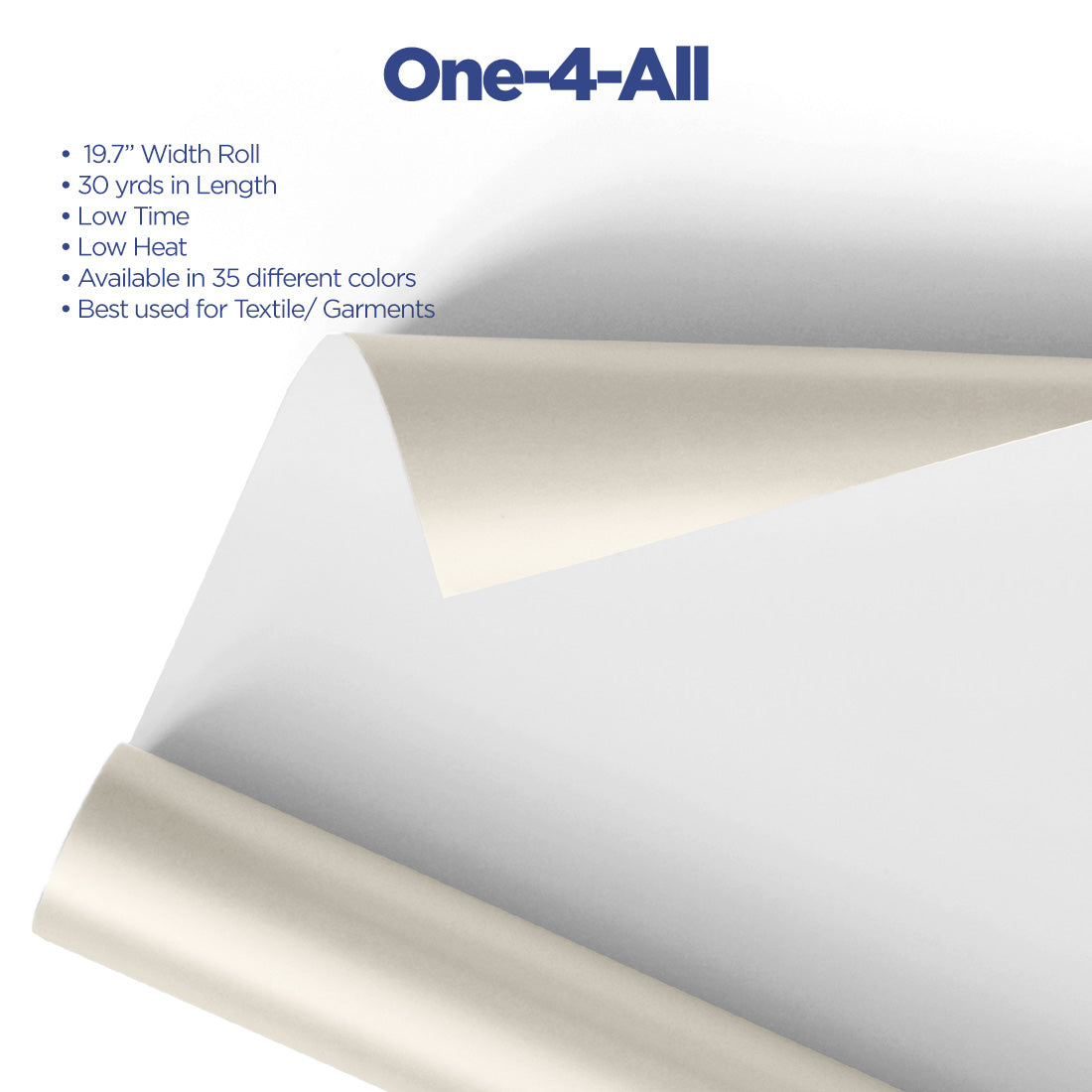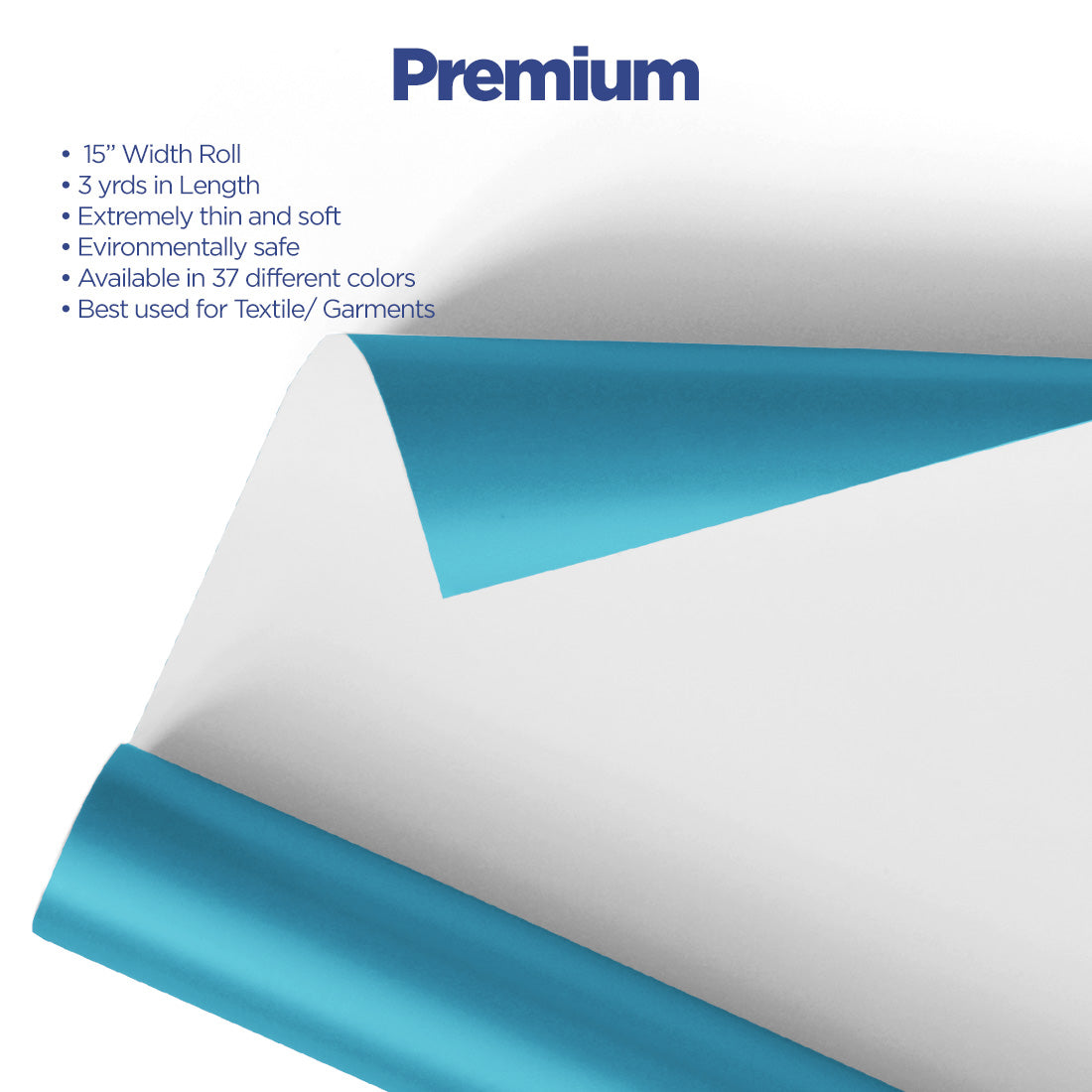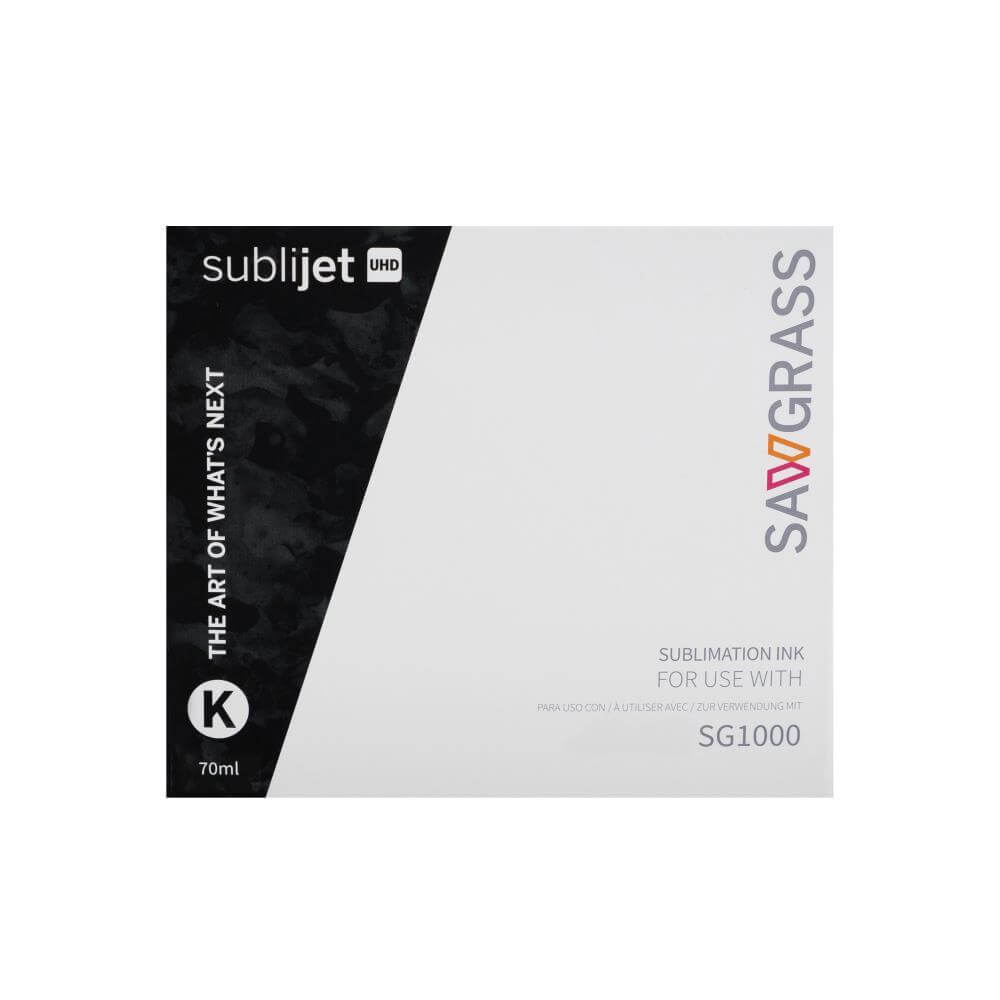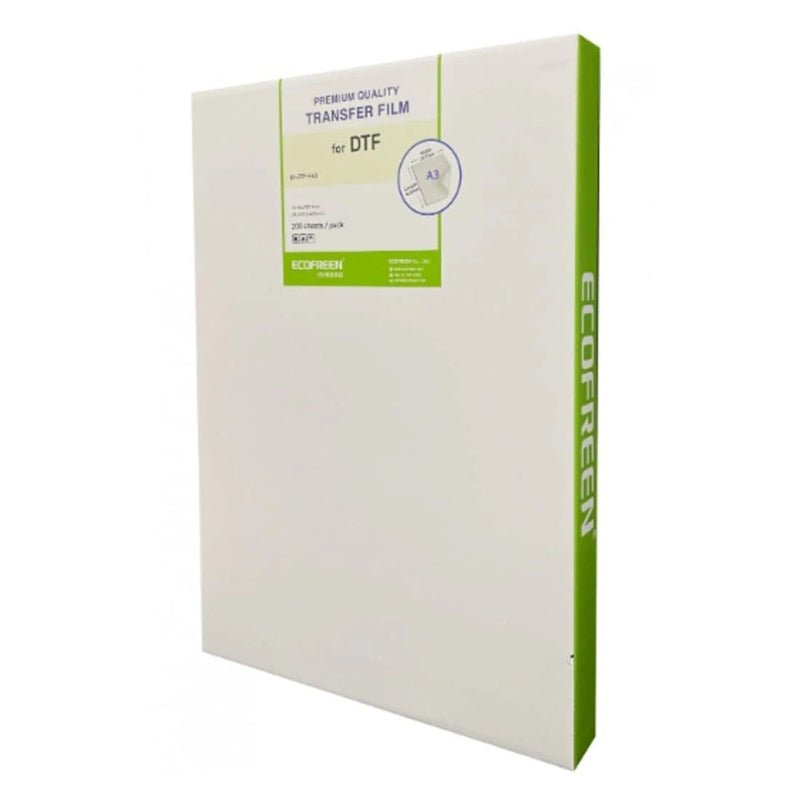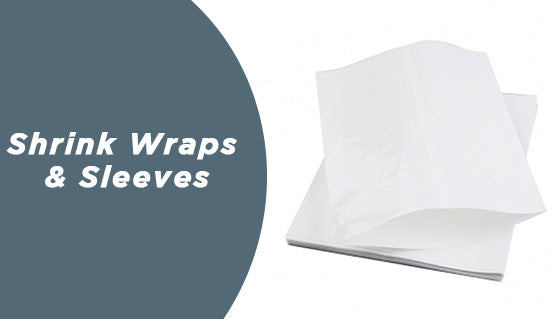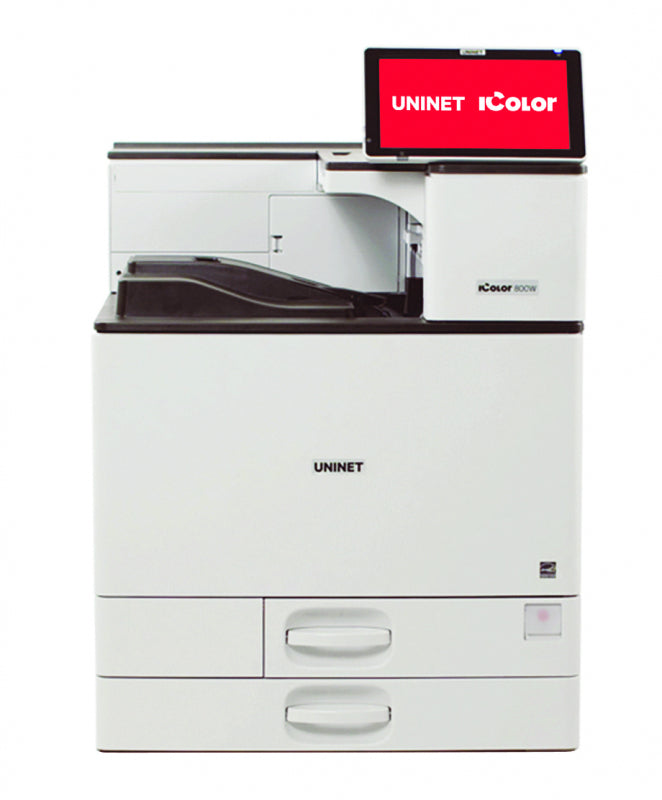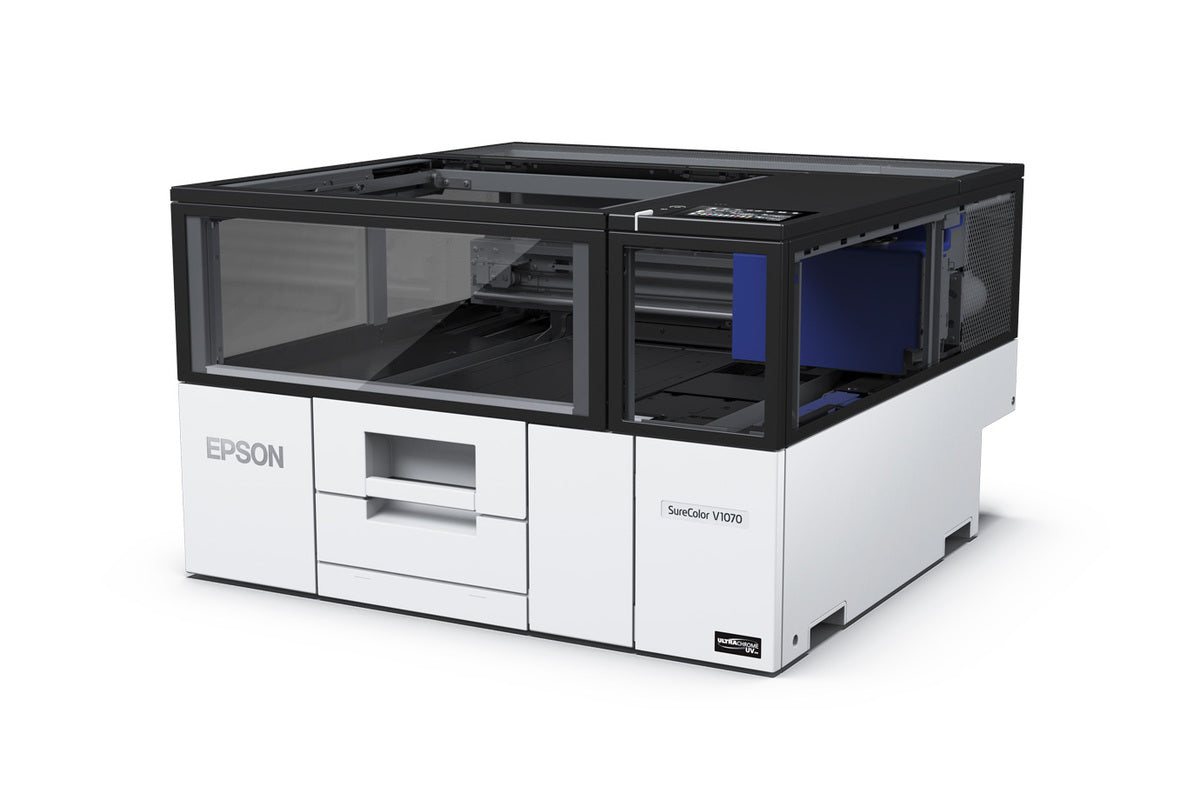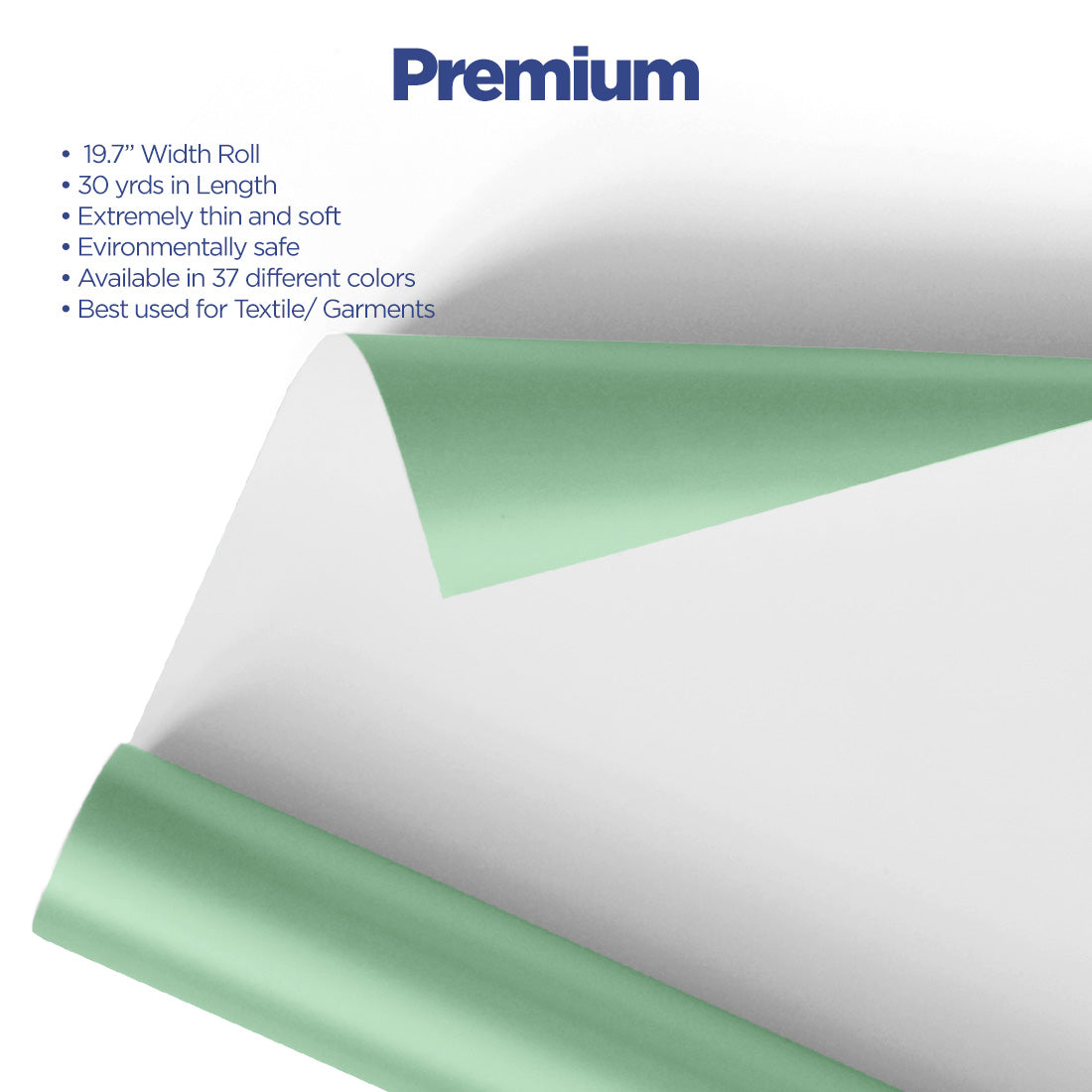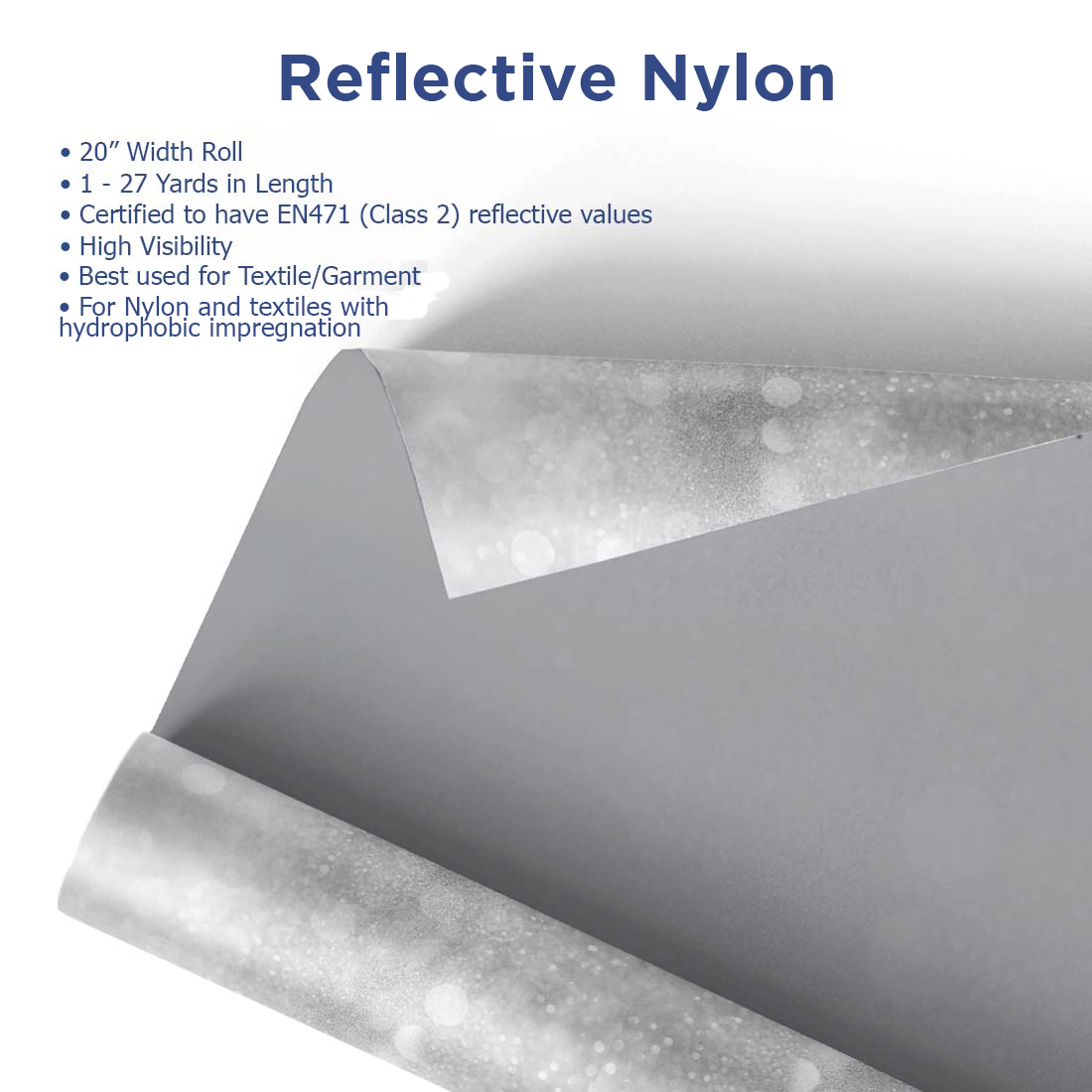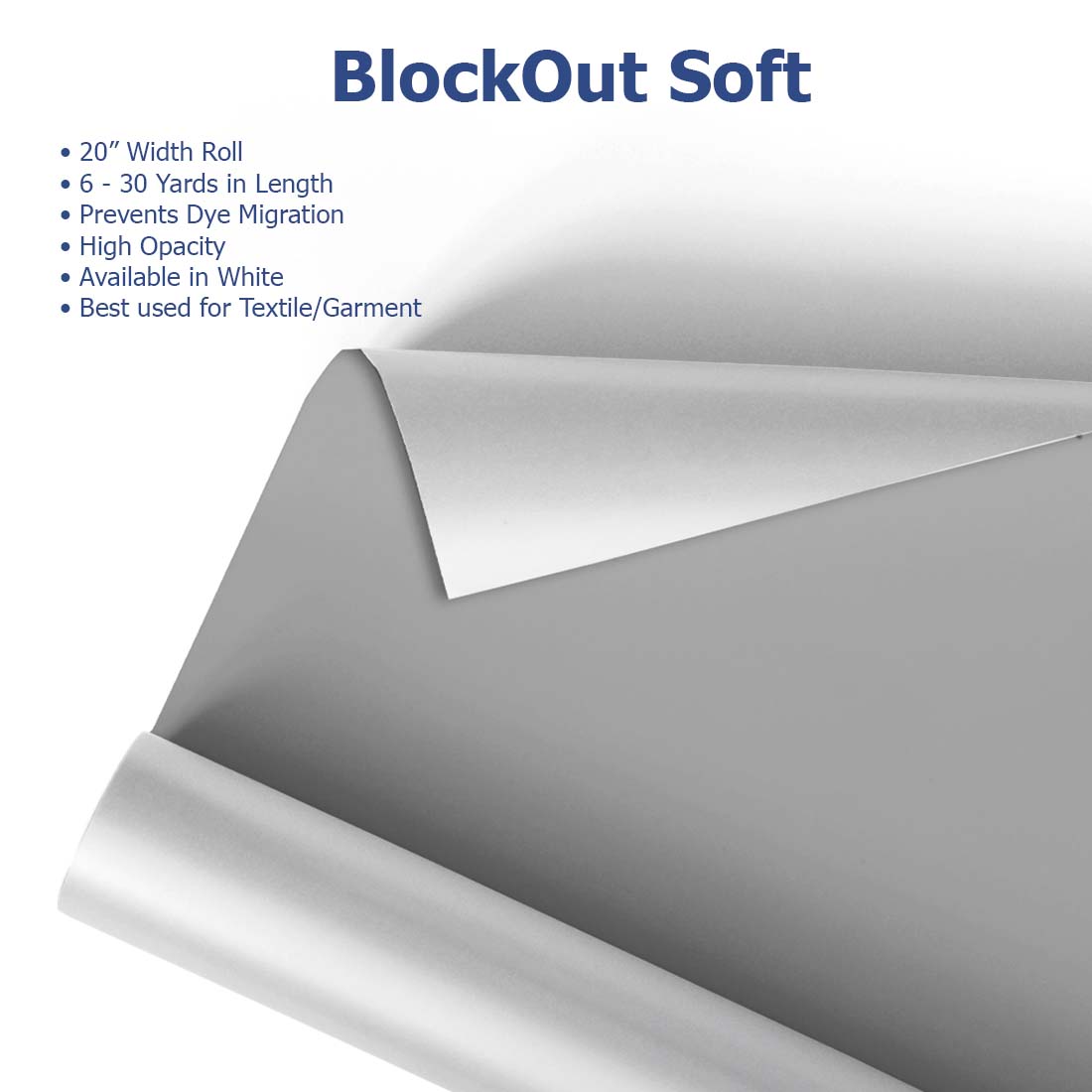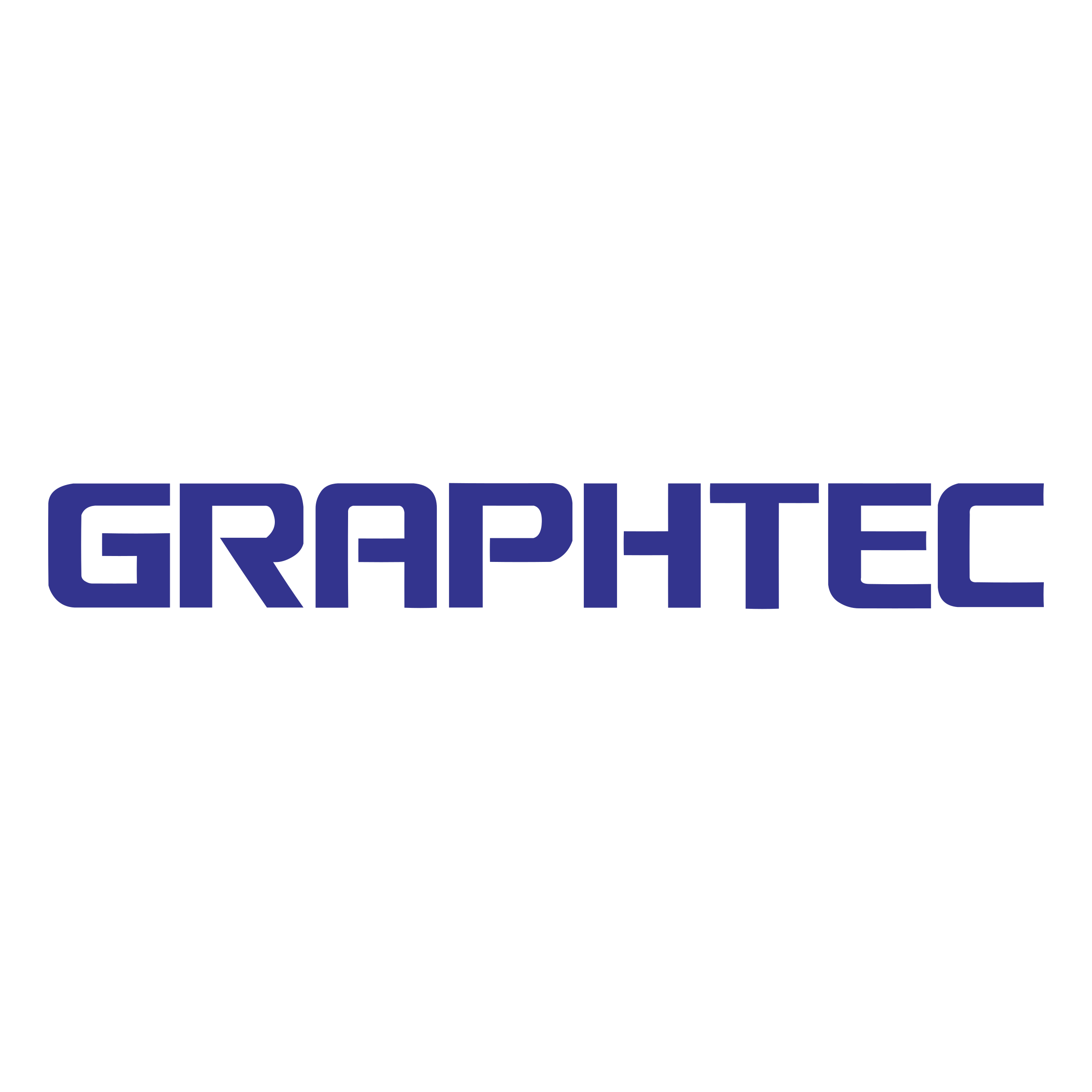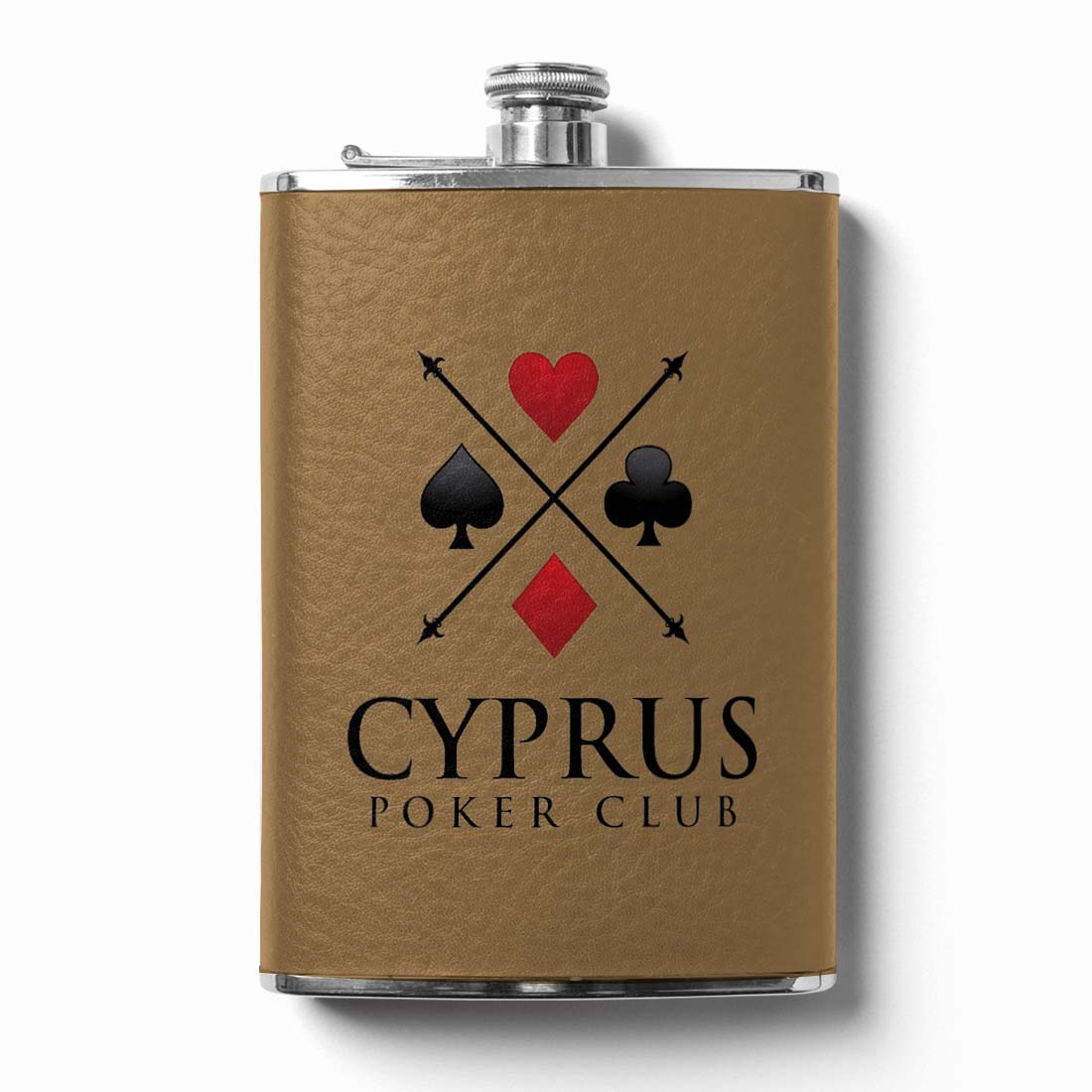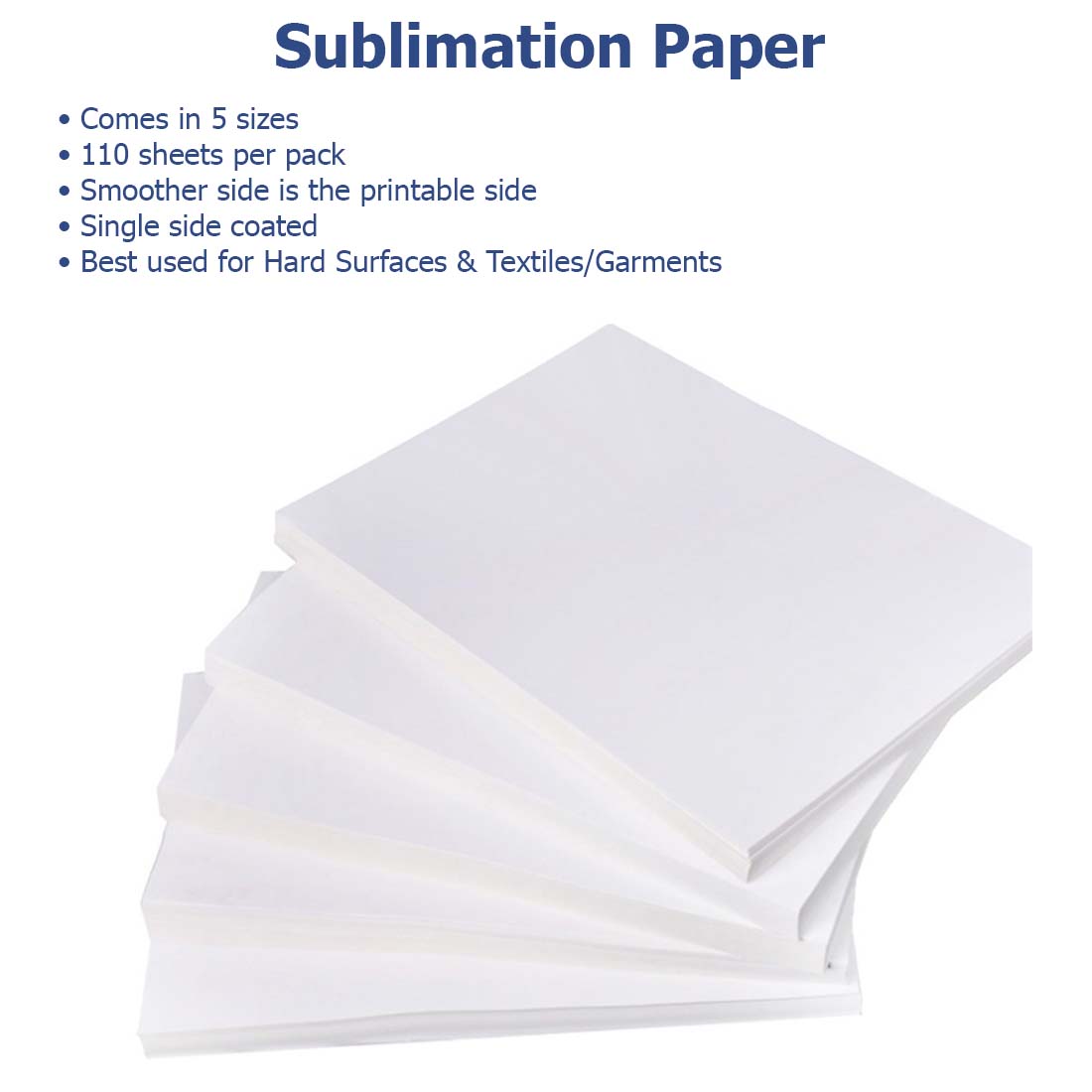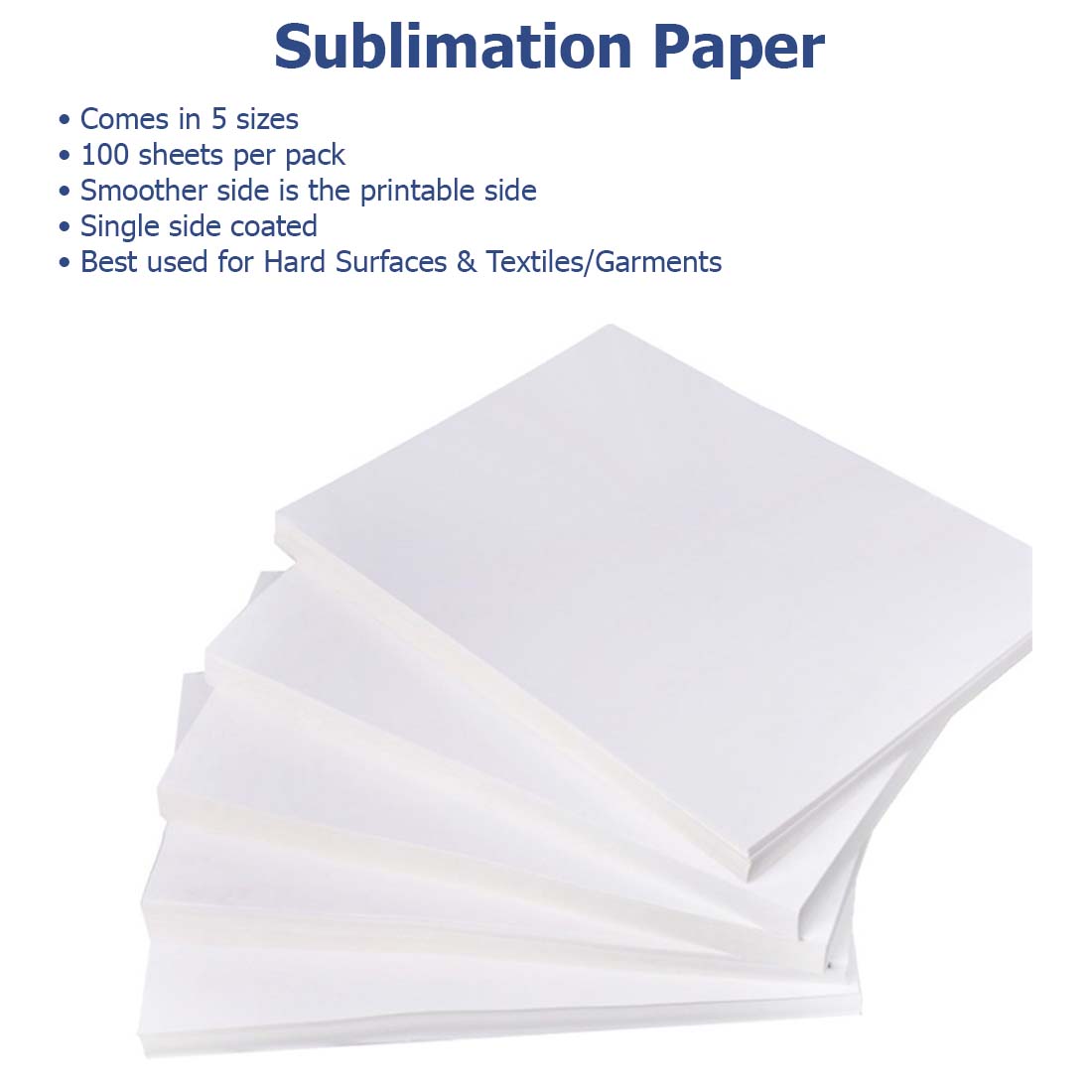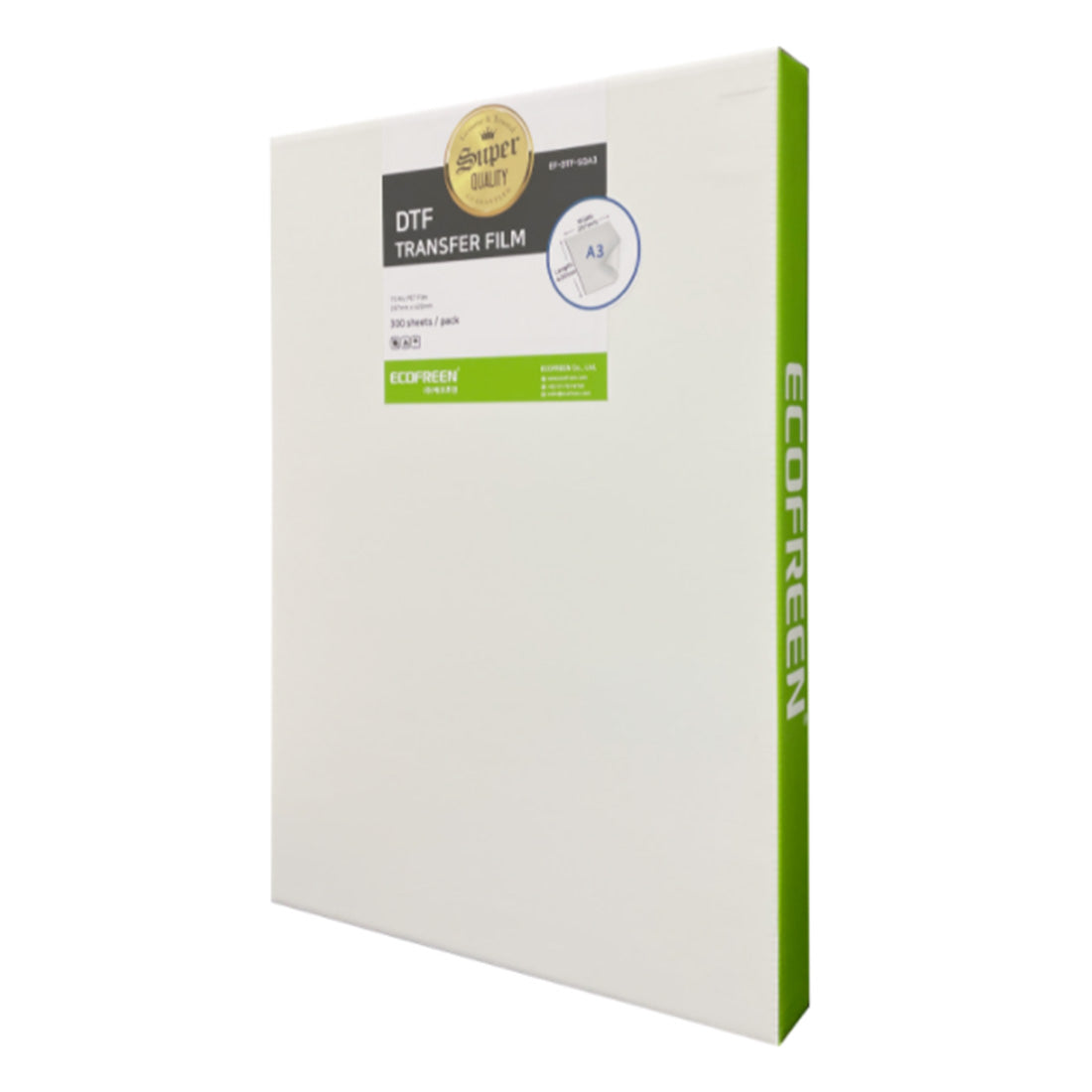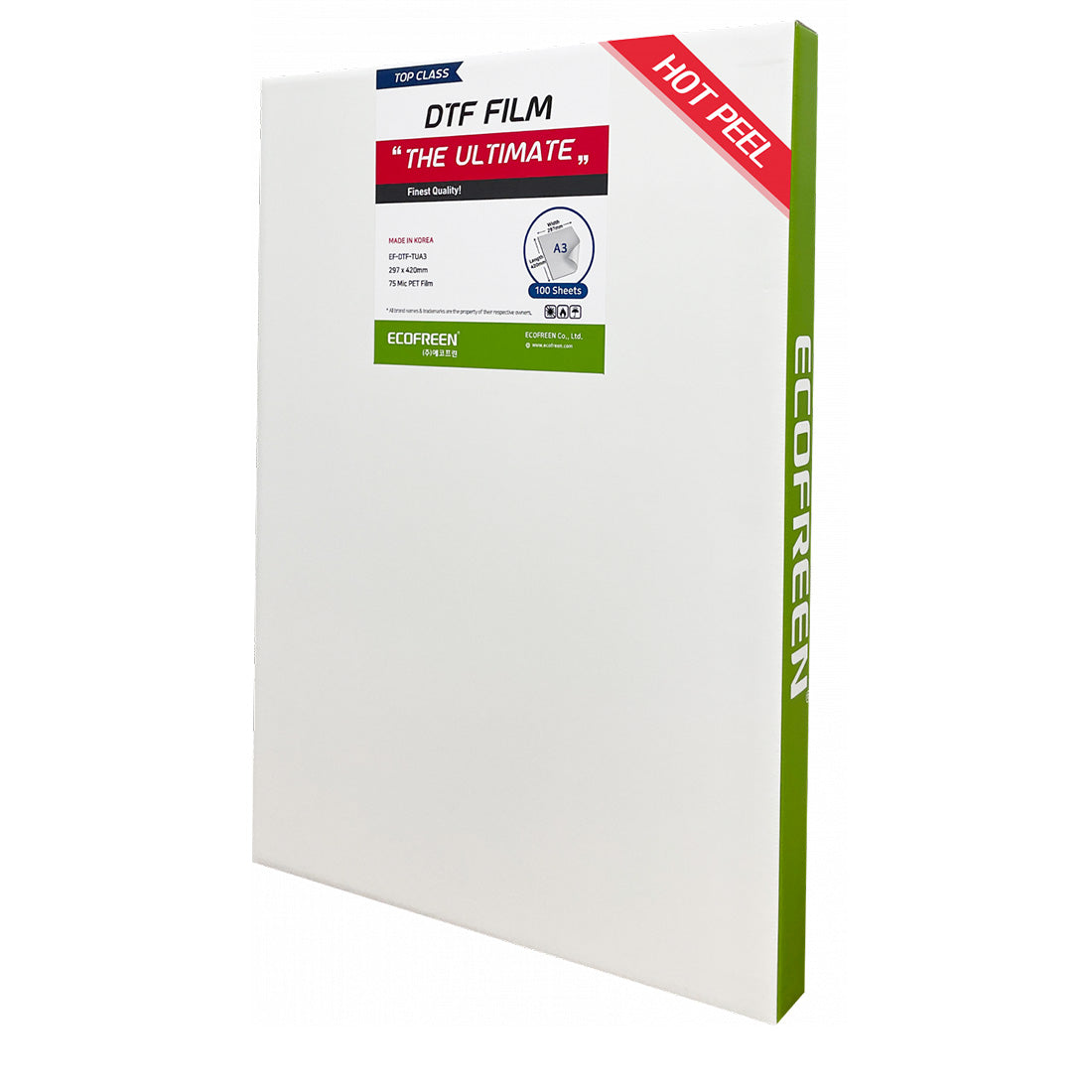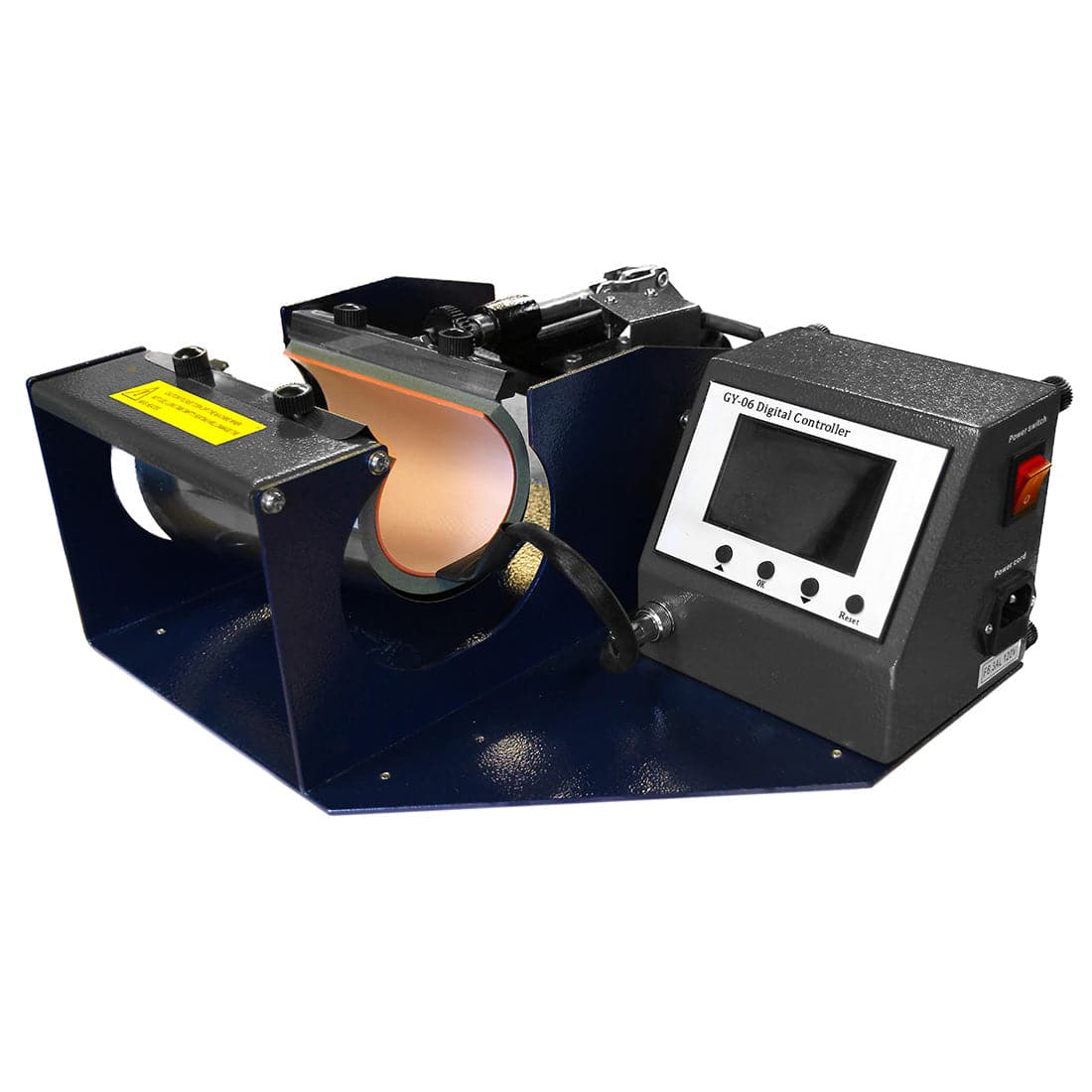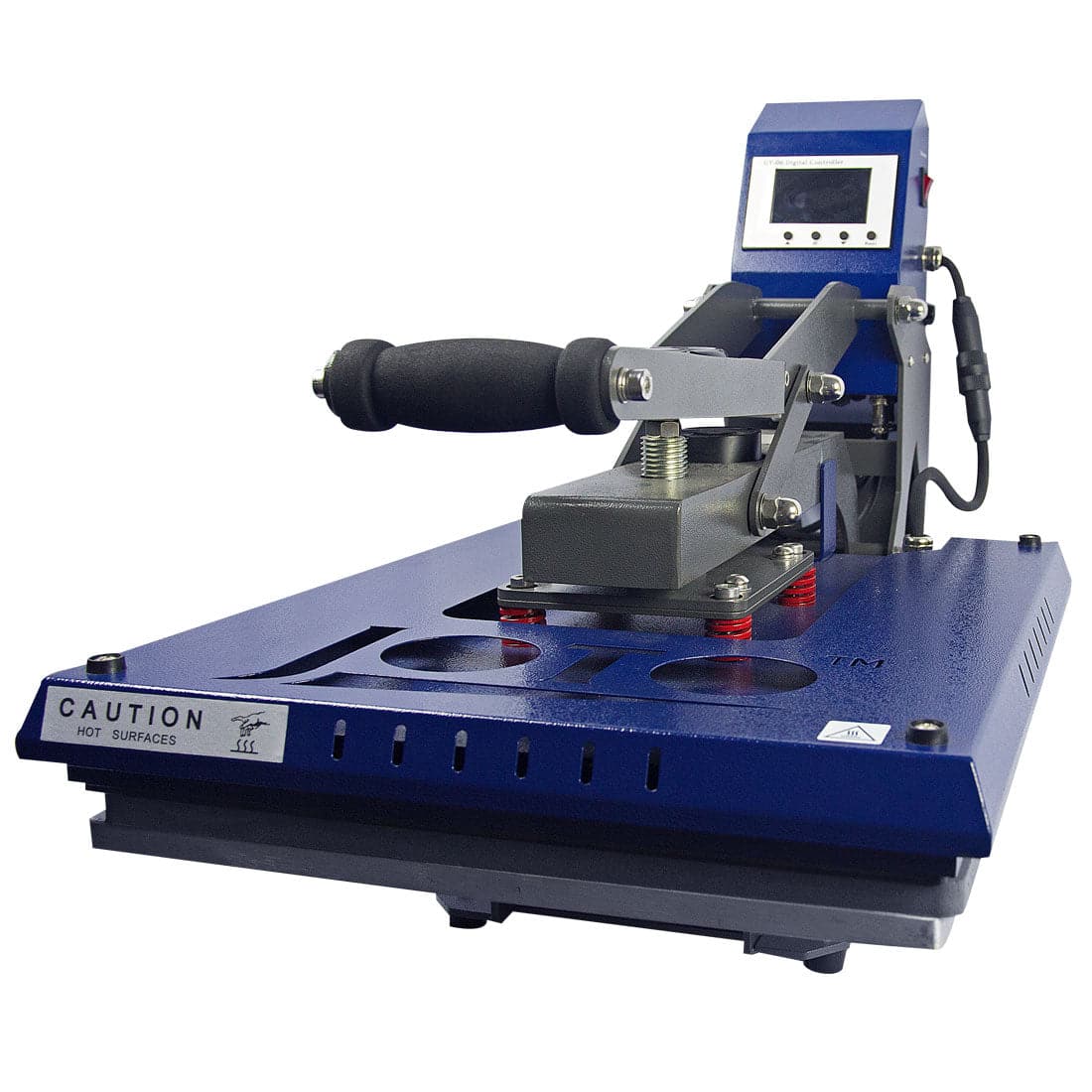Paropy™ Inkjet Light Heat Transfer Paper for bright designs on white and light fabrics
Achieve professional-quality transfers with Paropy™ Inkjet Light Heat Transfer Paper, specially designed for white and light-colored cotton or cotton-blend garments. This premium paper ensures vivid, full-color prints that maintain clarity and brightness wash after wash, making it a reliable choice for both hobbyists and professional print shops.
Engineered for use with standard inkjet printers, Paropy™ Inkjet Light offers excellent ink absorption and a smooth transfer surface. Its unique coating delivers a soft-hand finish, ensuring that designs not only look great but also feel comfortable when worn, perfect for everyday apparel and promotional items.
Key Features:
- Optimized for white and light-colored fabrics
- Compatible with most desktop inkjet printers and inks
- Delivers vibrant, photo-quality images with sharp detail
- Soft-hand finish for comfort and professional results
- Durable wash resistance when applied correctly
Personalization Options:
Ideal for creating custom t-shirts, tote bags, pillowcases, and other fabric items. With Paropy™ Inkjet Light, you can transfer colorful logos, photos, and artwork that retain their brilliance, making it perfect for both personal projects and branded merchandise.
Printing Compatibility:
- Compatible with most inkjet printers using standard inks
- Best applied using a heat press for consistent durability
Product Specifications:
- Capacity: N/A
- Material: Premium transfer paper with special coating
- Color/Finish: Transparent background for light fabrics
- Lid: N/A
- Recommended Shrink Sleeve: N/A
- Microwave Safe: No
- Dishwasher Safe: No
- Pack Quantity: 100 sheets per pack
Important Usage Notes:
- Trim closely around the design to minimize background visibility
- Apply transfers with firm pressure and even heat using a heat press
- Allow garment to cool before peeling for best edge definition
- Wash items inside out in cold water to extend print life
- Not compatible with sublimation or laser printers
Perfect For:
- Custom apparel for events, schools, and promotions
- Personalized gifts featuring photos or artwork
- Small business merchandise production
Handling & Storage Recommendations:
- Store sheets in a cool, dry place away from direct sunlight
- Keep unused paper in its original packaging
- Handle with clean, dry hands to maintain quality
| Brand | Paropy |
|---|---|
| Carrier Sheet | Not Applicable |
| Compatible Fabric | Cotton|Polyester|Cotton/Polyester |
| Compatible Technology | Transfer Papers |
| Dye Blocking | No |
| Experience Pack Text | Pack |
| FCC Attribute | Yes |
| Finish | Matte |
| Ink Configuration | CMY&HDK |
| Self-Weeding | No |
| Shirt Color | White Shirts|Light Colored Shirts |
| SIP Attribute | Yes |
| Unit Sell | pack |
| Peel | Warm |
|---|---|
| Equipment | |
| Image | Mirror |
| Pressure | 70PSI - 80PSI |
| Application Temperature | 345-365°F (175-185°C) |
| Time | 20 seconds |
| Equipment Used | Inkjet Printer |
| Wash Temperature | Up To 105F (40C) |
| Hints & Tips | |
| Imaging Instructions |
|