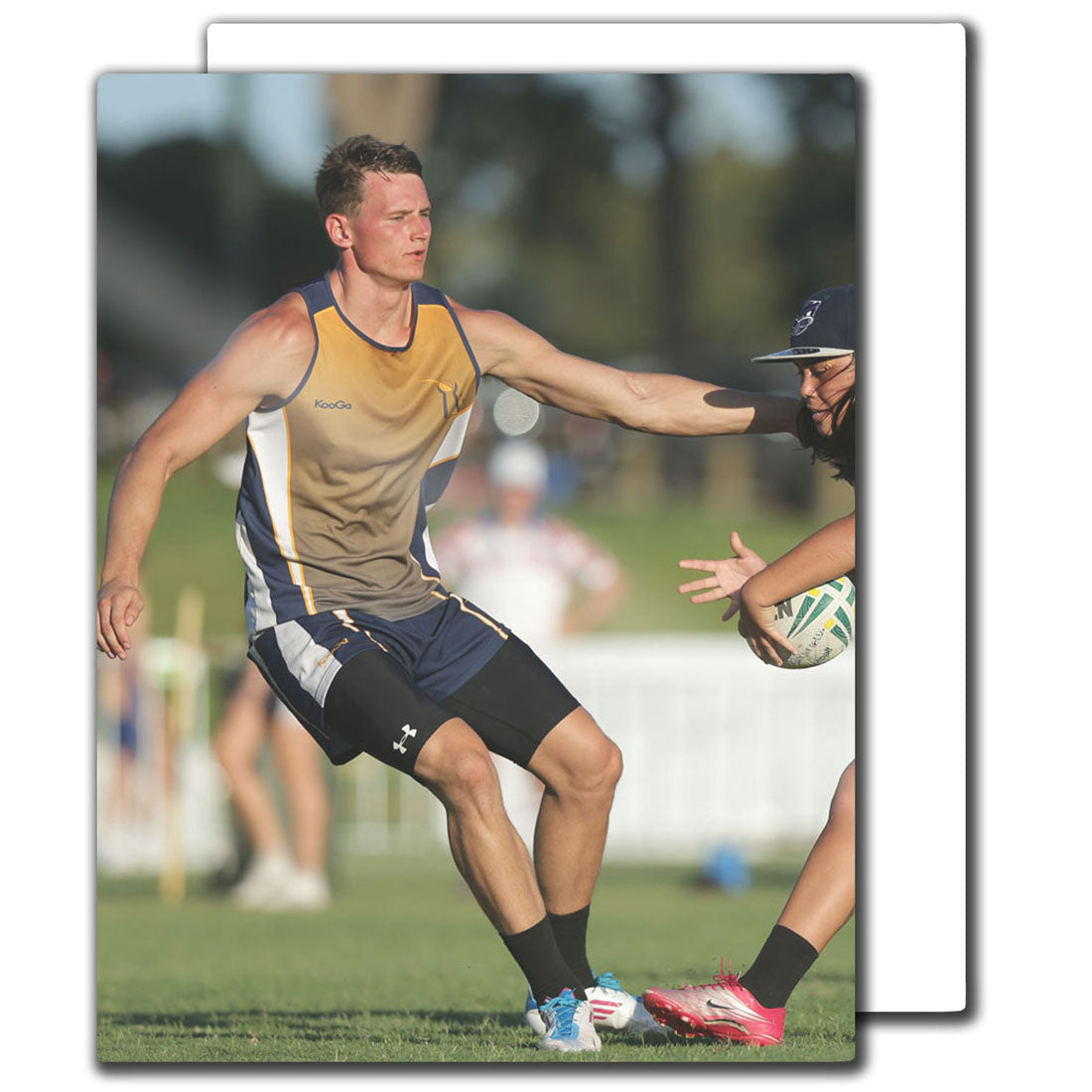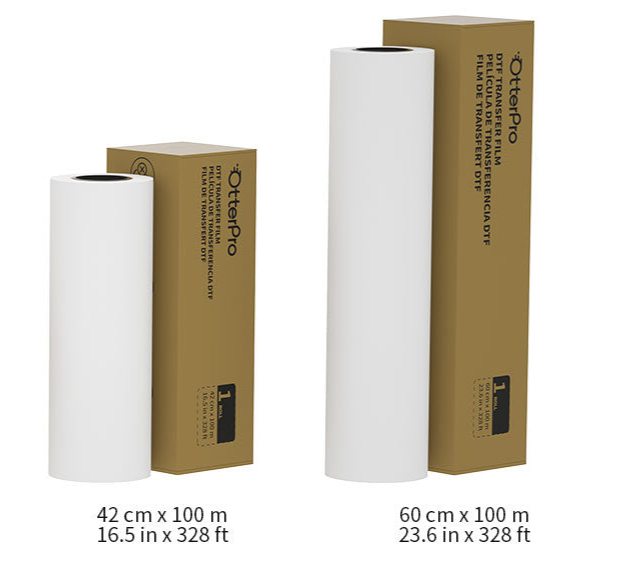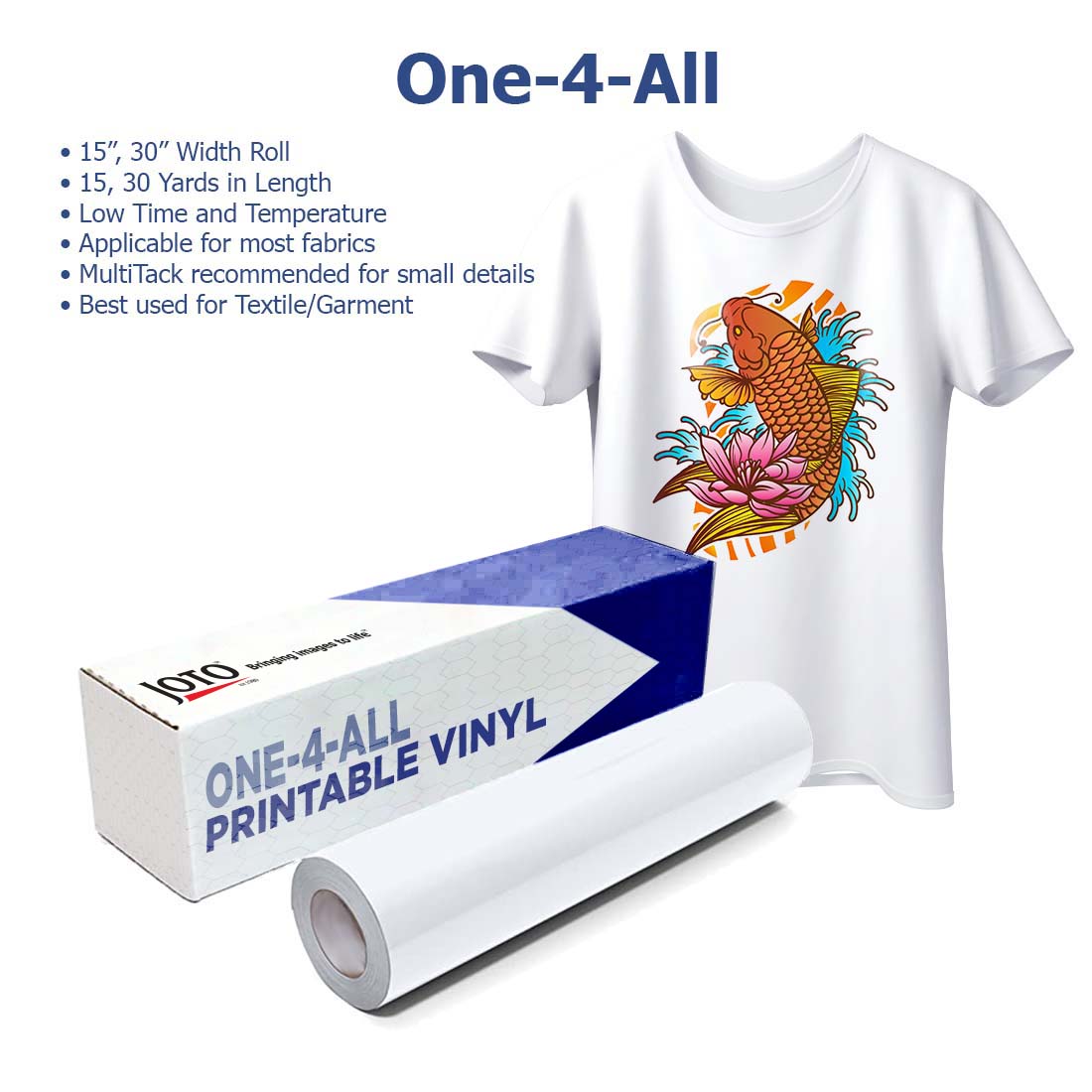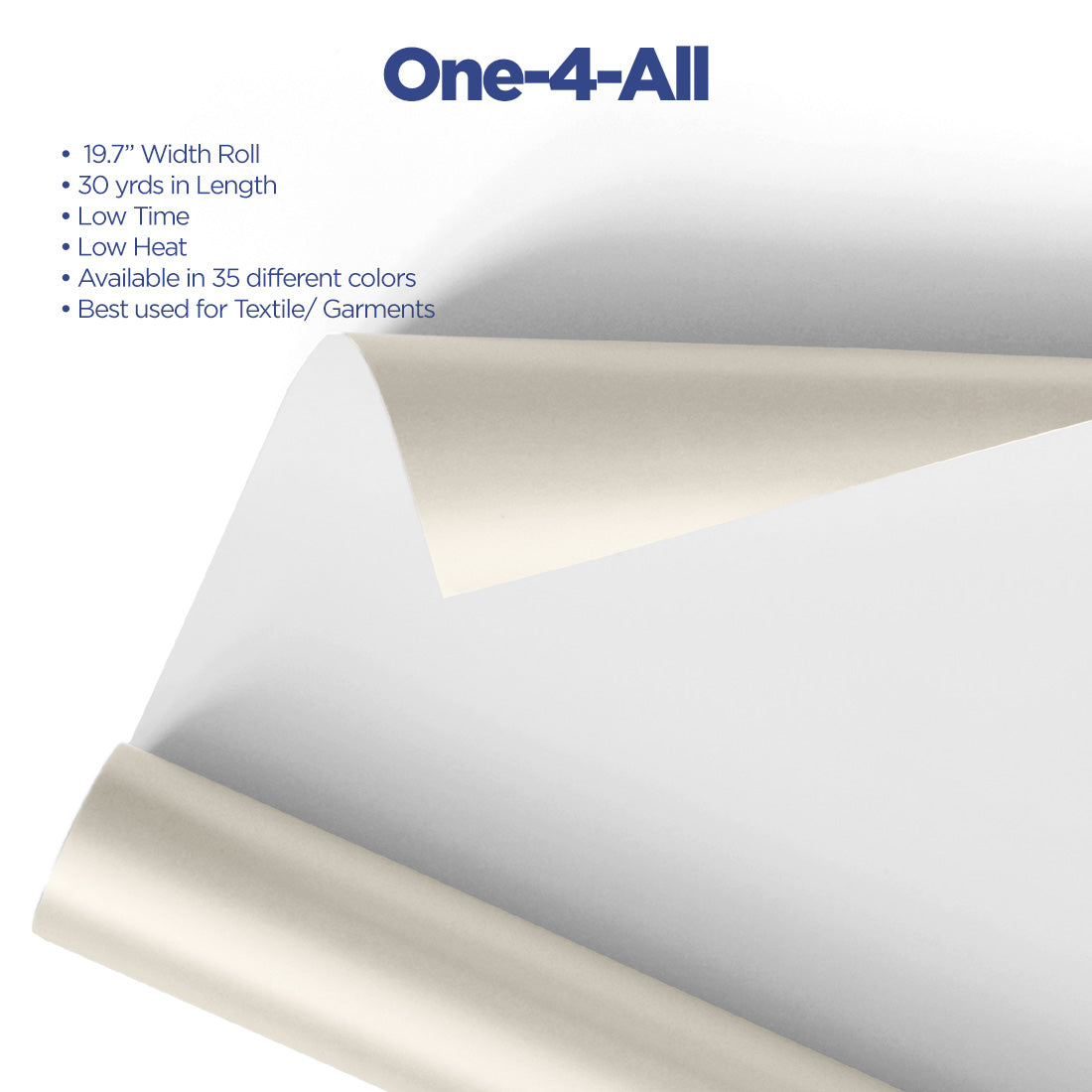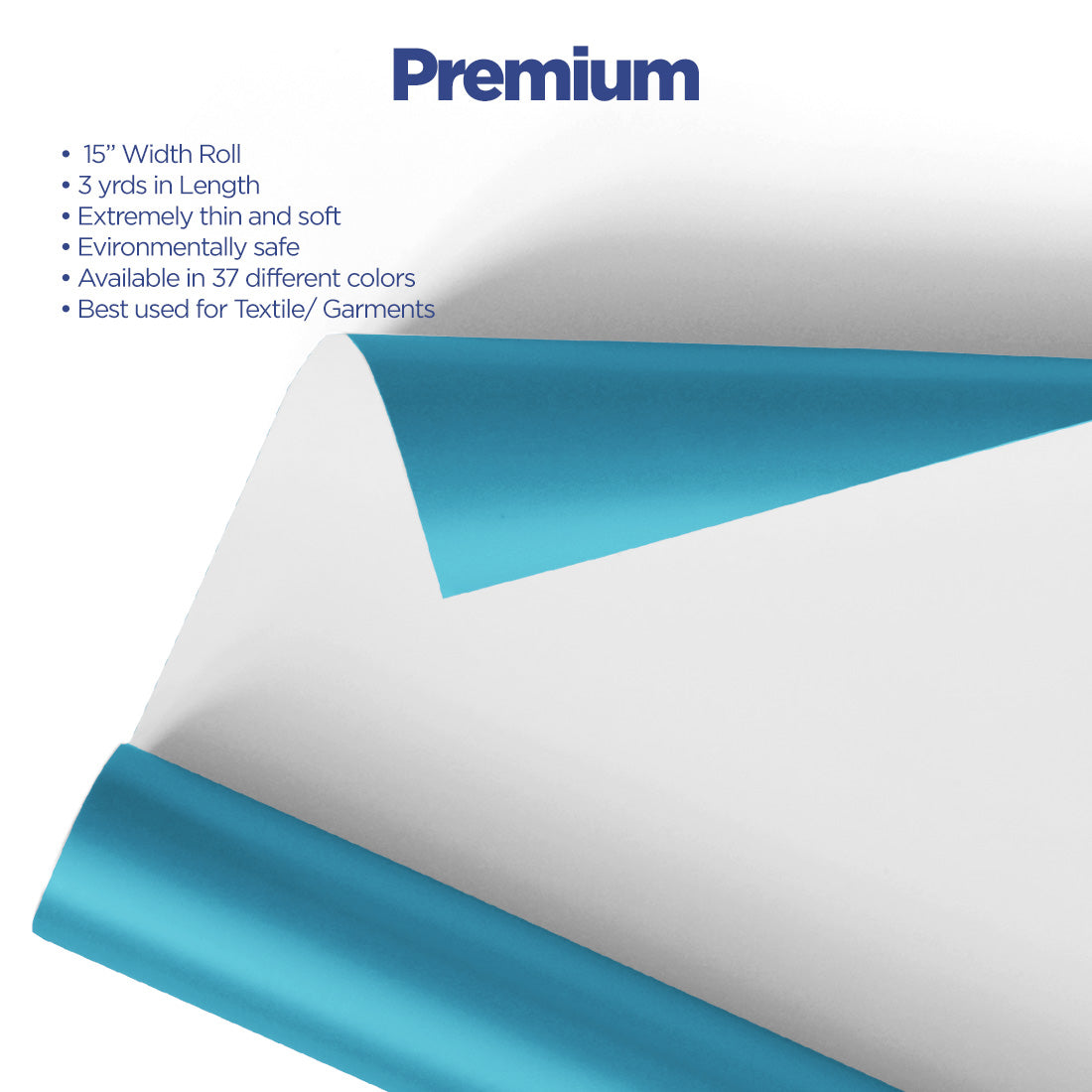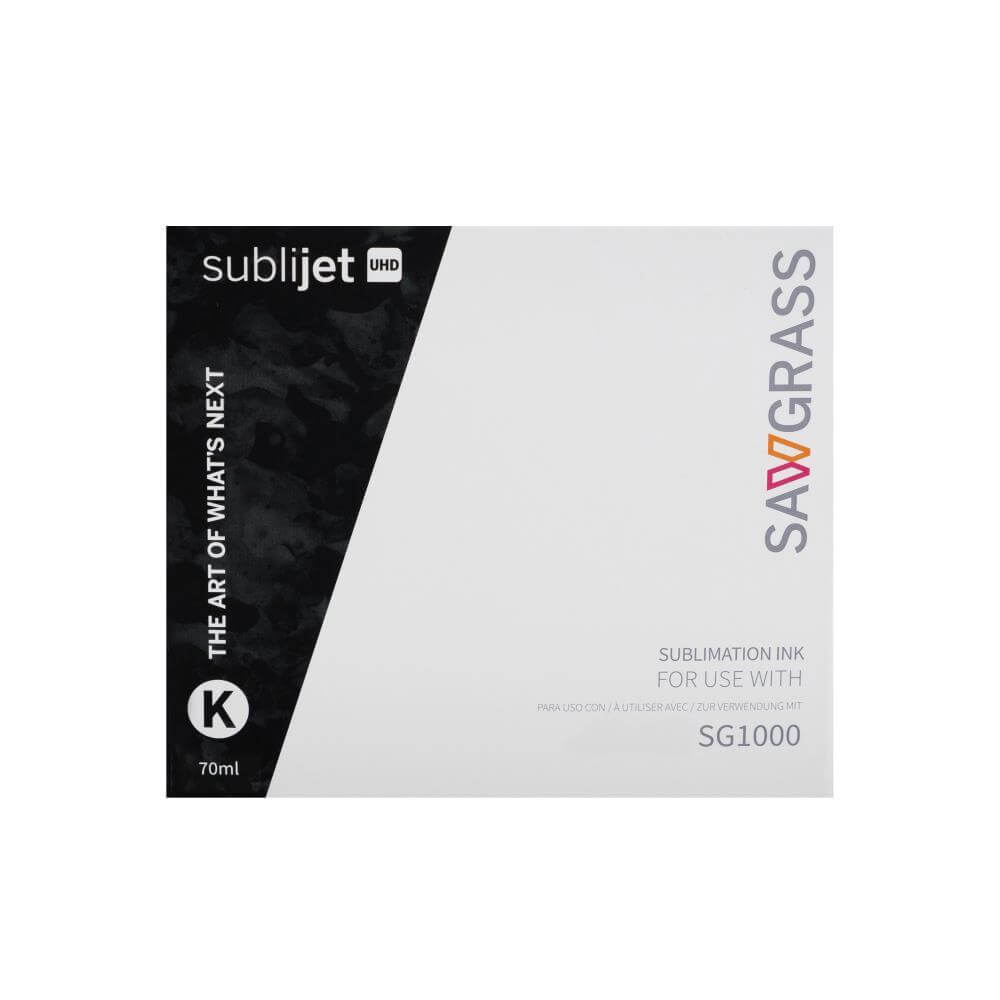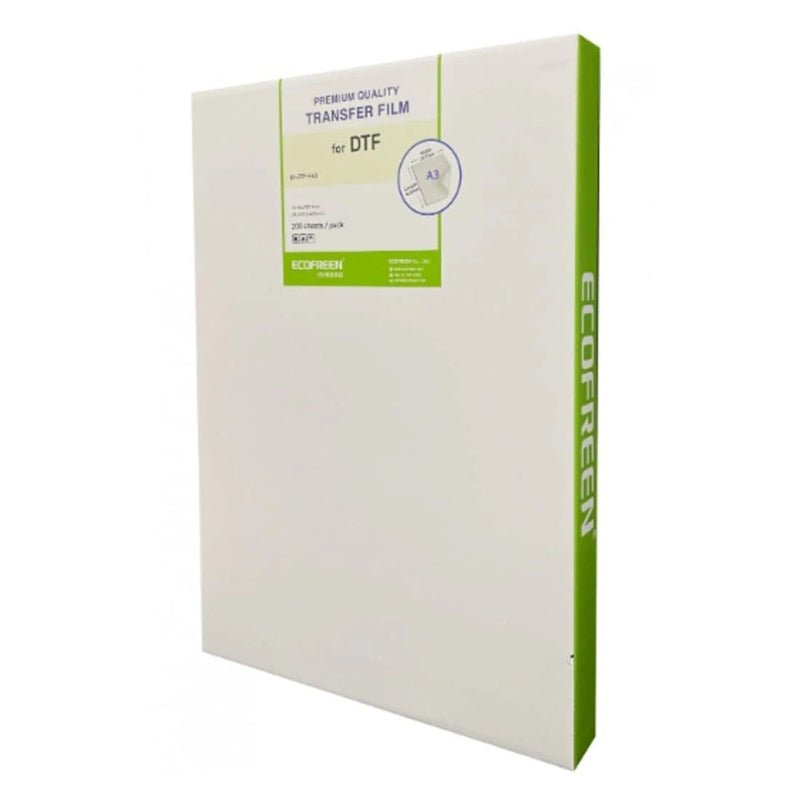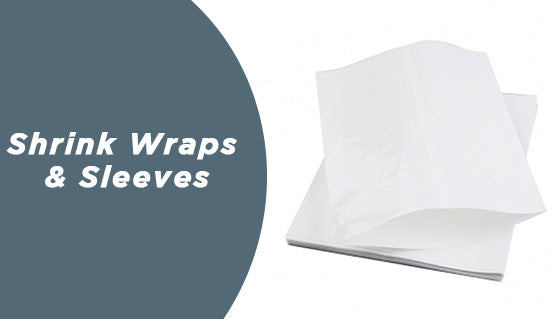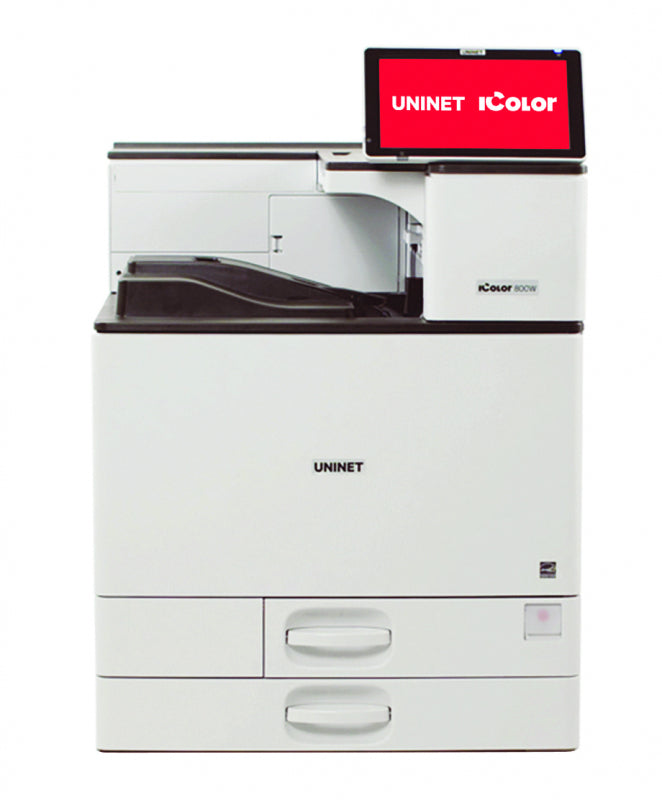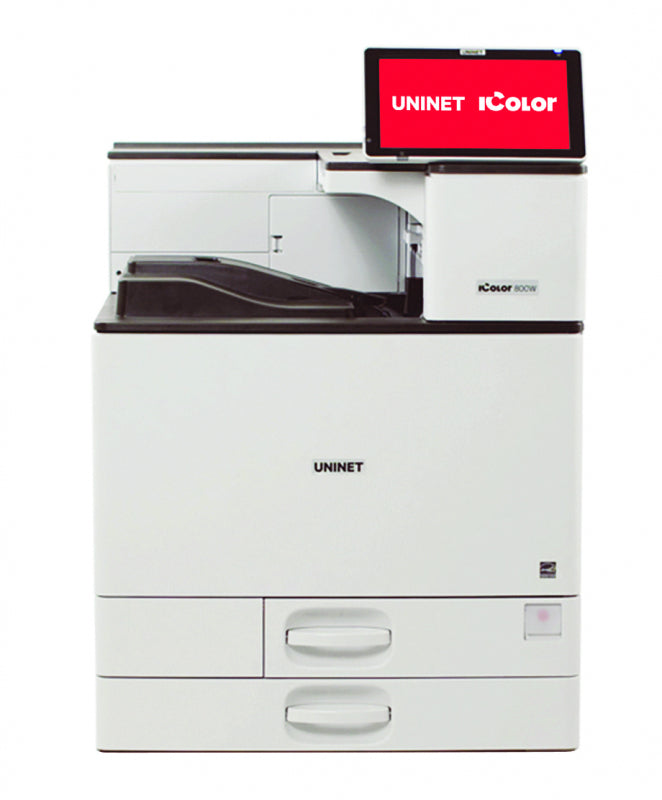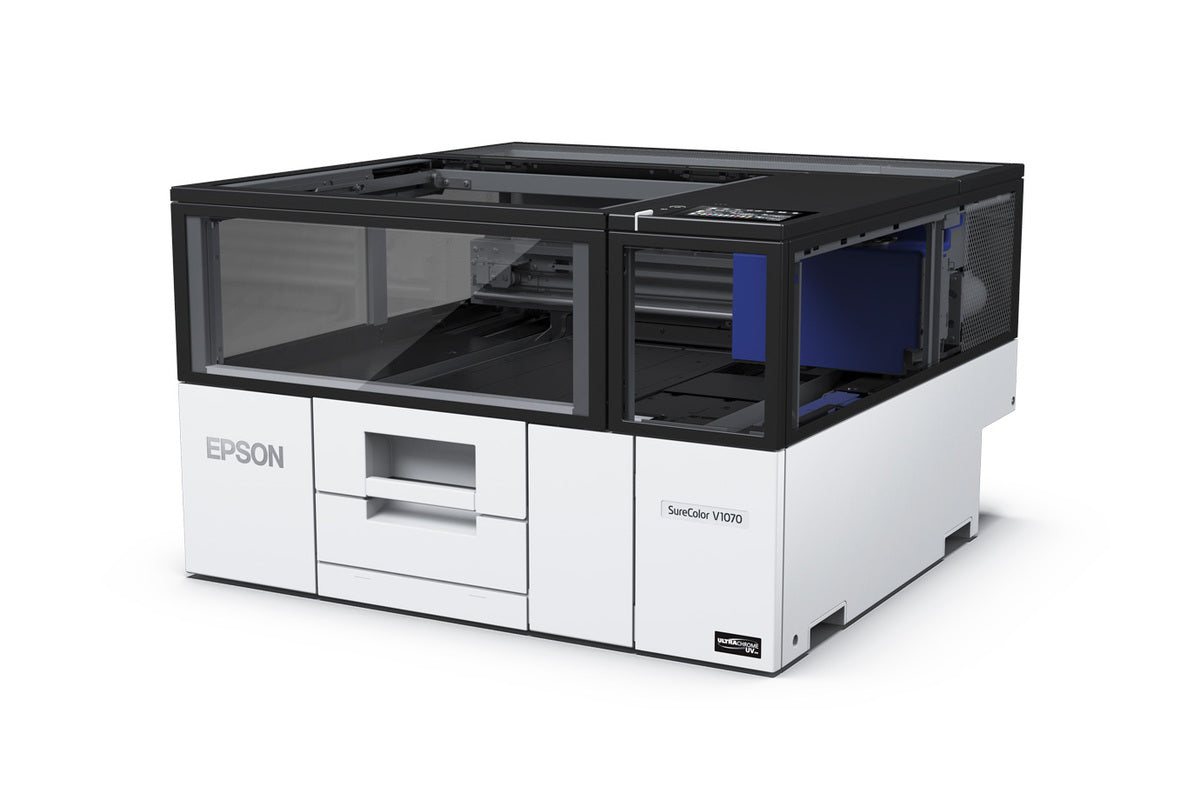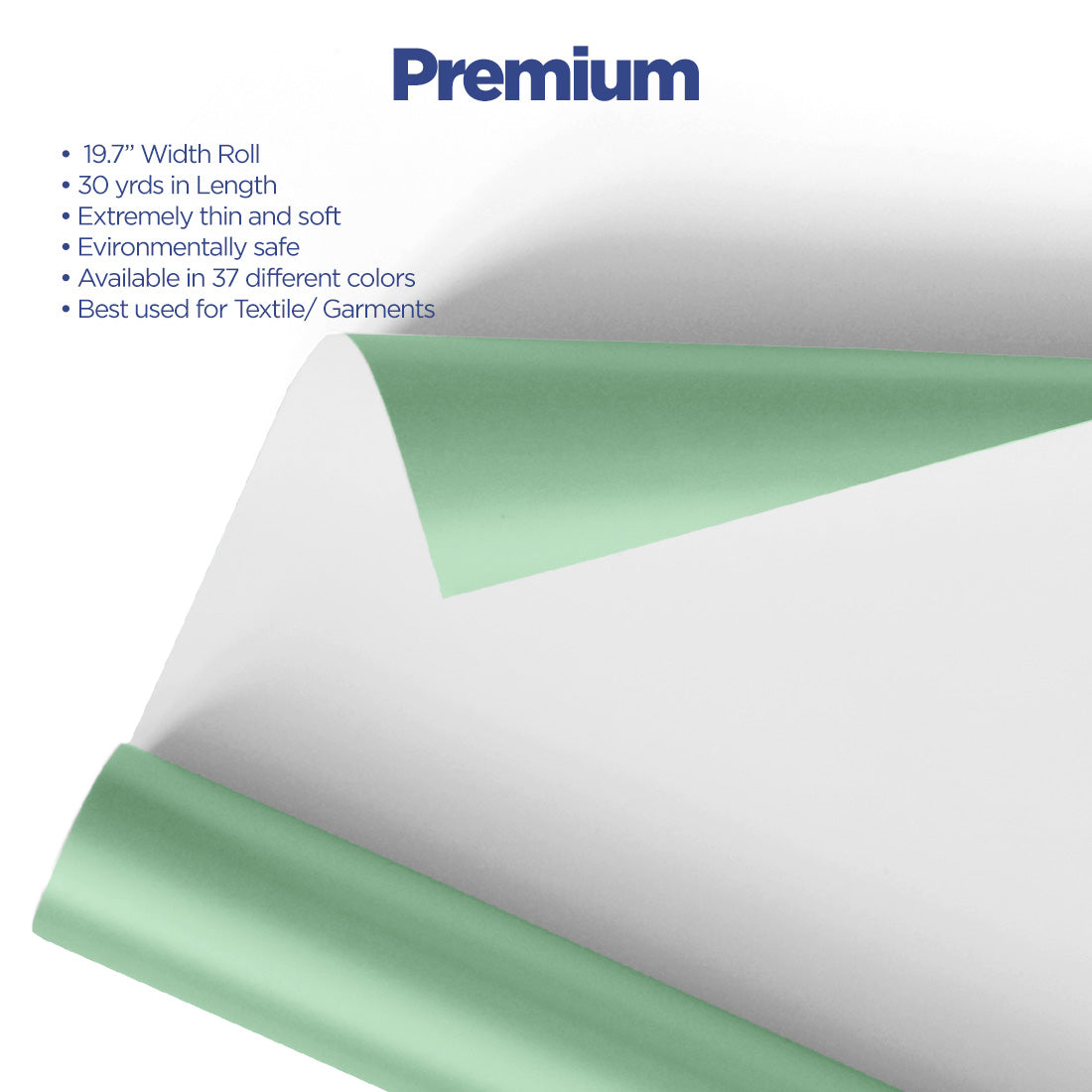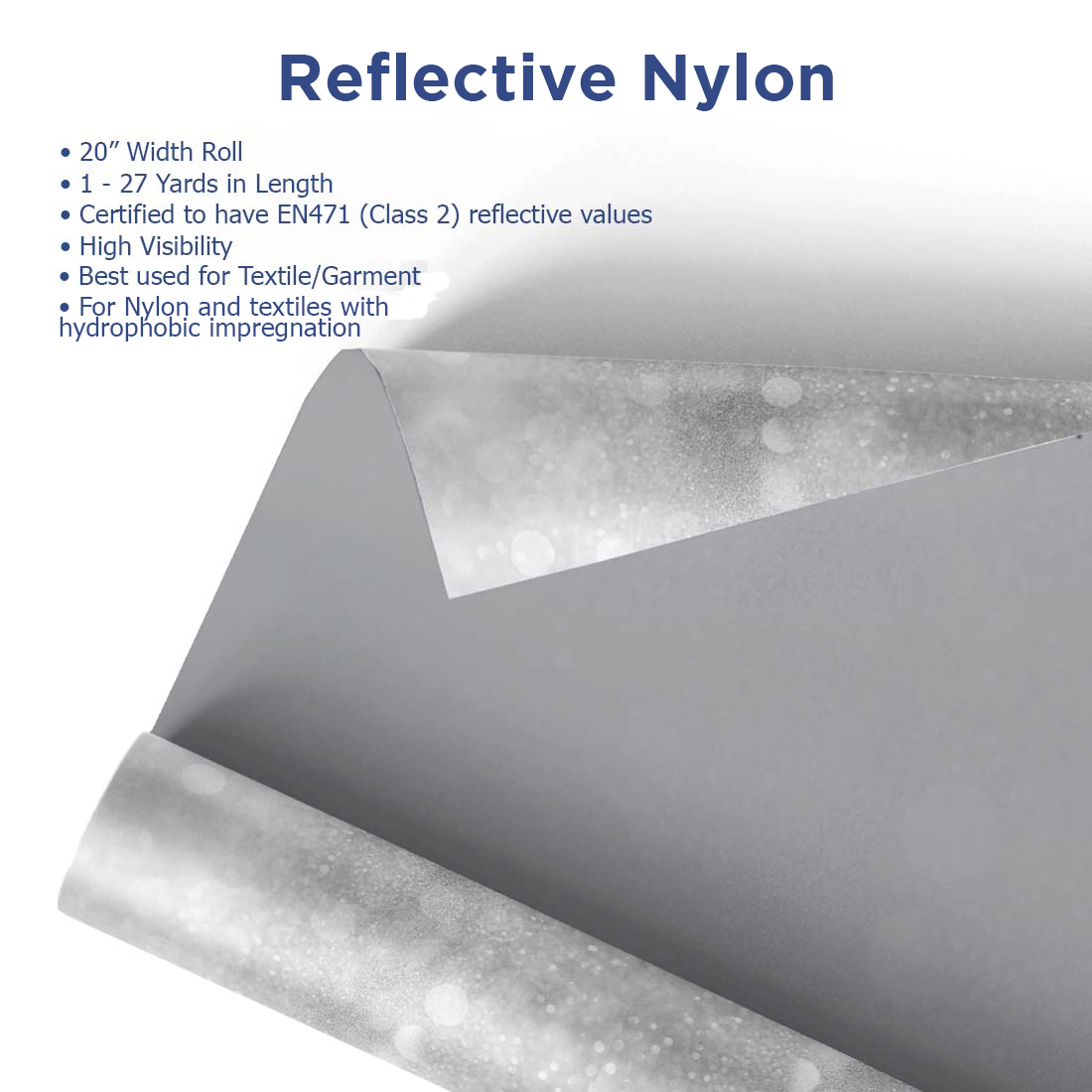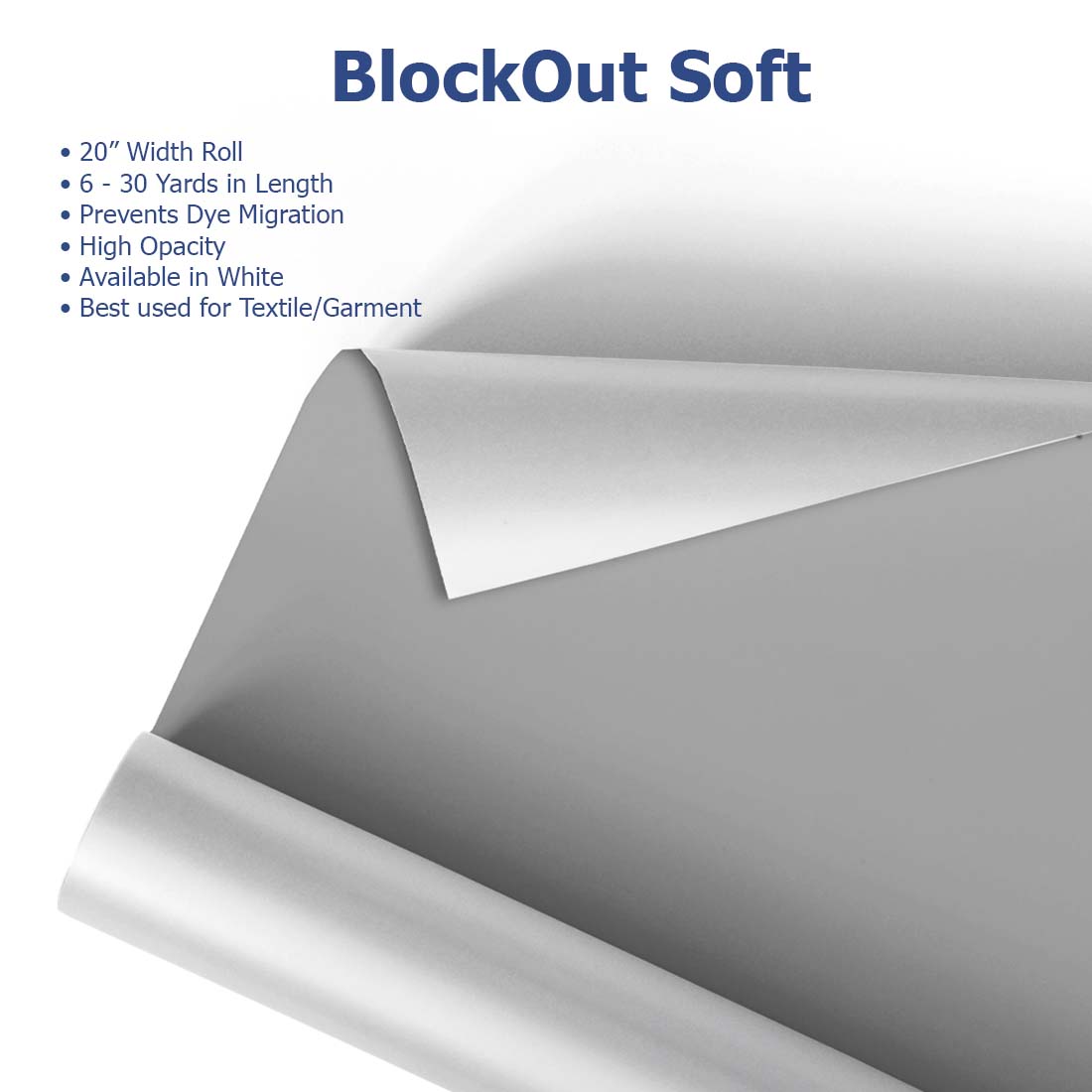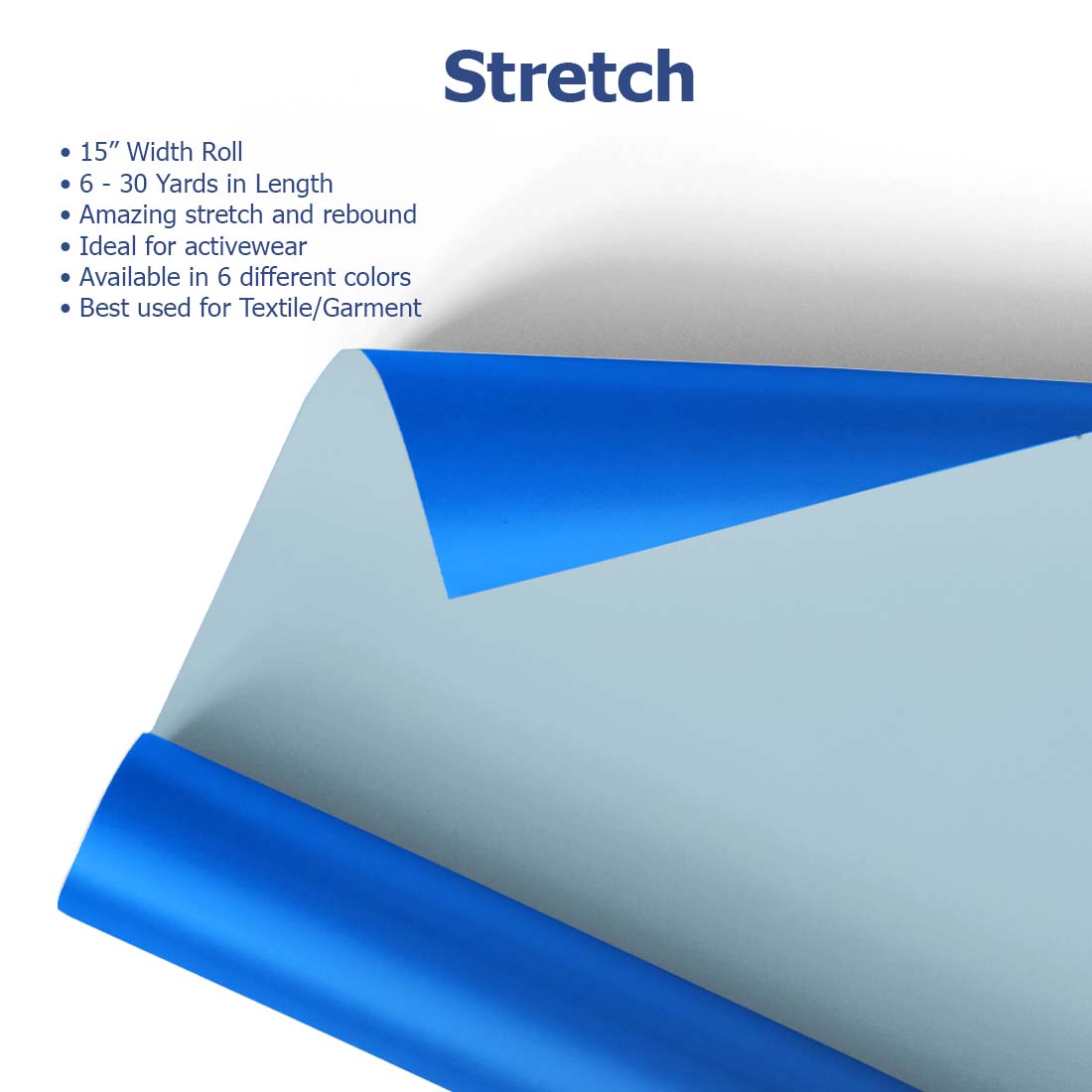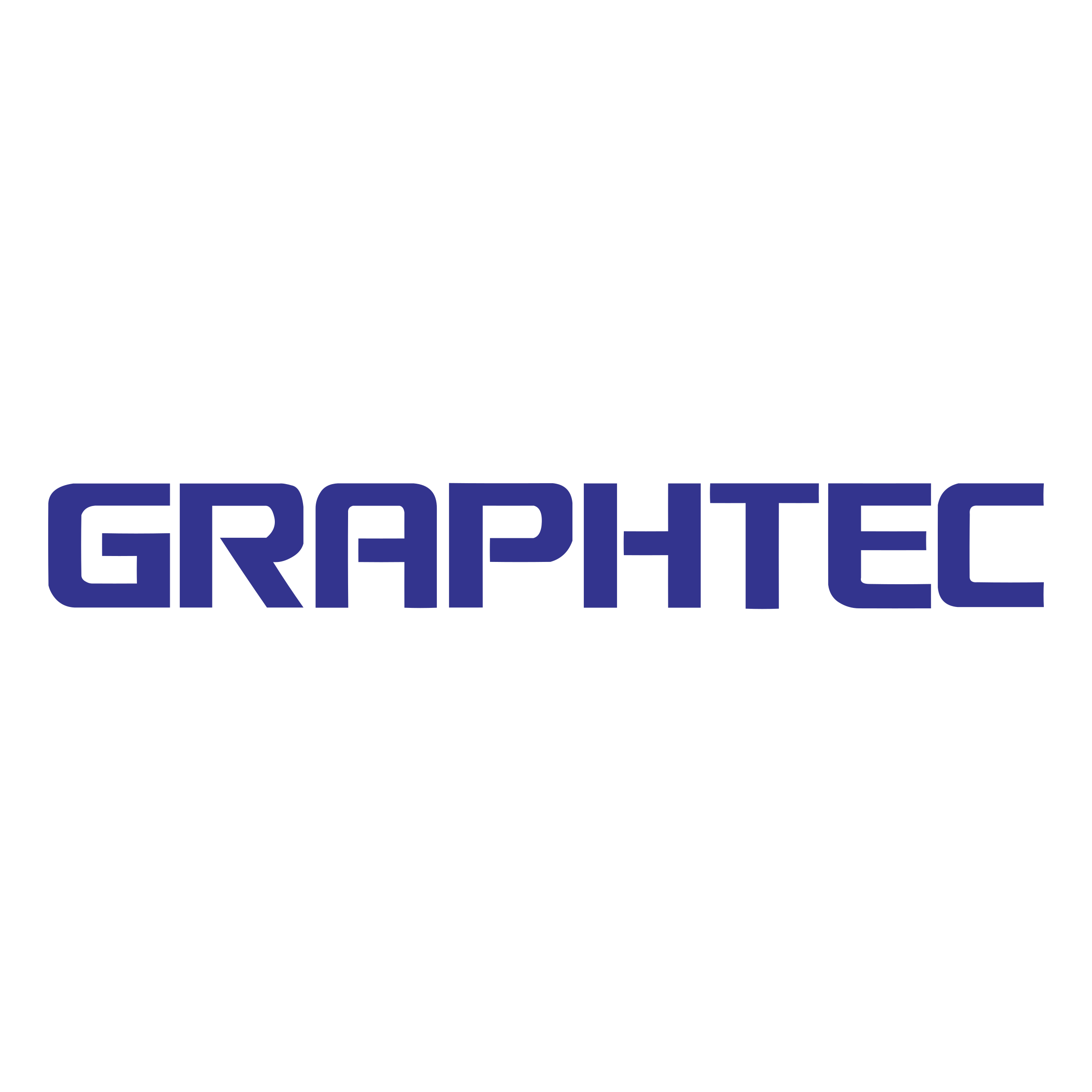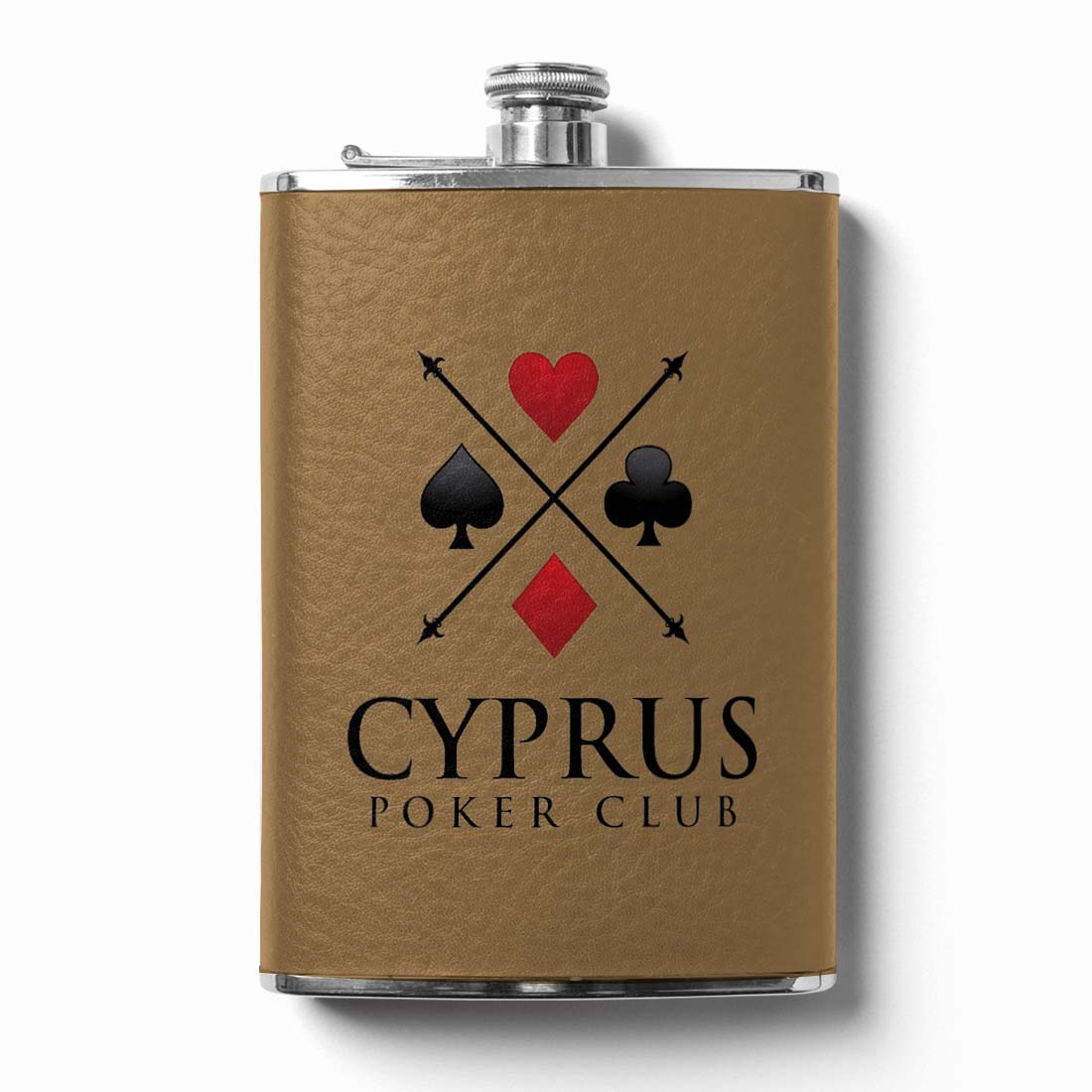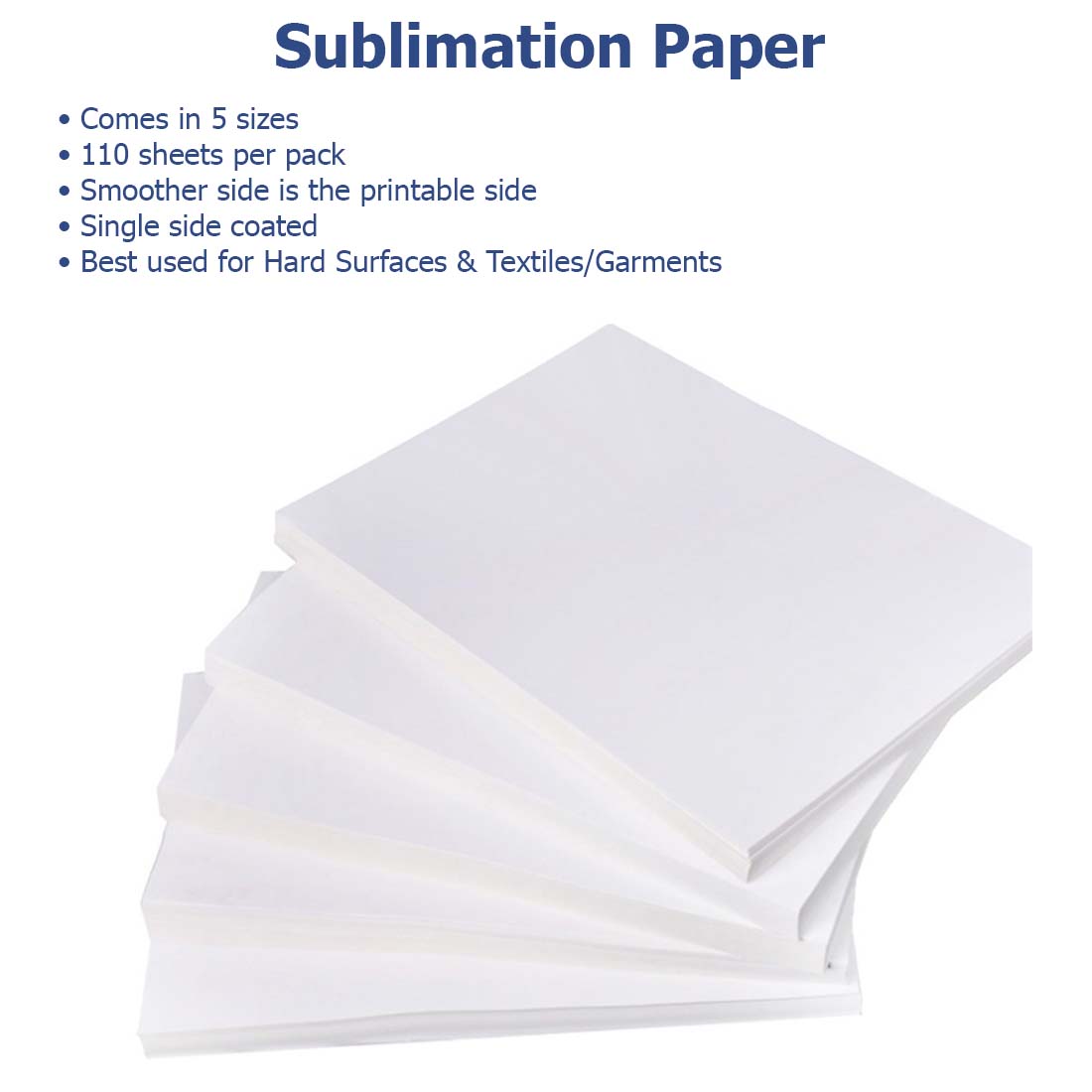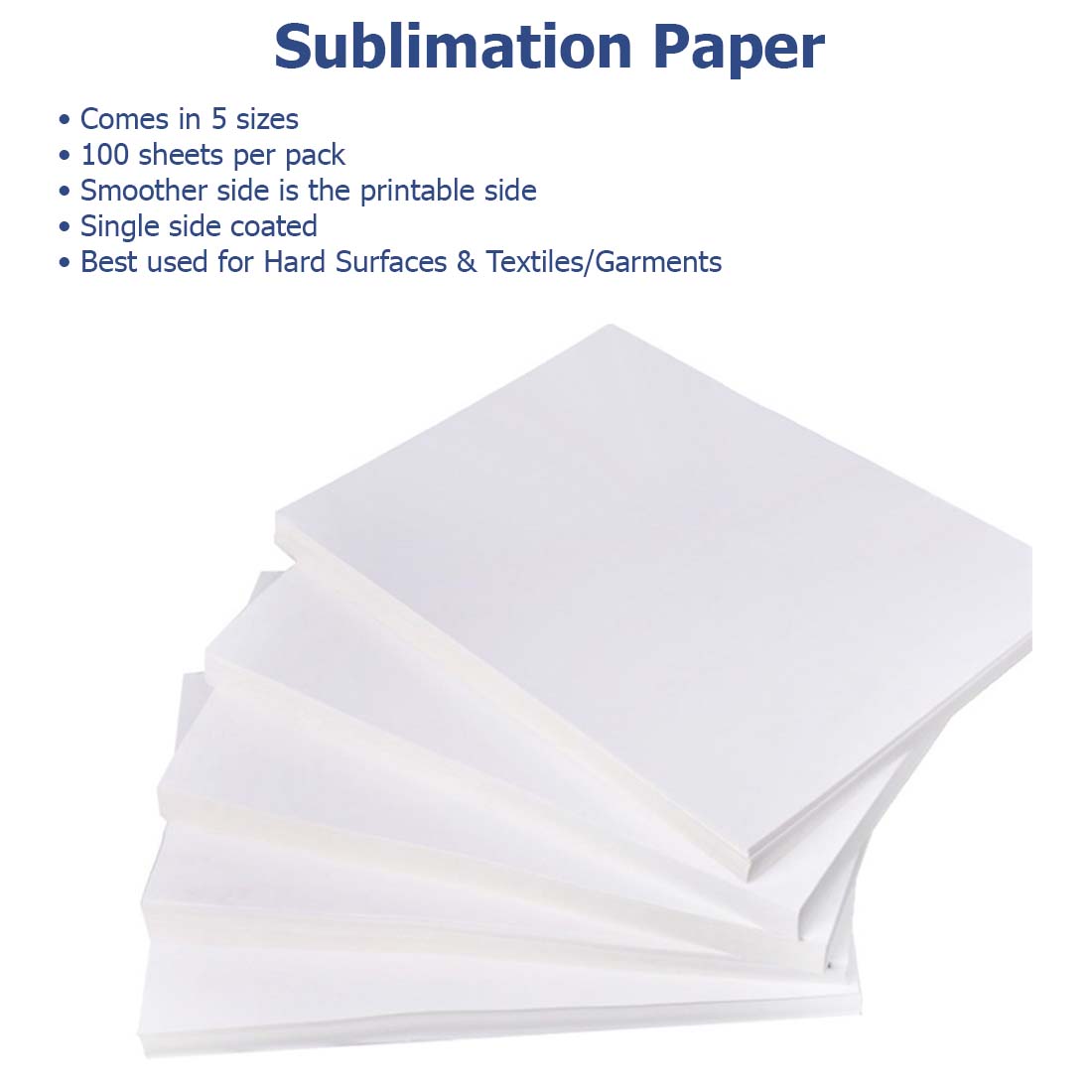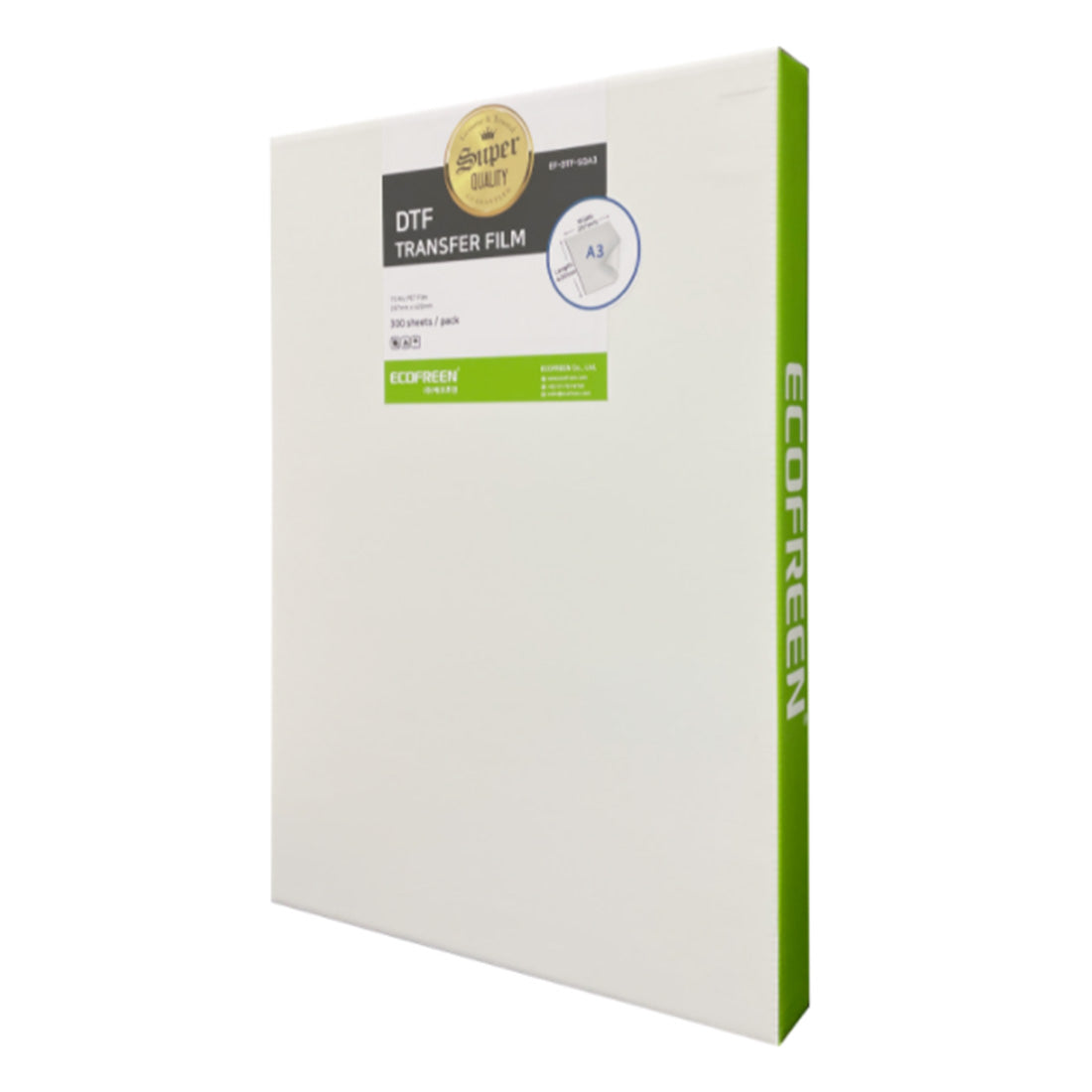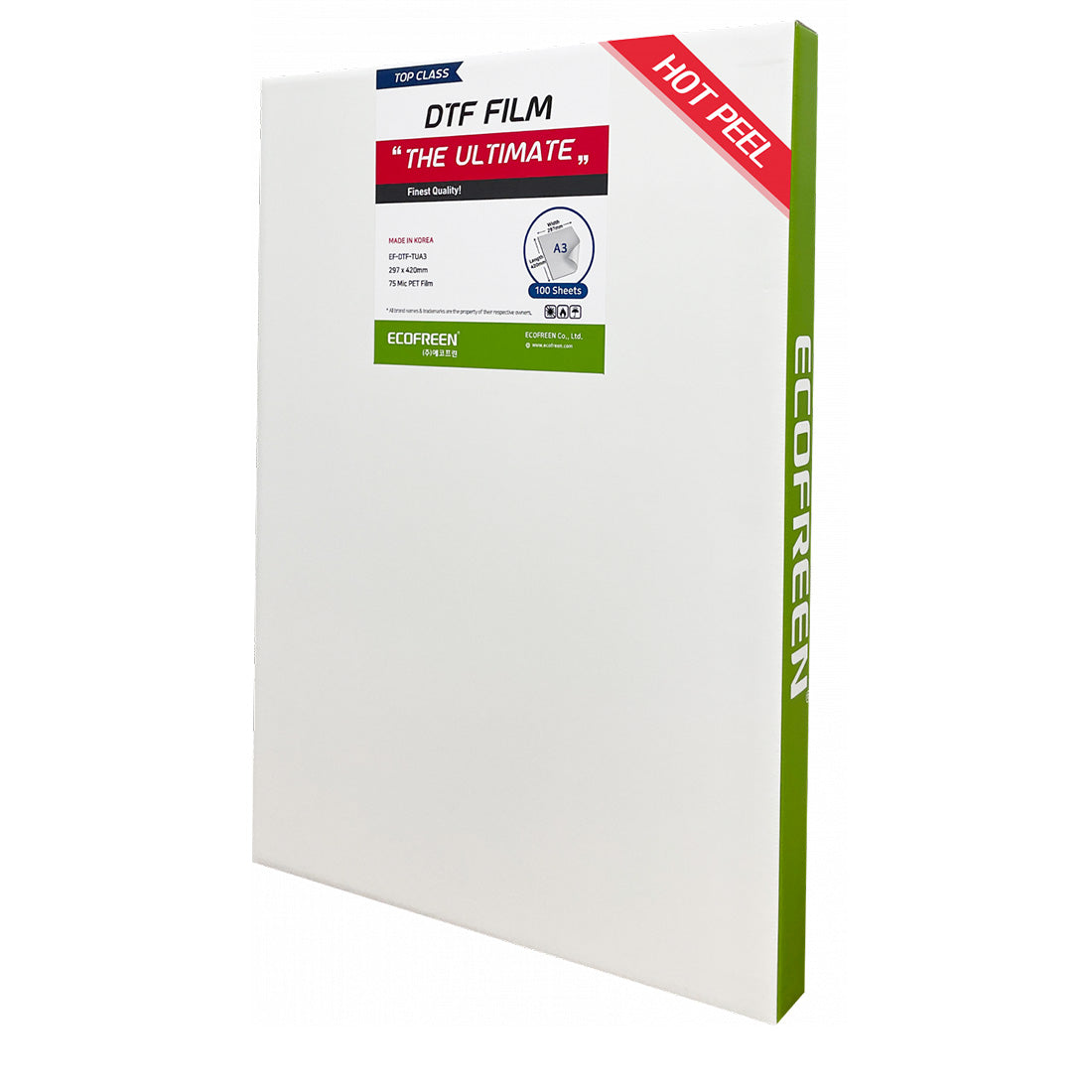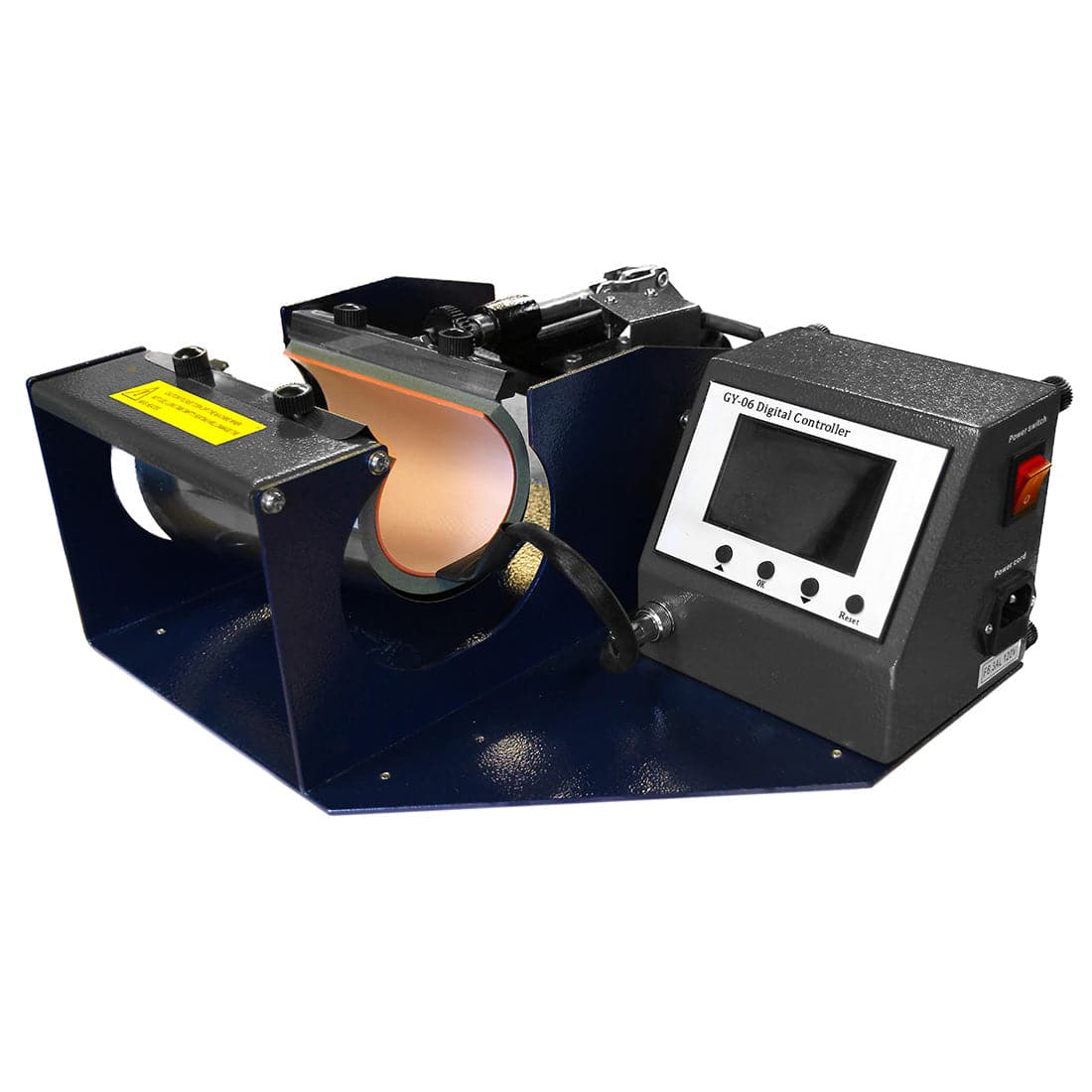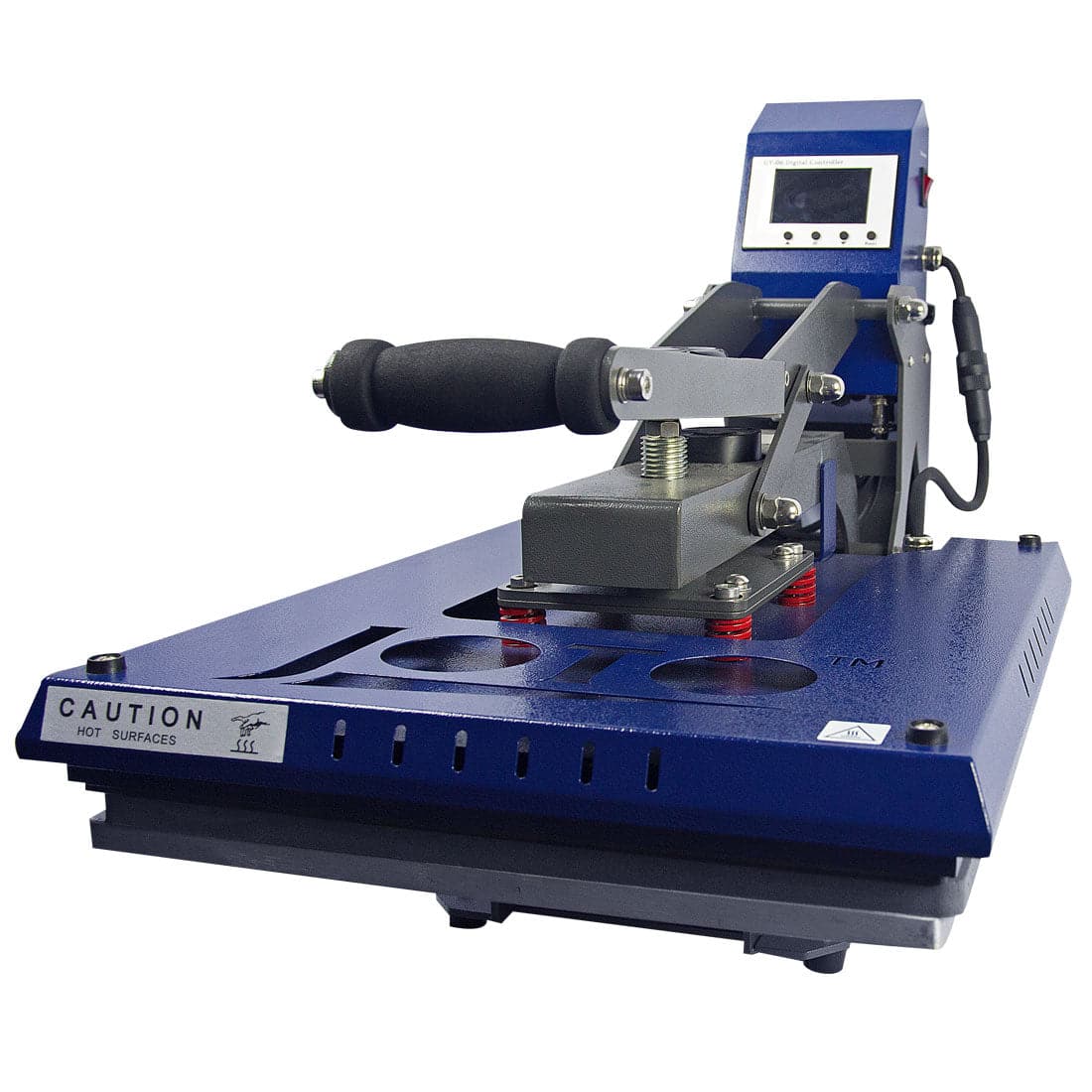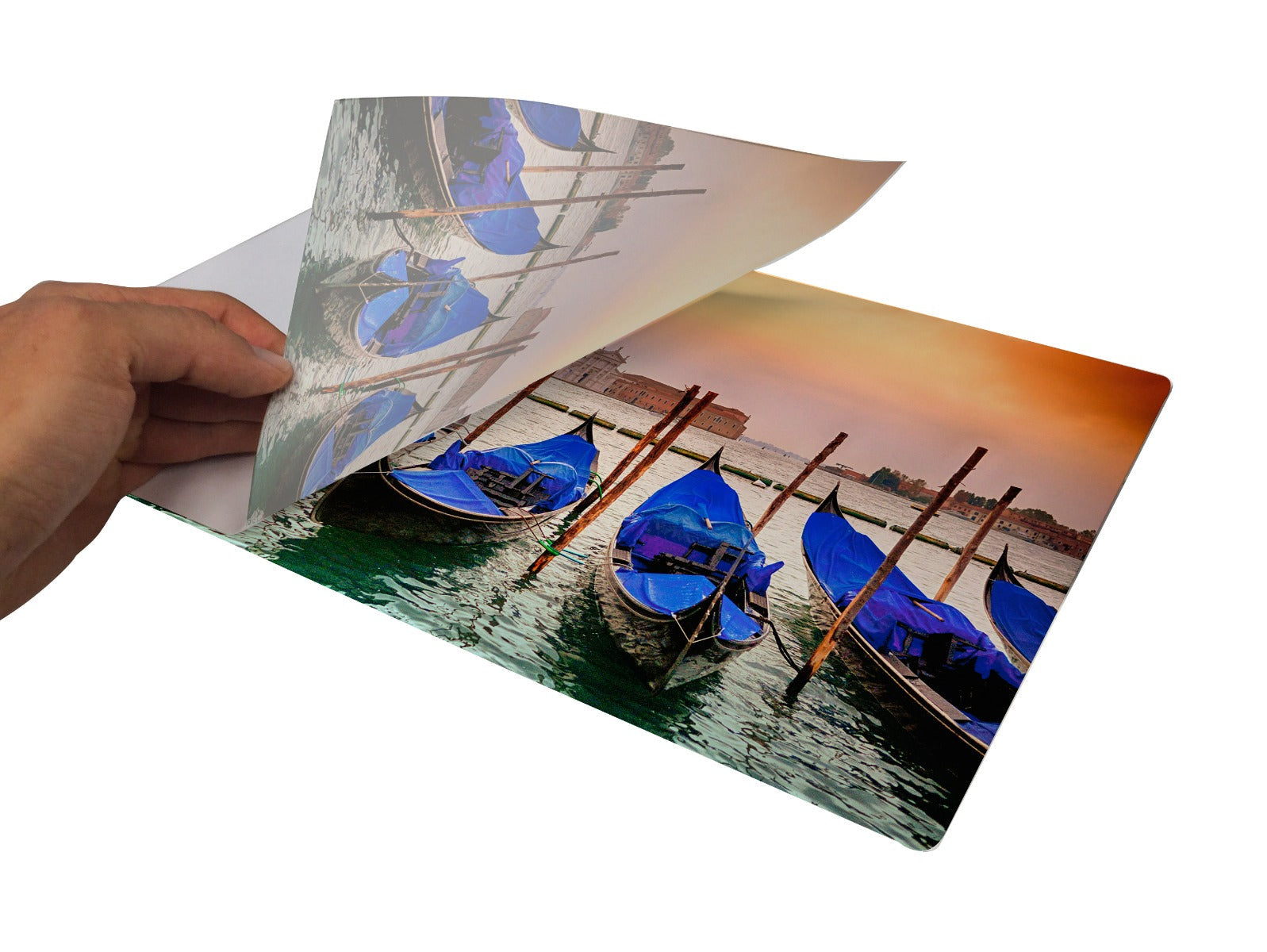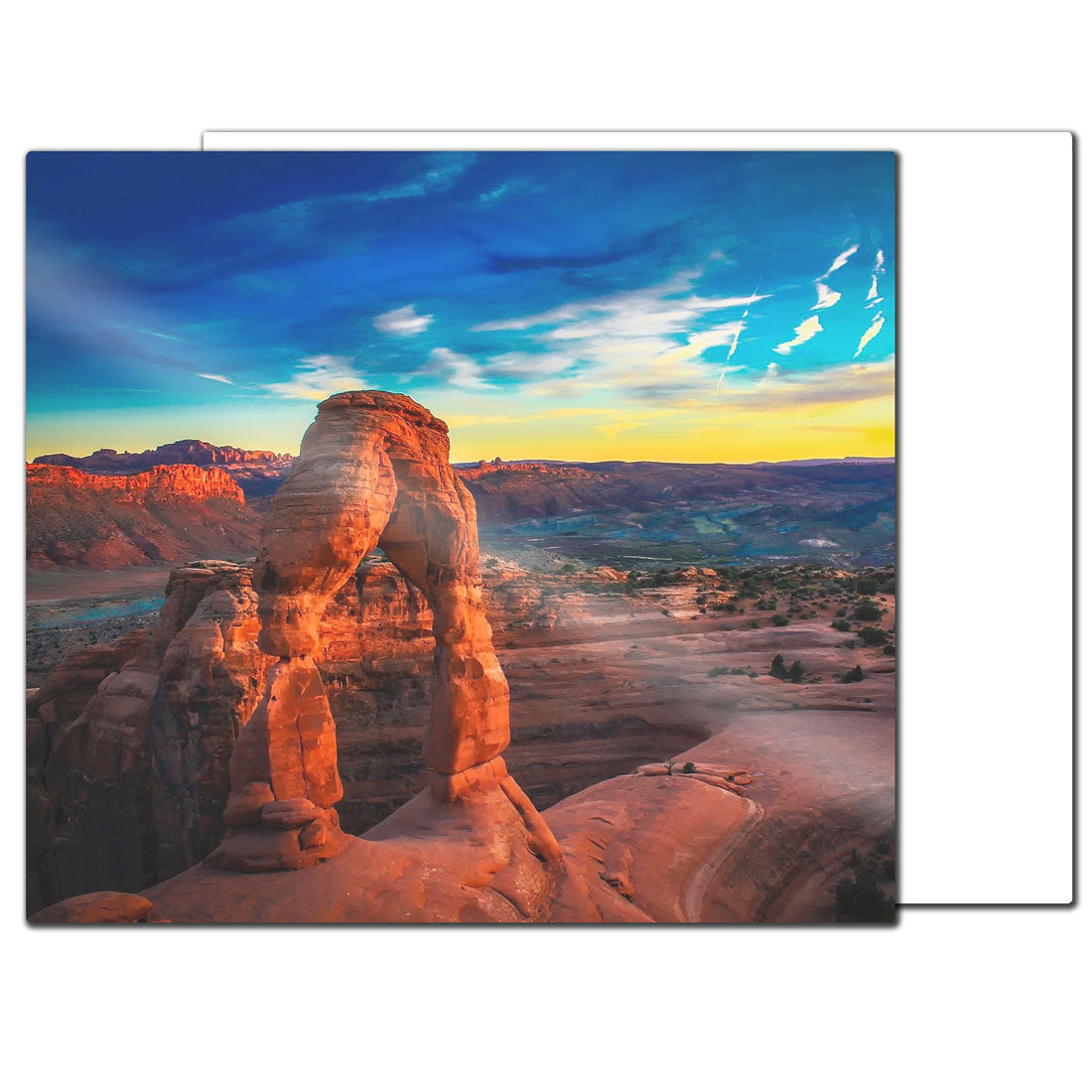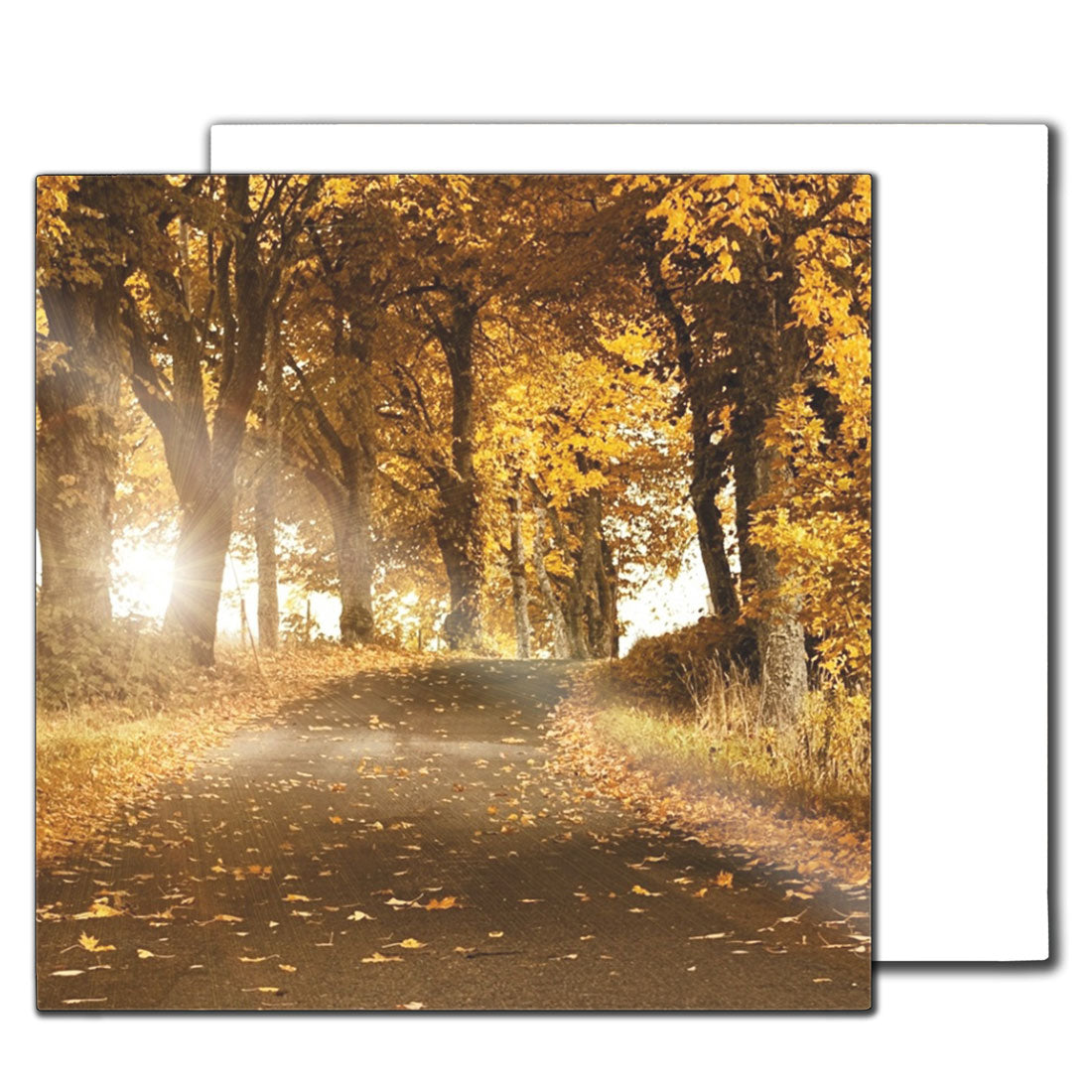Duraluxe textured aluminum panels for premium sublimation displays
Elevate your artwork and photography with Duraluxe Aluminum Sublimation Panels, engineered with a textured finish that combines durability and striking visual quality. These panels are designed to produce brilliant, full-color transfers while offering superior resistance to UV light, weather, and scratches.
Perfect for indoor or outdoor displays, signage, or gallery-quality décor, they provide a long-lasting solution for professional sublimation printing that maintains its brilliance over time.
Key Features:
- Premium aluminum panels with textured sublimation coating
- Engineered for extreme durability and weather resistance
- High-definition image transfer with superior fade protection
Personalization Options:
Customize with sublimation printing to achieve vivid, fade-resistant colors and sharp details. Ideal for professional signage, outdoor décor, and long-lasting art reproductions.
Printing Compatibility:
- Compatible with Joto flat heat presses
- Recommended pressing settings: 400°F (204°C) for 6–8 minutes, medium pressure
- Protect coated surface with clean protective paper during pressing
- Cool under light pressure to ensure flatness and optimal image quality
Product Specifications:
- Material: Duraluxe aluminum with textured sublimation coating
- Color/Finish: White textured surface
- Lid: N/A
- Microwave Safe: No
- Dishwasher Safe: No
- Pack Quantity: 10
Important Usage Notes:
- Remove protective film before pressing
- Always use protective paper to prevent press marks
- Allow panels to cool flat under light pressure after pressing
- Handle edges with care to avoid scratches or dents
Perfect For:
- Outdoor signage and weather-resistant displays
- High-end gallery and studio photography
- Custom décor and professional art installations
Handling & Storage Recommendations:
- Store panels flat in a cool, dry area away from sunlight
- Keep protective film on panels until ready to print
- Stack with protective sheets between panels to avoid scratches
| Brand | Duraluxe |
|---|---|
| Compatible Technology | Sublimation |
| FCC Attribute | Yes |
| Finish | Textured |
| Heat Press Size | 30 “x 40” Press or larger |
| Metal | Face Up |
| SIP Attribute | Yes |
| Unit Sell | case |
| Peel | Immediate |
|---|---|
| Equipment | |
| Image | |
| Pressure | Light |
| Application Temperature | 400°F (205°C) |
| Time | 65-110 seconds |
| Pressing Instructions |
Note: Recommended cooling on a cold surface for 120-180 seconds (2-3mins). |
| Heat Press Size | 30 “x 40” Press or larger |