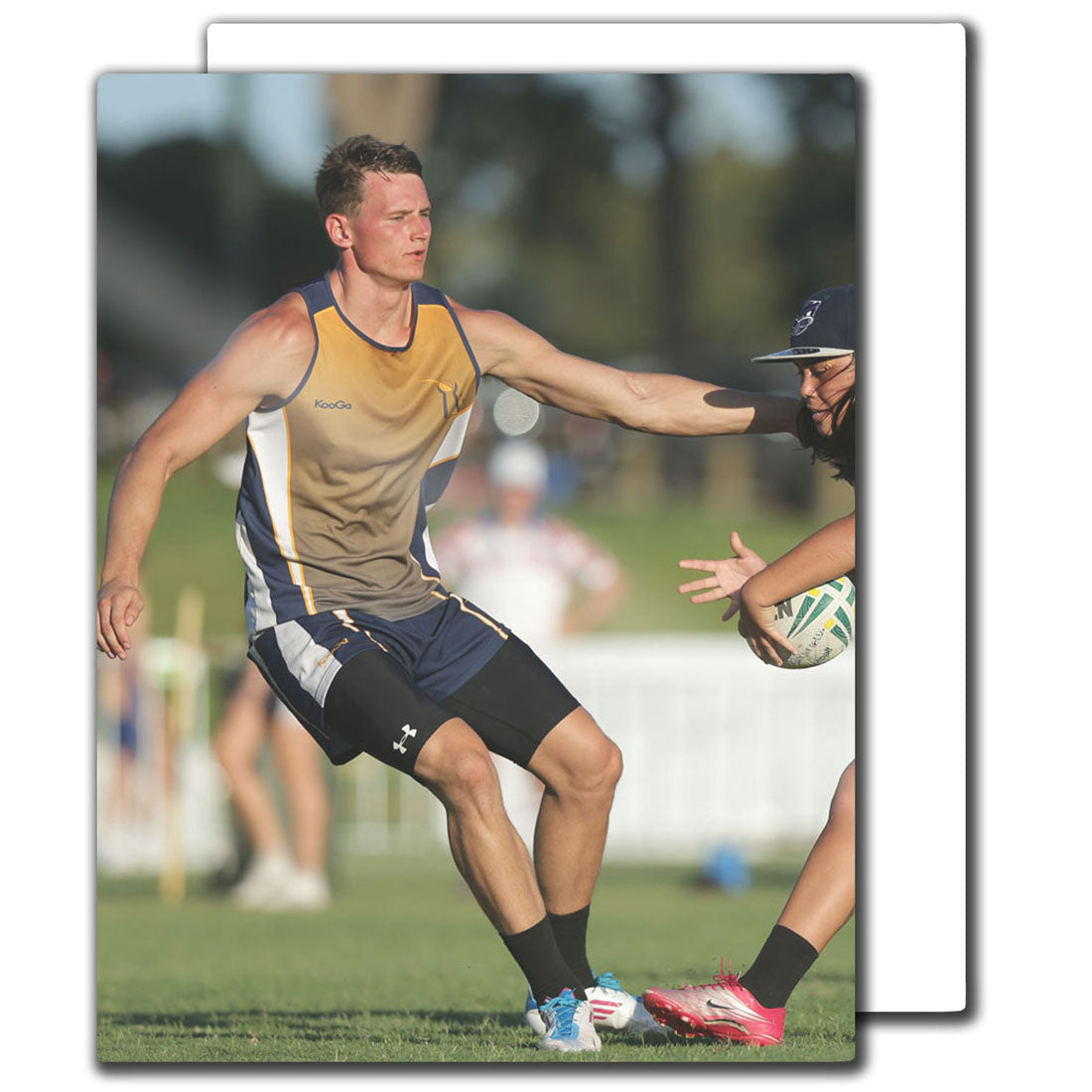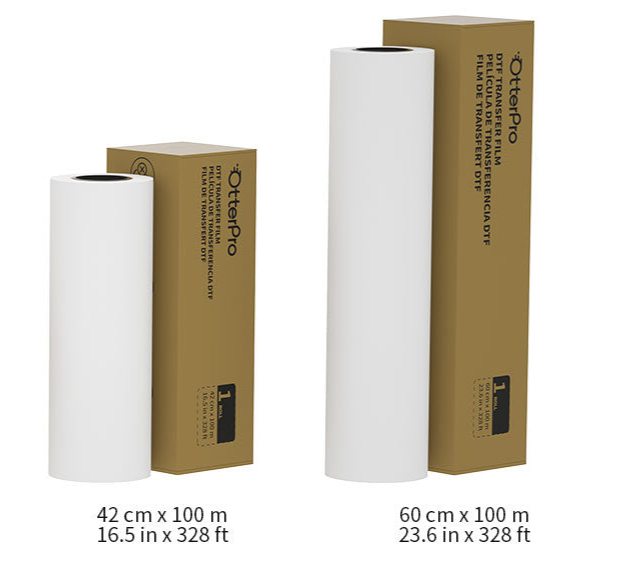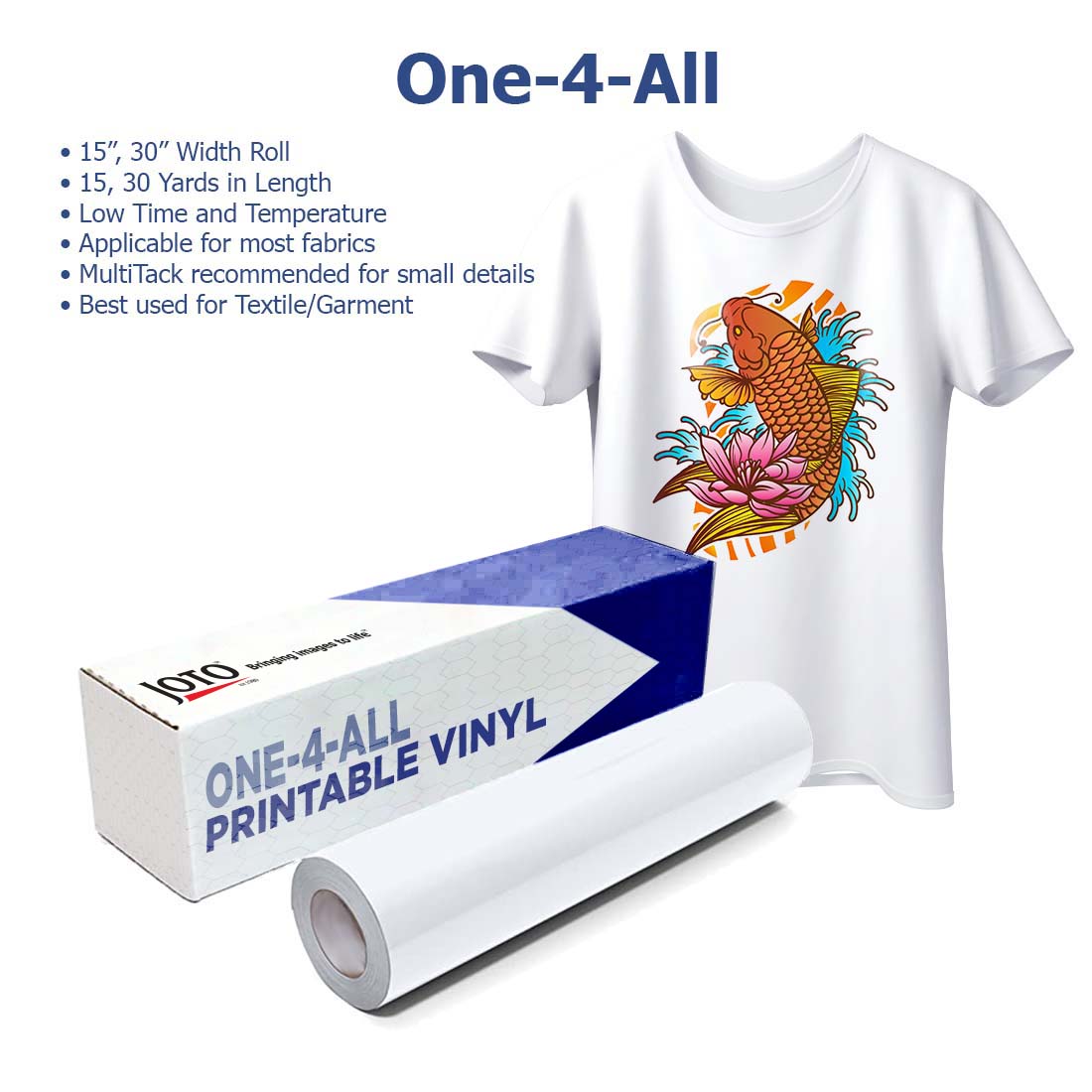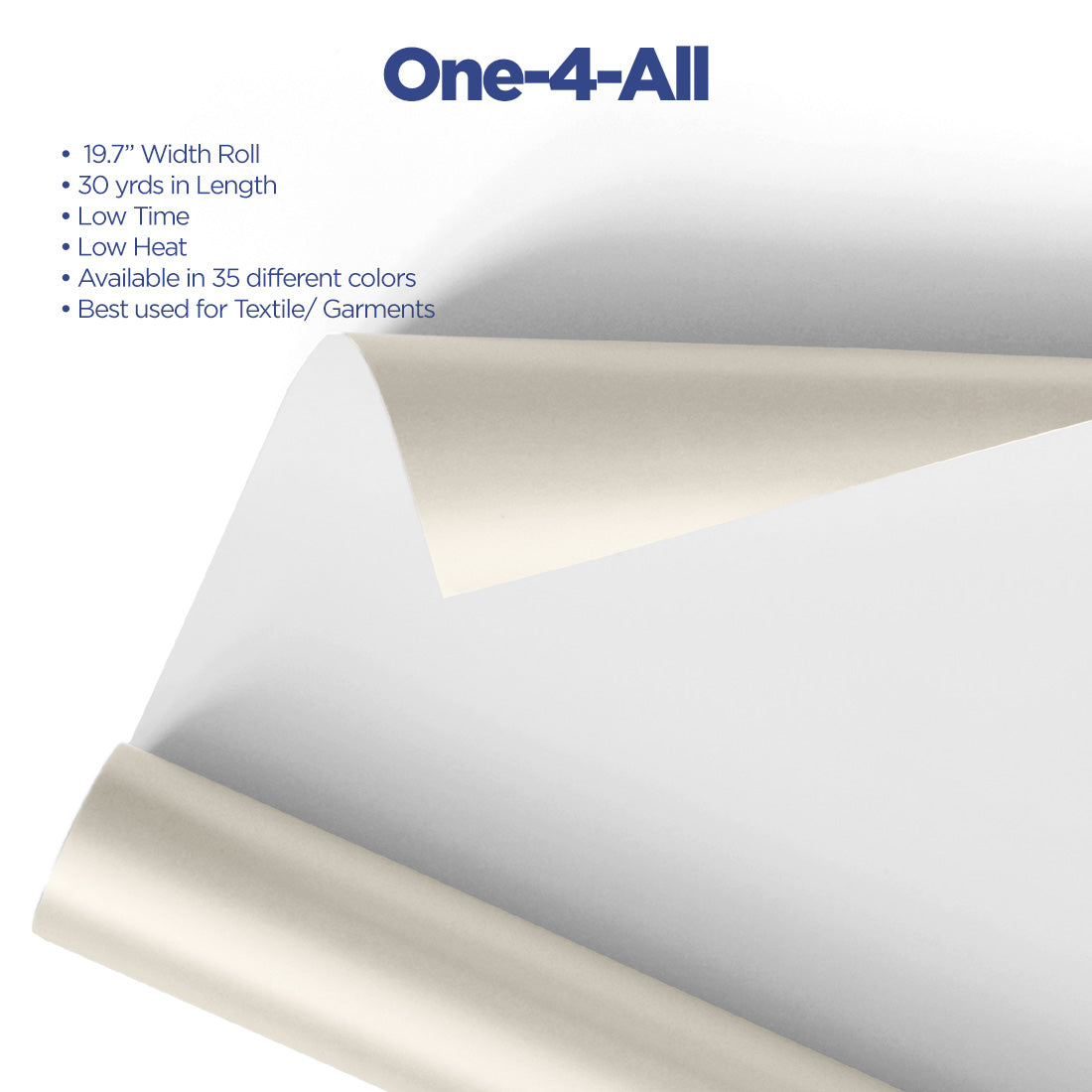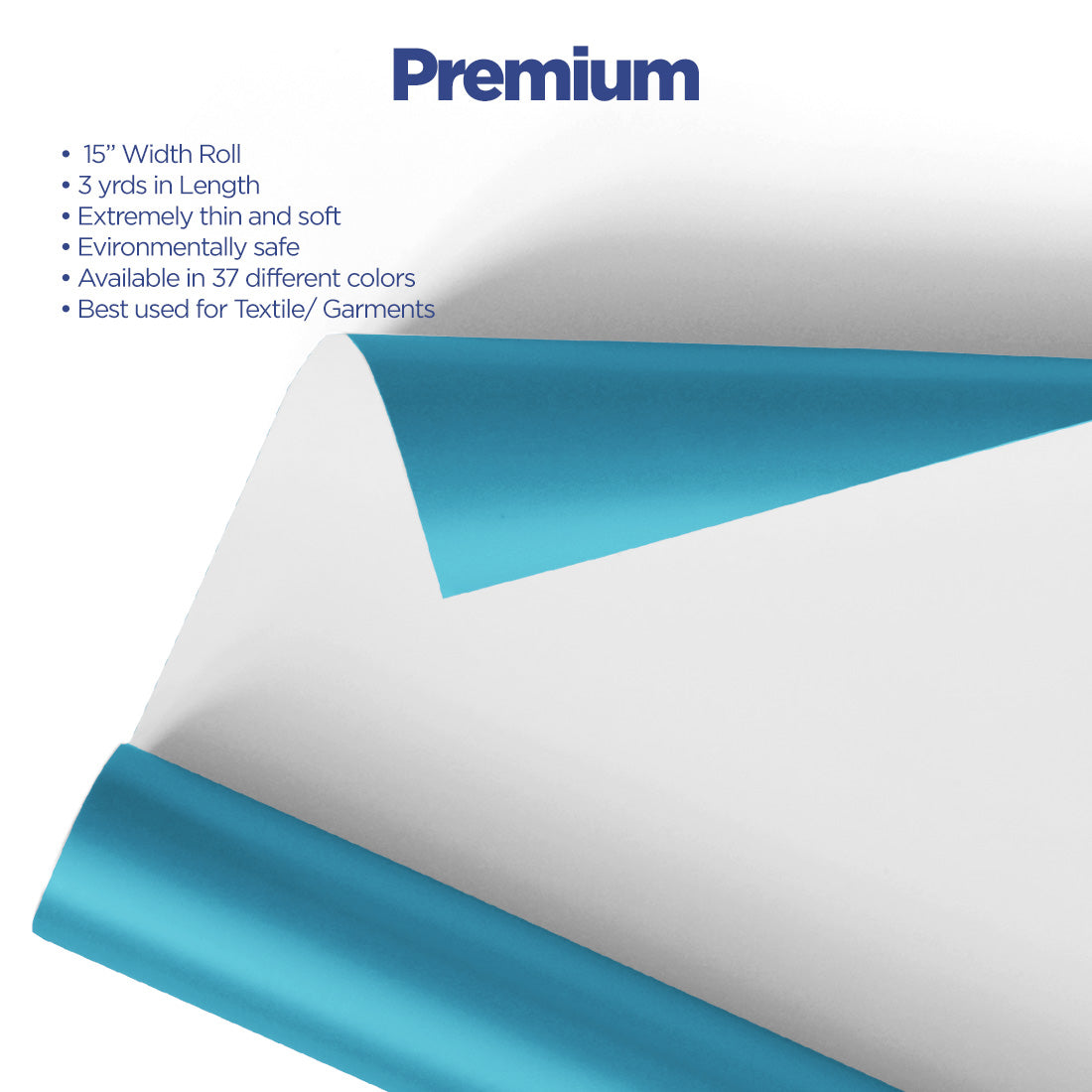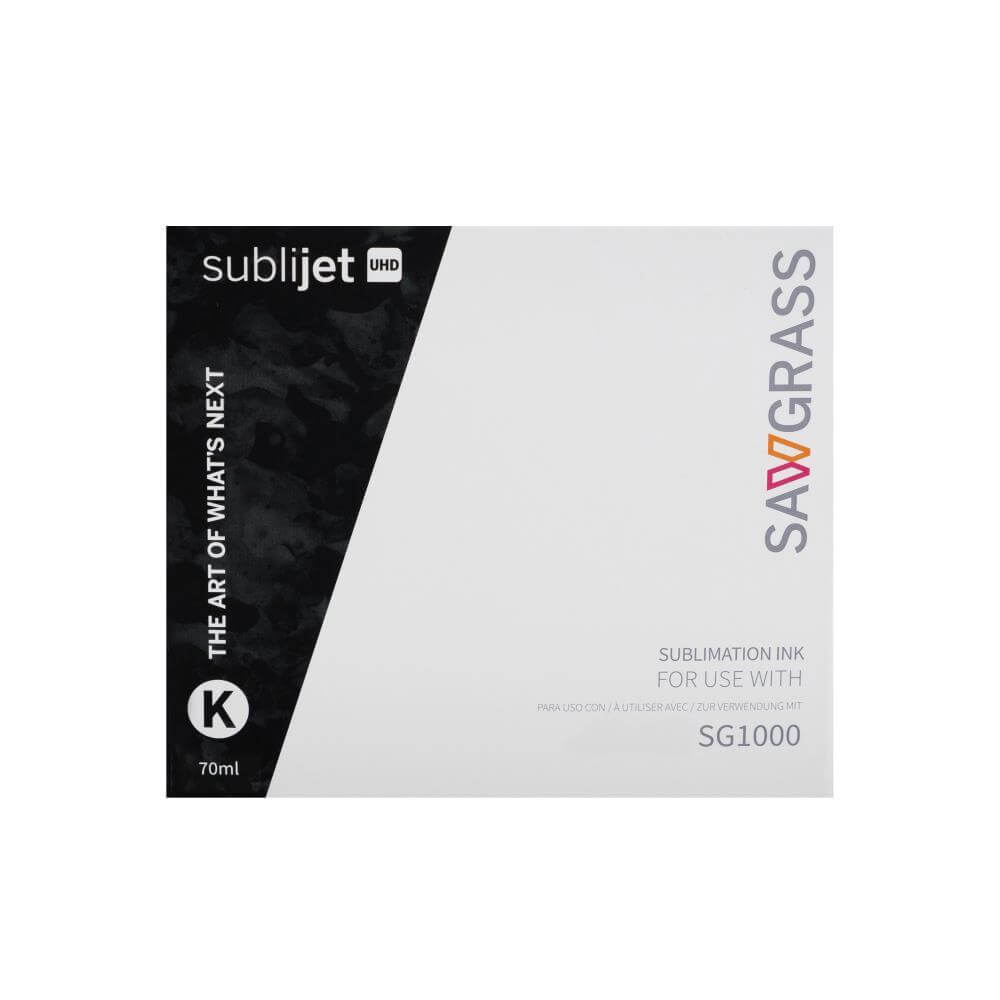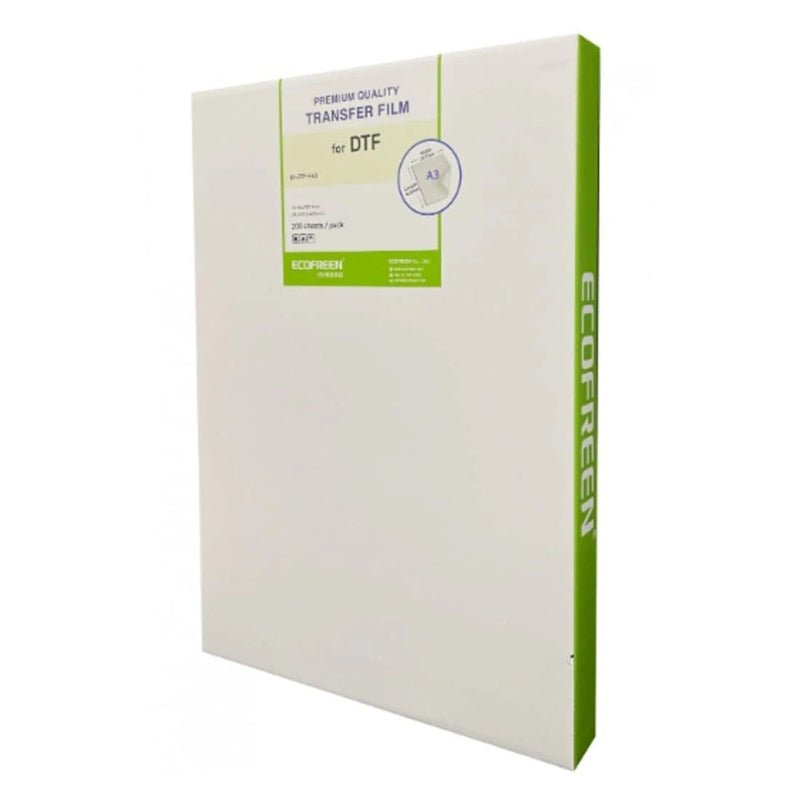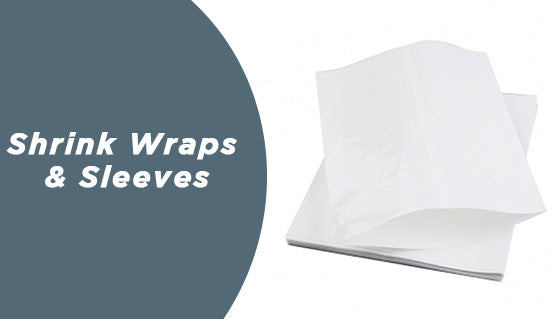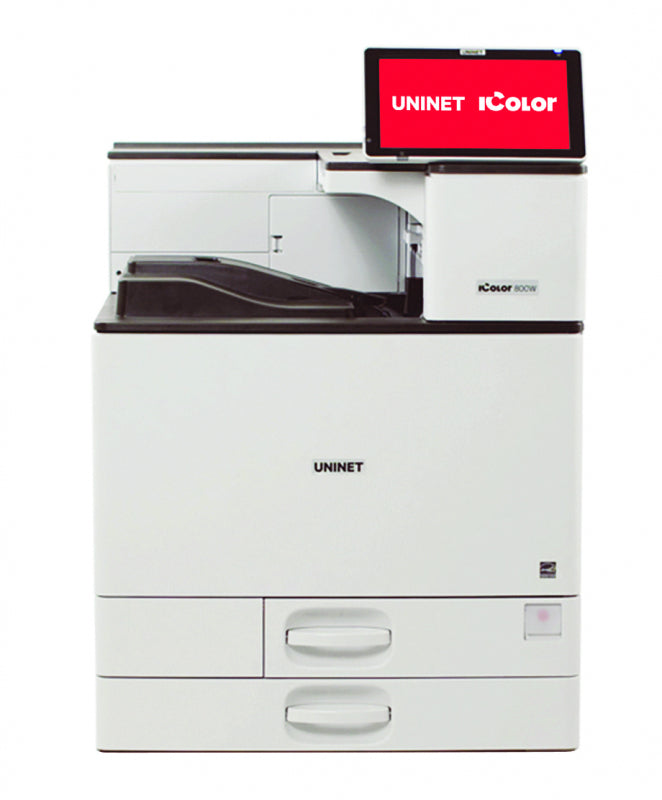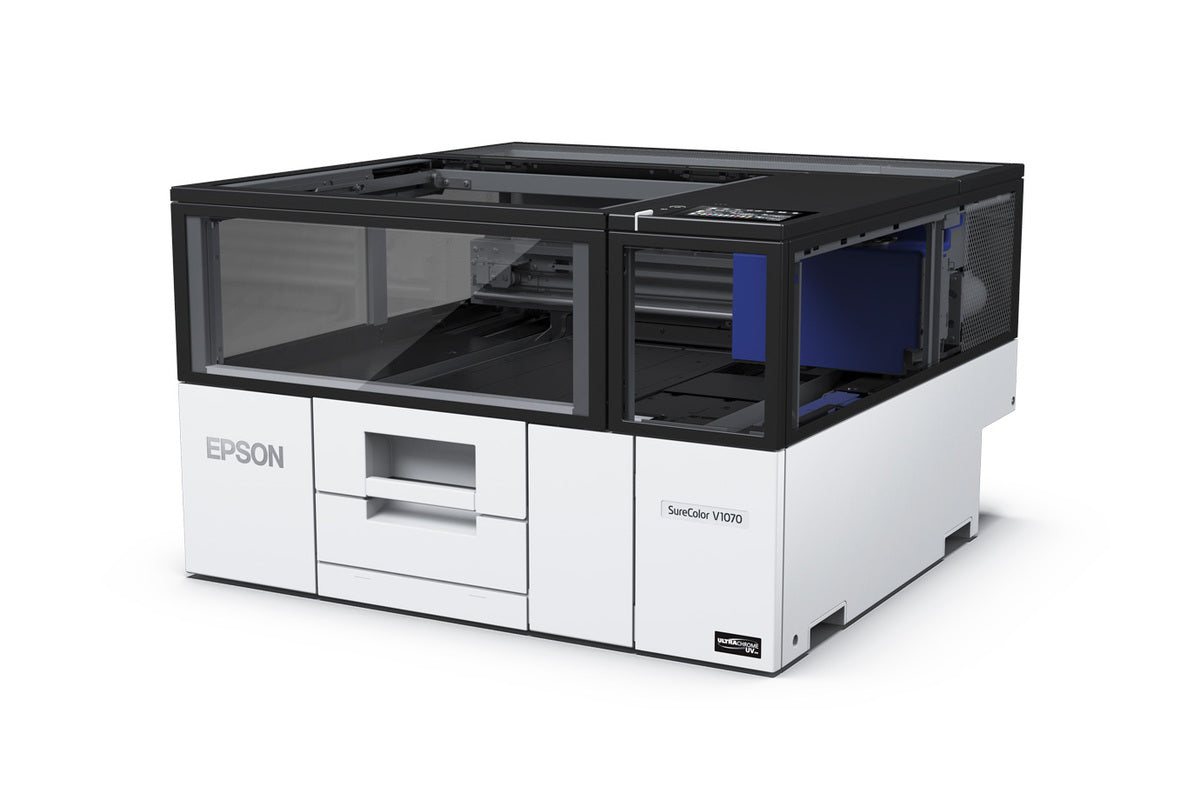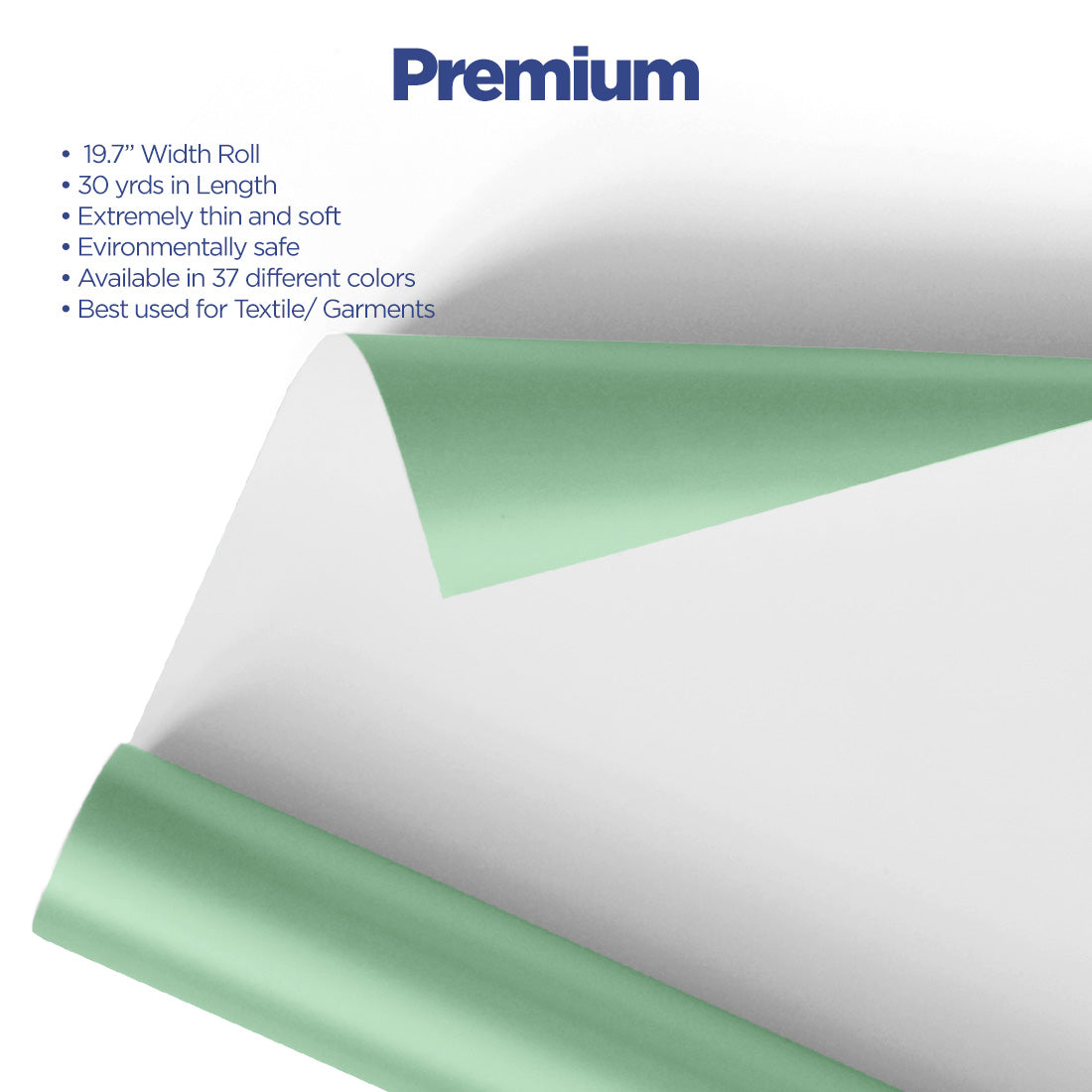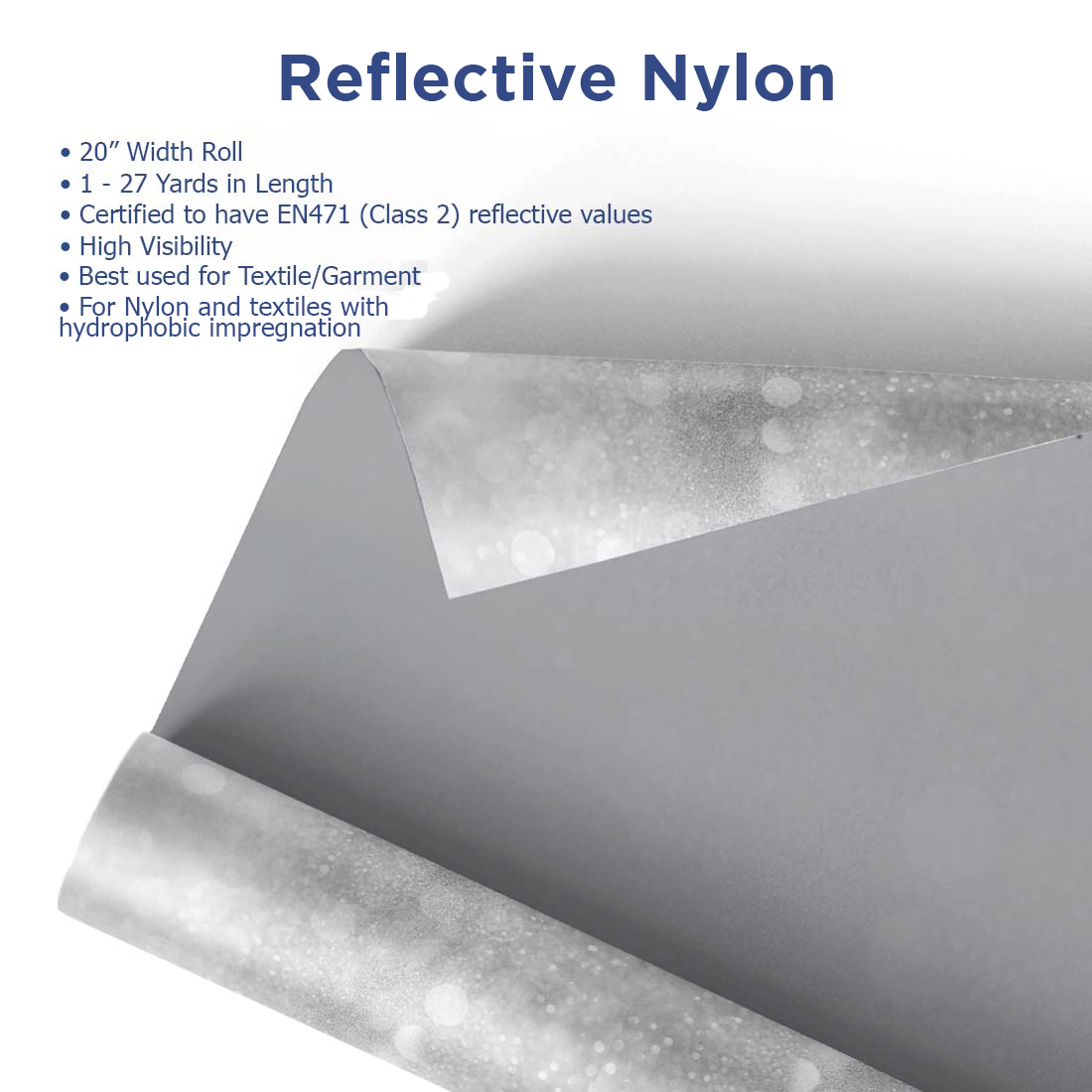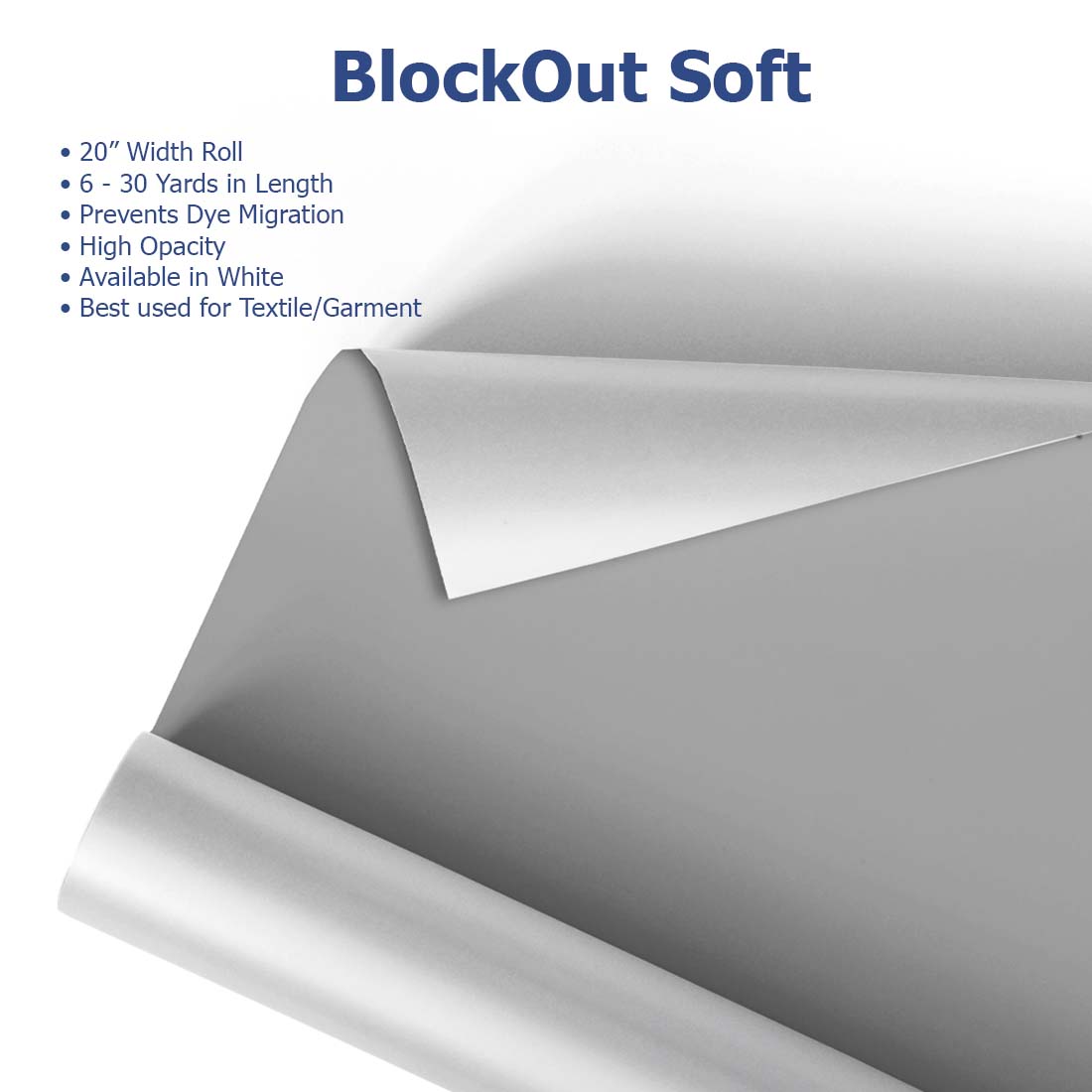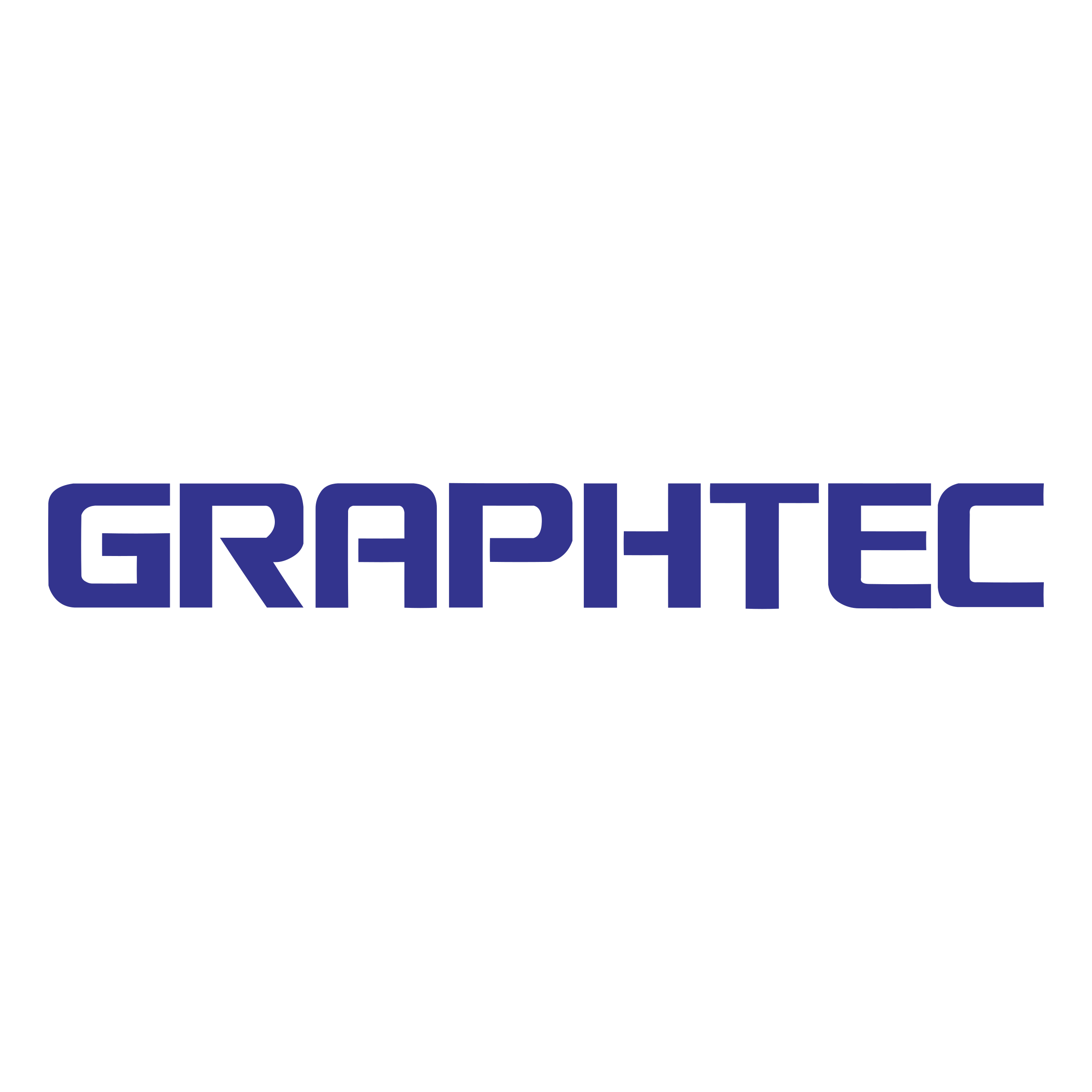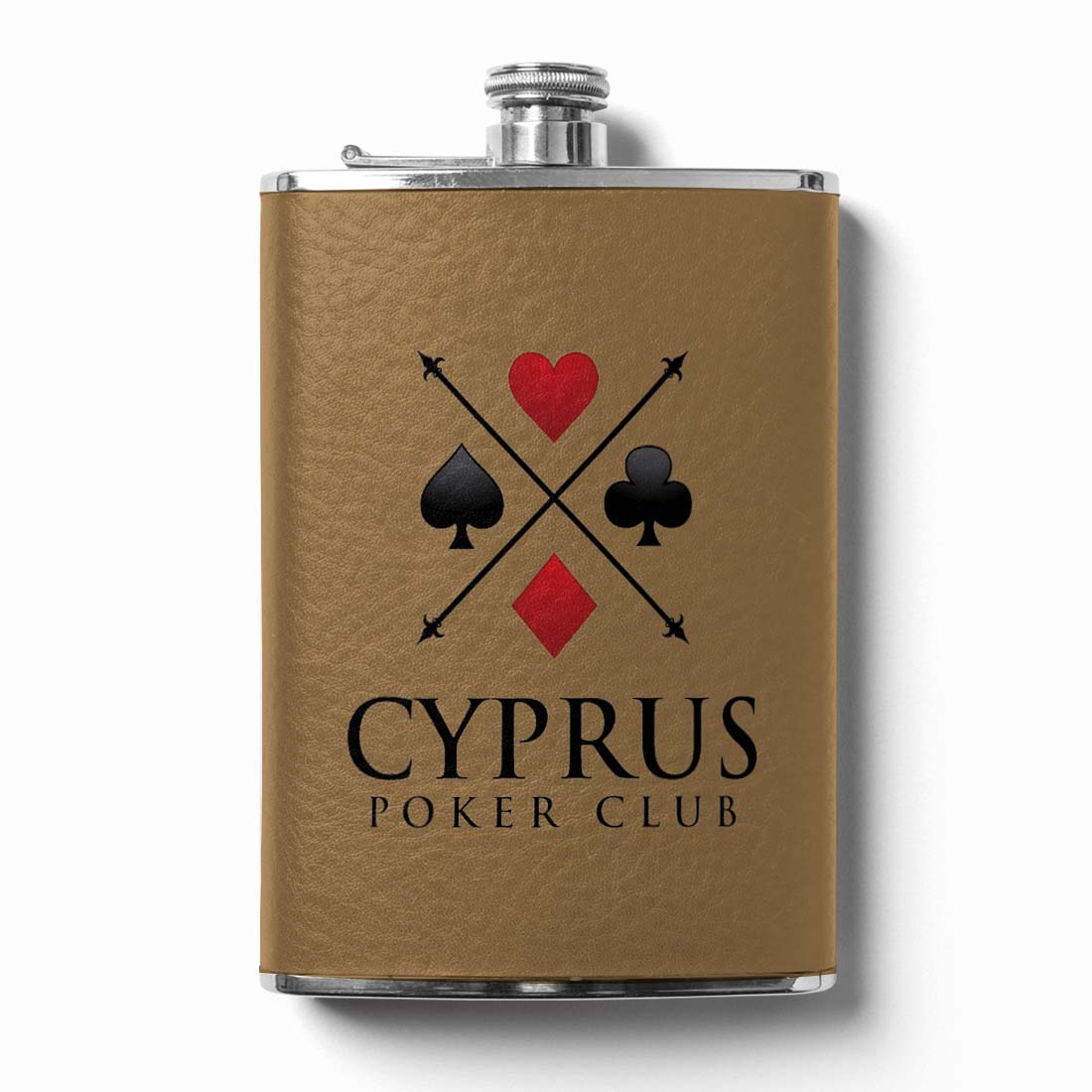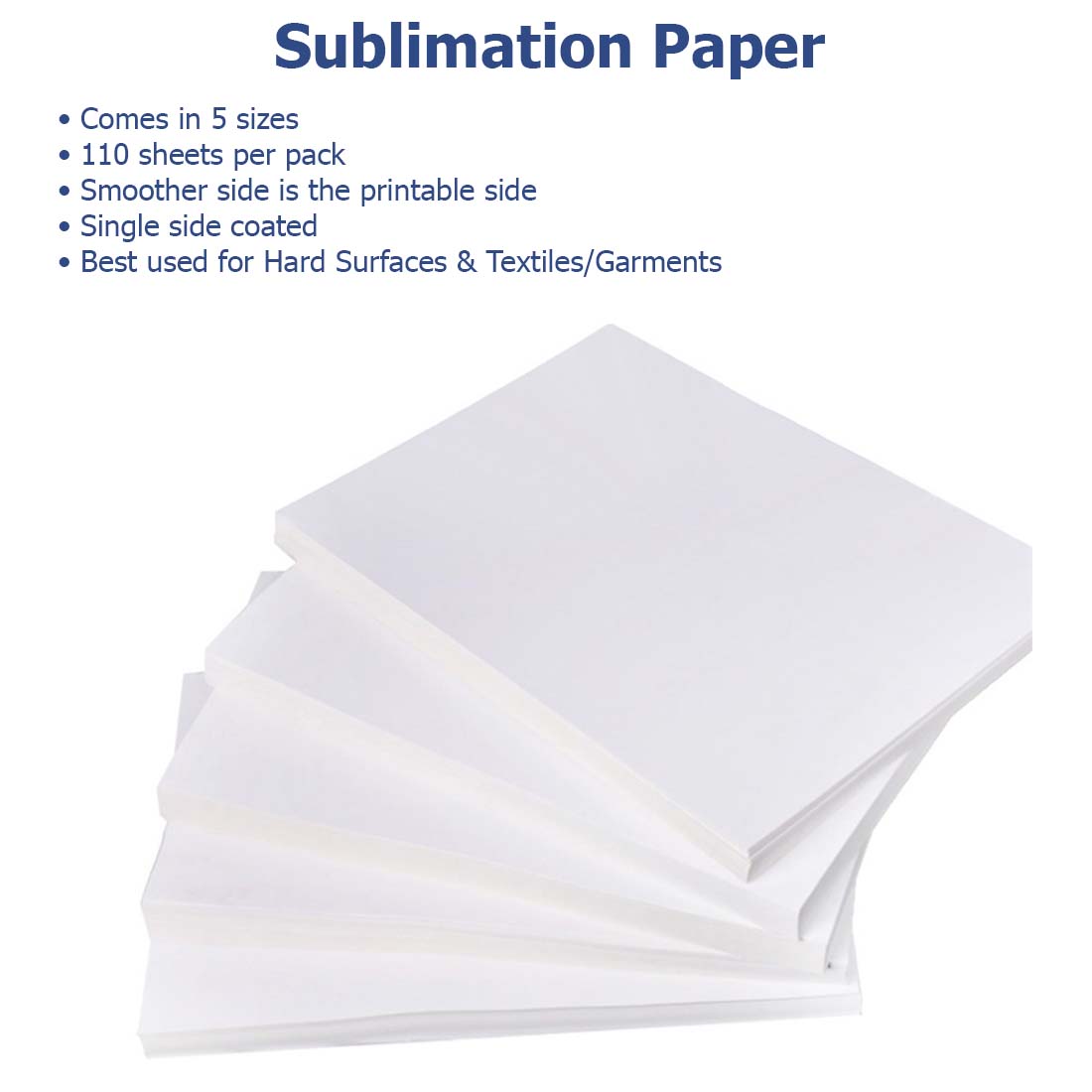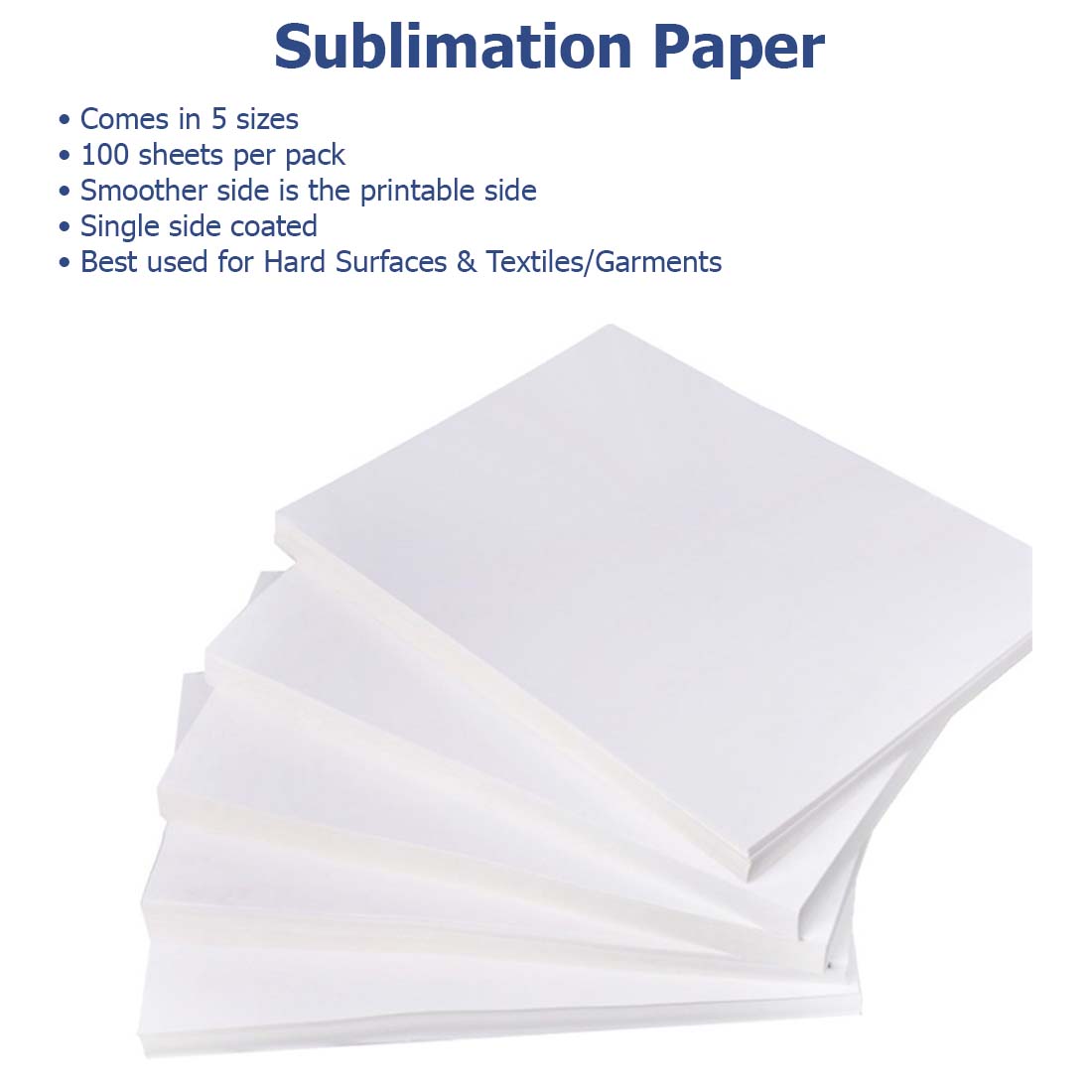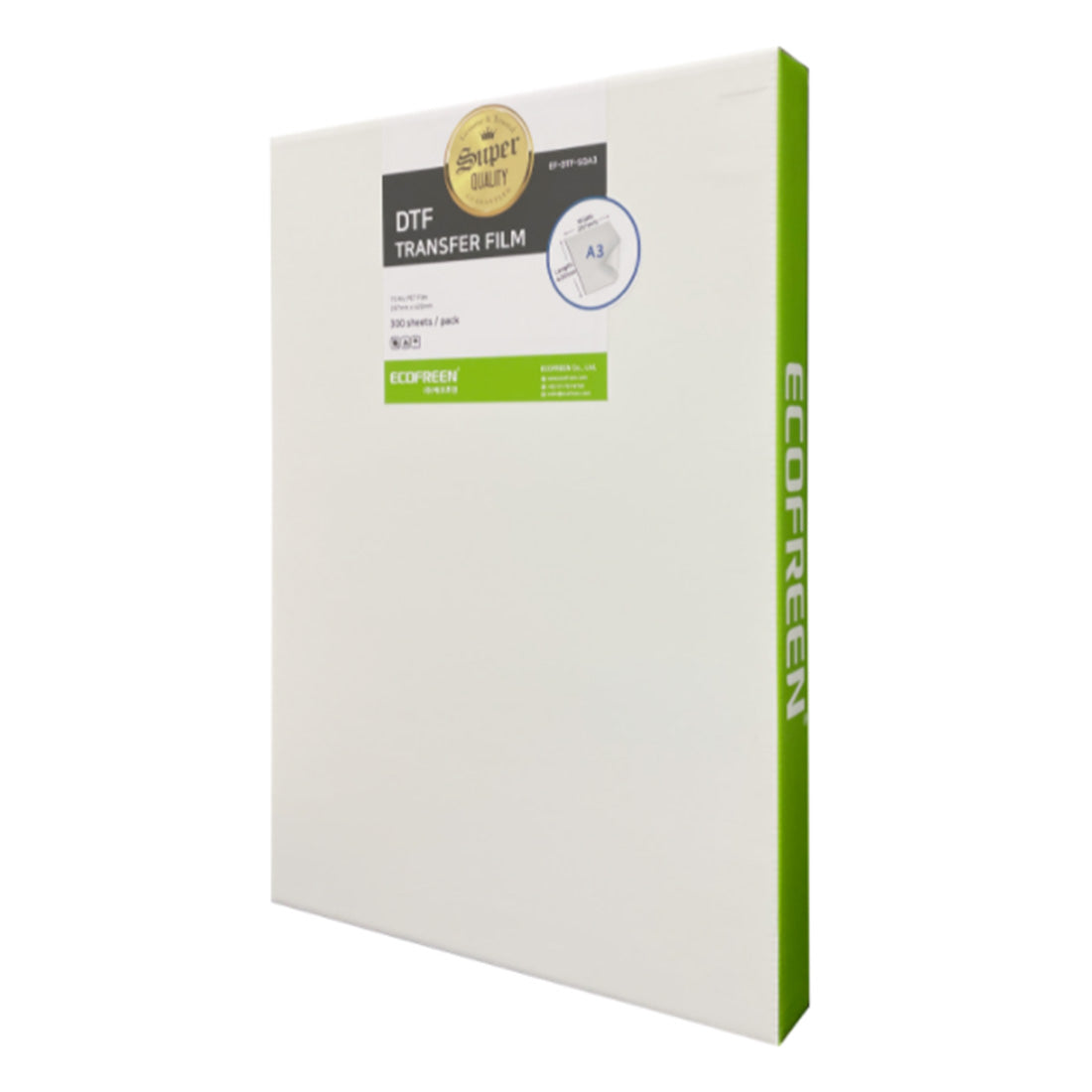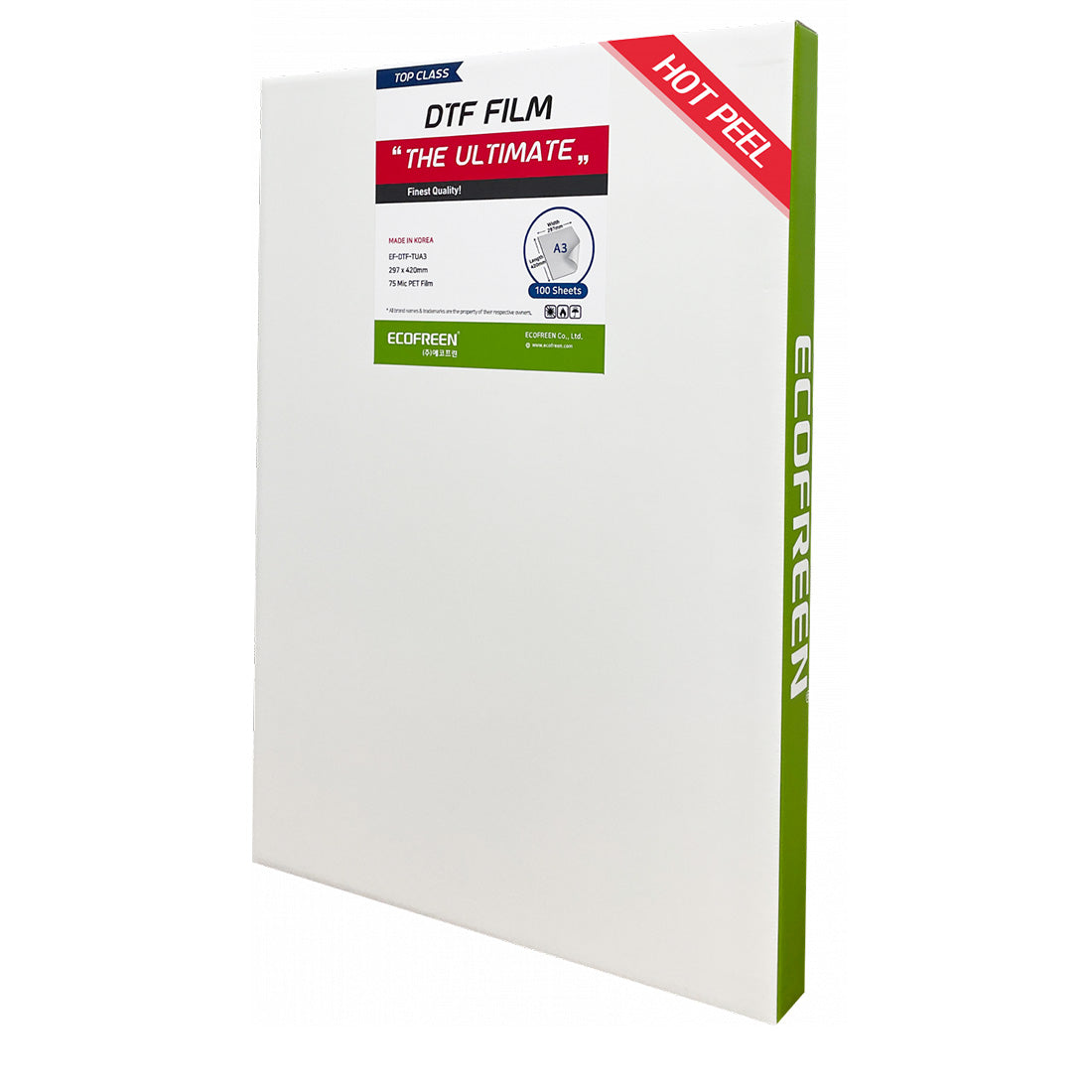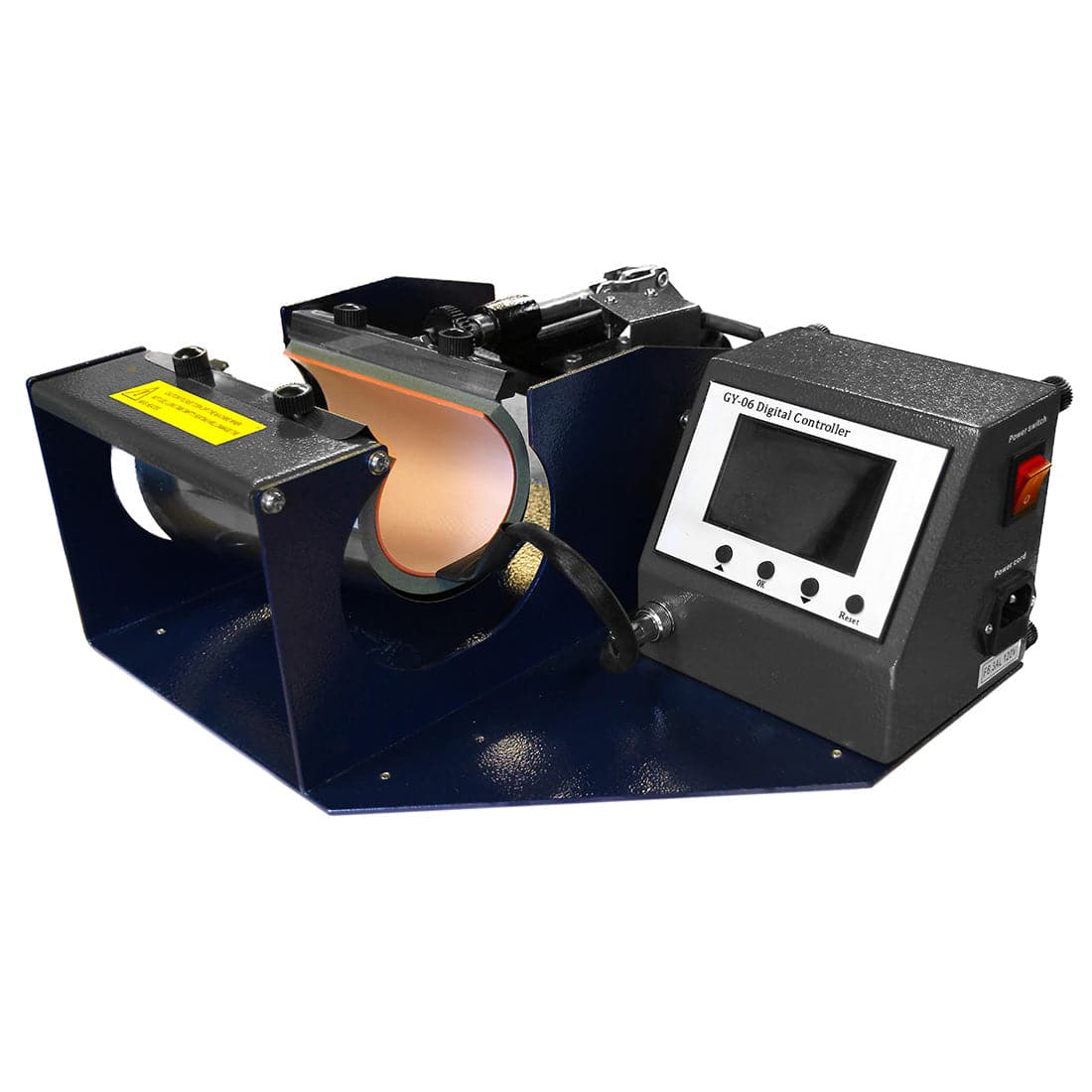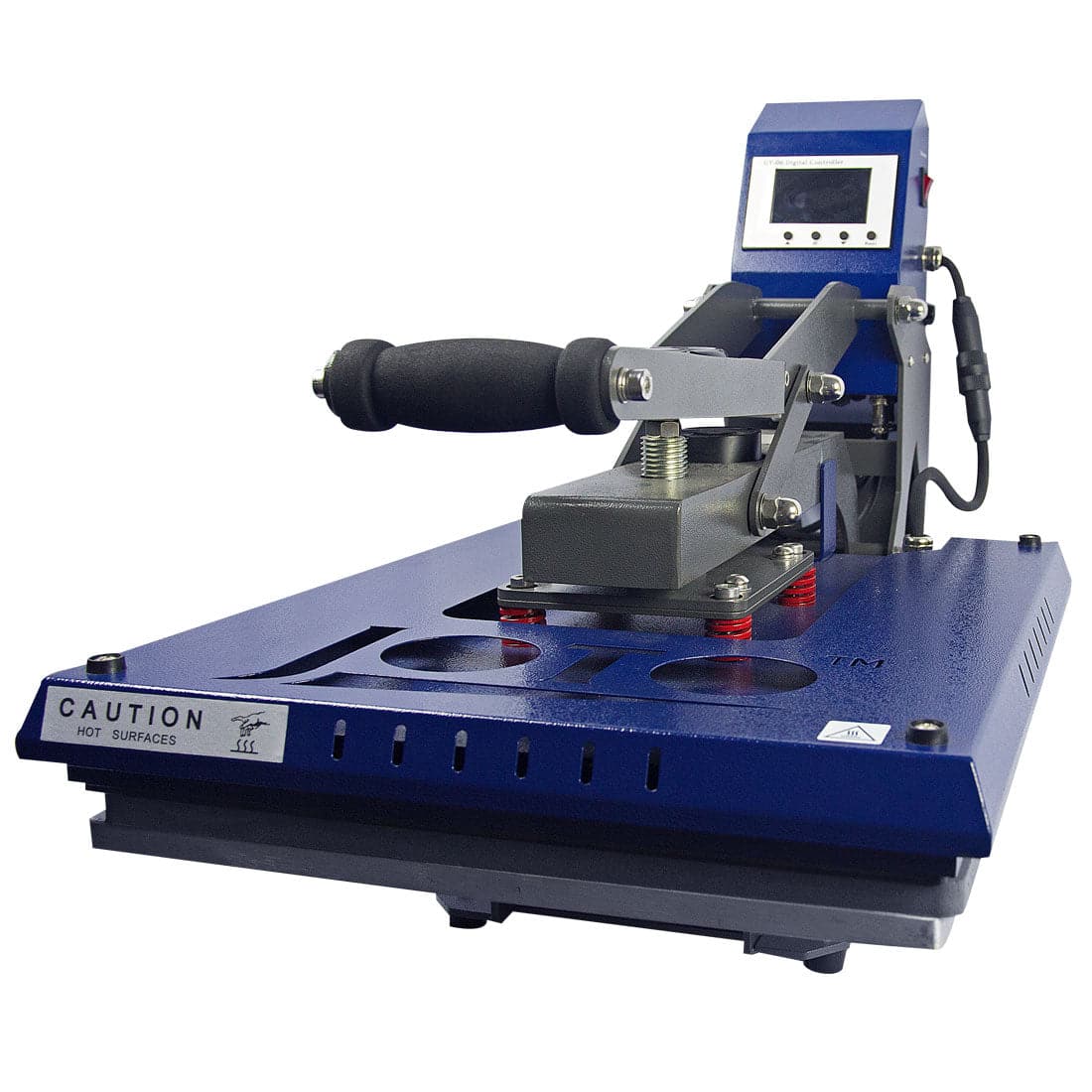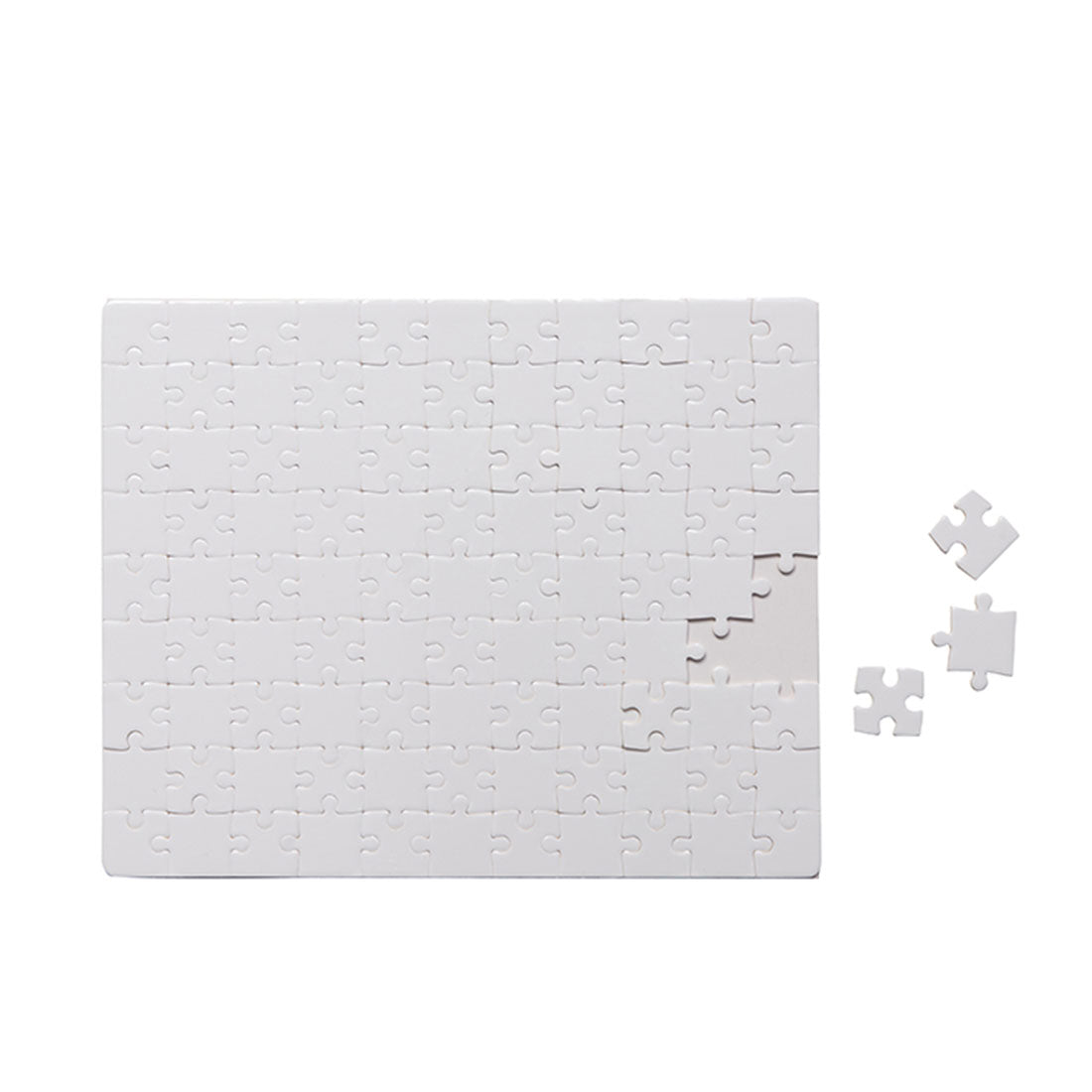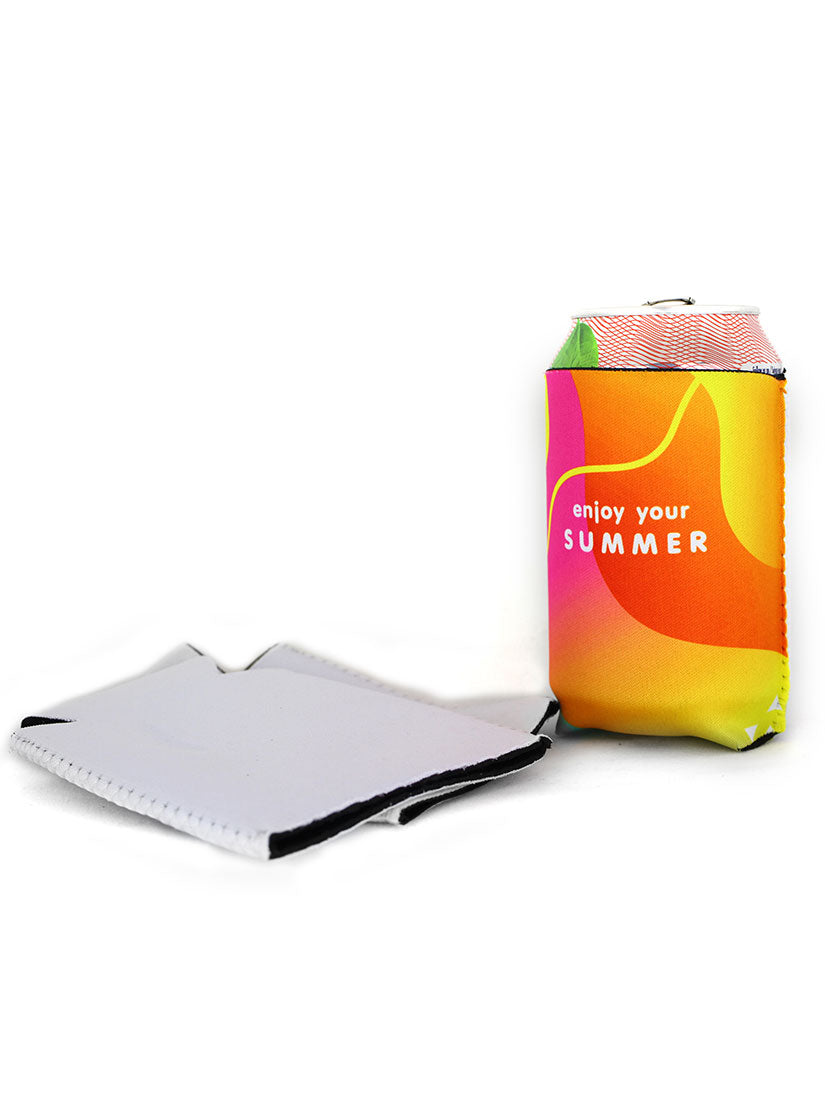Custom sublimation black silicone card holders for daily use
Carry your essentials with style and function using our Sublimation Black Silicone Card Holders. Designed to attach securely to the back of smartphones, these slim holders provide convenient storage while showcasing vibrant, full-color sublimation prints.
Perfect for promotional campaigns, corporate branding, or retail merchandise, these holders combine everyday utility with high-visibility customization, ensuring your logo or message is always on display.
Key Features:
- Flexible black silicone body with strong adhesive backing
- Slim, lightweight design fits most smartphone models
- Includes white Pearl Coating™ panel for sublimation customization
Personalization Options:
The white Pearl Coating™ panel is ideal for sublimation printing, allowing for vivid logos, artwork, or messages. Prints are long-lasting, resistant to fading, and maintain sharp detail even with regular handling.
Printing Compatibility:
- Compatible with Joto flat heat presses using sublimation paper and inks
- Press setting: 356°F (180°C) for 60 seconds with medium pressure (per PDF instructions)
- No shrink sleeve required
Product Specifications:
- Capacity: Holds 2–3 standard cards
- Material: Black silicone with Pearl Coating™ sublimation panel
- Color/Finish: Black with white customizable panel
- Lid: N/A
- Recommended Shrink Sleeve: N/A
- Microwave Safe: No
- Dishwasher Safe: No
- Pack Quantity: 20 units
Important Usage Notes:
- Only the white insert is sublimation-ready, avoid exposing the silicone body to direct press heat
- Ensure insert cools before reattaching to the silicone holder
- Clean phone surface before applying adhesive backing for a secure hold
- Not designed for microwave or dishwasher use
Perfect For:
- Corporate giveaways and event promotions
- Retail merchandise for smartphone users
- Custom gifts with logos, initials, or designs
Handling & Storage Recommendations:
- Store unused holders in a cool, dry place away from direct sunlight
- Avoid stretching the silicone to maintain form and grip
- Keep adhesive surface covered until ready to apply
| Brand | Pearl Coating™ |
|---|---|
| Color | Black |
| Compatible Technology | Sublimation |
| Dependent Quantity | No |
| Dimensions | 2.24" x 3.38" (5.7 x 8.6cm) |
| Dye Blocking | No |
| Experience Pack Text | Pack |
| FCC Attribute | Yes |
| Finish | Matte or Gloss |
| Ink Configuration | CMY&HDK |
| Printable Area | 2.04" x 2.5" |
| Quantity Unit | 10 silicone cards holder/ pack |
| Self-Weeding | No |
| Shape | Rectangle |
| SIP Attribute | Yes |
| Size | 2.25" x 3.38" |
| Unit Sell | pack |
| Peel | Cool or hot |
|---|---|
| Equipment | |
| Image | Mirror |
| Pressure | Light |
| Application Temperature | 360°F (180°C) |
| Time | 120 seconds |
| Imaging Instructions | Press Temperature: 360F | Press Time 120 seconds
|