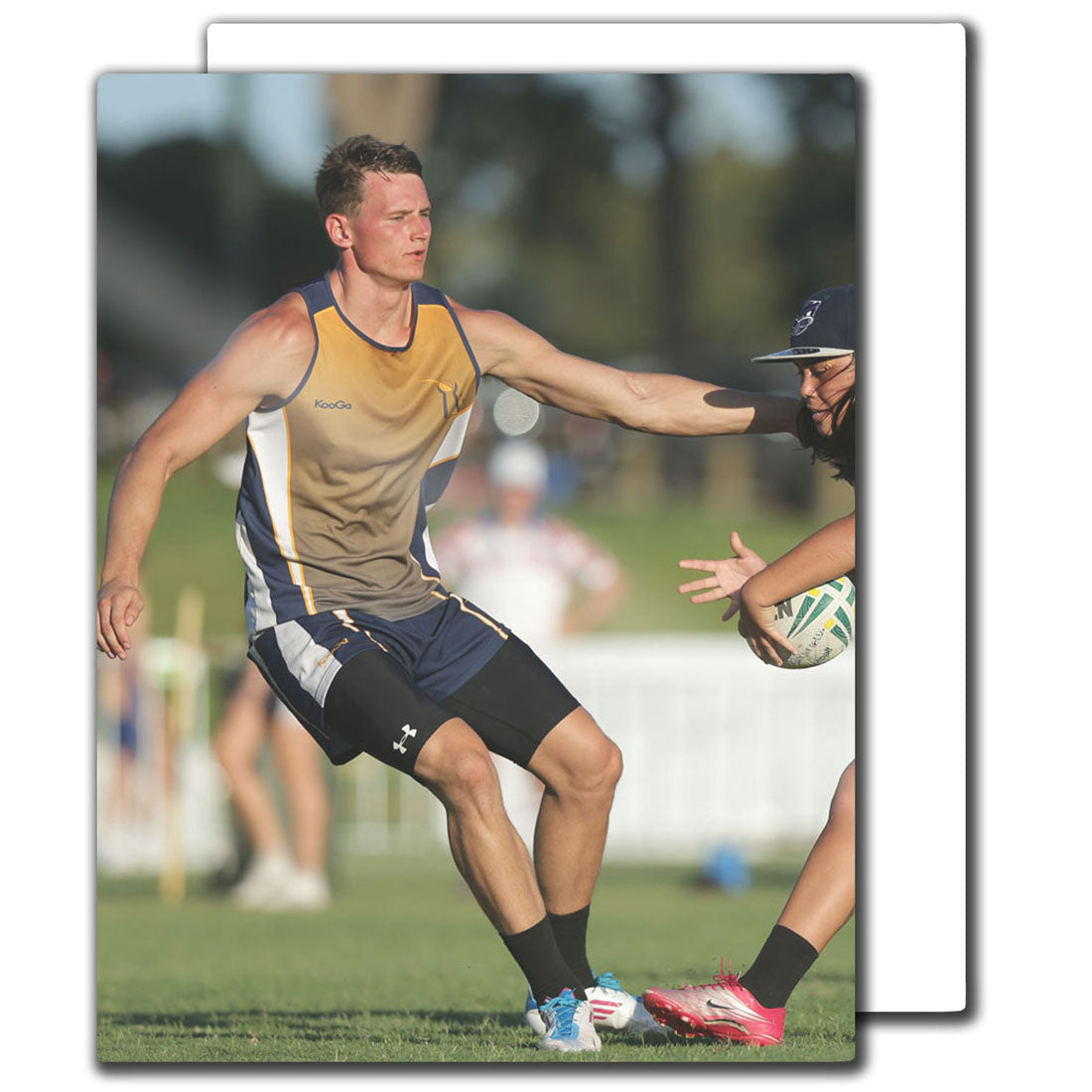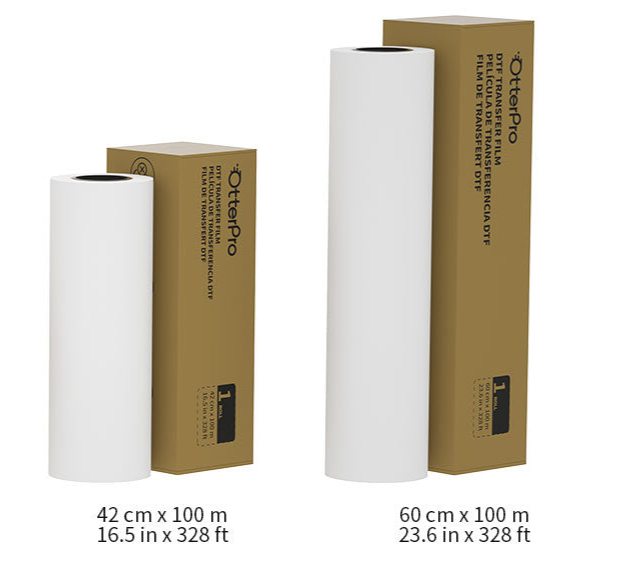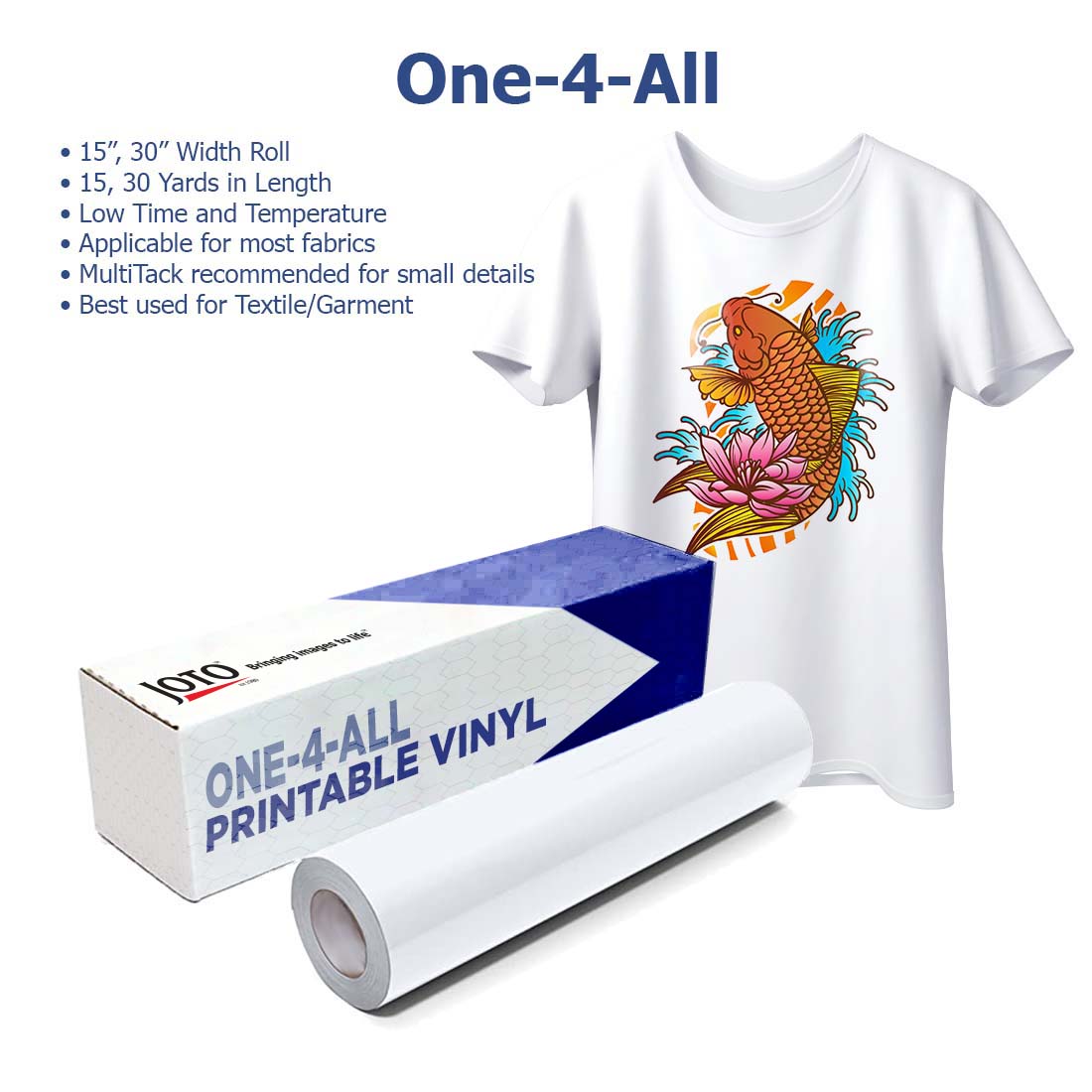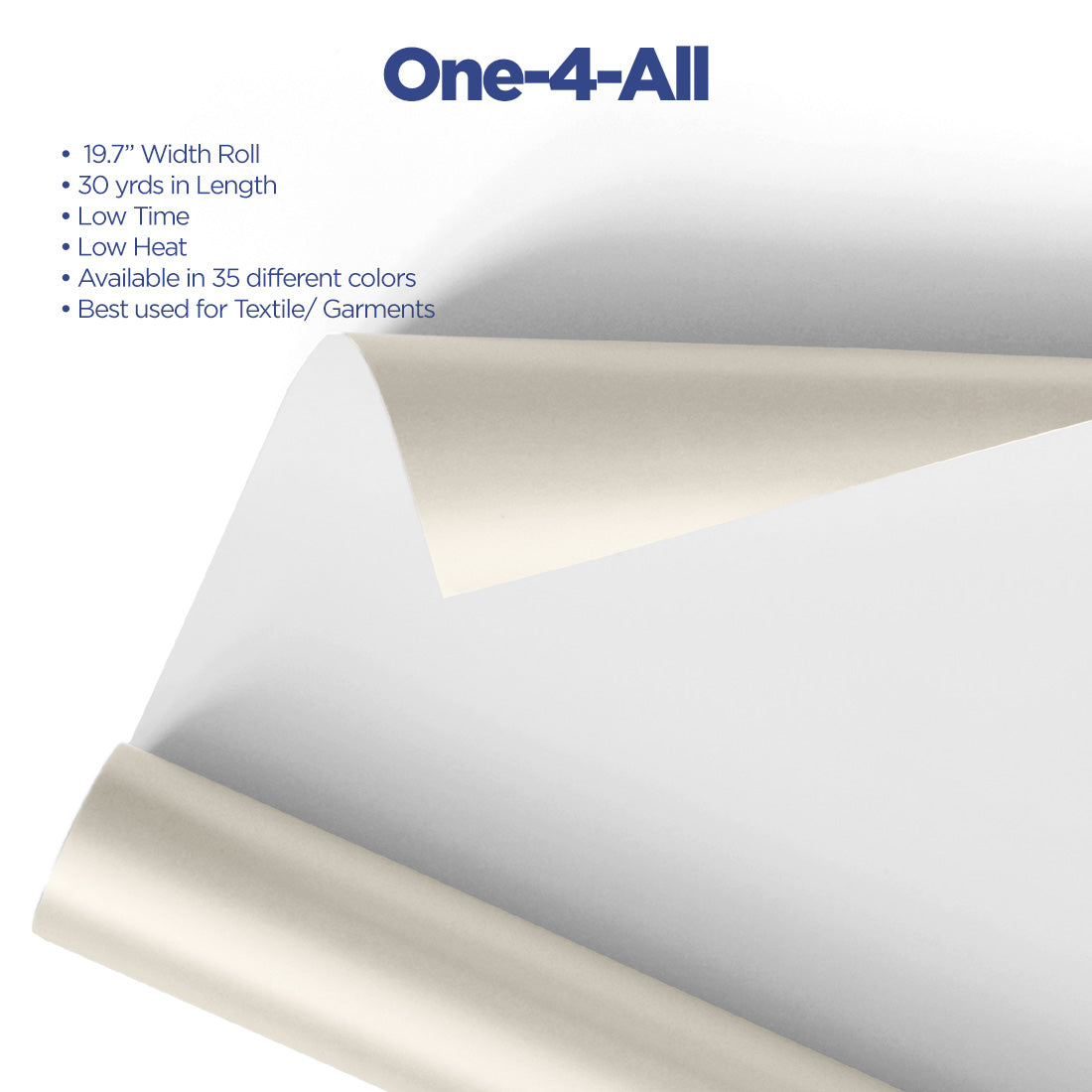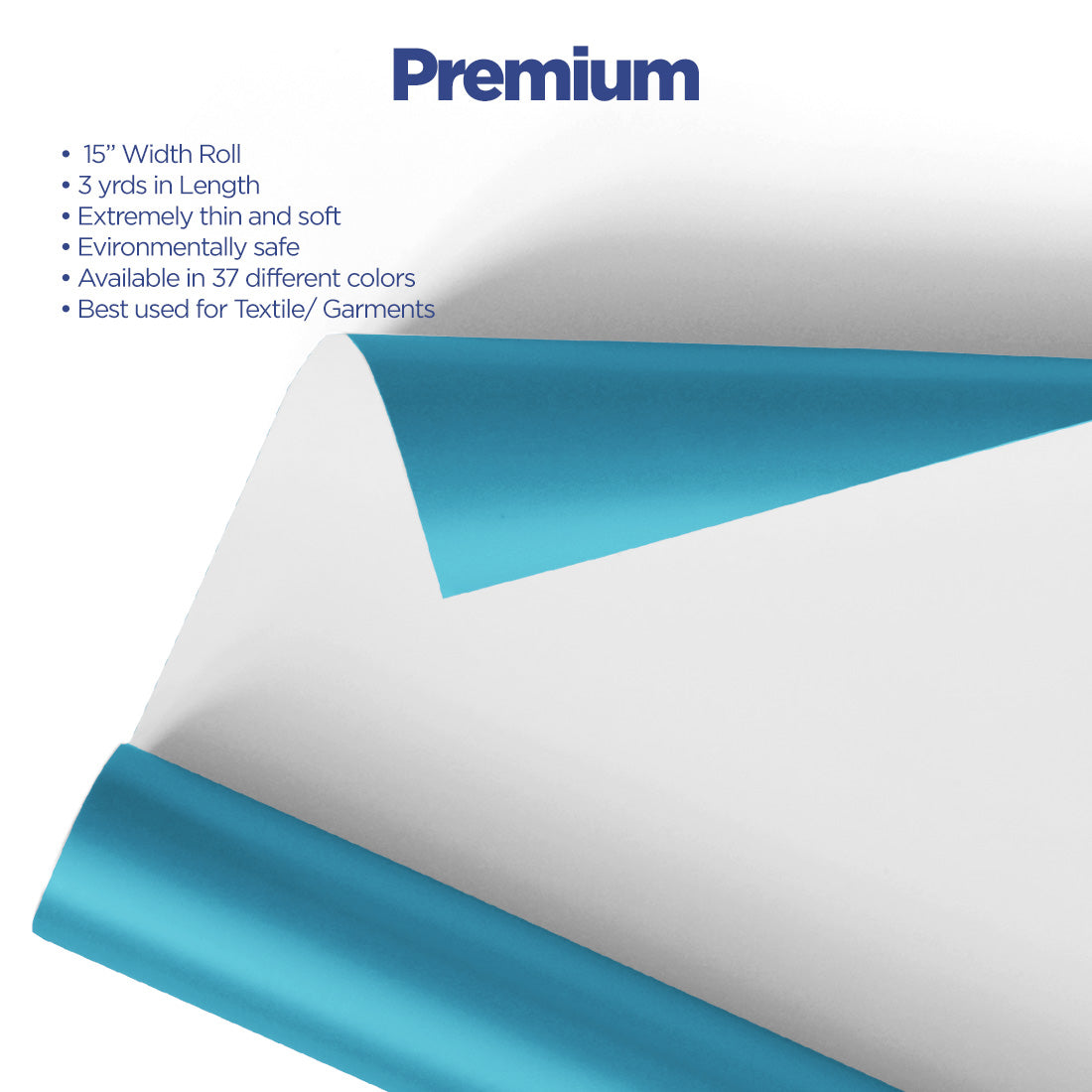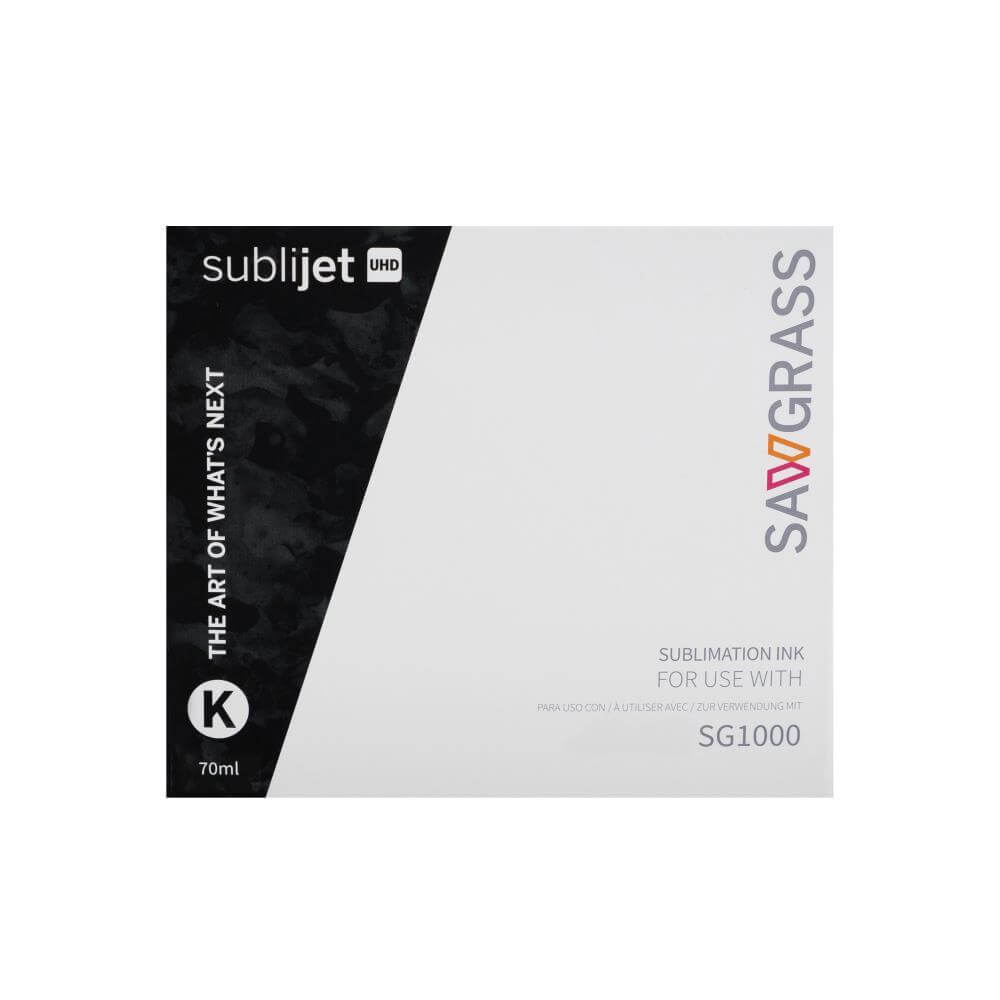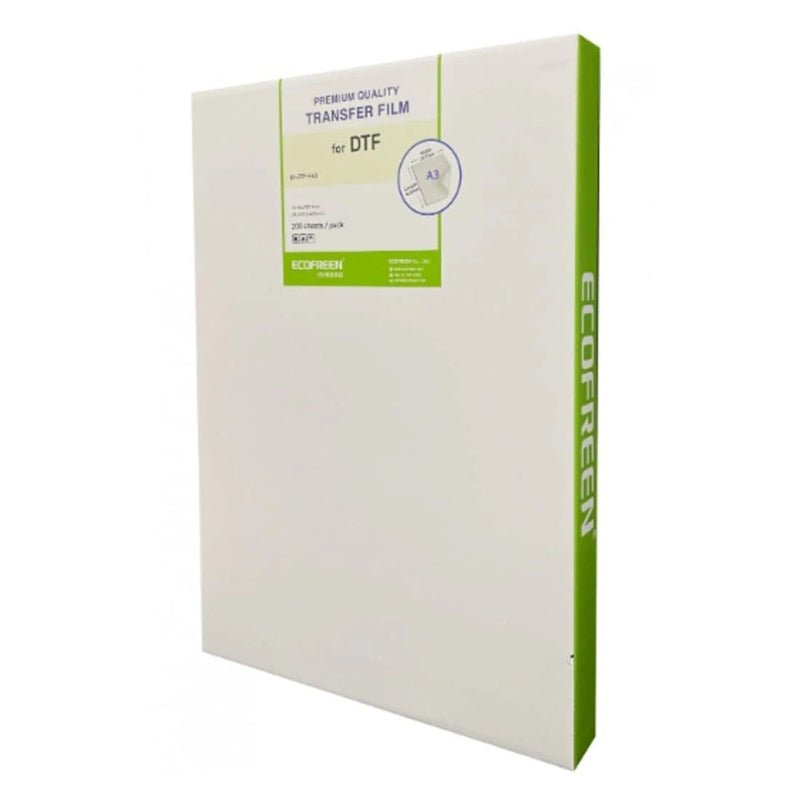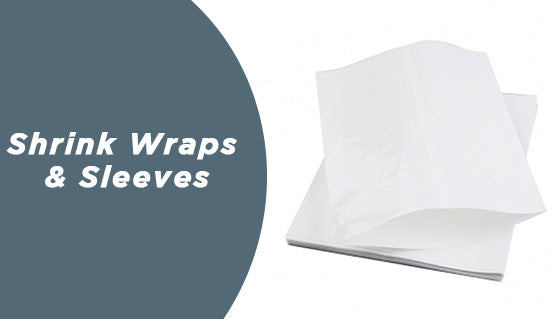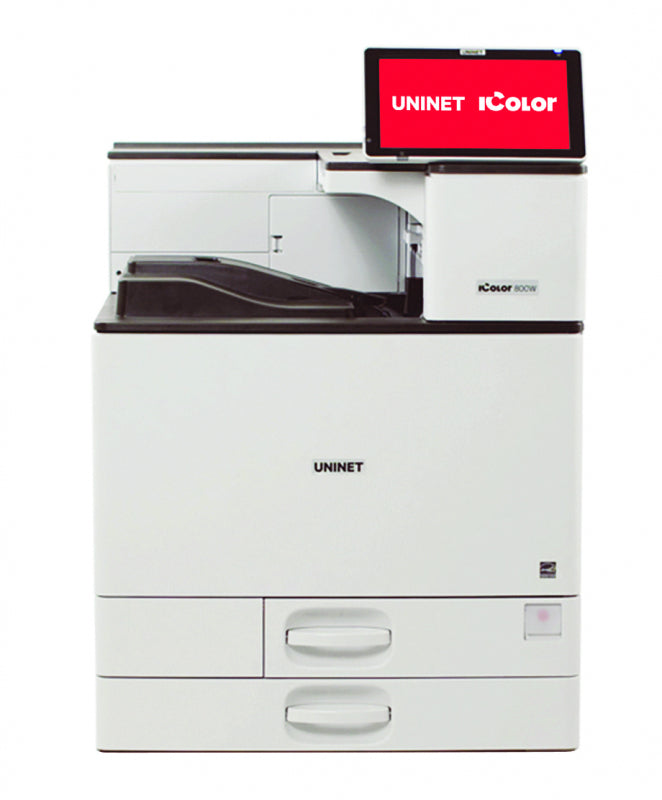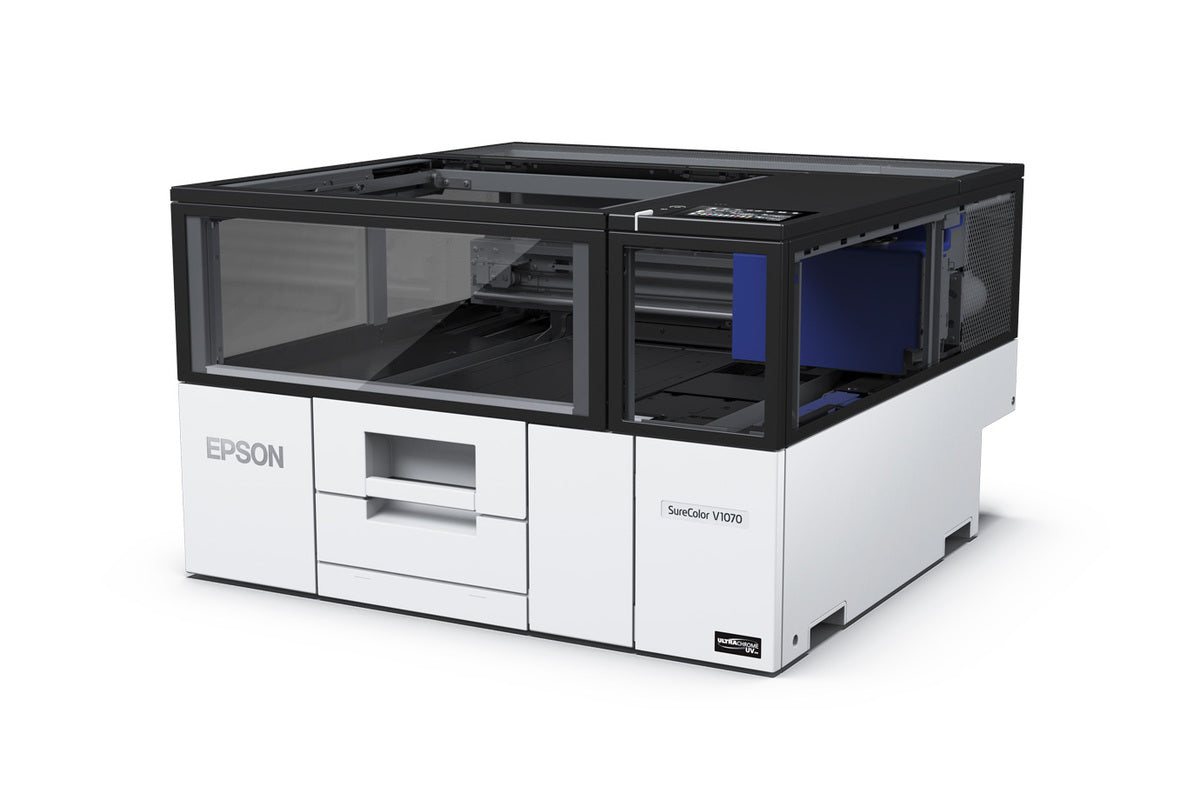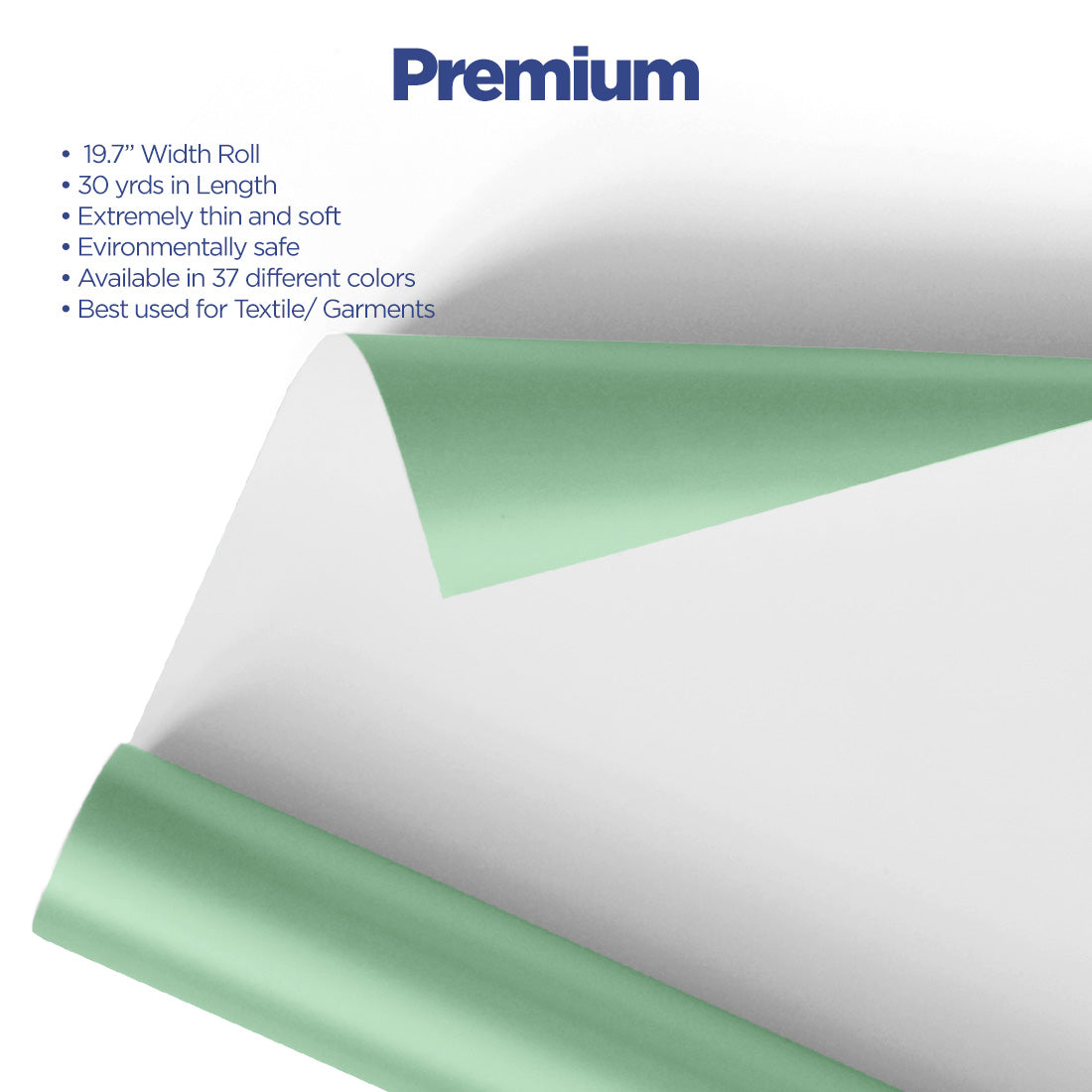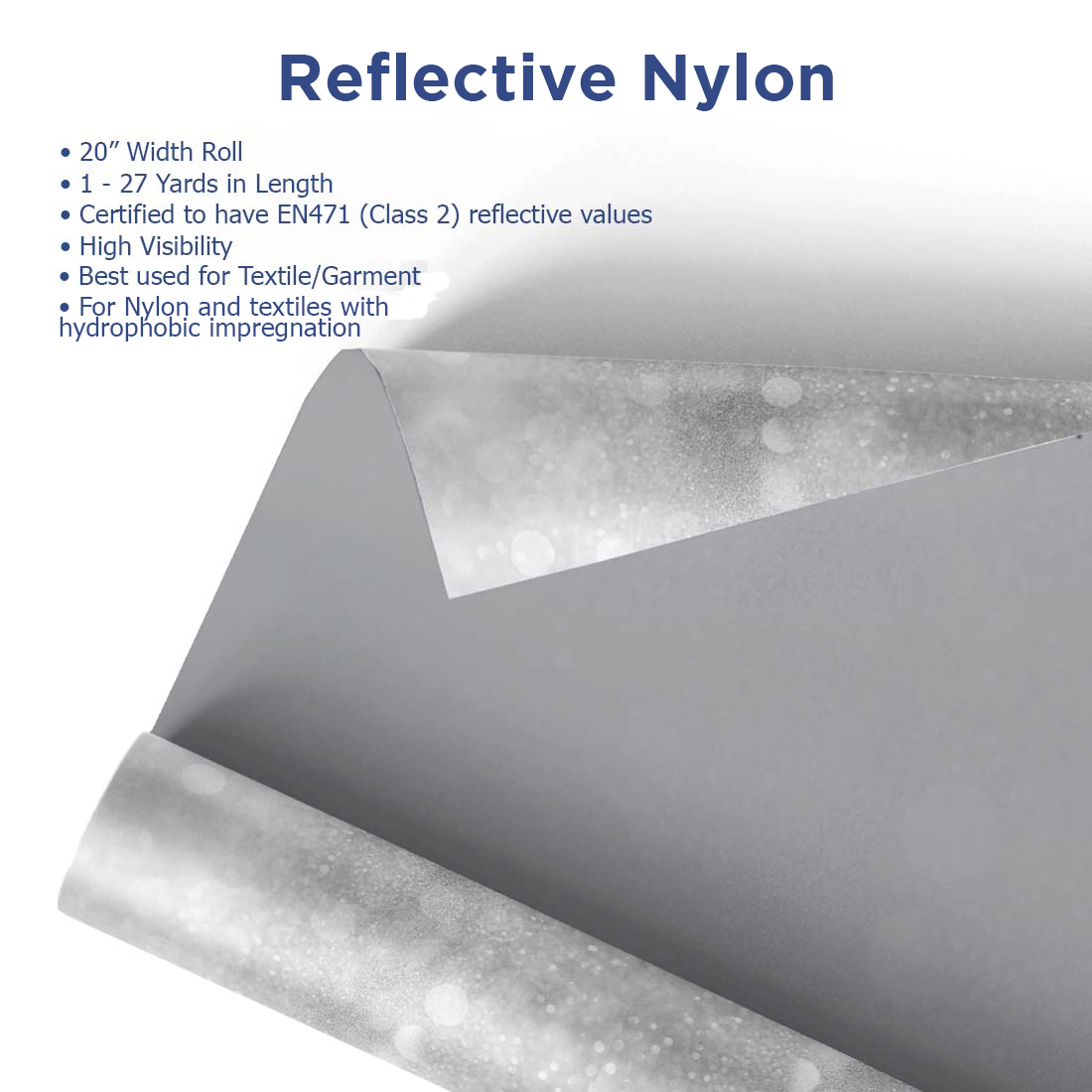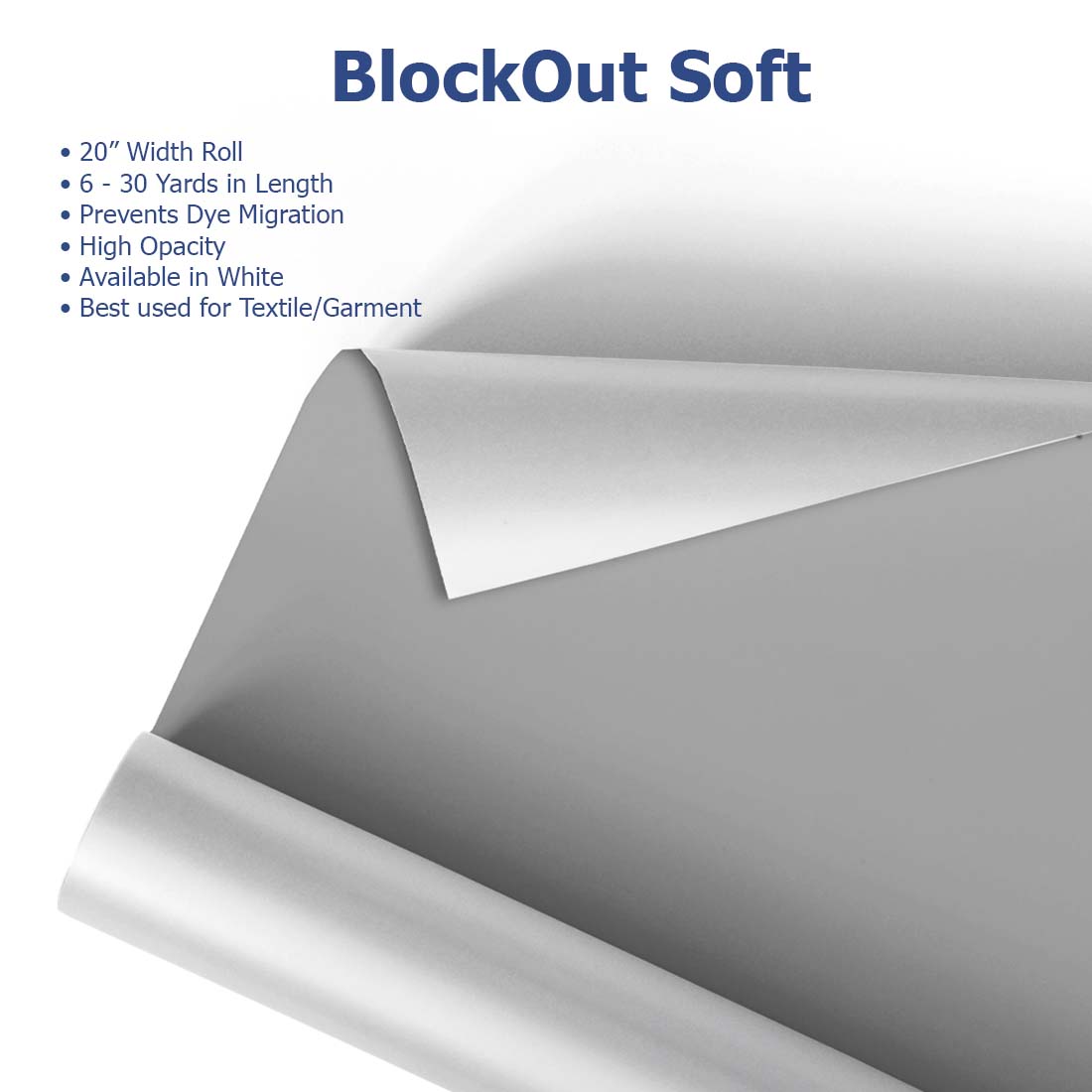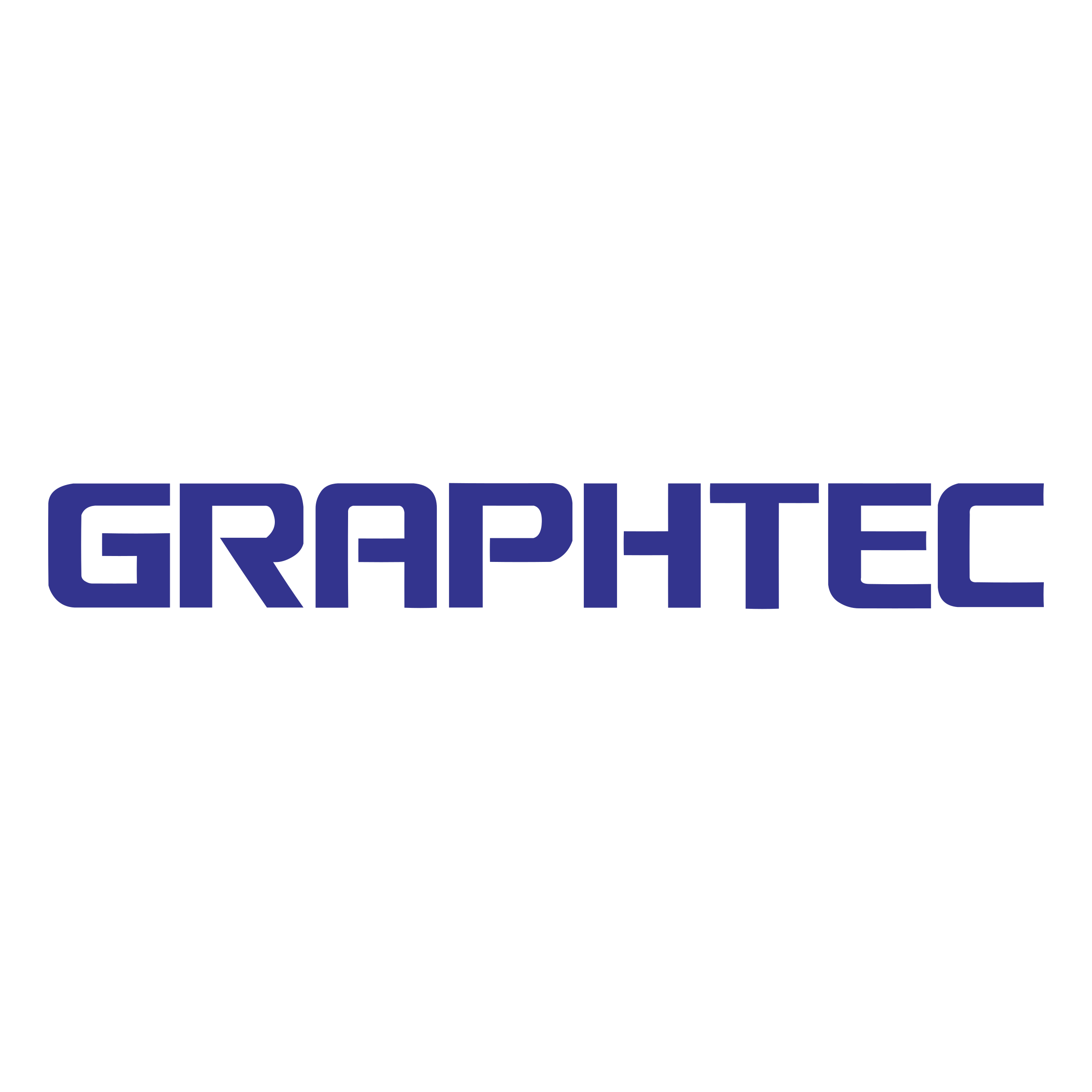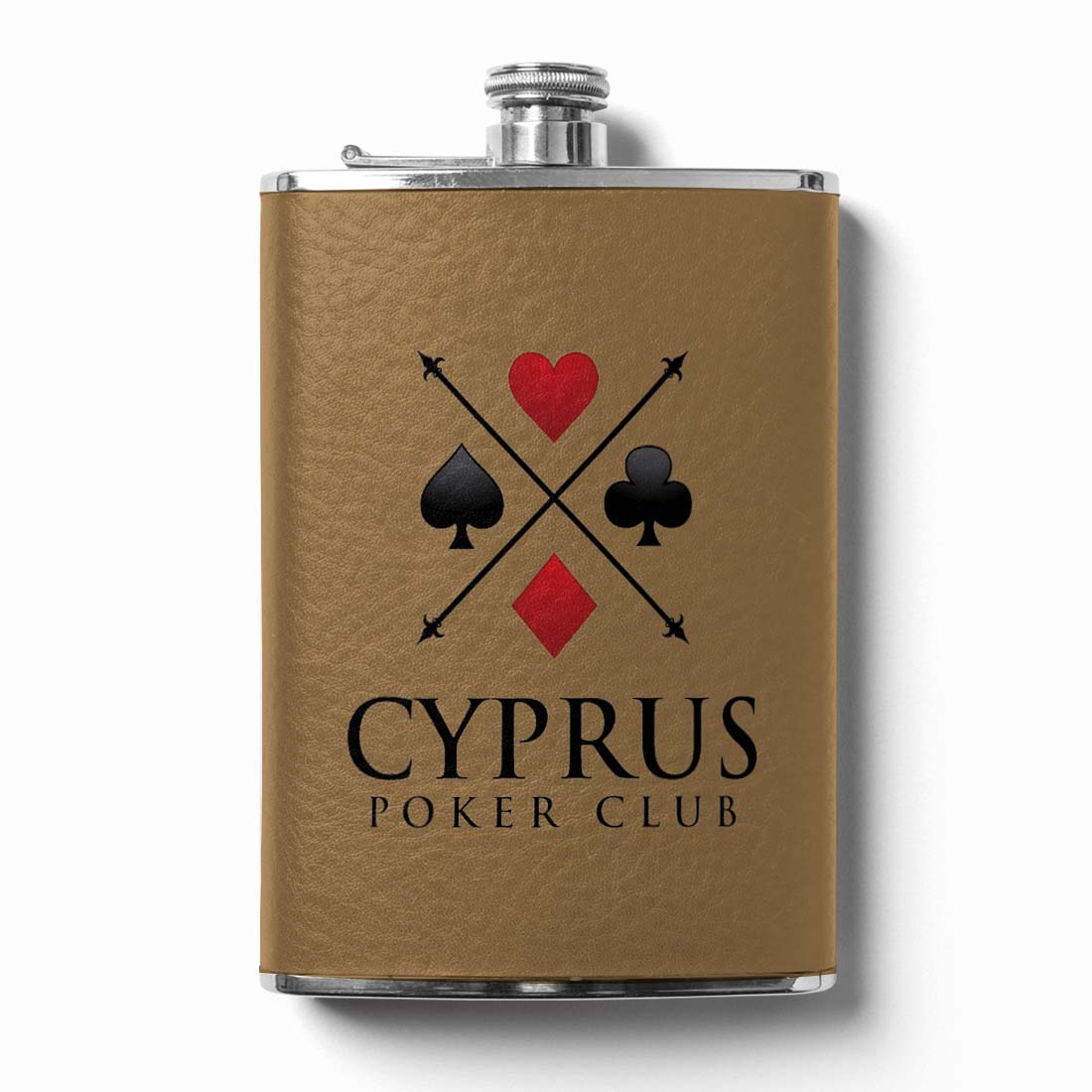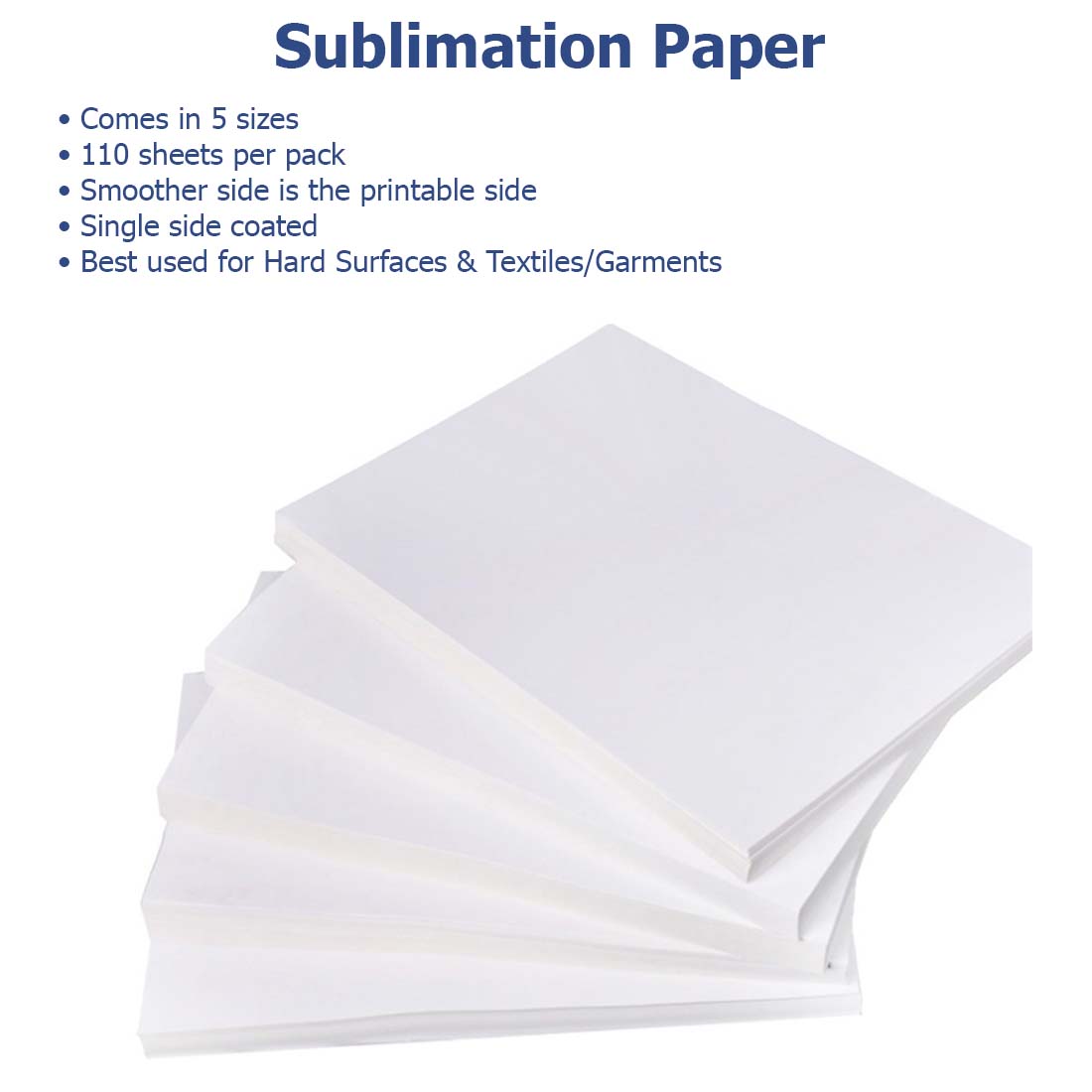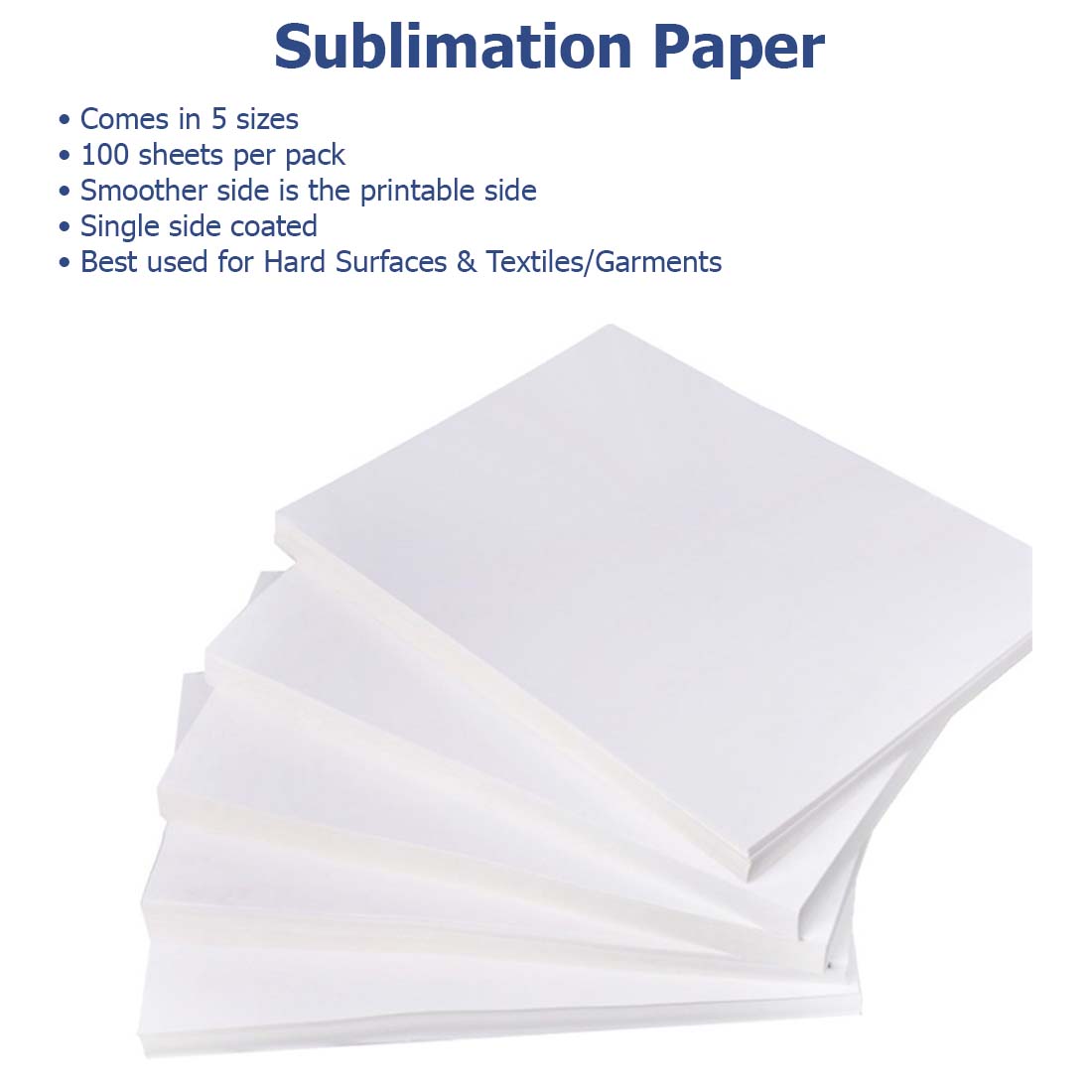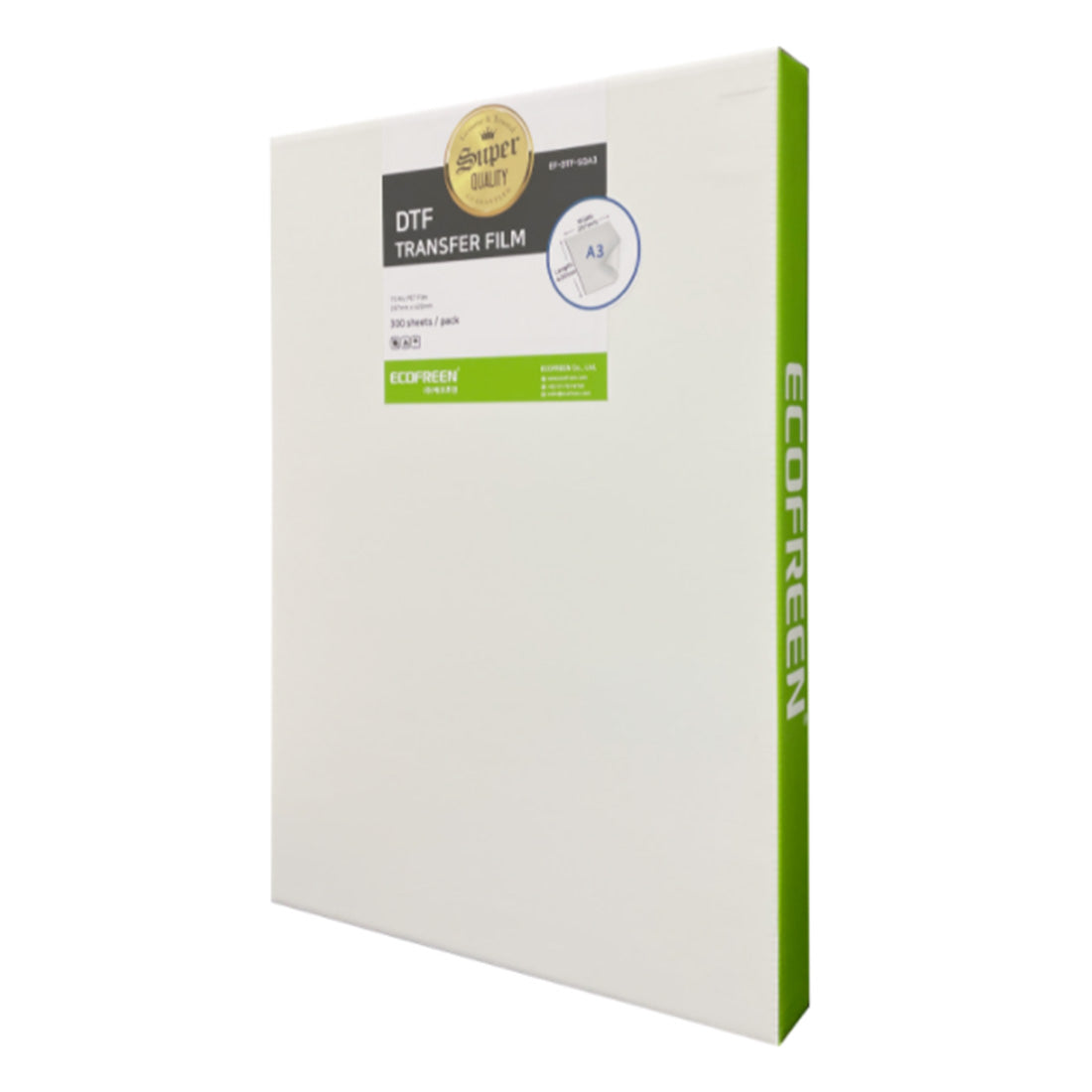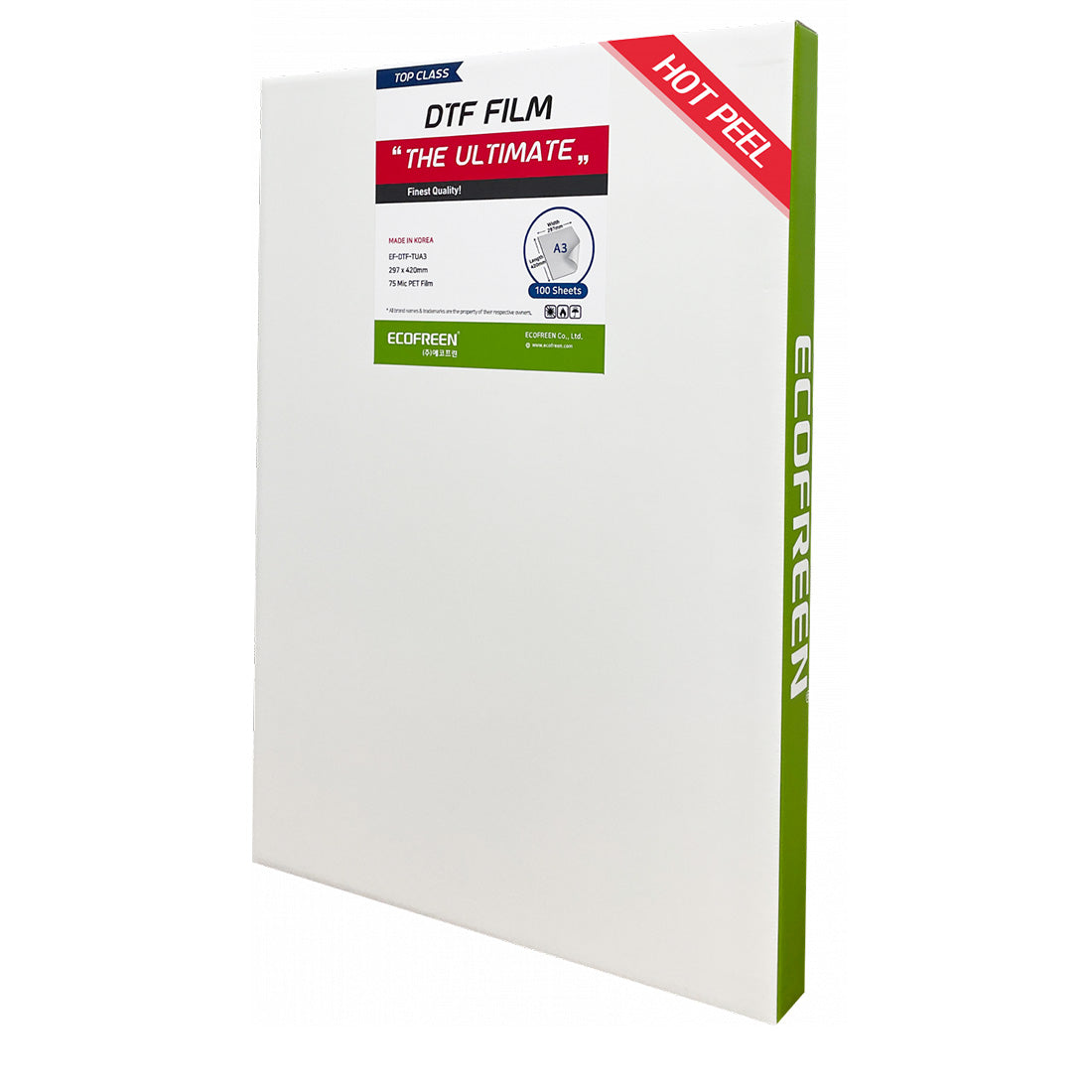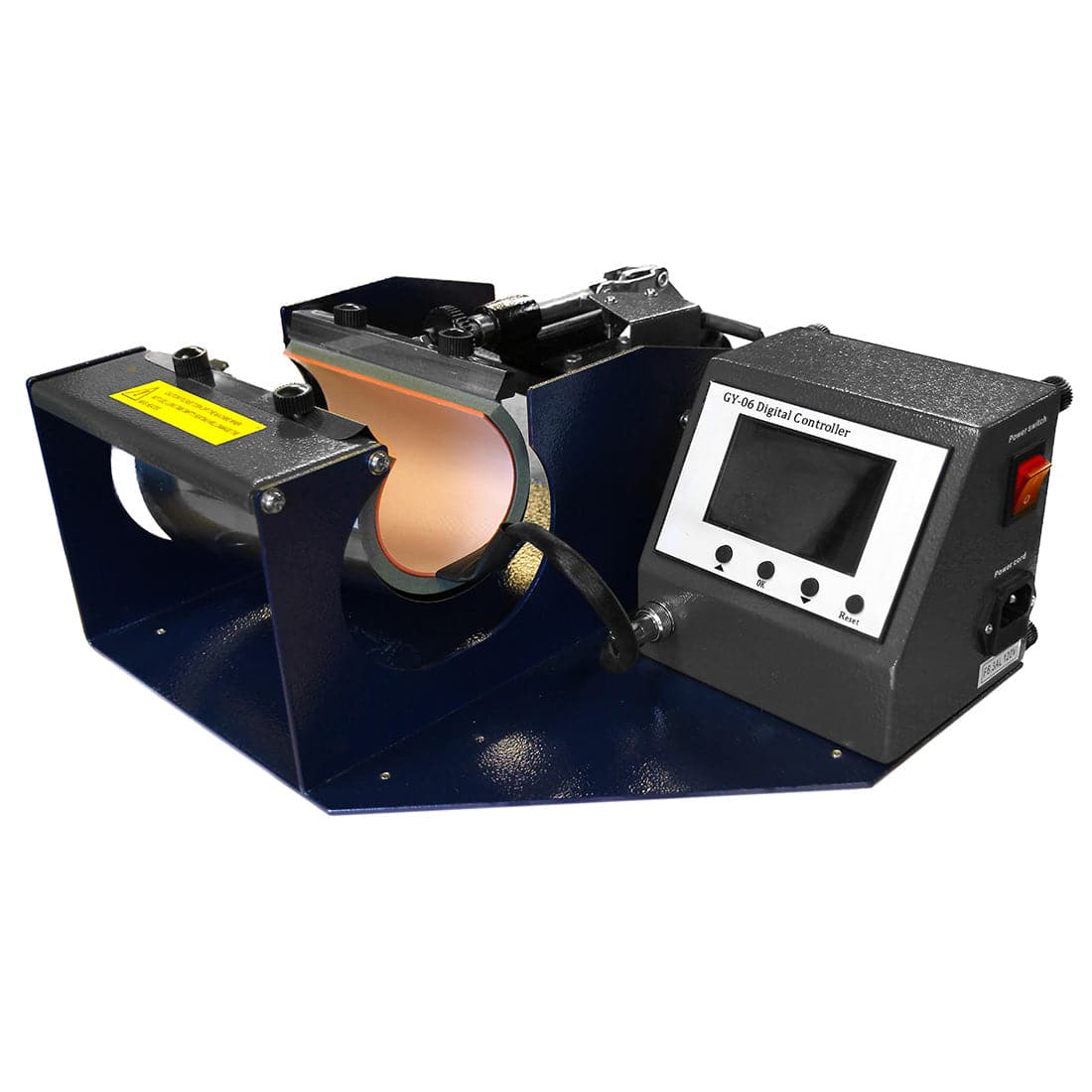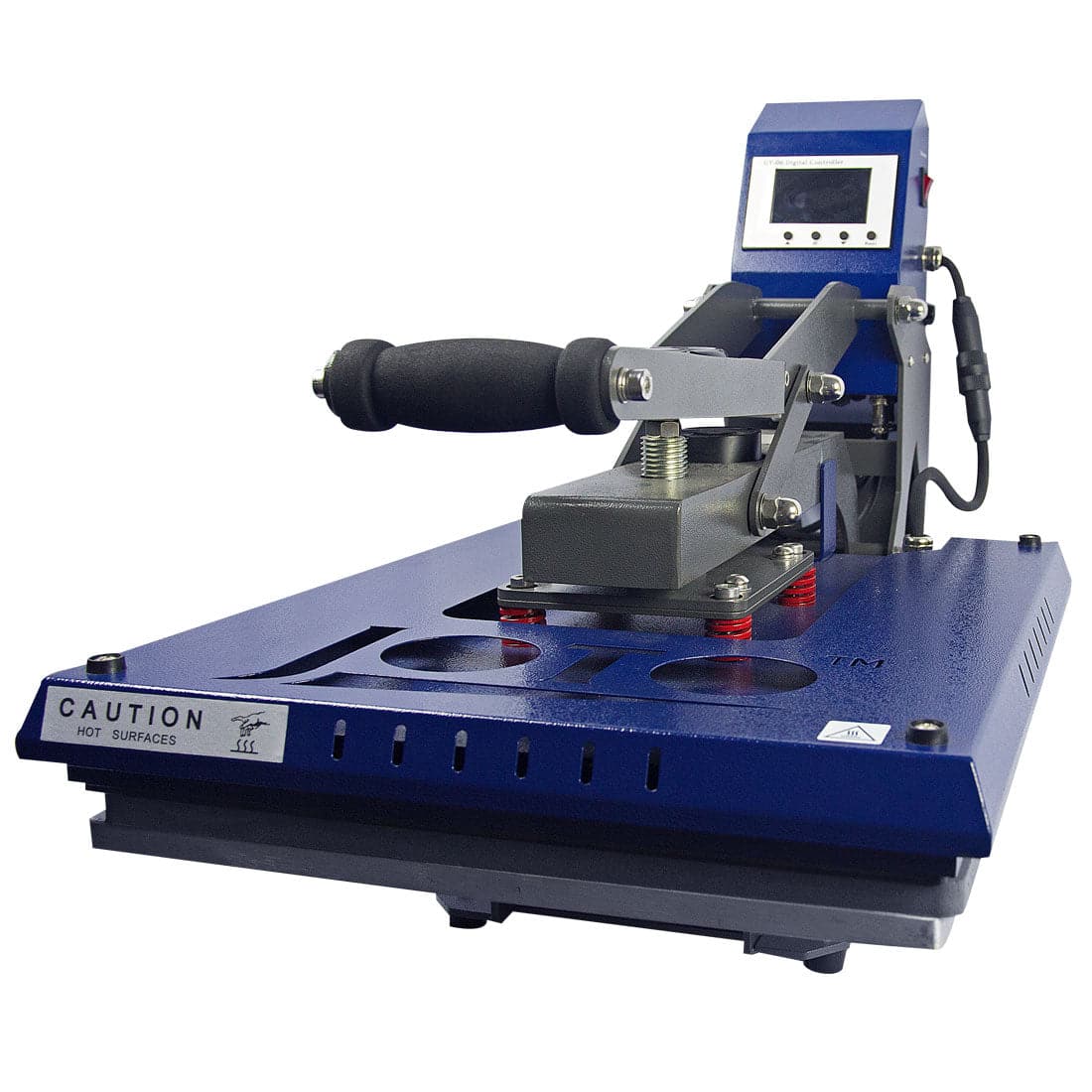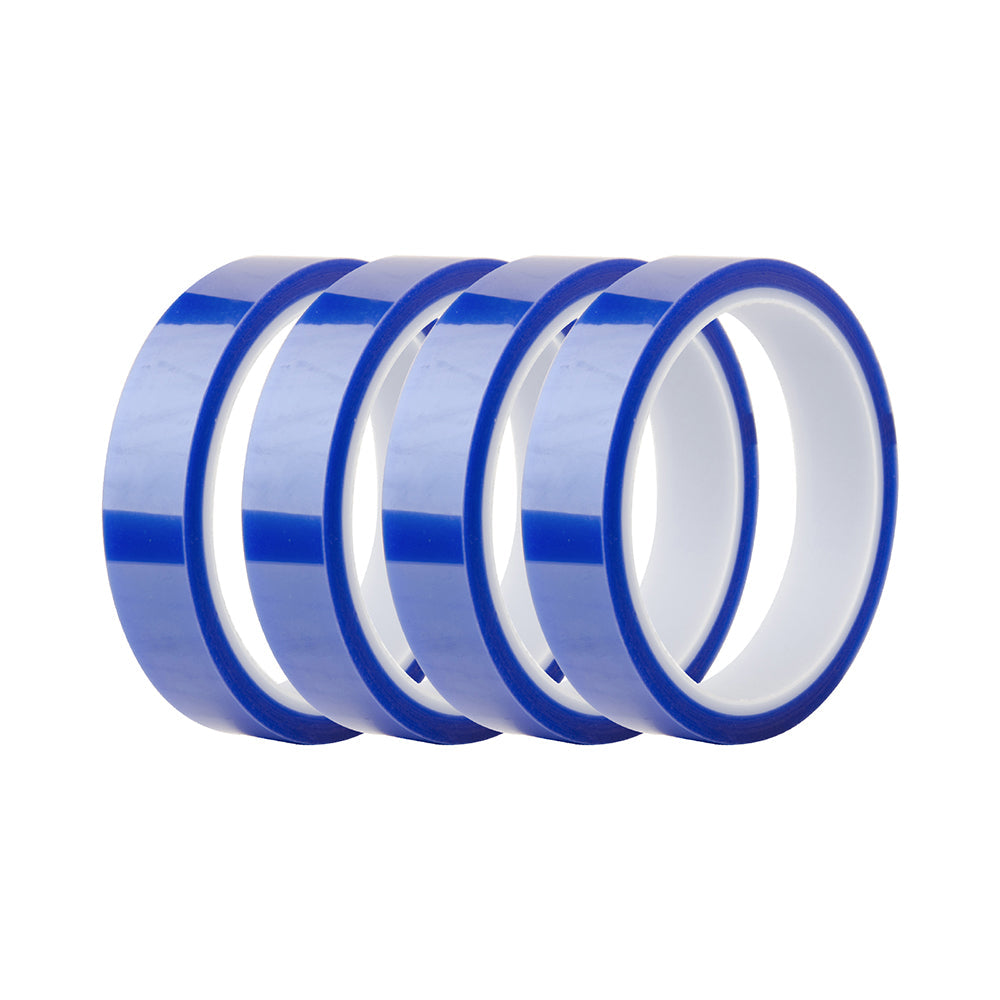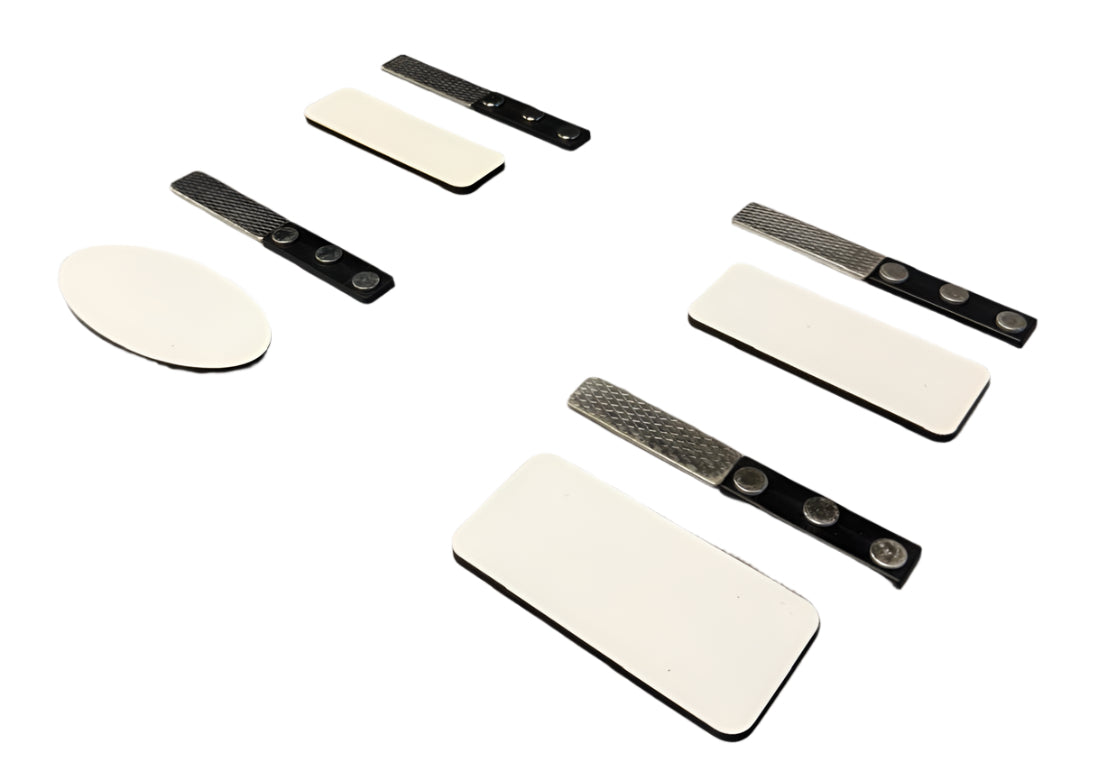IColor 200/250 Output Cleaning Card 10-Pack
Protect your IColor 200 and 250 printer investment and maintain peak performance with the essential IColor 200/250 Output Cleaning Card 10-Pack. Designed specifically for your IColor system, these disposable cleaning cards efficiently remove toner, dust, and residue from the output area, ensuring clean, flawless transfers and minimizing frustrating production delays. Consistent cleaning is the simplest way to prolong the life of your equipment and guarantee professional-quality results every time, whether you're working with sublimation, heat transfer vinyl (HTV), or other creative print workflows.
Key Features
- Optimized for IColor: Precision-sized and formulated for use with the IColor 200 and IColor 250 transfer printers.
- Residue Removal: Effectively cleans the output path, rollers, and paper path areas where dust and excess toner accumulate.
- Enhanced Transfer Quality: Helps prevent stray marks, smudges, and ghosting on your final transfer sheets.
- Convenient 10-Pack: Provides a reliable supply for scheduled maintenance, ensuring you never run out during critical production periods.
- Simple Disposable Design: Quick and easy to use—simply run the card through the designated path.
Why It Matters
In the world of custom decoration—from DTF transfers to white toner applications—printer maintenance is directly linked to profitability. Dirty output rollers can leave microscopic blemishes on your transfer media, leading to wasted supplies and lost time. By integrating these cleaning cards into your weekly routine, you drastically reduce misprints, maintain the highest level of image fidelity, and keep your production line running efficiently. This simple maintenance step highlights ease-of-use and ensures the long-term durability of your specialized equipment.
Specs & Compatibility
- Product Name: IColor 200/250 Output Cleaning Card
- Quantity: 10 Cards per Pack
- Compatibility: Exclusively designed for the IColor 200 and IColor 250 Desktop Color + White Transfer Printers.
- Application: Cleaning the internal output path and roller system.
Who This Is For
This product is indispensable for any user operating an IColor 200 or 250 printer who demands professional-grade results and minimal downtime.
- Custom Apparel Businesses: Maintain the sharpest possible prints for HTV and white toner transfers on t-shirts, mugs, and promotional goods.
- Sign and Specialty Shops: Ensure clear, consistent output for intricate designs and promotional materials.
- Home-Based Entrepreneurs: Protect your essential equipment investment and maximize the lifespan of your IColor system.
How to Use
For optimal results, use an output cleaning card after every 100-200 prints, or whenever you notice a reduction in print quality.
- Ensure the printer is turned on and ready.
- Follow the instructions in your IColor printer manual for inserting a cleaning card into the media slot or designated input area.
- The printer will automatically feed the card through the output path, cleaning the internal components as it passes.
- Once the card exits, discard it.
- Your IColor 200/250 is now ready for your next high-quality print job.
| Peel | |
|---|---|
| Equipment | |
| Image | |
| Pressure | |
| Application Temperature | |
| Time |