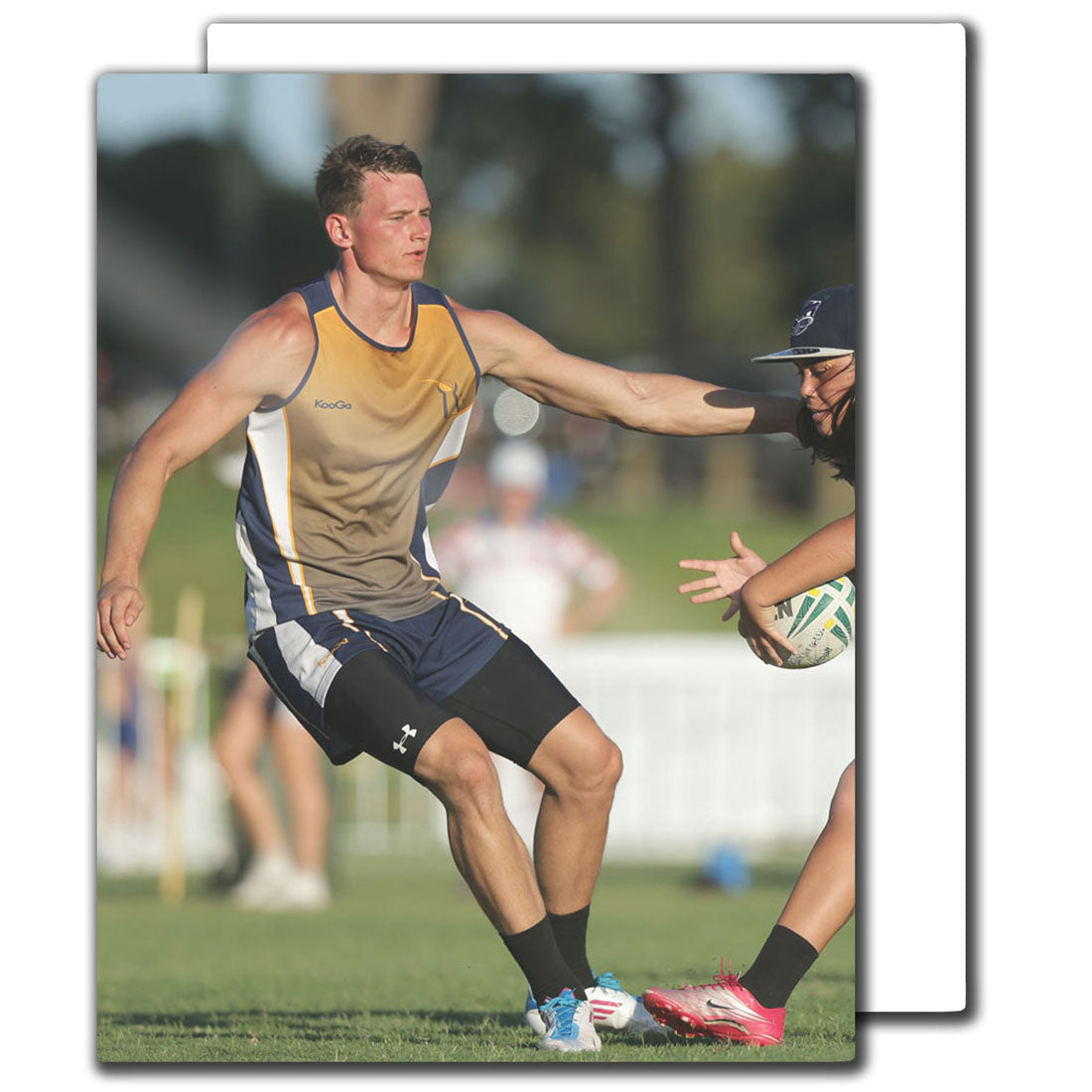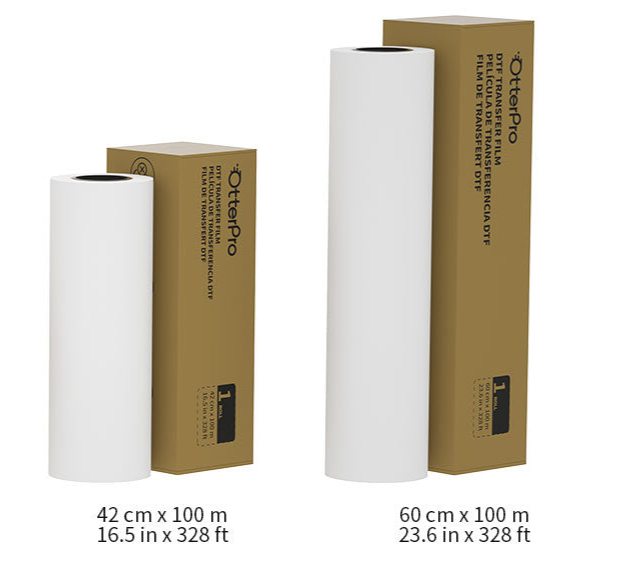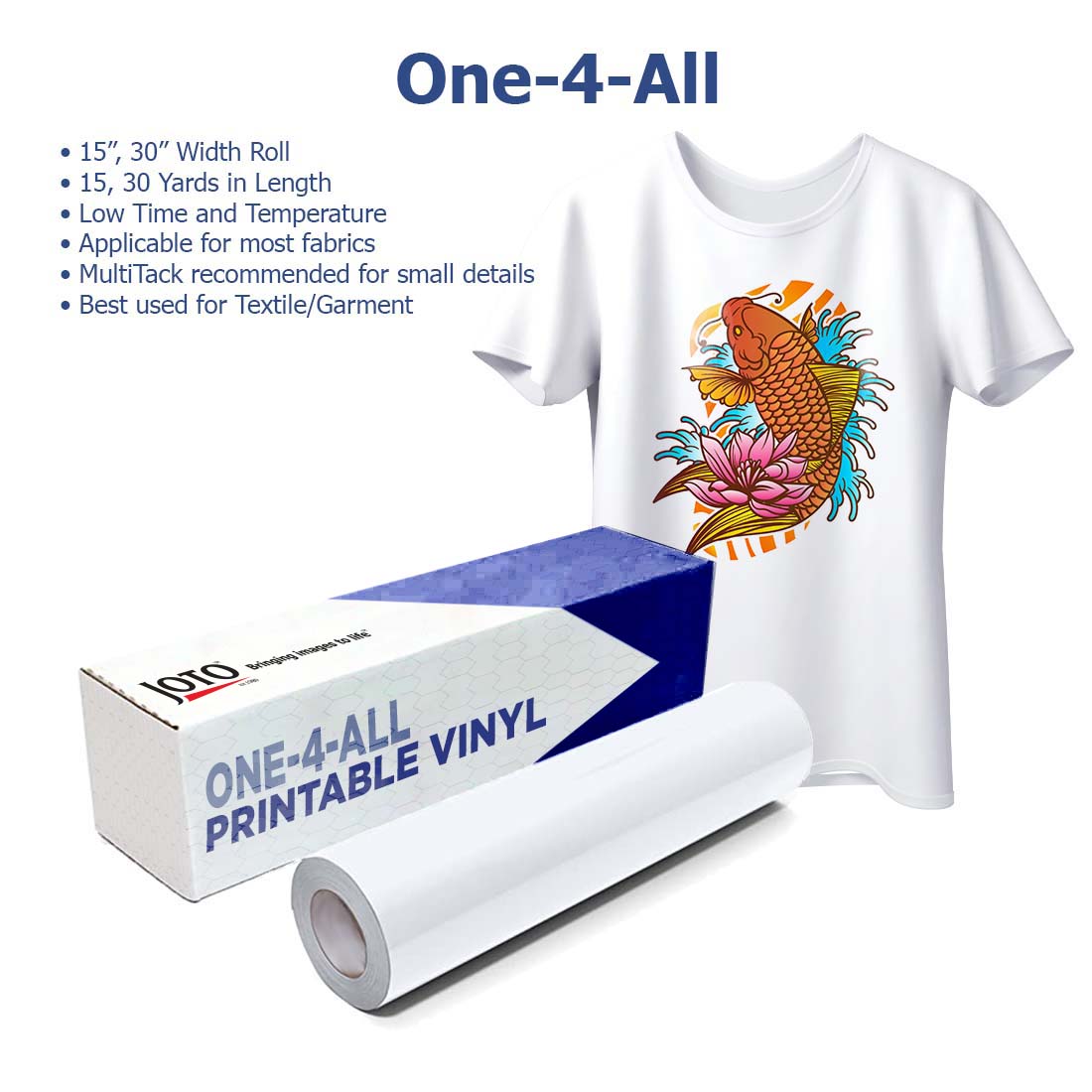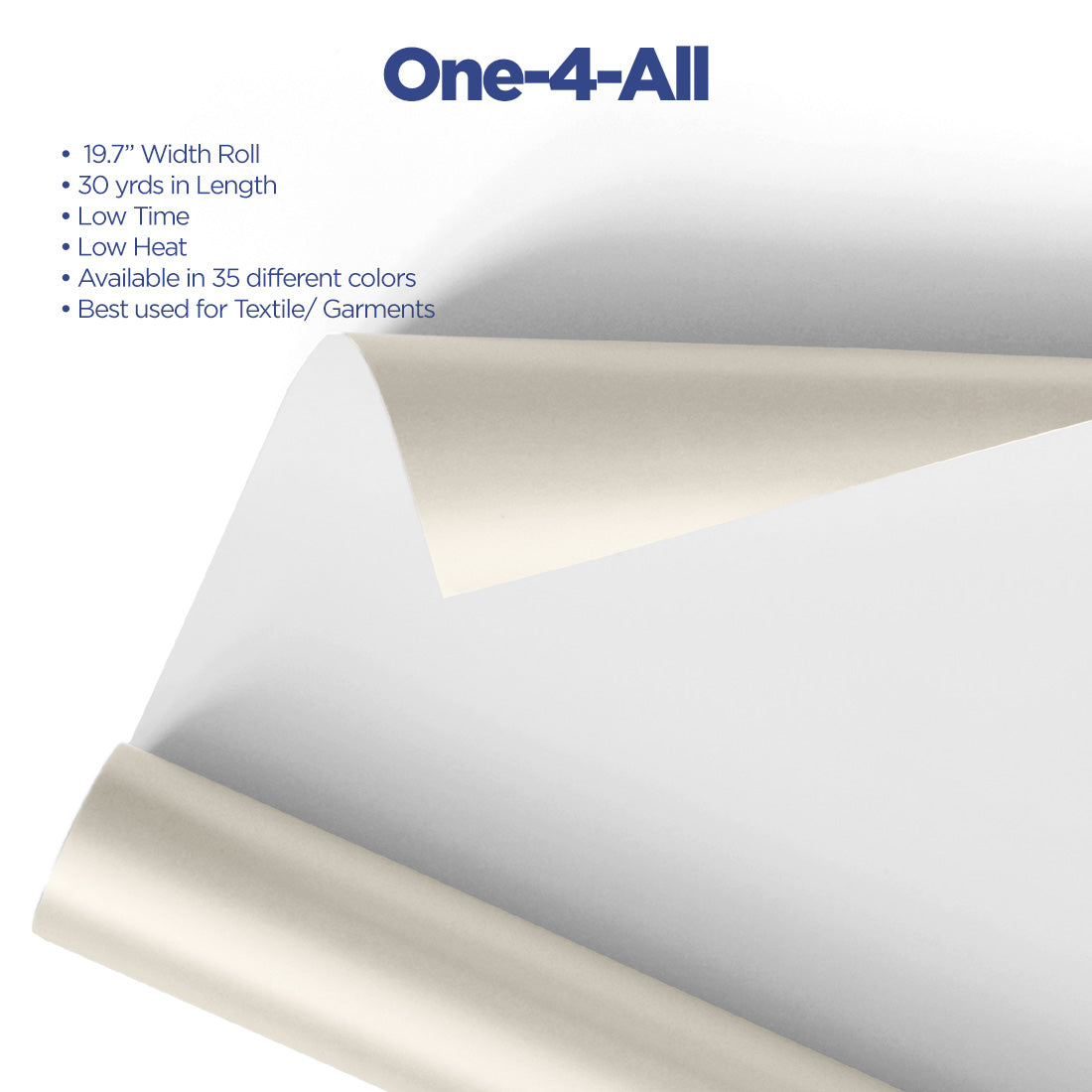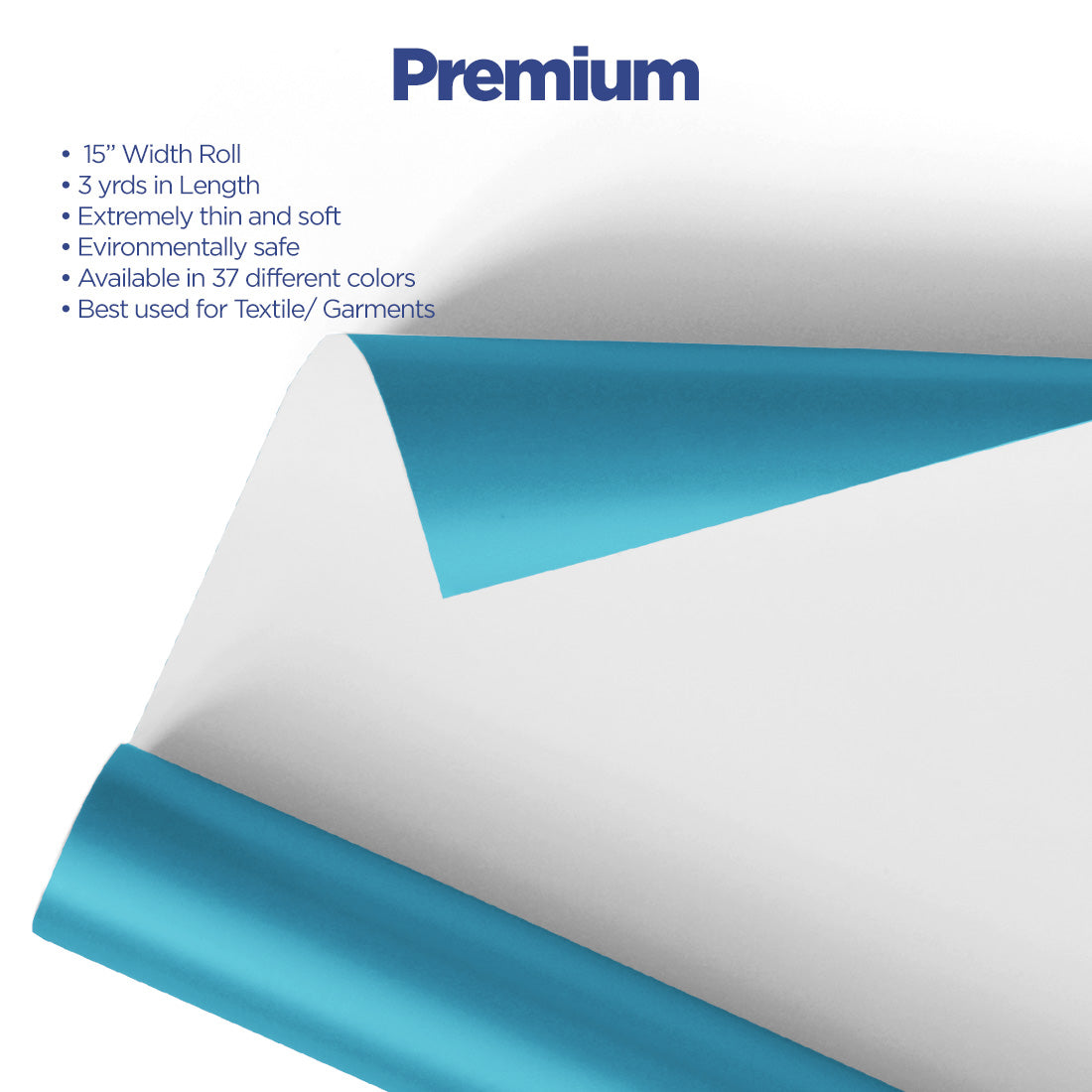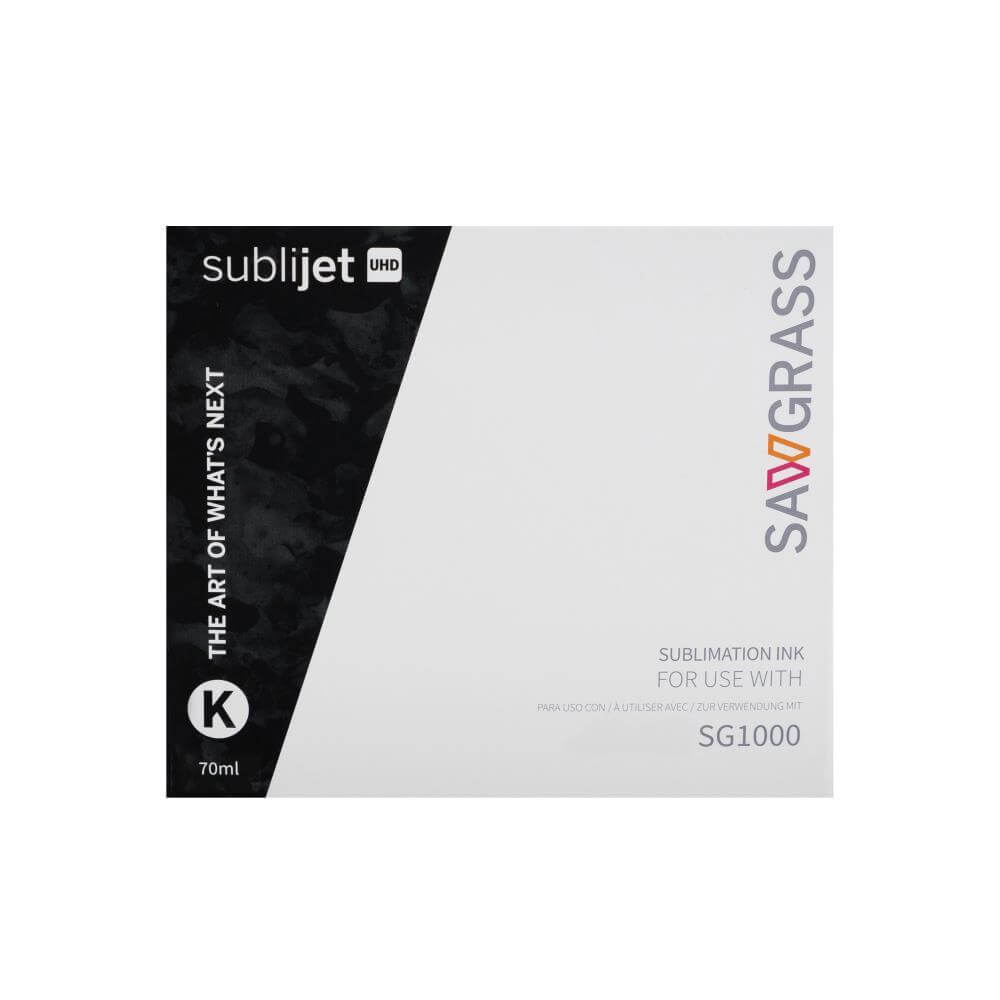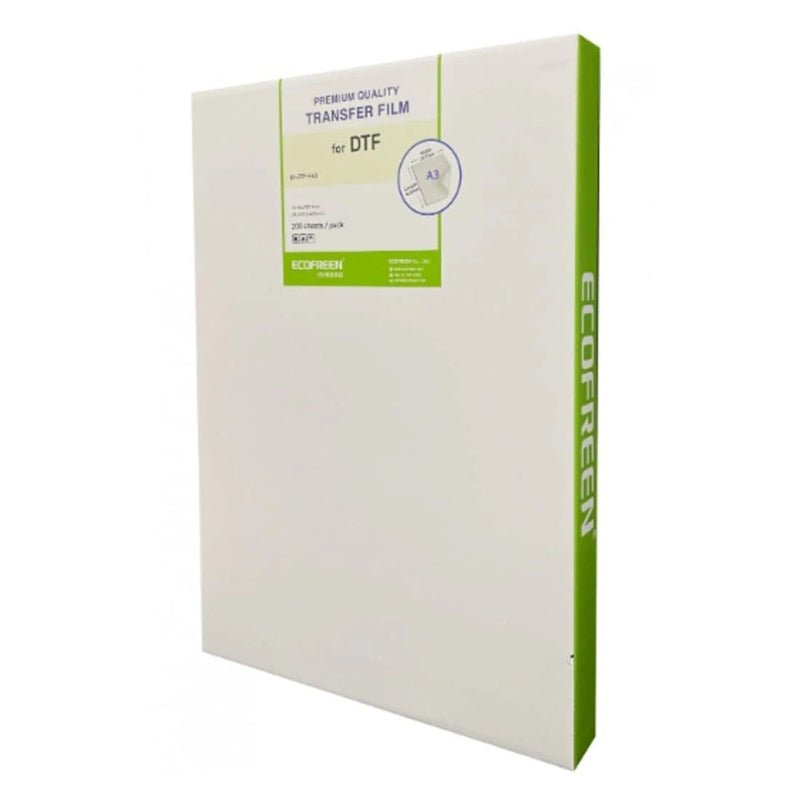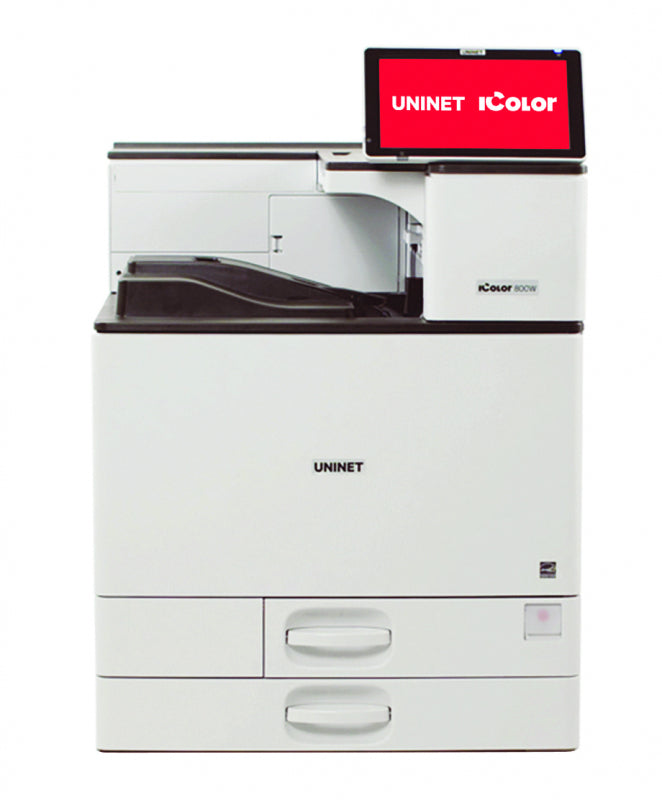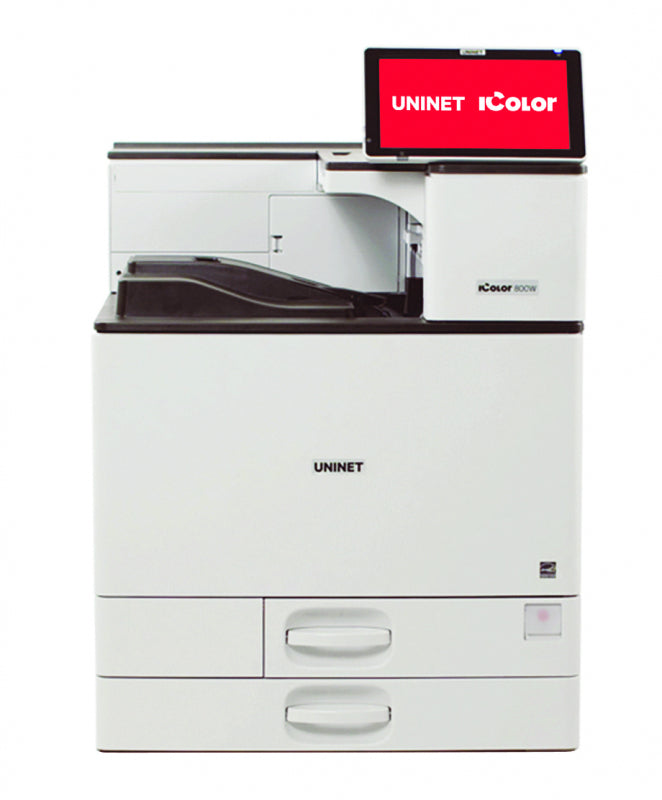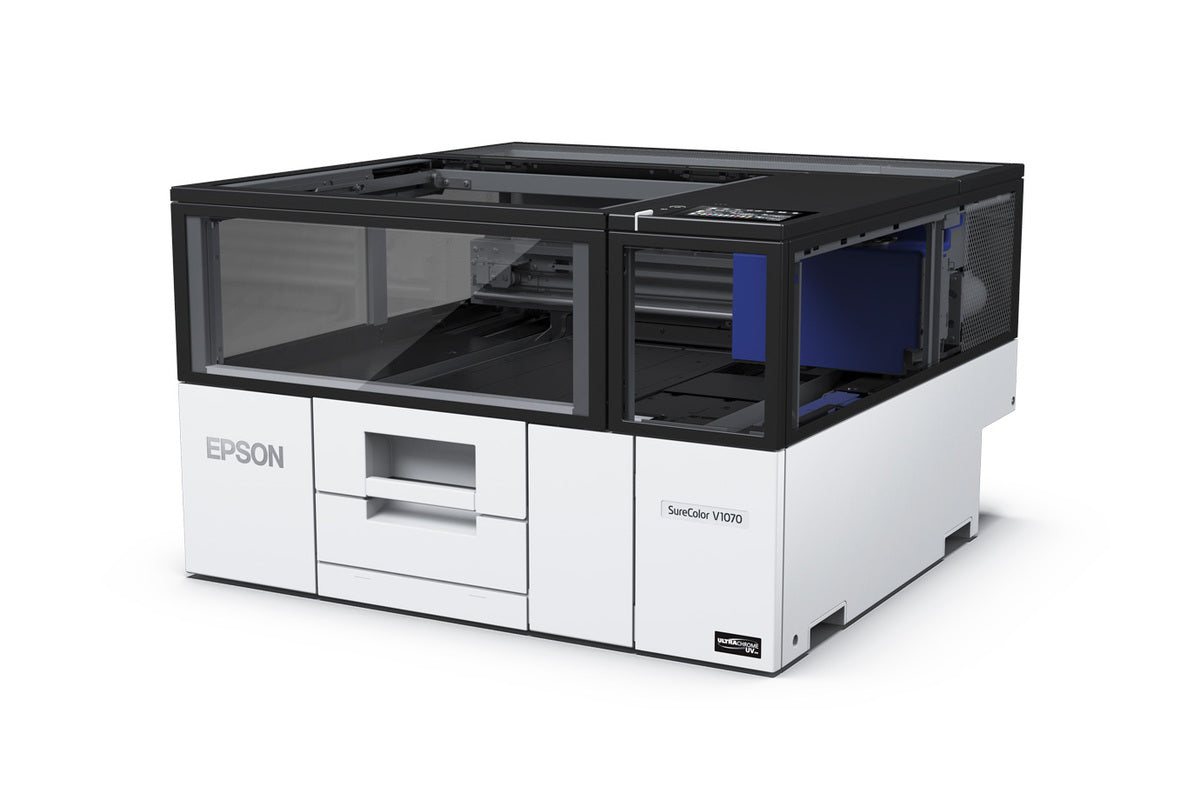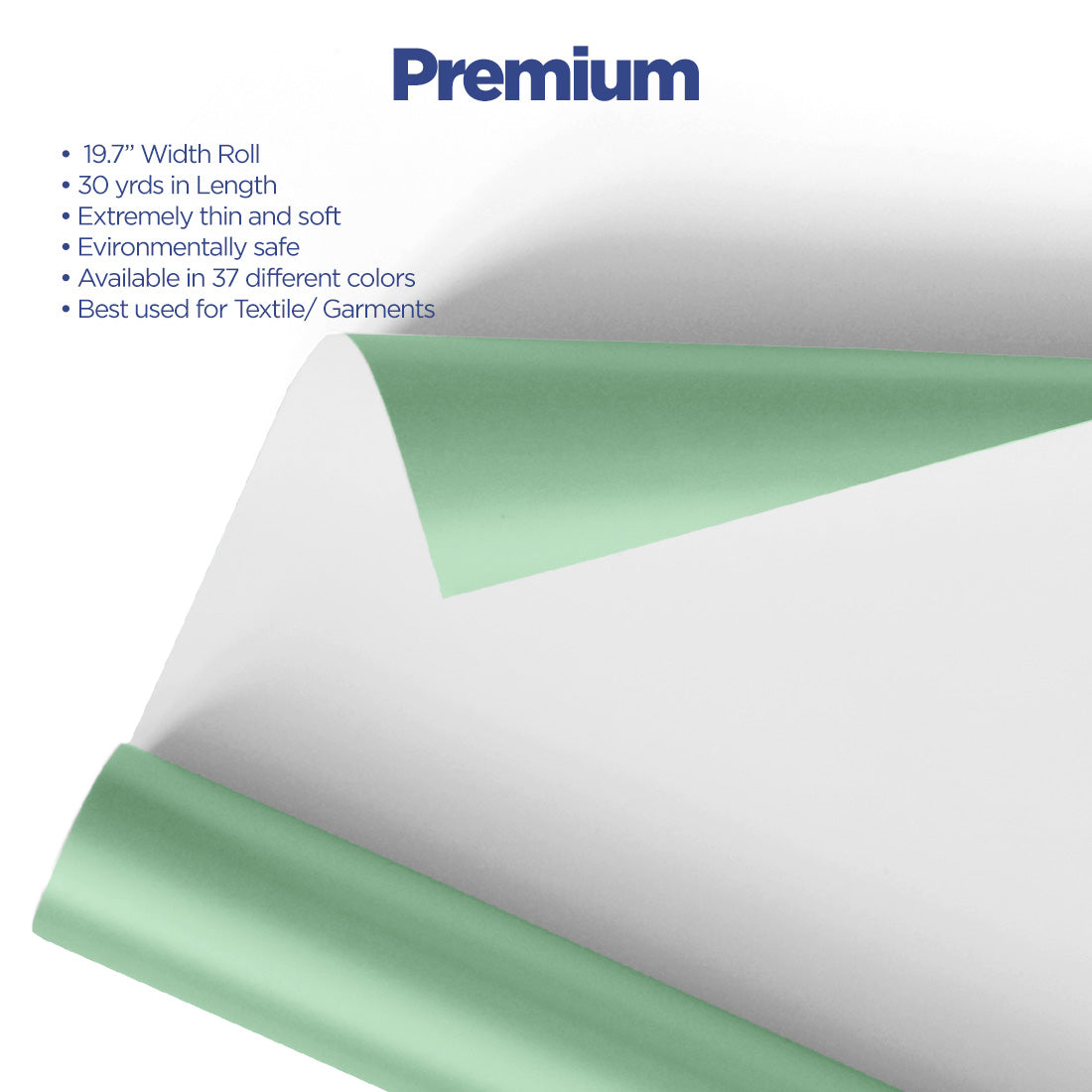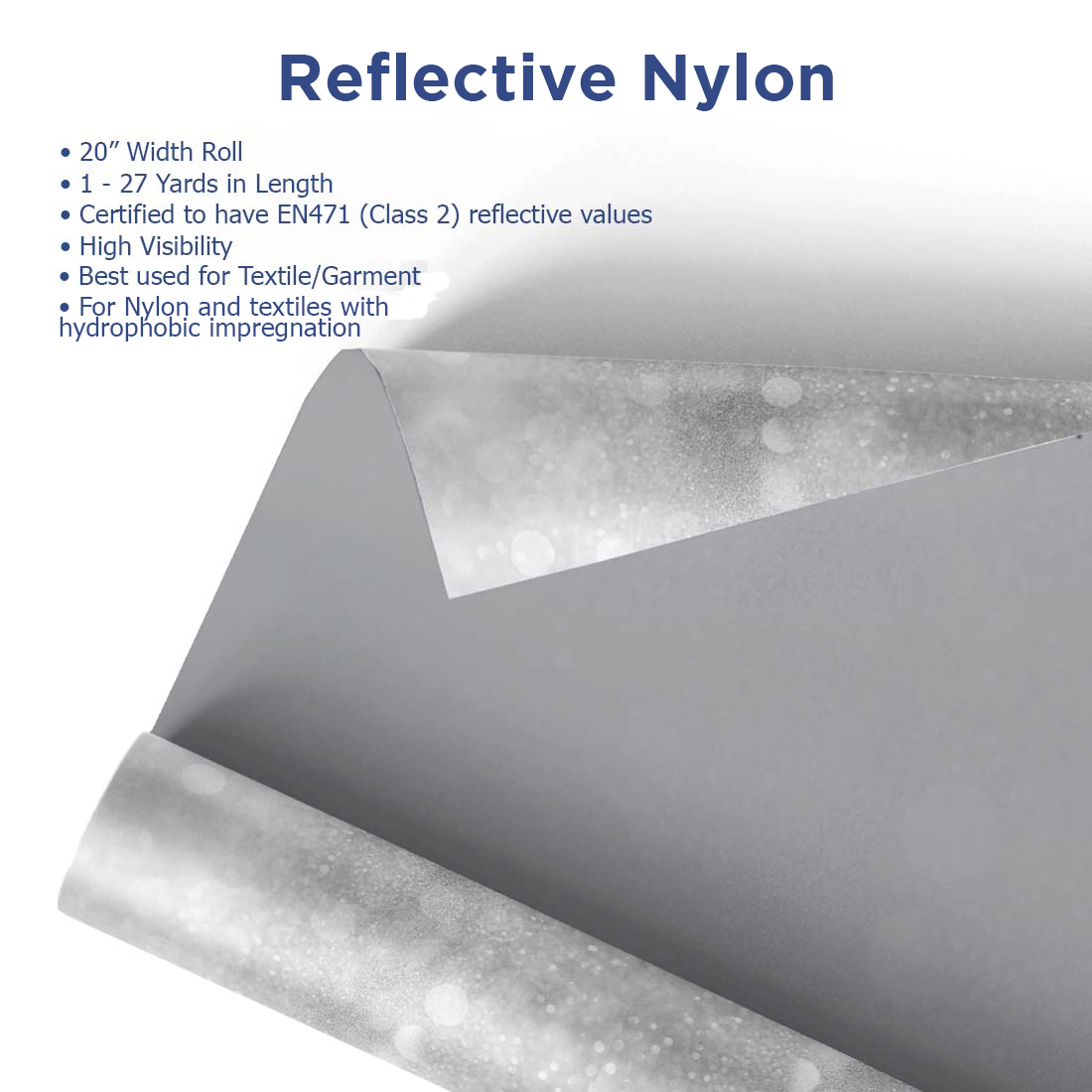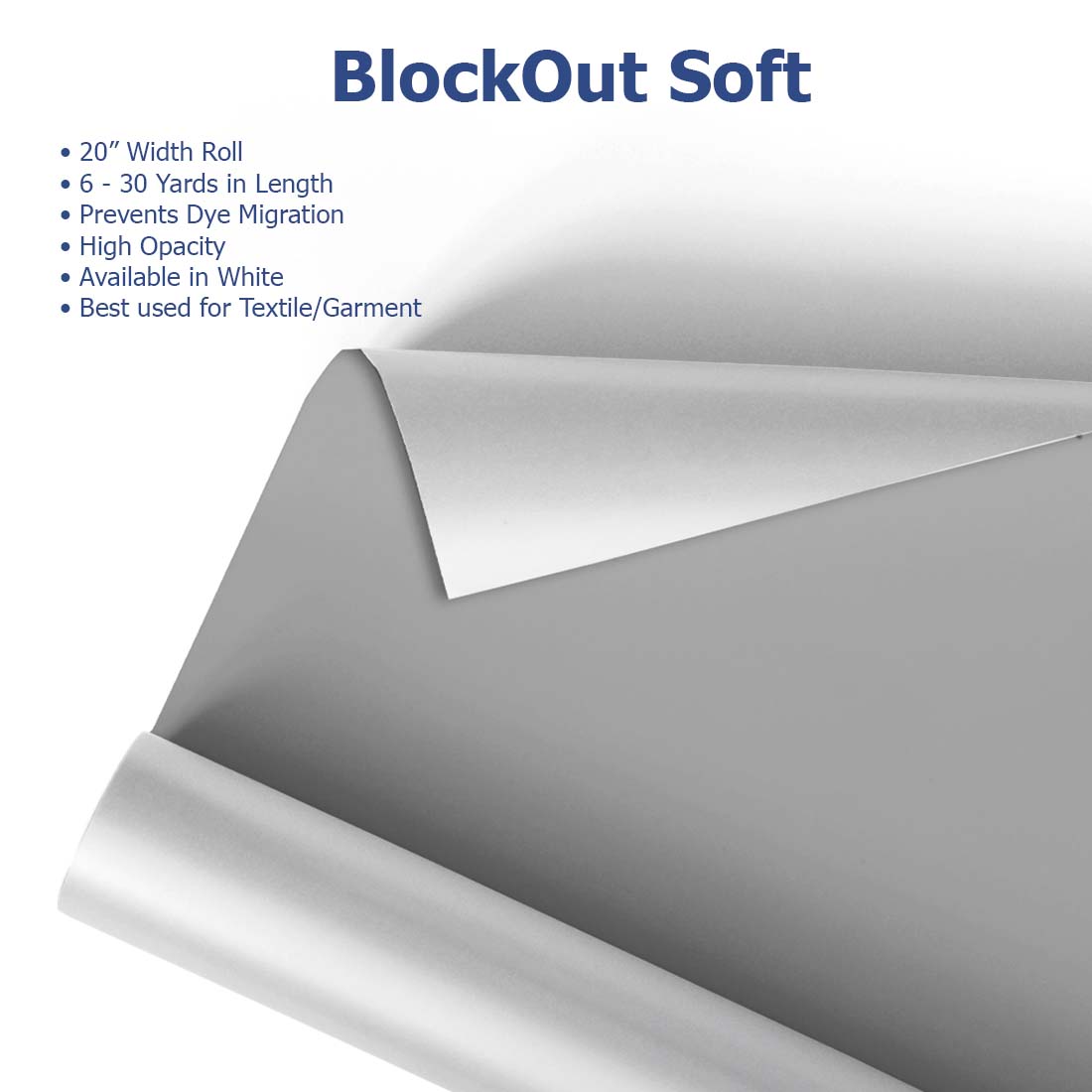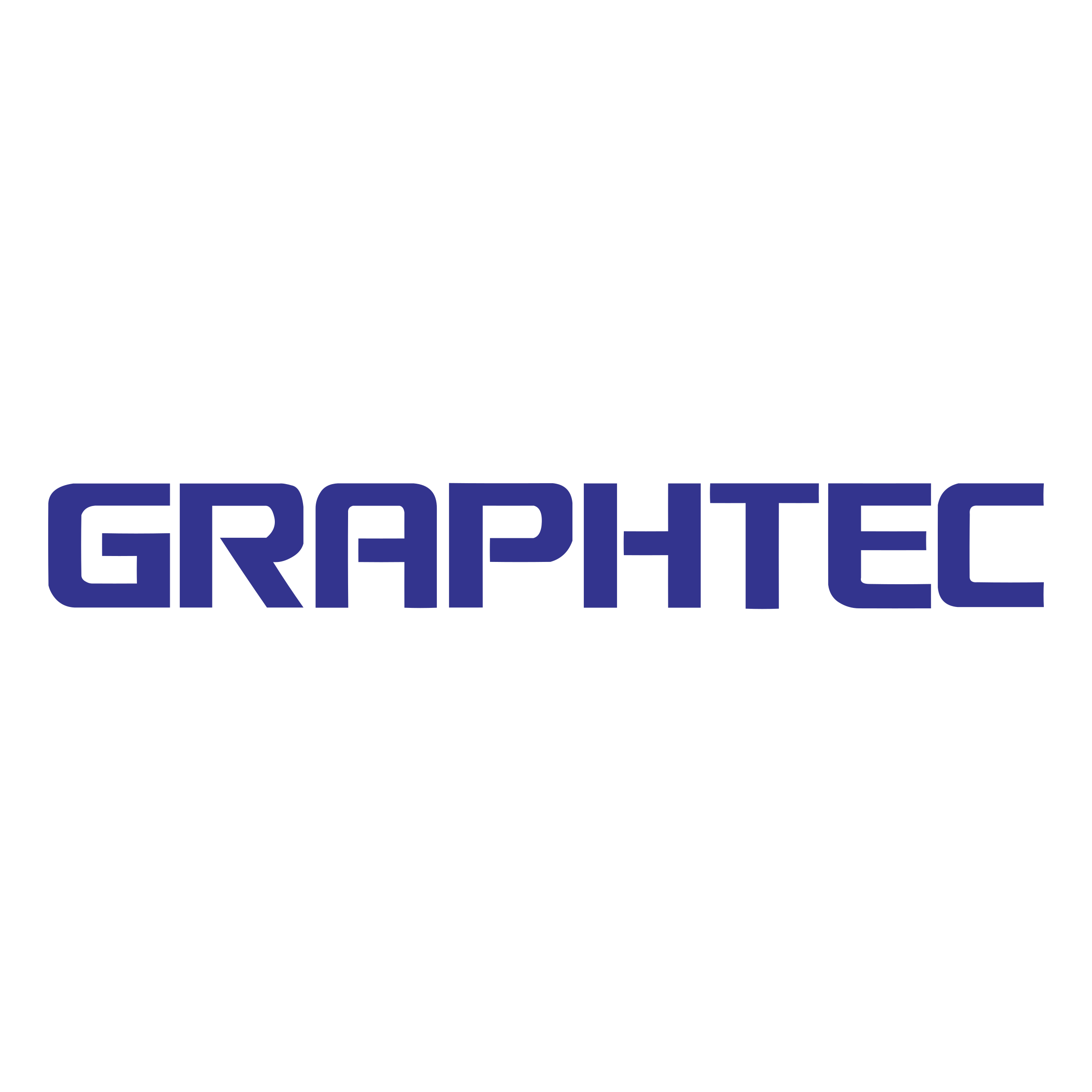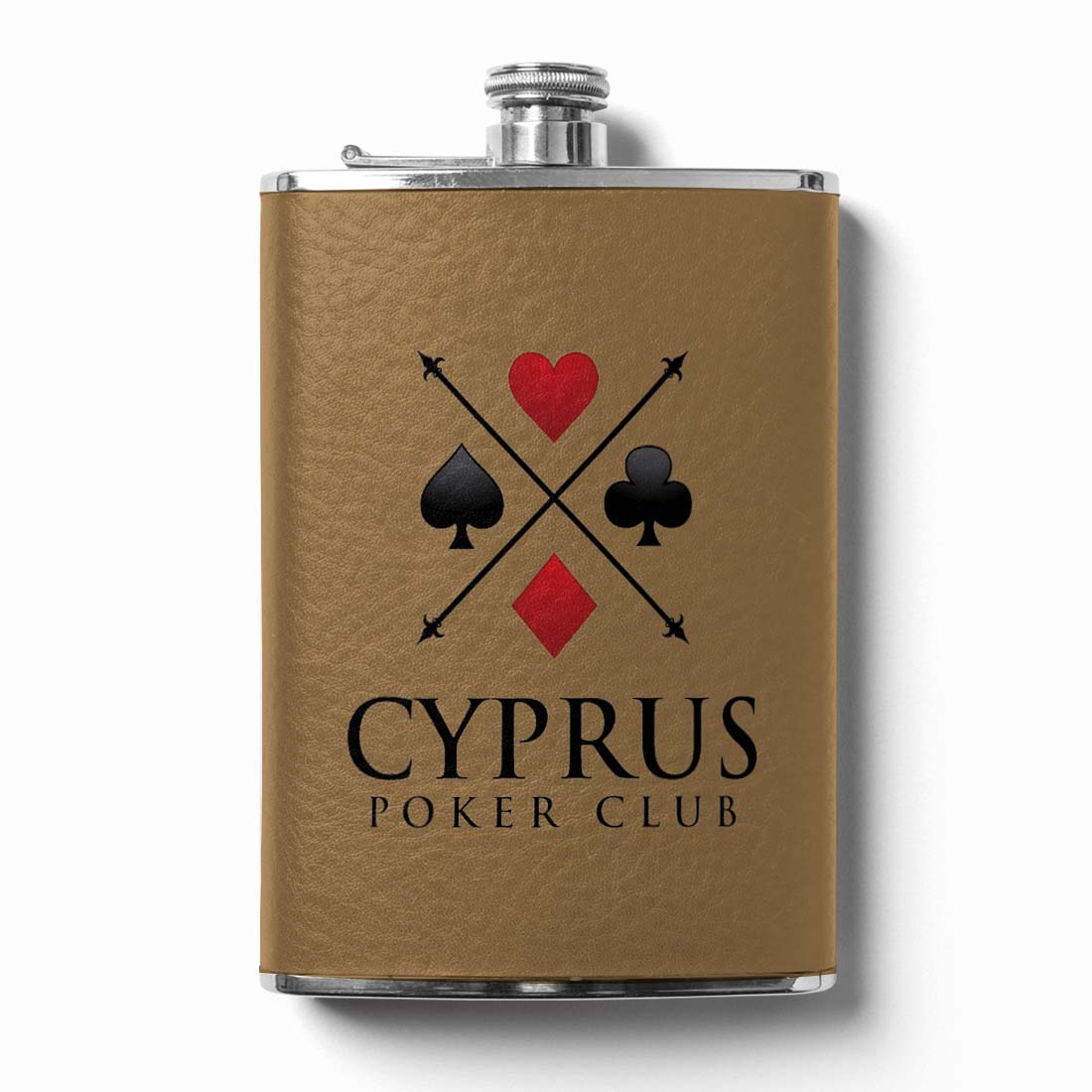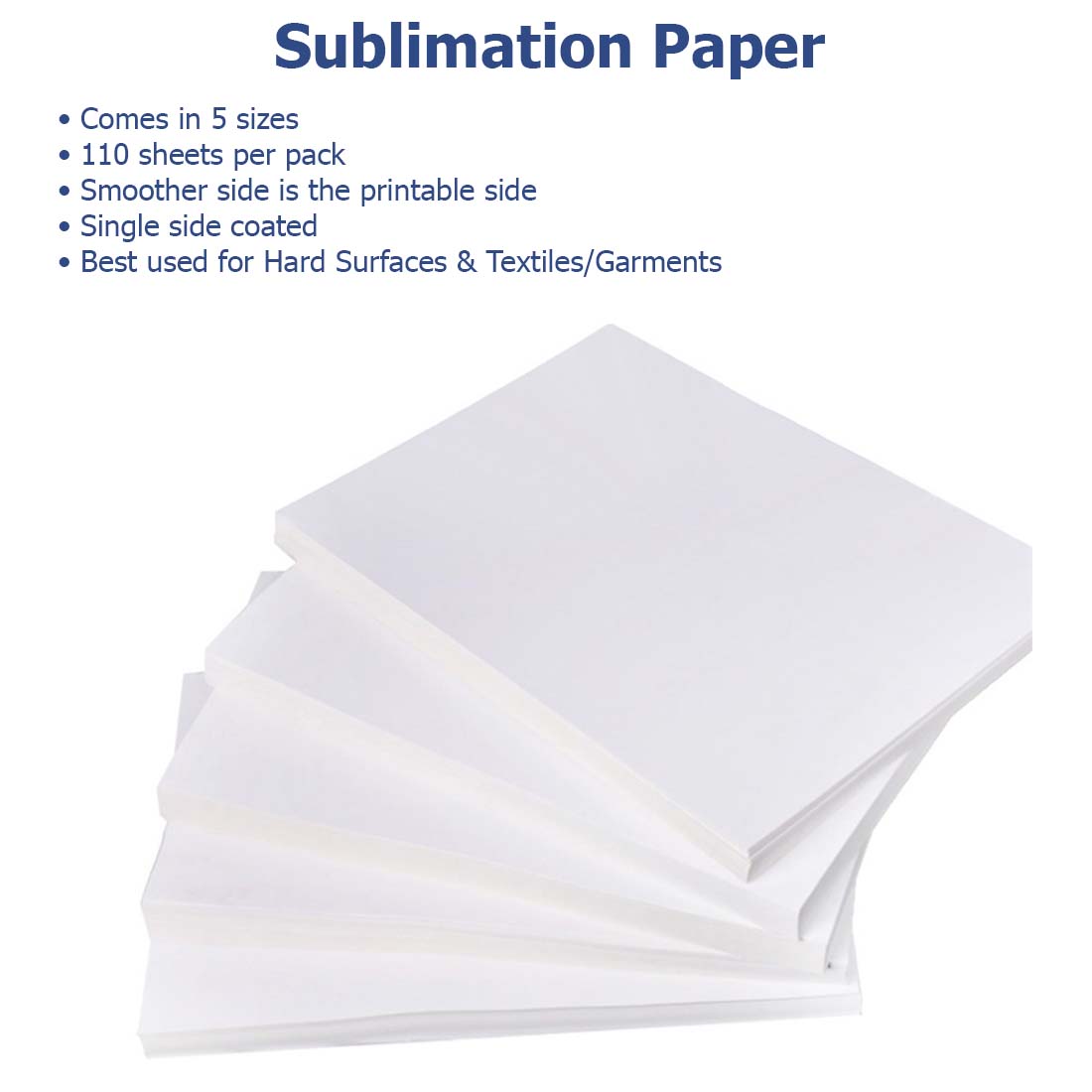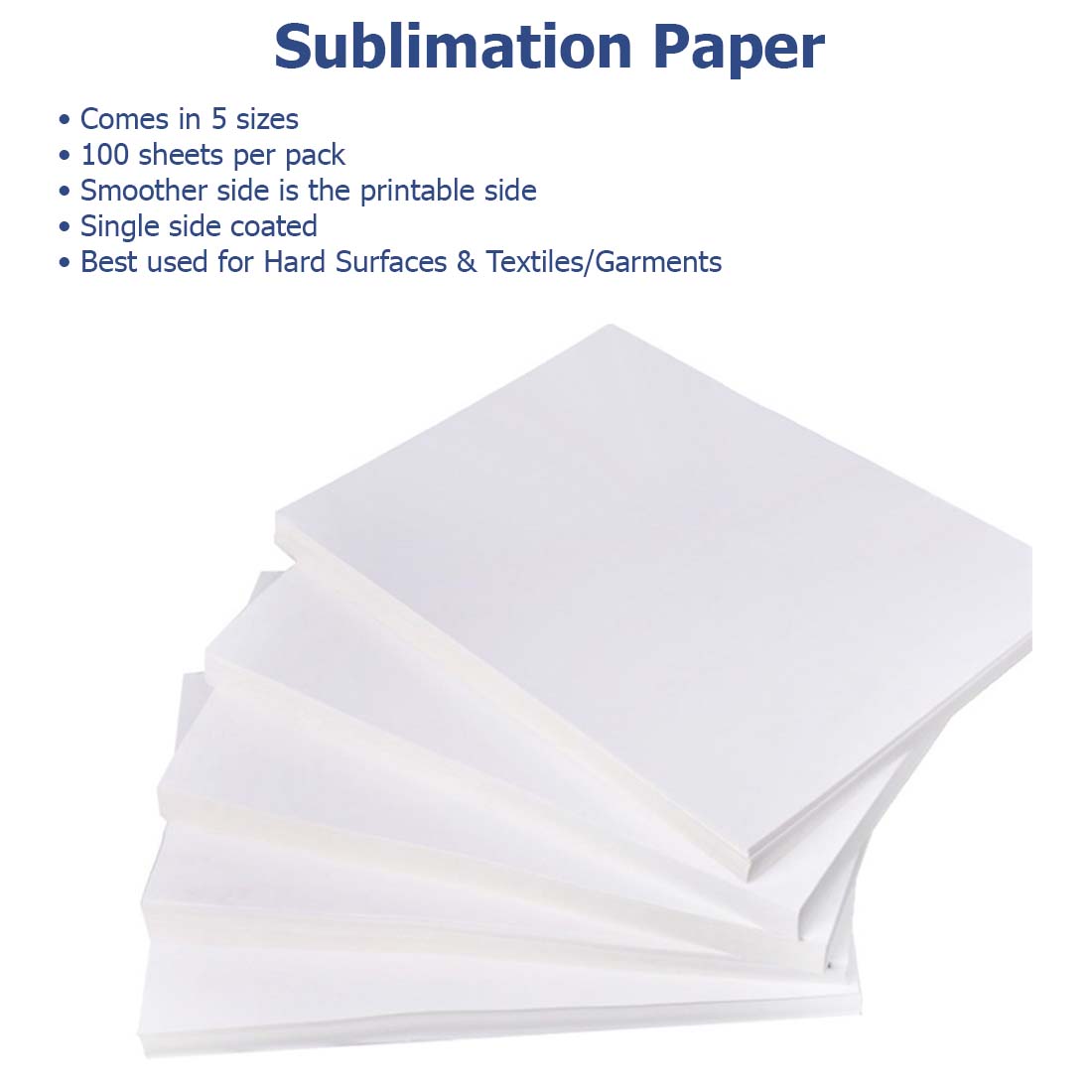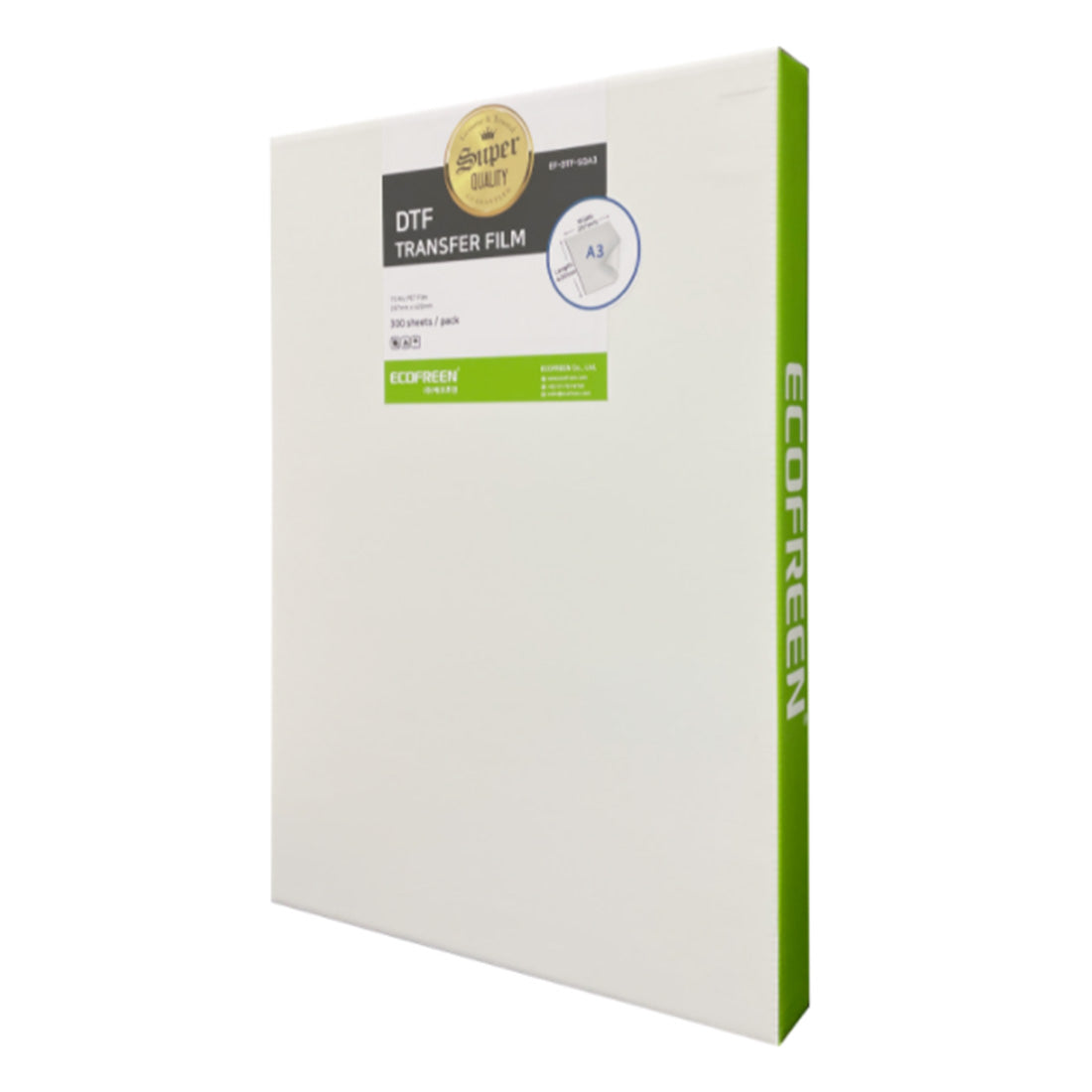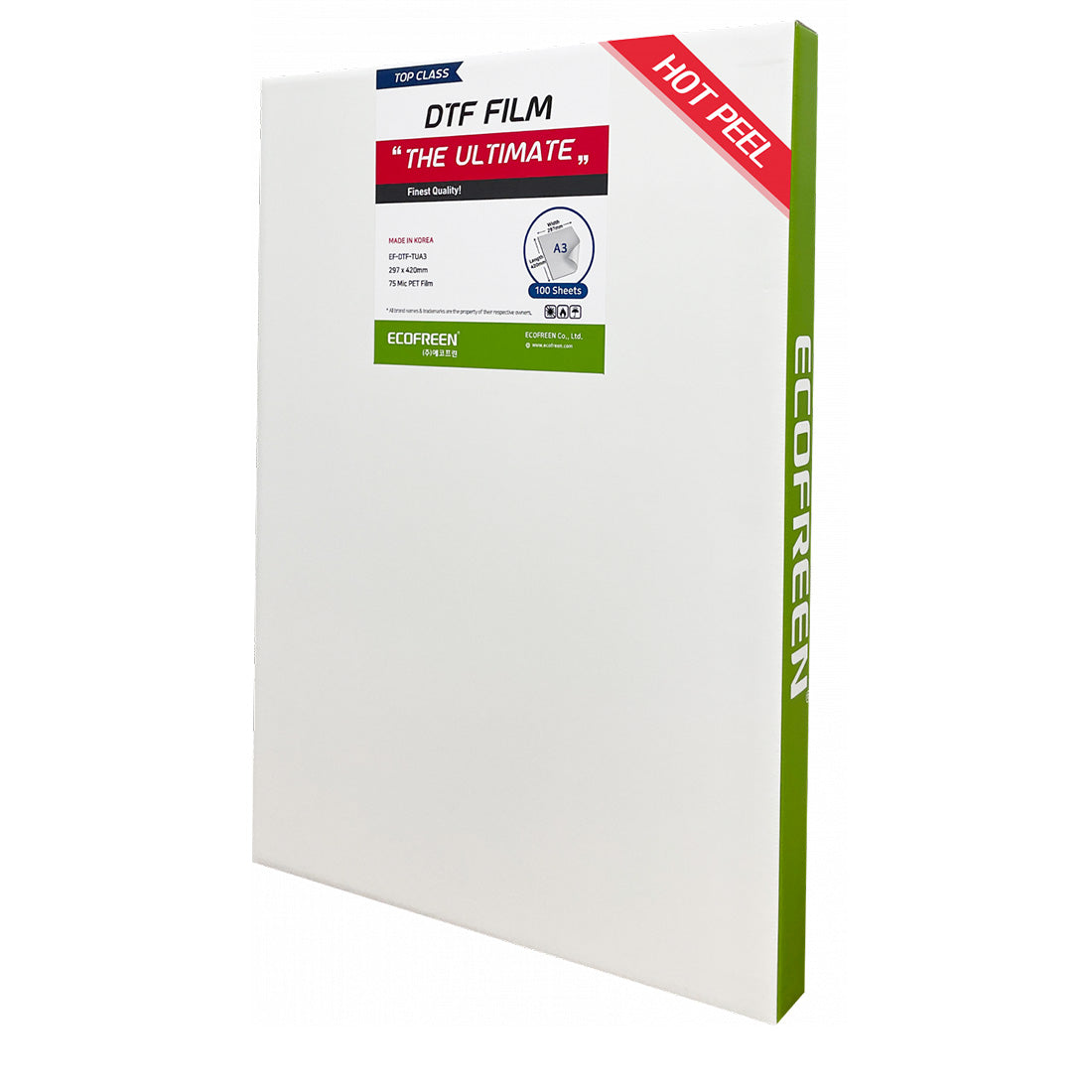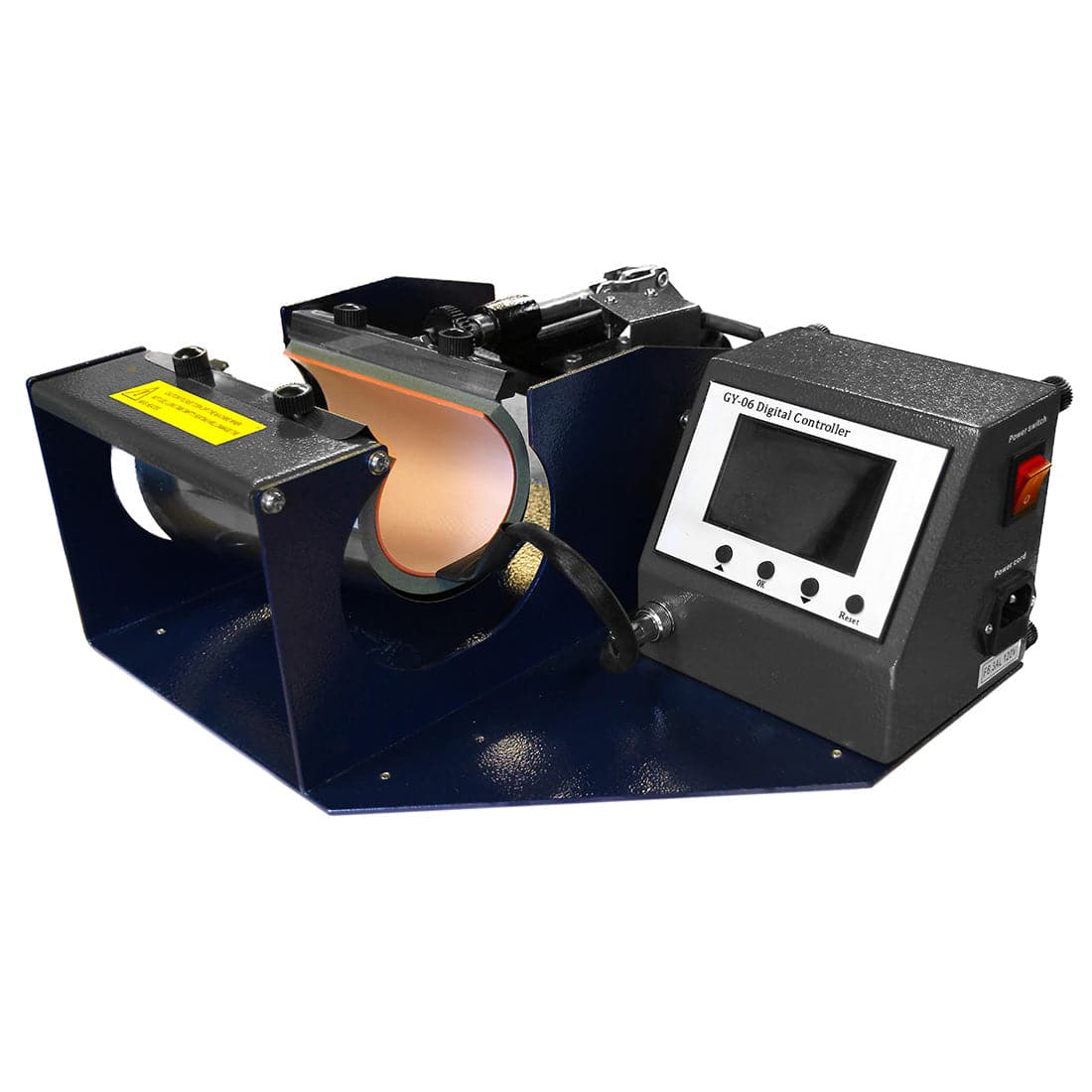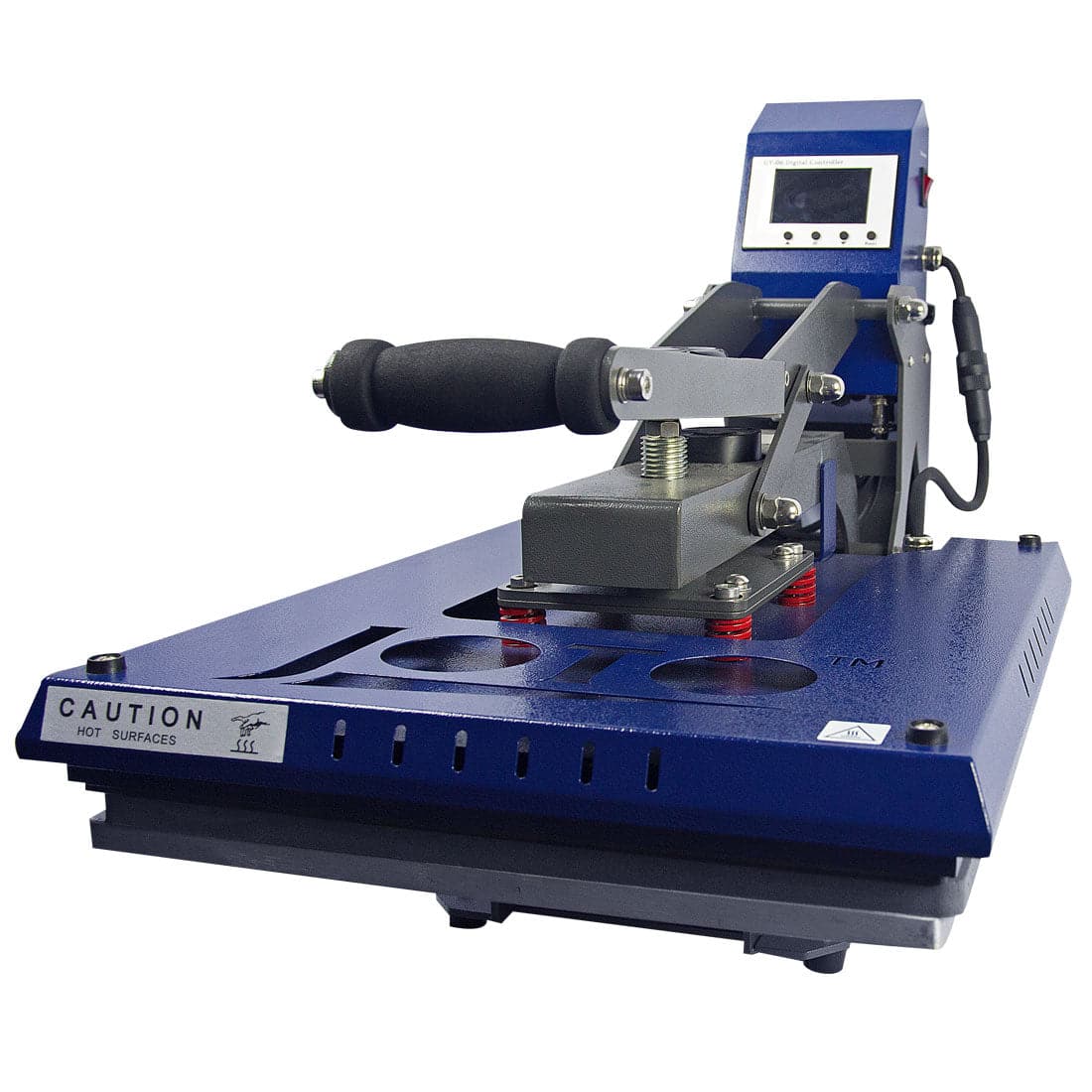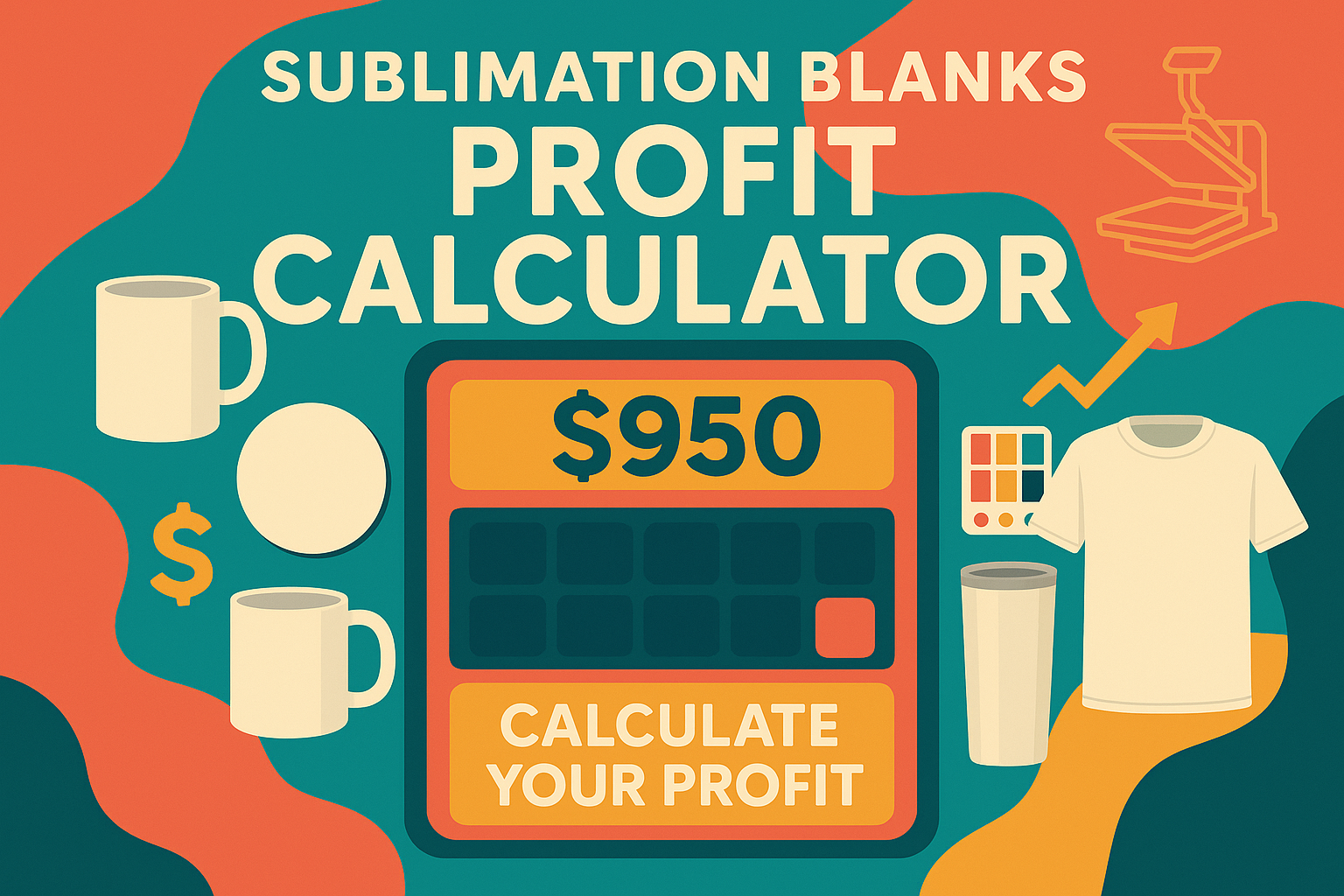Transform Your Mugs into Masterpieces with Sublimation Printing!
Sublimation printing allows you to turn ordinary ceramic mugs into vibrant, personalized masterpieces. Whether you’re launching a custom mug business or exploring a new creative hobby, mastering the process will ensure professional-quality results every time. Let’s dive into the essentials of sublimating ceramic mugs!
What is Sublimation Printing?
Sublimation printing is a revolutionary digital transfer process that produces high-quality, long-lasting designs. Sublimation ink bonds with the polymer coating of the ceramic, becoming part of the material at a molecular level. Unlike traditional printing methods, the ink does not sit on top of the material but chemically integrates into the coating.
This process involves printing a design with sublimation ink onto sublimation paper, which is then transferred onto a polymer-coated ceramic mug using heat and pressure. The ink turns into gas, bonding with the mug’s coating to create a permanent, vibrant print that won’t peel, crack, or fade over time.
Why is this important? Unlike vinyl or screen printing, sublimation ensures designs stay intact for years, making it perfect for personalized gifts, branding, and promotional products.
Materials Needed for Sublimation Printing on Ceramic Mugs
Before getting started, gather these essential materials:
- Sublimation Printer: A specialized printer that uses sublimation ink.
- Sublimation Ink: Designed to turn into gas under heat and bond with the ceramic coating.
- Sublimation Paper: Transfers the printed design onto the mug.
- Sublimation-Ready Mugs with Pearl Coating™: Standard ceramic mugs won’t work for sublimation unless they feature Pearl Coating™, specially designed for vibrant, long-lasting transfers.
- Mug Heat Press: Applies heat and pressure for proper ink transfer.
- Heat-Resistant Tape: Keeps the design in place to prevent ghosting or blurring.
Tip: Avoid using generic ceramic mugs, as they lack the polymer coating needed for sublimation.
How to Sublimate Ceramic Mugs
Sublimating ceramic mugs requires precision and the right technique. Follow these steps to ensure the best results!
Preparing the Ceramic Mug for Printing
- Clean the Mug Thoroughly: Use an alcohol wipe or lint-free cloth to remove dust, fingerprints, or moisture.
- Dry the Mug Completely: Moisture can cause imperfections in the design.
- Check for Defects: Ensure there are no cracks or inconsistencies in the coating.
A clean, dry surface ensures even ink absorption and a flawless print.
Designing for Sublimation Printing
- Create Your Design in High Resolution: Use tools like Adobe Photoshop, Canva, or CorelDRAW for sharp, professional-looking prints.
- Mirror the Image: Flip the design horizontally before printing to ensure it appears correctly on the mug.
- Adjust the Size: Standard designs for 11 oz mugs are around 8" x 3.5", but check your mug size for accuracy.
Pro Tip: Bright colors look best on sublimation prints, as darker shades may appear muted due to the ink's interaction with the polymer coating, which is optimized for lighter tones.
Setting up the Heat Press
- Adjust the Temperature: Set your mug press between 380°F and 400°F, depending on your press model.
- Set the Time: Most mugs require 180–240 seconds for optimal ink transfer, but it’s important to test with a sample to determine the exact time for your specific materials and equipment.
- Apply Medium Pressure: Ensure the pressure is firm but not excessive. Too much pressure can cause ink smudging, while too little can lead to incomplete transfers.
Always test your setup on a sample mug to refine the time, temperature, and pressure settings for the best results. Refer to your heat press manual for guidance, as different machines may vary slightly in their recommended settings.
Sublimation Printing Process
- Print the Design: Use sublimation paper with a sublimation printer and ensure the print is stable and fully ready to be transferred before handling.
- Align the Design on the Mug: Wrap the printed design around the mug, securing it with heat-resistant tape to prevent movement.
- Press the Mug: Place it in the mug heat press and apply the correct time, temperature, and pressure settings.
- Remove and Cool: Once done, carefully remove the mug and let it cool completely before peeling off the paper.
Why does the design look dull before pressing? Sublimation ink appears dull or pale before pressing because it is not activated by heat. Once pressed, the colors will fully develop and become vibrant and sharp.
Caring for Sublimation Printed Ceramic Mugs
- Avoid Dishwashers: Hand washing is recommended to preserve print quality, though some polymer-coated mugs are dishwasher-safe. Always check the manufacturer's guidelines.
- No Abrasive Scrubbers: Harsh sponges can damage the coating and ink.
- Use Mild Soap & Warm Water: Keeps the design intact without fading.
Why is Sublimation on Ceramic the Best Option?
- Permanent Results: The ink becomes part of the mug’s coating, unlike vinyl or screen prints that sit on the surface.
- Full-Color & High-Resolution Prints: No limitations on the number of colors used.
- No Peeling, Cracking, or Fading: The print withstands daily use and washing.
Sublimation is ideal for businesses looking to sell customized mugs or for creating personal gifts that last!
Troubleshooting Sublimation on Ceramic
- Faded Print: Increase time or temperature in small increments to ensure full ink transfer. Be cautious not to exceed the recommended settings.
- Blurry Design: Ensure the paper is taped securely to prevent movement during pressing.
- Uneven Colors: Make sure the mug surface is clean and free from dust before pressing.
Always test with a sample mug before running a large batch!
Time and Temperature for Sublimating Ceramic Mugs
- Temperature: Typically 380°F–400°F, but adjustments may be needed based on your mug type and heat press. Always test a sample mug to find the optimal temperature for your setup.
- Time: 180–240 seconds is recommended. Start with 200 seconds as a baseline, and adjust by increments of 10–15 seconds depending on your results and equipment.
- Pressure: Apply medium, consistent pressure. Too much pressure can distort the print, while too little can result in incomplete transfers. If your press has a pressure gauge, aim for around 35-45 PSI.
Note: Settings may vary depending on your specific heat press and mug type. It's always a good practice to run a test print before making large batches or altering any settings.
FAQs
Q: Can I sublimate on any ceramic mug? No, it must be polymer-coated for the ink to bond properly.
Q: Why does my print look dull before pressing? Sublimation ink is activated by heat—once pressed, the colors will appear vibrant.
Q: Can sublimated mugs go in the dishwasher? Hand washing is recommended for long-lasting results, though some polymer-coated mugs are dishwasher-safe.
Conclusion
Sublimation printing on ceramic mugs is an excellent way to create high-quality, personalized designs that last. Whether you’re crafting for fun or running a business, following the right steps ensures professional results every time.
Ready to start sublimating? Explore premium sublimation printers, heat presses, and polymer-coated mugs at Joto Imaging Supplies and bring your designs to life!