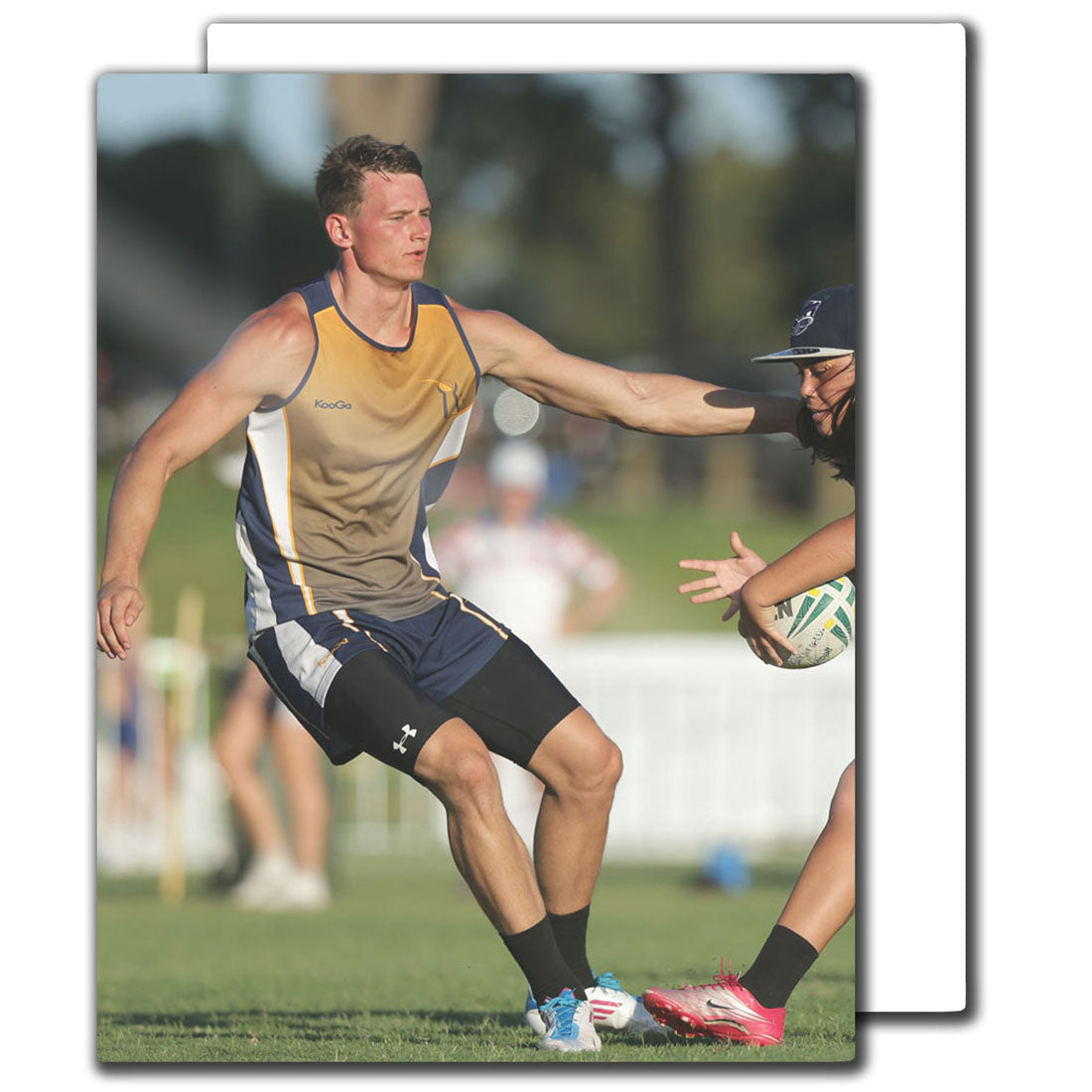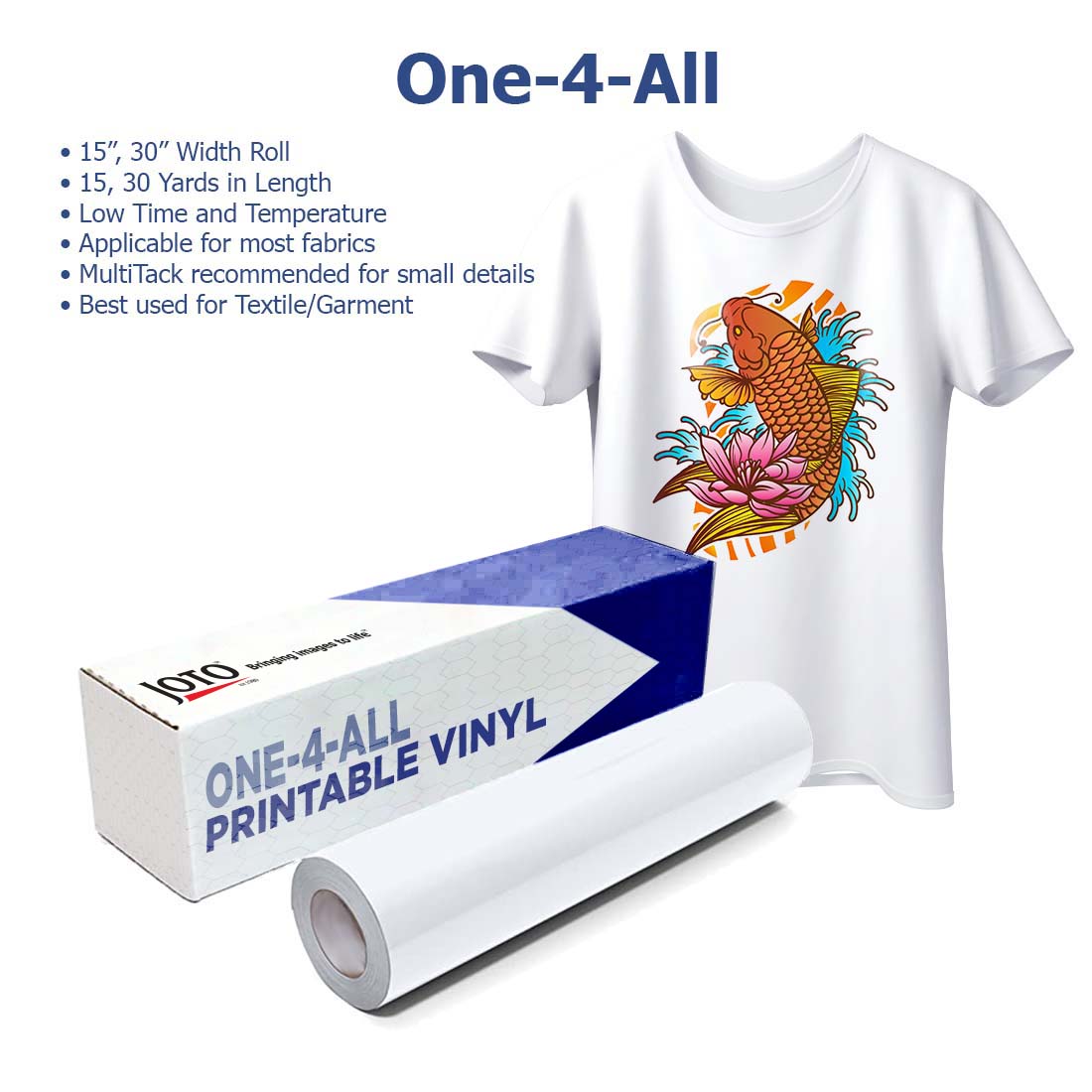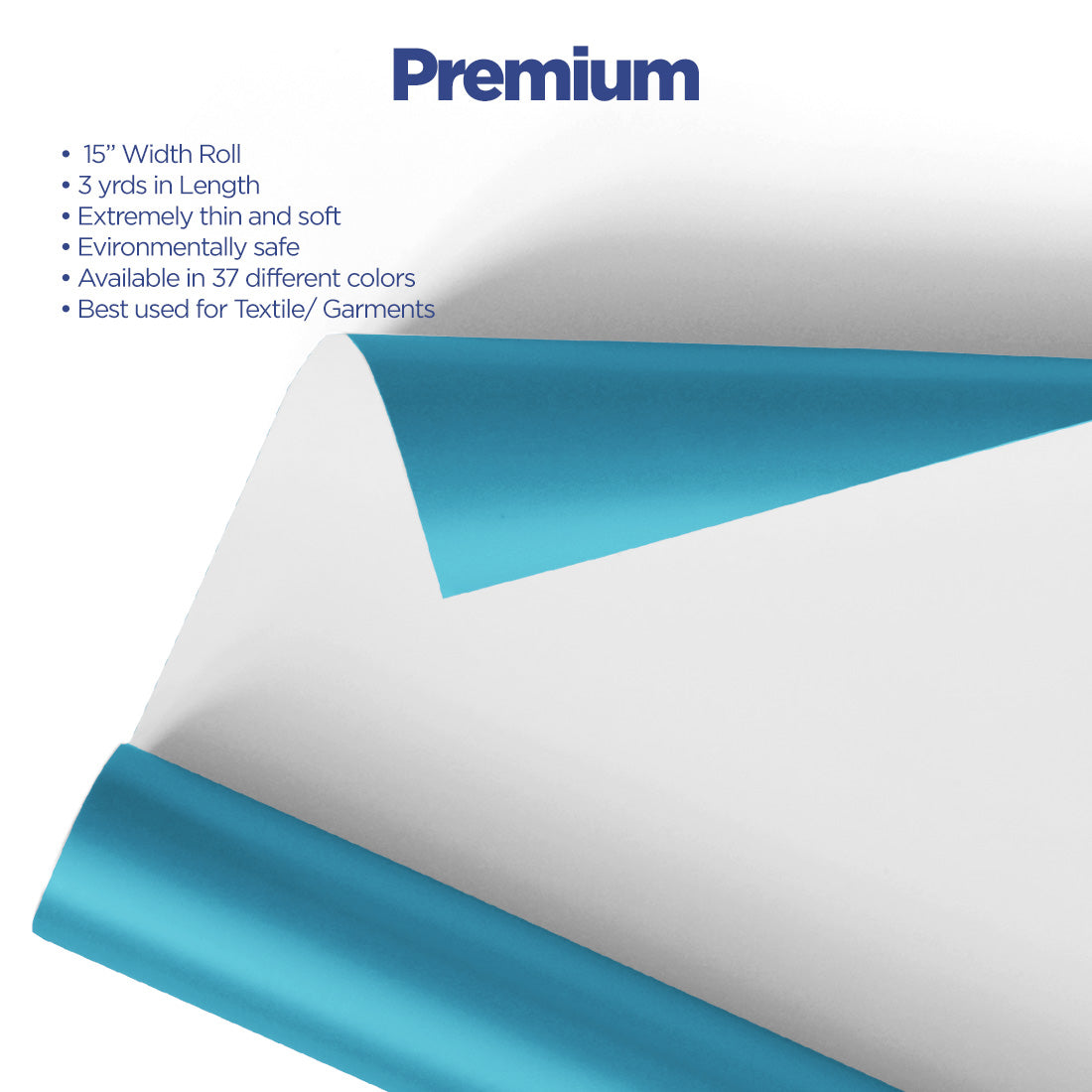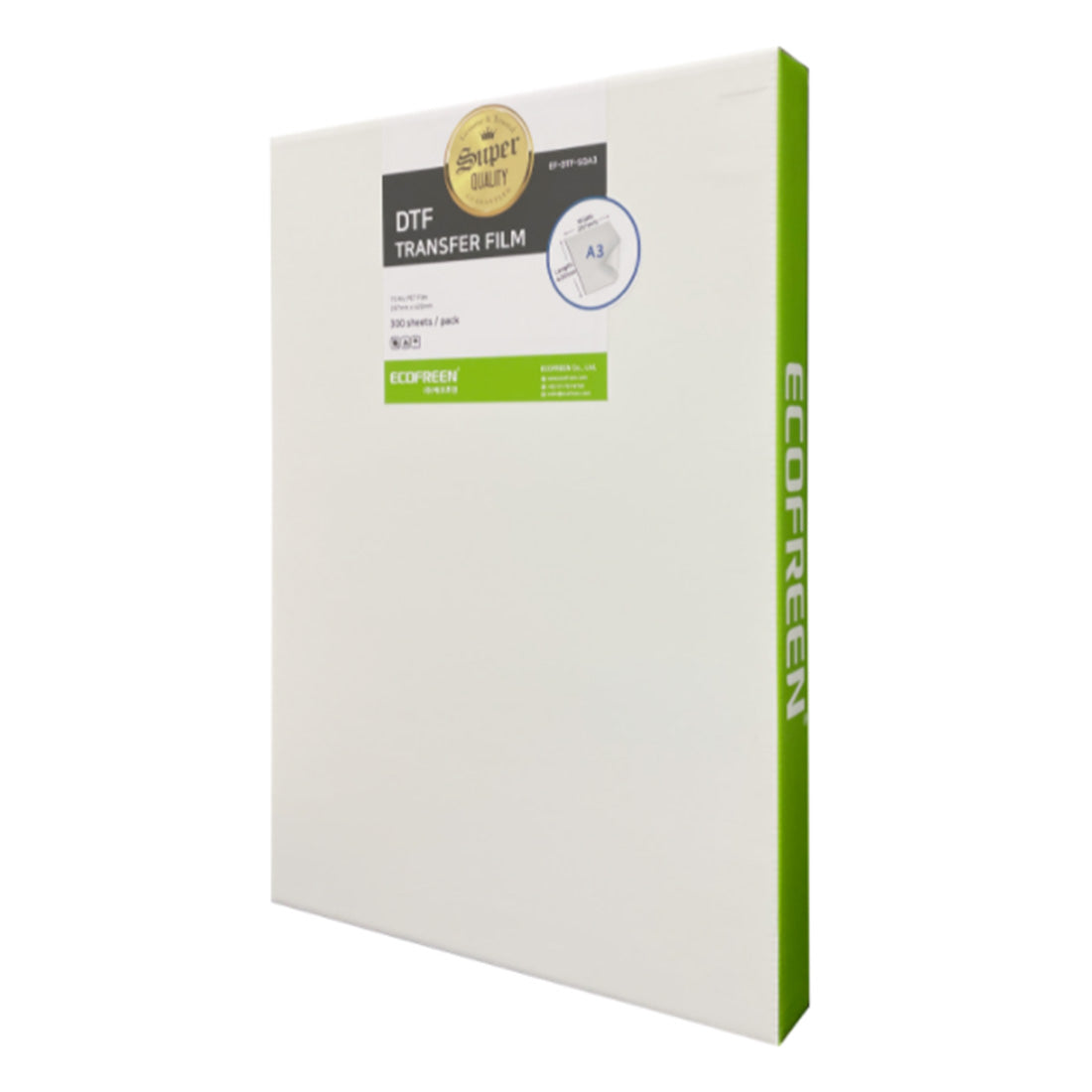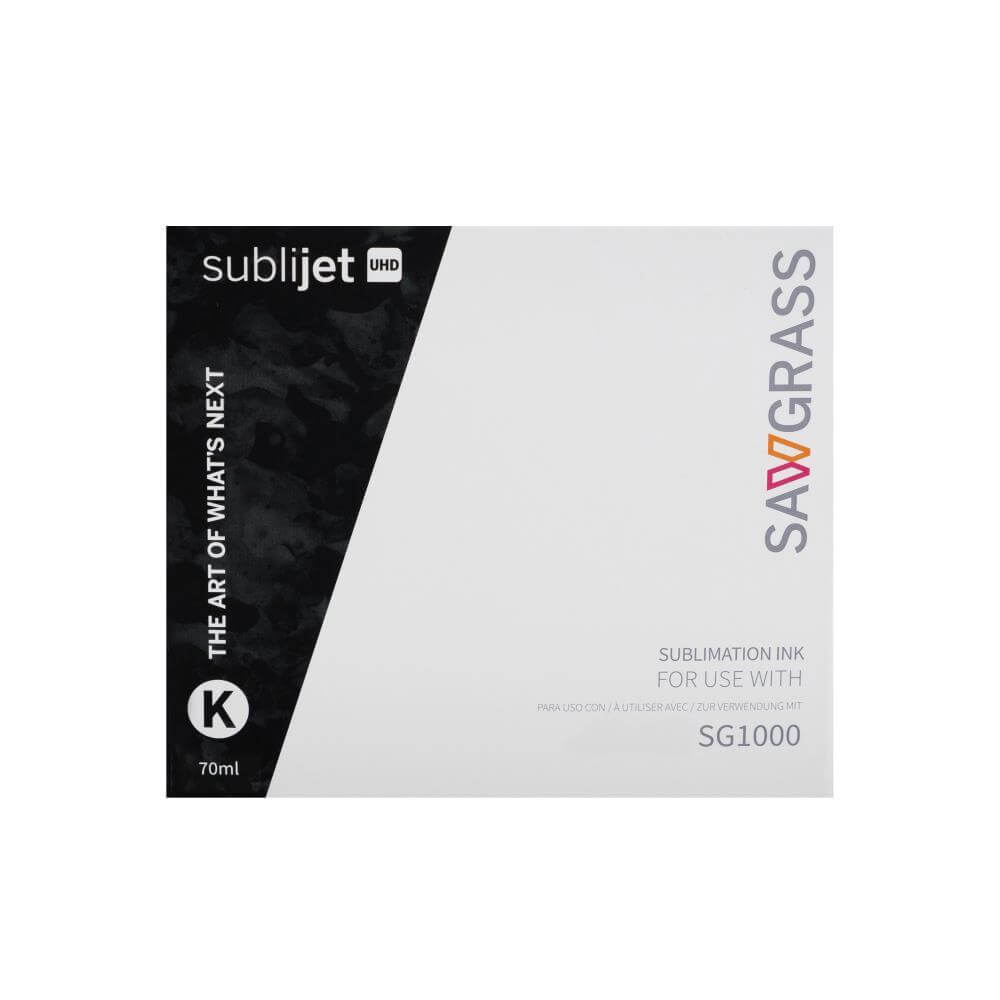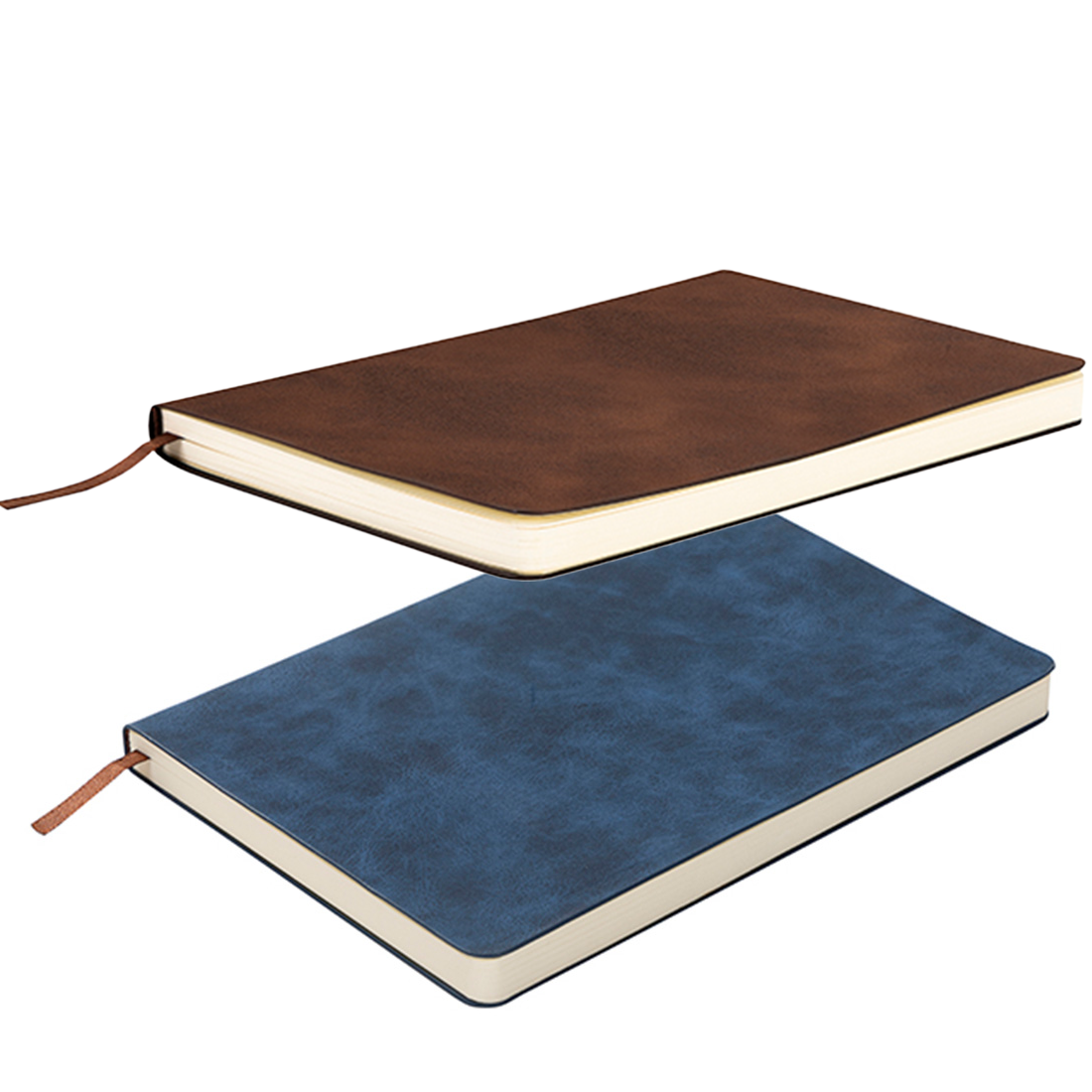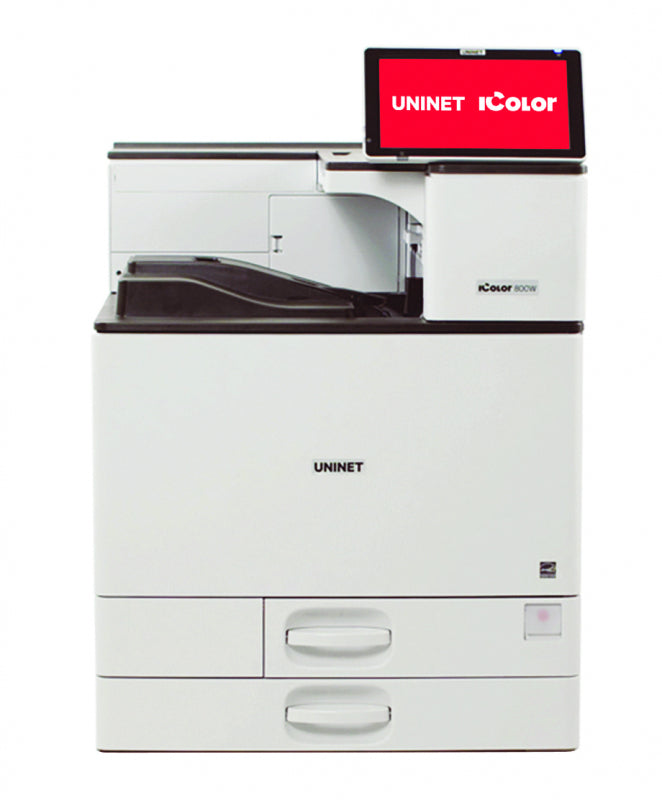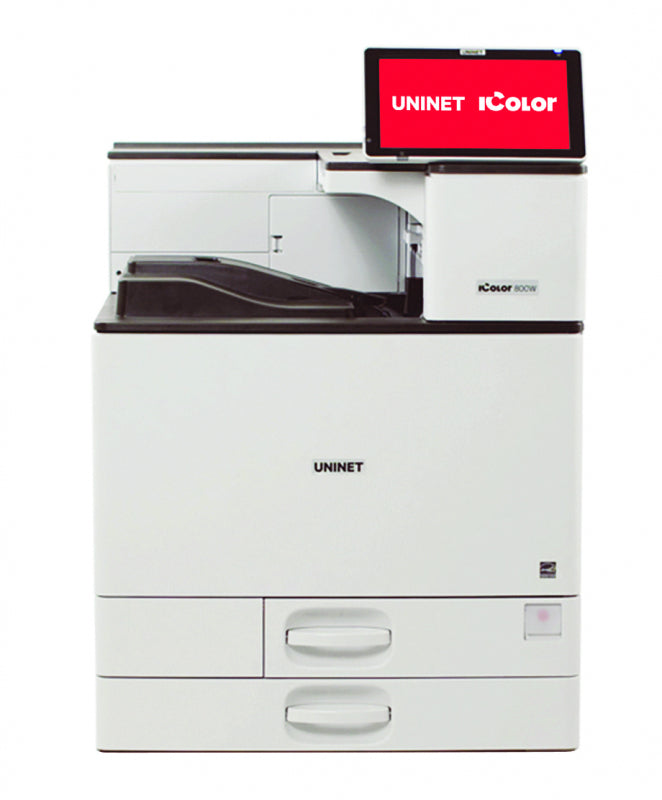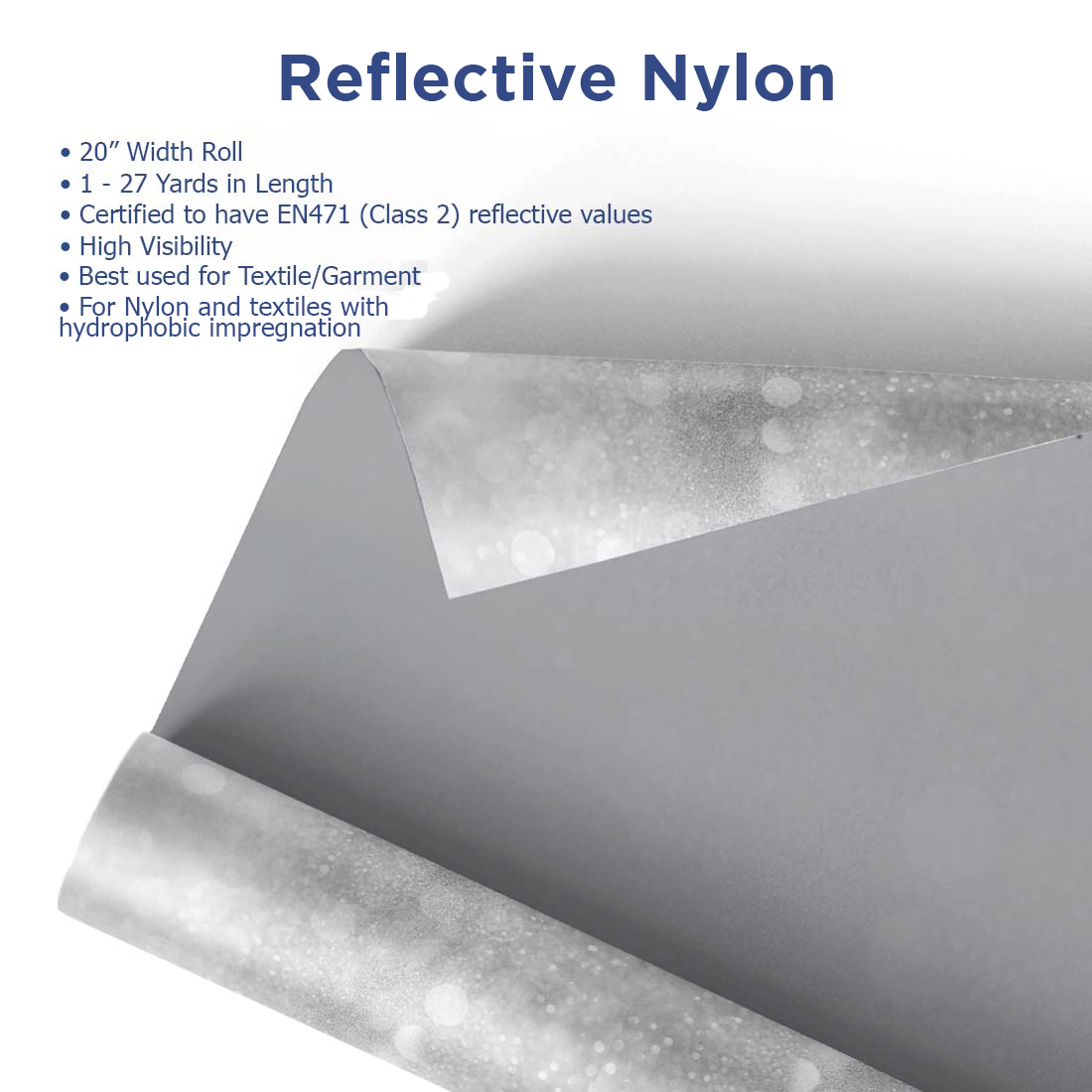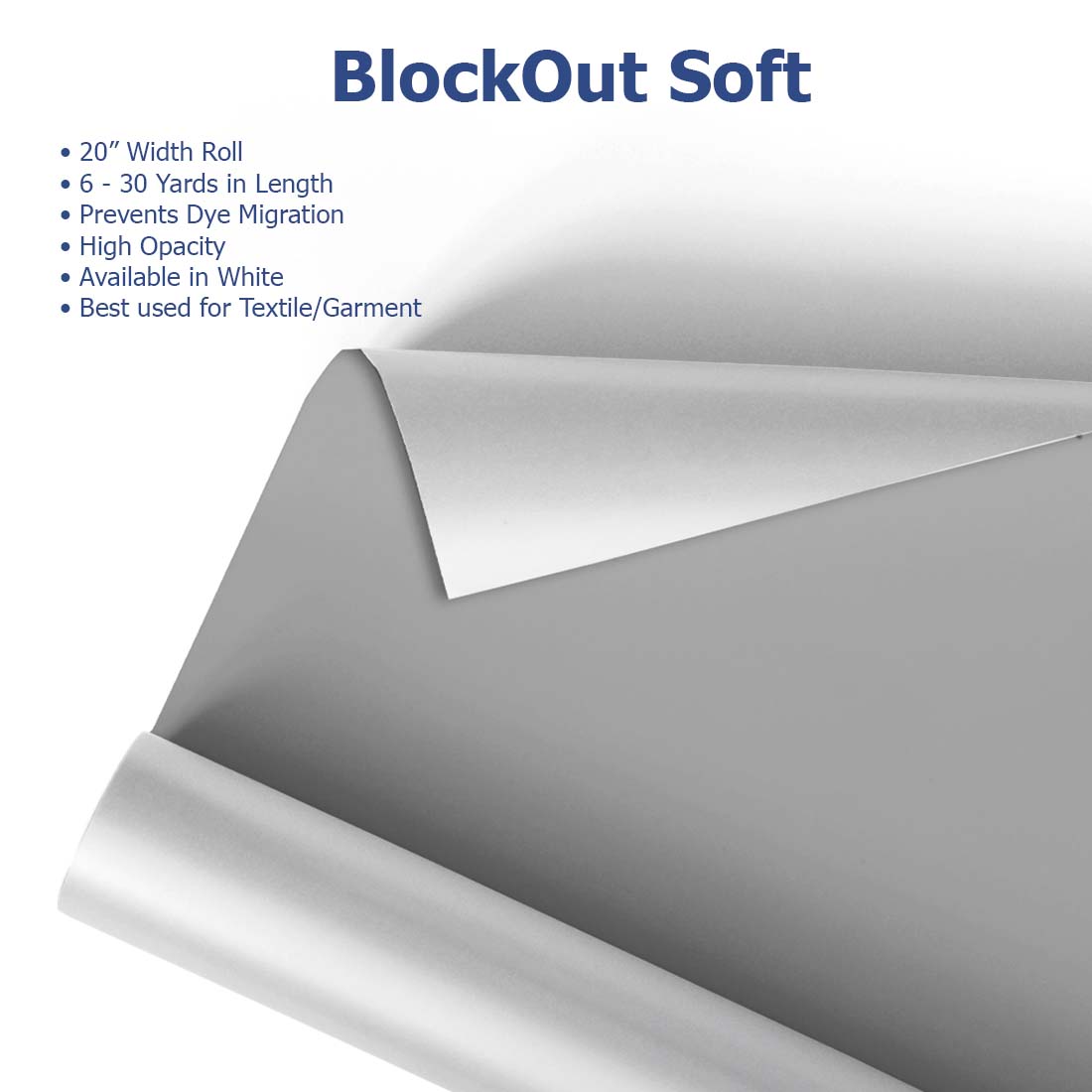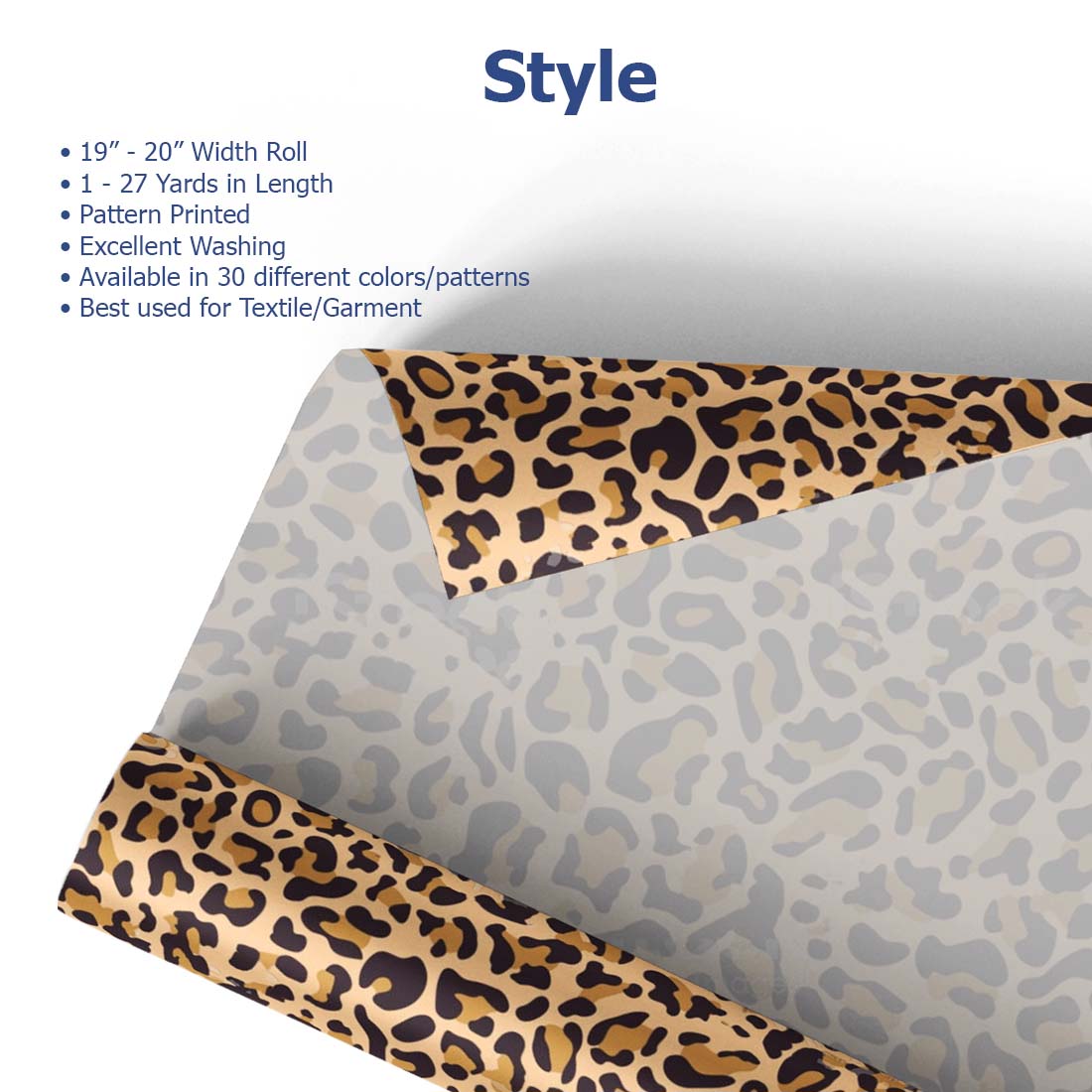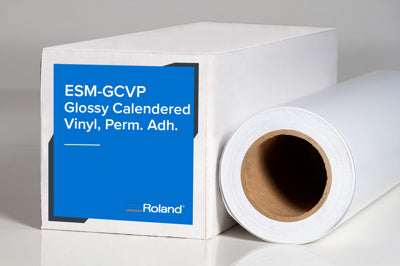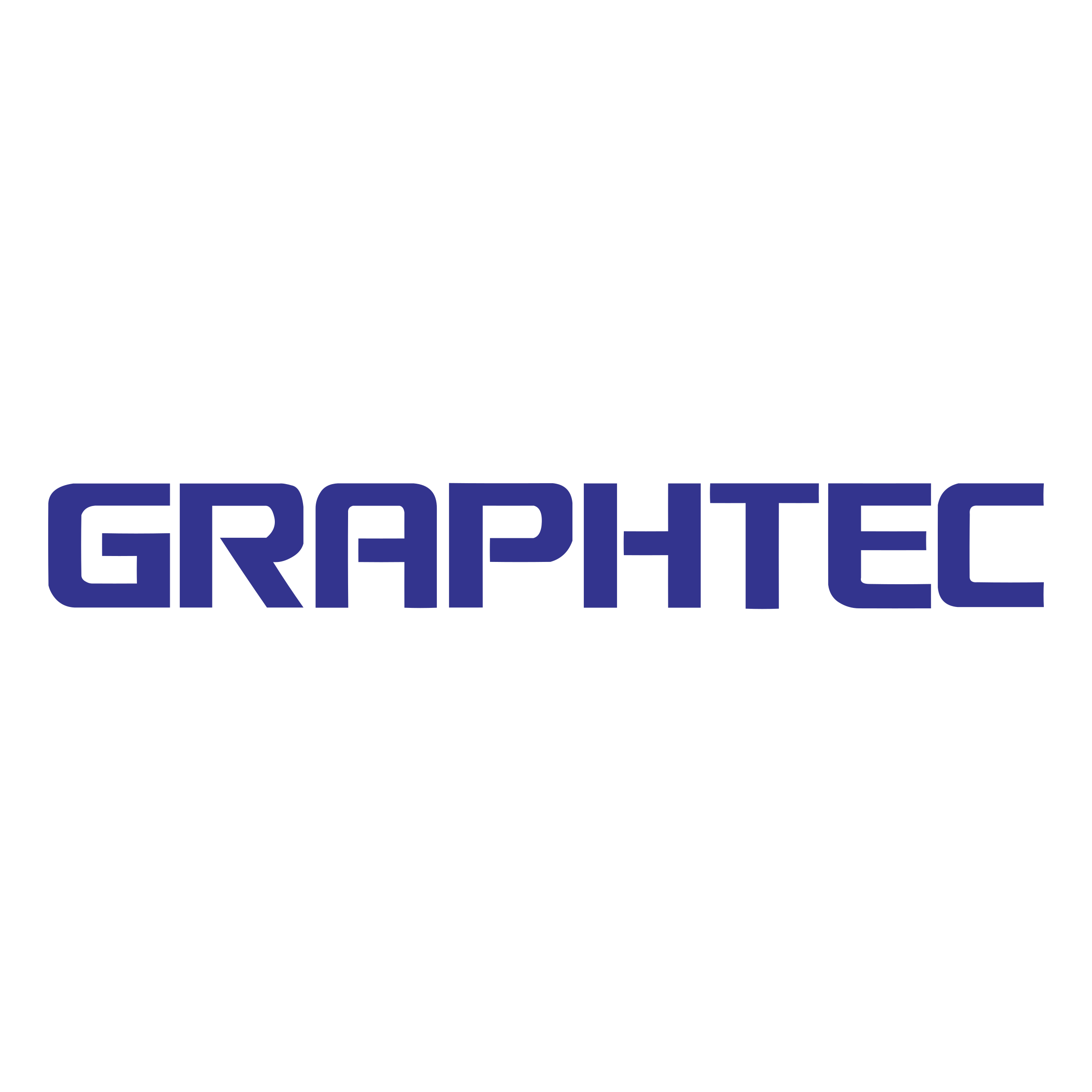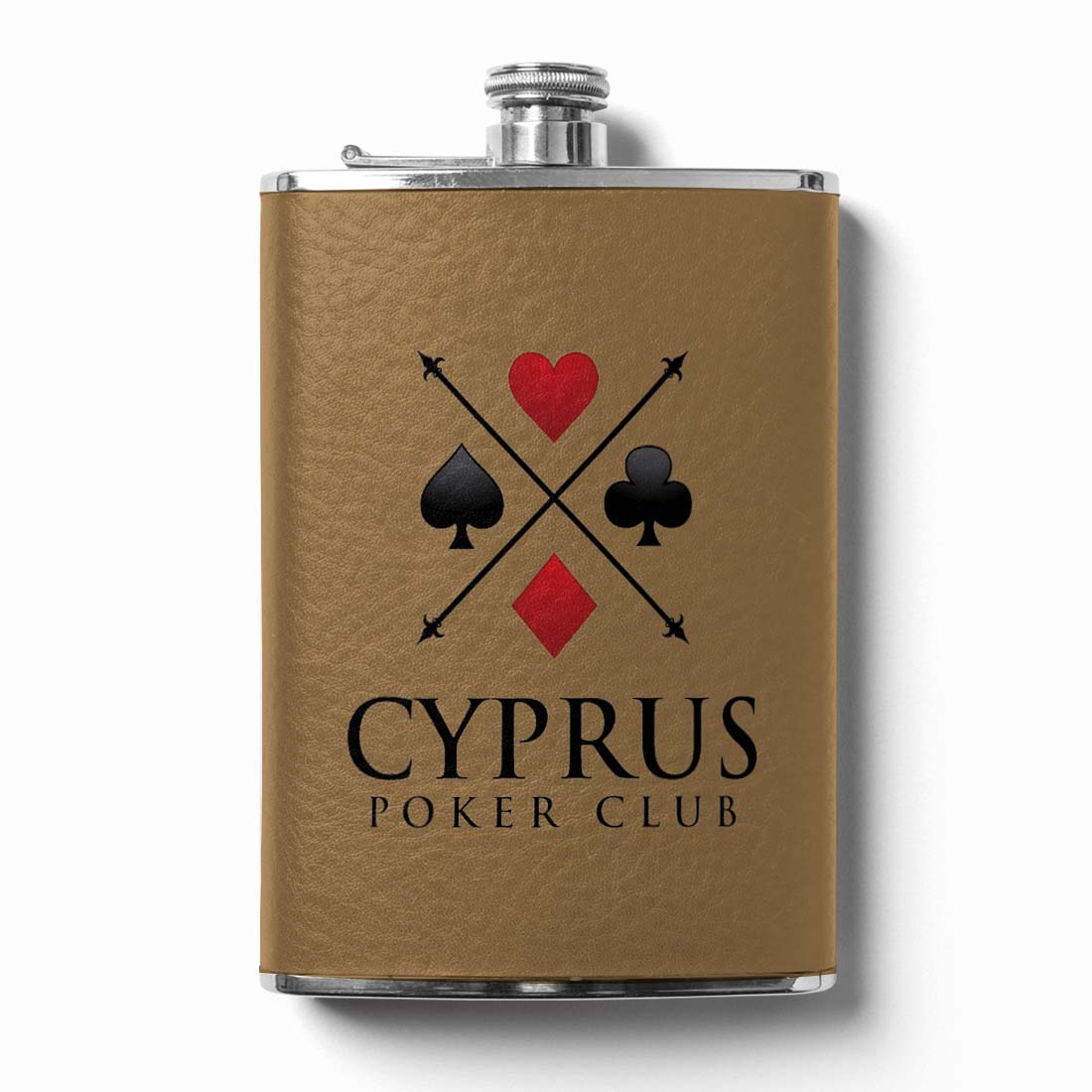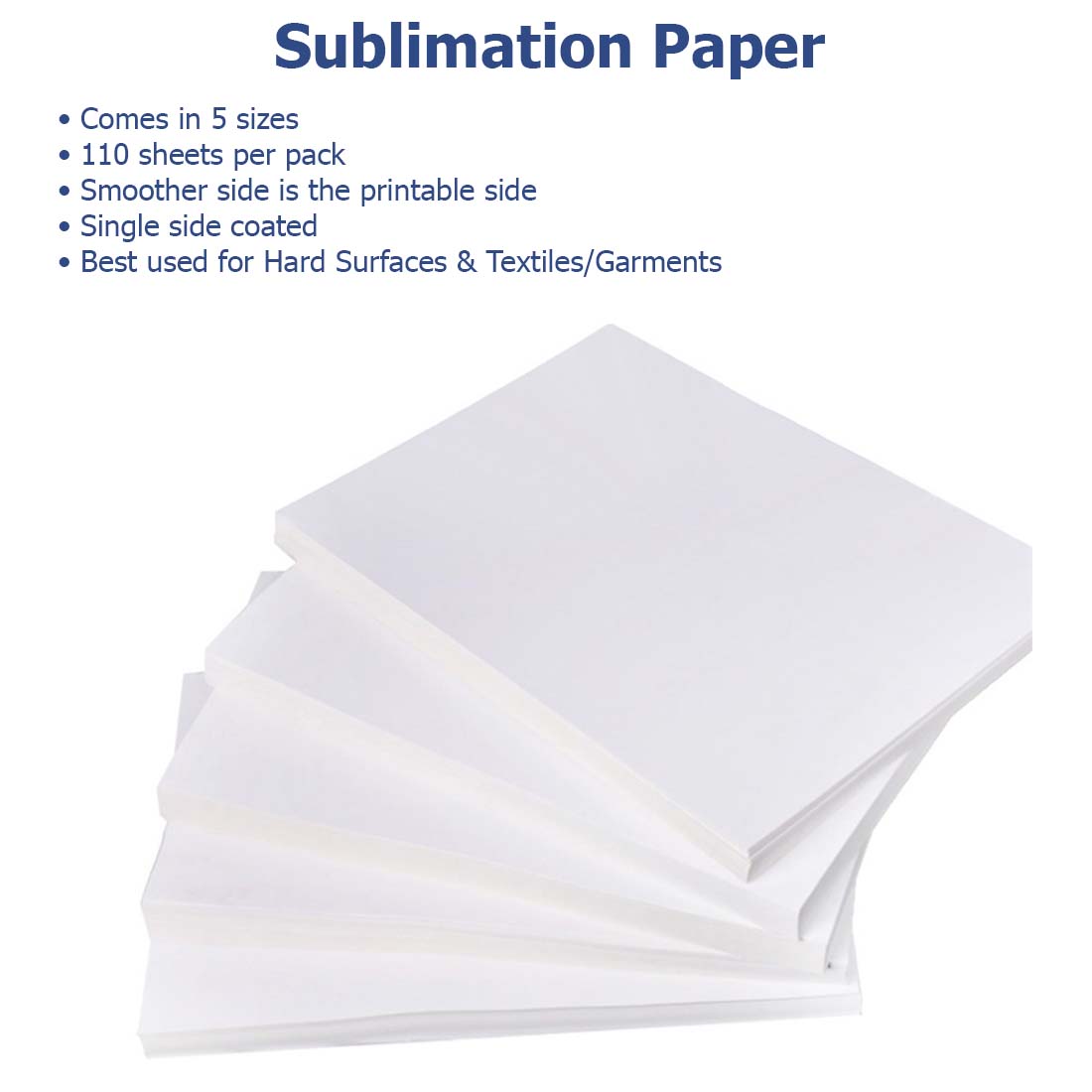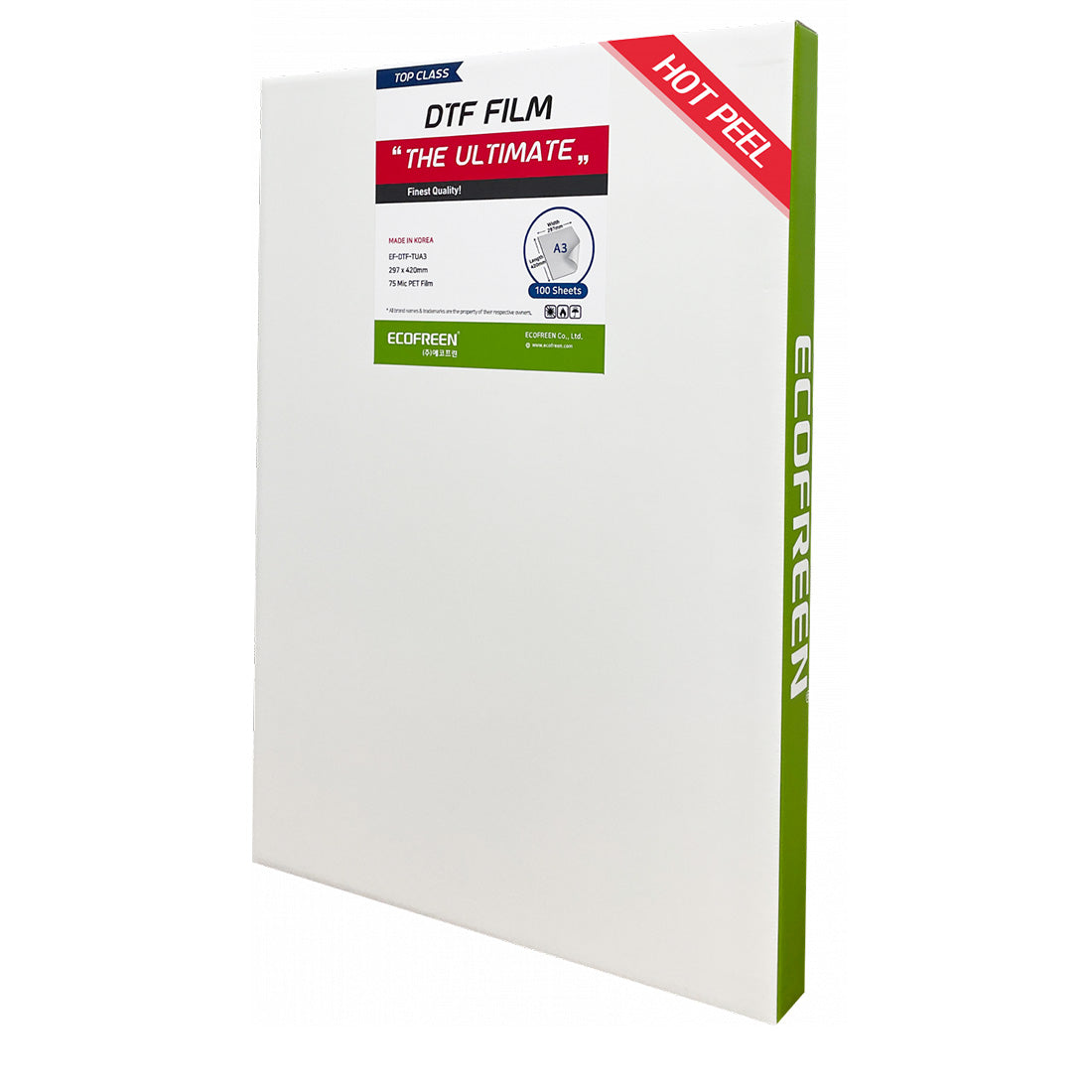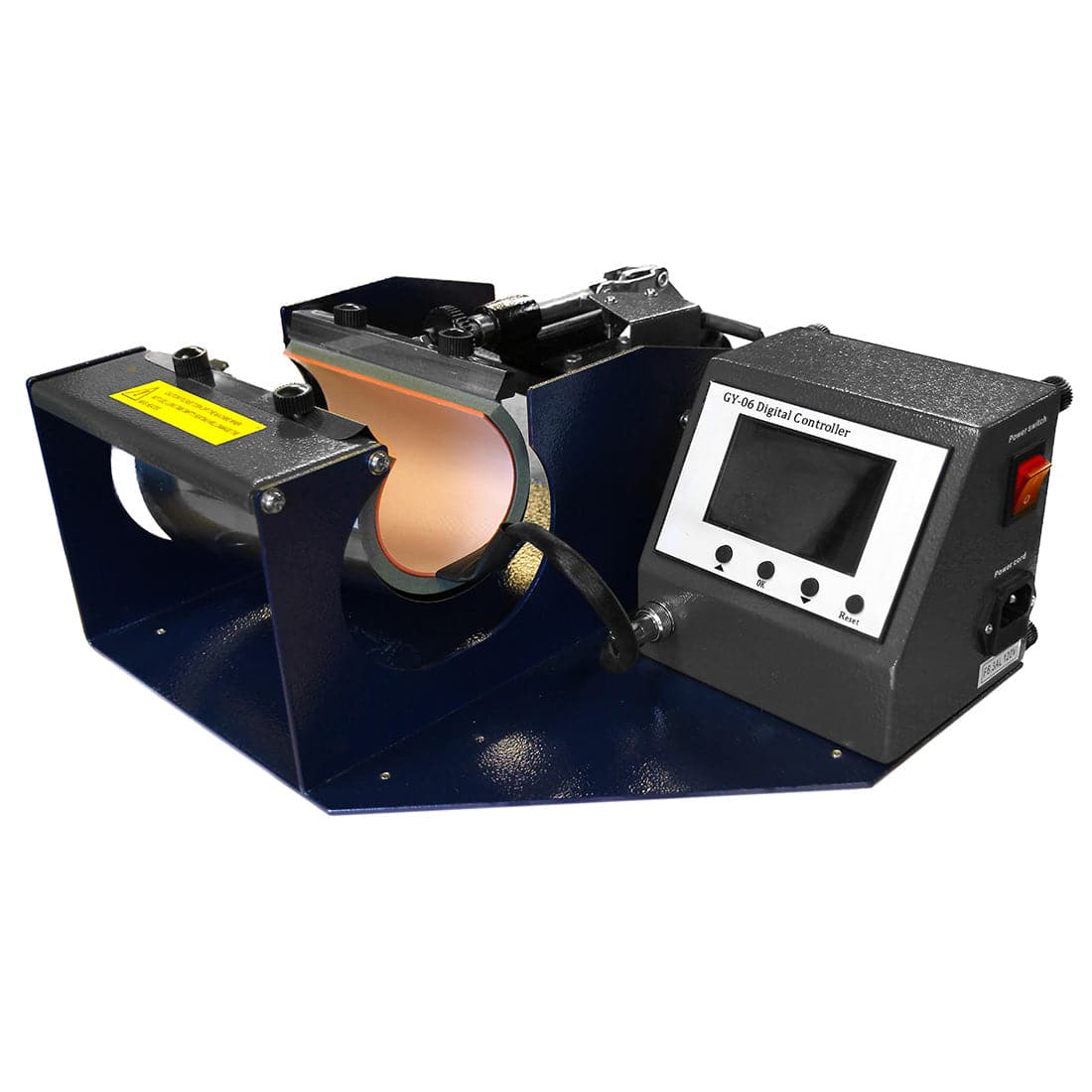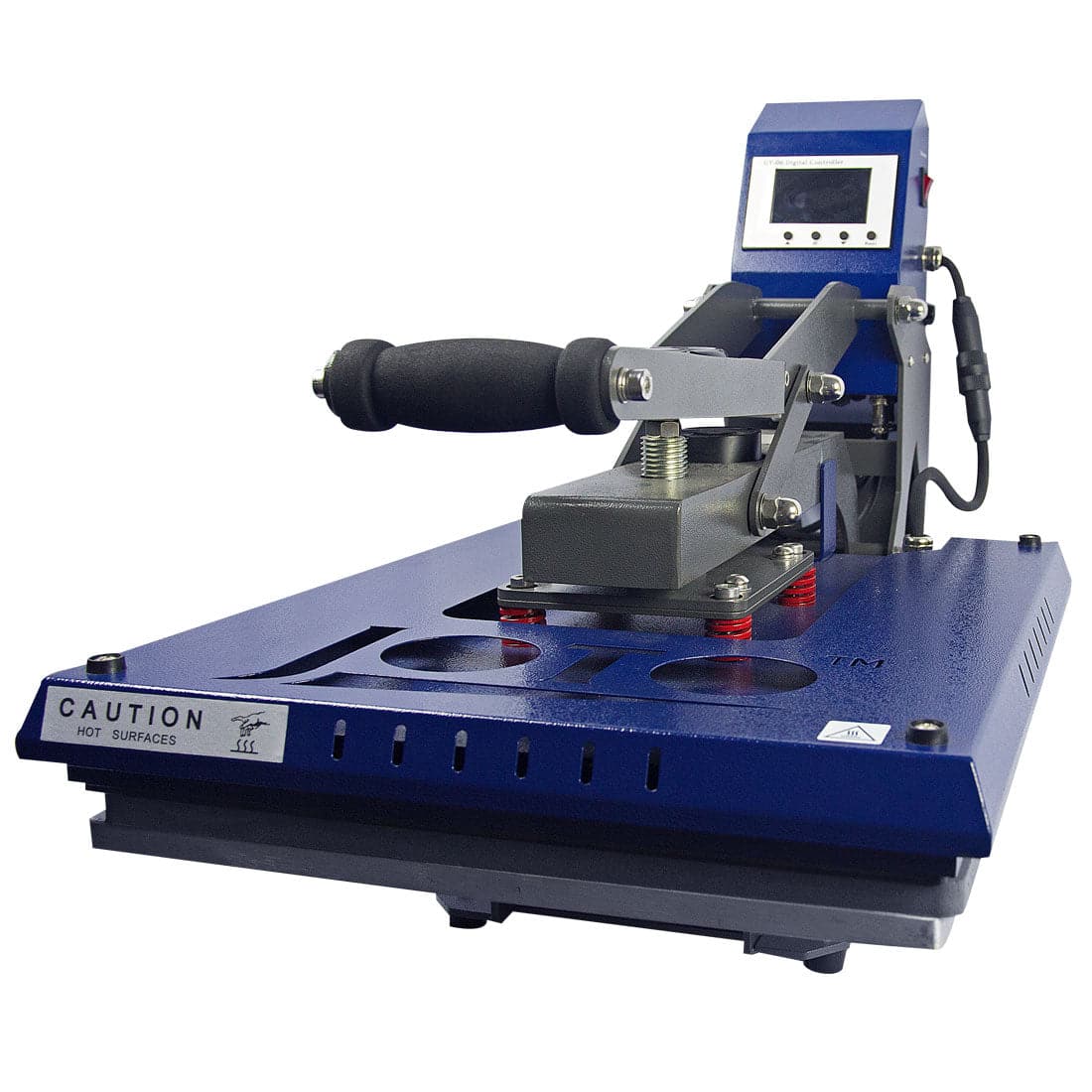Sublimation Paper 120gsm
P-SUB-GEN-0309
- Mugs (3" x 9")
- 4" x 9.5"
- Letter (8.5" x 11")
- Legal (8.5" x 14")
- Tabloid (11" x 17")
- 12" x 18"
- 13" x 19"
Paropy 120gsm Desktop Sublimation paper is heavy paper ideal for Ricoh®, Sawgrass Virtuoso and Epson printers. It is also compatible for use in printers that use after market inks. The Paropy 120gsm paper can be used to image both hard and fabric substrates. Due to the weight of the paper it allows for high ink saturation without bleeding and quick drying.
Adding product to your cart
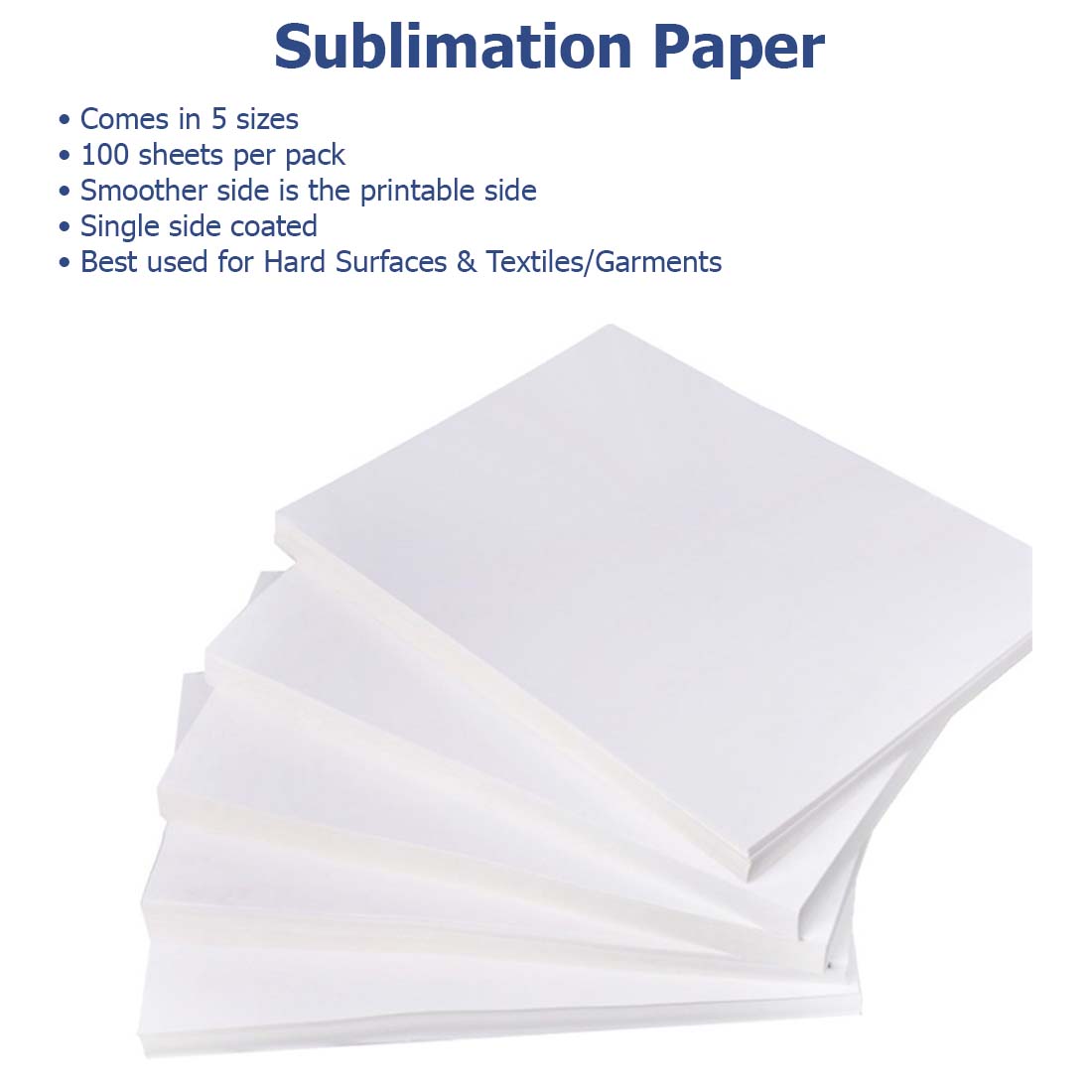
Sublimation Paper 120gsm
A single side coated paper designed to work with sublimation inks. The printing side is the brighter white side of the paper. With this paper you can sublimate onto a large variety of polyester coated sublimation blanks, such polyester shirts, mugs, water bottles, mouse pads, ceramic tiles, and many more!
Compatible with Ricoh, Epson, or Sawgrass Sublimation printers!
Paper Sizes: 3x9, 4x9.5, 8.5x11, 8.5x14, 11x17, 12x18, 13x19
| Brand | Paropy |
|---|---|
| Compatible Fabric | Polyester |
| Compatible Technology | Sublimation |
| Dye Blocking | No |
| Experience Pack Text | Pack |
| FCC Attribute | Yes |
| Finish | Matte |
| Ink Configuration | CMY&HDK |
| Pack Size | 100 |
| Paper Thickness | 120gsm |
| Self-Weeding | No |
| SIP Attribute | Yes |
| Unit Sell | pack |
| Peel | |
|---|---|
| Equipment | |
| Image | Mirror |
| Pressure | |
| Application Temperature | |
| Time |
High rate transfer!
Have used a couple hundred of these sheets and they work great. Used them for mug sublimation and the quality was excellent. No pizza marks residue and paper was easy to use. I put mine in an empty box I had from another company that I used before. Marked the top of the bag where the paper comes in so I knew which side was up to print and the back. Unlike other papers it doesn't have logos or marks on the backside. You can tell by looking at 2 sheets side by side but it's much easier to mark the bag top side.
Will use this product moving forward. Thicker and gets less pizza wheel issues vs thinner product